Avaya B169 Quick Start Guide
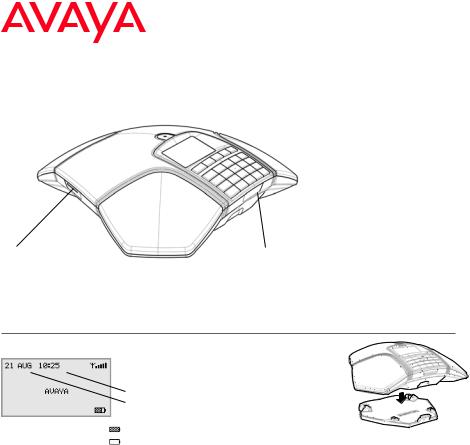
QUICK START GUIDE
ENGLISH
Avaya B169 Conference Phone
The Avaya B169 is a battery powered, wireless conference phone that can be connected to the DECT base station included in the package, to a mobile phone, or to a PC.
SD memory card port
It is possible to record a call in progress and use the Avaya B169 as a dictaphone.
Press the 
 button to start and stop recording. Recordings can be accessed via the menu.
button to start and stop recording. Recordings can be accessed via the menu.
LEDs |
|
Flashing blue |
Incoming call |
Steady blue light |
Call in progress |
Flashing red |
Hold, microphone and speaker turned |
|
off |
Steady red light |
Mute, microphone turned off |
Display symbols
 Signal strength DECT
Signal strength DECT
Date
Time
 Battery status
Battery status
Fully charged < 1 hr talk time
Charging the battery
Charge the battery by placing the Avaya B169 on the charging stand or plug
the power cable into the Avaya B169.
A fully-charged battery provides up to 60 hours of talk time. The Avaya B169 lets you know when there is less than one hour of talk time left.
Issue 1
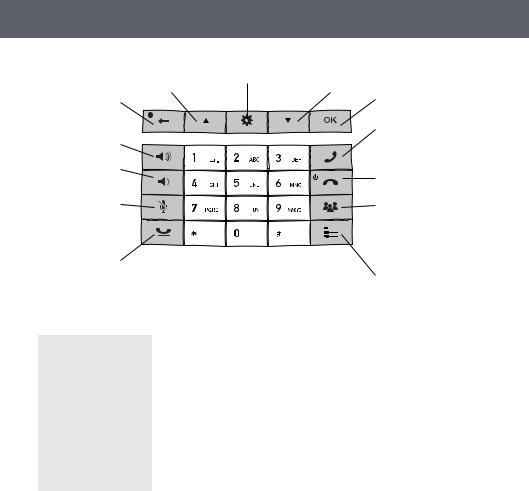
DESCRIPTION
Navigation in menus |
Menu |
Navigation in menus |
Display of call list |
Settings |
Display of call list |
No/end/back |
|
OK |
Start/stop recording |
|
Yes/confirm choice |
|
|
Answer/connect calls |
Increase volume |
|
During a call: Press to call a |
|
new person |
|
|
|
|
Decrease volume |
|
|
|
|
End call |
|
|
On/off |
Mute |
|
Conference |
|
|
Automatic dialling of confer- |
|
|
ence groups |
|
|
One press of this button will |
|
|
always connect all parties to |
Hold |
Alphanumerical buttons |
a conference call |
|
||
Hold down a button for 2 seconds to open the |
||
|
phonebook |
Connectivity options |
NAVIGATE IN MENUS AND MAKE SETTINGS
The Avaya B169 menu contains the following options:
CALL LIST PHONE BOOK CONF GUIDE RECORDING SETTINGS
Press  .
.
Select the option you want from the menu using the arrow keys. Press OK to confirm.
Cancel the setting or go back one level in the menu by pressing 
 .
.
Quit the menu by pressing  again.
again.
Note that after you have made changes to a setting, you must press OK to activate the setting.
STATUS
