Avaya Business Advocate User Manual

Avaya Business Advocate
Release 3.1
User Guide
07-300653
Release 3.1
February 2006 Issue 1
© 2006 Avaya Inc.
All Rights Reserved.
Notice
While reasonable efforts were made to ensure that the information in this document was complete and accurate at the time of printing, Avaya Inc. can assume no liability for any errors. Changes and corrections to the information in this document may be incorporated in future releases.
Documentation disclaimer
Avaya Inc. is not responsible for any modifications, additions, or deletions to the original published version of this documentation unless such modifications, additions, or deletions were performed by Avaya. Customer and/or End User agree to indemnify and hold harmless Avaya, Avaya's agents, servants and employees against all claims, lawsuits, demands and judgments arising out of, or in connection with, subsequent modifications, additions or deletions to this documentation to the extent made by the Customer or End User.
Link disclaimer
Avaya Inc. is not responsible for the contents or reliability of any linked Web sites referenced elsewhere within this documentation, and Avaya does not necessarily endorse the products, services, or information described or offered within them. We cannot guarantee that these links will work all of the time and we have no control over the availability of the linked pages.
Warranty
Avaya Inc. provides a limited warranty on this product. Refer to your sales agreement to establish the terms of the limited warranty. In addition, Avaya’s standard warranty language, as well as information regarding support for this product, while under warranty, is available through the Avaya Support Web site:
http://www.avaya.com/support
License
USE OR INSTALLATION OF THE PRODUCT INDICATES THE END USER'S ACCEPTANCE OF THE TERMS SET FORTH HEREIN AND THE GENERAL LICENSE TERMS AVAILABLE ON THE AVAYA WEB SITE http://support.avaya.com/LicenseInfo/ ("GENERAL LICENSE TERMS"). IF YOU DO NOT WISH TO BE BOUND BY THESE TERMS, YOU MUST RETURN THE PRODUCT(S) TO THE POINT OF PURCHASE WITHIN TEN (10) DAYS OF DELIVERY FOR A REFUND OR CREDIT.
Avaya grants End User a license within the scope of the license types described below. The applicable number of licenses and units of capacity for which the license is granted will be one (1), unless a different number of licenses or units of capacity is specified in the Documentation or other materials available to End User. "Designated Processor" means a single stand-alone computing device. "Server" means a Designated Processor that hosts a software application to be accessed by multiple users. "Software" means the computer programs in object code, originally licensed by Avaya and ultimately utilized by End User, whether as stand-alone Products or pre-installed on Hardware. "Hardware" means the standard hardware Products, originally sold by Avaya and ultimately utilized by End User.
License Type(s)
Concurrent User License (CU). End User may install and use the Software on multiple Designated Processors or one or more Servers, so long as only the licensed number of Units are accessing and using the Software at any given time. A "Unit" means the unit on which Avaya, at its sole discretion, bases the pricing of its licenses and can be, without limitation, an agent, port or user, an e-mail or voice mail account in the name of a person or corporate function (e.g., webmaster or helpdesk), or a directory entry in the administrative database utilized by the Product that permits one user to interface with the Software. Units may be linked to a specific, identified Server.
Copyright
Except where expressly stated otherwise, the Product is protected by copyright and other laws respecting proprietary rights. Unauthorized reproduction, transfer, and or use can be a criminal, as well as a civil, offense under the applicable law.
Third-party Components
Certain software programs or portions thereof included in the Product may contain software distributed under third party agreements ("Third Party Components"), which may contain terms that expand or limit rights to use certain portions of the Product ("Third Party Terms"). Information identifying Third Party Components and the Third Party Terms that apply to them is available on the Avaya Support Web site:
http://support.avaya.com/ThirdPartyLicense/
Avaya fraud intervention
If you suspect that you are being victimized by toll fraud and you need technical assistance or support, call Technical Service Center Toll Fraud Intervention Hotline at +1-800-643-2353 for the United States and Canada. For additional support telephone numbers, see the Avaya Support Web site:
http://www.avaya.com/support
Trademarks
Avaya is a registered trademark of Avaya Inc.
All non-Avaya trademarks are the property of their respective owners.
COMPAS
This document is also available from the COMPAS database. The COMPAS ID for this document is 115274.
Avaya support
Avaya provides a telephone number for you to use to report problems or to ask questions about your product. The support telephone number
is 1-800-242-2121 in the United States. For additional support telephone numbers, see the Avaya Support Web site:
http://www.avaya.com/support
Avaya Business Advocate
User Guide
Contents
Preface |
. . . . . . . . . . . . . . . . . . . . . . . . . . . . . . . . . . . . . . . . |
9 |
Purpose. . . . . . . . . . . . . . . . . . . . . . . . . . . . . . . . . . . . . . . . . . . . . |
9 |
|
Audience . . . . . . . . . . . . . . . . . . . . . . . . . . . . . . . . . . . . . . . . . . . . |
9 |
|
Reasons for reissue . . . . . . . . . . . . . . . . . . . . . . . . . . . . . . . . . . . . . . |
9 |
|
Related documents . . . . . . . . . . . . . . . . . . . . . . . . . . . . . . . . . . . . . . . |
10 |
|
Communication Manager administration documents . . . . . . . . . . . . . . . . . . . . . |
10 |
|
Call Center documents . . . . . . . . . . . . . . . . . . . . . . . . . . . . . . . . . . . . |
11 |
|
Documentation Web sites . . . . . . . . . . . . . . . . . . . . . . . . . . . . . . . . . . . |
11 |
|
Availability . . . . . . . . . . . . . . . . . . . . . . . . . . . . . . . . . . . . . . . . . . . |
12 |
|
Overview of Business Advocate . . . . . . . . . . . . . . . . . . . . . . . . . . . . . |
13 |
Overview . . . . . . . . . . . . . . . . . . . . . . . . . . . . . . . . . . . . . . . . . . . . |
14 |
The importance of contact centers . . . . . . . . . . . . . . . . . . . . . . . . . . . . . . |
14 |
Why Avaya Business Advocate? . . . . . . . . . . . . . . . . . . . . . . . . . . . . . . . |
14 |
Traditional contact centers versus Business Advocate contact centers. . . . . . . . . . . . |
15 |
Matching your needs with Business Advocate solutions . . . . . . . . . . . . . . . . . . . |
15 |
Introduction to Business Advocate . . . . . . . . . . . . . . . . . . . . . . . . . . . . . . . |
17 |
What is Business Advocate? . . . . . . . . . . . . . . . . . . . . . . . . . . . . . . . . . |
17 |
Business Advocate agent licensing . . . . . . . . . . . . . . . . . . . . . . . . . . . . . . |
18 |
Business Advocate methods versus traditional methods . . . . . . . . . . . . . . . . . . . |
18 |
Combining methods to achieve wanted results . . . . . . . . . . . . . . . . . . . . . . . . |
19 |
Call and agent selection. . . . . . . . . . . . . . . . . . . . . . . . . . . . . . . . . . . . |
19 |
Call selection . . . . . . . . . . . . . . . . . . . . . . . . . . . . . . . . . . . . . . . . |
19 |
Agent selection . . . . . . . . . . . . . . . . . . . . . . . . . . . . . . . . . . . . . . . |
19 |
Automated agent staffing adjustments . . . . . . . . . . . . . . . . . . . . . . . . . . . . |
20 |
Selecting calls . . . . . . . . . . . . . . . . . . . . . . . . . . . . . . . . . . . . . . . . . |
21 |
How call selection works . . . . . . . . . . . . . . . . . . . . . . . . . . . . . . . . . . . |
21 |
Considerations for call selection . . . . . . . . . . . . . . . . . . . . . . . . . . . . . . |
21 |
How calls are selected for an agent . . . . . . . . . . . . . . . . . . . . . . . . . . . . |
22 |
Call selection measurement. . . . . . . . . . . . . . . . . . . . . . . . . . . . . . . . . . |
22 |
Current Wait Time . . . . . . . . . . . . . . . . . . . . . . . . . . . . . . . . . . . . . |
22 |
Predicted Wait Time . . . . . . . . . . . . . . . . . . . . . . . . . . . . . . . . . . . . |
23 |
Call selection methods . . . . . . . . . . . . . . . . . . . . . . . . . . . . . . . . . . . . |
23 |
Greatest Need . . . . . . . . . . . . . . . . . . . . . . . . . . . . . . . . . . . . . . . |
23 |
Skill Level. . . . . . . . . . . . . . . . . . . . . . . . . . . . . . . . . . . . . . . . . . |
23 |
Percent Allocation . . . . . . . . . . . . . . . . . . . . . . . . . . . . . . . . . . . . . |
24 |
Service Objective . . . . . . . . . . . . . . . . . . . . . . . . . . . . . . . . . . . . . . . |
24 |
Call Selection Override . . . . . . . . . . . . . . . . . . . . . . . . . . . . . . . . . . . . |
25 |
What is Call Selection Override? . . . . . . . . . . . . . . . . . . . . . . . . . . . . . . |
25 |
How does Call Selection Override work? . . . . . . . . . . . . . . . . . . . . . . . . . |
25 |
Call Selection Override example . . . . . . . . . . . . . . . . . . . . . . . . . . . . . . |
26 |
Sending Direct Agent Calls first . . . . . . . . . . . . . . . . . . . . . . . . . . . . . . . |
26 |
Dynamic Queue Position . . . . . . . . . . . . . . . . . . . . . . . . . . . . . . . . . . . |
27 |
What is Dynamic Queue Position? . . . . . . . . . . . . . . . . . . . . . . . . . . . . . |
27 |
How does Dynamic Queue Position work?. . . . . . . . . . . . . . . . . . . . . . . . . |
28 |
Dynamic Queue Position example . . . . . . . . . . . . . . . . . . . . . . . . . . . . . |
28 |
Call selection examples . . . . . . . . . . . . . . . . . . . . . . . . . . . . . . . . . . . . |
29 |
Greatest Need without Service Objective . . . . . . . . . . . . . . . . . . . . . . . . . |
29 |
Business Advocate User Guide |
February 2006 3 |
Greatest Need with Service Objective . . . . . . . . . . . . . . . . . . . . . . . . . . . |
30 |
Skill Level without Service Objective . . . . . . . . . . . . . . . . . . . . . . . . . . . . |
30 |
Skill Level with Service Objective . . . . . . . . . . . . . . . . . . . . . . . . . . . . . |
31 |
Percent Allocation . . . . . . . . . . . . . . . . . . . . . . . . . . . . . . . . . . . . . |
31 |
Selecting agents . . . . . . . . . . . . . . . . . . . . . . . . . . . . . . . . . . . . . . . . |
32 |
Agent selection methods . . . . . . . . . . . . . . . . . . . . . . . . . . . . . . . . . . . |
32 |
How agents are selected for calls . . . . . . . . . . . . . . . . . . . . . . . . . . . . . |
32 |
Agent selection options. . . . . . . . . . . . . . . . . . . . . . . . . . . . . . . . . . . |
33 |
Most Idle Agent (MIA) . . . . . . . . . . . . . . . . . . . . . . . . . . . . . . . . . . . |
33 |
Least Occupied Agent (LOA). . . . . . . . . . . . . . . . . . . . . . . . . . . . . . . . |
33 |
LOA and extension calls . . . . . . . . . . . . . . . . . . . . . . . . . . . . . . . . . . |
34 |
Agent occupancy . . . . . . . . . . . . . . . . . . . . . . . . . . . . . . . . . . . . . . |
34 |
Percent Allocation Distribution (PAD) . . . . . . . . . . . . . . . . . . . . . . . . . . . |
34 |
Agent selection when a new call arrives . . . . . . . . . . . . . . . . . . . . . . . . . . |
35 |
Agent selection examples . . . . . . . . . . . . . . . . . . . . . . . . . . . . . . . . . . . |
35 |
EAD-LOA . . . . . . . . . . . . . . . . . . . . . . . . . . . . . . . . . . . . . . . . . . |
36 |
UCD-LOA. . . . . . . . . . . . . . . . . . . . . . . . . . . . . . . . . . . . . . . . . . |
36 |
EAD-MIA . . . . . . . . . . . . . . . . . . . . . . . . . . . . . . . . . . . . . . . . . . |
36 |
UCD-MIA . . . . . . . . . . . . . . . . . . . . . . . . . . . . . . . . . . . . . . . . . . |
37 |
PAD. . . . . . . . . . . . . . . . . . . . . . . . . . . . . . . . . . . . . . . . . . . . . |
37 |
Call selection during call surplus . . . . . . . . . . . . . . . . . . . . . . . . . . . . . . . |
38 |
Agent selection during agent surplus . . . . . . . . . . . . . . . . . . . . . . . . . . . . . |
38 |
Automated agent staffing adjustments . . . . . . . . . . . . . . . . . . . . . . . . . . . . . |
39 |
Reserve agents . . . . . . . . . . . . . . . . . . . . . . . . . . . . . . . . . . . . . . . . |
39 |
Service Level Supervisor . . . . . . . . . . . . . . . . . . . . . . . . . . . . . . . . . . |
39 |
What happens when a skill goes over threshold . . . . . . . . . . . . . . . . . . . . . . |
40 |
Assigning reserve agents . . . . . . . . . . . . . . . . . . . . . . . . . . . . . . . . . |
40 |
Activation of reserve agents . . . . . . . . . . . . . . . . . . . . . . . . . . . . . . . . |
40 |
Considerations for reserve skills . . . . . . . . . . . . . . . . . . . . . . . . . . . . . . |
40 |
Overload thresholds . . . . . . . . . . . . . . . . . . . . . . . . . . . . . . . . . . . . |
41 |
Dynamic Threshold Adjustment . . . . . . . . . . . . . . . . . . . . . . . . . . . . . . |
41 |
Dynamic Percentage Adjustment . . . . . . . . . . . . . . . . . . . . . . . . . . . . . . . |
41 |
Auto Reserve Agents . . . . . . . . . . . . . . . . . . . . . . . . . . . . . . . . . . . . . |
42 |
Developing your strategy . . . . . . . . . . . . . . . . . . . . . . . . . . . . . . . . . . . . |
43 |
Combining agent and call selection methods . . . . . . . . . . . . . . . . . . . . . . . . . |
43 |
Different needs within a contact center . . . . . . . . . . . . . . . . . . . . . . . . . . . . |
44 |
Avaya support for Business Advocate . . . . . . . . . . . . . . . . . . . . . . . . . . . . |
45 |
Feature compatibility . . . . . . . . . . . . . . . . . . . . . . . . . . . . . . . . . . . . . |
45 |
Call selection methods (call handling preferences) . . . . . . . . . . . . . . . . . . . . |
46 |
Agent selection methods (hunt group types) . . . . . . . . . . . . . . . . . . . . . . . . |
46 |
Feature combinations to avoid . . . . . . . . . . . . . . . . . . . . . . . . . . . . . . . |
47 |
Business Advocate solution examples . . . . . . . . . . . . . . . . . . . . . . . . . |
49 |
Maintaining service levels - one scenario. . . . . . . . . . . . . . . . . . . . . . . . . . . . |
50 |
Background information . . . . . . . . . . . . . . . . . . . . . . . . . . . . . . . . . . . . |
50 |
Agent selection . . . . . . . . . . . . . . . . . . . . . . . . . . . . . . . . . . . . . . . . |
51 |
Call selection . . . . . . . . . . . . . . . . . . . . . . . . . . . . . . . . . . . . . . . . . |
51 |
Automated agent staffing . . . . . . . . . . . . . . . . . . . . . . . . . . . . . . . . . . . |
51 |
Overload thresholds and service level targets . . . . . . . . . . . . . . . . . . . . . . . . |
52 |
4 Business Advocate User Guide |
February 2006 |
Where administered? . . . . . . . . . . . . . . . . . . . . . . . . . . . . . . . . . . . . . |
52 |
Results . . . . . . . . . . . . . . . . . . . . . . . . . . . . . . . . . . . . . . . . . . . . |
53 |
Measuring results . . . . . . . . . . . . . . . . . . . . . . . . . . . . . . . . . . . . . . . |
54 |
Adding customer segments. . . . . . . . . . . . . . . . . . . . . . . . . . . . . . . . . . . |
55 |
Background information . . . . . . . . . . . . . . . . . . . . . . . . . . . . . . . . . . . . |
55 |
Agent assignments . . . . . . . . . . . . . . . . . . . . . . . . . . . . . . . . . . . . . . |
56 |
Agent selection . . . . . . . . . . . . . . . . . . . . . . . . . . . . . . . . . . . . . . . . |
56 |
Call selection . . . . . . . . . . . . . . . . . . . . . . . . . . . . . . . . . . . . . . . . . |
56 |
Service objectives . . . . . . . . . . . . . . . . . . . . . . . . . . . . . . . . . . . . . . . |
57 |
Where administered? . . . . . . . . . . . . . . . . . . . . . . . . . . . . . . . . . . . . . |
57 |
Results . . . . . . . . . . . . . . . . . . . . . . . . . . . . . . . . . . . . . . . . . . . . |
58 |
Measuring results . . . . . . . . . . . . . . . . . . . . . . . . . . . . . . . . . . . . . . . |
59 |
Increasing revenue . . . . . . . . . . . . . . . . . . . . . . . . . . . . . . . . . . . . . . . |
60 |
Background information . . . . . . . . . . . . . . . . . . . . . . . . . . . . . . . . . . . . |
60 |
Agent assignment . . . . . . . . . . . . . . . . . . . . . . . . . . . . . . . . . . . . . . . |
61 |
Agent selection . . . . . . . . . . . . . . . . . . . . . . . . . . . . . . . . . . . . . . . . |
62 |
Call selection . . . . . . . . . . . . . . . . . . . . . . . . . . . . . . . . . . . . . . . . . |
62 |
Automated agent staffing . . . . . . . . . . . . . . . . . . . . . . . . . . . . . . . . . . . |
62 |
Overload thresholds and service objectives. . . . . . . . . . . . . . . . . . . . . . . . . . |
62 |
Where administered? . . . . . . . . . . . . . . . . . . . . . . . . . . . . . . . . . . . . . |
63 |
Results . . . . . . . . . . . . . . . . . . . . . . . . . . . . . . . . . . . . . . . . . . . . |
64 |
Measuring results . . . . . . . . . . . . . . . . . . . . . . . . . . . . . . . . . . . . . . . |
65 |
Automating agent moves to back up calls . . . . . . . . . . . . . . . . . . . . . . . . . . . |
66 |
Background information . . . . . . . . . . . . . . . . . . . . . . . . . . . . . . . . . . . . |
66 |
Agent assignments . . . . . . . . . . . . . . . . . . . . . . . . . . . . . . . . . . . . . . |
67 |
Agent selection . . . . . . . . . . . . . . . . . . . . . . . . . . . . . . . . . . . . . . . . |
67 |
Call selection . . . . . . . . . . . . . . . . . . . . . . . . . . . . . . . . . . . . . . . . . |
68 |
Automated agent staffing . . . . . . . . . . . . . . . . . . . . . . . . . . . . . . . . . . . |
68 |
Overload thresholds and service level targets . . . . . . . . . . . . . . . . . . . . . . . . |
68 |
Where administered? . . . . . . . . . . . . . . . . . . . . . . . . . . . . . . . . . . . . . |
69 |
Overload thresholds and service level targets . . . . . . . . . . . . . . . . . . . . . . . . |
70 |
Results . . . . . . . . . . . . . . . . . . . . . . . . . . . . . . . . . . . . . . . . . . . . |
71 |
Measuring results . . . . . . . . . . . . . . . . . . . . . . . . . . . . . . . . . . . . . . . |
72 |
Controlling agent time in a skill . . . . . . . . . . . . . . . . . . . . . . . . . . . . . . . . . |
73 |
Background information . . . . . . . . . . . . . . . . . . . . . . . . . . . . . . . . . . . . |
73 |
Agent assignments . . . . . . . . . . . . . . . . . . . . . . . . . . . . . . . . . . . . . . |
74 |
Agent selection . . . . . . . . . . . . . . . . . . . . . . . . . . . . . . . . . . . . . . . . |
74 |
Call selection . . . . . . . . . . . . . . . . . . . . . . . . . . . . . . . . . . . . . . . . . |
74 |
Automated agent staffing . . . . . . . . . . . . . . . . . . . . . . . . . . . . . . . . . . . |
75 |
Service level target . . . . . . . . . . . . . . . . . . . . . . . . . . . . . . . . . . . . . . |
75 |
Expected call handling time . . . . . . . . . . . . . . . . . . . . . . . . . . . . . . . . . . |
75 |
Where administered? . . . . . . . . . . . . . . . . . . . . . . . . . . . . . . . . . . . . . |
75 |
Results . . . . . . . . . . . . . . . . . . . . . . . . . . . . . . . . . . . . . . . . . . . . |
76 |
Measuring results . . . . . . . . . . . . . . . . . . . . . . . . . . . . . . . . . . . . . . . |
77 |
Administering Business Advocate on Communication Manager . . . . . . . . . . . |
79 |
Requirements for setting up Business Advocate . . . . . . . . . . . . . . . . . . . . . . . . |
79 |
System requirements . . . . . . . . . . . . . . . . . . . . . . . . . . . . . . . . . . . . . |
80 |
Business Advocate User Guide |
February 2006 5 |
Communication Manager or CMS Supervisor? . . . . . . . . . . . . . . . . . . . . . . . . |
80 |
Business Advocate decisions at a glance. . . . . . . . . . . . . . . . . . . . . . . . . . . |
81 |
System-level decisions . . . . . . . . . . . . . . . . . . . . . . . . . . . . . . . . . . . . |
83 |
MIA Across Splits or Skills . . . . . . . . . . . . . . . . . . . . . . . . . . . . . . . . . |
83 |
After Call Work Considered idle?. . . . . . . . . . . . . . . . . . . . . . . . . . . . . . |
83 |
Call Selection Measurement . . . . . . . . . . . . . . . . . . . . . . . . . . . . . . . . |
84 |
Service Level Supervisor Call Selection Override . . . . . . . . . . . . . . . . . . . . . |
84 |
Auto Reserve Agents. . . . . . . . . . . . . . . . . . . . . . . . . . . . . . . . . . . . |
84 |
VDN-level decisions . . . . . . . . . . . . . . . . . . . . . . . . . . . . . . . . . . . . . . |
84 |
Skill-level decisions . . . . . . . . . . . . . . . . . . . . . . . . . . . . . . . . . . . . . . |
85 |
Group Type (Agent Selection method) . . . . . . . . . . . . . . . . . . . . . . . . . . . |
86 |
Expected Call Handling Time. . . . . . . . . . . . . . . . . . . . . . . . . . . . . . . . |
86 |
Service Objective . . . . . . . . . . . . . . . . . . . . . . . . . . . . . . . . . . . . . |
86 |
Service Level Supervisor . . . . . . . . . . . . . . . . . . . . . . . . . . . . . . . . . . |
86 |
Activate on Oldest Call Waiting. . . . . . . . . . . . . . . . . . . . . . . . . . . . . . . |
87 |
Call Selection Override . . . . . . . . . . . . . . . . . . . . . . . . . . . . . . . . . . . |
87 |
Overload thresholds . . . . . . . . . . . . . . . . . . . . . . . . . . . . . . . . . . . . |
87 |
Dynamic Threshold Adjustment . . . . . . . . . . . . . . . . . . . . . . . . . . . . . . |
87 |
Dynamic Percentage Adjustment . . . . . . . . . . . . . . . . . . . . . . . . . . . . . |
88 |
Service level target . . . . . . . . . . . . . . . . . . . . . . . . . . . . . . . . . . . . . |
88 |
Dynamic Queue Position . . . . . . . . . . . . . . . . . . . . . . . . . . . . . . . . . . |
88 |
Agent-level decisions . . . . . . . . . . . . . . . . . . . . . . . . . . . . . . . . . . . . . |
89 |
Call Handling Preference (call selection method) . . . . . . . . . . . . . . . . . . . . . |
89 |
Service Objective. . . . . . . . . . . . . . . . . . . . . . . . . . . . . . . . . . . . . . |
89 |
Direct Agent Calls First . . . . . . . . . . . . . . . . . . . . . . . . . . . . . . . . . . . |
89 |
Reserve Levels . . . . . . . . . . . . . . . . . . . . . . . . . . . . . . . . . . . . . . . |
90 |
Percent Allocation . . . . . . . . . . . . . . . . . . . . . . . . . . . . . . . . . . . . . |
90 |
Administration procedures . . . . . . . . . . . . . . . . . . . . . . . . . . . . . . . . . . . |
91 |
Administering Least Occupied Agent . . . . . . . . . . . . . . . . . . . . . . . . . . . . . |
91 |
Where is LOA administered?. . . . . . . . . . . . . . . . . . . . . . . . . . . . . . . . |
91 |
How to administer LOA. . . . . . . . . . . . . . . . . . . . . . . . . . . . . . . . . . . |
92 |
Administering Most Idle Agent . . . . . . . . . . . . . . . . . . . . . . . . . . . . . . . . |
92 |
Where is MIA administered? . . . . . . . . . . . . . . . . . . . . . . . . . . . . . . . . |
92 |
How to administer MIA . . . . . . . . . . . . . . . . . . . . . . . . . . . . . . . . . . . |
92 |
Administering Greatest Need . . . . . . . . . . . . . . . . . . . . . . . . . . . . . . . . . |
93 |
Where is Greatest Need administered? . . . . . . . . . . . . . . . . . . . . . . . . . . |
93 |
How to administer Greatest Need . . . . . . . . . . . . . . . . . . . . . . . . . . . . . |
93 |
Administering Skill Level . . . . . . . . . . . . . . . . . . . . . . . . . . . . . . . . . . . |
94 |
Where is Skill Level administered?. . . . . . . . . . . . . . . . . . . . . . . . . . . . . |
94 |
How to administer Skill Level. . . . . . . . . . . . . . . . . . . . . . . . . . . . . . . . |
94 |
Administering Percent Allocation for call and agent selection. . . . . . . . . . . . . . . . . |
95 |
Getting the best results with Percent Allocation . . . . . . . . . . . . . . . . . . . . . . |
95 |
Where is Percent Allocation administered? . . . . . . . . . . . . . . . . . . . . . . . . |
96 |
How to administer Percent Allocation for an agent. . . . . . . . . . . . . . . . . . . . . |
96 |
How to administer PAD and Dynamic Percentage Adjustment for a skill . . . . . . . . . |
97 |
How to administer Auto Reserve Agents at the system level . . . . . . . . . . . . . . . |
98 |
Administering Service Objective . . . . . . . . . . . . . . . . . . . . . . . . . . . . . . . |
98 |
Before you start . . . . . . . . . . . . . . . . . . . . . . . . . . . . . . . . . . . . . . |
99 |
How to administer Service Objective for an agent . . . . . . . . . . . . . . . . . . . . . |
99 |
How to administer Service Objective for a skill. . . . . . . . . . . . . . . . . . . . . . . |
99 |
6 Business Advocate User Guide |
February 2006 |
Administering Predicted Wait Time or Current Wait Time . . . . . . . . . . . . . . . . . . . |
100 |
Administering Dynamic Queue Position . . . . . . . . . . . . . . . . . . . . . . . . . . . |
100 |
Who is Dynamic Queue Position designed for? . . . . . . . . . . . . . . . . . . . . . . |
101 |
How does Dynamic Queue Position work?. . . . . . . . . . . . . . . . . . . . . . . . . |
102 |
How does the Service Objective field work? . . . . . . . . . . . . . . . . . . . . . . . . |
102 |
Where is Dynamic Queue Position administered? . . . . . . . . . . . . . . . . . . . . . |
102 |
How to administer Dynamic Queue Position . . . . . . . . . . . . . . . . . . . . . . . . |
103 |
How to administer a Service Objective for a VDN . . . . . . . . . . . . . . . . . . . . . |
103 |
Administering Service Level Supervisor. . . . . . . . . . . . . . . . . . . . . . . . . . . . |
103 |
Where is Service Level Supervisor administered? . . . . . . . . . . . . . . . . . . . . . |
104 |
How to administer Service Level Supervisor for a skill . . . . . . . . . . . . . . . . . . . |
104 |
How to administer a Reserve Agent . . . . . . . . . . . . . . . . . . . . . . . . . . . . |
105 |
How to administer Call Selection Override system wide . . . . . . . . . . . . . . . . . . |
106 |
Feature interactions . . . . . . . . . . . . . . . . . . . . . . . . . . . . . . . . . . . . |
107 |
BCMS and VuStats . . . . . . . . . . . . . . . . . . . . . . . . . . . . . . . . . . . . . . . |
108 |
Acceptable Service Level (sec): field . . . . . . . . . . . . . . . . . . . . . . . . . . . . . |
108 |
Service Level Supervisor . . . . . . . . . . . . . . . . . . . . . . . . . . . . . . . . . . . |
108 |
Direct Agent Calls . . . . . . . . . . . . . . . . . . . . . . . . . . . . . . . . . . . . . . . |
109 |
Skill Level . . . . . . . . . . . . . . . . . . . . . . . . . . . . . . . . . . . . . . . . . . . |
109 |
Percent Allocation . . . . . . . . . . . . . . . . . . . . . . . . . . . . . . . . . . . . . . . |
109 |
Service Level Supervisor . . . . . . . . . . . . . . . . . . . . . . . . . . . . . . . . . . . |
109 |
Least Occupied Agent. . . . . . . . . . . . . . . . . . . . . . . . . . . . . . . . . . . . . |
110 |
Least Occupied Agent . . . . . . . . . . . . . . . . . . . . . . . . . . . . . . . . . . . . . |
110 |
Location Preference Distribution . . . . . . . . . . . . . . . . . . . . . . . . . . . . . . . . |
111 |
Reserve agents and Location Preference Distribution . . . . . . . . . . . . . . . . . . . . |
111 |
Percent Allocation . . . . . . . . . . . . . . . . . . . . . . . . . . . . . . . . . . . . . . . |
112 |
Add or remove skills via Feature Access Code . . . . . . . . . . . . . . . . . . . . . . . . |
112 |
Agent log in and log out . . . . . . . . . . . . . . . . . . . . . . . . . . . . . . . . . . . . |
112 |
Auto Reserve Agents . . . . . . . . . . . . . . . . . . . . . . . . . . . . . . . . . . . . . |
113 |
Location Preference Distribution . . . . . . . . . . . . . . . . . . . . . . . . . . . . . . . |
113 |
Multiple call handling . . . . . . . . . . . . . . . . . . . . . . . . . . . . . . . . . . . . . |
113 |
Percent Allocation Distribution . . . . . . . . . . . . . . . . . . . . . . . . . . . . . . . . |
114 |
Predicted Wait Time . . . . . . . . . . . . . . . . . . . . . . . . . . . . . . . . . . . . . . |
114 |
Service Level Supervisor and reserve agents . . . . . . . . . . . . . . . . . . . . . . . . . |
115 |
Abandoned calls. . . . . . . . . . . . . . . . . . . . . . . . . . . . . . . . . . . . . . . . |
115 |
Agent work states . . . . . . . . . . . . . . . . . . . . . . . . . . . . . . . . . . . . . . . |
115 |
Audix . . . . . . . . . . . . . . . . . . . . . . . . . . . . . . . . . . . . . . . . . . . . . |
115 |
Auto available skills . . . . . . . . . . . . . . . . . . . . . . . . . . . . . . . . . . . . . . |
116 |
Location Preference Distribution . . . . . . . . . . . . . . . . . . . . . . . . . . . . . . . |
116 |
Multiple call handling . . . . . . . . . . . . . . . . . . . . . . . . . . . . . . . . . . . . . |
116 |
Multiple skill queuing . . . . . . . . . . . . . . . . . . . . . . . . . . . . . . . . . . . . . |
116 |
Redirect on no answer (RONA) . . . . . . . . . . . . . . . . . . . . . . . . . . . . . . . . |
116 |
Service Objective . . . . . . . . . . . . . . . . . . . . . . . . . . . . . . . . . . . . . . . . |
117 |
Service Objective (sec): field . . . . . . . . . . . . . . . . . . . . . . . . . . . . . . . . . |
117 |
Dynamic Queue Position . . . . . . . . . . . . . . . . . . . . . . . . . . . . . . . . . . . |
117 |
Work time and occupancy . . . . . . . . . . . . . . . . . . . . . . . . . . . . . . . . . . . |
118 |
Business Advocate User Guide |
February 2006 7 |
Agent hold. . . . . . . . . . . . . . . . . . . . . . . . . . . . . . . . . . . . . . . . . . . |
118 |
Agent log in and log out . . . . . . . . . . . . . . . . . . . . . . . . . . . . . . . . . . . . |
118 |
Call Coverage . . . . . . . . . . . . . . . . . . . . . . . . . . . . . . . . . . . . . . . . . |
119 |
Call Forwarding . . . . . . . . . . . . . . . . . . . . . . . . . . . . . . . . . . . . . . . . |
119 |
Call Park. . . . . . . . . . . . . . . . . . . . . . . . . . . . . . . . . . . . . . . . . . . . |
119 |
Call Pickup . . . . . . . . . . . . . . . . . . . . . . . . . . . . . . . . . . . . . . . . . . |
119 |
Conference or transfer . . . . . . . . . . . . . . . . . . . . . . . . . . . . . . . . . . . . |
119 |
Extension calls and LOA . . . . . . . . . . . . . . . . . . . . . . . . . . . . . . . . . . . |
120 |
Non-ACD calls. . . . . . . . . . . . . . . . . . . . . . . . . . . . . . . . . . . . . . . . . |
120 |
Redirect on no Answer (RONA) . . . . . . . . . . . . . . . . . . . . . . . . . . . . . . . . |
120 |
Timed After Call Work (ACW) . . . . . . . . . . . . . . . . . . . . . . . . . . . . . . . . . |
121 |
VDN of Origin Announcement. . . . . . . . . . . . . . . . . . . . . . . . . . . . . . . . . |
121 |
Administering Business Advocate through CMS Supervisor . . . . . . . . . . . . . |
123 |
Agent administration . . . . . . . . . . . . . . . . . . . . . . . . . . . . . . . . . . . . . . |
123 |
Using the Change Agent Skills dialog box . . . . . . . . . . . . . . . . . . . . . . . . . . |
124 |
Accessing the Change Agent Skills dialog box . . . . . . . . . . . . . . . . . . . . . . . . |
124 |
Working with agent skills . . . . . . . . . . . . . . . . . . . . . . . . . . . . . . . . . . . |
124 |
Reviewing agent skills . . . . . . . . . . . . . . . . . . . . . . . . . . . . . . . . . . . |
125 |
Adding skills per agent . . . . . . . . . . . . . . . . . . . . . . . . . . . . . . . . . . . |
125 |
Deleting skills per agent . . . . . . . . . . . . . . . . . . . . . . . . . . . . . . . . . . |
125 |
Administering call handling preferences . . . . . . . . . . . . . . . . . . . . . . . . . . . |
126 |
Administering Greatest Need. . . . . . . . . . . . . . . . . . . . . . . . . . . . . . . . |
126 |
Administering Skill Level . . . . . . . . . . . . . . . . . . . . . . . . . . . . . . . . . . |
127 |
Administering Percent Allocation . . . . . . . . . . . . . . . . . . . . . . . . . . . . . . |
127 |
Administering reserve agents . . . . . . . . . . . . . . . . . . . . . . . . . . . . . . . |
127 |
Using an agent template . . . . . . . . . . . . . . . . . . . . . . . . . . . . . . . . . . . |
128 |
Accessing the Multi-Agent Skill Change dialog box . . . . . . . . . . . . . . . . . . . . . . |
129 |
Adding agents to a skill . . . . . . . . . . . . . . . . . . . . . . . . . . . . . . . . . . . . |
129 |
Removing agents from a skill . . . . . . . . . . . . . . . . . . . . . . . . . . . . . . . . . |
130 |
Moving agents between skills . . . . . . . . . . . . . . . . . . . . . . . . . . . . . . . . . |
131 |
Using the Multi-Agent Skill Change dialog box. . . . . . . . . . . . . . . . . . . . . . . |
131 |
Using the Move Agents Between Skills dialog box. . . . . . . . . . . . . . . . . . . . . |
132 |
Administering acceptable service levels . . . . . . . . . . . . . . . . . . . . . . . . . . . . |
133 |
Appendix A: Business Advocate database items and calculations . . . . . . . . . . |
135 |
|
Database items . . . . . . . . . . . . . . . . . . . . . . . . . . . . . . . . . . . . . . . . . |
135 |
|
Split/Skill items . . . . . . . . . . . . . . . . . . . . . . . . . . . . . . . . . . . . . . . . |
135 |
|
Agent database items . . . . . . . . . . . . . . . . . . . . . . . . . . . . . . . . . . . . . |
136 |
|
Agent Login/Logout database items. . . . . . . . . . . . . . . . . . . . . . . . . . . . . . |
137 |
|
Dictionary calculations . . . . . . . . . . . . . . . . . . . . . . . . . . . . . . . . . . . . . |
137 |
|
Standard Dictionary calculations . . . . . . . . . . . . . . . . . . . . . . . . . . . . . . . |
137 |
|
Report-specific calculations . . . . . . . . . . . . . . . . . . . . . . . . . . . . . . . . . . |
138 |
|
Glossary |
. . . . . . . . . . . . . . . . . . . . . . . . . . . . . . . . . . . . . . . . |
139 |
Index |
. . . . . . . . . . . . . . . . . . . . . . . . . . . . . . . . . . . . . . . . |
159 |
8 Business Advocate User Guide |
February 2006 |
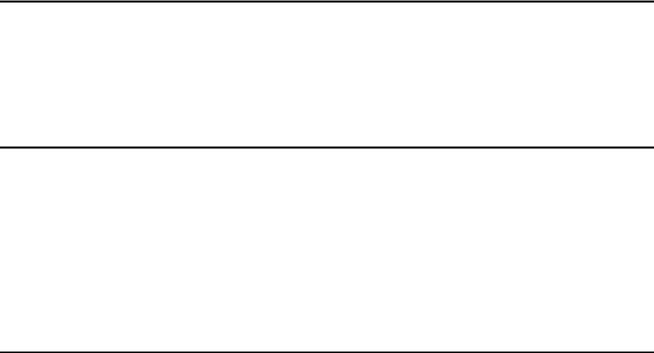
Preface
This section contains the following topics:
●Purpose on page 9
●Audience on page 9
●Reasons for reissue on page 9
●Related documents on page 10
●Availability on page 12
Purpose
The purpose of this document is to provide a general understanding of how Avaya Business Advocate (BA) can be used for call and agent selection.
Audience
This document is written for:
●Contact center managers
●Contact center administrators
●Contact center supervisors
Reasons for reissue
This document has been reissued because the maximum range for Dynamic Threshold was incorrect in the previous issue. The range should be 0% to 200% of the administered value.
Avaya Business Advocate User Guide |
February 2006 9 |
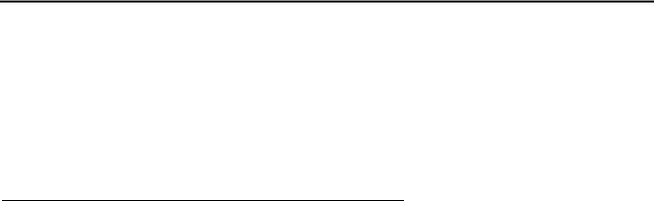
Related documents
You might find the following Avaya documentation useful. This section includes the following topics:
●Communication Manager administration documents on page 10
●Call Center documents on page 11
●Documentation Web sites on page 11
Communication Manager administration documents
The primary audience for these documents consists of Communication Manager administrators who work for external customers and for Avaya’s dealers. The satisfaction and needs of our external customers is the primary focus for the documentation.
●Administrator Guide for Avaya Communication Manager - Provides complete step-by-step procedures for administering the communication server, plus feature descriptions and reference information for administration screens and commands.
●Avaya Communication Manager ASAI Technical Reference - Provides detailed information regarding the Adjunct/Switch Application Interface (ASAI). Written for application designers responsible for building and programming custom applications and features.
●Avaya Communication Manager Basic Administration Quick Reference - Provides step-by-step procedures for performing basic communication server administration tasks. Includes managing phones, managing features, and routing outgoing calls.
●Avaya Communication Manager Advanced Administration Quick Reference - Provides step-by-step procedures for adding trunks, adding hunt groups, writing vectors and recording announcements.
●Avaya Communication Manager Basic Diagnostics Quick Reference - Provides step-by-step procedures for baselining your system, solving common problems, reading alarms and errors, using features to troubleshoot your system, and contacting Avaya.
●Feature Description and Implementation for Avaya Communication Manager- Provides feature descriptions and some implementation guidance for Avaya Communication Manager.
●Hardware Description and Reference for Avaya Communication Manager - Provides hardware descriptions, system parameters, lists of hardware required to use features, system configurations, and environmental requirements.
●Overview for Avaya Communication Manager - Provides a brief description of Avaya communication server features.
10 Avaya Business Advocate User Guide |
February 2006 |
●Reports for Avaya Communication Manager - Provides detailed descriptions of the measurement, status, security, and recent change history reports available in the system and is intended for administrators who validate traffic reports and evaluate system performance. Includes corrective actions for potential problems.
Call Center documents
These documents are issued for Avaya Call Center applications. The intended audience is Call Center administrators.
●Avaya Call Center Change Description - Provides a high-level overview of the new features available for the most current release.
●Avaya Call Center Call Vectoring and EAS Guide - Provides information on how to write, use, and troubleshoot vectors, which are command sequences that process telephone calls in an Automatic Call Distribution (ACD) environment.
●Avaya Call Center Automatic Call Distribution (ACD) Guide - Provides feature descriptions and some implementation guidance for call center features.
●Avaya Communication Manager Call Center Software - Basic Call Management System (BCMS) Operations - Provides information on the use of the BCMS feature for ACD reporting.
Documentation Web sites
For product documentation for all Avaya products and related documentation, go to http:// www.avayadocs.com. Additional information about new software or hardware updates will be contained in future issues of this book. New issues of this book will be placed on the Web site when available.
Use the following Web sites to view related support documentation:
●Information about Avaya products and service http://www.avaya.com
●Sun hardware documentation http://docs.sun.com
●Okidata printer documentation http://www.okidata.com
●Informix documentation http://www.informix.com
●Tivoli Storage Manager documentation http://www.tivoli.com
Avaya Business Advocate User Guide |
February 2006 11 |

Availability
Copies of this document are available from one or both of the following sources:
Note:
Although there is no charge to download documents through the Avaya Web site, documents ordered from the Avaya Publications Center must be purchased.
●The Avaya online support Web site, http://support.avaya.com
●The Avaya Publications Center, which you can contact by:
Voice: +1-207-866-6701
+1-800-457-1764 (Toll-free, U.S. and Canada only)
Fax: +1-207-626-7269
+1-800-457-1764 (Toll-free, U.S. and Canada only)
Mail:
GlobalWare Solutions 200 Ward Hill Avenue Haverhill, MA 01835 USA
Attention: Avaya Account Manager
E-mail: totalware@gwsmail.com
12 Avaya Business Advocate User Guide |
February 2006 |
Overview of Business Advocate
This section provides an overview of how Business Advocate can be used to help meet the goals of your contact center.
This section includes the following topics:
●Overview on page 14
●Introduction to Business Advocate on page 17
●Selecting calls on page 21
●Selecting agents on page 32
●Automated agent staffing adjustments on page 39
●Developing your strategy on page 43
Avaya Business Advocate User Guide |
February 2006 13 |
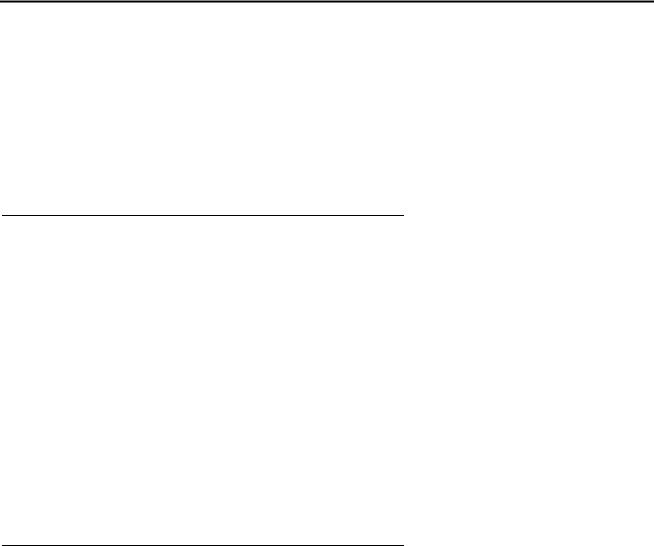
Overview of Business Advocate
Overview
This section includes the following topics:
●The importance of contact centers on page 14
●Why Avaya Business Advocate? on page 14
●Traditional contact centers versus Business Advocate contact centers on page 15
●Matching your needs with Business Advocate solutions on page 15
The importance of contact centers
Contact centers have long been recognized as the front line in sales and customer service, and have more recently been acknowledged in customer relationship management. Without contact centers, businesses would reach fewer customers and fewer markets, resulting in lower sales and loss of customer loyalty. Lost opportunities would go instead to companies that cater to customer demand for information, convenience, and choice.
As contact centers have become more strategic to business success, more demands have been placed them. Often these demands require the center to segment callers to handle some calls differently from others. This allows the business to meet different caller expectations, entitlements, needs, or opportunities. The ability to effectively meet these differences can result in greater customer acquisition, higher sales, better customer retention, and higher profitability.
While customer segmentation can provide a greater opportunity for effectiveness, it also creates challenges in a traditional contact center that make it difficult for contact center managers to manage costs effectively while meeting the goals of the business.
Why Avaya Business Advocate?
Business Advocate has predictive components that determine how long customers will wait based on the call-handling decisions for any available agent. Business Advocate considers such questions as:
●If one call is taken, how long will the other call wait until another agent is available to take it?
●Which call benefits the most by being served now, and which suffers the most by being forced to wait?
14 Avaya Business Advocate User Guide |
February 2006 |

Overview
Traditional contact centers versus Business Advocate contact centers
Traditional contact centers often lack flexible methods for meeting their goals. Business Advocate, on the other hand, allows the contact center's goals to be incorporated into every decision to help keep service at the right level for each type of call. For example, a traditional contact center can prioritize its “Premier” customers over its “Good” customers through the use of queue priorities. If, however, a Good customer has waited several minutes, should a newly arriving Premier call be given priority over the waiting call? In this example, Business Advocate could provide Premier customers with a better level of service than Good customers, without creating the problems that lower-priority calls often experience.
A traditional contact center often multiqueues or overflows calls to back-up groups to try to meet service level goals. This often results in groups exchanging work and agents spending more time in their back-up roles than in their primary roles. Customer satisfaction, revenue, and even productivity can be affected. Business Advocate not only detects when a skill needs the extra help of back-up agents, it also detects the need before customer wait time has risen too high. Business Advocate automates the activation of back-up agents and returns them to their primary roles when problems are resolved. As a result, centers using Business Advocate no longer need to dedicate managers to monitoring performance and intervening by moving calls or rearranging agents. By spending less time on manual intervention, managers can turn their attention to coaching, planning, or other meaningful management work.
Business Advocate also provides benefits for agents. Business Advocate can distribute calls in a way that promotes fairness among agents. It also provides the ability to deliver a specific mixture of calls to agents to provide a more equitable opportunity for compensation.
If your contact center is facing operational challenges that are keeping it from becoming the strategic asset that your business needs, Business Advocate can help you break through the barriers.
Matching your needs with Business Advocate solutions
Here are just a few ways that you can use Business Advocate to meet your business needs:
●Use the Service Objective feature to give the right level of service to each skill. This feature will help you to align service with customer expectations and maximize revenue opportunities.
●Activate the Dynamic Queue Position option to segment customers according to customer value, entitlement, or expectations, without increasing the number of skills in the contact center. This feature allows you to define service levels at the Vector Directory Number (VDN) level and route the calls from several VDNs to a single skill.
Avaya Business Advocate User Guide |
February 2006 15 |
Overview of Business Advocate
●Maintain percent in service level targets for skills by activating reserve agents earlier or later. The Dynamic Threshhold Adjustment feature automatically adjusts the thresholds that control the activation of reserve agents.
●Establish allocation targets for how much time each agent should spend in each skill. Use the Dynamic Percentage Adjustment option to automatically shift allocations as needed to meet percent in service level targets as contact center conditions change.
●Use the Auto Reserve Agents feature to intentionally leave an agent idle, even if a call is waiting, if her time in that skill is over target. This allows you to make agent resources available for other skills.
●Eliminate “hot seats” and distribute calls more fairly across the agents in a center by using:
-The familiar Least Occupied Agent (LOA) method for call selection. This will make total workloads as fair as possible.
-The familiar Reserve agents capability of Service Level Supervisor to move very busy agents out of some skills full-time and into reserve capacity, generally reducing their work loads.
-The enhanced Percent Allocation methods to give each agent a fair portion of each type of skill, in cases where agent compensation or rewards are tied to contribution at the skill level.
16 Avaya Business Advocate User Guide |
February 2006 |
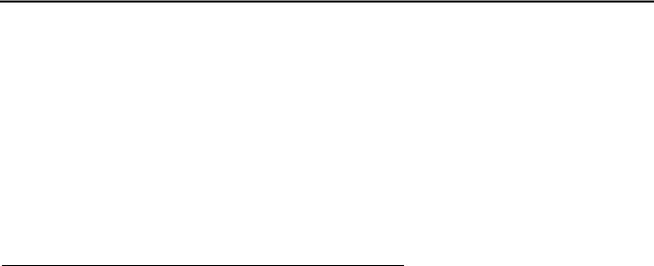
Introduction to Business Advocate
Introduction to Business Advocate
This section includes the following topics:
●What is Business Advocate? on page 17
●Business Advocate agent licensing on page 18
●Business Advocate methods versus traditional methods on page 18
●Combining methods to achieve wanted results on page 19
●Call and agent selection on page 19
●Automated agent staffing adjustments on page 20
What is Business Advocate?
Business Advocate addresses these questions:
What should this agent do next? - Business Advocate answers this question each time an agent becomes available and calls are waiting in queue. The term “should” is used deliberately because it implies a consideration of trade-offs in the decision. With Business Advocate, the answer to this question does not come from executing a set of preprogrammed directives such as "take the highest priority, oldest waiting call." Such a fixed plan does not consider consequences. Business Advocate, on the other hand, understands the consequences of the decisions it makes and the business objectives for each type of call.
Which agent should take this call? - Business Advocate answers this question when a call arrives and there are available agents waiting for calls. Business Advocate can make this decision so that workloads are distributed fairly across agents, to eliminate hot seats. Business Advocate can also promote fairer opportunities for compensation by delivering a certain predetermined mix of calls to agents.
Does the center need to adjust its operations to bring performance back to the wanted level? - Business Advocate continuously evaluates the contact center's performance to determine what the center needs to adjust to bring performance back to the wanted level. Business Advocate responds, down to the levels of an individual caller, when it detects that agent resources should be used differently to prevent a caller's wait times from being too high or to accomplish service level goals more consistently.
Avaya Business Advocate User Guide |
February 2006 17 |

Overview of Business Advocate
Business Advocate agent licensing
Expert Agent ACD agents that use Business Advocate features and capabilities must be given a right-to-use license using a maximum logged-in advocate RFA license material code. The RFA license material code defines how many Business Advocate agents can be logged into the Avaya Communication Manager Contact Center at the same time. The number of Business Advocate agents who can log in is a subset of the total number of ACD agents. A Business Advocate agent is counted as both an ACD agent, or Logged-In ACD Agent, and as a Business Advocate agent, or Logged-In Advocate Agent. Therefore, the license for the maximum number of Logged-in Advocate Agents must be less than or equal to the license for the maximum number of Logged-in ACD Agents.
When an agent logs in, the Logged-In Advocate Agents license setting is counted only if any of the following fields are set as described in the table.
Form |
Field |
Set to |
|
|
|
|
|
|
|
|
|
Login ID for the agent |
Service Objective |
y |
|
|
|
|
|
|
Call Handling Preference |
percent-allocation |
|
|
|
|
|
|
Reserve Level |
1 or 2 |
|
|
|
|
|
hunt group for the skill the |
Service Level Supervisor |
y |
|
agent logs into |
|
|
|
Group Type |
pad |
||
|
|||
|
|
|
|
|
Dynamic Queue Position |
y |
|
|
|
|
The Service Objective field setting on the hunt group form is not used for Business Advocate agent counting. Only agents whose Login ID form have the Service Objective field set to y are counted. Skills with Least Occupied Agent assignments of type ucd-loa or ead-loa are not counted as Business Advocate agent types starting with Communication Manager Release 9.
Business Advocate methods versus traditional methods
Business Advocate generally discards many traditional contact center practices. For instance, queue priorities are discarded in favor of the more adaptive service objectives. The simple time-in-queue measurement is discarded in favor of the more consequential view of wait time, known as Predicted Wait Time. Multi-queuing, overflowing, and manual movement of agents and calls are replaced with the use of reserve agents when the need is detected.
18 Avaya Business Advocate User Guide |
February 2006 |
Introduction to Business Advocate
Combining methods to achieve wanted results
Based on the needs and challenges of your contact center, you determine which combination of call and agent selection will give you the best results and administer those methods on the switch. See Administering Business Advocate on Communication Manager on page 79 for information about these decisions and procedures for administration.
Note:
Business Advocate requires Expert Agent Selection (EAS) on the DEFINITY Enterprise Communications (ECS) Server Release 6 and later switch.
Call and agent selection
This section includes the following topics:
●Call selection on page 19
●Agent selection on page 19
Call selection
Call selection methods are used when calls are in queue and an agent becomes available. This is known as a call surplus condition. During such conditions, the switch considers the call selection method that is administered for the agent on the Agent LoginID Form to determine which skill to serve. Once a skill is identified, the call at the head of that queue is selected and delivered to the agent. Call selection is based on such things as call handling preference, call selection measurement, and the use of service objectives. See Selecting calls on page 21 for more information on how call selection works.
Agent selection
Agent selection methods are used when there are one or more available agents for an incoming call. This is known as an agent surplus condition. Agent selection methods are administered as a hunt group type for the skill. Business Advocate allows you to select agents according to occupancy, idleness, individual skill level, and the percentage of time that you want the agent to spend serving each skill. See Selecting agents on page 32 for more information on how agent selection works.
Avaya Business Advocate User Guide |
February 2006 19 |

Overview of Business Advocate
Automated agent staffing adjustments
Business Advocate provides you with options that automate staffing during contact center operation. These methods simplify contact center management and eliminate the need for moving agents from skill to skill to ensure coverage as call conditions change.
Business Advocate offers you the ability to assign reserve agents and set overload thresholds to determine when those reserve agents will be engaged. The Dynamic Advocate feature, known as Dynamic Threshold Adjustment, takes this a step further by automatically adjusting the thresholds as needed to help maintain the service levels you defined.
The Dynamic Percentage Adjustment feature, gives you the ability to automate adjustments to predefined allocations for your agents’ time to maintain defined service levels. The Auto Reserve Agents feature allows you to intentionally leave an agent idle in a skill when the agent’s adjusted work time has exceeded the percentage that you administered for that skill.
20 Avaya Business Advocate User Guide |
February 2006 |
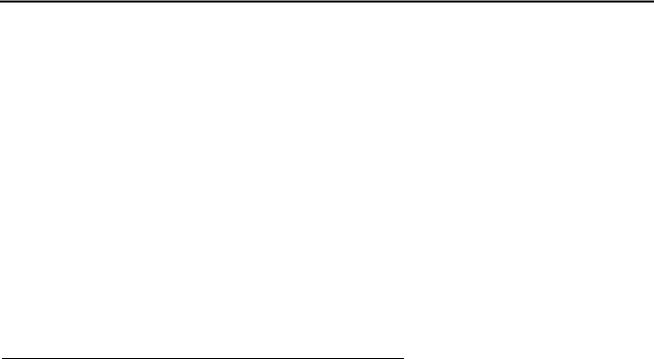
Selecting calls
Selecting calls
This section explains how Business Advocate selects calls for an agent and provides examples of call selection methods.
This section includes the following topics:
●How call selection works on page 21
●Call selection measurement on page 22
●Call selection methods on page 23
●Service Objective on page 24
●Call Selection Override on page 25
●Sending Direct Agent Calls first on page 26
●Dynamic Queue Position on page 27
●Call selection examples on page 29
How call selection works
When calls are in queue and an agent becomes available, the switch considers the call selection method that is administered for the agent to determine which skill to serve. These methods are administered as call handling preferences on the Agent LoginID form and they include Greatest Need, Skill Level, and Percent Allocation. Each of these methods is discussed later in this chapter. Once a skill is identified, the call at the head of that queue is selected and delivered to the agent.
This section includes the following topics:
●Considerations for call selection on page 21
●How calls are selected for an agent on page 22
Considerations for call selection
Business Advocate call selection methods take into account more than just traditional issues such as wait time and queue priority. They include:
●Eventual caller wait time
●Your service goals
●Using each agent for maximum benefit
Avaya Business Advocate User Guide |
February 2006 21 |

Overview of Business Advocate
How calls are selected for an agent
When calls are in queue and an agent becomes available, the switch quickly reviews pertinent information to determine which skill to select for the agent. When the skill is selected, the call from the head of the queue is delivered to the agent. The information reviewed by the switch includes:
●What call selection method is administered?
●Is Service Objective activated for call selection?
●What are the eligible skill levels or reserve levels of the agent?
●Is the skill in an overload threshold state? If so, which threshold is exceeded, Level 1 or Level 2?
●Is Current Wait Time or Predicted Wait Time selected as the call selection measurement?
●What is the administered queue priority for the calls in queue?
●Is Call Selection Override activated?
Related topics
For more information, see:
●Call selection methods on page 23
●Service Objective on page 24
●Call Selection Override on page 25
●Reserve agents on page 39
Call selection measurement
When implementing your Business Advocate solution, you must choose a call selection measurement that applies across all skills. See Administering Business Advocate on Communication Manager on page 79 for administration procedures.
This section includes the following topics:
●Current Wait Time on page 22
●Predicted Wait Time on page 23
Current Wait Time
Current Wait Time (CWT) is the length of time a call has been in queue. This is commonly known as the Oldest Call Waiting or time in queue.
22 Avaya Business Advocate User Guide |
February 2006 |

Selecting calls
Predicted Wait Time
Predicted Wait Time (PWT) calculates how long a call waits if the currently available agent does not take the call. This method is recommended because it results in fewer calls with exceedingly long wait times and it can optimize critical agent resources. For example:
A call is queued for a specialized skill for which only a few agents are staffed. Although this call has been waiting in queue for only 10 seconds, PWT estimates that the call will wait an additional 40 seconds because of the small number of agents who are assigned to the skill. Another call is queued for a general skill that is staffed by many agents. This call has been waiting for 20 seconds, but PWT estimates that it will wait in queue for only 5 more seconds. The agent who becomes available is able to serve both the specialized and the general skill. PWT selects the call for the specialized skill first, because its overall predicted wait time is 50 seconds. The other call continues to wait in queue because its total PWT is only 25 seconds.
Call selection methods
This section includes the following topics:
●Greatest Need on page 23
●Skill Level on page 23
●Percent Allocation on page 24
Greatest Need
Greatest Need is a call selection method that selects a skill for an agent to serve based on the call at the highest priority whose Predicted Wait Time (PWT) or Current Wait Time (CWT) for a skill is the longest or whose PWT or CWT is the highest relative to the administered service objective. This method allows you to improve efficiency by lowering the average speed of answer for calls and lowering the maximum delay. See Administering Greatest Need on
page 93 for procedures on setting up Greatest Need as a call selection method.
Skill Level
Skill Level is a call selection method that selects calls according to the expertise of an agent in one or more skills. Skill Level selects a call for an agent based first on highest skill level, then highest priority, and finally on CWT or PWT. You assign a preference level of 1 to 16 to each of an agent’s skills to determine how you want each agent’s time to be spent serving your customers. Level 1 is the highest preference. You may determine, for example, that an agent who is especially good at generating sales should be at a level 1 for the Sales skill, but at a level 4 for handling calls on the Complaints skill. This method can help you to improve your customer service by delivering calls to the most qualified agents.
See Administering Skill Level on page 94 for procedures on setting up Skill Level as a call selection method.
Avaya Business Advocate User Guide |
February 2006 23 |

Overview of Business Advocate
Percent Allocation
Percent Allocation allows you to assign a percentage of an agent’s time to each of that agent’s assigned skills, to total 100% of the agent’s staffed time. Using this method, calls are selected according to the preassigned percentage allocation plan of the agent. Percentage Allocation may assist with agent scheduling so that a percentage of an agent’s time can be dedicated to each of the agent’s skills. If you have an agent who is equally qualified to serve two skills, for example, you could allocate 50% of that agent’s time for each skill. Or, if you have an agent who is most proficient at sales, you might allocate 75% of his time to the sales skill and 25% to the service skill.
The Percent Allocation call selection method is intended to be used with the Percent Allocation Distribution (PAD) agent selection method. Using both helps you to control agents’ time in skills under both agent surplus and call surplus conditions. Percent Allocation for call selection is most effective when used with PAD, but can also be used with Universal Call Distribution - Least Occupied Agent (UCD-LOA) or Expert Agent Distribution - Least Occupied Agent (EAD-LOA). For best results, if you administer Percent Allocation for an agent, you should administer PAD for all of that agent’s skills. Conversely, if you administer PAD for an agent’s skills, you should administer Percent Allocation as the call selection method.
For more information, see:
●Administering Percent Allocation for call and agent selection on page 95 for procedures on administering Percent Allocation
●Reserve agents and Location Preference Distribution on page 111 for information about how Percent Allocation works with Local Preference Distribution.
●Percent Allocation on page 112 for information about other feature interactions.
Service Objective
Service Objective can be used in conjunction with the Greatest Need and Skill Level call handling preferences. It allows you to assign different levels of service to different skills. With this feature, you can assign a more aggressive service objective for a skill that is more important to your contact center. For example, you could assign a service objective of 20 seconds for a premier customer skill and 45 seconds for a regular customer skill. This ensures that premier callers receive a higher level of service. When Service Objective is administered on the Hunt Group form and on the Agent LoginID form, the switch selects calls for agents according to the ratio of Predicted Wait Time (PWT) or Current Wait Time (CWT) and the administered service objective for the skill. The ratio used is either Current Wait Time/Service Objective (CWT/SO) or Predicted Wait Time/Service Objective (PWT/SO).
24 Avaya Business Advocate User Guide |
February 2006 |

Selecting calls
You can also use Service Objective to create the same level of service for all skills if you set all of the service objectives the same and set all agents to use Service Objective in call selection. Later, if you want to make adjustments for faster or slower service, you can easily change the service objective for the one skill. See Administering Service Objective on page 98 for procedures on activating Service Objective.
Note:
Service Objective cannot be used with Percent Allocation.
Call Selection Override
This section includes the following topics:
●What is Call Selection Override? on page 25
●How does Call Selection Override work? on page 25
●Call Selection Override example on page 26
What is Call Selection Override?
Call Selection Override is an option with Service Level Supervisor that alters how calls are selected when overload thresholds are exceeded for one or more of an agent’s skills. Calls are selected from skills that are over threshold to the exclusion of calls from skills that are under threshold. This feature, when activated, is helpful for contact centers that have one or more skills that are critical in nature, for example, those involving emergency-related calls.
Call Selection Override is activated (set to y) at the system level and must also be administered individually for each skill for which you want to use the feature. See Administering Service Level Supervisor on page 103 for procedures on administering this feature.
How does Call Selection Override work?
If Call Selection Override is activated, call selection is limited to only those skills that are over the highest level threshold. If Call Selection Override is off, normal call selection applies. If two or more calls exceed the same threshold, for example, in a level 2 threshold, the call is selected according to the ratio of PWT or CWT and the threshold for the skill. See What happens when a skill goes over threshold on page 40 for more information about thresholds.
Avaya Business Advocate User Guide |
February 2006 25 |
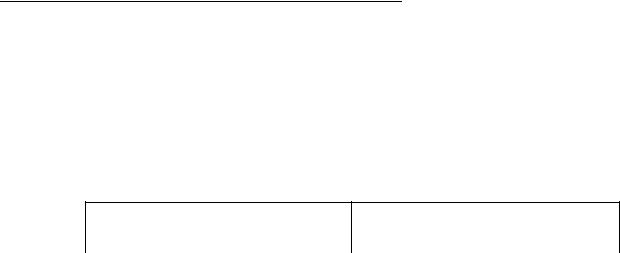
Overview of Business Advocate
Call Selection Override example
The table below shows that calls are waiting in three of an agent’s assigned skills. All calls have been queued at the same priority. With Call Selection Override turned on, which call does he receive?
Skill |
Skill level |
Overload |
Predicted wait |
|
|
threshold |
time |
|
|
|
|
|
|
|
|
A |
1 |
20 |
5 seconds |
|
|
|
|
B |
1 |
20 |
10 seconds |
|
|
|
|
C |
2 |
20 |
40 seconds |
|
|
|
|
The agent receives the call from skill C because skill C is in an over-threshold state and Call Selection Override selects calls from over-threshold skills first. If Call Selection Override is not turned on, the agent receives the call from skill B, for which he has the highest assigned skill level and which has the longest predicted wait time.
Note:
If Percent Allocation is used, the only way a call is selected based on the threshold is if Call Selection Override is on. If Call Selection Override is off, the threshold is ignored.
Sending Direct Agent Calls first
Although the Direct Agent Calls feature is not a call selection method, it is important to note that you have the ability to send Direct Agent Calls to an agent first, before other ACD calls. This is helpful when you want to be sure that the same agent is available to serve a follow-up call or a repeat customer. You can choose to select Direct Agent Calls first, regardless of the call handling preference that is administered.
The following table shows how Direct Agent Calls work with the different call handling preferences.
If the call handling preference is . . . Then Direct Agent Calls are sent first . . .
Greatest Need |
to an agent. |
|
|
26 Avaya Business Advocate User Guide |
February 2006 |

|
Selecting calls |
|
|
|
|
If the call handling preference is . . . |
Then Direct Agent Calls are sent |
|
|
first . . . |
|
|
|
|
Skill Level |
to an agent if the Direct Agent skill has |
|
|
the highest assigned skill level. |
|
|
|
|
Percent Allocation |
to an agent if y was entered in the |
|
|
Direct Agent Calls First? field |
|
|
on the Agent LoginID form (or if the |
|
|
yes checkbox was selected using the |
|
|
Change Agent Skills form in CMS |
|
|
Supervisor) |
|
|
|
|
Note:
This information also applies for skills that are in an overload condition. Direct Agent Calls are sent to an agent first, before any calls from an over-threshold skill.
Dynamic Queue Position
This section includes the following topics:
●What is Dynamic Queue Position? on page 27
●How does Dynamic Queue Position work? on page 28
●Dynamic Queue Position example on page 28
What is Dynamic Queue Position?
A feature called Dynamic Queue Position gives you the ability to queue calls from multiple Vector Directory Numbers (VDNs) to a single skill, while maintaining different service objectives for those VDNs. Newly arriving calls are inserted in queue based on a comparison of ratios of estimated times in queue for new calls and for calls already in queue, the administered service objectives for the originating VDNs.
Avaya Business Advocate User Guide |
February 2006 27 |
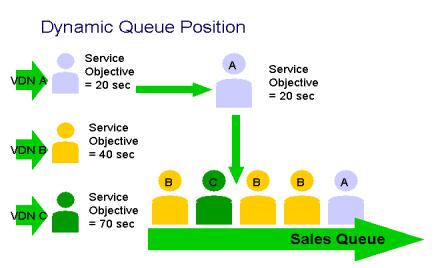
Overview of Business Advocate
How does Dynamic Queue Position work?
The following figure shows how different service objectives can be used for various VDNs and queued to a single skill, which simplifies staffing and forecasting.
Dynamic Queue Position example
Dynamic Queue Position is valuable for businesses that want to support customer segmentation. Consider, for example, a business that receives customer service calls from a wide range of customers and wants to differentiate in how it handles calls from customers depending upon their service policy. Since each agent is already handling all types of customers, a single skill can suffice. A differentiation is needed, however, in terms of how quickly calls are handled. This is accomplished by assigning a different service objective to the VDNs that correspond to the varying sets of customers. The service objective for the customers with a high-range policy is assigned a service objective of 10 seconds. The service objective for customers with mid-range policies are set at 20 and 25 seconds. Customers without a policy are handled through a VDN with a service objective of 40 seconds.
As calls arrive they are placed in queue so that the average speed with which calls from each VDN are answered is roughly proportional to the service objectives of the VDN. Customers with a high-range policy will tend to be placed in front of some of the other calls, but will not necessarily be placed in front of all of them. This arrangement allows the contact center to continue to operate with a single skill defined, forecasted, and staffed. This also prevents problems that result from just queuing calls at different priority levels within the same queue. For example, calls queued at low priority will be ignored if there is a significant volume of higher-priority calls.
This feature is administered on the VDN form and the Hunt Group form. See Administering Dynamic Queue Position on page 100 for administration procedures.
28 Avaya Business Advocate User Guide |
February 2006 |

Selecting calls
Call selection examples
The following examples show how the various types of call selection work. For these examples, assume that calls are in queue for three skills that an agent is eligible to serve. Each scenario is based on the same skills and call wait times so that you can more easily see the effects of call selection methods. The examples include the use of Greatest Need with and without Service Objective, Skill Level with and without Service Objective, and Percent Allocation, which is not used with Service Objective.
This section includes the following topics:
●Greatest Need without Service Objective on page 29
●Greatest Need with Service Objective on page 30
●Skill Level without Service Objective on page 30
●Skill Level with Service Objective on page 31
●Percent Allocation on page 31
Greatest Need without Service Objective
In the following example, Greatest Need is administered for each of the available agent’s skills. Service Objective is not activated for this agent, and Predicted Wait Time (PWT) is set at the system level. All calls are queued at the same priority. Which call is selected first when the agent becomes available?
Skill number |
PWT |
|
|
|
|
1 |
45 seconds |
|
|
2 |
90 seconds |
|
|
3 |
50 seconds |
|
|
Using Greatest Need without Service Objective, the call in skill 2 is selected. This is because Greatest Need is administered in this situation, and calls are selected according to the highest Predicted Wait Time (PWT).
Avaya Business Advocate User Guide |
February 2006 29 |
Overview of Business Advocate
Greatest Need with Service Objective
In the following example, service objectives were added to call selection for each skill by administering Service Objective. All calls are queued at the same priority. Which call is selected first if calls are queued for an agent who is eligible to serve all three skills?
Skill number |
Service objective |
PWT |
|
|
|
|
|
|
1 |
20 seconds |
45 seconds |
|
|
|
2 |
45 seconds |
90 seconds |
|
|
|
3 |
20 seconds |
50 seconds |
|
|
|
In this situation, the call in skill 3 is selected because it is at the highest percentage (250%) of the 20-second service objective for that skill. Remember that the ratio used with Service Objective is PWT/SO. The 90-second call, in this case, with a service level of 45 seconds, is only at 200% of the service objective and therefore is not selected.
Skill Level without Service Objective
In the following example, the Skill Level call handling preference is set for the agent’s three skills. Service Objective is not set for this agent. All calls are queued at the same priority. Which call does the agent receive in this situation?
Skill number |
Skill level |
PWT |
|
|
|
|
|
|
1 |
1 |
45 seconds |
|
|
|
2 |
1 |
90 seconds |
|
|
|
3 |
4 |
50 seconds |
|
|
|
In this situation, the 90-second call in skill 2 is selected because it is the oldest call in the agent’s highest level skill.
30 Avaya Business Advocate User Guide |
February 2006 |
