ASUS ESC4000, P9A-I-C2550-4L, RS520-E8-RS12-E, RS520-E8-RS8, RS700-E8-RS4 User Manual
...
ASWM Enterprise
System Web-based Management

©ASUSTeK Computer Inc. All rights reserved.
譯或為其他利用。
本使用手冊所獲得任何資訊之準確性或可靠性不提供擔保。
被告知發生上開損失之可能性。
前述限制或排除條款可能對您不適用。
用手冊將會隨之更新。本使用手冊更新的詳細說明請您造訪華碩的客戶服務網http:// support.asus.com 0800-093-456
產品或內容所有人所有且受現行智慧財產權相關法令及國際條約之保護。
(1
(2
ASWM EnterpriseV2.00 T9286
2014 5
ii

........................................................................................................ |
iii |
...................................................................................... |
vi |
............................................................................................. |
vi |
........................................................................................... |
vii |
.......................................................... |
vii |
1.1 |
ASWM Enterprise.............................................................. |
1-2 |
|
1.1.1 ASWM Enterprise ...................................................... |
1-2 |
|
1.1.2 .............................................................. |
1-3 |
1.2 |
ASWM Enterprise..................................................................... |
1-5 |
|
1.2.1 ASWM Enterprise ............................................... |
1-5 |
|
1.2.2 ASWM Enterprise............................................................. |
1-6 |
1.3 |
ASWM Enterprise.................................................................... |
1-9 |
|
1.3.1 Windows .......................................................... |
1-9 |
1.4 |
ASWM Enterprise................................................................... |
1-11 |
1.5 |
............................................................................................. |
1-13 |
|
|
|
2.1 |
ASWM Enterprise agnet........................................................ |
2-2 |
|
2.1.1 active directory ................................... |
2-2 |
|
2.1.2 ASWM Enterpise agents ....................... |
2-8 |
|
2.1.3 Discover Client With Preload Service ThinClient .......... |
2-10 |
|
2.1.4 ASWM Enterprise Linux Agent ........................ |
2-12 |
2.2 |
ASWM Enterprise agent.......................................................... |
2-13 |
|
2.2.1 ........................ |
2-13 |
|
2.2.2 Active Directory ................................ |
2-16 |
|
|
|
3.1 |
Monitor ............................................................................. |
3-2 |
3.2 |
Account Management .................................................. |
3-5 |
|
3.2.1 ......................................................................... |
3-5 |
|
3.2.2 ........................................................................................ |
3-6 |
|
3.2.3 .......................................................... |
3-7 |
3.3 |
Deployment Management ............................................. |
3-8 |
3.4 |
..................................................................................... |
3-9 |
|
3.4.1 BIOS ............................................................. |
3-9 |
|
3.4.2 ..................................................... |
3-10 |
|
3.4.3 ............................................................ |
3-12 |
|
3.4.4 EWF ............................................... |
3-13 |
ASWM Enterprise |
iii |

3.4.5 ..................................................... |
3-15 |
3.4.6 ........................................................ |
3-16 |
3.5 Report Management ................................................... |
3-22 |
3.5.1 Asset Report Management ........................... |
3-22 |
3.5.2 ................................................................ |
3-23 |
3.5.3 Agent Connection Report Management....................................... |
3-24 |
3.6 Server Configuration .............................................. |
3-25 |
3.6.1 SMTP Server SMTP .............................................. |
3-25 |
3.6.2 Security ........................................................... |
3-26 |
3.6.3 SNMP Trap SNMP .................................................... |
3-27 |
3.6.4 ASWM Group ASWM ................................................ |
3-27 |
3.6.5 BIOS...................................................................................... |
3-28 |
3.6.6 DataBase .............................................................. |
3-28 |
3.6.7 Software Pool ....................................................... |
3-29 |
3.6.8 Monitor ................................................................... |
3-31 |
4.1 |
Monitor Overview ....................................................... |
4-2 |
4.2 |
HW Sensor .............................................................. |
4-4 |
|
4.2.1 Setting thresholds ........................................ |
4-5 |
|
4.2.2 Hardware sensor tabs ......................... |
4-6 |
4.3 |
Inventory ................................................................... |
4-9 |
|
4.3.1 Disk Info ............................................................ |
4-9 |
|
4.3.2 Device Manager ............................................. |
4-11 |
4.4 |
Event Log ................................................................ |
4-12 |
4.5 |
Utilization .................................................................... |
4-15 |
|
4.5.1 Partition .............................................................. |
4-15 |
|
4.5.2 CPU ............................................................. |
4-15 |
|
4.5.3 Memory ............................................................... |
4-16 |
|
4.5.4 Network .................................................................. |
4-16 |
4.6 |
Software .......................................................................... |
4-17 |
|
4.6.1 Application ....................................................... |
4-17 |
|
4.6.2 Service .................................................................... |
4-17 |
|
4.6.3 Process ............................................................. |
4-18 |
|
4.6.4 Environment Variables ....................................... |
4-19 |
|
4.6.5 Software Dispatch ...................................... |
4-19 |
|
4.6.6 Export ..................................................... |
4-21 |
4.7 |
Security ................................................................... |
4-22 |
4.8 |
BMC.............................................................................................. |
4-25 |
iv

|
|
|
4.9 BIOS Flash BIOS .............................................................. |
4-27 |
|
4.10 |
Configuration ................................................................. |
4-28 |
4.10.1 Information ............................................................ |
4-28 |
|
4.10.2 Network ......................................................... |
4-29 |
|
4.10.3 Notification ........................................................... |
4-30 |
|
4.11 |
Remote Control ....................................................... |
4-32 |
4.12 |
ThinClient ............................................ |
4-33 |
4.12.1 EWF Enhanced Write Filter .............................................. |
4-34 |
|
A.1 |
........................................................................................ |
A-2 |
A.2 |
...................................................................... |
A-3 |
ASWM Enterprise |
v |

ASWM Enterprise Windows®
AD ASWM Enterprise
Main Server Functions MonitorAccount Management Deployment ManagementRemote Control Server Configuration
vi
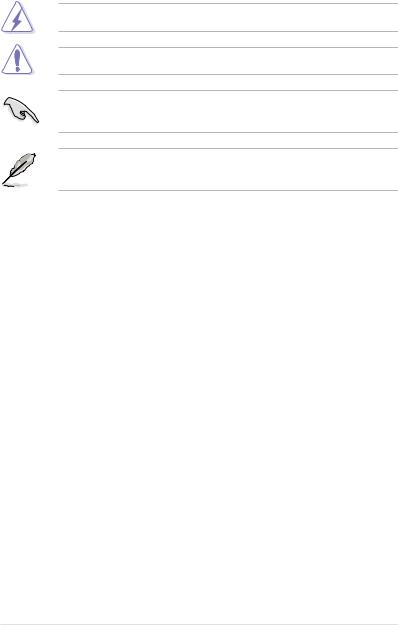
完成一項或多項軟硬體的安裝或設定。
項工作的訣竅和其他額外的資訊。
http://tw.asus.com
ASWM Enterprise |
vii |

viii

|
1 |
|
ASWM Enterprise
Windows

1.1 ASWM Enterprise
ASWM Enterprise System WebBased Management ASWM Enterprise ASWM Enterprise
操作的ASWM Enterprise ASWM
ASWM Enterprise
1.1.1 ASWM Enterprise
ASWM EnterpriseHTTP UIASWM Enterprise
程式具備一個“ sensors ” RPM
SMART Self-Monitoring, Analysis, and Reporting Technology
timetype
ASWM Enterprisee-mail ASWM Enterprise
1-2 |
|

1.1.2
ASWM Enterprise
Windows® Server 2012 R2 64 Windows® Server 2012 64 Windows® Server 2008 R2 64 Windows® Server 2008 32/64 Windows® Server 2003 32/64
Windows®
Windows® Server 2012 R2 64
Windows® Server 2012 64
Windows® Server 2008 R2 64
Windows® Server 2008 32/64
Windows® Server 2003 32/64
Windows® 8.1 32/64
Windows® 8 32/64
Windows® 7 32/64
Linux
RHEL 6.5 32/64
RHEL 6.4 32/64
CentOS 6.5 32/64
CentOS 6.4 32/64
Scientific Linux 6.5 32/64
Scientific Linux 6.4 32/64
SLES 11 SP3 32/64
SLES 11 SP2 32/64
ASWM Enterprise |
1-3 |
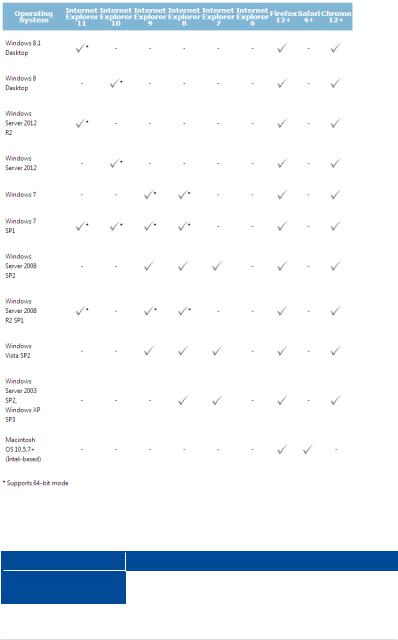
ASWM Enterprise W3C HTML 4.0/DOMSilverlight ASWM Enterprise
* 64
|
|
Windows® |
|
x86 x64 (64 IE ) 1.6 GHz |
|
|
512MB |
|
|
1-4 |
|

1.2 ASWM Enterprise
Windows ASWM Enterprise
1.2.1 ASWM Enterprise
•Microsoft SQL Server 2005 Express SQL Server 2005 ~ SQL Server 2008 r2 sp2
•Web Server IIS 6
•NET Framework 3.5 SP1
•NET Framework 4.0
•Active Directory Active Directory
*
Windows Server 2008
Feature / Roles
•.NET Framework 3.5.1
•Web Server (IIS)
•WebServer (IIS) Role Services
(A)Http
(B)IIS 6
(C)Application Development
•ASP.NET
•NET Extensibility
•ISAPI Extensions
•ISAPI Filters
Windows Server 2012
Features
•.NET Framework 3.5
-.NET Framework 3.5 ( .NET 2.0 3.0)
-HTTP
•.NET Framework 4.5
-.NET Framework 4.5
-ASP .NET 4.5
-WCF
-HTTP
ASWM Enterprise |
1-5 |
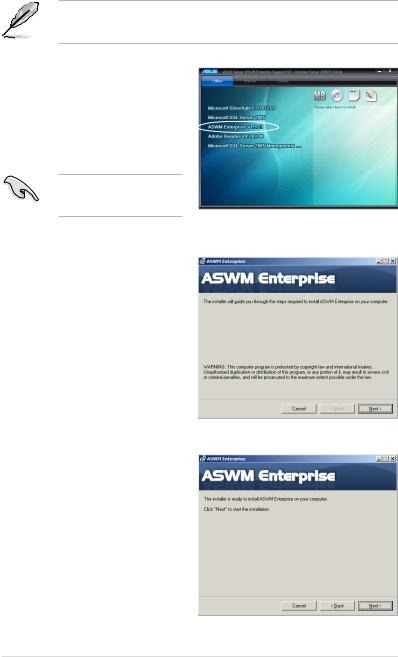
1.2.2 ASWM Enterprise
ASWM Enterprise
Windows
ASWM Enterprise
DVD
ASWM Enterprise
2.ASWM Enterprise Setup
Next
3. Next
1-6 |
|
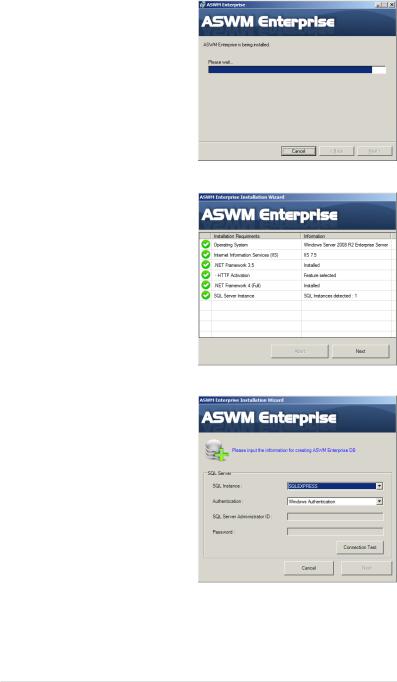
4. ASWM Enterprise
5. 選Next
6.AuthenticationConnection Test
ASWM Enterprise |
1-7 |
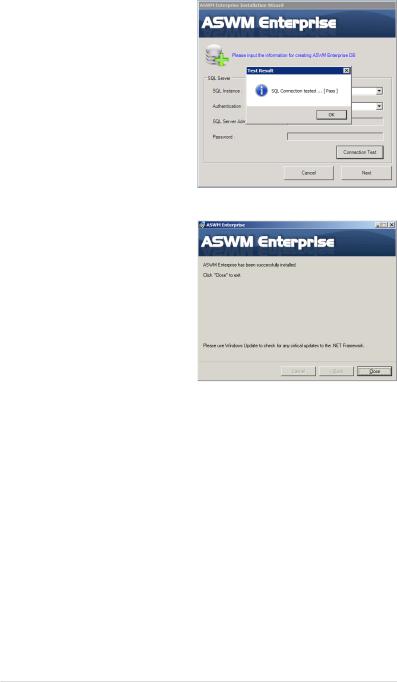
7.Connection TestOK Next
8.Close
1-8 |
|
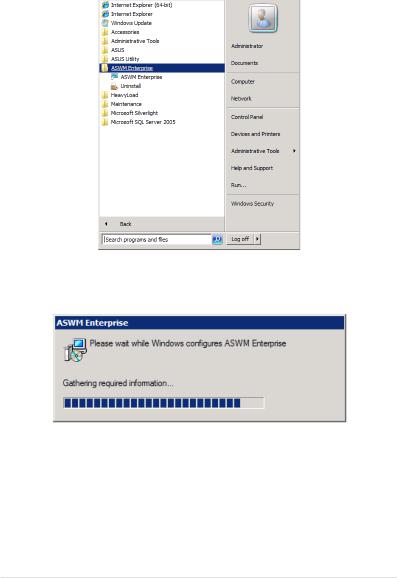
1.3 ASWM Enterprise
1.3.1 Windows
Windows ASWM Enterprise
1.Start > All Programs > ASWM Enterprise > Uninstall
2. ASWM Enterprise
ASWM Enterprise |
1-9 |

Windows® 2012
1-10 |
|
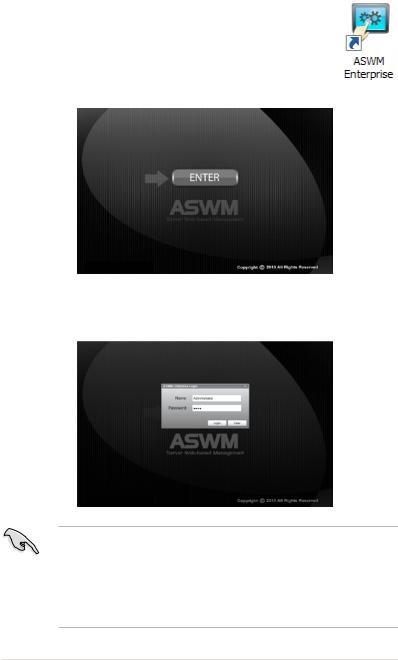
1.4 ASWM Enterprise
ASWM Enterprise
1. ASWMEnterprise ASWM Enterprise http://HostName(IP)/ aswment
2.Enter
3.Name Password Login ASWM Enterprise
Administrator aswm
Account Management
Administrator User User
user
ASWM Enterprise |
1-11 |

User
•Monitor Account Management
•HW Sensor
•EventLog Advanced Search function
•Utilization
•Service starting restarting stopping the selected serviceEnding process
•Remote Control
•BMC Deleting SEL
•BIOS Flash BIOS
•Monitor Configuration
1-12 |
|
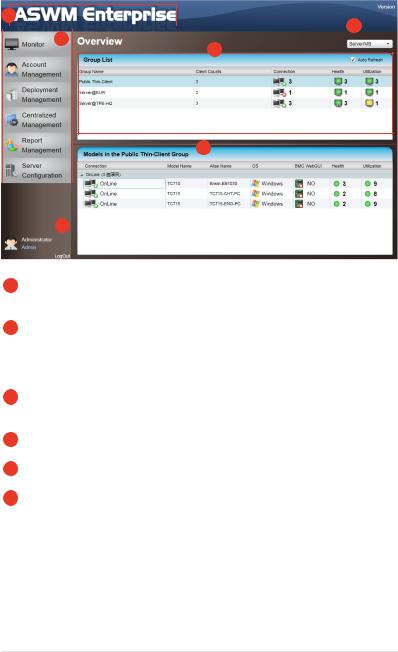
1.5
ASWM Enterprise
1  6
6
2
4
|
|
|
|
5 |
|
|
|
|
|
|
|
|
3 |
|
|
|
|
|
|
|
|
|
|
|
|
|
|
|
|
1 |
|
<Esc> |
|||
|
|
|
|
|
|
|
|
|
|
|
|
2 |
|
ASWM Enterprise health monitoring |
|||
|
|
|
|
account management |
|
|
|
|
|
deployment management centralized |
|
|
|
|
|
management server configuration |
|
|
|
|
|
|
|
3 |
|
login ID |
|||
|
|
|
|
ASWM Enterprise LogOut |
|
|
|
|
|
ASWM Enterprise |
|
4 |
|
Group List |
|||
|
|
|
|
|
|
5 |
|
|
|||
|
|
|
|
|
|
6 |
|
“Server/MB” “Storage” |
|||
|
|
|
|
|
|
ASWM Enterprise |
1-13 |

1-14 |
|

2
ADASWM Enterprise
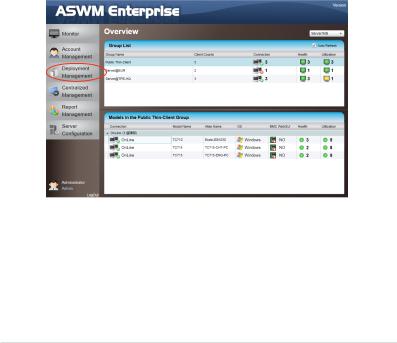
2.1 ASWM Enterprise agnet
ASWM Enterprise agents ASWM Enterprise
ASWM Enterprise
-.NET Framework 3.5
-BMC Windows® 7 32/64
ASUS Management IPMI
-Firewall Setting
"Windows Management Instrumentation (WMI)" Windows"File And Printer Share"
"ICMP Packet Response" ICMP
“Power control” BMCOutbound Rule “UDP Port” UDP 50000 ~ 50100
2.1.1 active directory
1. Deployment Management
2-2 |
|
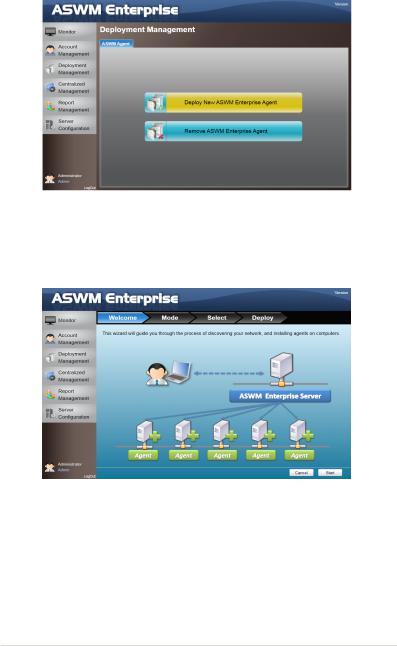
2. Deploy New ASWM Enterprise Agent
3. Start
ASWM Enterprise |
2-3 |
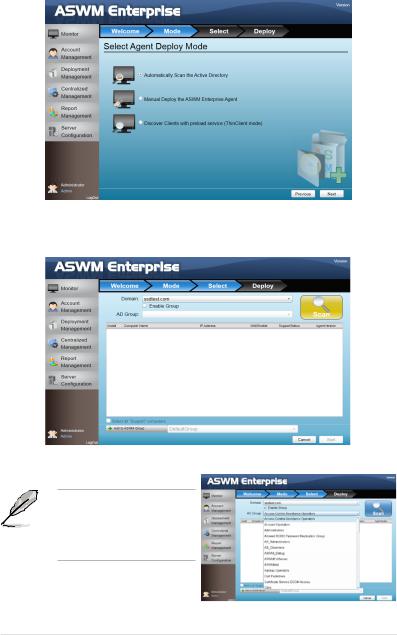
4.Automatically Scan the Active Directory Next
5. Domain Scan
Enable Group
2-4 |
|
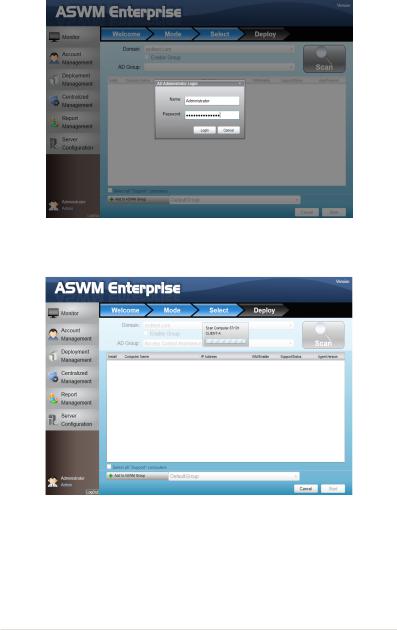
6.Name Passowrd AD Administrator AD
7.
ASWM Enterprise |
2-5 |
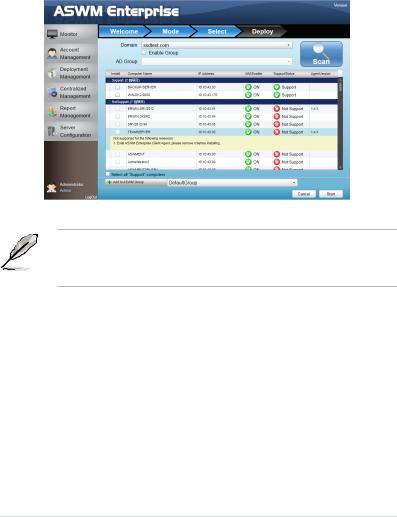
8.Start SupportStatusSupport Not Support
Not Support
•.NET Framework 3.5
•ASWM Enterprise
•ASWM
•"Support"
•Add to ASWM Group
•WMIEnable OFF SupportStatus Unknown
2-6 |
|
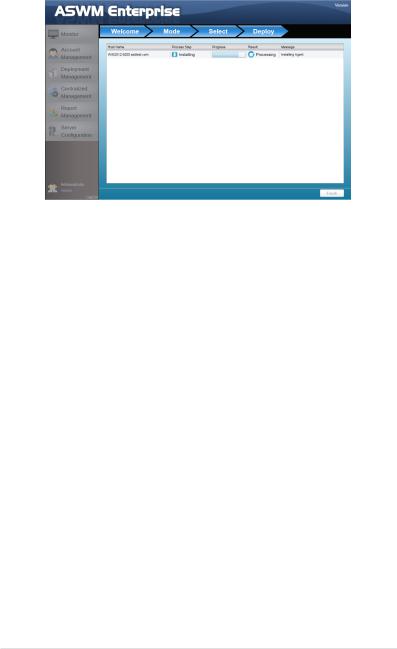
9.
ASWM Enterprise |
2-7 |
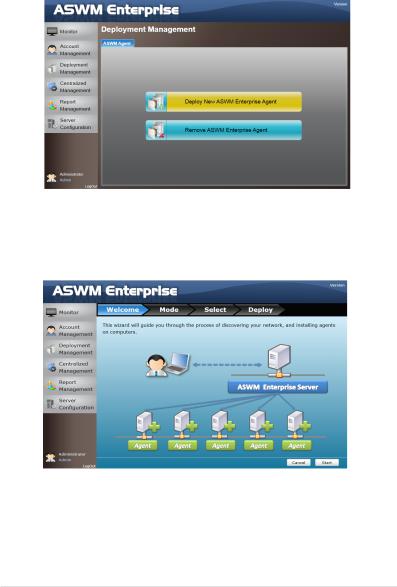
2.1.2 ASWM Enterpise agents
1.Deployment Management
2.Deploy New ASWM Enterprise Agent
3. Start
2-8 |
|
