ASUS GX-D1241 User Manual
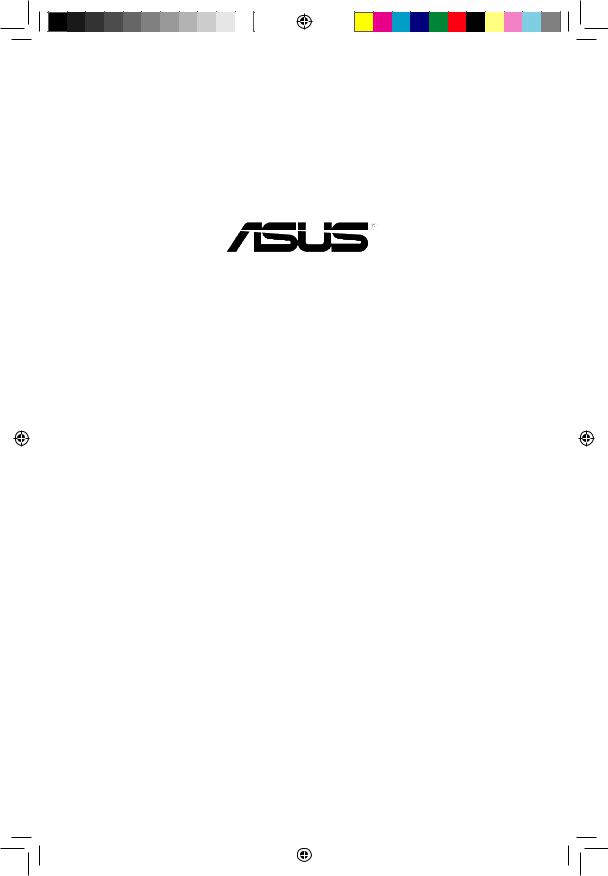
English
GX-D1241
HW ver. 2
24-Port 10/100/1000Mbps Rackmount Switch
Quick Start Guide
Copyright © 2011 ASUSTeK Computer Inc. All Rights Reserved.
Q6876_GX-D1241_V2_QSG.indb 5 |
|
|
9/22/11 6:47:57 PM |
|
|
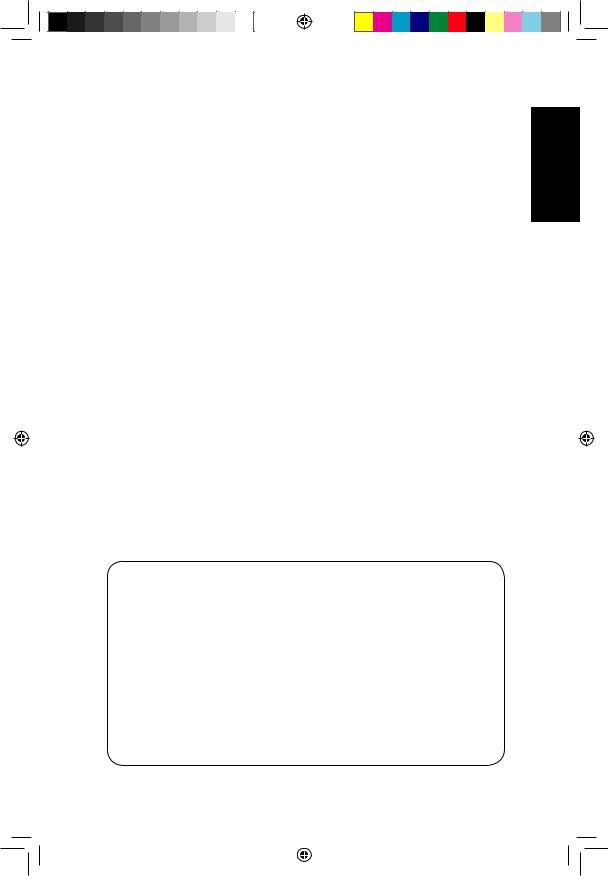
Notices
Federal Communications Commission Statement
This device complies with Part 15 of the FCC Rules. Operation is subject to the following two conditions:
1.This device may not cause harmful interference.
2.This device must accept any interference received, including interference that may cause undesired operation.
This equipment has been tested and found to comply with the limits for a Class A digital device, pursuant to Part 15 of the FCC Rules. These limits are designed to provide reasonable protection against harmful interference when the equipment is operated in a commercial environment. This equipment generates, uses, and can radiate radio frequency energy, and if it is not installed and used in accordance with the instruction manual, it may cause harmful interference to radio communications. Operation of this equipment in a residential area is likely to cause harmful interference, in which case the user will be required to correct the interference at his own expense.
CE Mark Warning
This is a Class A product, in a domestic environment, this product may cause radio interference, in which case the user may be required to take adequate measures.
REACH
Complying with the REACH (Registration, Evaluation, Authorisation, and Restriction of Chemicals) regulatory framework, we published the chemical substances in our products at ASUS REACH website at http://green.asus.com/english/REACH.htm.
Manufacturer: ASUSTeK Computer Inc. Tel: +886-2-2894-3447
Address: No. 150, LI-DE RD., PEITOU, TAIPEI 112, TAIWAN
Authorised representative in Europe: ASUS Computer GmbH Address: HARKORT STR. 21-23, 40880 RATINGEN, GERMANY
Authorised distributors in Turkey: BOGAZICI BIL GISAYAR SAN. VE TIC. A.S. Tel: +90 212 3311000
Address: AYAZAGA MAH. KEMERBURGAZ CAD. NO.10 AYAZAGA/ISTANBUL
CIZGI Elektronik San. Tlc. Ltd. Stl. Tel: +90 212 3567070
Address: CEMAL SURURI CD. HALIM MERIC IS MERKEZI No.15/C D:5-6 34394 MECIDIYEKOY/ISTANBUL
English
Q6876_GX-D1241_V2_QSG.indb 3 |
|
|
9/22/11 6:47:57 PM |
|
|
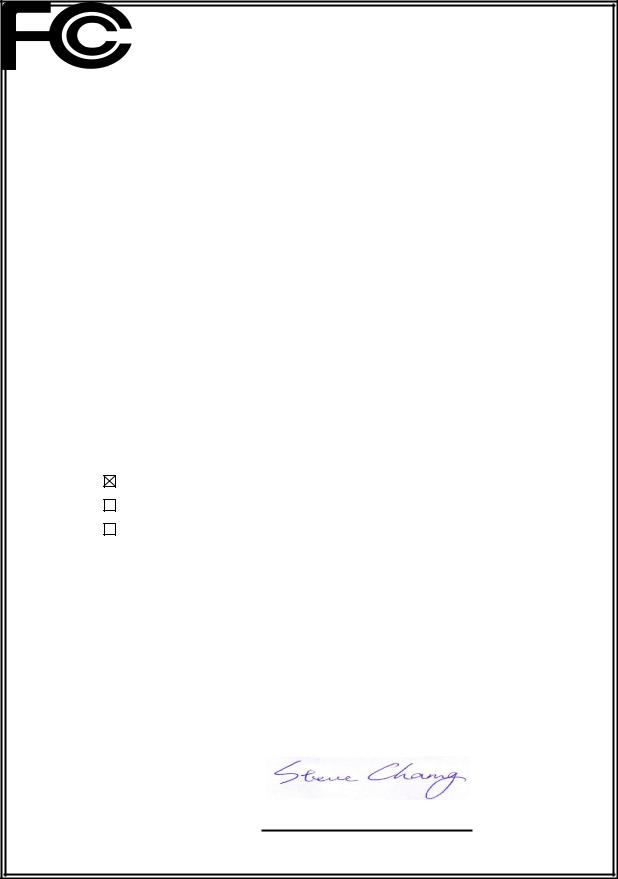
DECLARATION OF CONFORMITY
Per FCC Part 2 Section 2. 1077(a)
Responsible Party Name: Asus Computer International
Address: 800 Corporate Way, Fremont, CA 94539.
Phone/Fax No: (510)739-3777/(510)608-4555
hereby declares that the product
Product Name : 24-Port Rack-mountable Gigabit Switch
Model Number : GX-D1241
Conforms to the following specifications:
FCC Part 15, Subpart B, Unintentional Radiators
FCC Part 15, Subpart C, Intentional Radiators
FCC Part 15, Subpart E, Intentional Radiators
Supplementary Information:
This device complies with part 15 of the FCC Rules. Operation is subject to the following two conditions: (1) This device may not cause harmful interference, and (2) this device must accept any interference received, including interference that may cause undesired operation.
Representative Person’s Name : |
Steve Chang / President |
Signature : |
|
Date : |
Sep. 30, 2011 |
Ver. 110101
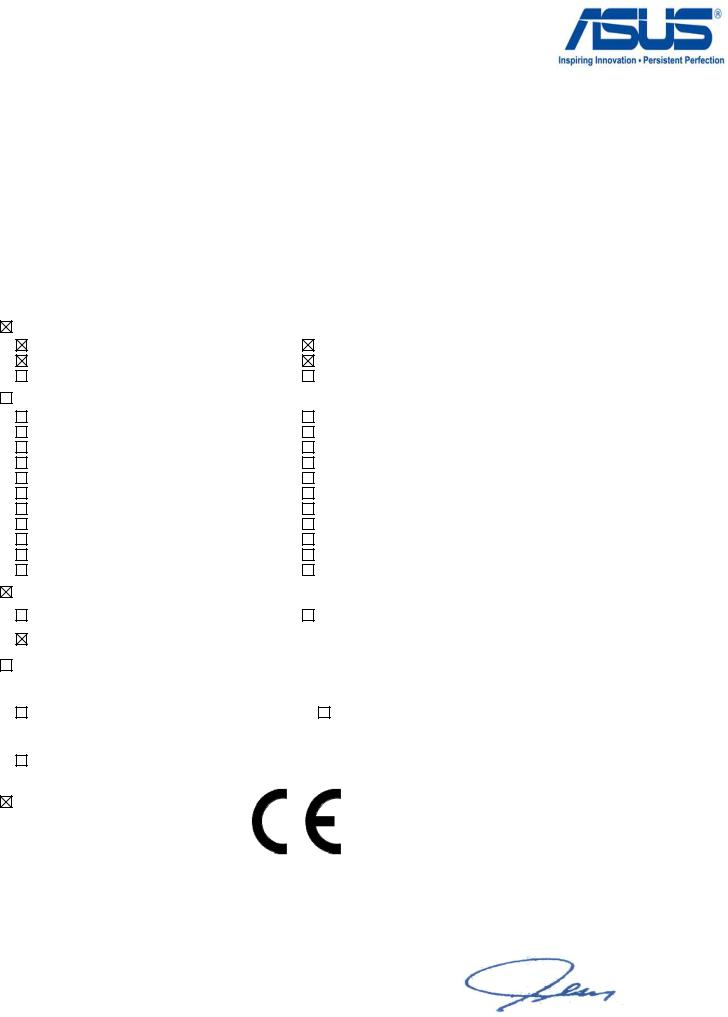
EC Declaration of Conformity
We, the undersigned,
Manufacturer: |
ASUSTek COMPUTER INC. |
|
Address, City: |
No. 150, LI-TE RD., PEITOU, TAIPEI 112, TAIWAN R.O.C. |
|
|
|
|
Country: |
TAIWAN |
|
Authorized representative in Europe: |
ASUS COMPUTER GmbH |
|
|
|
|
Address, City: |
HARKORT STR. 21-23, 40880 RATINGEN |
|
|
|
|
Country: |
GERMANY |
|
declare the following apparatus: |
|
|
Product name : |
24-Port Rack-mountable Gigabit Switch |
|
|
|
|
Model name : |
GX-D1241 |
|
|
|
|
conform with the essential requirements of the following directives: |
|
|
2004/108/EC-EMC Directive |
|
|
EN 55022:2006+A1:2007 |
EN 55024:1998+A1:2001+A2:2003 |
|
EN 61000-3-2:2006 |
EN 61000-3-3:2008 |
|
EN 55013:2001+A1:2003+A2:2006 |
EN 55020:2007 |
|
1999/5/EC-R &TTE Directive |
|
|
EN 300 328 V1.7.1(2006-05) |
EN 301 489-1 V1.8.1(2008-04) |
|
EN 300 440-1 V1.4.1(2008-05) |
EN 301 489-3 V1.4.1(2002-08) |
|
EN 300 440-2 V1.2.1(2008-03) |
EN 301 489-4 V1.3.1(2002-08) |
|
EN 301 511 V9.0.2(2003-03) |
EN 301 489-7 V1.3.1(2005-11) |
|
EN 301 908-1 V3.2.1(2007-05) |
EN 301 489-9 V1.4.1(2007-11) |
|
EN 301 908-2 V3.2.1(2007-05) |
EN 301 489-17 V2.1.1(2009-05) |
|
EN 301 893 V1.4.1(2005-03) |
EN 301 489-24 V1.4.1(2007-09) |
|
EN 302 544-2 V1.1.1(2009-01) |
EN 302 326-2 V1.2.2(2007-06) |
|
EN 50360:2001 |
EN 302 326-3 V1.3.1(2007-09) |
|
EN 50371:2002 |
EN 301 357-2 V1.3.1(2006-05) |
|
EN 50385:2002 |
EN 302 623 V1.1.1(2009-01) |
|
2006/95/EC-LVD Directive |
|
|
EN 60950-1:2006 |
EN 60065:2002+A1:2006+A11:2008 |
|
EN 60950-1:2006+A11:2009 |
|
|
|
|
|
2009/125/EC-ErP Directive |
|
|
Regulation (EC) No. 1275/2008 |
Regulation (EC) No. 278/2009 |
|
EN 62301:2005 |
EN 62301:2005 |
|
Regulation (EC) No. 642/2009 |
|
|
EN 62301:2005 |
|
Ver. 110101 |
|
|
|
CE marking |
|
|
|
(EC conformity marking) |
|
|
Position : |
CEO |
|
Name : |
Jerry Shen |
Declaration Date: Sep. 30, 2011
Year to begin affixing CE marking:2011
Signature : __________
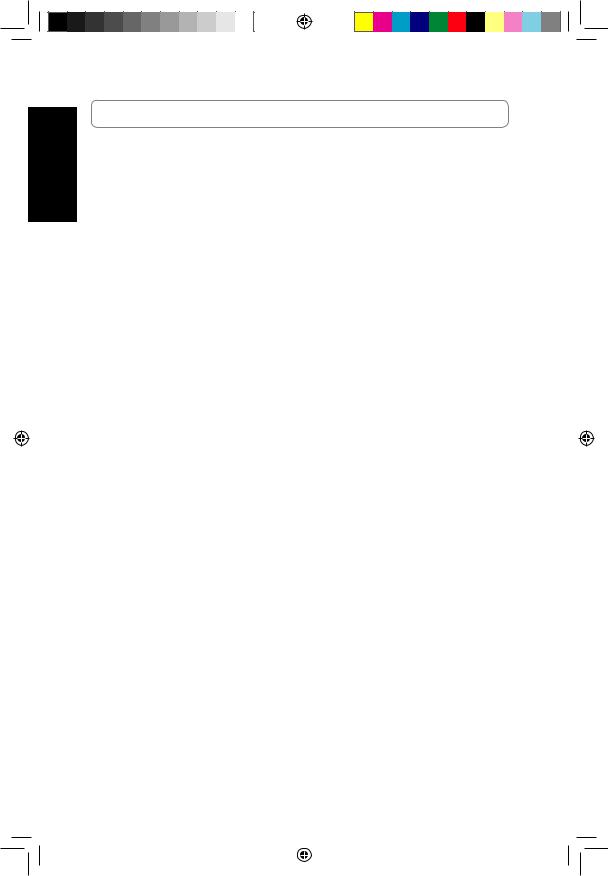
English
Index |
|
|
1. |
English.................................................................................................. |
1 |
2. |
............................................................................................. |
12 |
3. |
Bahasa Indonesia............................................................................... |
18 |
4. |
...................................................................................................... |
24 |
5. |
Türkçe................................................................................................. |
30 |
6. |
Español............................................................................................... |
36 |
7. |
Français.............................................................................................. |
42 |
Q6876_GX-D1241_V2_QSG.indb 4 |
|
|
9/22/11 6:47:57 PM |
|
|
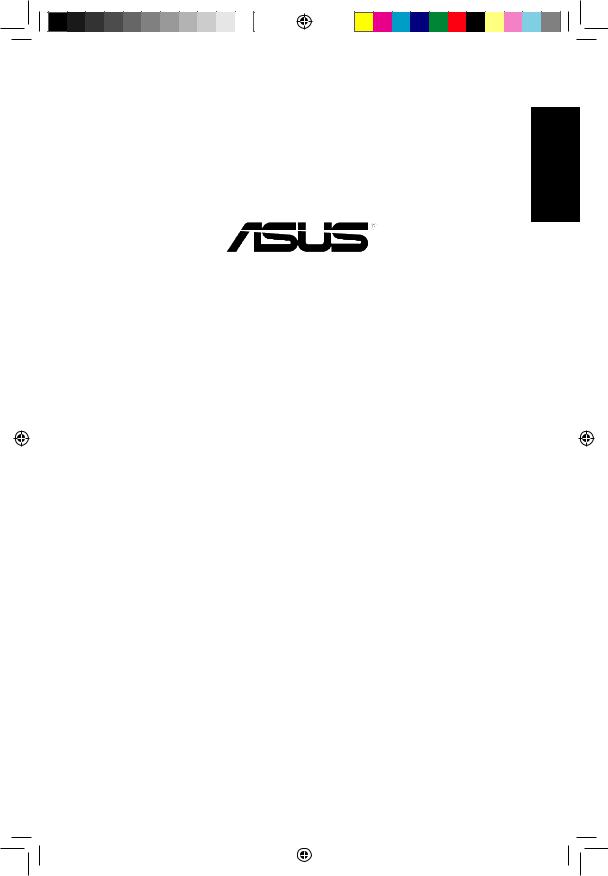
Q6876
English
GX-D1241
HW ver. 2
24-Port 10/100/1000Mbps Rackmount Switch
Quick Start Guide
Copyright © 2011 ASUSTeK Computer Inc. All Rights Reserved.
Q6876_GX-D1241_V2_QSG.indb 5 |
|
|
9/22/11 6:47:57 PM |
|
|
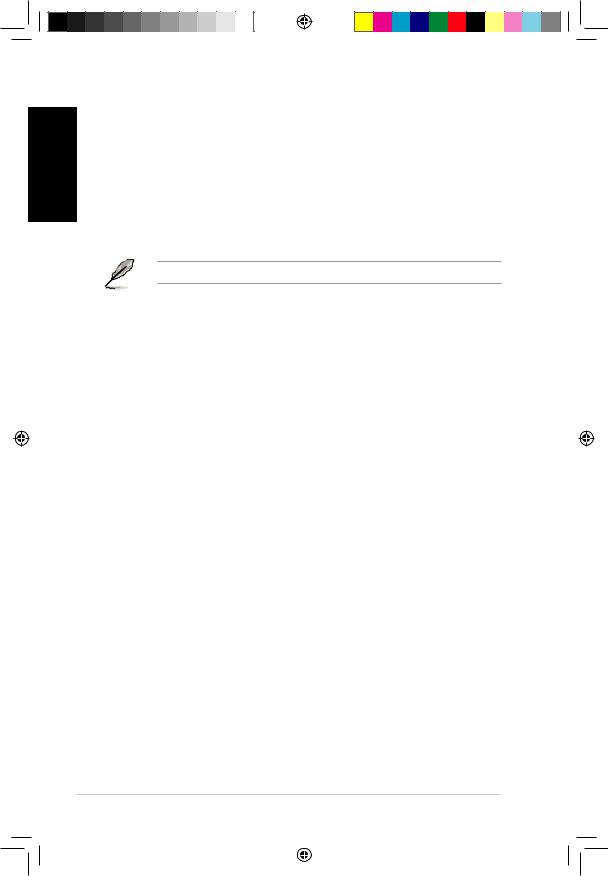
English
Package contents
Before installing the GX-D1241 switch, check your package for the following items.
•ASUS GX-D1241 switch x1
•AC power cable x1
•Quick Start Guide x1
•Rack mounting kit x1 (2 brackets, 6 screws)
•Warranty Card x1
NOTE: Contact your retailer if any of the items is damaged or missing.
Key features
ASUS Green Network Technology features two power saving functions:
•Link down mode
The Ethernet port powers down to the standby mode when no link is detected on it.
•Cable length detection
Each Ethernet port on the switch automatically detects the length of the cable plugged to it and adjusts the power it consumes. Shorter cables require less power.
Quick Start Guide
Q6876_GX-D1241_V2_QSG.indb 6 |
|
|
9/22/11 6:47:58 PM |
|
|
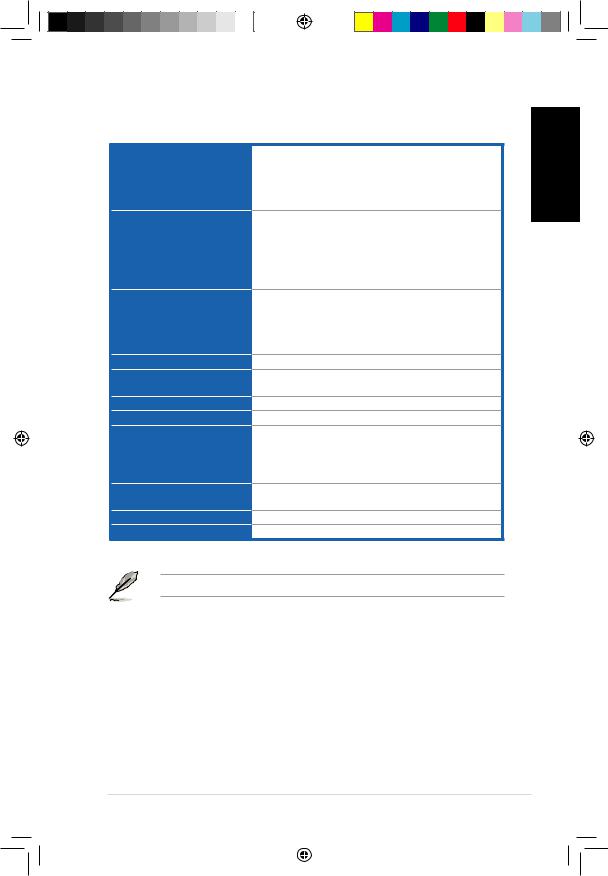
Technical specifications
Standard compliance
Features
Data transfer rate
Interface
Status LEDs
Power consumption Power supply
Environmental specifications
Physical specifications
Certification
Rack mounting kit
IEEE 802.3 10BASE-T Ethernet
IEEE 802.3u 100BASE-TX Fast Ethernet IEEE 802.3ab 1000BASE-T Gigabit Ethernet IEEE 802.3x Flow Control
IEEE 802.3az Energy Efficient Ethernet
Number of Ports: 24 x Gigabit Ethernet ports MAC Address Table: 16K
Switch Fabric: 48Gbps
Buffer Memory: 3.5M bits
Jumbo Frame: 9.2KB
Transmission Method: Store-and-forward
Ethernet: 10Mbps (Half-duplex) Ethernet: 20Mbps (Full-duplex)
Fast Ethernet: 100Mbps (Half-duplex) Fast Ethernet: 200Mbps (Full-duplex) Gigabit Ethernet: 2000Mbps (Full-duplex)
RJ-45
Per unit: SYSTEM
Per port: STATUS, SPEED 30 Watts Max.
100-240VAC, 50/60Hz Internal Universal Power Operating Temperature: 0ºC-45ºC (32ºF-113ºF) Storage Temperature: -20ºC-70ºC (-4 ºF-158 ºF)
Operating Humidity: 10%-90% RH (Non-condensing) Storage Humidity: 5%-95% RH (Non-condensing)
Dimensions: 430mm (L) x 250mm (W) x 44.45mm (H) Weight: 2.02kg
CE / FCC / C-Tick / LVD 2 x brackets, 6 x screws
NOTE: Specifications are subject to change without notice.
Quick Start Guide
English
Q6876_GX-D1241_V2_QSG.indb 7 |
|
|
9/22/11 6:47:59 PM |
|
|
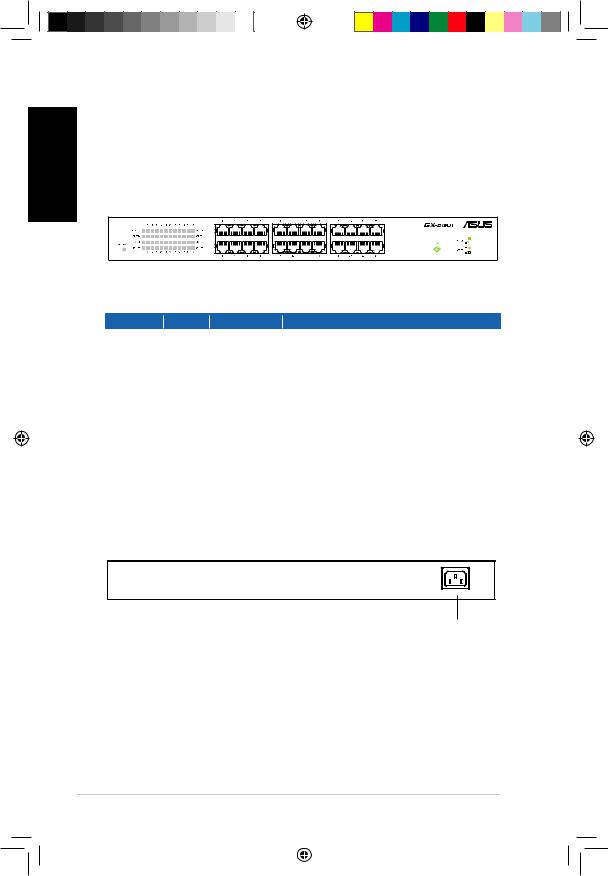
English
Hardware
Front panel
The front panel of GX-D1241 includes 24 RJ-45 10/100/1000Mbps Gigabit Ethernet ports and LED indicators that show real-time status of the switch.
Link
Transmit/ Receive
1000 Mbps
10/100 Mbps
Table 1. LED indicators
LED |
Color |
Status |
Description |
||
SYSTEM |
Green |
ON |
The switch is ON. |
|
|
OFF |
The switch is OFF. |
||||
|
|
||||
|
|
ON |
The corresponding port is connected and a valid |
|
|
|
|
link is established. |
|||
STATUS |
Green |
|
|||
Blinking |
A valid link is established and data is being |
|
|||
|
|
transmitted or received. |
|||
|
|
|
|||
|
|
OFF |
No valid link is established. |
|
|
SPEED |
Amber |
ON |
1000Mbps |
|
|
OFF |
10/100Mbps |
||||
|
|
||||
Rear panel
The rear panel of GX-D1241 includes the power connector. The input power is 100-240VAC, 50/60Hz.
100~240 VAC~
Power connector
Quick Start Guide
Q6876_GX-D1241_V2_QSG.indb 8 |
|
|
9/22/11 6:48:00 PM |
|
|
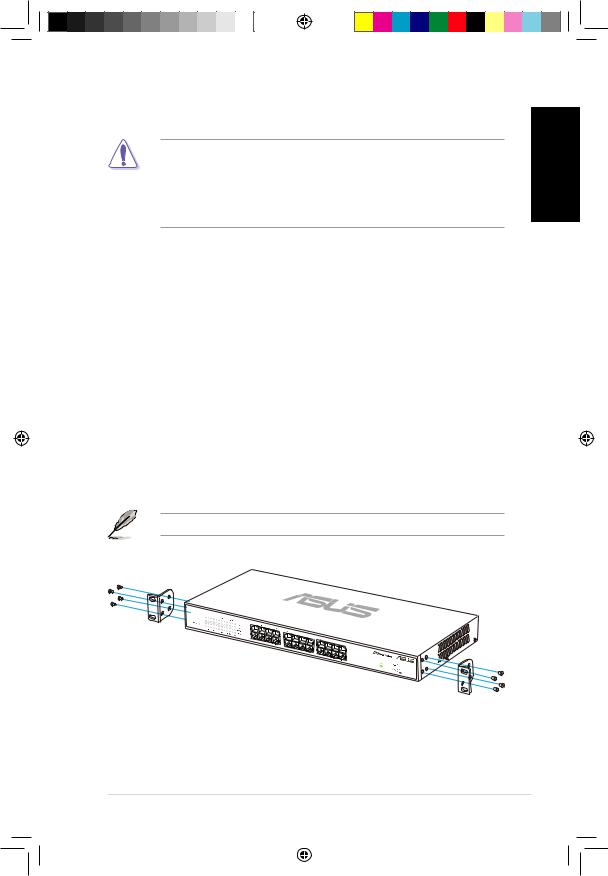
Placement options
CAUTION:
• DO NOT place any device on top of the switch.
•Leave enough space around the switch for adequate ventilation. Ensure that the switch is placed in a location that meets the environmental specifications. See page 4 for details.
Desktop placement
Put the GX-D1241 switch on a flat and stable surface.
Mounting the switch on a 19-inch rack
Mount the GX-D1241 switch on a rack with the supplied mounting brackets and screws.
To mount the switch on a rack:
1.Locate three screw holes on both sides of the switch.
2.Align the mounting brackets with the switch screw holes.
3.Secure the mounting brackets with six screws supplied in the mounting kit on both sides of the switch.
4.Place the switch in a 19-inch rack, then secure both sides with four rack mount screws.
NOTE: The rack mount screws are not supplied.
English
 Link
Link
Transmit/Receive
1000 Mbps
10/100 Mbps
Quick Start Guide
Q6876_GX-D1241_V2_QSG.indb 9 |
|
|
9/22/11 6:48:01 PM |
|
|
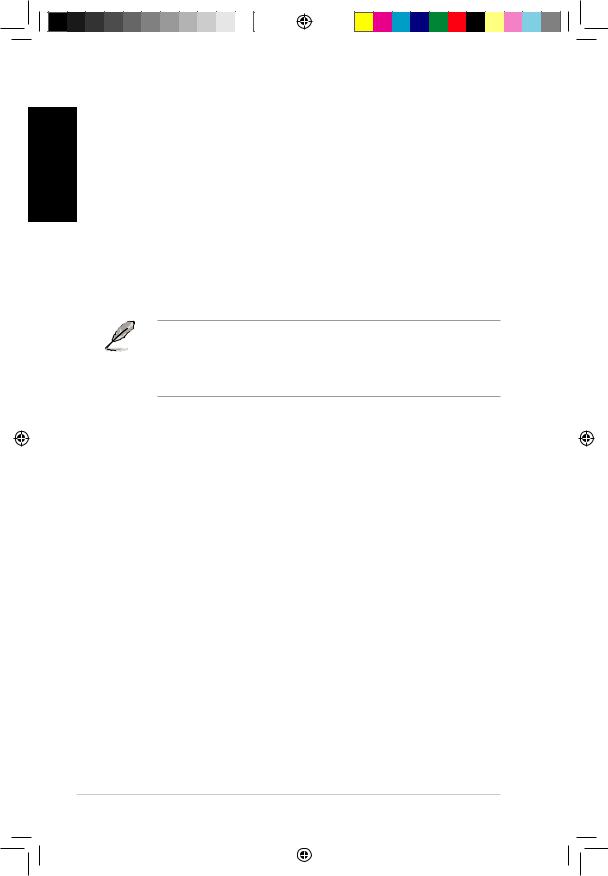
English
Powering on
The GX-D1241 switch works with AC power supply 100-240V, 50/60Hz and adjusts to the power supply at your location automatically. You can turn on the switch without any network devices connected to it.
To power on the GX-D1241 switch:
1.Connect the female plug of the AC power cable to the power connector on the rear panel of the switch.
2.Connect the male plug of the AC power cable to a suitable AC power outlet.
Connecting to network devices
NOTE:
• Use either cross-over or straight-through cables to connect other network devices such as PCs, bridges, switches, hubs, and repeaters.
•The length of the network cables should not exceed 100 meters (328 feet).
Connecting to end nodes
The GX-D1241 switch is used as a standalone switch to connect end nodes such as PCs and printers and form a small workgroup. With auto MDI/MDIX capability, each Ethernet port on this switch automatically detects the type of cable plugged to it and adjusts itself to the speed and duplex of the device to which it is connected.
The STATUS LED lights green or blinks green when a valid link is established on the corresponding port.
10 |
Quick Start Guide |
Q6876_GX-D1241_V2_QSG.indb 10 |
|
|
9/22/11 6:48:01 PM |
|
|

Connecting to switches or hubs
The Ethernet ports on this switch act as uplink ports to connect other switches or hubs and form a bigger switched network.
The STATUS LED lights green or blinks green when a valid link is established on the corresponding port.
|
Switch / Hub |
Router |
Printer Server |
|
|
Desktop PC |
|
|
Wireless AP |
NAS
Notebook
Server
English
Quick Start Guide |
11 |
Q6876_GX-D1241_V2_QSG.indb 11 |
|
|
9/22/11 6:48:05 PM |
|
|
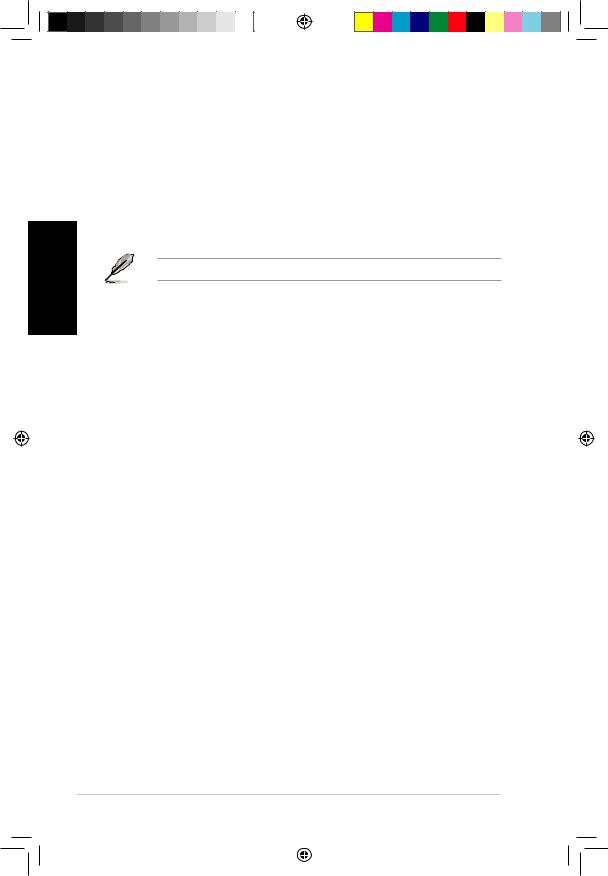
GX-D1241
•GX-D1241 x1
•x1
•x1
•x1 2 6
•x1
ASUS Green Network Technology
•Link down
12 |
|
Q6876_GX-D1241_V2_QSG.indb 12 |
|
|
9/22/11 6:48:06 PM |
|
|
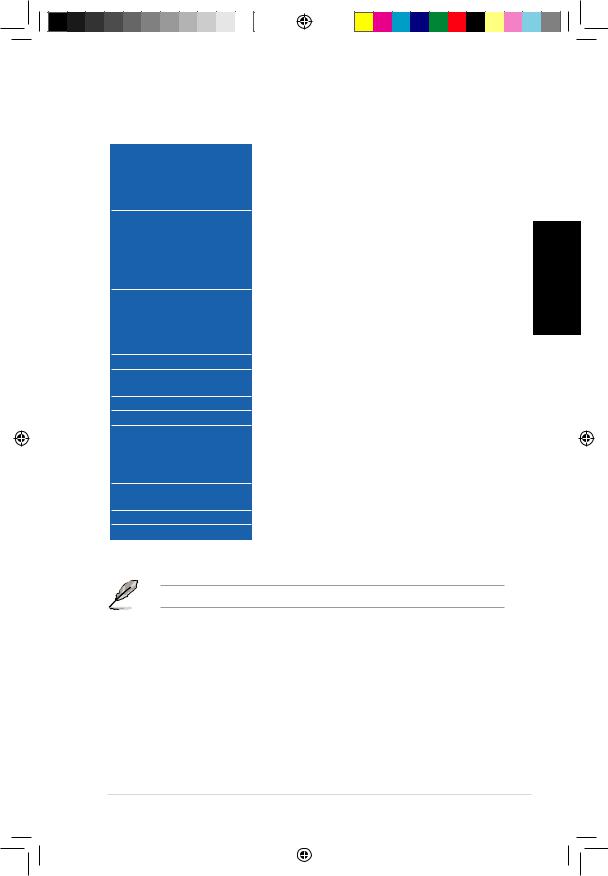
|
IEEE 802.3 10Base-T |
|
IEEE 802.3u 100Base-TX |
|
IEEE 802.3ab 1000Base-T Gigabit |
|
IEEE 802.3x |
|
IEEE 802.1az |
|
|
|
24 x Gigabit |
|
MAC 16K |
|
48Gbps |
|
3.5M |
|
9.2KB |
|
|
|
10Mbps |
|
20Mbps |
|
100Mbps |
|
200Mbps |
|
Gigabit 2000Mbps |
|
|
|
RJ-45 |
|
SYSTEM |
|
STATUS SPEED |
|
|
|
30 |
|
100-240VAC 50/60Hz |
|
0 -45 (32 -113 ) |
|
-20 -70 (-4 -158 ) |
|
10%-90% RH |
|
5%-95% RH |
|
430mm (L) x 250mm (W) x 44.45mm (H) |
|
2.02kg |
|
CE / FCC / C-Tick / LVD |
|
|
|
2 x 6 x |
13
Q6876_GX-D1241_V2_QSG.indb 13 |
|
|
9/22/11 6:48:06 PM |
|
|
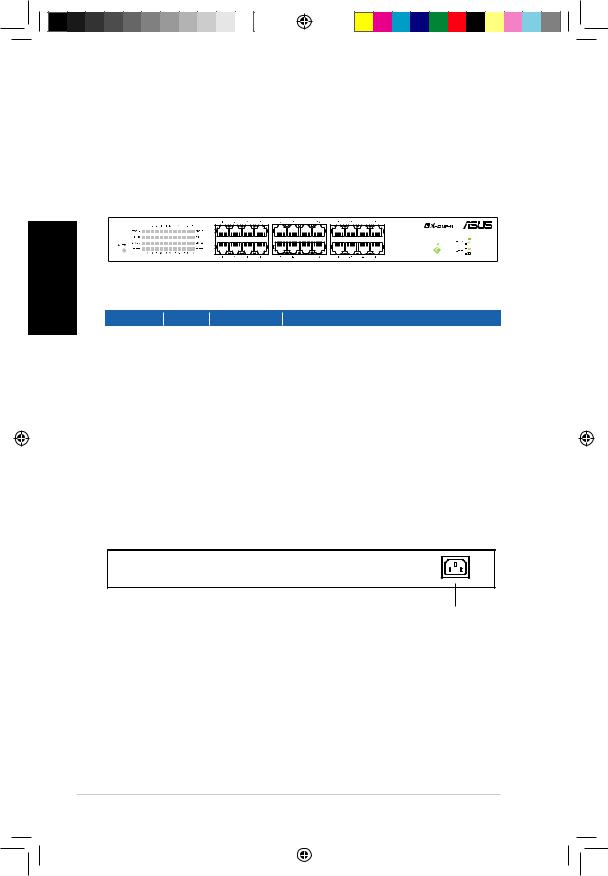
GX-D1241 24 RJ-45 10/100/1000Mbps GigabitLED
Link
Transmit/ Receive
1000 Mbps
10/100 Mbps
1. LED
LED |
|
|
|
|
|
|
SYSTEM |
|
|
|
|
|
|
|
|
|
||||
|
|
|
|
|
||
|
|
|
|
|
||
|
|
|
|
|
|
|
STATUS |
|
|
|
|
|
|
|
|
|
|
|
|
|
SPEED |
|
|
|
|
|
1000Mbps |
|
|
|
|
10/100Mbps |
||
|
|
|
|
|
GX-D1241 100-240VAC 50/60Hz
100~240 VAC~
14 |
|
Q6876_GX-D1241_V2_QSG.indb 14 |
|
|
9/22/11 6:48:07 PM |
|
|
