ASUS GX1005B, GX1008B User Manual

® |
Q2829 |
|
GigaX 1008B
GigaX 1005B
10/100Mbps Fast Ethernet Switch
Quick Installation Guide
Copyright © 2006 ASUSTeK COMPUTER INC.
All Rights Reserved.
Русский Türkçe Español Italiano Deutsch Français English

Content |
|
English................................................................ |
1 |
Français.............................................................. |
6 |
Deutsch............................................................. |
10 |
Italiano............................................................... |
14 |
Español............................................................. |
18 |
Türkçe .............................................................. |
22 |
Русский................................................................ |
26 |
............................................................. |
30 |
............................................................. |
34 |
................................................................ |
38 |
................................................................ |
42 |
Русский Türkçe Español Italiano Deutsch Français English

English
Introduction
Thank you for purchasing the ASUS GigaX 1008B/1005B Switch!
This high-performance 10/100Mbps Fast Ethernet Switch features autonegotiation, auto MDI/MDI-X function, plug-and-play, store-and-forward
switching mode, and dedicated 10/100Mbps connection.
Features
•Auto-negotiation. This feature allows the switch to automatically negotiatethe highest possible common transmission speed between two devices.
•Auto MDI / MDI-X function. This feature allows you to use each port to connect to another switch or hub with no crossover RJ-45 cable.
•Plug-and-play. The device does not need any software and is also fully compliant with all kinds of network protocols.
•Store-and-forward switching mode. This promises low latency and eliminates all the network errors, including runt and CRC error packets. When under full-duplex mode, transmission and reception of the frames occur simultaneously. This occurs without causing collisions or doubling the network bandwidth.
•Dedicated 10/100Mbps connection. The switch delivers a dedicated 10/100Mbps connection to every attached client with no bandwidth congestion issue.
Packagecontents
Before you start, check the following package contents:
 One switch (5 or 8 port 10/100Mbps Fast Ethernet Switch)
One switch (5 or 8 port 10/100Mbps Fast Ethernet Switch)
 AC power adapter
AC power adapter  Quick Installation Guide
Quick Installation Guide
Quick Installation Guide
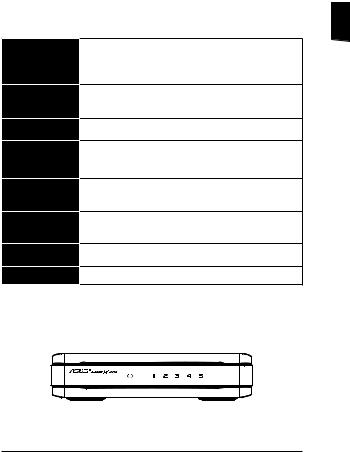
Technicalspecifications
Standard
Interface
Uplink
Network Speed
MAC Address
Table
Memory
Power Supply
EMI
IEEE 802.3 10BASE-T IEEE 802.3u 100BASE-TX
IEEE 802.3x full duplex operation and flow control
5 x10/100Mbps RJ-45 Fast Ethernet Ports
8 x 10/100Mbps RJ-45 Fast Ethernet Ports
Auto MDI/MDI-X (Auto crossover)
10/100Mbps Full/Half duplex mode auto detection
1KB MAC address entries
512 KB bits (GX1005B)
768 KB bits (GX1008B)
External Power adapter 5VDC 0.6A
CE, FCC and VCCI class B
Front panel LED indicators
GX1005B
Quick Installation Guide
English
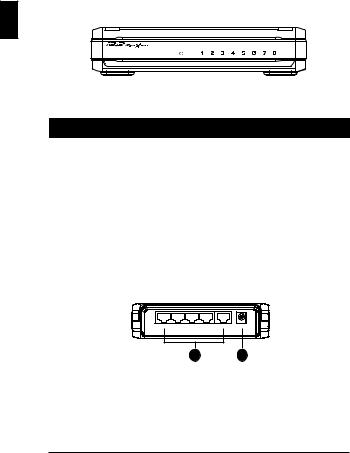
English
GX1008B
LED |
Color |
Status |
Description |
POWER |
Green |
ON |
The switch is on |
|
|
OFF |
The switch is off |
LINK/ACT |
Green |
ON |
Link is established |
|
|
BLINKING |
Link is established, and data is |
|
|
|
being transmitted or received. |
|
|
OFF |
No connection |
Rear panel ports
5 |
4 |
3 |
2 |
1 |
DC 5V |
|
|
1 |
|
|
2 |
|
GX1005B |
|
|
||
1.Ports 1-5. Five 10/100Mbps RJ-45 ports connect computers or network devices.
2.Power port. This port connects the AC power adapter.
Quick Installation Guide
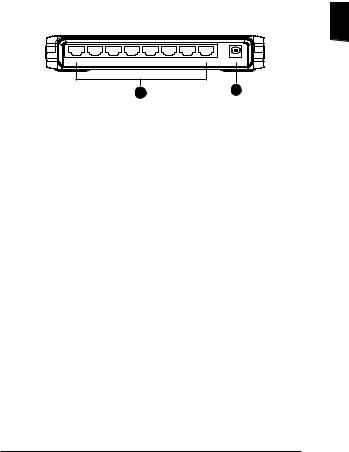
English
8 |
7 |
6 |
5 |
4 |
3 |
2 |
1 |
DC 5V |
|
|
|
|
1 |
|
|
|
2 |
GX1008B
1.Ports 1-8. Eight 10/100Mbps RJ-45 ports connect computers or network devices.
2.Power port. This port connects the AC power adapter.
Connectingcomputerstotheswitch
Plug the network cable to the switch. The switch automatically detects the type of cable attached to it, and adjusts the speed and duplex.
Poweringon
1.Connect the AC power adapter to the power port on the switch rear panel.
2.Connect the plug of the adapter to an AC power source.
Warrantyinformation
Refer to ASUS website or contact your retailer.
Quick Installation Guide

Français
Introduction
Merci pour votre achat d’un switchASUS GigaX 1008B/1005B !
Ce switch Fast Ethernet 10/100Mbps hautement performant supporte les fonctionsauto-négociation,autoMDI/MDI-X,plug-and-play,lacommutation store-and-forward, et une connexion 10/100Mbps dédiée.
Caractéristiques
•Auto-négociation. Cette fonction permet au switch de négocier la vitesse de transmission la plus haute possible entre deux périphériques.
•Auto MDI / MDI-X. Cette fonction vous permet d’utiliser chaque port pour la connexion à un autre switch ou hub sans passer par un câble RJ-45 croisé.
•Plug-and-play.Leswitchnenécessitenilogicielniconfigurationspécifique et est pleinement compatible avec toutes sortes de protocoles réseau.
•Commutation Store-and-forward. Ce mode de commutation permet unfaibletempsd’attenteetéliminetoutesleserreursréseau,ycompris les groupes d’erreurs de paquets runt et CRC. En mode full-duplex, la transmission et la réception de trames ont lieu simultanément, et ce, sans provoquer de collisions ou doubler la bande passante réseau.
•Connexion 10/100Mbps dédiée. Le switch offre une connexion 10/100Mbps dédiée à chaque client attaché sans problèmes de congestion de la bande passante.
Contenu de la boîte
Avant de commencer, vérifiez le contenu de la boîte de votre switch:
 Un switch (Switch Fast Ethernet 10/100Mbps 5 ou 8 ports)
Un switch (Switch Fast Ethernet 10/100Mbps 5 ou 8 ports)
 Adaptateur secteur
Adaptateur secteur  Guide d’installation rapide
Guide d’installation rapide
Guide d’installation rapide
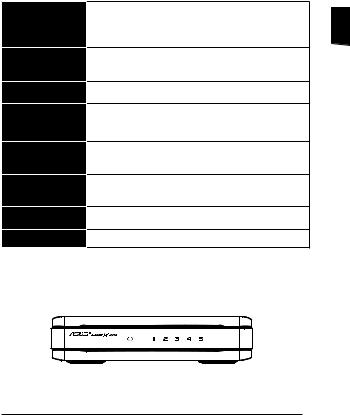
Spécifications techniques
Standards
Interface
Liaison montante
Vitesse du réseau
Tableau d’adressage MAC
Mémoire
Alimentation
EMI
IEEE 802.3 10BASE-T IEEE 802.3u 100BASE-TX
IEEE 802.3x (avec full duplex et contrôle du flux)
5* Ports Fast Ethernet RJ-45 10/100Mbps
8* Ports Fast Ethernet RJ-45 10/100Mbps
Auto MDI/MDI-X (Auto crossover)
Auto détection de mode Full/Half duplex 10/100Mbps
Cache d’adressage MAC 1K
512 Ko (GX1005B)
768 Ko (GX1008B)
Adaptateur d’alimentation externe 5VDC 0.6A
CE, FCC et VCCI classe B
Indicateurs LED du panneau avant
GX1005B
Français
Guide d’installation rapide |
|
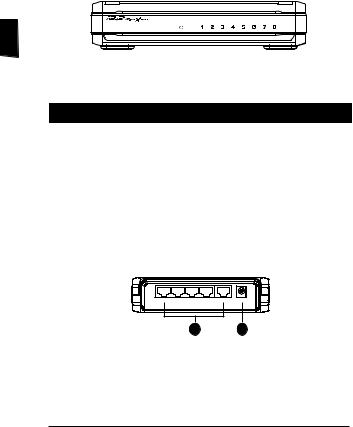
Français |
GX1008B |
|
LED |
Couleur |
Statut |
Description |
POWER |
Vert |
Activé |
Le switch est activé. |
|
|
Eteint |
Le switch est éteint. |
LINK/ACT |
Vert |
Activé |
Lien établit. |
|
|
Clignotant |
Lien établit. Des données sont |
|
|
|
transmises ou reçues. |
|
|
Eteint |
Pas de connexion. |
Ports du panneau arrière
5 |
4 |
3 |
2 |
1 |
DC 5V |
|
|
1 |
|
|
2 |
|
GX1005B |
|
|
||
1.Ports 1-5. Cinq ports RJ-45 10/100Mbps pour la connexion d’ordinateurs ou de périphériques réseau.
2.Port d’alimentation. Ce port se connecte à l’adaptateur secteur.
Guide d’installation rapide
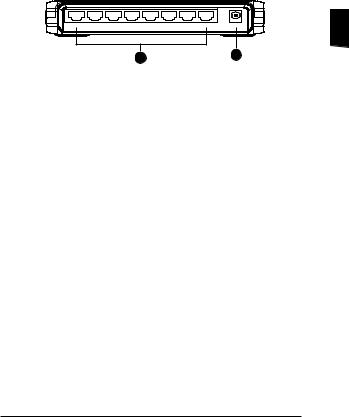
8 |
7 |
6 |
5 |
4 |
3 |
2 |
1 |
DC 5V |
Français |
|
|
|
|
1 |
|
|
|
2 |
|
GX1008B
1.Ports 1-8. Huit ports RJ-45 10/100Mbps pour la connexion d’ordinateurs ou de périphériques réseau.
2.Port d’alimentation. Ce port se connecte à l’adaptateur secteur.
Connecter des ordinateurs au switch
Branchez le(s) câble(s) réseau au switch. Le switch détecte automatiquement le type de câble connecté, et ajuste la vitesse et le mode duplex en conséquence.
Démarrage
1.Connectez l’adaptateur secteur au port d’alimentation (Power) situé à l’arrière du switch.
2.Connectez la prise de l’adaptateur secteur à une source d’alimentation électrique.
Informations sur la garantie
Reportez-vous au site web ASUS ou contactez votre revendeur pour plus de détails concernant la garantie de ce produit.
Guide d’installation rapide |
|

Deutsch
Einführung
Vielen Dank, dass Sie den ASUS GigaX 1008B/1005B Switch gekauft haben! Dieser Hochleistungs-10/100Mbps-Fast-Ethernet-Switch beherrscht automatische Verhandlung, die automatische MDI/MDI-X- Funktion, Plug-and-Play, den Store-and-Forward Switching-Modus und fest zugeordnete 10/100Mbps-Verbindung.
Funktionen
•Automatische Verhandlung. Diese Funktion ermöglicht dem Switch die automatische Verhandlung höchstmöglicher gebräuchlicher Übertragungsraten zwischen zwei Geräten.
•Auto MDI- / MDI-X-Funktion. Diese Funktion ermöglicht Ihnen die Benutzung jedes Ports, um einen anderen Switch oder Hub ohne ein RJ-45-Crossover-Kabel anzuschließen.
•Plug-and-Play. Das Gerät benötigt keine Software und ist voll kompatibel mit allen Arten von Netzwerkprotokollen.
•Store-and-forward-switching-Modus. Diese Funktion verspricht eine geringe Latenz und verhindert alle Netzwerkfehler, eingeschlossen Laufzeitfehler und CRC-Fehlerpakete. Im Vollduplex-Modus erfolgt die Übertragung und der Empfang der Frames gleichzeitig und ohne Kollisionen oder Verdoppelung der Netzwerkbandbreite.
•Fest zugeordnete 10/100Mbps-Verbindung. Der Switch bietet eine fest zugeordnete 10/100Mbps-Verbindung, zu jeden angeschlossenen Client und ohne Bandbreitenüberlastung.
Packungsinhalt
BevorSiebeginnen,überprüfenSiedieVerpackungbitteauffolgendenInhalt:
 Ein Switch (5- oder 8-Port 10/100Mbps Fast Ethernet Switch)
Ein Switch (5- oder 8-Port 10/100Mbps Fast Ethernet Switch)
 Netzteil
Netzteil  Schnellstartanleitung
Schnellstartanleitung
10 |
Schnellstartanleitung |
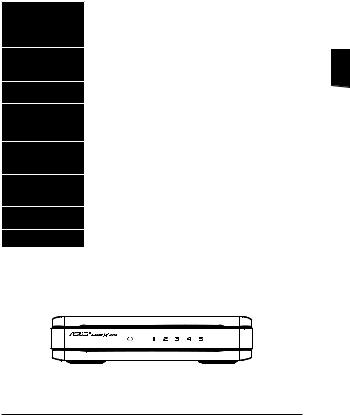
TechnischeDaten
Standard |
IEEE 802.3 10BASE-T |
|
IEEE 802.3u 100BASE-TX |
||
|
IEEE 802.3x Vollduplex-Betrieb und Flusskontrolle |
|
Schnittstelle |
5* 10/100Mbps RJ-45 Fast Ethernet-Ports |
|
8* 10/100Mbps RJ-45 Fast Ethernet-Ports |
||
|
||
Uplink |
Auto MDI/MDI-X (Auto-Crossover) |
|
|
|
|
Netzwerk- |
10/100Mbps Full/Half-Duplexmodus |
|
geschwindigkeit |
(automatische Erkennung) |
|
MAC-Adressen- |
|
|
1KB MAC-Adresseneinträge |
||
tabelle |
||
|
||
Speicher |
512 KB (GX1005B) |
|
768 KB (GX1008B) |
||
|
||
Stromversorgung |
Externes Netzteil 5V Gleichspannung 0,6A |
|
|
|
|
EMI |
CE, FCC und VCCI Klasse B |
Fronttafel-LED-Anzeigen
GX1005B
Deutsch
Schnellstartanleitung |
11 |
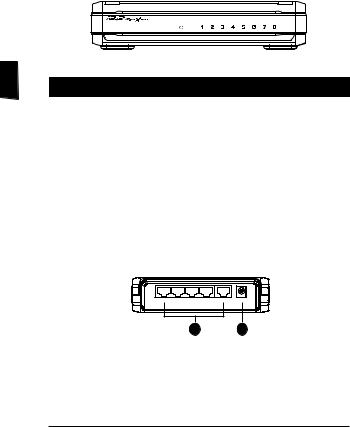
Deutsch
GX1008B |
LED |
Farbe |
Status |
Beschreibung |
POWER |
Grün |
EIN |
Der Switch ist eingeschaltet. |
|
|
AUS |
Der Switch ist ausgeschaltet. |
LINK/ACT |
Grün |
EIN |
Verbindung ist hergestellt. |
|
|
BLINKEN |
Verbindung ist hergestellt und |
|
|
|
Daten werden übertragen oder |
|
|
|
empfangen. |
|
|
AUS |
Keine Verbindung. |
Rückseitenanschlüsse
5 |
4 |
3 |
2 |
1 |
DC 5V |
|
|
1 |
|
|
2 |
|
GX1005B |
|
|
||
1.Ports 1-5. Fünf 10/100Mbps RJ-45-Ports für Computer oder Netzwerkgeräte.
2.DC 5V. Dieser Anschluss ist für das Netzteil vorgesehen.
12 |
Schnellstartanleitung |
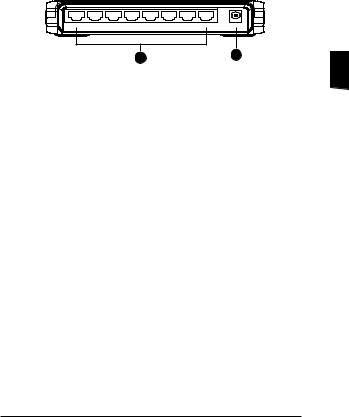
8 |
7 |
6 |
5 |
4 |
3 |
2 |
1 |
DC 5V |
|
|
|
|
1 |
|
|
|
2 |
GX1008B
1.Ports 1-8. Acht 10/100Mbps RJ-45-Ports für Computer oder Netzwerkgeräte.
2.DC 5V. Dieser Anschluss ist für das Netzteil vorgesehen.
VerbindenvonComputernmitdemSwitch
Stecken Sie das Netzwerkkabel in den Switch. Der Switch erkennt automatisch den Typ des angeschlossenen Kabels und stellt daraufhin die Geschwindigkeit und den Duplex-Modus ein.
Einschalten
1.Verbinden Sie das Netzteil mit dem Stromanschluss an der Rückseite des Switch.
2.Stecken Sie den Stecker des Netzteils in die Steckdose.
Garantieinformation
Beziehen Sie sich auf die ASUS-Webseite oder kontaktieren Sie Ihren Händler.
Deutsch
Schnellstartanleitung |
13 |
