Apple Personal LaserWriter 300, Personal LaserWriter 320, LaserWriter 4-600 PS Service manual
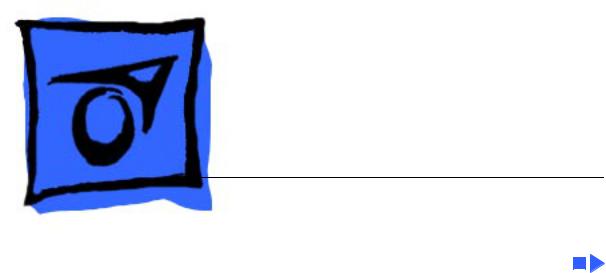
K Service Source
PLW 300 & LW 4/600 PS
Personal LaserWriter 300, Personal LaserWriter 320,
LaserWriter 4/600 PS

K Service Source
Basics
PLW 300 & LW 4/600 PS

Basics |
Paper Paths - 1 |
|
|
|
|
Paper Paths
There are two paper paths in this family of printers. Paper is fed from the paper cassette or manual-feed slot and delivered to the face-down tray or the face-up delivery slot.
When the paper delivery selector is in the up position, paper is delivered face-down. When the selector is in the down position, paper is delivered face-up. Default delivery is face-down at the top of the printer.
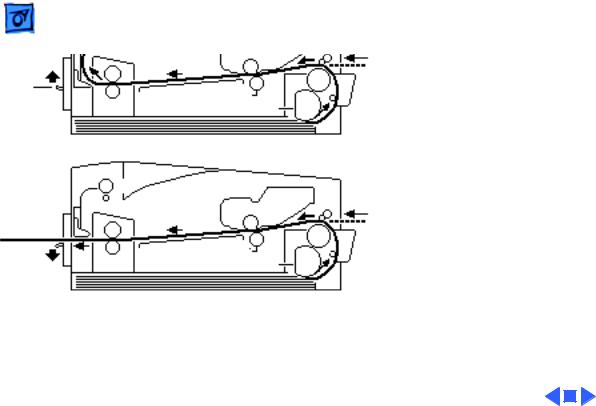
Basics |
Paper Paths - 2 |
|
|
|
|
Delivery Roller |
||
|
Toner |
|
|
Cartridge |
|
Paper Delivery Selector |
Transfer Roller |
|
|
||
Fuser |
Pickup Roller |
|
Face-Down Path |
|
|
|
Toner |
|
|
Cartridge |
|
Fuser |
Transfer Roller |
|
Pickup Roller |
||
Face-Up Path
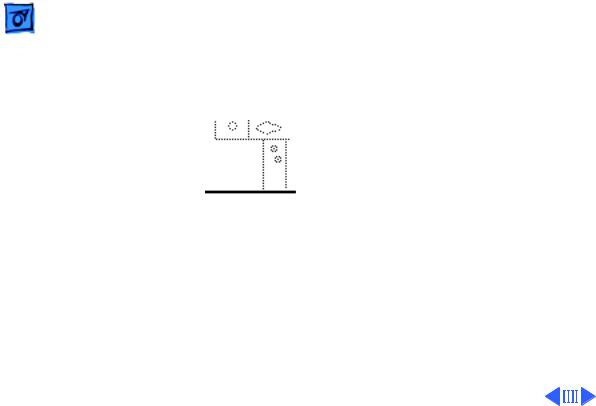
Basics |
Sensing System Theory - 3 |
|
|
|
|
Sensing System Theory
There are four paper sensors in this family of printers:
PS304, PS303, PS302, and PS301.
PS301
Controller Assembly
PS303
PS304
PS302

Basics |
Sensing System Theory - 4 |
|
|
|
|
|
Each consists of an actuator and a U-shaped photo |
|
|
interrupter that is soldered to the controller assembly. If |
|
|
the actuator is present inside the U, the circuit closes; if |
|
|
the actuator is absent, the circuit opens. In ready state the |
|
|
appropriate circuit is closed. |
|
|
The paper sensors are actuated as an arm or lever swings |
|
|
against the paper as it moves through the printer. |
|
Sensor Functions
The cassette empty sensor PS304 detects whether there is paper in the cassette tray. If the printer is set for cassette feed and the cassette is empty, sensor PS304 determines that a paper-out condition exists.
Registration paper sensor PS302 detects the presence of paper in the manual-feed slot and detects misfeeds of both

Basics |
Sensing System Theory - 5 |
|||
|
|
|
||
|
cassette-fed and manual-fed paper. If the paper does not |
|||
|
reach the top position of this sensor in the required time, |
|||
|
the printer determines that a pick-up delay jam has |
|||
|
occurred. |
|||
|
Winding paper sensor PS303 detects the passage of paper |
|||
|
from the photosensitive drum to the fuser. If the paper does |
|||
|
not pass this sensor in time, the controller board |
|||
|
determines that a jam condition exists. |
|||
|
Paper delivery sensor PS301 detects the passage of paper |
|||
|
through the fuser assembly. If the paper does not pass this |
|||
|
sensor in time, the controller board determines that a jam |
|||
|
condition exists. |
|||
|
|
|
|
|
|
|
|
|
|
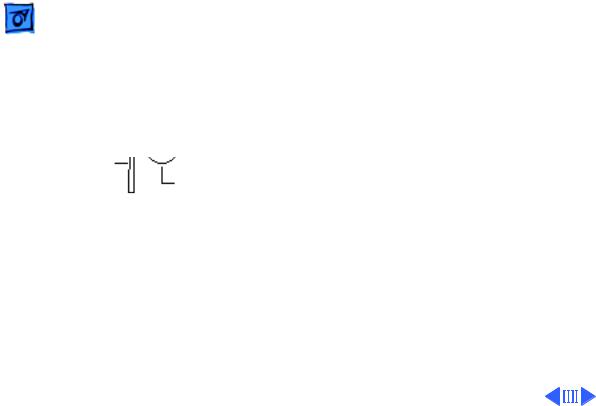
Basics |
Image Formation System - 6 |
|
|
|
|
Image Formation System
The nucleus of the printer is the image formation system, which includes the photosensitive drum, the developing unit, and the primary charging roller. These components are contained in the printer's toner cartridge.
Photosensitive Drum |
Cartridge |
Laser Beam
Cleaning Blade Blade
Primary Charging Roller
Static Charge Eliminator |
Developing Cylinder |
|
|
|
Transfer Roller |

Basics |
Image Formation System - 7 |
|
|
|
|
The Printing Process
Upon receiving a print signal from the I/O board, the printer's controller assembly sends power to the main motor. The main motor, in turn, supplies the power that rotates the photosensitive drum, developing cylinder, primary charging roller, and transfer roller.
The primary charging roller applies a uniform negative charge on the photosensitive drum surface. At the same time, the laser/scanner assembly emits a laser beam that scans a latent image onto the surface of the photosensitive drum.
The latent image on the photosensitive drum becomes visible when the transfer roller transfers toner onto the developing cylinder.
Once the image is printed, the cleaner blade removes any

Basics |
Image Formation System - 8 |
|||
|
|
|
||
|
residual toner on the photosensitive drum surface. Then, as |
|||
|
a final step, the primary charging roller lays a uniform |
|||
|
charge on the photosensitive drum, readying the drum for |
|||
|
the next latent image. |
|||
|
|
|
|
|
|
|
|
|
|

 Basics Status LEDs - 9
Basics Status LEDs - 9
Status LEDs
The printer has three status LEDs: Ready/In Use, PaperOut, and Paper-Jam.
While on standby, the printer's Ready/In Use status LED glows steadily. When a print command is received, the fan comes on and the Ready/In Use LED flashes.
If the cassette tray is empty and the printer is set for cassette feed, the Paper-Out LED glows steadily.
If paper is jammed in the printer, the PaperJam LED glows steadily.
Note: The Personal LaserWriter 320 and LaserWriter 4/ 600 PS also use LEDs to indicate errors during diagnostic mode. Refer to "Engine Diagnostic" in Troubleshooting Tips.
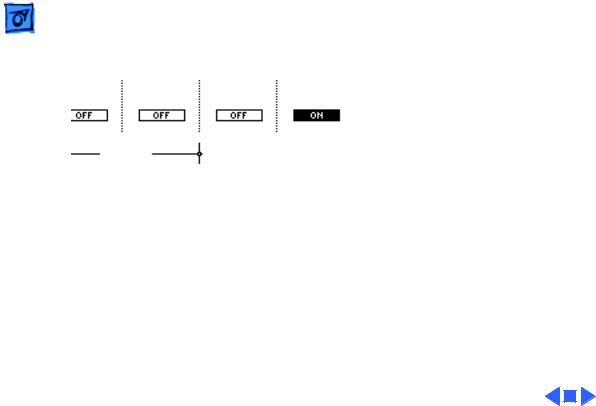
Basics |
|
Status LEDs - 10 |
|
|
|
||
The four possible LED conditions for this printer are listed |
|||
below: |
|
|
|
Warmup or |
Ready |
Paper-Out Paper-Jam |
|
Processing |
|
|
|
Normal
Startup Sequence

Basics |
Toner Cartridge - 11 |
|
|
|
|
Toner Cartridge
Caution: Avoid placing the toner cartridge near a CRT, disk drive unit, or floppy disk. Do not place the toner cartridge in an upright position or turn it upside down.
Before installing a new toner cartridge, hold the cartridge horizontally as shown and slowly rock it a 45° angle in both directions to evenly distribute the toner.
Print three or four pages after installing a new cartridge to remove any toner that might have leaked during installation.
Drum Exposure
Exposing the toner cartridge to light (even room light for more than 5 minutes) can damage the cartridge and may result in blank spots or black stripes on printed pages. To

Basics |
Toner Cartridge - 12 |
|||
|
|
|
||
|
avoid such exposure: |
|||
|
– Don't leave the rear access door open on the printer |
|||
|
when the toner cartridge is installed. |
|||
|
– Always cover the toner cartridge when you remove it |
|||
|
from the printer. |
|||
|
– Avoid storing opened toner packages in areas that are |
|||
|
exposed to direct sunlight. |
|||
|
Note: If the cartridge has been irradiated by ordinary light, |
|||
|
you may be able to repair the damage by placing the |
|||
|
cartridge in a dark area, such as a drawer, for several |
|||
|
hours. However, do not expose the cartridge to direct |
|||
|
sunlight. |
|||
|
|
|
|
|
|
|
|
|
|
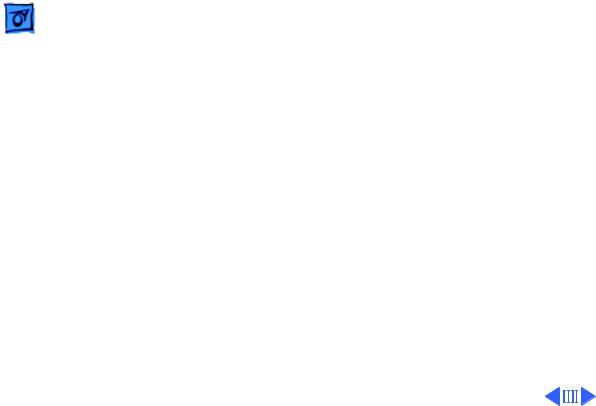
Basics |
LaserWriter Safety - 13 |
|
|
LaserWriter Safety
Unplug Printer
LaserWriter printers operate at high voltages. To prevent serious injury, always switch off the printer and unplug the AC power cord before servicing the printer.
Laser Beam Safety
Never disconnect the beam-detect cabling or laser shutter when the printer is switched on. Also be careful not to place screwdrivers or other shiny objects in the path of the laser beam. The reflected laser beam, though invisible, can permanently damage your eyes.
Never remove the cover of a laser/scanner assembly, whether the printer is powered on or not.

Basics |
LaserWriter Safety - 14 |
|||
|
|
|
||
|
Fuser Heat |
|||
|
The fuser assembly becomes very hot during printer |
|||
|
operation. Before servicing the fuser assembly, switch off |
|||
|
the printer for at least 5 minutes to allow the fuser |
|||
|
assembly to cool. |
|||
|
Toner Safety |
|||
|
Toner is a nontoxic substance composed of plastic, iron, and |
|||
|
a small amount of pigment. Clean skin and clothing by |
|||
|
removing as much toner as possible with a dry tissue and |
|||
|
then washing with cold water. Hot water causes toner to jell |
|||
|
and permanently fuse into clothing. Toner attacks vinyl |
|||
|
materials, so avoid contact with vinyl. |
|||
|
|
|
|
|
|
|
|
|
|

K Service Source
Specifications
PLW 300 & LW 4/600 PS

Specifications |
General - 1 |
|
|
|
|
Engine
Printing Method
Optical System
Resolution
Imaging Language
Supported
General
Canon P90 engine
Electrophotography using single-component, dry-jumping development
Semiconductor laser; scanning mirror
300 dots per inch (dpi) (PLW 300 and 320)
600 dpi (LW 4/600 PS)
Quickdraw (PLW 300)
PostScript Level 2 (PLW 320 and LW 4/600 PS)

|
Specifications |
General - 2 |
|||
|
|
|
|
||
System |
Macintosh computer with system 6.0.7 or later |
||||
Requirements |
|
|
|
|
|
|
|
|
|
|
|
|
|
|
|
|
|

Specifications |
Intro Date - 3 |
|
|
|
|
Intro Date
Personal
LaserWriter 300
Personal
LaserWriter 320
LaserWriter 4/600
PS
June 1993
January 1994
June 1995

|
Specifications |
Logic Board - 4 |
|||
|
|
|
|
||
|
|
Logic Board |
|||
CPU |
PLW 300: N/A |
||||
|
|
PLW 320: AMD 29205 processor |
|||
|
|
LW 4/600 PS: AMD 29200 RISC processor |
|||
RAM |
PLW 300: 512 K |
||||
|
|
PLW 320: 2 MB (expandable to 8 MB) |
|||
|
|
LW 4/600 PS: 2 MB (expandable to 6 MB) |
|||
ROM |
PLW 300: N/A |
||||
|
|
PLW 320: 2.5 MB |
|||
|
|
LW 4/600 PS: 2.5 MB |
|||
|
|
|
|
|
|
|
|
|
|
|
|

|
Specifications |
Logic Board - 5 |
|
|
|
|
|
I/O |
PLW 300: Serial, externally clocked |
||
|
|
PLW 320: LocalTalk |
|
|
|
LW 4/600PS: LocalTalk (EtherTalk and TokenTalk connectivity |
|
|
|
through LaserWriter Bridge 2.0 software.) |
|

Specifications |
Performance - 6 |
|
|
|
|
Printing Speed
Duty Cycle
Minimum Life
Expectancy
Printable Area
Performance
Approximately 4 pages/min. (A4). Actual performance depends on the images printed and the computer used.
No limit in pages per month
150,000 pages
Maximum printable lines: 8 in. (203 mm)
Minimum top and bottom margins: 0.25 in. (6.35 mm) Minimum left and right margins: 0.25 in. (6.35 mm)
The Personal LaserWriter 320 requires a total of 4 MB of RAM in order to print edge to edge on legal paper.

Specifications |
Paper - 7 |
|
|
|
|
Paper
Paper Weights
Cassette feed:17-20 lb., single-sheet, photocopy bond
Manual feed:17-28 lb., letterhead and colored stock, standardweight
transparency material, envelopes, and labels
Cassette Type
Paper Delivery
Capacity In
Capacity Out
Universal (letter, legal, A4, executive)
Face-down/face-up
Cassette: 100 sheets
Manual: Single sheets, envelopes, transparency material, etc.
25 plain sheets (face-down delivery only)

Specifications |
Paper - 8 |
|||
|
|
|
||
|
Transparency material, labels, and postcard paper are delivered |
|||
|
face-up only and must be removed by hand. |
|||
|
|
|
|
|
|
|
|
|
|

Specifications |
Fonts - 9 |
|
|
|
|
Fonts
Serif Fonts
Sans Serif Fonts
Special-Purpose
Fonts
ITC Bookman, Courier, New Century Schoolbook, Palatino, Times, Chicago, and New York
ITC Avant Garde, Helvetica, Helvetica Narrow, Geneva, and Monaco
Symbol, ITC Zapf Chancery, and ITC Zapf Dingbats

Specifications |
Electrical - 10 |
|
|
|
|
Line Voltage
Power Consumption
Electrical
US/Japan: 100-120 V; 50-60 Hz
Europe/Austrailia: 220-240 V; 50 Hz
Operating: 450 W maximum at 115 V or 220 V Standby: 10 W or less

|
Specifications |
Physical - 11 |
|||
|
|
|
|
||
|
|
Physical |
|||
Dimensions |
Width: 15.2 in. (38.5 cm) |
||||
|
|
Depth: 14.9 in. (37.9 cm) |
|||
|
|
Height: 6.3 in. (16.1 cm) |
|||
Weight |
15.4 lb. (7 kg) without cartridge |
||||
|
|
|
|
|
|
|
|
|
|
|
|

Specifications |
Environmental - 12 |
|
|
|
|
Temperature
Humidity
Ozone Emission
Environmental
Operating: 50-90.5° F (10-32.5° C)
Storage: 32-95° F (0-35° C)
Operating: 20-80% relative humidity, noncondensing Storage: 10-80% relative humidity, noncondensing
Less than 0.05 parts per million maximum, measured in accordance with ECMA 129 or UL114 standards for ozone

K Service Source
Troubleshooting
PLW 300 & LW 4/600 PS
