Apple iPod classic 160 GB User Manual
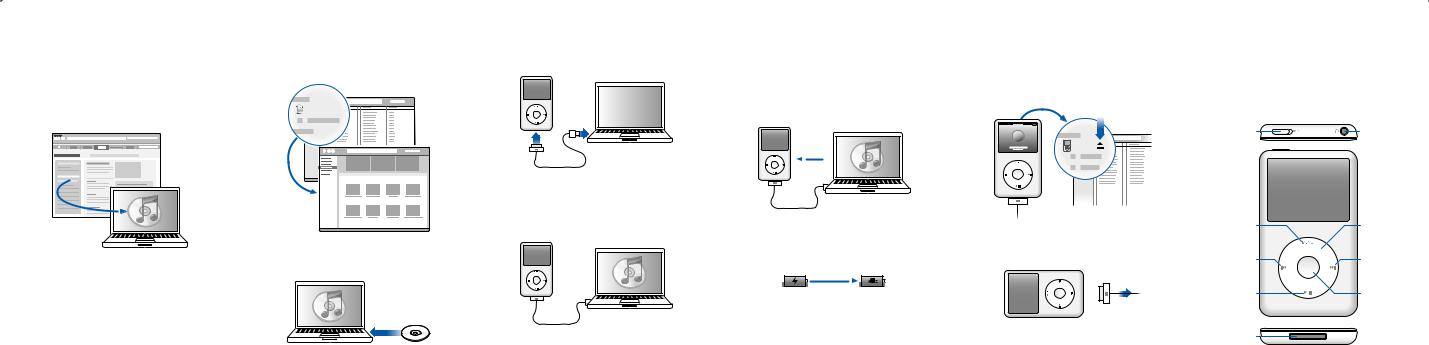
iTunes |
iPod classic |
iTunes Store |
|
Hold switch |
Headphones port |
iTunes |
|
iPod |
|
iTunes Store |
|
|
Connect to USB port on computer |
|
|
|
|
|
(not keyboard) to set up and |
|
|
|
|
|
begin charging. |
|
|
|
|
|
Sync content while the battery charges. |
To disconnect after syncing, click Eject (C). |
Menu |
Click Wheel |
|
|
|
|
|
|
|
|
Get music and more at the iTunes Store. |
|
|
|
|
Download and install iTunes: |
Charging |
Charged |
|
Previous/Rewind |
Next/Fast-forward |
|
|
|
|||
www.apple.com/ipod/start |
|
|
|
|
|
View the user guide: |
Charge fully or at least 4 hours, |
|
Play/Pause |
Center button |
|
www.apple.com/support/manuals/ipod |
|
|
|
||
while computer is awake. |
|
|
|
||
|
|
|
|
||
|
Follow onscreen instructions |
|
Then remove the cable. |
Dock connector |
|
|
|
|
|
||
Also import music from CDs. |
(may take a few minutes to appear |
|
when iPod classic is charging). |
||
|
