Apple GarageBand Jam Pack User Manual Remix Tools Tips
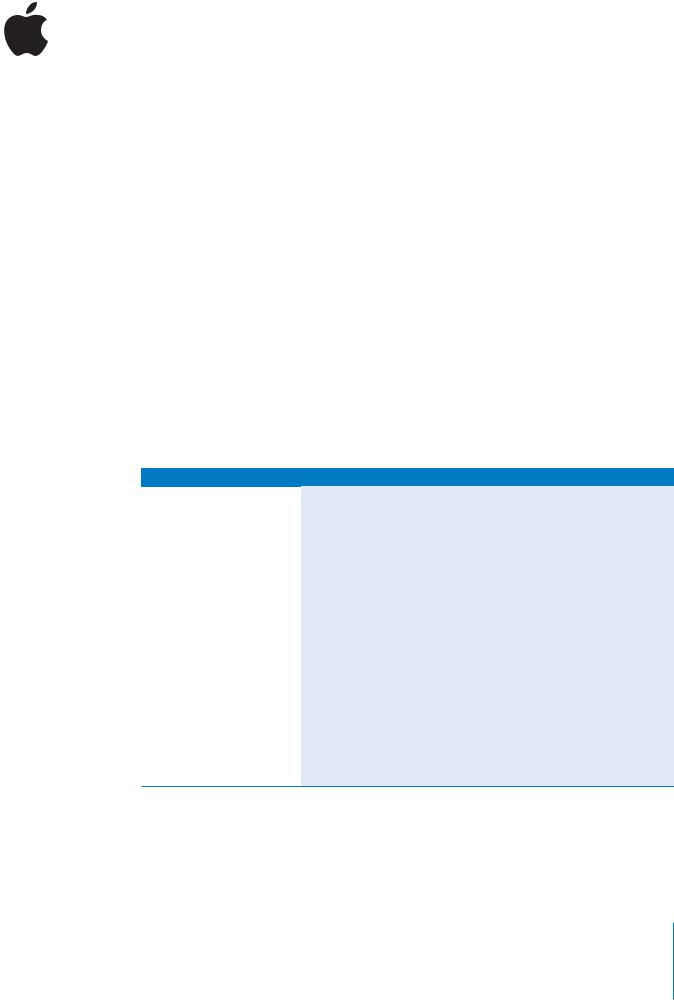
1 |
Tips for Using GarageBand Jam Pack 2: |
|
Remix Tools Instruments |
The GarageBand Jam Pack 2: Remix Tools package contains over 100 Software Instrument presets you can use to create remixes in a variety of contemporary genres. In addition to synthesizer instruments, Remix Tools includes Software Instruments in the following categories:
•Drum kits, including kits based on classic Roland drum machines
•Keyboard instruments for creating chordal riffs and pads
•Sound Effects “kits” you can use for atmospheric effects and transitions
This document describes the Drum Kit, Keyboard, and Sound Effects instruments included in Remix Tools, and lists controller information for each of these instruments.
Drum Kits
Remix Tools includes 22 drum kits, featuring both classic and contemporary drum sounds. In addition, you can modify the sound of each drum kit in real time using keyboard controllers, including the modulation (mod) wheel and pitch bend wheel. The following table lists controller information for the drum kits.
Drum Kit
2-Step Remix
Big Beat Remix
Breaks Remix
Classic Hip Hop Remix
Classic House Remix
Drum ‘N Bass Remix
Electroclash Remix
Euro Dance Remix
Hard Techno Remix
Hip Hop Remix
Lo-Fi Remix
Old School Funk Remix
Paris House Remix
RnB Remix
Goa Remix
Trance Remix
Trip Hop Remix
UK Garage Remix
Controller Info
Raising the mod wheel closes the cutoff filter and increases resonance.
Moving the pitch bend wheel raises or lowers the pitch of many drum sounds (up to 3 octaves higher or lower), so you can change their pitch over time.
You can control the maximum length of most drum sounds using the Release slider in the Generator editor window. Drag the slider left to create short, tight, punchy sounds, used in certain styles of music.
When using the hi-hat drum sounds (notes F#1 and A#1 in most drum kits), playing one note will stop the sound of the previously played note, like closing a hi-hat with a foot pedal.
1
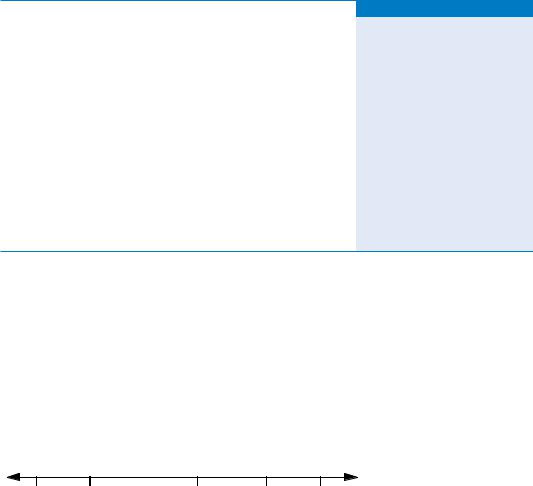
Roland Drum Kits
Many dance hits, in genres ranging from Hip Hop to House and from Euro to Trance, feature the sound of vintage Roland drum machines. Remix Tools includes drum kits that emulate four of the best-known Roland drum machines.
Drum Kit |
Description |
Roland CR-78 Kit |
Based on the CR-78 CompuRhythm, |
|
the world’s first user-programmable |
|
drum machine, a breakthrough from |
|
Roland. |
|
|
Roland TR-606 Kit |
Based on the TR-606 Drumatix, the |
|
highly portable, analog “little |
|
brother” of the TR-808. |
|
|
Roland TR-808 Kit |
Based on the TR-808 Rhythm |
|
Composer, the all-time favorite used |
|
in many hit songs from the 1980s |
|
on. |
|
|
Roland TR-909 Kit |
Based on the TR-909 Rhythm |
|
Composer, the first Roland drum |
|
machine to combine analog and |
|
sampled sounds. |
Controller Information
The mod wheel closes the cutoff filter and increases resonance.
All Roland kits include drum kit sounds with alternate effects in the C–1 to C1 note range.
The TR-808 and TR-909 drum kits include alternate kick drum sounds in the C–2 to C–1 note range, and alternate snare drum sounds in the E5 to F7 note range.
Organization of Drum Kit Sounds
The sounds in the Remix Tools drum kits are organized across the keyboard in the following general order:
•Notes below C0: Miscellaneous sounds relevant to the genre.
•Notes C0 to C1: Alternate drum kit sounds.
•Notes C1 to B2: Standard drum kit sounds, including kick drum, snare, hi-hats, ride cymbals, crash cymbals, and toms.
•Notes C3 to A#3: Basic Latin percussion, including bongo, congas, timbales and agogo.
•Notes B3 to D#5:More Latin and other exotic percussion, including triangle, wood block, claves, guiro, and cuica.
•Notes above D#5: Sound effects and other miscellaneous sounds.
|
|
|
|
|
|
|
|
|
|
|
|
|
|
|
|
|
|
|
|
|
|
|
|
|
|
|
|
|
|
|
|
|
|
|
|
|
|
|
|
|
|
|
|
|
|
|
|
|
|
|
|
|
|
|
|
|
|
|
|
|
|
|
|
|
|
|
|
|
|
|
|
|
|
|
|
|
|
|
|
|
|
|
|
|
|
|
|
|
|
|
|
|
|
|
c0 |
|
|
|
c1 |
|
|
c2 |
|
|
c3 |
|
|
|
c4 |
|
|
c5 |
|
|
|
||||||||||||||||||||||
Note: On most smaller music keyboards, you can access higher and lower octaves using the keyboard’s octave up and octave down controls. See the instructions that came with your keyboard.
Drum Kit Effects
Most Remix Tools drum kits include optional effects commonly applied to drum tracks in the kit’s genre. When you select the track with one of the drum kits, these effects appear in the Details area of the Track Info window, but are turned off. You can turn them on by clicking the checkbox next to each effect.
2 |
Tips for Using GarageBand Jam Pack 2: Remix Tools Instruments |
|
|
