American Power Conversion XS 1500 User Manual
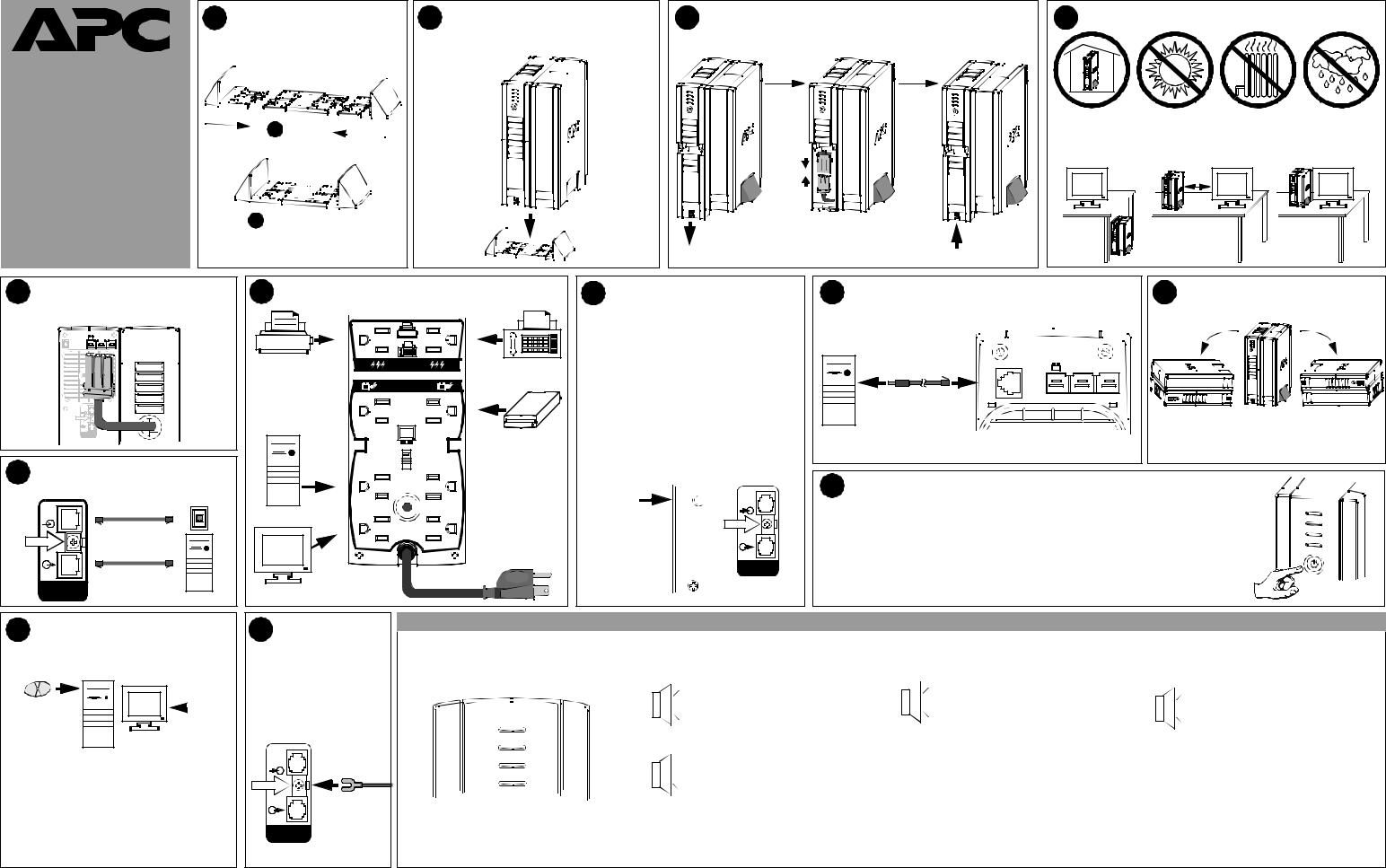
|
|
® |
1 |
INSTALL PEDESTAL |
2 |
INSTALL BACK-UPS AND |
3 |
CONNECT BATTERY CARTRIDGE |
|
4 OPERATING ENVIRONMENT |
|
|||||||||
|
|
|
|
|
||||||||||||||||
|
|
|
|
EXTENDER |
|
BATTERY PACK IN PEDESTAL |
|
|
|
|
|
|
|
|
|
|
|
|||
www.apc.com |
|
|
|
|
|
|
|
|
|
|
|
|
|
|
|
|
|
|
||
|
|
|
|
|
|
|
|
|
|
|
|
|
|
|
|
32 - 104oF (0 - 40oC) |
|
|
|
|
|
|
|
|
|
A Align |
|
|
|
|
|
|
|
|
|
|
|
|
24 inches |
|
|
Back-UPS® XS 1500 |
|
|
|
|
|
|
|
|
|
|
|
|
|
|
|
|||||
|
|
|
|
|
|
|
|
|
|
|
|
|
|
|
|
|
|
60 cm |
|
|
|
User’s Manual |
|
B Slide Together |
|
|
|
|
|
|
|
|
|
|
|
|
|
|
|
||
|
|
|
|
|
|
|
|
|
|
|
|
|
|
|
|
|
|
|
||
5 |
CONNECT BACK-UPS TO |
|
7 |
CONNECT EQUIPMENT / POWER |
8 |
CHECK BUILDING WIRING |
|
9 |
CONNECT INTERFACE CABLE |
|
10 |
ORIENTATION |
|
|||||||
BATTERY PACK |
|
|
|
|
FAULT INDICATOR |
|
|
|
|
|
|
|
||||||||
|
Data Port |
BR24 BP Battery Pack |
|
|
|
|
|
If the rear panel Building Wiring Fault (red) indicator |
|
|
|
|
|
|
|
|
||||
|
|
|
|
|
|
|
|
is lit, a potential shock hazard exists due to one of the |
|
|
|
|
|
|
|
|
||||
|
|
|
|
Printer or Scanner |
|
|
following conditions: |
|
|
|
To Computer USB |
|
|
|
|
|
||||
|
|
|
|
SURGEONLY |
FAX |
• |
Open or high resistance ground |
|
|
Port |
Data Port |
BR24BP Battery Pack |
|
|
|
|
||||
|
|
|
|
|
|
|
|
|
|
|
|
|||||||||
|
|
|
|
|
|
|
|
• |
Hot or neutral polarity reversed |
|
|
USB |
RJ-45 |
|
|
|
|
|
||
|
|
|
|
|
|
BATTERY BACKUP |
|
|
|
|
|
|
|
|
|
|
||||
|
|
|
|
|
|
|
• |
Overloaded neutral circuit |
|
|
|
|
|
|
|
|
|
|
||
|
Wiring Fault |
|
|
|
|
|
|
Improper building wiring should be corrected by a |
|
|
|
|
|
|
|
|
||||
|
Wall |
|
|
|
|
|
qualified electrician. Do not use the Back-UPS until |
|
|
|
|
|
|
|
|
|||||
|
Building |
Outlet |
|
|
|
|
|
|
|
|
|
|
|
|
|
|
|
|
|
|
|
|
|
|
|
|
|
the condition that caused the fault is corrected. |
|
|
|
|
|
|
|
|
|
||||
|
|
TVSS GND |
|
|
|
|
|
|
|
|
|
|
|
|
|
|
||||
|
|
Phone/Fax |
|
|
|
|
External Disk or |
Note: Improper building wiring will not prevent the |
Computer |
|
|
|
||||||||
|
|
Modem/ |
|
|
|
|
|
Back-UPS from |
operating, |
but it will limit |
its |
|
|
|
|
|
|
|||
|
|
|
|
|
|
|
CD / DVD Drive |
|
|
|
|
|
|
|
|
|||||
|
|
|
|
|
|
|
|
protection capability. |
|
|
|
|
|
|
|
|
|
|
||
6 |
CONNECT PHONE/ |
|
|
|
|
|
|
|
|
|
|
11 SWITCH ON THE BACK-UPS |
|
|
|
|
|
|||
|
MODEM/FAX |
|
|
|
Push to Reset |
|
|
|
|
|
|
|
|
|
|
|
||||
|
|
|
|
|
|
Circuit Breaker |
|
|
|
|
|
|
|
|
|
|
|
|
|
|
|
|
|
|
|
|
|
|
Building Wiring |
|
Wall |
|
|
|
|
|
|
|
|
|
|
|
|
Phone Jack |
|
|
Computer |
|
|
Fault Indicator |
|
Outlet |
|
|
Note: Allow the Back-UPS to charge for a full |
• When Self-Test has successfully completed, |
|
|
||||
|
Wall |
|
|
|
|
Building |
|
|
|
|
||||||||||
|
|
|
|
|
|
|
|
|
eight (8) hours prior to use. |
only the green On Line indicator will be lit. |
|
|
||||||||
|
Outlet |
|
|
|
|
|
|
|
Wiring Fault |
|
|
|
|
|||||||
|
|
|
|
|
|
|
|
|
|
|
TVSS GND |
|
|
Press the front panel Power ON/OFF switch and |
• If the battery cartridges are not connected (see |
|
|
|||
|
TVSS GND |
|
|
|
|
Input: 120V~ |
|
|
|
|
|
|
|
|
|
|||||
|
Computer |
|
|
|
12A, 60Hz |
|
|
|
|
|
|
|
observe that the following events occur after |
Step 3 above), the green On Line indicator |
|
|
||||
|
|
|
|
|
|
|
|
|
|
|
|
|
|
|
|
|
|
|
||
|
|
|
|
|
|
|
|
|
|
|
|
|
pressing and releasing the switch: |
and red Replace Battery indicators will light. |
|
|
||||
|
|
Modem Port |
|
|
|
|
|
|
|
|
Modem/ |
|
|
• The green On Line indicator flashes. |
The Back-UPS will also emit a chirping |
|
|
|||
|
|
|
|
|
|
|
|
|
|
|
|
|
sound. |
|
|
|
|
|||
|
|
|
|
|
|
|
|
|
|
|
Phone/Fax |
|
|
• The yellow On Battery indicator lights while |
|
|
|
|
||
|
Modem/ |
|
|
|
Monitor |
|
|
|
|
|
|
|
|
a Self-Test is being performed. |
|
|
|
|
|
|
|
|
|
|
|
|
|
|
|
|
|
|
|
|
|
|
|
|
|
||
|
Phone/Fax |
|
|
|
|
|
|
|
|
|
|
|
|
|
|
|
|
|
|
|
12 INSTALL SOFTWARE ON COMPUTER
Follow the  on-screen instructions.
on-screen instructions.
NOTE: Macintosh Users - for full USB performance, use OS 9.22 or higher.
If Autoplay is not enabled on the computer, proceed as follows:
1.On the computer desktop of the display, doubleclick on My Computer.
2.Double-click on the CD-ROM drive icon and follow the on-screen instructions.
13 CONNECT TVSS GROUND
The Back-UPS features a transient voltage surge-suppression (TVSS) screw for connecting the ground lead on additional surge suppression devices such as network and data line surge protectors.
Wall
Outlet
From Data Line
TVSS
TVSS GND
Modem/
Phone/Fax
STATUS INDICATORS AND ALARMS
There are four status indicators (lights) on the front panel of the Back-UPS (On Line, On Battery, Overload, and Replace Battery).
On Line
On Battery
Overload
Replace Battery
On Line (green) - is lit whenever utility power is powering the Battery Backup outlets.
On Battery (yellow) - is lit whenever the battery of the Back-UPS is powering equipment connected to the Battery Backup Outlets.
Four Beeps Every 30 Seconds - this alarm is sounded whenever the Back-UPS is running On Battery. Consider saving work in progress.
Continuous Beeping - this alarm is sounded  whenever a low battery condition is reached.
whenever a low battery condition is reached.  Battery run-time is very low. Promptly save any work in progress and exit all open applications. Shutdown the operating system, computer and
Battery run-time is very low. Promptly save any work in progress and exit all open applications. Shutdown the operating system, computer and
 the Back-UPS.
the Back-UPS.
Overload (red) - is lit whenever power demand has exceeded the capacity of the Back-UPS.
 Continuous Tone - this alarm is sounded whenever the Battery Backup outlets are overloaded.
Continuous Tone - this alarm is sounded whenever the Battery Backup outlets are overloaded.
Circuit Breaker - the circuit breaker button located on the rear panel of the Back-UPS will stick out if an overload condition forces the BackUPS to disconnect itself from utility power. If the button sticks out, disconnect non-essential equipment. Reset the circuit breaker by pushing the button inward.
Replace Battery (red) - is lit whenever the battery is near the end of its useful life, or if the battery is not connected (see above). A battery that is near the end of its useful life has insufficient run-time and should be replaced.
Chirps for 1 Minute Every 5 Hours - this alarm is sounded whenever the battery has failed the automatic diagnostic test.
