APC AP9630 User Manual
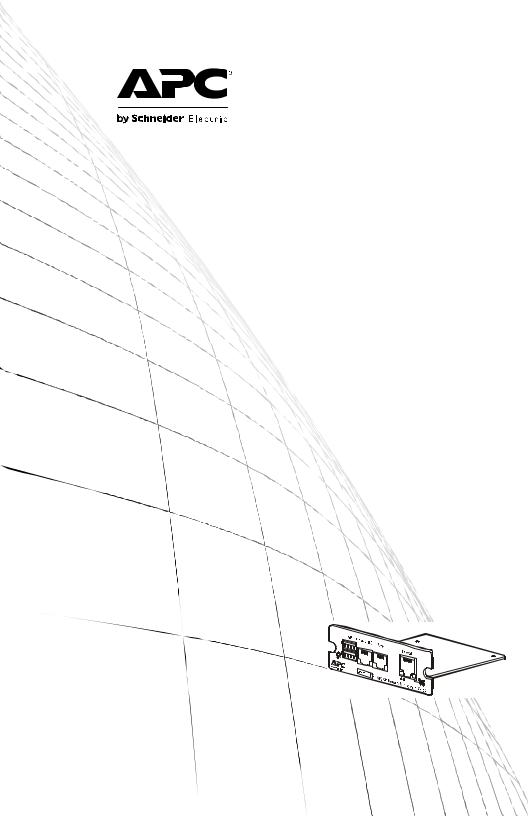
Installation Manual
UPS Network
Management
Card 2
AP9630, AP9631

This manual is available in English on the APC Web site (www.apc.com).
Dieses Handbuch ist in Deutsch auf der APC Webseite (www.apc.com) verfügbar. Este manual está disponible en español en la página web de APC (www.apc.com). Ce manuel est disponible en français sur le site internet d’APC (www.apc.com).
Questo manuale è disponibile in italiano sul sito web di APC (www.apc.com). Este manual está disponível em português no site da APC (www.apc.com).
Данное руководство на русском языке доступно на сайте APC (www.apc.com )
Deze handleiding is beschikbaar in het Nederlands op de APC Website (www.apc.com).
APC (www.apc.com)
APC (www.apc.com) .
APC (www.apc.com)
This manual is available in English on the enclosed CD.
Dieses Handbuch ist in Deutsch auf der beiliegenden CD-ROM verfügbar. Este manual está disponible en español en el CD-ROM adjunto.
Ce manuel est disponible en français sur le CD-ROM ci-inclus.
Questo manuale è disponibile in italiano nel CD-ROM allegato.
Este manual está disponível em português no CD fornecido.
Данное руководство на русском языке имеется на прилагаемом компакт-диске.
Deze handleiding staat in het Nederlands op de bijgevoegde cd.
CD-ROM
CD .
CD

Contents
How to Avoid Equipment Damage . . . . . . . . . . . . . . . . . . . . . . . . 1
Disconnect power for Smart-UPS or expansion chassis 1
Preliminary Information . . . . . . . . . . . . . . . . . . . . . . . . . . . . . . . . . 2
Features 2
Related documents 2 Inventory 3 Disclaimer 3
Please recycle 3 Language Packs 3
Installation in a UPS. . . . . . . . . . . . . . . . . . . . . . . . . . . . . . . . . . . . 4
How to install the card for different UPS models 4 Step 1: Turn off power (Smart-UPS) 4
Step 2: Install the Network Management Card 5 Step 3: Restore power to the card slot 5
Step 4: Configure the Network Management Card 5
Expansion/Triple Chassis Installation . . . . . . . . . . . . . . . . . . . . . 6
When to use an Expansion Chassis 6 When to use the AC adapter (AP9505) 6
Step 1: Disconnect the chassis from all power 6 Step 2: Install the Network Management Card 6
Quick Configuration. . . . . . . . . . . . . . . . . . . . . . . . . . . . . . . . . . . . 8
Overview 8
TCP/IP configuration methods 8
APC Device IP Configuration Wizard 9
.ini file utility 9
DHCP and BOOTP configuration 9
Local access to the command line interface 11 Remote access to the command line interface 12 Command line interface 13
How to Recover from a Lost Password . . . . . . . . . . . . . . . . . . . 14
Installation Manual |
i |
How to Access a Configured Network Management Card . . . . 15
Overview 15 Web interface 15
Telnet and SSH 16
Simple Network Management Protocol (SNMP) 16 FTP and SCP 17
Manage the security of your system 17
How to Install Multiple Management Cards . . . . . . . . . . . . . . . . 18
Overview 18 Before you start 18
Two models of expansion chassis 18 Installing cards in an expansion chassis 19
Installing cards in expansion chassis set up serially 19 Installing cards in a Symmetra UPS 19
Specifications . . . . . . . . . . . . . . . . . . . . . . . . . . . . . . . . . . . . . . . . 21
ii |
Installation Manual |
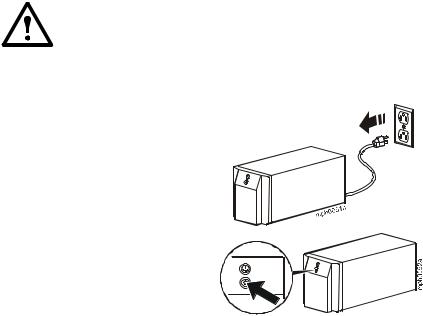
How to Avoid Equipment Damage
Disconnect power for Smart-UPS or expansion chassis
You do not need to turn off a Symmetra® UPS to install the Network Management Card.
Caution: Damage to the UPS or Network Management Card can result if you do not remove all AC and DC power from a Smart-UPS®, an Expansion Chassis, or a Triple Expansion Chassis before you install the Network Management Card.
Smart-UPS.
1. Turn off the equipment that is connected to the UPS.
2. Disconnect the UPS from its AC (input power) source.
3. Press and hold the OFF button on the UPS for approximately five seconds to turn off the DC (battery) power.
Expansion chassis. Make sure that
the Expansion Chassis or Triple Expansion Chassis is disconnected from any power source:
1.Disconnect the chassis cable from the UPS.
2.If the chassis uses an AC adapter (AP9505), disconnect that adapter from the chassis.
Installation Manual |
1 |

Preliminary Information
Features
The American Power Conversion (APC®) Network Management Card 2 is IPv6 Ready and localized into nine languages. It has the following standard features:
•Detect 10/100 Mbps connection speeds
•Provide a data log accessible by File Transfer Protocol (FTP), Secure CoPy (SCP), or a Web browser
•Provide UPS scheduling features
•Provide an event log that is accessible by Telnet, Secure SHell (SSH), FTP, SCP, or a Web browser
•Generate system log (Syslog) messages
•Enable you to configure a BOOTstrap Protocol (BOOTP) or Dynamic Host Configuration Protocol (DHCP) server to provide the TCP/IP values a Network Management Card needs for network communication
•Generate e-mail notifications for UPS or system events
•Limit SNMP traps, e-mail notification, and event logging based on severity and categories of events
•Enable you to configure multiple Network Management Cards simultaneously over the network
•Provide UPS-specific application modules based on the Network Management Card’s hardware platform
•Provide enhanced security by supporting SSH, Secure Sockets Layer (SSL) and Secure CoPy (SCP)
•The AP9631 Network Management Card includes the preceding features and these additional features:
–Provides two USB ports
–Supports two universal input/output ports which can support temperature sensors (AP9335T), temperature/humidity sensors (AP9335TH), or Dry Contact I/O Accessory (AP9810). The AP9810 part requires a UPS application version of 5.0.3 or higher.
Note: Input/output connectors are not supported in firmware version 5.0.0. See the Software/Firmware page of the APC Web site, www.apc.com/tools/download, to download a firmware upgrade that supports this feature.
Related documents
The APC Network Management Card Utility CD contains the following documentation:
• Network Management Card User’s Guide
2 |
Installation Manual |

•Network Management Card Upgrade Utilities
•Security Handbook
•PowerNet® Management Information Base (MIB) Reference Guide
Inventory
The Network Management Card package includes the following items:
•This Installation Manual
•Network Management Card
•APC Network Management Card Utility CD
•Serial configuration cable (940-0299)
•Temperature sensor (AP9335T)—AP9631 Network Management Card only
•Network Management Card quality assurance test slip
•Declaration of Conformity
•Warranty registration form
Save the quality assurance test slip. The slip contains the MAC address that you may need when performing the procedures in “TCP/IP configuration methods” on page 8.
Disclaimer
American Power Conversion is not responsible for damage sustained during reshipment of this product.
The Network Management Card is sensitive to static electricity. When handling the Network Management Card, touch only the end plate while using one or more of these electrostatic-discharge devices (ESDs): wrist straps, heel straps, toe straps, or conductive shoes.
Please recycle
The shipping materials are recyclable. Save them for later use, or dispose of them appropriately.
APC management products, including the Network Management
Card, contain removable, lithium coin-cell batteries. When
discarding these batteries, you must follow local rules for
recycling.
Language Packs
If the language you want to use with the Management Card user interface is not available, you should download a language pack.
See “Adding and Changing Language Packs” in the User’s Guide.
Installation Manual |
3 |

Installation in a UPS
How to install the card for different UPS models
You can install the Network Management Card in a card slot in a Smart-UPS or Symmetra UPS.
Note: You cannot install this Network Management Card in a
Symmetra PX 250 or Symmetra PX 550 UPS.
In a Symmetra UPS that uses more than one APC management product, you must install the APC management products in the correct order for them to operate properly.
See “How to Install Multiple Management Cards” on page 18.
You do not need to turn off power for a Symmetra UPS.
Step 1: Turn off power (Smart-UPS)
Caution: Damage to the UPS or the Network Management Card can result if you do not remove all AC and DC power from a Smart-UPS.
4 |
Installation Manual |
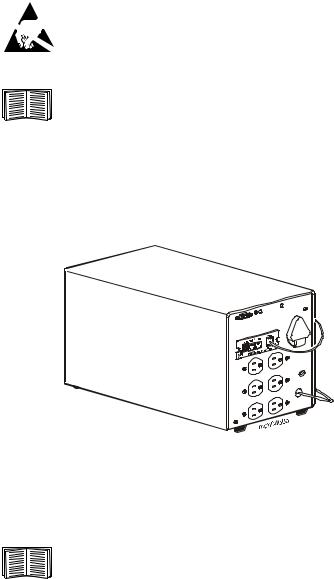
Step 2: Install the Network Management Card
The Network Management Card is sensitive to static electricity. When handling the Network Management Card, touch only the end plate while using one or more of these electrostatic-discharge devices (ESDs): wrist straps, heel straps, toe straps, or conductive shoes.
For the location of the UPS card slot, see the UPS documentation.
1.Locate the UPS card slot.
2.Use the same screws that hold the slot cover in place to secure the Network Management Card in the UPS card slot.
3.Connect a network interface cable to the 10/100Base-T network connector on the Network Management Card.
Step 3: Restore power to the card slot
To restore power to the card slot and energize the Network Management Card, reconnect the UPS to its input power source and then turn on the UPS
Step 4: Configure the Network Management Card
See “Quick Configuration” on page 8.
Installation Manual |
5 |
