APC SMC1500, SMC1000 User Manual
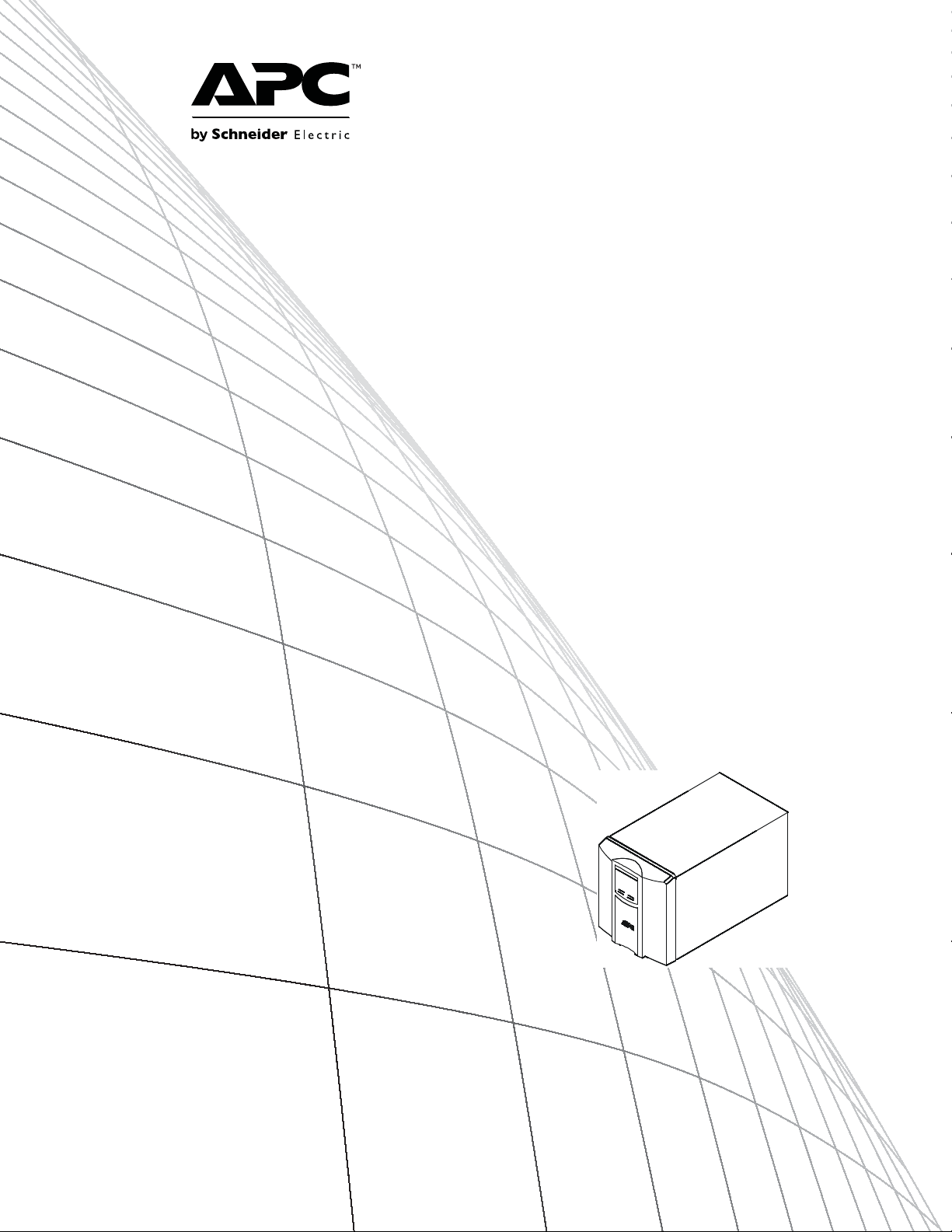
Operation Manual
Smart-UPS
™
C
Uninterruptible Power Supply
1000/1500 VA Tower
120/230 Vac
s
u
0
8
1
3
a
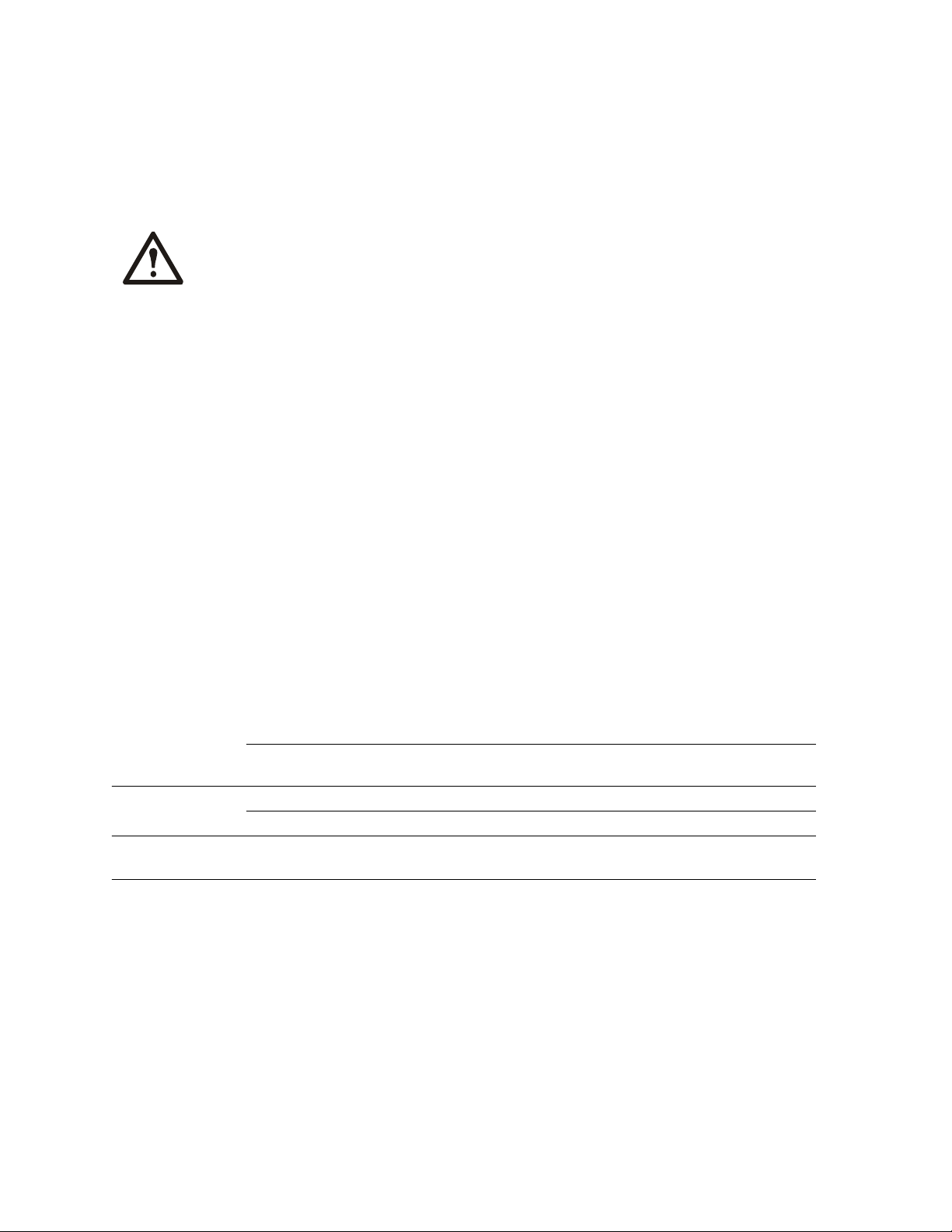
Smart-UPS C 1000/1500 VA 120/230 Vac Tower 1
Product Description
The APC
™
by Schneider Electric Smart-UPS™ is a high performance uninterruptible power supply (UPS). It
provides protection for electronic equipment from AC power blackouts, br ownouts, sags, and surges, small AC
fluctuations and large disturbances. The UPS also provides ba ttery backup power for connected equipment until
AC power returns to safe level s or the batteries are fully dis charged.
Safety and General Information
Inspect the package contents upon receipt. Notify the carrier and dealer if there is any
damage.
Read the Safety Guide supplied with this unit before installing the UPS.
• This UPS is intended for indoor use only.
• Do not operate this UPS in dire ct sunlight, in contact with fluids, or where there is excessive dust
or humidity.
• Be sure the air vents on the UPS are not blocked. Allow adequate space for pr oper ventilation.
• The battery typically lasts for two to five years. Environmental factors impact battery life.
Elevated ambient temperatures, poor quality AC power, and frequent short duration discharges
will shorten battery lif e.
• Connect the UPS power cable directly to a wall outlet. Do not use surge protectors or extension
cords.
Specifications
For additional specifications, refer to the APC Web site at www.apc.com.
Temperature
Operating 0° to 40° C (32° to 104° F)
Storage -15° to 45° C (5° to 1 13° F)
charge UPS batte r y eve r y si x months
Maximum
Elevation
Operating 3,000 m (10,000 ft)
Storage 15,000 m (50,000 ft)
Humidity
0% to 95% relative humidi ty,
non-condensing
0° to 40° C (32° to 104° F)
Battery Type Maintenance free, sealed lead acid
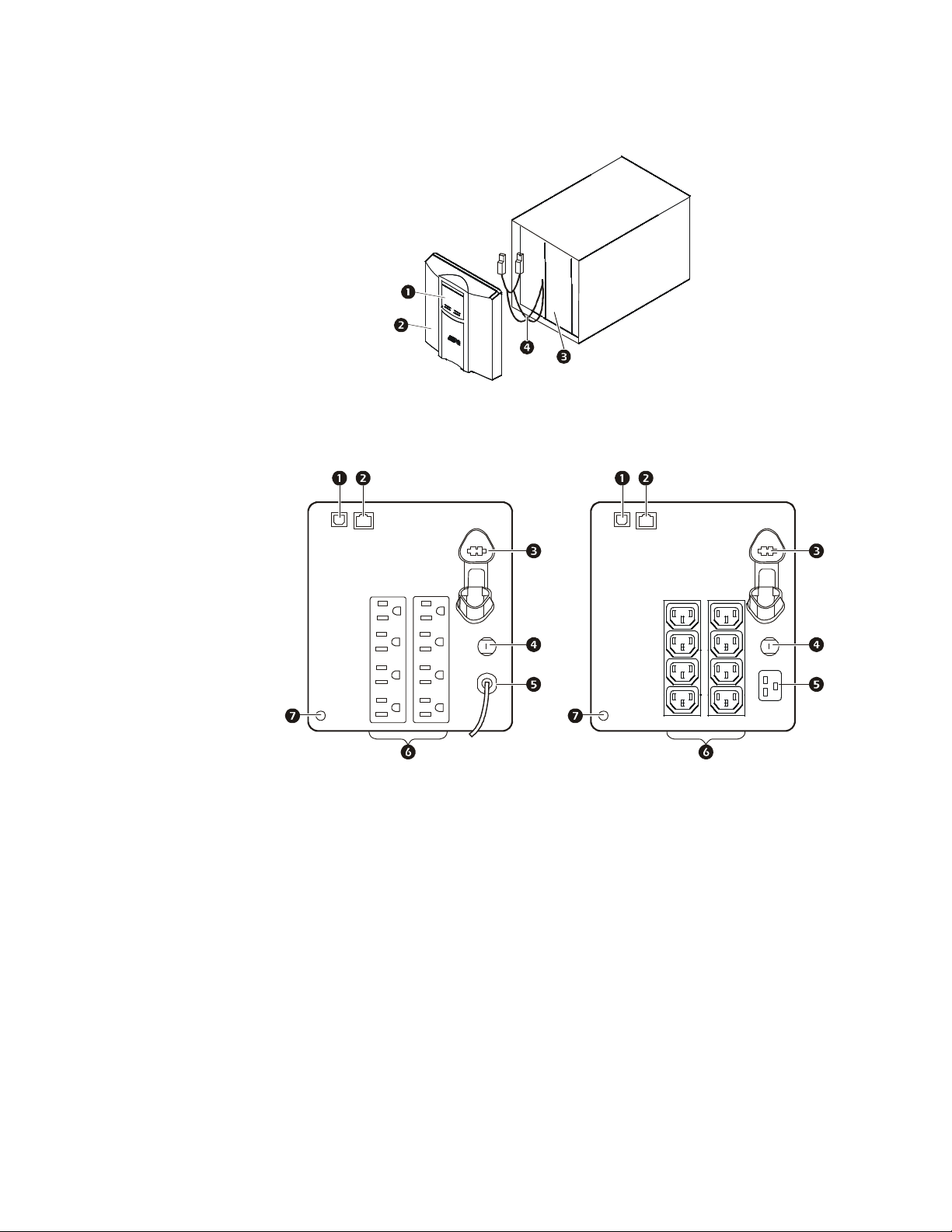
Smart-UPS C 1000/1500 VA 120/230 Vac Tower2
Product Overview
Front view
Rear
views
Installation
For UPS installation information, refer to the Installation Guide for the Smart-UPS
C 1000/1500 VA
tower included with the UPS.
The Installati on Guide is also availab le on the Documentation CD incl uded with the UPS and on the
APC Web site, www.a pc.com.
1
Display interface
2
Bezel
3
Battery
4
Internal ba ttery connector cables
120 Vac 230 Vac
1 USB Port
2 Serial data port
3 Battery connector
4 Circuit breaker
5 UPS input
6 Outlets
7 Ground screw
su0453b
su0325d
su0325e
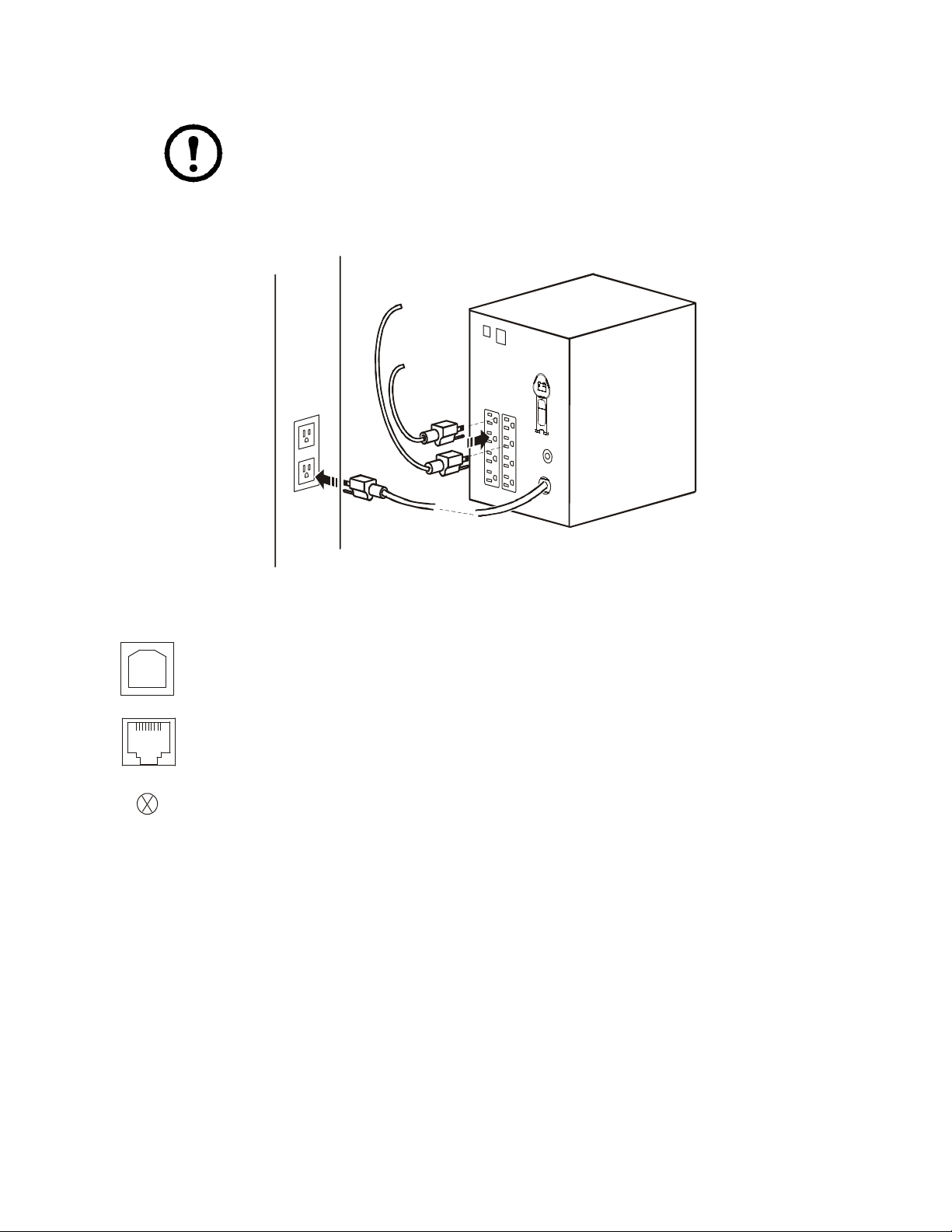
Smart-UPS C 1000/1500 VA 120/230 Vac Tower 3
Operation
Note: The UPS will charge to 90% capacity in the first thre e hours of normal operation.
Do not expect full battery runtime capability during this initial charge period.
1. Connect equipment to the UPS.
2. Connect the UPS to a two-pole, thre e-wire, grounded source.
Connect equipment to the UPS
USB port: Connect to a computer to use power management software.
Serial port: Connect a serial port cabl e (not supplied) to use power manag em ent software.
Ground Screw: Connect the ground leads on transient voltage de vices to the chassis ground screw(s),
located on the rear pa nel of the UPS.
su0441b
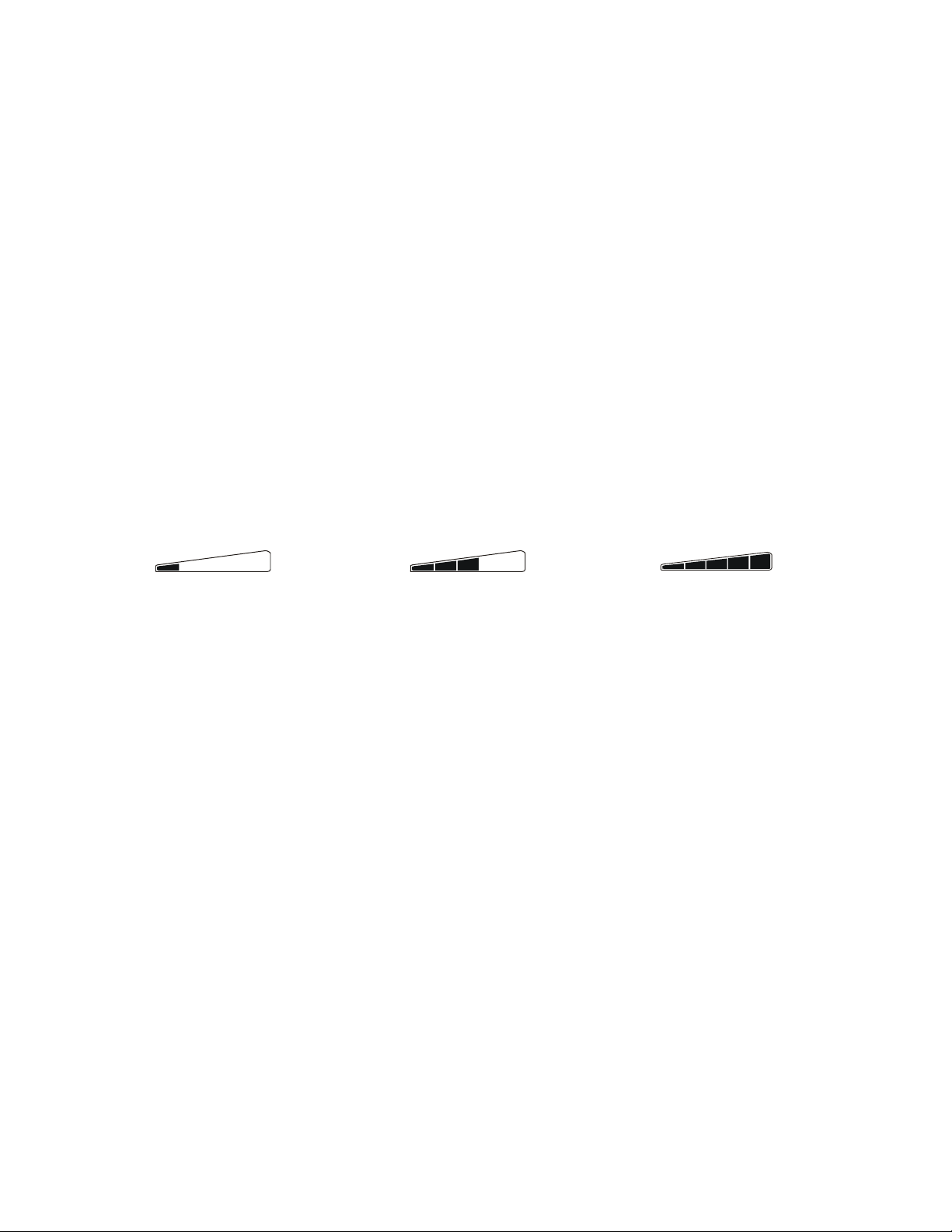
Smart-UPS C 1000/1500 VA 120/230 Vac Tower4
Power saving LCD screen
The display interface can be configured to remain continuousl y illuminated or to extinguish after a period of
inactivity to save electricity.
1. Continuous Illumina tion Mo de: Press and hold the
DISPLAY button for two seconds. Th e display will
illuminate and the UPS will beep to confirm Continuous Illumination mode is activated.
2. Power Saving mode: Press and hold the
DISPLAY button for two se conds . The di splay wil l ex tinguis h and
the UPS will beep to confirm Power Saving mode is enabled. While in Power Saving mode, the display
will illuminate when a button is pressed. The display will extinguish after 60 seconds of inactivity.
Sensitivity adjustment settings
The UPS detects an d rea cts to line voltage distortions by transferring to battery backup power to protect connected
equipment. In situations where either the UPS or the connected equipment is too sensitive for the input voltage
level it is necessary to adjust the transfer voltage.
1. Connect the UPS to a AC power source. Be sure the UPS is turne d off.
2. Press and hold the
POWER button for six seconds. The load capacity bar will flash on and off, to indicate
the UP S is in Program mode.
3. Press
the POWER button again to scroll through the menu options. The UPS will beep to conf irm the
selection.
When the UPS is in Sensitivity Configuration mode, the Sensitivity bar graph icons display the sensitivity level
setti n g. Se e th e exa m p l es h er e as a ref erence.
Low sensiti vit y Medium sensitivity High sensitivity (Default)
1000/1500 VA 120 Vac: 97-136 Vac 1000/1500 VA 120 Vac: 103-133 Vac 1000/1500 VA 120 Vac: 106-130 Vac
1000/1500 VA 230 Vac: 196-265 Vac 1000/1500 VA 230 Vac: 204-257 Vac 1000/1500 VA 230 Vac: 208-253 Vac
Use this setting with equipment
that is less s ens itive to fluctuations in
voltage or waveform distortions.
Use this setting under normal
operating condit ions.
Use this setting when connected
equipment is sensitive to any minor
fluctuations in voltage or waveform
distortions.
