American Power Conversion AP9618, AP9619, AP9617 User Manual

Network
Management Card
AP9617
AP9618
AP9619
Installation and
Quick Start
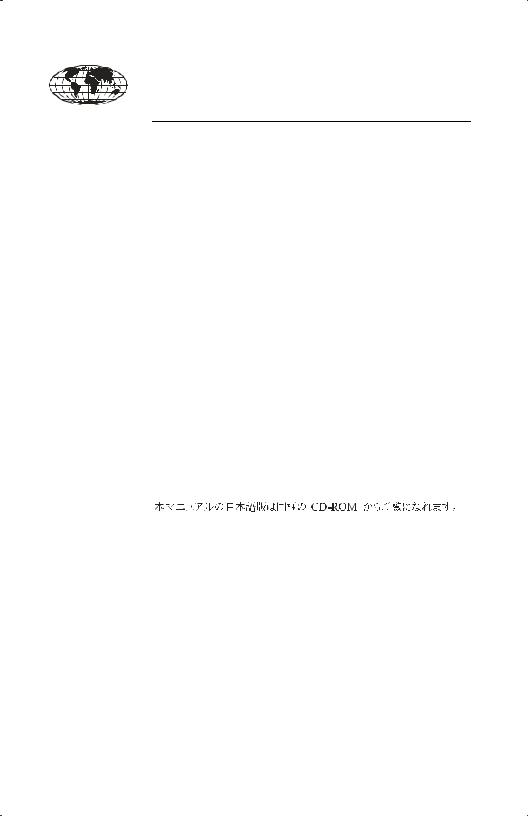
This manual is available in English on the enclosed CD.
Dieses Handbuch ist in Deutsch auf der beiliegenden CD-ROM verfügbar.
Este manual está disponible en español en el CD-ROM adjunto.
Ce manuel est disponible en français sur le CD-ROM ci-inclus.
Questo manuale è disponibile in italiano nel CD-ROM allegato.

Contents
How to Avoid Equipment Damage . . . . . . . . . . . . . . 1
Disconnect UPS power 1
Disconnect chassis power 1
How to Recover from a Lost Password. . . . . . . . . . . . 2
Preliminary Information . . . . . . . . . . . . . . . . . . . . . . 3
New standard features 3
Existing features 3
AP9618 features 3
AP9619 features 3
AP9618U and AP9619U upgrade kits 4
Integrated Environmental Monitor feature (AP9618 and AP9619) 4
Internal analog modem feature (AP9618) 4
Related documents 4
Inventory 5
Receiving and inspection 5
Please Recycle 5
Installation in a UPS . . . . . . . . . . . . . . . . . . . . . . . . . 6
Overview 6
Step 1: Turn off all power (Smart-UPS or Matrix-
UPS) 6
Step 2: Install the Network Management Card 7
Expansion/Triple Chassis Installation . . . . . . . . . . . . . 8
Overview 8
When to use the AC adapter (AP9505) 8
Step 1: Disconnect the chassis from all power 8
Step 2: Install the Network Management Card 9
Installation and Quick Start |
i |
Contents
Quick Configuration . . . . . . . . . . . . . . . . . . . . . . . . 10
Overview 10
TCP/IP configuration methods 10
APC Management Card Wizard 11
BOOTP & DHCP configuration 11
Local access to the control console 14
Remote access to the control console 15
Control console 16
How to Access a Configured Network Management Card . . . . . . . . . . . . . . . . . . . . . . . . . . . . . . . . . . . 17
Overview 17
Web interface 17
Telnet 17
SNMP 17
FTP 18
APC Management Card Wizard 18
Analog modem (AP9618) 18
ii |
Installation and Quick Start |
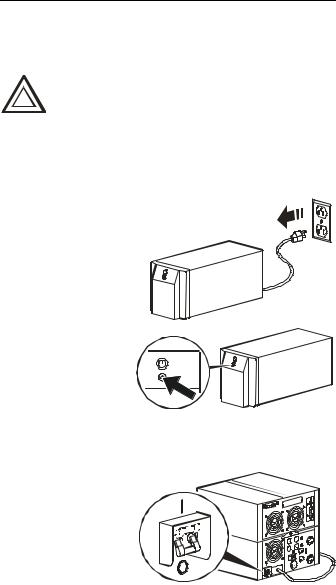
How to Avoid Equipment Damage
Disconnect UPS power
Disconnect chassis power
You do not need to turn off a Symmetra® or a Silcon® model UPS to install the Management Card.
Damage to the UPS or APC Network Management Card (AP9617 or AP9618) can result if you do not remove all AC and DC power from a Smart-UPS®
Caution or Matrix-UPS®, an Expansion Chassis, or a Triple Expansion Chassis before you install the Management Card.
Smart-UPS
1. Turn off the equipment that connects to the UPS.
2. Disconnect the UPS from its AC input source.
3. Press the OFF button on the
UPS for Test approximately  five seconds to
five seconds to
turn off the DC (battery) power.
Matrix-UPS
1. Turn off the
equipment that connects to the UPS.
2. Turn off the circuit breaker on the rear panel of the UPS.
Make sure that any Expansion Chassis or Triple Expansion Chassis is disconnected from all power: disconnect the chassis cable from the UPS and, if the AC-to-DC Adapter (AP9505) option is used, disconnect the adapter from the chassis.
Installation and Quick Start |
1 |

How to Recover from a Lost Password
You can use a local computer that connects to the Management Card or other device through the serial port to access the control console.
1.Select a serial port at the local computer, and disable any service that uses that port.
2.Connect the serial cable (940-0103) to the selected port on the computer and to the configuration port at the battery manager.
3.Run a terminal program (such as HyperTerminal®) and configure the selected port as follows:
–9600 bps
–8 data bits
–no parity
–1 stop bit
–no flow control.
4.Press ENTER, repeatedly if necessary, to display the User Name prompt. If you are unable to display the User Name prompt, verify the following:
–The serial port is not in use by another application.
–The terminal settings are correct as specified in step 3.
–The correct cable is being used as specified in step 2.
5.Press the Reset button. The Status LED will flash alternately orange and green. Press the Reset button a second time immediately while the LED is flashing to reset the user name and password to their defaults temporarily.
6.Press ENTER as many times as necessary to redisplay the User Name prompt, then use the default, apc, for the user name and password. (If you take longer than 30 seconds to log on after the User Name prompt is redisplayed, you must repeat step 5 and log on again.)
7.From the Control Console menu, select System, then
User Manager.
8.Select Administrator, and change the User Name and Password settings, both of which are now defined as apc.
9.Press CTRL-C, log off, reconnect any serial cable you disconnected, and restart any service you disabled.
2 |
Installation and Quick Start |

Preliminary Information
Features
AP9618 features
All Network Management Cards have standard features that do the following:
•Detect 10/100 Mbps connection speeds
•Provide a data log accessible by FTP or a Web browser
•Provide UPS scheduling features
•Provide support for the APC PowerChute Network Shutdown utility
•Provide an event log that is accessible by Telnet, FTP, SCP, or a Web browser
•Generate system log (Syslog) messages
•Allow using a dynamic host configuration protocol (DHCP) server to provide the TCP/IP values a Network Management Card needs for network communication
•Generate e-mail notifications for UPS or system events
•Limit SNMP traps and e-mail notifications based on the severity level of the events
•Allow you to configure multiple Management Cards simultaneously over the network
•Provide support for APC Silcon UPS models
•Provide UPS-specific application modules based on the Management Card’s hardware platform
•Provide enhanced security
The AP9618 Network Management Card EM/MDM includes the analog modem and Integrated Environmental Monitor features described on “Integrated Environmental Monitor feature (AP9618 and AP9619)” on page 4.
AP9619 features The AP9619 Network Management Card EM includes the Integrated Environmental Monitor features described on “Integrated Environmental Monitor feature (AP9618 and AP9619)” on page 4; the AP9619 does not include the analog modem feature.
Installation and Quick Start |
3 |
Preliminary Information
AP9618U and AP9619U upgrade kits
Integrated Environmental Monitor feature (AP9618 and AP9619)
You can use an AP9618U kit to convert an AP9617 Network Management Card EX or an AP9619 Network Management Card EM into an AP9618 Network Management Card EM/ MDM.
You can use an AP9619U kit to convert an AP9617 Network Management Card EX into an AP9619 Network Management Card EM.
The AP9618 and AP9619 Management Cards include an Integrated Environmental Monitor that provides the following features:
•A temperature/humidly probe
•Two input contacts
•Two-position output relay
Internal analog modem feature (AP9618)
Related documents
In addition to the Integrated Environmental Monitor, an AP9618 or AP9619 Management Card can still monitor and manage an external Environmental Monitoring Unit or Environmental Monitoring Card.
An AP9618 Network Management Card EM/MDM has an internal analog modem that provides for the following out-of- band communication:
•Dial-out notifications for APCs Remote Monitoring Service (RMS)
•Dial-in access to the Management Card’s Console Interface
The APC Network Management Card utility CD contains the following documentation:
•Network Management Card User’s Guide (.\doc\usrguide.pdf)
•PowerNet® Management Information Base (MIB) Reference Guide (.\doc\mibguide.pdf)
•Network Management Card Release Notes (.\relnotes.txt)
•Installation instructions in text format (.\install.txt)
4 |
Installation and Quick Start |
