Alpine CDA-9885 User Manual
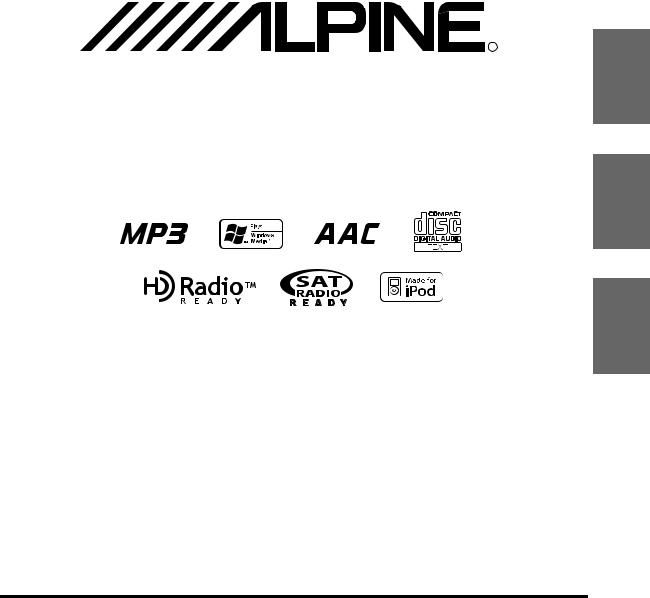
R |
EN
MP3/WMA/AAC CD Receiver
CDA-9885
FR
ES
• OWNER’S MANUAL
Please read before using this equipment.
• MODE D’EMPLOI
Veuillez lire avant d’utiliser cet appareil.
• MANUAL DE OPERACIÓN
Léalo antes de utilizar este equipo.
ALPINE ELECTRONICS MARKETING, INC. |
ALPINE ELECTRONICS OF AUSTRALIA PTY. LTD. |
ALPINE ITALIA S.p.A. |
|
1-1-8 Nishi Gotanda, |
161-165 Princes Highway, Hallam |
Viale C. Colombo 8, 20090 Trezzano |
|
Shinagawa-ku, |
Victoria 3803, Australia |
Sul Naviglio (MI), Italy |
|
Tokyo 141-0031, Japan |
Phone 03-8787-1200 |
Phone 02-484781 |
|
Phone 03-5496-8231 |
ALPINE ELECTRONICS GmbH |
ALPINE ELECTRONICS DE ESPAÑA, S.A. |
|
ALPINE ELECTRONICS OF AMERICA, INC. |
|||
Frankfurter Ring 117, 80807 München, Germany |
Portal de Gamarra 36, Pabellón, 32 |
||
19145 Gramercy Place, Torrance, |
Phone 089-32 42 640 |
01013 Vitoria (Alava)-APDO 133, Spain |
|
California 90501, U.S.A. |
ALPINE ELECTRONICS OF U.K. LTD. |
Phone 945-283588 |
|
Phone 1-800-ALPINE-1 (1-800-257-4631) |
ALPINE ELECTRONICS (BENELUX) GmbH |
||
ALPINE ELECTRONICS OF CANADA, INC. |
Alpine House |
||
Fletchamstead Highway, Coventry CV4 9TW, U.K. |
Leuvensesteenweg 510-B6, |
||
777 Supertest Road, Toronto, |
Phone 0870-33 33 763 |
1930 Zaventem, Belgium |
|
Ontario M3J 2M9, Canada |
ALPINE ELECTRONICS FRANCE S.A.R.L. |
Phone 02-725-13 15 |
|
Phone 1-800-ALPINE-1 (1-800-257-4631) |
|
||
|
(RCS PONTOISE B 338 101 280) |
|
|
|
98, Rue de la Belle Etoile, Z.I. Paris Nord Il, |
|
|
|
B.P. 50016, 95945 Roissy Charles de Gaulle |
|
|
|
Cedex, France |
|
|
|
Phone 01-48638989 |
|
|
YAMAGATA (Wuxi) Co., Ltd. |
|
Designed by ALPINE Japan |
|
Block 28-25, Changjiang Nanlu, WND, jiangsu, China |
|
Printed in China (Y) |
|
|
|
68-08564Z14-A |

ENGLISH
Contents |
|
Operating Instructions |
|
WARNING |
|
WARNING ................................................. |
3 |
CAUTION .................................................. |
3 |
PRECAUTIONS ........................................ |
3 |
Getting Started |
|
Accessory List .................................................. |
6 |
Turning Power On and Off ............................... |
6 |
Detaching and Attaching the Front Panel ........ |
6 |
Initial System Start-Up ..................................... |
7 |
Adjusting Volume ............................................. |
7 |
Lowering Volume Quickly ............................... |
7 |
Setting the Time and Calendar ......................... |
7 |
Radio |
|
Listening to Radio ............................................ |
8 |
Presetting Stations Manually ............................ |
8 |
Presetting Stations Automatically .................... |
8 |
Tuning to Preset Stations .................................. |
8 |
Frequency Search Function .............................. |
9 |
Receiving a Multicast Station |
|
(HD Radio mode only) ................................. |
9 |
CD/MP3/WMA/AAC |
|
Playback ......................................................... |
10 |
Repeat Play ..................................................... |
10 |
M.I.X. (Random Play) .................................... |
11 |
Searching from CD Text ................................ |
11 |
File/Folder Name Search |
|
(concerning MP3/WMA/AAC) .................. |
11 |
Quick Search .................................................. |
12 |
About MP3/WMA/AAC ................................ |
12 |
Sound Setting |
|
Adjusting Bass/Treble/Balance (Between Left |
|
and Right)/Fader (Between Front and Rear)/ |
|
Defeat .......................................................... |
13 |
Setting the Bass Control ................................. |
14 |
Setting the Bass Center Frequency .............. |
14 |
Setting the Bass Bandwidth ......................... |
14 |
Setting the Bass Level ................................. |
14 |
Setting the Treble Control ............................... |
14 |
Setting the Treble Center Frequency ........... |
14 |
Setting the Treble Level .............................. |
14 |
Adjusting the High Pass Filter ........................ |
15 |
Turning Loudness On/Off ............................... |
15 |
Other Functions |
|
Displaying the Text ......................................... |
15 |
Displaying Time ............................................. |
17 |
Blackout Mode On and Off ............................ |
17 |
SETUP |
|
Bluetooth Setting |
|
Setting the Bluetooth IN Connection ............... |
18 |
General Setting |
|
Birthday Opening Message Setting |
|
(Birthday Set) ............................................... |
18 |
Setting the Clock Display (Clock Mode) ......... |
18 |
Turning the Clock Display ON/OFF ................ |
18 |
Playing MP3/WMA/AAC Data (Play Mode) ... |
18 |
Sound (Beep) Guide Function .......................... |
19 |
Turning Mute Mode On/Off (INT Mute) ......... |
19 |
Setting the AUX Mode (V-Link) ...................... |
19 |
Changer Name Setting ..................................... |
19 |
Setting the External Digital Input ..................... |
19 |
Connecting to an External Amplifier ............... |
19 |
Setting the Language Font ................................ |
19 |
Demonstration .................................................. |
19 |
Audio Setting |
|
Subwoofer On and Off ..................................... |
19 |
Setting the Subwoofer System ......................... |
19 |
1-EN
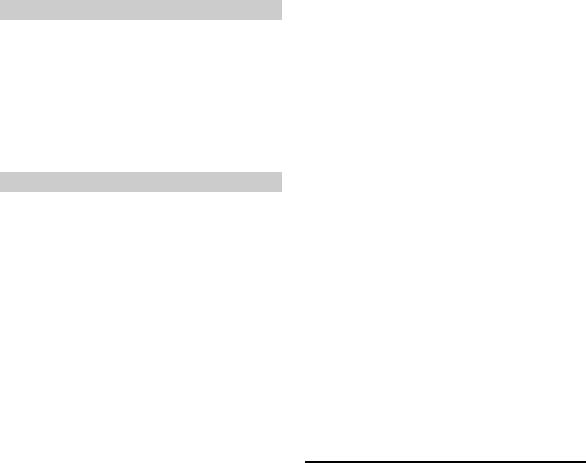
Display Setting |
|
Changing Lighting Color ................................. |
20 |
Dimmer Control ............................................... |
20 |
Scroll Type Setting ........................................... |
20 |
Scroll Setting (Text Scroll) .............................. |
20 |
Switching the Character Font ........................... |
20 |
Switching the Animation Display Type |
|
(BGV Select) ................................................ |
20 |
Setting of Calendar Display Pattern Switching |
|
(Calendar) ..................................................... |
20 |
Opening Message ON/OFF Setting ................. |
20 |
Tuner Setting (Only when HD Radio is connected)
HD Radio Station Call Setting ......................... |
20 |
Digital Seek ON/OFF Setting .......................... |
20 |
SAT Radio Receiver (Optional) |
|
Receiving Channels with the SAT Radio |
|
Receiver (Optional) ..................................... |
21 |
Checking the SAT Radio ID Number ............. |
21 |
Storing Channel Presets .................................. |
22 |
Receiving Stored Channels ............................. |
22 |
Storing the desired Sports Team |
|
(SIRIUS only) ............................................. |
22 |
Storing while receiving a game broadcast ... |
22 |
Game Alert Setup ........................................ |
22 |
Storing the desired Song / Artist |
|
(SIRIUS only) ............................................. |
22 |
Recalling the stored information |
|
(SIRIUS only) ............................................. |
23 |
If more than 2 channels are found |
|
(Blinking ALERT indicator) .................... |
23 |
Canceling the stored Alert Memory |
|
(SIRIUS only) ............................................. |
23 |
Search Function .............................................. |
23 |
Category Search mode ................................ |
23 |
Channel/Artist/Song Search mode .............. |
23 |
Quick Search Function ................................... |
23 |
Receiving Weather or Traffic Information from |
|
SAT Radio ................................................... |
23 |
Instant Replay Function (SIRIUS only) ......... |
24 |
Changing the Display ..................................... |
24 |
Setting the Auxiliary Data Field Display ....... |
24 |
iPod® (Optional) |
|
Playback .......................................................... |
25 |
Searching for a desired Song .......................... |
25 |
Quick Search ................................................... |
26 |
Direct Search Function .................................... |
26 |
Select Playlist/Artist/Album/Podcast/Genre/ |
|
Composer ..................................................... |
26 |
Random Play Shuffle (M.I.X.) ....................... |
26 |
Repeat Play ..................................................... |
27 |
Displaying the Text ......................................... |
27 |
Changer (Optional) |
|
Controlling CD Changer (Optional) ............... |
28 |
Playing MP3 Files with the CD Changer |
|
(Optional) ..................................................... |
28 |
Multi-Changer Selection (Optional) ............... |
28 |
Remote Control |
|
Controls on Remote Control ........................... |
29 |
Battery Replacement ....................................... |
30 |
Information |
|
In Case of Difficulty ........................................ |
31 |
Specifications .................................................. |
33 |
Installation and Connections
Warning ................................................... |
34 |
Caution ................................................... |
34 |
Precautions ............................................ |
34 |
Installation ....................................................... |
35 |
Connections ..................................................... |
36 |
LIMITED WARRANTY
2-EN
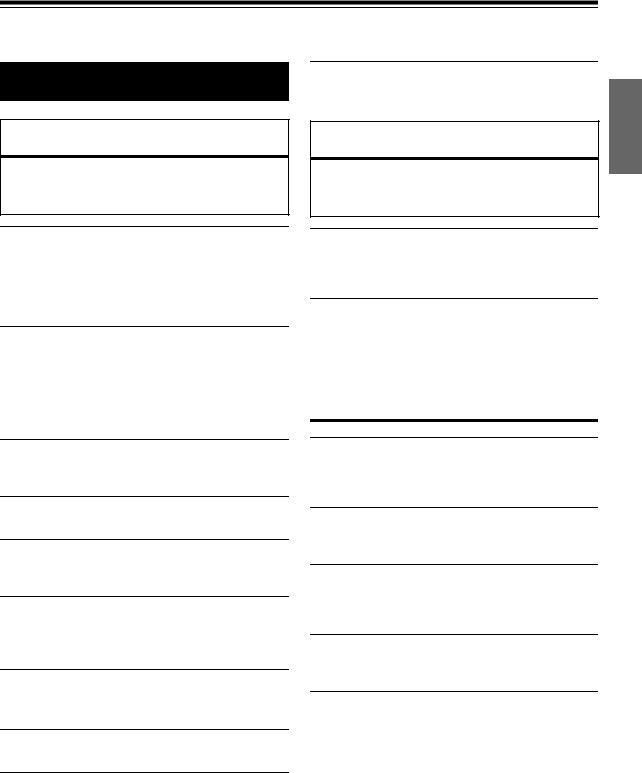
Operating Instructions
WARNING
DO NOT PLACE HANDS, FINGERS OR FOREIGN OBJECTS IN INSERTION SLOTS OR GAPS.
Doing so may result in personal injury or damage to the product.
 WARNING
WARNING
This symbol means important instructions. Failure to heed them can result in serious injury or death.
DO NOT OPERATE ANY FUNCTION THAT TAKES YOUR ATTENTION AWAY FROM SAFELY DRIVING YOUR VEHICLE.
Any function that requires your prolonged attention should only be performed after coming to a complete stop. Always stop the vehicle in a safe location before performing these functions. Failure to do so may result in an accident.
KEEP THE VOLUME AT A LEVEL WHERE YOU CAN STILL HEAR OUTSIDE NOISES WHILE DRIVING.
Excessive volume levels that obscure sounds such as emergency vehicle sirens or road warning signals (train crossings, etc.) can be dangerous and may result in an accident. LISTENING AT LOUD VOLUME LEVELS IN A CAR MAY ALSO CAUSE HEARING DAMAGE.
MINIMIZE DISPLAY VIEWING WHILE DRIVING.
Viewing the display may distract the driver from looking ahead of the vehicle and cause an accident.
DO NOT DISASSEMBLE OR ALTER.
Doing so may result in an accident, fire or electric shock.
USE ONLY IN CARS WITH A 12 VOLT NEGATIVE GROUND.
(Check with your dealer if you are not sure.) Failure to do so may result in fire, etc.
KEEP SMALL OBJECTS SUCH AS BATTERIES OUT OF THE REACH OF CHILDREN.
Swallowing them may result in serious injury. If swallowed, consult a physician immediately.
USE THE CORRECT AMPERE RATING WHEN REPLACING FUSES.
Failure to do so may result in fire or electric shock.
DO NOT BLOCK VENTS OR RADIATOR PANELS.
Doing so may cause heat to build up inside and may result in fire.
USE THIS PRODUCT FOR MOBILE 12V APPLICATIONS.
Use for other than its designed application may result in fire, electric shock or other injury.
 CAUTION
CAUTION
This symbol means important instructions. Failure to heed them can result in injury or material property damage.
HALT USE IMMEDIATELY IF A PROBLEM APPEARS.
Failure to do so may cause personal injury or damage to the product. Return it to your authorized Alpine dealer or the nearest Alpine Service Center for repairing.
DO NOT MIX NEW BATTERIES WITH OLD BATTERIES. INSERT WITH THE CORRECT BATTERY POLARITY.
When inserting the batteries, be sure to observe proper polarity (+ and –) as instructed. Rupture or chemical leakage from the battery may cause fire or personal injury.
 PRECAUTIONS
PRECAUTIONS
Product Cleaning
Use a soft dry cloth for periodic cleaning of the product. For more severe stains, please dampen the cloth with water only. Anything else has the chance of dissolving the paint or damaging the plastic.
Temperature
Be sure the temperature inside the vehicle is between +60°C (+140°F) and –10°C (+14°F) before turning your unit on.
Moisture Condensation
You may notice the CD playback sound wavering due to condensation. If this happens, remove the disc from the player and wait about an hour for the moisture to evaporate.
Damaged Disc
Do not attempt to play cracked, warped, or damaged discs. Playing a bad disc could severely damage the playback mechanism.
Maintenance
If you have problems, do not attempt to repair the unit yourself. Return it to your Alpine dealer or the nearest Alpine Service Station for servicing.
3-EN
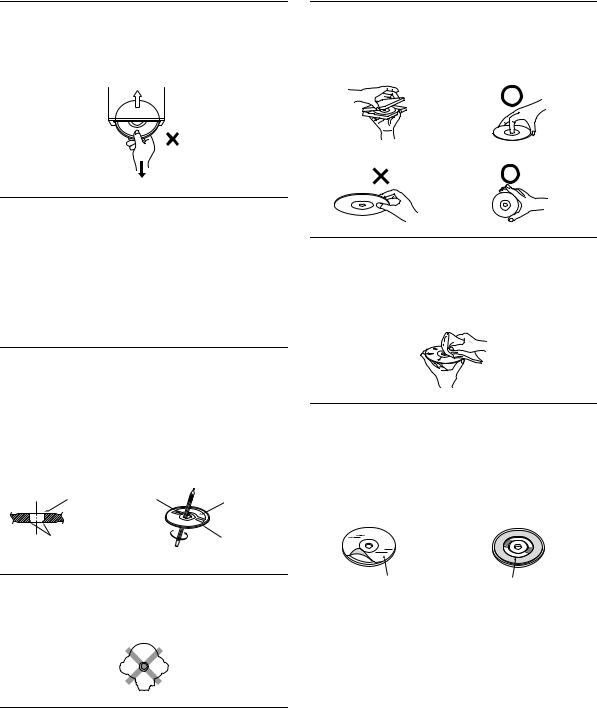
Never Attempt the Following
Do not grip or pull out the disc while it is being pulled back into the player by the automatic reloading mechanism.
Do not attempt to insert a disc into the unit when the unit power is off.
Correct Handling
Do not drop the disc while handling. Hold the disc so you will not leave fingerprints on the surface. Do not affix tape, paper, or gummed labels to the disc. Do not write on the disc.
CORRECT
Inserting Discs
Your player accepts only one disc at a time for playback. Do not attempt to load more than one disc.
Make sure the label side is facing up when you insert the disc. “Error” will be displayed on your player if you insert a disc incorrectly. If “Error” continues to be displayed even though the disc has been inserted correctly, push the RESET switch with a pointed object such as a ballpoint pen.
Playing a disc while driving on a very bumpy road may result in skips, but this will not scratch the disc or damage the player.
New Discs
To prevent the CD from jamming, “Error” is displayed if discs with irregular surfaces are inserted or if discs are inserted incorrectly. When a new disc is ejected immediately after initial loading, use your finger to feel around the inside of the center hole and outside edge of the disc. If you feel any small bumps or irregularities, this could inhibit proper loading of the disc. To remove the bumps, rub the inside edge of the hole and outside edge of the disc with a ballpoint pen or other such instrument, then insert the disc again.
Center Hole |
Center Hole |
|
New Disc |
Bumps |
Outside |
|
(Bumps) |
Irregular Shaped Discs
Be sure to use round shape discs only for this unit and never use any special shape discs.
Use of special shape discs may cause damage to the mechanism.
Installation Location
Make sure this unit will not be installed in a location subjected to:
•Direct sun and heat
•High humidity and water
•Excessive dust
•Excessive vibrations
INCORRECT |
CORRECT |
Disc Cleaning
Fingerprints, dust, or soil on the surface of the disc could cause the CD player to skip. For routine cleaning, wipe the playing surface with a clean, soft cloth from the center of the disc to the outer edge. If the surface is heavily soiled, dampen a clean, soft cloth in a solution of mild neutral detergent before cleaning the disc.
Disc Accessories
There are various accessories available on the market for protecting the disc surface and improving sound quality. However, most of them will influence the thickness and/or diameter of the disc. Using such accessories can cause the disc to be out of standard specifications and may create operational problems. We recommend not using these accessories on discs played in Alpine CD players.
Transparent Sheet |
Disc Stabilizer |
4-EN

On handling Compact Discs (CD/CD-R/CD-RW)
•Do not touch the surface.
•Do not expose the disc to direct sunlight.
•Do not affix stickers or labels.
•Clean the disc when it is dusty.
•Make sure that there are no bumps around the disc.
•Do not use commercially available disc accessories.
Do not leave the disc in the car or the unit for a long time. Never expose the disc to direct sunlight. Heat and humidity may damage the CD and you may not be able to play it again.
To customers using CD-R/CD-RW
•If a CD-R/CD-RW cannot be played back, make sure the last recording session was closed (finalized).
•Finalize the CD-R/CD-RW if necessary, and attempt playback again.
About media that can be played
Use only compact discs with the label side showing the CD logo marks below.
If you use unspecified compact discs, correct performance cannot be guaranteed.
You can play CD-Rs (CD-Recordables)/CD-RWs (CD-ReWritables) which have been recorded only on audio devices. You can also play CD-Rs/CD-RWs containing MP3/WMA/AAC formatted audio files.
•Some of the following CDs may not play on this unit: Flawed CDs, CDs with fingerprints, CDs exposed to extreme temperatures or sunlight (e.g., left in the car or this unit), CDs
recorded under unstable conditions, CDs on which a recording failed or a re-recording was attempted, copy-protected CDs which do not conform to the audio CD industry standard.
•Use discs with MP3/WMA/AAC files written in a format compatible with this unit. For details, see pages 12-13.
•ROM data other than audio files contained in a disc will not produce sound when played back.
•Windows Media and the Windows logo are trademarks, or registered trademarks of Microsoft Corporation in the United States and/or other countries.
•Apple, the Apple logo, iPod and iTunes are trademarks of Apple Computer, Inc., registered in the U.S. and other countries.
•“MPEG Layer-3 audio coding technology licensed from Fraunhofer IIS and Thomson.”
•“Supply of this product only conveys a license for private, noncommercial use and does not convey a license nor imply any right to use this product in any commercial (i.e. revenuegeneration) real time broadcasting (terrestrial, satellite, cable and/or any other media), broadcasting/streaming via internet, intranets and/or other networks or in other electronic content distribution systems, such as pay-audio or audio-on-demand applications. An independent license for such use is required. For details, please visit http://www.mp3licensing.com”
5-EN
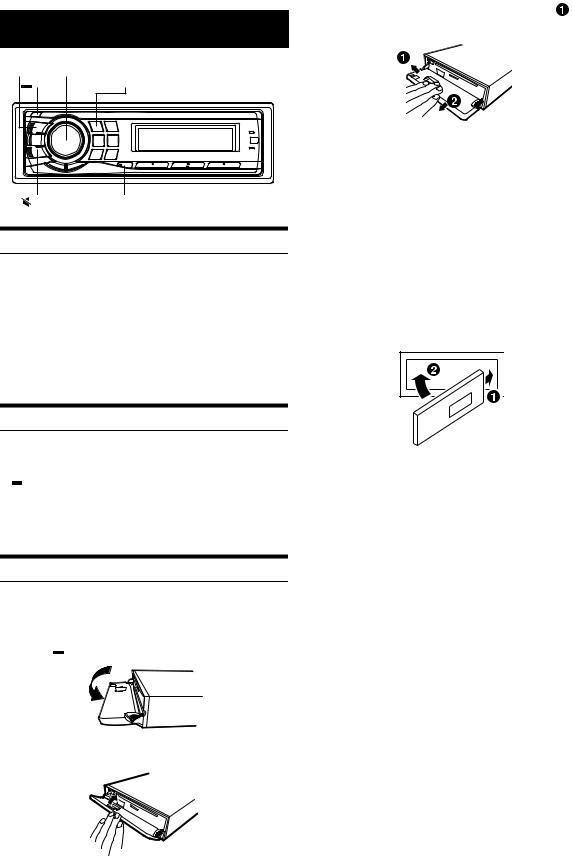
Getting Started
 /
/ /ENT Rotary encoder
/ENT Rotary encoder  (OPEN) SOURCE/
(OPEN) SOURCE/
|
/RTN |
FUNC./SETUP |
|
Accessory List |
|
||
• |
Head unit ............................................................................ |
|
1 |
• |
Power cable........................................................................ |
|
1 |
• |
Mounting sleeve................................................................. |
|
1 |
• |
Carrying case..................................................................... |
|
1 |
• |
Bracket key......................................................................... |
|
2 |
• Screw (M5 x 8).................................................................... |
|
4 |
|
• |
Remote Control.................................................................. |
|
1 |
• |
Battery (AAA size) ............................................................. |
2 |
|
• |
Owner’s Manual .......................................................... |
|
1 set |
Turning Power On and Off
Press SOURCE/ to turn on the unit.
to turn on the unit.
•The unit can be turned on by pressing any other button except  (OPEN).
(OPEN).
Press and hold SOURCE/ for at least 2 seconds to turn off the unit.
for at least 2 seconds to turn off the unit.
• The first time power is turned on, the volume will start from level 12.
Detaching and Attaching the Front Panel
Detaching
1 Turn off the unit power.
2 Press  (OPEN) to open the front panel.
(OPEN) to open the front panel.
To close the front panel, press the left side until it locks as shown in the figure below.
3 Grasp the front panel firmly, slide to the left |
, |
and then pull to remove.
to remove.
•The front panel may become hot in normal usage (especially the connector terminals on the back of the front panel). This is not a malfunction.
•To protect the front panel, place it in the supplied carrying case.
•When detaching the front panel, do not apply excessive force as it may result in malfunction.
•Do not leave the front panel open, or drive the car with the panel open as it may result in an accident or malfunction.
Attaching
1 Insert the right side of the front panel into the main unit. Align the groove on the front panel with the projections on the main unit.
2 Push the left side of the front panel until it locks firmly into the main unit.
•Before attaching the front panel, make sure that there is no dirt or dust on the connector terminals and no foreign object between the front panel and the main unit.
•Attach the front panel carefully, holding the sides of the front panel to avoid pushing buttons by mistake.
6-EN
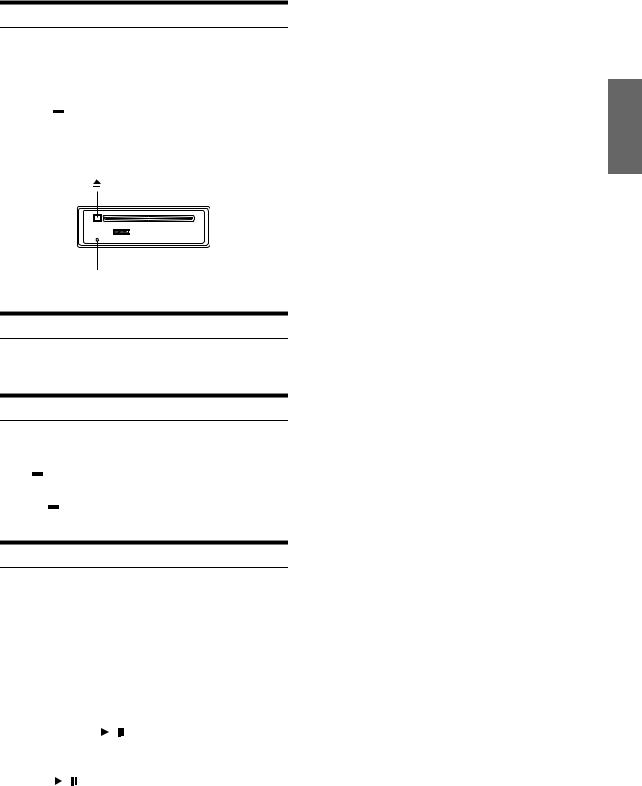
Initial System Start-Up
Be sure to press the RESET switch when using the unit for the first time, after changing the car battery, etc.
1 Turn off the unit power.
2 Press  (OPEN) to open the front panel, and then remove it.
(OPEN) to open the front panel, and then remove it.
3 Press RESET with a ballpoint pen or similar pointed object.
RESET switch
Adjusting Volume
Turn the Rotary encoder until the desired sound is obtained.
Lowering Volume Quickly
Activating the Audio Mute function will instantly lower the volume level by 20 dB.
Press  /RTN to activate the MUTE mode.
/RTN to activate the MUTE mode.
The audio level will decrease by about 20 dB.
Pressing  /RTN again will bring the audio back to its previous level.
/RTN again will bring the audio back to its previous level.
Setting the Time and Calendar
1 Press and hold FUNC./SETUP for at least 2 seconds to activate the SETUP selection mode.
2 Turn the Rotary encoder to select the GENERAL mode, and then press  /
/ /ENT.
/ENT.
Bluetooth  GENERAL
GENERAL  AUDIO
AUDIO  DISPLAY
DISPLAY 
TUNER*  Bluetooth
Bluetooth
* Only when HD Radio / SAT Radio is connected.
3 |
Turn the Rotary encoder to select Clock Adjust, |
|
and then press / /ENT. |
4 |
Turn the Rotary encoder to set year. |
5 |
Press / /ENT. |
6 |
Repeat steps 4 and 5 above to set month, day, hour |
|
and minute. |
7 Press and hold FUNC./SETUP for at least 2 seconds to return to normal mode.
•Pressing  /RTN returns to the previous SETUP mode.
/RTN returns to the previous SETUP mode.
•If no operation is performed for 60 seconds, SETUP is canceled.
•To synchronize the clock to another clock/watch or radio time announcement, press and hold  /
/  /ENT for at least 2 seconds after setting the “hour.” Minutes will reset to 00. If the display shows over “30” minutes when you do this, the time will advance one hour.
/ENT for at least 2 seconds after setting the “hour.” Minutes will reset to 00. If the display shows over “30” minutes when you do this, the time will advance one hour.
7-EN
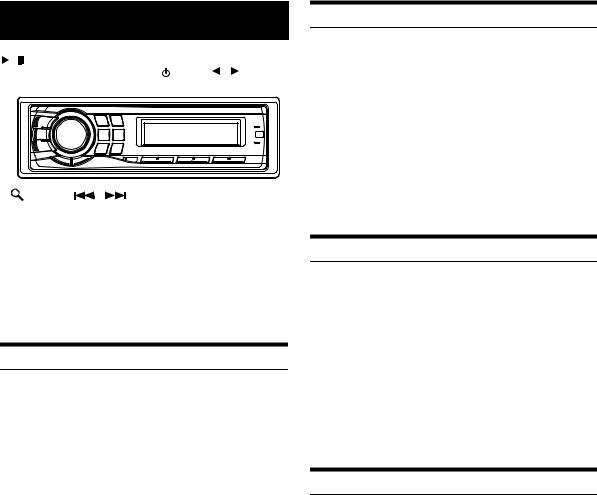
Radio
/ /ENT/ Rotary |
|
TUNE/A.ME encoder |
SOURCE/ BAND |
|
|
|
|
|
|
|
|
|
|
|
|
|
|
|
|
|
|
|
|
|
|
|
|
|
|
|
|
|
|
|
|
|
|
|
|
|
|
|
|
|
|
|
|
|
|
|
|
|
|
|
|
|
|
|
|
|
|
|
|
|
|
|
|
|
|
|
|
|
|
|
|
|
|
|
|
|
|
|
|
|
|
|
|
|
|
|
|
|
|
|
|
|
|
|
|
|
|
|
|
|
|
|
|
|
|
|
|
|
|
|
|
|
|
|
|
|
|
|
|
|
|
|
|
|
|
|
/ESC |
|
|
|
|
|
|
|
|
|
Preset |
buttons |
|||||
|
|
|
|
|
|
|
|
|
|
|
|
|
(1 through 6) |
||||
|
|
|
|
|
|
|
|
|
|
|
|
||||||
This unit cannot receive HD Radio™ signals (digital terrestrial radio). In order to activate the digital radio functions described below, an optional HD Radio Tuner module must be connected through the Ai-NET bus.
HD Radio™ Technology Manufactured Under License From iBiquity Digital Corporation. iBiquity Digital and the HD Radio and HD Symbols are trademarks of iBiquity Digital Corporation. U.S. and Foreign Patents.
Listening to Radio
1 Press SOURCE/ to select TUNER mode.
to select TUNER mode.
2 Press BAND repeatedly until the desired radio band is displayed.
FM1  FM2
FM2  AM
AM  FM1
FM1
3 Press TUNE/A.ME to select the tuning mode.
DX (Distance mode)  LOCAL (Local mode)
LOCAL (Local mode) 
MANUAL (Manual mode)  DX (Distance mode)
DX (Distance mode)
• The initial mode is Distance mode.
Distance mode:
Both strong and weak stations will be automatically tuned in (Automatic Seek Tuning).
Local mode:
Only strong stations will be automatically tuned in (Automatic Seek Tuning).
Manual mode:
The frequency is manually tuned in steps (Manual tuning).
4 Press  or
or  to tune in the desired station.
to tune in the desired station.
Holding down  or
or  will change the frequency continuously.
will change the frequency continuously.
•The “DIGITAL” appears on the display when a digital radio station which contains both audio and text information, is received.
•If Digital Seek is set to ON while receiving HD Radio, the HD Radio frequency can be performed to seek up/down only digital stations frequencies. Refer to “Digital Seek ON/OFF Setting” (page 20).
Presetting Stations Manually
1 Select the radio band and tune in a desired radio station you wish to store in the preset memory.
2 Press and hold, for at least 2 seconds, any one of the preset buttons (1 through 6) into which you wish to store the station.
The selected station is stored.
The display shows the band, preset number and station frequency memorized.
•A total of 18 stations can be stored in the preset memory (6 stations for each band; FM1, FM2 and AM).
•If you store a station in a preset memory which already has a station, the current station will be cleared and replaced with the new station.
Presetting Stations Automatically
1 Press BAND repeatedly until the desired radio band is displayed.
2 Press and hold TUNE/A.ME for at least 2 seconds.
The frequency on the display continues to change while the automatic memory is in progress. The tuner will automatically seek and store 6 strong stations in the selected band. They will be stored into preset buttons 1 to 6 in order of signal strength.
When the automatic memory has been completed, the tuner goes to the station stored in preset location No.1.
•If no stations are stored, the tuner will return to the original station you were listening to before the auto memory procedure began.
Tuning to Preset Stations
1 Press BAND repeatedly until the desired band is displayed.
2 Press any one of the station preset buttons
(1 through 6) that has your desired radio station in memory.
The display shows the band, preset number and frequency of the station selected.
8-EN
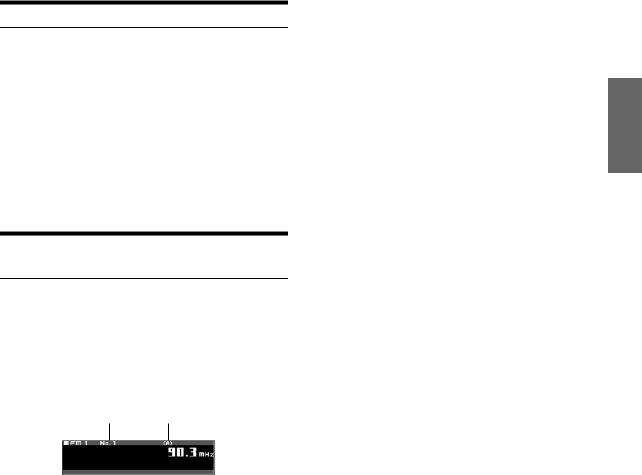
Frequency Search Function
You can search for a radio station by its frequency.
1 Press and hold  /ESC for at least 2 seconds in Radio mode to activate Frequency search mode.
/ESC for at least 2 seconds in Radio mode to activate Frequency search mode.
2 Turn the Rotary encoder to select the desired frequency.
3* Press  /
/ /ENT to receive the selected frequency.
/ENT to receive the selected frequency.
* Operation is not required during HD Radio reception.
•Press and hold  /ESC for at least 2 seconds in the search mode to cancel. Or, the search mode will be canceled if no operation is performed for 10 seconds.
/ESC for at least 2 seconds in the search mode to cancel. Or, the search mode will be canceled if no operation is performed for 10 seconds.
Receiving a Multicast Station (HD Radio mode only)
Multicasting is the Ability to broadcast multiple program streams over a single FM frequency. This increases the amount and diversity of content choices. A maximum of eight multicast station channels can be selected on this unit.
When multicast station is received, the program number and the SPS indicator lights up. Press  or
or  to select the desired program service.
to select the desired program service.
Receiving the Multicast Station Program Service.
Program No. SPS Indicator
Program Service example: |
|
|
Multicast Radio Station |
Program No. |
Program Service |
90.3 MHz |
No.1 |
MPS: Main Program Service |
90.3 MHz |
No.2 |
SPS: Sub-program Service |
90.3 MHz |
No.3 |
SPS: Sub-program Service |
|
| |
|
|
| |
|
|
| |
|
|
| |
|
90.3 MHz |
No.8 |
SPS: Sub-program Service |
9-EN
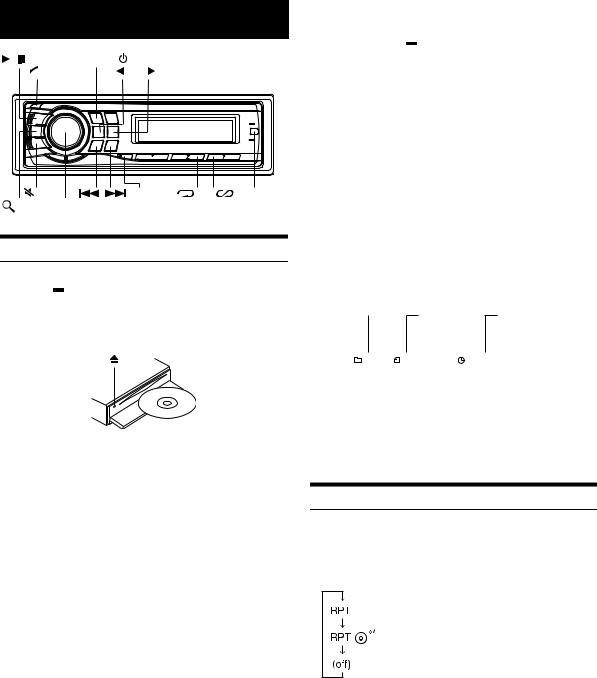
CD/MP3/WMA/AAC
/ /ENT |
SOURCE/ |
|
|
|||
|
|
(OPEN) |
|
|
|
|
|
|
|
|
|
|
|
|
|
/RTN |
|
|
|
FUNC./ |
|
4 5 |
|
TITLE |
|
|
|||||||||
/ESC Rotary encoder |
SETUP |
|
|
|
|
|||||
Playback
1 Press  (OPEN).
(OPEN).
The front panel will open.
2 Insert a disc with the label side facing up.
The disc will be pulled into the unit automatically.
Close the front panel manually.
When a disc is already inserted, press SOURCE/ to switch to the DISC mode.
to switch to the DISC mode.
TUNER  XM/SIRIUS*1
XM/SIRIUS*1  DISC
DISC  iPod*2
iPod*2  CHANGER*3
CHANGER*3 
TUNER
*1 Only when XM Radio or Sirius Radio is connected. *2 Only when the iPod is connected.
*3 Only when the CD changer is connected.
3 While playing back MP3/WMA/AAC, press  or
or  to select the desired folder.
to select the desired folder.
Pressing and holding  or
or  will change folders continuously.
will change folders continuously.
4 Press  or
or  to select the desired track (file).
to select the desired track (file).
Returning to the beginning of the current track (file):
Press  .
.
Fast backward:
Press and hold  .
.
Advancing to the beginning of the next track (file):
Press  .
.
Fast forward:
Press and hold  .
.
5 To pause playback, press  /
/ /ENT.
/ENT.
Pressing  /
/ /ENT again will resume playback.
/ENT again will resume playback.
6 After pressing  (OPEN) to open the front panel,
(OPEN) to open the front panel,
press  to eject the disc.
to eject the disc.
•Do not remove a CD during its eject cycle. Do not load more than one disc at a time. A malfunction may result from doing either.
•If the CD does not eject, press and hold  for at least 2 seconds.
for at least 2 seconds.
•The CD-player can play discs containing audio data, MP3 data, WMA data and AAC data.
•WMA format files that are protected by DRM (Digital Rights Management), AAC format files that have been purchased from iTunes Music Store and files that are copy-protected (copyright protection) cannot be played back on this unit.
•The track display for MP3/WMA/AAC data playback is the file numbers recorded on the disc.
•The playback time may not be correctly displayed when a VBR (Variable Bit Rate) recorded file is played back.
MP3/WMA/AAC Play Display
The folder number and file number will be displayed as described below.
Folder number |
File number |
|
|
display |
|
||
display |
Elapsed time |
||
|
|
|
|
|
|
|
|
|
|
|
|
|
|
|
|
|
|
|
|
|
19 |
|
|
|
20 |
|
|
|
2:13 |
|
|
|
|
|||||
|
|
|
|
|
|
|
||||||||||||
|
|
AM 12:02 |
|
|
|
|
|
|
|
|
|
VOL.12 |
|
|
|
|||
|
|
|
|
|
|
|
|
|
|
|
|
|
|
|
|
|
|
|
Clock display* |
Volume level |
|||||||||||||||||
*Displayed when “Turning the Clock Display ON/OFF” (page 18) is set to ON.
•Press TITLE to switch the display. See “Displaying the Text” (page 15) for information about display switching.
Repeat Play
Press  4 to play back repeatedly the track being played.
4 to play back repeatedly the track being played.
The track (file) will be played repeatedly.
Press  4 again and select off to deactivate repeat play.
4 again and select off to deactivate repeat play.
CD mode :
: Only a track is repeatedly played back.
: A disc is repeatedly played back.
*1 When a CD changer is connected.
•If RPT is set to ON during M.I.X. play in CD changer mode, M.I.X. will apply to the current disc only.
10-EN
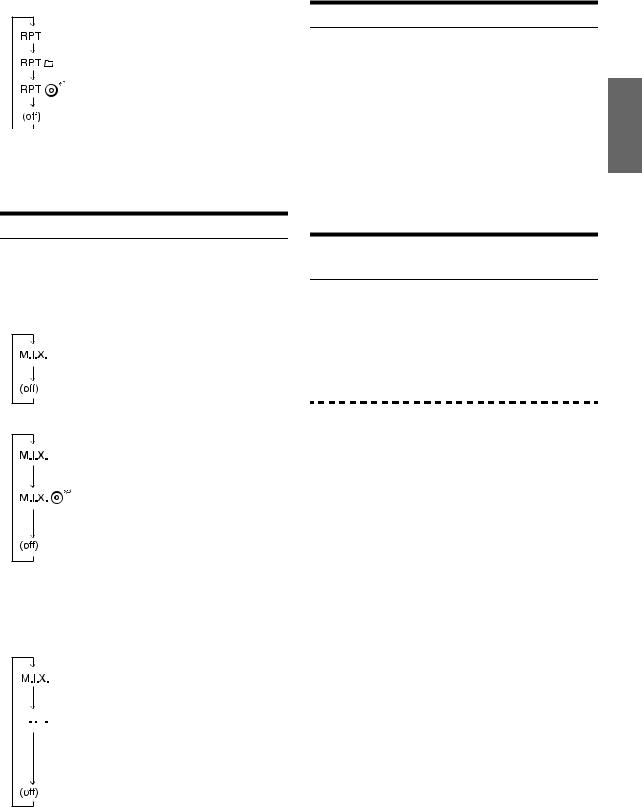
MP3/WMA/AAC mode :
: Only a file is repeatedly played back.
: Only files in a folder are repeatedly played back.
: A disc is repeatedly played back.
*2 When an MP3 compatible CD changer is connected.
•If a CD changer or an MP3 compatible CD changer is connected: After pressing FUNC./SETUP to select the function mode (RPT/ M.I.X.), perform the operation within 10 seconds.
M.I.X. (Random Play)
Press 5  in the play or pause mode.
in the play or pause mode.
The tracks (files) on the disc will be played back in random sequence.
To cancel M.I.X. play, press 5  again.
again.
Internal CD mode :
: The tracks are played back in random sequence.
CD Changer mode :
: The tracks are played back in random sequence.
: The tracks on all the CDs in the current magazine will be included in the random playback sequence.
*3 When a CD changer equipped with the ALL M.I.X. function is connected.
•If M.I.X. is set to ON during RPT  (REPEAT ALL) play in CD changer mode, M.I.X. will apply to the current disc only.
(REPEAT ALL) play in CD changer mode, M.I.X. will apply to the current disc only.
MP3/WMA/AAC mode :
 : Only files in a folder are played back in random sequence.
: Only files in a folder are played back in random sequence.



 : Files are played back in random sequence. If an MP3 compatible CD changer is connected, all files in a disc are played back in random sequence, and playback shifts to the next disc.
: Files are played back in random sequence. If an MP3 compatible CD changer is connected, all files in a disc are played back in random sequence, and playback shifts to the next disc.
•If a CD changer or an MP3 compatible CD changer is connected: After pressing FUNC./SETUP to select the function mode (RPT/ M.I.X.), perform the operation within 10 seconds.
Searching from CD Text
Tracks can be searched and played using the CD text on the disc. If a disc is not compatible with text, or a disc is in the changer, searches can be made by track number.
1 Press  /ESC during play.
/ESC during play.
This will set the search mode.
2 Turn the Rotary encoder to select the desired track, and then press  /
/ /ENT.
/ENT.
This will play the selected track.
•Press and hold  /ESC for at least 2 seconds in the search mode to cancel. Or, the search mode is canceled if no operation is performed for 10 seconds.
/ESC for at least 2 seconds in the search mode to cancel. Or, the search mode is canceled if no operation is performed for 10 seconds.
•CD text search cannot be made during M.I.X. play.
File/Folder Name Search
(concerning MP3/WMA/AAC)
Folder and file names may be searched and displayed during playback.
1 During MP3/WMA/AAC playback, press  /ESC to activate the search mode.
/ESC to activate the search mode.
2 Turn the Rotary encoder to select Folder Name Search mode or File Name Search mode, and then press  /
/ /ENT.
/ENT.
Folder Name Search mode
3 Turn the Rotary encoder to select the desired folder.
4 Press and hold  /
/ /ENT for at least 2 seconds to play back the first file in the selected folder.
/ENT for at least 2 seconds to play back the first file in the selected folder.
•Press and hold  /ESC for at least 2 seconds in the search mode to cancel. Or, the search mode is canceled if no operation is performed for 10 seconds.
/ESC for at least 2 seconds in the search mode to cancel. Or, the search mode is canceled if no operation is performed for 10 seconds.
•To search for files in the Folder Name Search mode, press  /
/ /ENT. Files in the folder may be searched.
/ENT. Files in the folder may be searched.
•Press  /RTN to exit Folder Name Search mode in step 3 in order to select File Name Search mode.
/RTN to exit Folder Name Search mode in step 3 in order to select File Name Search mode.
•The root folder is displayed as “ROOT”.
•Folder Name Search cannot be made during M.I.X. play.
File Name Search mode
3 Press  or
or  to select another Folder.
to select another Folder.
4 Select the desired file by turning the Rotary encoder.
5 Press  /
/ /ENT to play back the selected file.
/ENT to play back the selected file.
•Press and hold  /ESC for at least 2 seconds in the search mode to cancel. Or , the search mode is canceled if no operation is performed for 10 seconds.
/ESC for at least 2 seconds in the search mode to cancel. Or , the search mode is canceled if no operation is performed for 10 seconds.
•Press  /RTN in the search mode to return to the previous mode.
/RTN in the search mode to return to the previous mode.
•File Name Search cannot be made during M.I.X. play.
11-EN
