Alesis QUADRAVERB PLUS User Manual
Alesis
QUADRAVERB
Plus
USERS MANUAL
ADDENDUM
INTRODUCTION
The QuadraVerb Plus is an upgraded version of the original QuadraVerb . The many new features that are now available are made possible by a simple software update, which requires only the replacement of its EPROM (Erasable Programmable Read Only Memory). The hardware of the QuadraVerb remains unchanged.
The operation of the QuadraVerb Plus is identical to the original QuadraVerb and all original features of the QuadraVerb are retained in the QuadraVerb Plus . All patches originally written for the QuadraVerb will sound the same on the QuadraVerb Plus. This addendum only describes the new features. Full instructions on the operation of your unit can be found in your User's Guide.
NEW FEATURES
New features available on the QuadraVerb Plus include Sampling, Ring
Modulator, and Resonator configurations, plus the addition of Multi Tap Delay, Auto Panning, and Tremolo Modulation on original configurations where these features are applicable.
In addition, the Quadraverb's extensive MIDI implementation has been greatly enhanced to include real-time parameter control of parameters such as the Delay, Volume, and Feedback for each of the 8 individual taps in the Multi Tap
Delay configuration, as well as the Auto Panning and Tremolo's Modulation
Speed and Depth. Also, the Quadraverb Plus lets the user adjust parameters such as the Ring Modulator's Spectrum Shift, Output Up/Down Mix, and Delay/Reverb Up/Down Mix as well as the Pitch and Decay of the Resonator.
This allows the user to achieve a greater level of creative control than ever before.
•MULTI TAP DELAY - The Multi Tap Delay is a new type of delay available in the 5 BAND EQ->PITCH->DELAY configuration where up to 8 taps can be defined in the delay. The Delay Time, Volume, Panning, and Feedback Amount can be individually adjusted for each tap as well.
•SAMPLING - The QuadraVerb Plus now has the ability to make a brief digital recording of the input being fed to it, commonly known as sampling.
2
2

•AUTO PANNING - Auto Panning allows a signal to automatically pan from side to side (when the outputs are connected in stereo) at a selected rate and depth.
•TREMOLO MODULATION - Tremolo Modulation is an effect which automatically varies the volume at a selected rate and depth, simulating the "Surf Sound" tremolo effect found on old instrument amplifiers.
•RING MODULATOR - The Ring Modulator is a specialized amplitude modulator that produces an output that contains only the sum and difference frequencies of its input waveforms' harmonics. It is most useful for generating metallic, bell-like sounds.
•RESONATORS - A Resonator generates a pitch in addition to the original input signal, making it possible for a nonpitched sound to become pitched. There are 5 resonators in the QuadraVerb Plus.
MULTI TAP DELAY
The Multi Tap Delay is a new type of delay available in the 5 BAND EQ->PITCH- >DELAY configuration. In this mode, up to 8 taps can be defined in the delay.
The Delay Time, Volume, Panning, and Feedback Amount can be individually adjusted for each tap. The cumulative delay time of all 8 taps is 1500 milliseconds.
The Master Feedback control adjusts the global amount of feedback from all the taps, and the Mix Delay volume adjusts the amount of delay in the effect output.
The Delay Time is relative to the previous tap, which means that when Tap #1 is delayed, all of the following Taps are delayed by the same amount as well. The following illustration shows how the timing of adjacent taps behave when a single delay time is modified (Tap 2 delay is changed from 250ms to 500 ms in this example):
FIGURE 7
MULTI TAP DELAYS
A
3
3
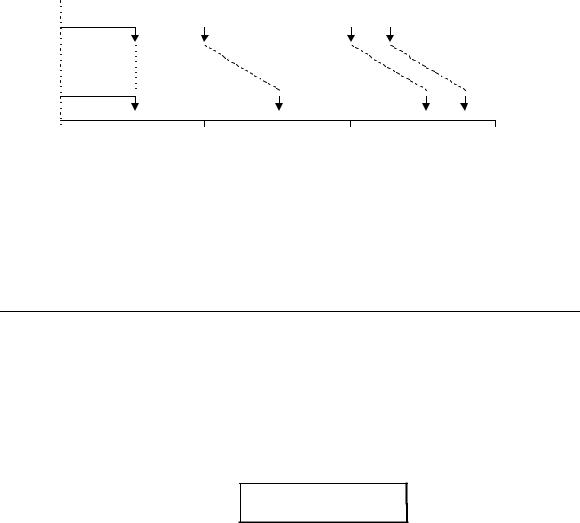
|
250 ms |
250 ms |
500 ms |
|
125 ms |
|
|
TAP 1 |
TAP 2 |
|
TAP 3 |
TAP 4 |
|
|
250 ms |
500 ms |
|
500 ms |
|
125 ms |
|
TAP 1 |
|
TAP 2 |
|
TAP 3 |
TAP 4 |
B |
0 |
0.5 Sec |
|
1.0 Sec |
1.5 Sec |
|
|
|
|||||
In Figure 7A, Tap #1 is set at 250ms, Tap #2 is set 250ms behind Tap #1 (500ms from the beginning), Tap #3 is set 500ms behind Tap #2 (1 second from the beginning). In Figure 7B, an additional 250ms is added to Tap #2 which means that it now occurs at 750ms (instead of 500ms as in 7A), and Tap #3 now occurs at 1250ms (instead of 1 second in Figure 7A).
SELECTING THE MULTI TAP DELAY CONFIGURATION
Multi Tap Delay is accessed through the 5 BAND EQ->PITCH->DELAY configuration.
To select the configuration, first press the CONFIG button, then press the VALUE buttons until the display reads:
CONFIGURATION: 5BAND EQ>PCH>DL
The block diagram of this configuration is as follows:
FIGURE 8
5 BAND EQ->PITCH->DELAY BLOCK DIAGRAM (with Multi Tap Delay)
4
4
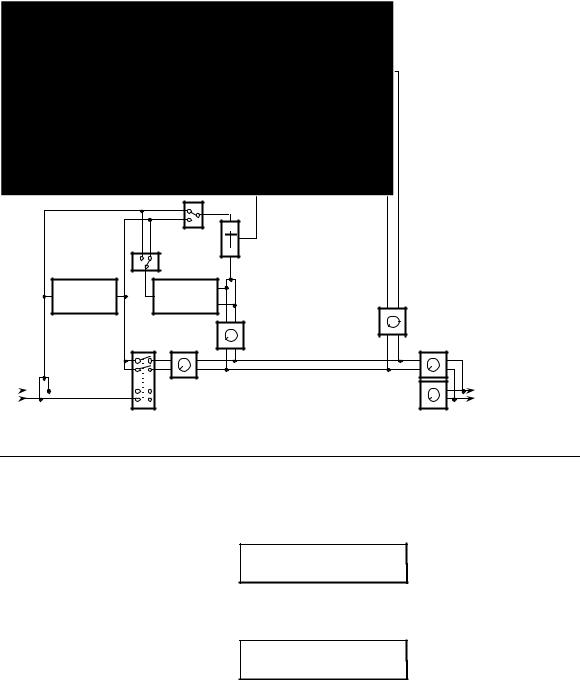
1
MIX
2
5 BAND EQ |
PITCH |
|
|
|
|
PITCH |
MULTI TAP |
|
|
DELAY OUTPUT |
|
|
|
OUTPUT |
|
|
|
|
|
|
EQ OUTPUT |
|
EFFECTS OUTPUT |
L |
|
|
L |
R |
|
|
R |
DIRECT PRE/POST EQ |
|
DIRECT OUTPUT |
|
EDITING THE MULTI TAP DELAY PARAMETERS
1)To access the Multi Tap Delay parameters, press the DELAY button. The display will then read:
DELAY TYPE:
STEREO DELAY
Press the "Up" VALUE button until the next selection reads:
DELAY TYPE:
MULTI TAP DELAY
This page allows the selection of the Mono, Stereo, Ping Pong (as from the original configuration) or the new Multi Tap Delay.
2) Pressing the "Up" PAGE button will select the next page which will read:
5
5
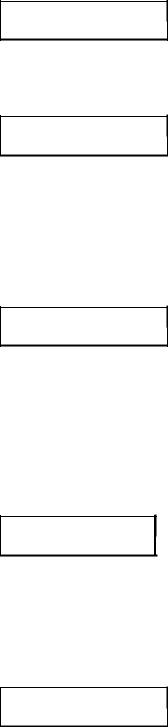
DELAY INPUT 1:
POST EQ
Pressing the VALUE buttons will select the other input choice which will read:
DELAY INPUT 1:
PRE EQ
This page selects whether the input signal to Input #1 of the Delay section is derived either before (Pre) or after (Post) the EQ. This page is also identical to the original QuadraVerb configuration.
3) Pressing the "Up" PAGE button again will select the next page which will read:
DELAY INPUT MIX: 1<-00 -> PITCH
Pressing the VALUE buttons will select the mix between Delay Input #1
(which was selected on the previous page) or the second Delay input which is dedicated to the output of the Pitch section. This page is also identical to the original QuadraVerb configuration.
4) Pressing the "Up" PAGE button again will select the Delay Tap to be edited, which will read:
TAP NUMBER:
1
Pressing the VALUE buttons will select the desired Tap. The range is 1 to
8.
5)Pressing the "Up" PAGE button again will select the Tap Delay Time page, which will read:
TAP 1 DELAY TIME:
0125 millisecs
Pressing the VALUE buttons will select the desired Delay Time measured in milliseconds. The tap number selected on the previous page is displayed on the first line. If the cumulative delay time of the 8 taps exceed 1500 milliseconds (1.5 seconds), the delay time will not be allowed to increase.
6
6
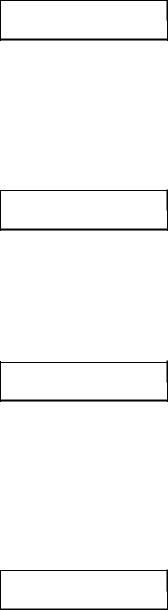
6)Pressing the "Up" PAGE button again will select the individual Tap output volume to be edited, which will read:
TAP 1 VOLUME: 50
Pressing the VALUE buttons will select the desired Output Volume. The range is 0 to 99.
7)Pressing the "Up" PAGE button again will select the individual Tap Panning to be edited, which will read:
TAP 1 PANNING:
LEFT<-00->RIGHT
Pressing the VALUE buttons will select the desired Panning from Left to Right. The range is Left 99 to Right 99.
8)Pressing the "Up" PAGE button again will select the individual Tap Feed-back to be edited, which will read:
TAP 1 FEEDBACK:
00%
Pressing the VALUE buttons will select the desired amount of feedback. The higher the feedback value is set, the more repeats will occur. The range is 0 to 99.
9)Pressing the "Up" PAGE button again will select the Master Feedback to be edited, which will read:
MASTER FEEDBACK: 00%
Pressing the VALUE buttons will select the desired amount of feedback. This is a global parameter, scaling the feedback of all taps at once. The range is 0 to 99.
7
7
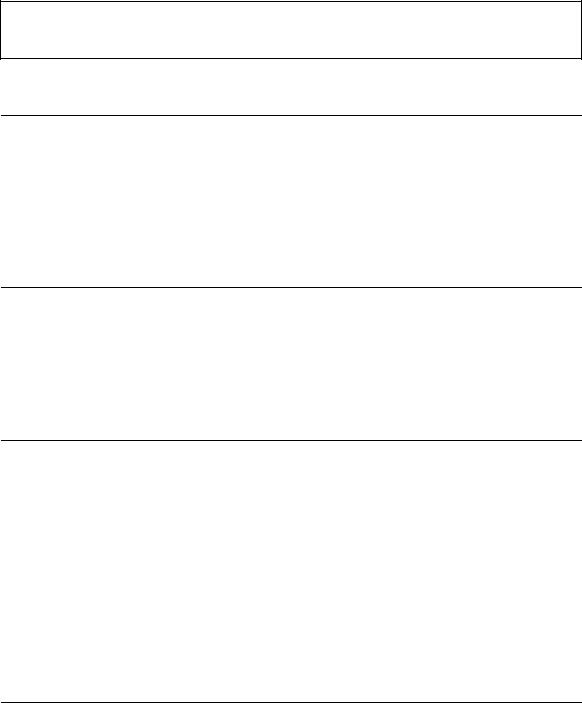
PLEASE NOTE: As a short cut, while page four through eight are active, the
Tap Number under edition can be incremented by pushing the DELAY switch.
The Tap number will fold back to 1 when Tap 8 is passed.
MODULATING THE MULTI TAP DELAY PARAMETERS
The Delay, Volume, Panning, and Feedback of each Tap, as well as the Master Feedback can also be modulated by any MIDI modulation source. This can be accomplished by referring to the "Modulating the Parameters" section of the
QuadraVerb Users Manual on page 66.
EDITING THE EQ, PITCH, DELAY AND REVERB PARAMETERS
The parameters and mode of adjustment of the EQ, Pitch, and other Delay sections are identical to the original 5 BAND EQ->PITCH->DELAY configuration as found on page 76 of the QuadraVerb Users Manual.
SAMPLING
The QuadraVerb Plus now has the ability to make a 1.55 second sample of the input being fed to it. The maximum record time is 1.55 seconds. In playback, the sample start and length times can be altered for special effects or to trim the playback of the sample to the actual start point of the sound. The sample can also be played back in its entirety (one shot) or continuously repeated (looping).
The playback can be further altered by having a variety of sources to trigger the sample. These sources include an incoming audio source, playback from the front panel, or a MIDI note on, note off, and note number/pitch message, which allows the sample to be played back from a MIDI keyboard.
SELECTING THE SAMPLING CONFIGURATION
Sampling is accessed through new Configuration 8. All Sampling parameters reside under the DELAY button while in the SAMPLING configuration.
To select this configuration, first press the CONFIG button, then press the VALUE buttons until the display reads:
8
8
