Alesis PHOTONX25 User Manual
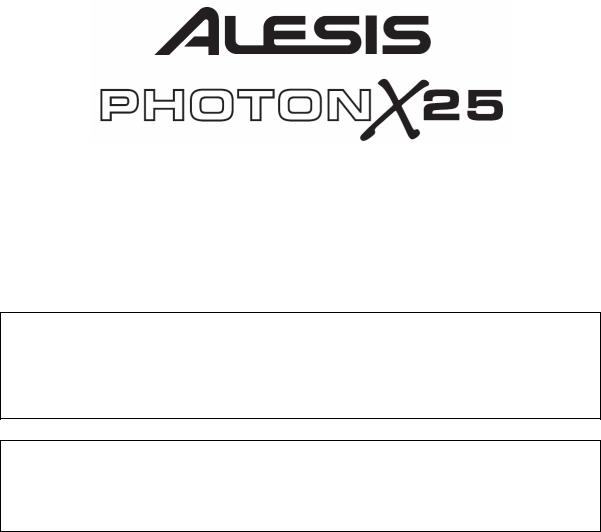
CONTROLLER RECALIBRATION PROCEDURE
!WARNING!
Please follow these procedures exactly as they are written. If you do not, you could PERMANENTLY DISABLE YOUR PHOTON X25. Whenever you see text in BOLD CAPS, those are warnings of THINGS YOU SHOULD NOT DO.
!IMPORTANT!
Please read through these instructions carefully. If you do not understand them completely,
PLEASE DO NOT PROCEED.
We recommend that you follow the two procedures described in the “Quick Recalibration” section of this document to recalibrate the controllers on your Photon X25. If you would like to learn about the Test Mode in depth, you may wish to read the section titled “Detailed Description” – it is supplemental and not required reading. As long as you follow the simple instructions in “Quick Recalibration,” you will ensure the proper recalibration of the Photon X25’s controllers.

QUICK RECALIBRATION
PROBLEM: My Pitch and/or Mod Wheels aren’t working properly; I need to recalibrate them.
SOLUTION: Procedure 1 (required):
1. Hold down both Octave buttons and power on the Photon X25. Keep pressing them down until you see something like “QP1-v1.01a1” in the display, and then let go. DO NOT PRESS ANY OTHER BUTTONS until you proceed to step 2.
Hold down both Octave buttons and power on the Photon X25. Keep pressing them down until you see something like “QP1-v1.01a1” in the display, and then let go. DO NOT PRESS ANY OTHER BUTTONS until you proceed to step 2.
!We repeat: DO NOT PRESS THE OCTAVE BUTTONS AGAIN while on this page, and DO NOT PRESS THE GLOBAL AND OCTAVE DOWN BUTTONS AT THE SAME TIME. You will destroy your Photon X25 if you do.
2. Hit Page Right one time, until you see the words “P2 Set Defaults?”
Hit Page Right one time, until you see the words “P2 Set Defaults?”
3. Press both Octave keys to lock in the default values for all controllers.
Press both Octave keys to lock in the default values for all controllers.
4.Turn the unit off and back on. The wheels should work fine now.
5.We highly recommend that you perform the “Set P/M Low” and “Set P/M High” procedures listed in “Procedure 2” after performing Procedure 1.
SOLUTION: Procedure 2 (optional, but highly recommended after following “Procedure 1”):
1. Hold down both Octave buttons and power on the Photon X25. Keep pressing them down until you see something like “QP1-v1.01a1” in the display, and then let go. DO NOT PRESS ANY OTHER BUTTONS until you proceed to step 2.
Hold down both Octave buttons and power on the Photon X25. Keep pressing them down until you see something like “QP1-v1.01a1” in the display, and then let go. DO NOT PRESS ANY OTHER BUTTONS until you proceed to step 2.
!We repeat: DO NOT PRESS THE OCTAVE BUTTONS AGAIN while on this page, and DO NOT PRESS THE GLOBAL AND OCTAVE DOWN BUTTONS AT THE SAME TIME. You will destroy your Photon X25 if you do.
2. Hit Page Right four times, until you see the words “P5 Set P/M Low”.
Hit Page Right four times, until you see the words “P5 Set P/M Low”.
3.Move the Pitch and Mod wheels all the way down (toward you) and hold the Pitch wheel there (it’s spring-loaded).
4. Press both Octave keys to lock in the “Low” values for these wheels.
Press both Octave keys to lock in the “Low” values for these wheels.
5. Hit Page Right one time, until you see the words “P6 Set P/M High”.
Hit Page Right one time, until you see the words “P6 Set P/M High”.
6.Bring the Pitch wheel to center (its resting position) and bring the Mod Wheel all the way up (away from you, as far as it will go).
7. Press both Octave keys to lock in the current values for these wheels.
Press both Octave keys to lock in the current values for these wheels.
8.Turn the unit off and back on. The wheels should work fine now.
