Alesis Multimix 16, Multimix 12 User Manual

Reference Manual

This page intentionally left blank
10% |
20% |
30% |
40% |
50% |
60% |
70% |
80% |
90% |
100% |
|
|
|
|
|
|
|
|
|
|

Table Of Contents
Introduction.......................................................... |
5 |
Welcome!...................................................................................................... |
5 |
About the Multimix USB................................................... |
6 |
Multimix USB Key Features...................................................................... |
6 |
Aditional Features of the Multimix 12 USB and Multimix |
|
16 USB ......................................................................................................... |
7 |
How to Use This Manual ................................................... |
8 |
A Few Words for Beginners.............................................. |
9 |
Chapter 1: Getting Started ................................ |
11 |
Hooking up the Multimix USB ........................................ |
11 |
Using Proper Cables .......................................................... |
11 |
Setting Levels...................................................................... |
12 |
Chapter Two: A Tour of the MultiMix ............. |
13 |
Patchbay............................................................................... |
13 |
Mic Inputs (Channels 1 – 4)...................................................................... |
13 |
Line Inputs (Channels 1 – 4)..................................................................... |
13 |
Line Inputs (Channels 5 – 12) .................................................................. |
14 |
Digital Output Jack..................................................................................... |
14 |
PHONE Jack............................................................................................... |
14 |
AUX RETURNS ........................................................................................ |
14 |
AUX SENDS .............................................................................................. |
14 |
ALT 3/4 OUT ............................................................................................ |
14 |
2-TRACK..................................................................................................... |
15 |
MAIN MIX OUT....................................................................................... |
15 |
CTRL RM OUT ......................................................................................... |
15 |
Channel Strips .................................................................... |
15 |
Fader ............................................................................................................. |
15 |
MUTE / Alt 3/4......................................................................................... |
15 |
PFL / SOLO............................................................................................... |
15 |
PAN or BAL................................................................................................ |
16 |
Aux................................................................................................................ |
16 |
EQ................................................................................................................. |
16 |
Master Section..................................................................... |
17 |
Main Mix Fader........................................................................................... |
17 |
Alt 3/4 Fader............................................................................................... |
17 |
2TK To Mix................................................................................................. |
17 |
Alt 3/4 To Mix............................................................................................ |
17 |
Solo Mode.................................................................................................... |
17 |
HDPH / CTRL RM................................................................................... |
18 |
MIX Switch.................................................................................................. |
18 |
ALT 3/4 Switch .......................................................................................... |
18 |
2TK Switch.................................................................................................. |
18 |
Aux Ret A Level.......................................................................................... |
18 |
Effects / Aux Ret B level .......................................................................... |
18 |
LED Meters................................................................................................. |
19 |
POWER Indicator...................................................................................... |
19 |
1

Table Of Contents |
|
+48V Indicator ........................................................................................... |
19 |
Rear of the Mixer................................................................ |
20 |
Power Input ................................................................................................. |
20 |
Power Supply Unit...................................................................................... |
20 |
Power On ..................................................................................................... |
20 |
Phantom On................................................................................................ |
20 |
USB port ...................................................................................................... |
20 |
Chapter Three: Digital Effects |
|
Processor ............................................................... |
21 |
Effects Section Components ............................................ |
21 |
Program Selection Knob ........................................................................... |
21 |
LED Display................................................................................................ |
21 |
CLIP Indicator ............................................................................................ |
21 |
SIG Indicator .............................................................................................. |
21 |
Effect Descriptions............................................................. |
21 |
HALL ........................................................................................................... |
21 |
ROOM ......................................................................................................... |
21 |
PLATE ......................................................................................................... |
21 |
CHAMBER ................................................................................................. |
21 |
CHORUS..................................................................................................... |
22 |
FLANGE..................................................................................................... |
22 |
DELAY ........................................................................................................ |
22 |
PITCH.......................................................................................................... |
22 |
MULTI & MULTI II.................................................................................. |
22 |
Chapter Four: Applications............................... |
23 |
Simple Recording Setup ................................................... |
23 |
Simple Live Setup............................................................... |
23 |
Using Additional External Audio Sources.................... |
23 |
Digital output to a digital recorder................................ |
24 |
Using the Multimix USB with a Computer ................... |
24 |
Sending and Receiving Audio Data.......................................................... |
24 |
Precautions when using the USB connection......................................... |
24 |
Connection instructions for Windows (XP, 2000, ME, |
|
and 98 Second Edition) ............................................................................. |
24 |
Connection instructions for Macintosh (OS X only)............................ |
25 |
Chapter Five: Troubleshooting ........................ |
27 |
Chapter Six: Specifications ............................... |
31 |
Chapter Seven: Block Diagram ........................ |
33 |
Glossary ................................................................. |
35 |
Warranty/Contact Alesis..................................... |
39 |
Alesis Limited Warranty............................................................................. |
39 |
2

Table Of Contents
Alesis Contact Information....................................................................... |
40 |
3

Table Of Contents
This page intentionally left blank.
4

Introduction
Welcome!
Thank you for making the Alesis Multimix USB a part of your studio. Since 1984, we've been designing and building creative tools for the audio community. We believe in our products, because we've heard the results that creative people like you have achieved with them. One of Alesis' goals is to make high-quality studio equipment available to everyone, and this Reference Manual is an important part of that. After all, there's no point in making equipment with all kinds of capabilities if no one explains how to use them. So, we try to write our manuals as carefully as we build our products.
The goal of this manual is to get you the information you need as quickly as possible, with a minimum of hassle. We hope we've achieved that. If not, please drop us an email and give us your suggestions on how we could improve future editions of this manual.
We hope your investment will bring you many years of creative enjoyment and help you achieve your musical goals.
Sincerely,
The people of Alesis
For more effective service and product update notices, please register your MultiMix mixer online at:
http://www.alesis.com/
support/warranty.htm
5

Introduction
About the Multimix USB
The Multimix USB consoles are a versatile series of mixers designed to perform well in the live and home studio realm. They are the latest in the large family of Alesis audio mixers. We’ve come a long way since introducing our first mixing console in 1989. Since that time audio technology has grown in leaps and bounds, pushing up quality and driving down prices. Only a few years ago, you wouldn’t have been able to buy a mixer this powerful for such an affordable price. Just take a look at the key features listed below, and you’ll see that you have just made an incredible addition to your home studio or live setup.
The Multimix USB consoles give you just about everything you need to create polished, professional-sounding mixes. When designing this unit, our goal was to give you as much control over your mixes as possible without requiring a wealth of extra equipment. That’s why we added tools like the digital effects processor, the mic preamps, the USB computer interface, and the digital out (12and 16-channel models only). And with a multitude of ways in which to connect other equipment and instruments, the Multimix USB offers endless possibilities.
Multimix USB Key Features
yThree Models:
Multimix 8 USB (4 mic/line preamps, 4 stereo inputs) Multimix 12 USB (4 mic/line preamps, 4 stereo inputs) Multimix 16 USB (8 mic/line preamps, 4 stereo inputs)
yClean and powerful preamps – up to 50dB of preamp gain for capturing quiet sources. Globally switched phantom power.
yStereo inputs – Two stereo pairs for the Multimix 8 USB. Four stereo pairs for the 12and 16-channel versions. Great for line-level instruments.
yInternal digital effects processor with 100 preset effects and an easy-to-read display – includes a variety of reverbs, delays, choruses, flanges, a pitch transposer and multiple combinations of these.
y3-band EQ per channel – a potent tool for sonically shaping each channel to get that perfect mix.
y1 aux send per channel (pre/post-fader switchable on the 12and 16-channel versions) – gives you control over the level of the preor post-fader signal being routed to an external device.
y1 post-fader aux send/effects send per channel – a control for the signal being routed to another external device or to the onboard effects processor.
yControl room output level – provides control over the separate control room output
6

Introduction
y2-track send and return – lets you mix your audio to tape or other media and to add a tape deck or CD player to the mix.
yStereo USB input and output – routes the main output and the 2-track return through the USB port in crystalclean, 16-bit, 44.1 kHz stereo digital audio. Use the Multimix USB as a high-quality soundcard for recording and playback with Windows and Macintosh computers.
Aditional Features of the Multimix 12 USB
and Multimix 16 USB
yPFL/Solo in place functionality per channel – isolates a channel with a single push of a button.
yMute/Alt 3/4 assign per channel – lets you mute a channel and, at the same time, route its signal to the mixer’s ALT 3/4 output—a separate stereo bus.
yIndependent Main Mix and Alt 3/4 levels – permits you to separately command the levels of the MultiMix’s two stereo buses
y44.1 kHz S/PDIF digital out – sends the digital stereo signal directly to a DAT, DVD or other recording device that can accept a S/PDIF signal.
7

Introduction
How to Use This Manual
This manual is divided into the following sections describing the various functions and applications for the Multimix consoles. While it's a good idea to read through the entire manual once carefully, those having general knowledge about mixing should use the table of contents to look up specific functions.
Chapter 1: Getting Started shows you how to include the Multimix in your audio setup for recording, computer interfacing, and live applications. We’ve included a hookup diagram, guidelines for which cables to use and the vital steps you must take to set levels properly.
Chapter 2: A Tour of the MultiMix describes the Multimix piece by piece. This chapter also features diagrams of the mixer to help you find each component as you read about it.
Chapter 3: Digital Effects Processor explains the effects provided by the on-board digital effects processor. If you want to know what a certain effect will do to your sound before you select it, this is where you should look.
Chapter 4: Applications outlines a number of scenarios in which you can use the Multimix, including some tips on what goes where when you’re hooking everything up.
Chapter 5: Troubleshooting can give you a hand if you’re experiencing problems with your mixer. You’ll find that most issues can be resolved simply and quickly with the push of a button.
Chapter 6: Specifications and Chapter 7: Block Diagrams are full of technical information for the more techie users.
And at the end of this manual you’ll see a glossary of common mixing-related terms and a page about the Multimix USB’s warranty.
Helpful tips and advice are highlighted in a shaded box like this.
When something important appears in the manual, an exclamation mark (like the one shown at left) will appear with some explanatory text. This symbol indicates that this information is vital when operating the MultiMix consoles.
8

Introduction
A Few Words for Beginners
We realize that some of you who have purchased the Multimix USB are fairly new to the art of mixing, and we’ve written this manual with that in mind. We designed the Multimix to be both powerful and easy enough to use that even a beginner can quickly pick up the basics.
Many mixer manuals—and manuals for just about any electronic instrument for that matter—are full of complicated terminology and incomplete instructions that presume a lot of experience on the part of the reader. We try to avoid that with this manual. True enough, you will find all the technical lingo and specifications you can handle in here, but we do our best to make this accessible to you.
Beginners will find several elements of this manual especially useful. Keep your eye out for the tips found in the gray boxes on the right side of the page. Be sure to check out the hookup diagrams on page 11, which will give you some ideas on how to fit the mixer into your audio setup after you’ve taken a tour of the mixer in Chapter 2. And if you come across any terms that you haven’t seen before, the glossary probably can help you out.
One of the most important things you’ll do before you begin a mixing session is to set the levels. Be sure to refer to the instructions on page 20.
9

Introduction
This page intentionally left blank.
10
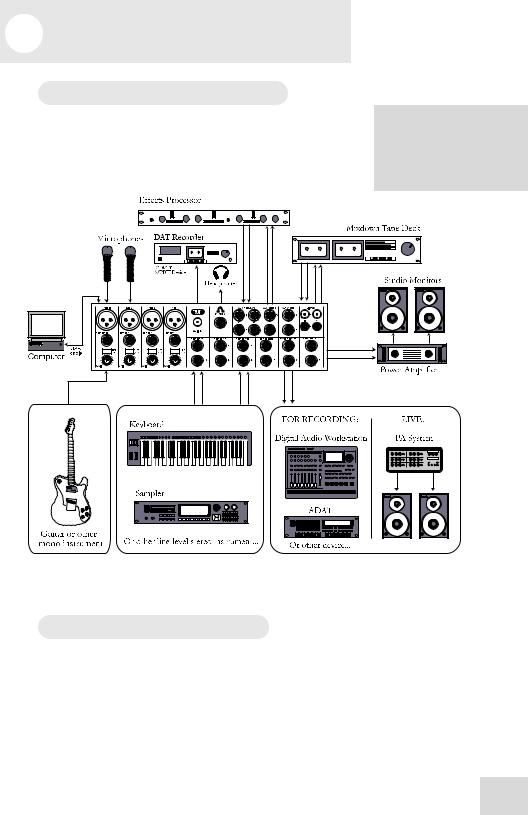
1 Getting Started
Hooking up the Multimix USB
This diagram will help you get the Multimix USB hooked up and ready to go. The equipment you use depends on personal preference and on whether you’re performing live or recording. For example, you’ll see below that the MAIN MIX OUT can be routed to a recording device for recording, or to a PA system for live performance.
Be sure to follow the guidelines for which cables to use (further down this page) and the procedure for setting levels (on the next page) before you begin mixing.
Using Proper Cables
When connecting instruments and other equipment to the MultiMix, it’s important that you use the appropriate types of cables. Here are some simple but important guidelines:
yFor the mic inputs, use XLR cables.
yFor the line inputs and all other 1/4” connections, use 1/4” mono TRS cables.
yUse stereo RCA cables for the 2-track in and out.
11
