Alcatel-Lucent ONE TOUCH, OT-PDV User Manual
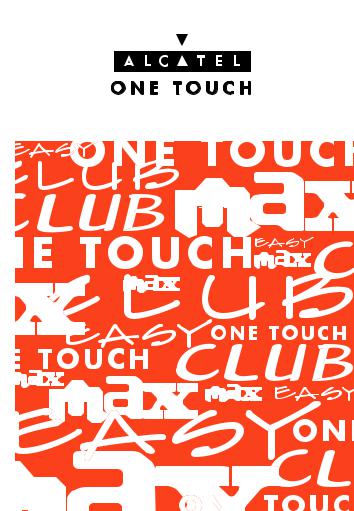
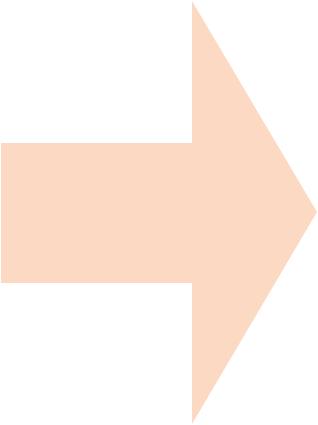
CONTENTS
PRESENTATION OF THE TELEPHONE |
1/ |
YOUR TELEPHONE |
2/ |
SAFETY AND USE |
3/ |
WARRANTY/ACCESSORIES/INFORMATION |
4/ |
CONVENTIONS USED IN THIS MANUAL |
5/ |
GETTING STARTED |
6/ |
USING DRY CELLS |
8/ |
MAKING A CALL |
9/ |
AN INCOMING CALL |
11/ |
HANDLING TWO CALLS |
12/ |
DIRECTORY |
13/ |
CALL FORWARD KEY |
16/ |
VOICE MAIL AND SHORT MESSAGES |
17/ |
MENU |
21/ |
TIPS |
33/ |
AVAILABLE CHARACTERS |
35/ |
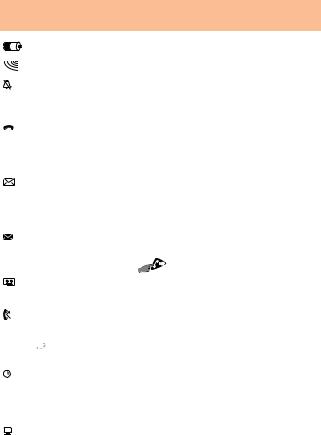
LIST OF ICONS
Battery charge level
Radio signal strength indicator
Mute ringing tone
Icon displayed when the "None" option in "Set Up/Ring tone/Mode" Menu is activated (page 23).
Incoming call unanswered
Icon displayed when a received call is unanswered. It is cleared when you consult ALL unanswered calls displayed with a “!” symbol in the Call memory (page 11).
Unread short message
Icon shows up for a received and unread message. It disappears when ALL messages have been read in FULL, they are displayed with a “!” symbol in the short message list (page 18).
Warning: Message list is full
Your terminal can take no more messages. You must delete one messa-
ge accessing the list with |
(page 20). |
Voice mail message received
This icon instructs you to call your voice mail (page 17).
Call forwarding activated by call forwarding key !§
This icon shows up when a call forwarding has been activated by

 . It disappears when you deactivate the call forwarding pressing the same key (page 16)
. It disappears when you deactivate the call forwarding pressing the same key (page 16)
Appointment programmed
This icon shows up when an appointment has been programmed using the "Appointmt/To Set" option of the Menu. It automatically disappears when the appointment time scheduled is overrun (page 25).
Terminal connected to a PC
This icon appears when your terminal is connected to a PC via the "PC Card" and ready to receive to send "Data" calls (page 4).
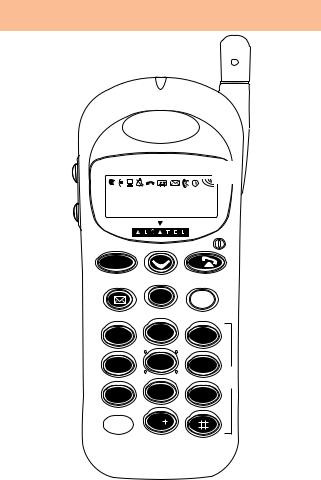
1/ PRESENTATION OF THE TELEPHONE
2
3





4

45
!™ !£
 NO
NO
! |
!§ |
|
MENU |
||
|
||
1 |
2 CAB |
|
4 GI H |
5 JLK |
|
7 RS |
T |
|
8 V |
||
PQ |
U |
!¶ 0 8
0 8
1 
6
!¡
OK
 !¢
!¢
3 FDE
6 OMN 7
9 WX Y Z
9!º
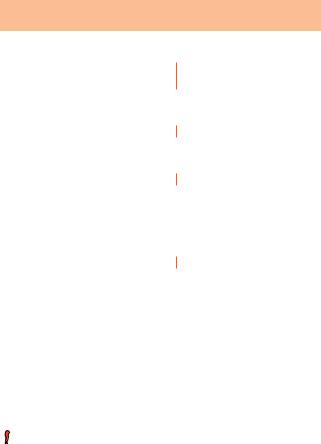
2/ YOUR TELEPHONE
Presentation
1Antenna
(to be extracted during any call)
2LED Indicator
•Green, blinking: your phone is connected to the network
•Red, blinking on some models only: battery’s level of charge is low
3 Earpiece
4 Volume control
5 Display screen
6 Icons
7 Alphanumeric keypad
8 Microphone
9 Battery charger socket
!º SIM card and battery/dry cells
(on the back of the telephone)
Use
!¡ On/Off
(keep the key pressed in both cases)
!¡ Make a call/Answer a call/ Redial
!™ Hang up
!™ Lock the keypad
(long keypress)
!£ Return to standby screen
!£ Voice mail
(long keypress)
!¢ Directory
! Short message !§ Menu
!§ Call forward key
(long keypress)
!¶ Your GSM(1) number/Help
(long keypress)
For exact meaning of the icons 6, see "LIST OF ICONS".
(1) See "Set up/Numbers" option in the Menu, page 23.

3/ SAFETY AND USE
We recommend that you read this chapter carefully before use.
As with all types of radio transceivers, your mobile phone emits electromagnetic waves. This telephone conforms to international regulations insofar as it is used under normal conditions and in accordance with the following instructions.
The manufacturer disclaims any liability for damage which may result as a consequence of improper use or use contrary to the instructions contained herein.
Conditions of use
The retractable antenna must be fully extended. Avoid prolonged contact between the antenna and your skin when the telephone is switched on.
Do not switch on your telephone on board an aircraft, the phone may interfere with the aircraft electronics. Current legislation prohibits this use and can lead to legal proceedings against the user.
Do not switch on your telephone in a hospital, except in areas specified.
Use of the telephone may affect the performance of medical electronic devices (pacemakers, hearing aids, insulin pumps). When the telephone is on, it should not be close to the medical device or in the medical device area. In particular, when you answer a call, make sure you place the phone against the ear that is on the opposite side to the pacemaker or the ear wearing the hearing aid.
Do not switch on your phone near gas or flammable substances.
Strictly obey the rules relating to the use of mobile phones at petrol stations, chemical plants and at all sites where there are explosion hazards.
Do not allow children to use your mobile phone without supervision.
Do not open or attempt to repair your mobile phone yourself.
Only use your phone with dry cells, batteries, battery chargers and accessories recommended by the manufacturer. The manufacturer disclaims any liability for damage caused by use of other chargers or batteries.
Before removing the battery from the phone, make sure that the phone has been switched off.
Environment
Do not expose your phone to unfavourable environmental conditions (rain, dust, sea air, etc.).
Outside the manufacturer's recommended operating temperature range (-20 °C to +55 °C), the legibility of the display may be impaired, but this is temporary and not serious.
Do not attempt to open the battery or dry cells of your telephone, for they contain heavy metals. Do not dispose of used batteries in household rubbish. Dispose of used batteries in accordance with locally applicable environmental legislation.
Safety precautions relating to vehicle use
It is the user's responsibility to check whether local laws permit the use of mobile phones in vehicles.
In case of use in a vehicle and to reduce the effect of electromagnetic waves and interference with the vehicle electronics, the phone should be connected to an external antenna as soon as it is switched on. The antenna must be mounted and located away from passengers or separated from them by a metal screen (e.g. car roof).
Maximum security is achieved when the phone is used in a parked car. However, when the vehicle is in motion and to avoid losing control of your vehicle, we strongly recommend that you use your phone in hands-free mode (see Accessories leaflet).
Use of the phone may interfere with the vehicle's electronic systems such as ABS anti-lock brakes or the airbag. To ensure that there is no problem, please check with your dealer or car manufacturer before connecting your telephone, and avoid in any case placing the phone on the instruments panel.

4/ WARRANTY/ACCESSORIES/INFORMATION
We would like to congratulate you for choosing this GSM mobile phone and we hope that the product will satisfy all your needs.
We would like to remind you that this mobile phone has been approved in accordance with European regulations.
Notwithstanding any other applicable statutory warranties, this mobile phone is guaranteed for parts and workmanship for a period of ONE (1) year, from the date of purchase shown on your invoice. Nonetheless, if the statutory warranty in force in your country exceeds twelve (12) months, the statutory warranty will apply in place of the manufacturer's warranty. However, if the statutory warranty does not exceed twelve (12) months, the total warranty period (statutory and contractual) shall be twelve (12) months.
In case of defect, return your mobile phone to your dealer.
This warranty shall not, however, apply in the case of use not conforming with the User's Manual, or in the case of defects due to external causes, or in the case of improper installation, modification or repair performed by parties not authorized by the manufacturer or his dealer.
CE marking indicates that the product complies with EC Directives.
 Accessories
Accessories
The phone is supplied with a battery charger and an uncharged battery. A complete range of accessories complements the standard pack (see "Accessories" leaflet).
The phone can be used to send or receive data to a fax machine or to transfer data if it is connected to a "PC Card" accessory.
(1)With the exception of the batteries which are guaranteed for a period of 3 months.

5/ CONVENTIONS USED IN THIS MANUAL
The following symbols are used throughout this Manual to make it easier to read:
LONG KEYPRESS
The white hand symbol denotes a short keypress.
Example: make a call
i
FENTON ... ®MARTIN ...
m
The greyed out hand denotes a long keypress.
LONG KEYPRESS
Switch your phone on
You can use the volume keys to scroll the text until you find the information you need (® cursor).
You can return to the standby screen at any time.
|
|
|
|
|
An idea to make life easier |
Important information |
|||
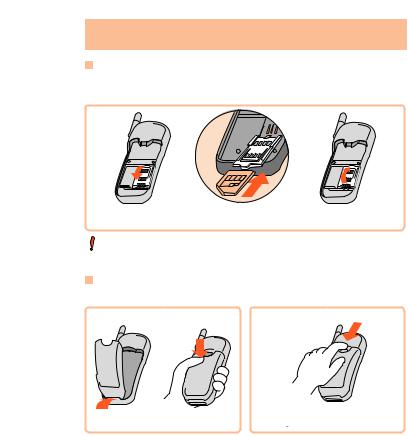
6/ GETTING STARTED ...
the SIM card
The SIM card supplied when you signed up as a subscriber must be "micro" size.
Lift the flap |
Insert the card into |
Close the flap |
|
the flap |
|
Never leave your confidential code near your phone and keep your card somewhere safe when you are not using it.
If you prefer to use dry cells, see relevant paragraph.
Installation: |
Removal: |
Engage |
Lock |
Release |
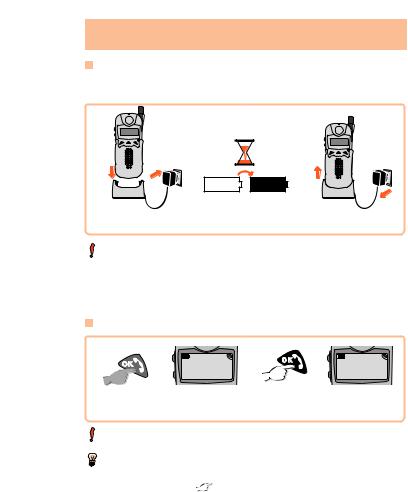
7/ GETTING STARTED
harge the battery
The battery can be charged regardless whether the phone is switched on or off.
|
Flat |
Fully charged |
|
Connect the battery |
Use the icon to check the |
Disconnect the battery |
|
charger |
charge level |
charger |
|
If your battery is brand new (or very discharged), recharge it before use: the icon will then appear after a short while. A beep will sound when charging begins.
The mains socket outlet must be close to the phone and easily accessible.
You can also use the "Set up/Batt. save" option in the Menu.
LONG KEYPRESS |
|
|
|
|
|
PIN Code? |
|
23/10 |
01:40 |
|
-------- |
|
“NET |
NAME” |
Keep the key |
Enter your PIN(1) |
Confirm |
Standby screen |
|
pressed |
|
|
|
|
While the phone is searching for a network, <<<->>> appears (??? - ???
appears as long as SIM card is not identified by the network).
If your battery is new or has been removed, you are asked to enter date and time. Key them in by using the volume keys to switch from one to the other and confirm by  .
.
(1)Appearance of this screen and possibility of entering a code depend on subscribed network.
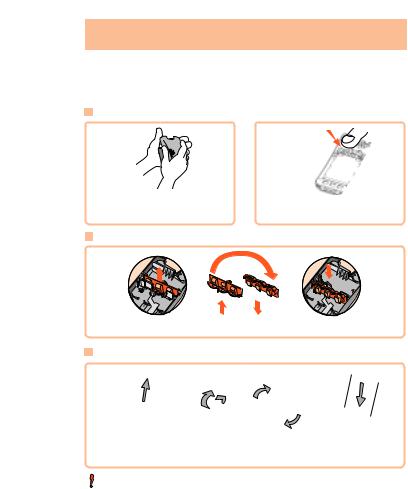
8/ USING DRY CELLS (Alkaline)
Dry cells will only fit in specially designed batteries. Depending on the battery type, you may use AA (or LR06) type, or AAA (or LR03) type dry cells. In this case, do not use the battery charger supplied.
Dry cells |
Dry cells |
AA |
AAA |
|
OR |
Shake the compartment and remove |
Press the holder, |
the battery |
the battery will come out |
Remove |
Turn over |
Reposition |
Remove |
Turn over |
Re-position |
Dry cells polarity is marked on the compartment bottom. You may use rechargeable batteries that have been charged OUTSIDE the handset. Never leave dry cells in your phone if it is not used for a prolonged period.

9/ MAKING A CALL ...
Switch your phone on and fully extend the antenna.
Dial the number |
Make the call |
Talk |
LONG KEYPRESS
While dialling you can delete a digit by 

 .
.
Making an emergency call: dial 112 then 
 .
.
LONG KEYPRESS |
|
® ALBANIA |
CANADA |
ALGERIA |
® CHILE |
Display the |
Access the list of |
Search for the |
prefix "+" |
countries |
country |
+556 |
|
|
Hang up
Confirm
The dialling code is |
Dial the rest of the number |
Make the call |
|
shown on the screen |
|||
|
|
If you know the called party's complete number, first display the prefix "+" then dial the complete number.
If you want to search for a country by entering the 1st letter of the country name, please see page 14.
