Alcatel T70, Evo 7 Quick Start Guide
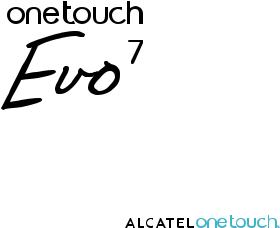
You have purchased a product which uses the open source (http://opensource.org/) programs mtd, msdosfs, netfilter/iptables and initrd in object code and other open source programs licensed under the GNU General Public License and Apache License.
We will provide you with a complete copy of the corresponding source codes upon request within a period of three years from the distribution of the product by TCT.
You may download the source codes from http://sourceforge.net/projects/alcatel/files/. The provision of the source code is free of charge from internet.
1

Table of contents |
|
||
1 |
Your device.................................................................................................................................................................................................................. |
|
3 |
|
1.1 appearance illustration........................................................................................................................................................................................... |
3 |
|
|
1.2 home screen............................................................................................................................................................................................................ |
|
6 |
|
1.3 apps and widgets..................................................................................................................................................................................................... |
|
8 |
|
1.4 basic operation........................................................................................................................................................................................................ |
|
9 |
2 |
Settings..................................................................................................................................................................................................................... |
|
13 |
|
2.1 Device..................................................................................................................................................................................................................... |
|
13 |
|
2.2 Personal.................................................................................................................................................................................................................. |
|
13 |
|
2.3 System..................................................................................................................................................................................................................... |
|
14 |
|
|
This device meets applicable national SAR limits of 2.0 W/kg. The specific maximum SAR values can be |
|
|
|
found on page 19 of this user guide. When carrying the device or using it while worn on your body, either |
|
|
|
use an approved accessory such as a holster or otherwise maintain a distance of 0.5 cm from the body to |
|
|
|
ensure compliance with RF exposure requirements. Note that the product may be transmitting even if you |
|
|
|
are not using it. |
|
|
www.sar-tick.com |
|
|
Prolonged exposure to music at full volume on the music player may damage the listener's hearing. Set your device volume safely.
2
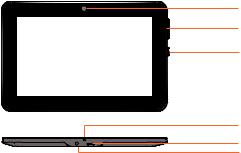
1 Your device
1.1 Appearance illustration
Camera
Volume Up/Down
Power Key
Microphone
Micro-USB Connector/ Battery charge
Earphone Interface
3
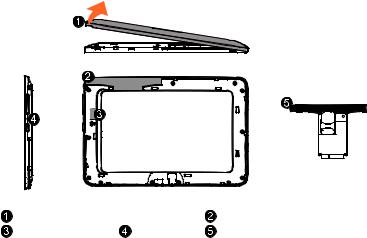
|
|
(Optional) |
Removable Frame |
|
Slot for 3G Module (Alcatel onetouch EVO7 3G Module) |
SD Card |
Reset |
Alcatel onetouch EVO7 3G Module (Optional) |
4
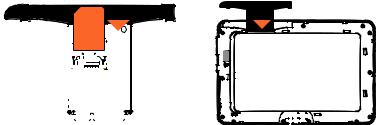
Inserting the SIM card |
|
|
|
|
|
|
|
|
|
Installing the 3G Module |
|
|
|
|
||||||||||||||||||||||
|
|
|
|
|
|
|
|
|
|
|
|
|
|
|
|
|
|
|
|
|
|
|
|
|
|
|
|
|
|
|
|
|
|
|
|
|
|
|
|
|
|
|
|
|
|
|
|
|
|
|
|
|
|
|
|
|
|
|
|
|
|
|
|
|
|
|
|
|
|
|
|
|
|
|
|
|
|
|
|
|
|
|
|
|
|
|
|
|
|
|
|
|
|
|
|
|
|
|
|
|
|
|
|
|
|
|
|
|
|
|
|
|
|
|
|
|
|
|
|
|
|
|
|
|
|
|
|
|
|
|
|
|
|
|
|
|
|
|
|
|
|
|
|
|
|
|
|
|
|
|
|
|
|
|
|
|
|
|
|
|
|
|
|
|
|
|
|
|
|
|
|
|
|
|
|
|
|
|
|
|
|
|
|
|
|
|
|
|
|
|
|
|
|
|
|
|
|
|
|
|
|
|
|
|
|
|
|
|
|
|
|
|
|
|
|
|
|
|
|
|
|
5

Note
Please charge before first use. Normally, long press the Power key will power the pad on and the Home Screen will show up, but a battery icon will show instead of the Home Screen when the pad is lack of power, that indicates you should charge before use. Use only charger recommended by TCT Mobile Limited and its affiliates.
1.2 Home screen
Your device includes five pages of Home screen giving you more space to add your own favorite apps, folders, and widgets for one-touch access.To switch between screens, sliding your finger to left or right.
● Lock/Unlock your screen
Once your device is powered on, it shows a locked screen interface, which is set as default. Touch the locked icon , then a circle will shows around it.
Touch and hold the locked icon , drag it to the lock icon at the right of the circle, home screen is unlocked.
, drag it to the lock icon at the right of the circle, home screen is unlocked.
6
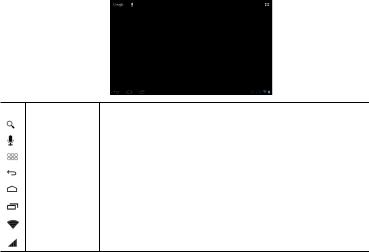
● Icons on your screen
Icon |
Name |
Description |
|
Google search |
Touch it to access the Google search engine. |
|
|
|
|
Voice actions |
Use Voice Actions to watch a video, send email, set alarm, get directions, etc. |
|
|
|
|
All apps |
Touch to show all apps list interface. |
|
|
|
|
Back |
Go back to the previous menu or screen. |
|
|
|
|
Home |
Return to the home screen. |
|
|
|
|
Background program |
Press to view background program list. |
|
|
|
|
Wi-Fi |
Press to view Wi-Fi connection |
|
|
|
|
3G |
Press to view 3G connection (the icon should be different depends on operator) |
7
