Alcatel-Lucent OMNIACCESS User Manual

Managing Software Feature Licenses
This chapter includes the following information:
z Understanding Alcatel software feature licenses
z Installing software feature licenses
z Maintenance of software feature licenses
Alcatel Software Licenses
Alcatel product licenses enable the following software modules:
z Policy Enforcement Firewall (PEF)
z VPN Server (VPN)
z Wireless Intrusion Protection (WIP)
z Advanced AAA (AAA)
z External Services Interface (ESI)
z Client Integrity (CIM)
z xSEC (XSC)
z Remote Access Point (RAP)
Software License Types
For all licensed software modules, two categories of licenses are
available:
1. Permanent license - This type of license permanently
“enables” the desired software module on a specific wireless
LAN switch. Permanent licenses can be obtained through the
sales order process only. Permanent software license
certificates are printed documents, physically mailed to the
user and also accompanied by an email confirmation.
2. Evaluation license - This type of license allows the user to
evaluate the unrestricted functionality of a software module
on a specific wireless LAN switch for 90 days (in 3 x 30 day
increments) without the requirement to purchase a permanent
software license.
Managing Software Feature Licenses 1
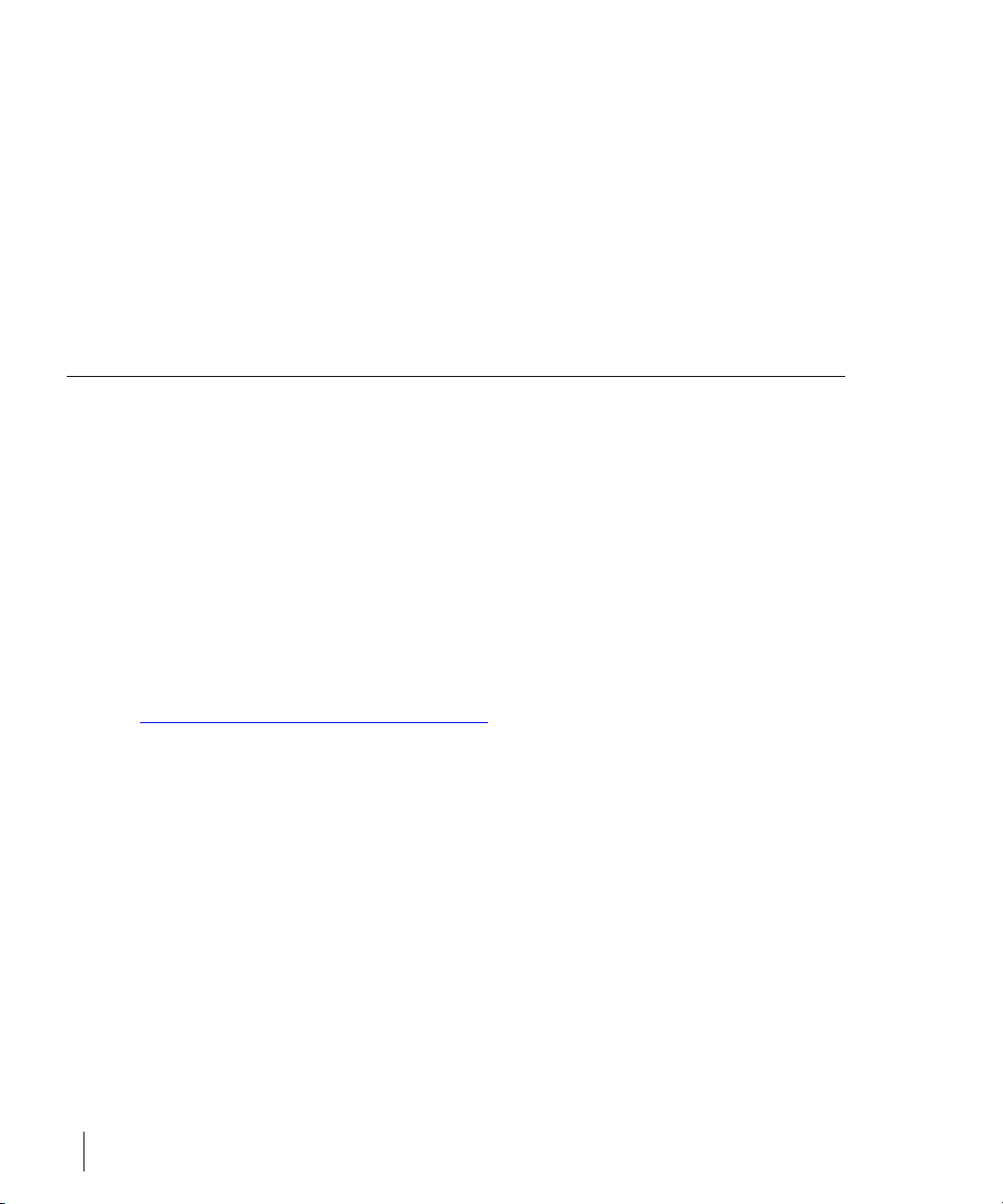
OmniAccess RN: User Guide
At the end of the 90 day period, a permanent license must be applied to
re-enable this software module on the wireless LAN switch. Evaluation
software license certificates are electronic only and are emailed to the user.
Obtaining a Software License
To obtain either a permanent or evaluation software license, please contact
your sales account manager or authorized reseller. They will process your order
for a permanent license certificate or email an evaluation license certificate to
you as desired.
The Software Licensing Process
Software licenses (permanent or evaluation) are unlocked individually by
module type and are applied to each Alcatel wireless LAN switch as a Software
License Key. Software License Keys are unique alpha-numerical strings created
for individual Alcatel wireless LAN switches and are only valid for the
designated wireless LAN switch.
Certain steps must be taken and criteria met in order to facilitate successfully
enabling software license features on your OmniAccess Wireless LAN switch:
1. Obtain a valid Alcatel Software License Certificate.
2. Locate the Alcatel wireless LAN switch system Serial Number (or
Supervisor Card Serial Number) of the switching platform to which you
wish to apply the software license.
3. Visit the Alcatel Software License Management Web site at
http://eservice.ind.alcatel.com/oaw/
Certificate ID and the System Serial Number to activate a Software License
Key.
4. Log in using the WebUI to the wireless LAN switch on which you wish to
apply the license. Navigate to
the Software License Key and click Apply.
Maintenance > License Management, and enter
login and use the Software License
Software License Certificates
The software license certificate is a software-module and switch-class specific
document (printed or emailed) that states:
z The orderable part number for the license
z A description of the software module type and wireless LAN switch
platform for which it is valid
2 Part 031648-00 May 2005
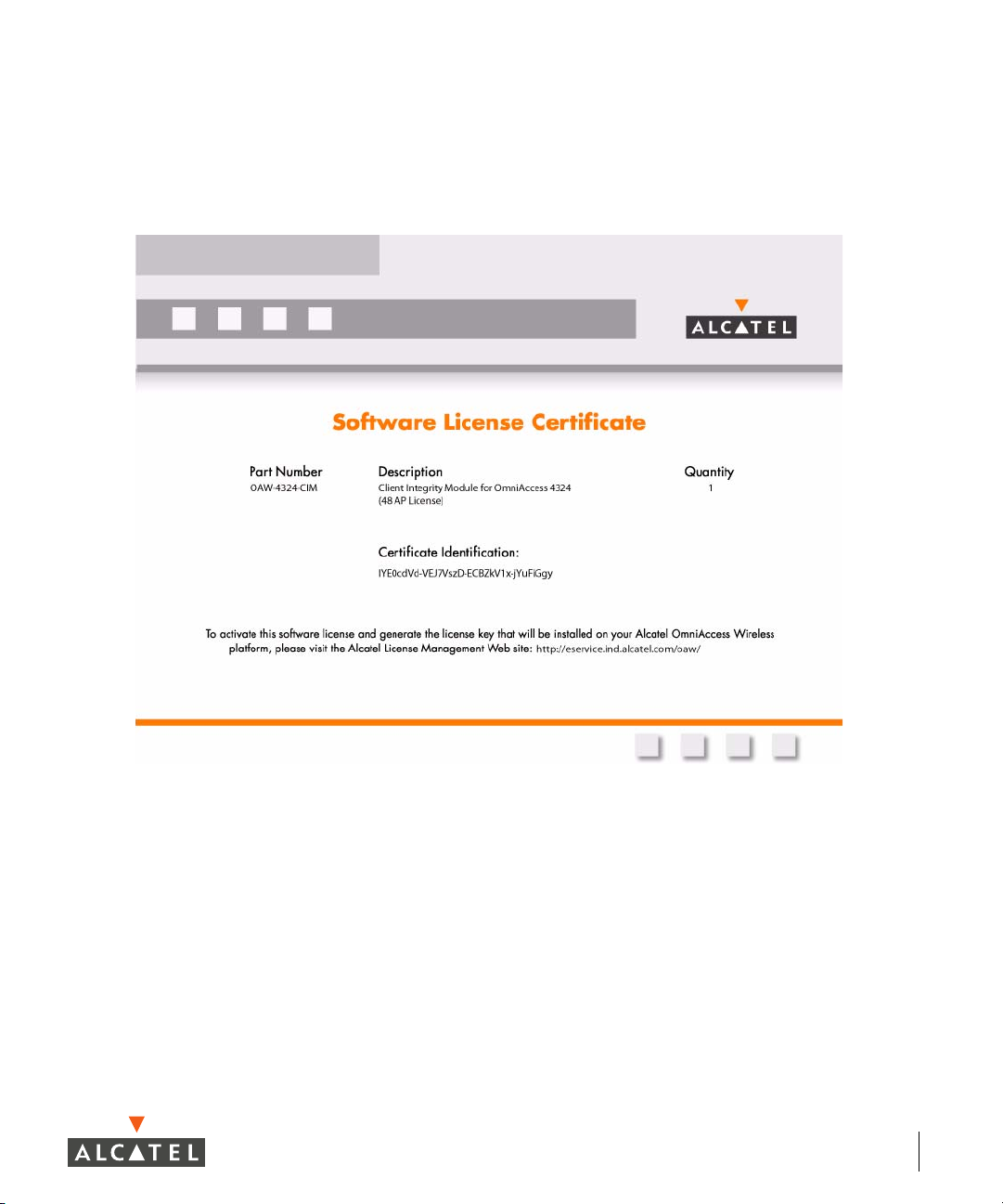
z A unique, 32-character alpha/numerical string that can be used to access
the license management Web site and which, in conjunction with a
wireless LAN switch system / supervisor card serial number, will generate
a unique software license key
FIGURE 2-1 License Certificate
The System Serial Number
The serial number of the unique wireless LAN switch platform for which the
license will be valid for:
z System Serial Number that is specified on the rear of an Alcatel wireless
LAN switch chassis
z System Serial Number of the Supervisor Card (not the chassis) for an
Alcatel modular 6000 series wireless LAN switch platform
z System serial numbers may obtained by physically inspecting the chassis
or card or from the wireless LAN switch WebUI (by navigating to the Switch
> Inventory
page.
Managing Software Feature Licenses 3
