Aiwa LCX-107 User Manual
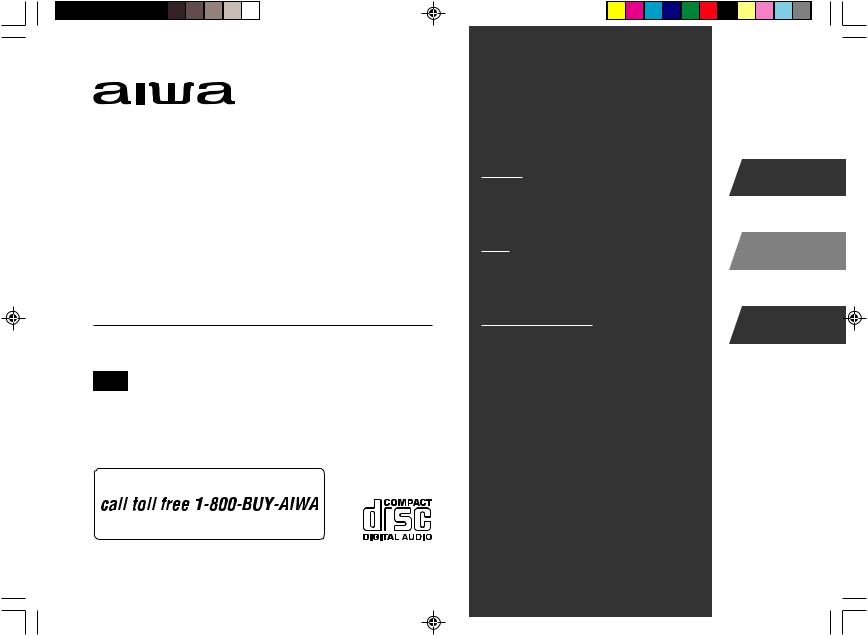
Compact Disc
Stereo System
LCX-107
U
OPERATING INSTRUCTIONS |
En (English) |
MANUAL DE INSTRUCCIONES |
E (Español) |
MODE D'EMPLOI |
F (Français) |
For assistance and information
(United States and Puerto Rico)
LCX-107 (U) Eng |
1 |
11/21/00, 10:26 AM |
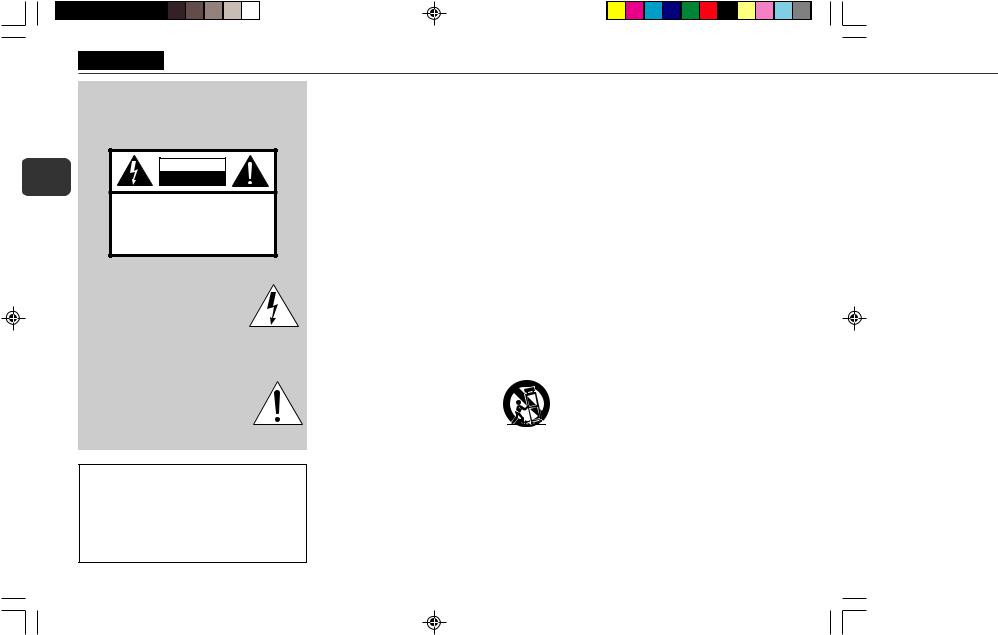
ENGLISH PRECAUTIONS
WARNING
TO REDUCE THE RISK OF FIRE OR ELECTRIC SHOCK, DO NOT EXPOSE THIS APPLIANCE TO RAIN OR MOISTURE.
En |
CAUTION |
RISK OF ELECTRIC SHOCK |
|
DO NOT OPEN |
|
|
"CAUTION: TO REDUCE THE RISK OF |
|
ELECTRIC SHOCK, |
|
DO NOT REMOVE COVER (OR BACK). |
|
NO USER-SERVICEABLE PARTS INSIDE. |
|
REFER SERVICING TO QUALIFIED |
|
SERVICE PERSONNEL." |
Explanation of Graphical Symbols:
The lightning flash with arrowhead symbol, within an equilateral triangle, is intended to alert the user to the presence of uninsulated “dangerous voltage” within the product’s enclosure that may be of sufficient magnitude to constitute a risk of electric shock to persons.
The exclamation point within an equilateral triangle is intended to alert the user to the presence of important operating and maintenance (servicing) instructions in the literature accompanying the appliance.
OWNER'S RECORD
For your convenience, record the model number and serial number (you will find at the rear of the unit) in the space provided below. Please refer to them when you contact your AIWA dealer in case of difficulty.
___________________ ___________________
Read these Operating Instructions carefully and completely before operating the unit. All precautions on this booklet and on the unit should be strictly followed.
Keep the Operating Instructions for future reference.
Installation
1 Water and moisture — Do not use this unit near water, such as near a bathtub, washbowl, swimming pool, or the like.
2 Heat — Do not use this unit near sources of heat, including heating vents, stoves, or other appliances that generate heat. It also should not be placed in temperatures less than 5°C (41°F) or greater than 35°C (95°F).
3 Mounting surface — Place the unit on a flat, even surface. 4 Ventilation — The unit should be situated with adequate space around it so that proper heat ventilation is assured. Allow 10 cm (4 in.) clearance from the rear and the top of
the unit, and 5 cm (2 in.) from each side.
-Do not place the unit on a bed, rug, or similar surface that may block the ventilation openings.
-Do not install the unit in a bookcase, cabinet, or airtight rack where ventilation may be impeded.
5 Objects and liquid entry — Take care that objects or liquids do not get inside the unit through the ventilation openings.
6 Carts and stands — When placed or mounted on a stand or cart, the unit should be moved with care. Quick stops, excessive force, and uneven surfaces may cause the
unit or cart to overturn or fall.
7 Condensation — Moisture may form on the CD pickup lens when:
-The unit is moved from a cold spot to a warm spot
-The heating system has just been turned on
-The unit is used in a very humid room
-The unit is cooled by an air conditioner
When this unit has condensation inside, it may not function normally. Should this occur, leave the unit for a few hours, then try to operate again.
8 Wall or ceiling mounting — The unit should not be mounted on a wall or ceiling, unless specified in the Operating Instructions.
Electric Power
1Power sources — Connect this unit only to power sources specified in the Operating Instructions, and as marked on the unit.
2Polarization — As a safety feature, some units are equipped with polarized AC power plugs which can only be inserted one way into a power outlet. If it is difficult or impossible to insert the AC power plug into an outlet, turn the plug over and try again. If it still does not easily insert into the outlet, please call a qualified service technician to service or replace the outlet. To avoid defeating the safety feature of the polarized plug, do not force it into a power outlet.
3AC power cord
-When disconnecting the AC power cord, pull it out by the AC power plug. Do not pull the cord itself.
-Never handle the AC power plug with wet hands, as this could result in fire or shock.
-Power cords should be firmly secured to avoid being severely bent, pinched, or walked upon. Pay particular attention to the cord from the unit to the power outlet.
-Avoid overloading AC outlets and extension cords beyond their capacity, as this could result in fire or shock.
4Extension cord — To help prevent electric shock, do not use a polarized AC power plug with an extension cord, receptacle, or other outlet unless the polarized plug can be completely inserted to prevent exposure of the blades of the plug.
5When not in use — Unplug the AC power cord from the power outlet if the unit will not be used for several months or more. When the cord is plugged in, a small amount of current continues to flow to the unit, even when the power is turned off.
2 ENGLISH
LCX-107 (U) Eng |
2 |
11/21/00, 10:26 AM |
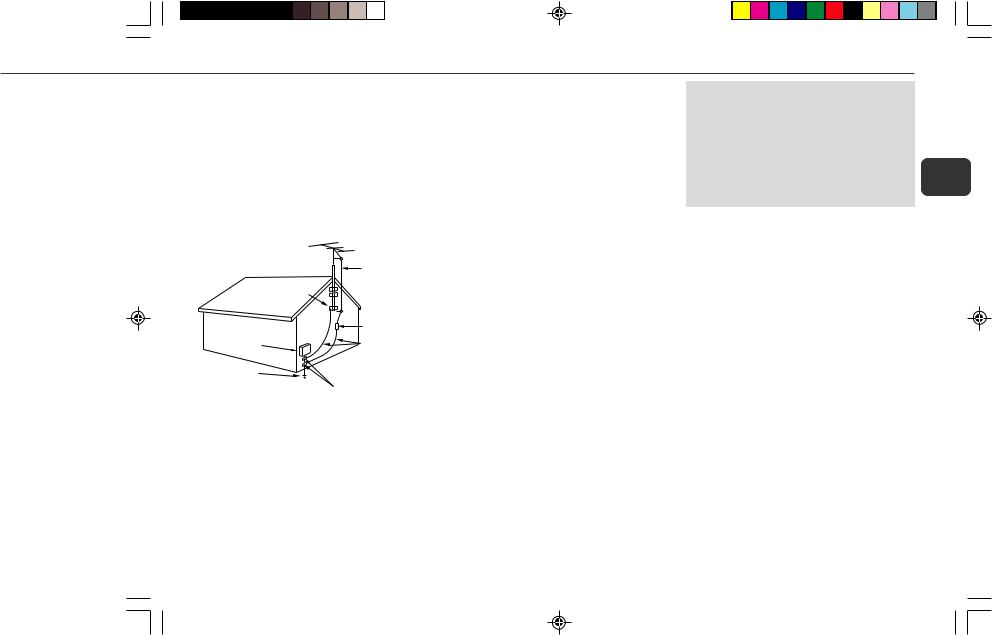
Outdoor Antenna
1 Power lines — When connecting an outdoor antenna, make sure it is located away from power lines.
2 Outdoor antenna grounding — Be sure the antenna system is properly grounded to provide protection against unexpected voltage surges or static electricity build-up. Article 810 of the National Electrical Code, ANSI/NFPA 70, provides information on proper grounding of the mast, supporting structure, and the lead-in wire to the antenna discharge unit, as well as the size of the grounding unit, connection to grounding terminals, and requirements for grounding terminals themselves.
Antenna Grounding According |
ANTENNA |
||
to the National Electrical Code |
LEAD IN |
||
|
|
WIRE |
|
GROUND CLAMP |
ANTENNA |
||
DISCHARGE |
|||
|
|
||
|
|
UNIT |
|
ELECTRIC |
|
(NEC SECTION |
|
|
810-20) |
||
SERVICE |
|
GROUNDING |
|
EQUIPMENT |
|
||
|
|
CONDUCTORS |
|
POWER SERVICE |
|
(NEC SECTION |
|
|
810-21) |
||
GROUNDING |
|
||
|
GROUND CLAMPS |
||
ELECTRODE SYSTEM |
|
||
|
|
||
(NEC ART 250 PART H) |
NEC-NATIONAL ELECTRICAL CODE |
||
Maintenance
Clean the unit only as recommended in the Operating Instructions.
Damage Requiring Service
Have the units serviced by a qualified service technician if:
-The AC power cord or plug has been damaged
-Foreign objects or liquid have gotten inside the unit
-The unit has been exposed to rain or water
-The unit does not seem to operate normally
-The unit exhibits a marked change in performance
-The unit has been dropped, or the cabinet has been damaged DO NOT ATTEMPT TO SERVICE THE UNIT YOURSELF.
TABLE OF CONTENTS
PRECAUTIONS ..................................... |
2 |
|
PREPARATIONS ................................... |
4 |
|
TUNER OPERATION ............................... |
5 |
|
CD OPERATION .................................... |
6 |
En |
TAPE OPERATION ................................. |
7 |
|
GENERAL ........................................... |
8 |
|
3
LCX-107 (U) Eng |
3 |
11/21/00, 10:26 AM |
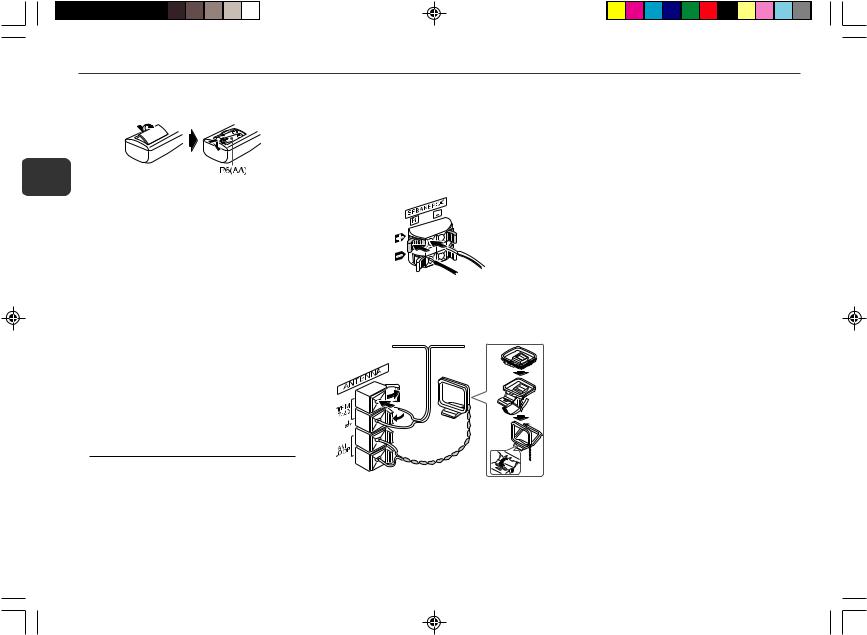
PREPARATIONS
Remote Control
Insert two R6 (size AA) batteries
En • When the reach of the remote control signal is less than 5 meters (16 feet), replace the batteries.
•Remove the batteries to prevent possible electrolyte leakage if the unit is not going to be used for a long period.
•The remote control may not operate correctly when:
-The unit is exposed to intense light, such as direct sunlight.
-Objects block the remote control signal to the unit.
Connections
The rated voltage of the unit, shown on the rear panel, is 120 V AC. Check that it matches your local voltage.
1Connect the speakers.
Connect the right speaker to the R terminals, and the left speaker to the L terminals on the rear panel. Connect the speaker cords with stripes to the + terminals.
Speakers
•Use only the supplied speakers.
•Do not leave objects generating magnetism or objects affected by magnetism near the speakers.
•Do not short-circuit the + and – speaker cord leads, otherwise the sound may become inaudible. If this happens, disconnect the AC cord and re-connect the speaker cord leads correctly.
Antennas
Keep antennas away from metallic objects, electrical equipment and cords.
•FM antenna: Extend it horizontally in a T-shape and fix its
end to the wall. For better reception, connect an optionally available outdoor antenna to the FM 75Ω terminals.
•AM antenna: Position and rotate it to find the best reception. Do not unwind the AM antenna wire.
To use the buttons on the remote control
Buttons on the remote control and the main unit with identical indications have the same functions (except for tape operation).
To turn the power on and off
Press POWER. When one of the deck operation buttons is pressed, this button will not turn the power off.
To use the FUNCTION button
Each time FUNCTION is pressed while the power is on, the function is selected cyclically.

 CD
CD  TUNER
TUNER  AUX
AUX  *TAPE
*TAPE 
* applicable when one of the deck operation buttons is pressed
2Connect the supplied antennas.
The FM antenna to the FM 75 Ω terminals, and the AM antenna to the AM LOOP terminals.
3Connect the AC cord to an AC outlet.
The STANDBY indicator lights up.
AUX jacks (rear)
Analog sound signals can be input through these jacks. Use a cable with RCA phone plugs (not supplied) to connect audio equipment (turntable with a built-in equalizer, VCR etc.).
To listen to the connected equipment 1 Press AUX.
2 Play the connected equipment.
4
LCX-107 (U) Eng |
4 |
11/21/00, 10:26 AM |
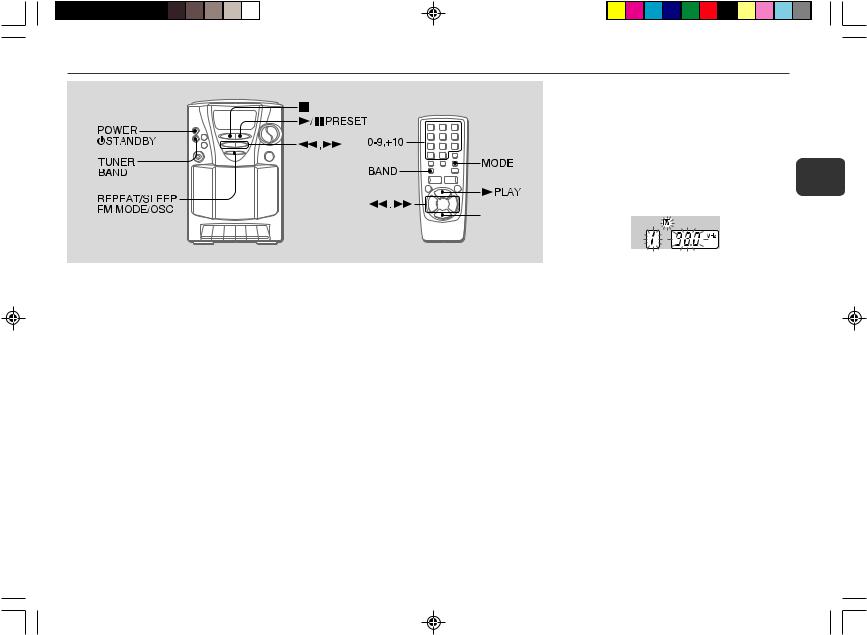
TUNER OPERATION
Presetting Stations
You can preset up to 15 stations in each band.
1 |
Select a station. |
|
|
|
||
2 |
Press sonce so that “M” is displayed to store |
|
||||
|
|
the station. |
|
|
|
|
|
|
A station is assigned a preset number, beginning from 1 in |
En |
|||
|
|
consecutive order for each band. |
|
|||
|
|
Preset number |
Frequency |
|
||
|
|
|
|
|
|
|
|
|
|
|
|
|
|
|
|
|
|
|
|
|
3 Repeat steps 1 and 2.
1Press *TUNER/BAND repeatedly to select the desired band.
The power is turned on and the previously tuned station is received.
*or BAND on the remote control
2Press f or g (TUNING DOWN/UP) to select a station.
After listening, press POWER6STANDBY to turn the power off.
For quick tuning (auto search)
Keep for gpressed until the tuner starts searching for a station. When a station is tuned to, the search stops.
If the broadcast signal is weak, it does not stop. To stop the search manually, press for g.
Note
If the unit picks up noise from other electrical appliances nearby, like a TV or fluorescent lights, move the unit.
*REPEAT/SLEEP/FM MODE/OSC
-If an FM stereo broadcast contains noise, press the button so that MONO is displayed.
Noise is reduced, although reception is monaural. To restore stereo reception, press the button again.
-If a high-pitched sound is heard during AM recording, press the button repeatedly until the noise is reduced. Its position
can be checked by “•” being on or off in the display. * or MODE on the remote control
To change the AM tuning interval
The default setting of the AM tuning interval is 10 kHz/step. If you use this unit in an area where the frequency allocation system is 9 kHz/step, change the interval as follows.
1 Press TUNER/BAND to display FM.
2 Press swhile pressing TUNER/BAND to display the AM frequency.
When the AM tuning interval is changed, the preset stations are cleared.
The next station will not be stored if a total of 15 preset stations have already been stored for a band.
To listen to preset stations
Select a band then press c/aPRESET repeatedly. cPLAY on the remote control is also available.
To select a preset number directly with the remote control
Press the numbered buttons 0-9 and +10. Example:
To select number 15, press +10 and 5. To select number 10, press +10 and 0.
To clear a preset station
Select the preset number first. Within 4 seconds, keep s pressed until “M” and the preset number disappear in the display.
The higher numbers in the band are decreased by one.
5
LCX-107 (U) Eng |
5 |
11/21/00, 10:26 AM |
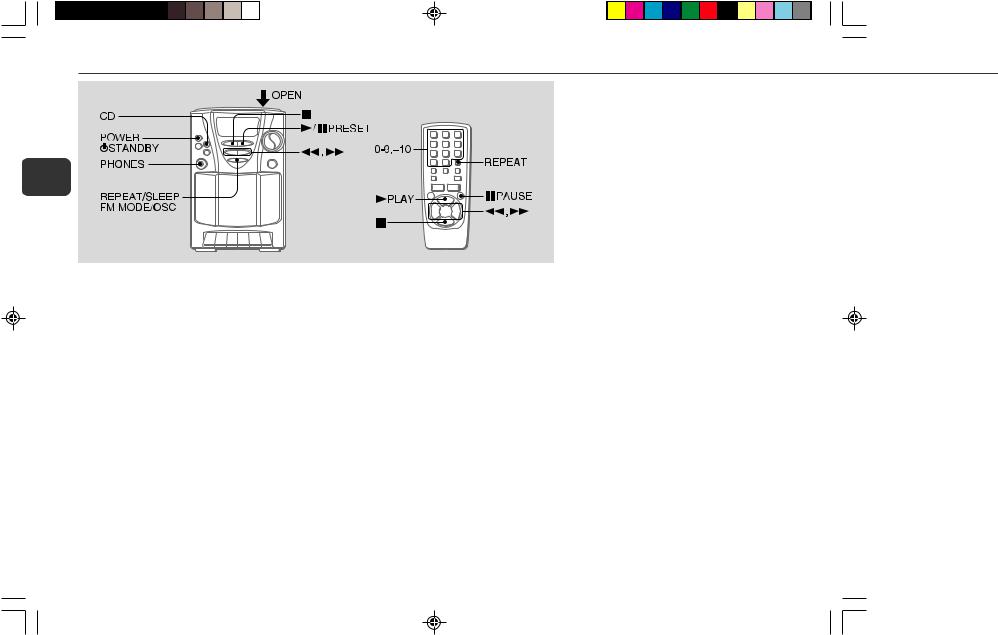
CD OPERATION
En
1Press CD.
The power is turned on.
2Press OPEN to open the disc compartment. Place a disc with the printed side up and close the disc compartment.
Total number of tracks and total playing time are displayed. It will take about 15 seconds when loading a CD-RW disc.
3Press *c/aPRESET to start play.
The number of the track being played and elapsed playing time are displayed.
*or cPLAY on the remote control
s– Stops play.
c/a– Pauses play. To resume play, press again. aPAUSE on the remote control is also available.
f, g(SKIP/SEARCH)
–Searches for a particular point during playback. Keep either button pressed and then release it.
–Skips to the beginning of a track. Press it repeatedly. *REPEAT/SLEEP/FM MODE/OSC – Repeats a single track or
all tracks. Select as follows.
"1: A single track is played repeatedly. Select a track with for g.
": All tracks are played repeatedly. * or REPEAT on the remote control
To start play when the power is off
Press CD. Play of the loaded disc begins (Direct Play Function). If you load a disc while the display flashes in step 2, play starts without pressing c/a.
To select a track directly with the remote control
Press the numbered buttons 0-9 and +10. CD play starts from the selected track and continues to the last track.
Example:
To select number 25, press +10, +10 and 5. To select number 10, press +10 and 0.
After listening, press POWER6STANDBY to turn the power off.
Note
•Do not use irregular shape CDs (example: heart-shaped, octagonal ones). It may result in malfunctions.
•Do not place more than one disc in the disc compartment.
•Do not try to open the disc compartment during play.
•Do not touch the lens. Doing so may cause malfunctions.
Note on CD-R/RW discs
•The unit may not play a CD-R/RW disc that is recorded on personal computers or some kinds of CD-R/RW recorders because of differences in recording platforms.
•Do not attach any seal or label to either side (the recordable side or the labeled side) of a CD-R/RW disc. It may cause malfunction.
•Do not load an unrecorded CD-R/RW disc. It will take over 30 seconds to read the disc. The disc may be damaged if you try to open the disc compartment while reading the disc.
6 ENGLISH
LCX-107 (U) Eng |
6 |
11/21/00, 10:26 AM |
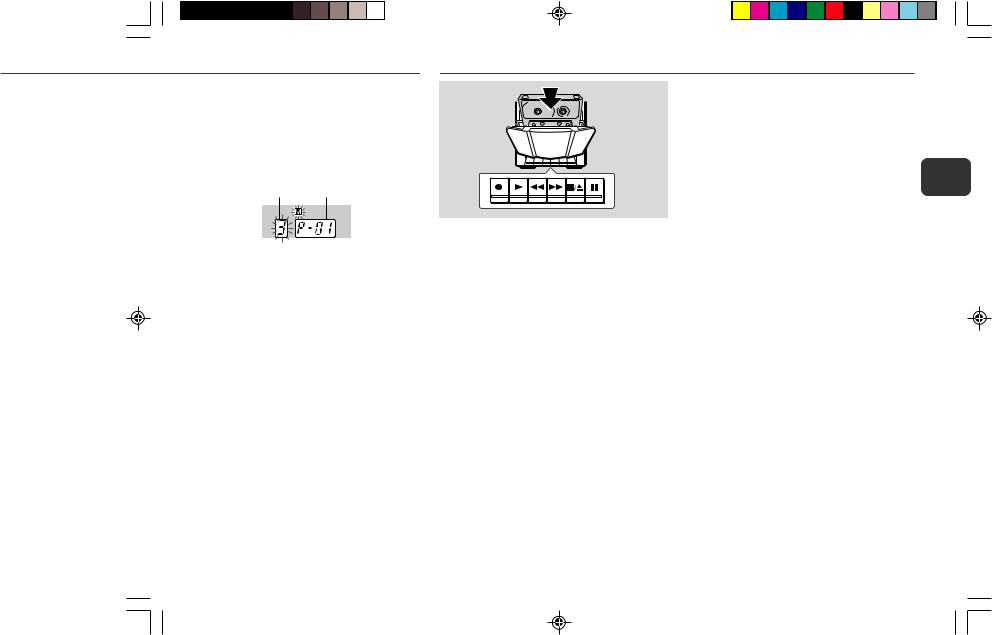
Programmed Play
Up to 30 tracks can be programmed from the disc.
1In stop mode, keep spressed until “M” flashes in the display.
2Press for gto select a track, then press sto store it.
Track number |
Programmed number |
To select a track with the remote control
Press the numbered buttons 0-9 and +10.
3Repeat step 2 to program other tracks.
To return to stop mode in steps 1 to 3, keep spressed.
4Press c/ato start play.
To check the program, press for gin stop mode. To clear the program, press sonce in stop mode so that “M” disappears in the display.
To change the programmed tracks, clear the program and repeat all the steps again.
TAPE OPERATION —Use Type I (normal) tapes only. —
Recording
Note that recording is done on only one side of the tape.
1 |
Insert a tape with the side to be recorded facing |
|
|
out. |
|
2 |
Get ready to record from the source. |
|
|
To record from a CD, press CD and load the disc. |
En |
|
To record from a radio broadcast, press TUNER/BAND |
and tune to a station.
To record from the connected equipment, press AUX and start playback.
Inserting a Tape
Press Zto open the cassette holder and insert a tape with the exposed side down and the side to be played facing out.
Push the cassette holder to close.
Playing a Tape
Press cwhile the power is off.
The power is turned on and play of the inserted tape begins. The volume level is displayed during tape operation.
Z– Stops play. The power will be automatically turned off.
a– Pauses play. To resume play, press again.
f, g- Fast forwards/rewinds. To stop winding, press
Z.
About cassette tapes
•120-minute or longer tapes are extremely thin and easily deformed or damaged. They are not recommended.
•Take up any slack in the tape with a pencil or similar tool before use. Slack tape may jam in the mechanism.
3Press wto start recording. cis pressed simultaneously.
When the selected function is CD, CD play and recording starts simultaneously.
To record only the selected tracks of a CD
1Follow steps 1 to 3 of “Programmed Play” to program tracks.
2Press w.
To stop recording, press Z. To stop CD play, press s.
To pause recording, press a. To resume recording, press again.
To erase recording, press wwhile the power is off.
After recording, press POWER6STANDBY to turn the power off.
7
LCX-107 (U) Eng |
7 |
11/21/00, 10:26 AM |
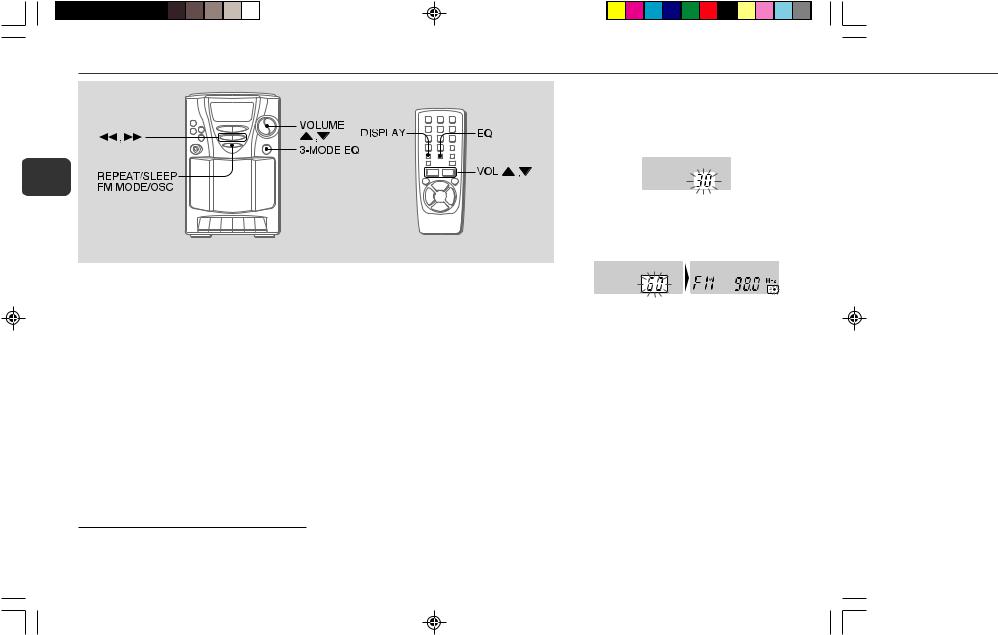
GENERAL
Setting the SleepTimer
The unit can be turned off automatically at a specified time.
1 Keep REPEAT/SLEEP/FM MODE/OSC pressed until “30” flashes in the display.
En
2 Within 4 seconds, press for gto specify the time until the power is turned off.
Each time it is pressed, the time changes between 10 and 90 minutes in 10-minute steps.
Sound Adjustment
VOLUME (VOL)
Press VOLUME ior k. The volume level is displayed as a number from 0 to MAX (25).
•The volume level is automatically set to 14 if the power is turned off when the volume level is set to 15 or more. (except when turning the power back on within 4 seconds)
To display the volume level when a function other than TAPE function is selected
Press VOLUME ior k. The volume level is displayed for 4 seconds.
DISPLAY on the remote control is also available.
To listen with the headphones
Connect headphones with a stereo mini plug to the PHONES jack.
8 ENGLISH
3-MODE EQ (equalizer)
Press * 3-MODE EQ repeatedly.
The equalizer mode changes to RO (rock), PO (pop), JA (jazz) or OF (off) cyclically.
RO (rock) - Emphasizes the high and low range of music. PO (pop) - Emphasizes voice and midrange of music.
JA (jazz) - Emphasizes the low range of music. * or EQ on the remote control
• Volume or tone adjustment does not affect recording.
Specified |
|
time |
While the sleep timer |
|
works, |
|
|
||||
|
|
|
the dot keeps flashing. |
||
To check the time remaining until the power is turned off
Repeat step 1 shown above. The remaining time is displayed for 4 seconds.
To cancel the sleep timer
Display the remaining time and press for grepeatedly until OFF is displayed.
Note
If the unit is turned off during tape playback, con the deck will not be released. Press Zto release c.
LCX-107 (U) Eng |
8 |
11/21/00, 10:26 AM |
