Aiphone JK-DVF, JK-DA, JK-DV User Manual
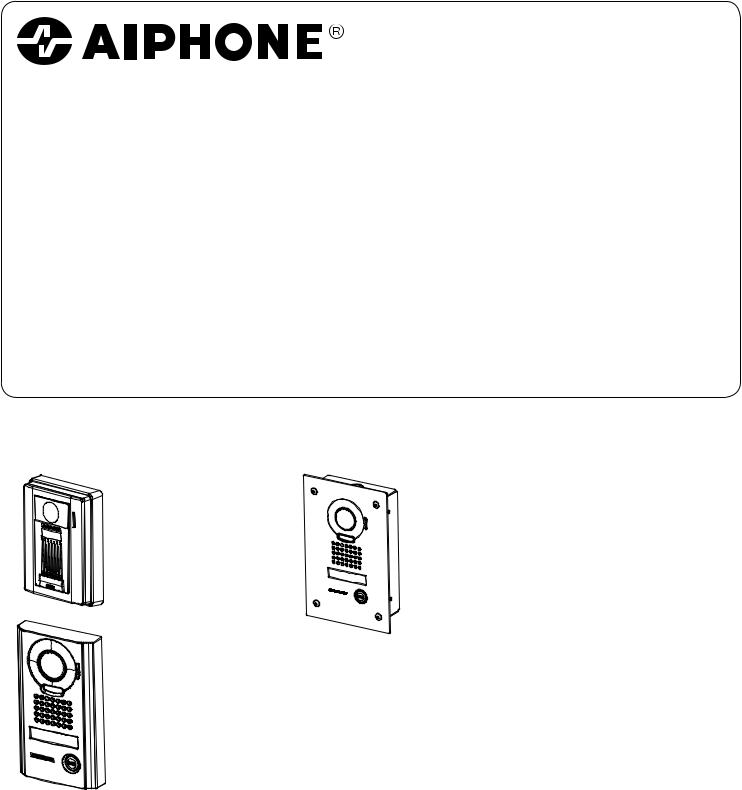
FK1461 P0109YI
JK-DA, JK-DV, JK-DVF
Video door station
Poste de porte vidéo
Video portero
Videodeurpost
Postazione videocitofonica esterna
JK-DA |
JK-DVF |
Video door station |
Vandal-resistant video door station |
Poste de porte vidéo |
Portier vidéo résistant au vandalisme |
Video portero |
Video portero antivandálico |
Videodeurpost met kunststof |
Videodeurpost met inox antivandalisme- |
opbouwbehuizing |
inbouwbehuizing |
Postazione videocitofonica |
Postazione videocitofonica esterna |
esterna |
resistente agli atti vandalici |
JK-DV |
|
Vandal-resistant video door station |
|
Portier vidéo résistant au vandalisme |
|
Video portero antivandálico |
|
Videodeurpost met metalen |
|
antivandalisme-opbehuizing |
|
Postazione videocitofonica esterna |
|
resistente agli atti vandalici |
|
|
INSTALLATION MANUAL |
|
MANUEL D’INSTALLATION |
|
MANUAL DE INSTALACIÓN |
|
INSTALLATIEHANDLEIDING |
|
MANUALE D'INSTALLAZIONE |
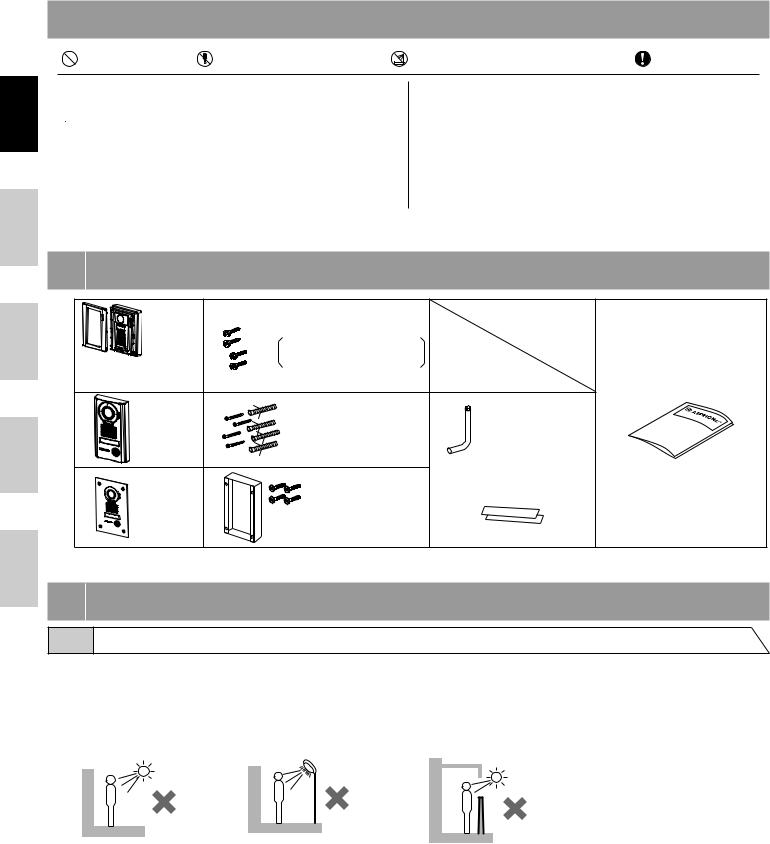
English
Precautions
General Prohibitions |
Prohibition to dismantle the unit |
Prohibition on subjecting the unit to Water |
General Precautions |
 WarninG
WarninG
(negligence could result in death or serious injury.)
 1. Do not dismantle or alter the unit. Fire or electric shock could result.
1. Do not dismantle or alter the unit. Fire or electric shock could result.
 2. Existing wiring such as chime wiring, etc. may contain high voltage AC electricity. Damage to the unit or electric shock could result. Wiring and installation should be done by a qualified technician.
2. Existing wiring such as chime wiring, etc. may contain high voltage AC electricity. Damage to the unit or electric shock could result. Wiring and installation should be done by a qualified technician.
 3. This unit is not an explosion-proof unit. Do not install or use the unit in locations that are filled with flammable gas such as oxygen rooms. Fire or an explosion could result.
3. This unit is not an explosion-proof unit. Do not install or use the unit in locations that are filled with flammable gas such as oxygen rooms. Fire or an explosion could result.
 caution
caution
(negligence could result in injury to people or damage to property.)
 1. Before turning on power, make sure wires are not crossed or shorted. If not, fire or electric shock could result.
1. Before turning on power, make sure wires are not crossed or shorted. If not, fire or electric shock could result.
 2. Do not install or make any wire terminations while power supply is plugged in. It can cause electrical shock or damage to the unit.
2. Do not install or make any wire terminations while power supply is plugged in. It can cause electrical shock or damage to the unit.
General Precautions
1.The door station is weather resistant, but do not spray high pressure water on door station directly. Unit trouble could result.
1 PacKaGe contents
JK-DA |
Mounting screws |
|
|
Mounting screws x 2 |
|
Front panel |
Wood mounting screws x 2 |
|
|
|
|
Main unit |
|
INSTALLATION MANUAL |
|
|
|
JK-DV |
Mounting screws (x4) |
Special screwdriver |
|
and anchor bolts (x4) |
|
|
Special screws (x4) |
Transparent nameplates x 2 |
JK-DVF |
|
|
|
|
|
|
Flush mount back box |
|
2 instaLLation
2-1 Mounting locations
"Do not install video door station in any of the following locations where lighting or the ambient environment could impact the display on the video monitor due to the characteristics of the door station's camera."
a Locations subject to direct |
b Under street lights or door |
c Other locations subject to strong |
||||||||
|
sunlight |
|
lights |
|
lighting or backlighting conditions |
|||||
|
|
|
|
|
|
|
|
|
|
|
|
|
|
|
|
|
|
|
|
|
|
|
|
|
|
|
|
|
|
|
|
|
|
|
|
|
|
|
|
|
|
|
|
|
|
|
|
|
|
|
|
|
|
|
|
|
|
|
|
|
|
|
|
|
|
|
|
|
|
|
|
|
|
|
|
|
|
|
|
|
|
|
|
|
|
|
|
|
|
|
|
|
|
|
|
|
|
|
- 2 -
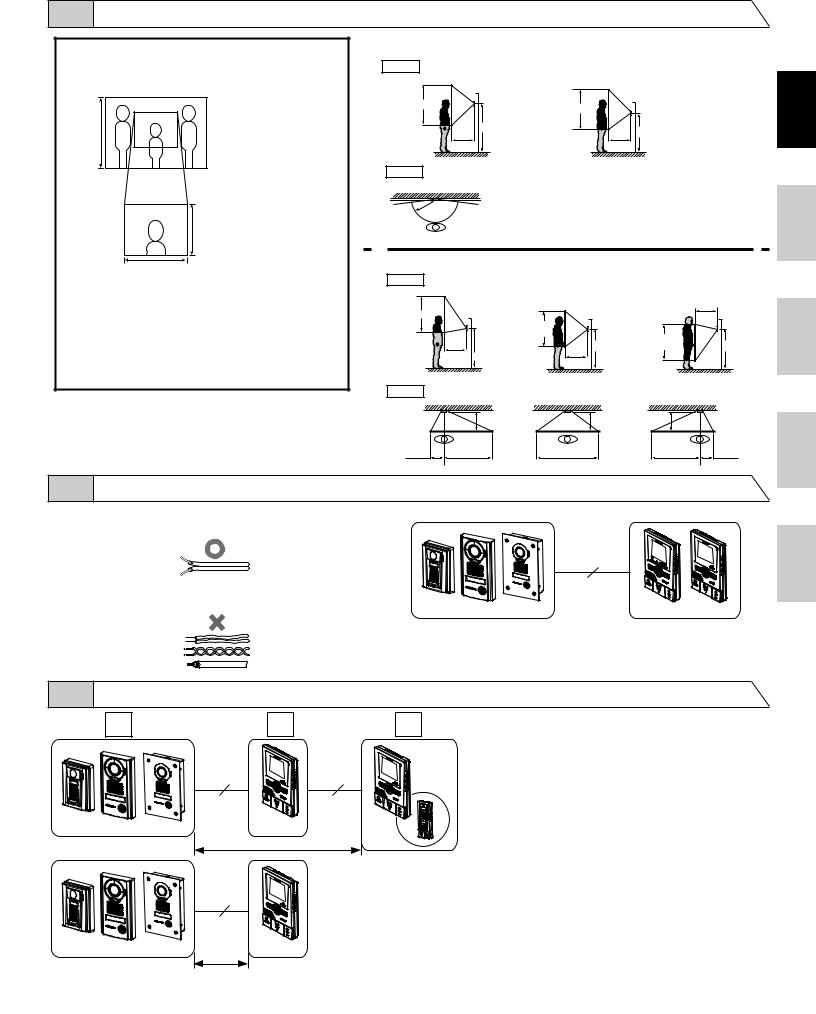
2-2 Mounting positions and image view area
Wide picture
Approx. 1,050 mm (3' 5")
Zoom picture
Objects appear smaller due to greater distortion in the
surrounding sections compared to the central section, but a wider area is displayed.
The display range is a rough estimation and may change due to the installation environment.
Approx. 700 mm (2' 3")
Approx. 900 mm (3')
The zoom position can be changed.
(Refer to the master station's operation manual.) The factory setting is "Center " for Zoom mode.
Wide picture
Up/Down Mounting position |
|
|
Mounting position |
|
||||
Approx. 2,000 mm |
1,500 mm (5') |
|
Approx. 1,800 mm |
1,300 mm (4' 3") |
|
|||
|
|
|
|
|
|
|
||
(6' 7") |
|
|
|
|
|
|
|
|
|
Unit center |
(5' 11") |
|
|
|
|
||
Approx. 1,050 mm (3' 5") |
|
|
|
|
||||
Approx. 1,050 mm (3' 5") |
|
|
|
|||||
|
|
|
Unit center |
|
||||
|
|
|
|
|
|
|||
Approx. 950 mm |
|
|
|
|
|
|
|
|
|
1,500 mm (5') Approx. 750 mm |
|
|
|
|
|||
(3' 2") |
|
|
|
1,300 mm (4' 3") |
|
|||
|
500 mm (20") |
|
(2' 5") |
|
500 mm (20") |
|
|
|
|
|
|
|
|
|
|||
Left/Right |
|
|
|
|
|
|
|
|
Approx. 170° |
An area over a range of approx. 170°in a 500 |
|
||||||
|
|
mm radius from the camera displays. |
|
|||||
500 mm (20") |
(The display range is a rough estimation |
|
||||||
and may change due to the installation |
|
|||||||
|
|
|
||||||
|
|
environment.) |
|
|
|
|
||
Zoom picture (when mounting position is 1,500 mm (5')) |
|
|
|
|
||||
Up/Down |
Zoom <Up> |
|
Zoom <Center> |
|
Zoom <Down> |
|||
Approx. 2,250 mm |
|
|
||||||
|
|
|
|
|
|
|
|
|
(7' 5") |
|
Approx. 1,850 mm |
|
|
500 mm (20") |
|||
|
|
|
|
|
|
|||
Approx. 850 mm (2'9") |
|
|
|
(6' 1") |
|
Approx. 1,600 mm |
|
|
|
|
|
|
|
|
(5' 4") |
|
|
|
|
Unit center |
Approx. 700 mm |
|
|
|
||
|
|
|
Unit center |
|
Unit center |
|||
Approx. 1,400 mm |
|
|
|
(2' 3") |
|
|
||
|
|
|
|
|
Approx. 850 mm |
|
||
(4' 7") |
|
Approx. 1,150 mm |
|
|
|
|||
|
|
1,500 mm (5') |
(2' 9") |
1,500 mm (5') |
||||
|
|
|
|
(3' 9") |
||||
|
|
|
|
|
|
|
|
|
|
500 mm (20") |
1,500 mm (5') |
|
500 mm (20") |
Approx. 750 mm |
|
||
|
|
|
|
|
||||
|
|
|
|
|
(2'5") |
|
||
|
|
|
|
|
|
|
|
|
Left/Right |
Zoom <Left> |
|
Zoom <Center> |
|
Zoom <Right> |
|||
|
|
|
||||||
|
|
500 mm (20") |
|
|
500 mm (20") |
500 mm |
|
|
|
|
|
|
(20") |
|
|||
|
|
|
|
|
|
|
||
Approx. 100 mm (4") |
Approx. |
|
Approx. 900 mm (3') |
|
Approx. |
Approx. 100 mm (4") |
||
1,300 mm (4' 3") |
|
|
1,300 mm (4' 3") |
|||||
2-3 cable
1 PVC jacket with PE (polyethylene) insulated cable is recommended.
|
|
|
2 |
|
2 Never use individual conductors, twisted pair cable or coaxial |
JK-DA |
JK-DV JK-DVF |
|
|
cable. |
JK-1MED JK-1MD |
|||
|
|
English
2-4 |
Wiring distance |
|
|
|
D |
M |
S |
|
2 |
|
4 |
|
|
|
JK-1SD |
JK-DA |
JK-DV JK-DVF |
JK-1MED |
JK-1HD |
|
|||
JK-1MD |
|
||
|
|
|
A
JK-DA JK-DV JK-DVF
2
A
JK-1MED JK-1MD
|
Ø 0.65 mm |
22 AWG |
Ø 1.0 mm |
18 AWG |
A |
50 m |
165' |
100 m |
330' |
- 3 -
