Acer UL6500, RL350, LU-U500, SL550, FL-440 User Guide
...
UL6500/RL350/LU-U500/SL550/FL-440/ F1P1702/UL5530/RL153/LU-U400/ SL450/FL-423/F1P1706/UL5510/RL150/ LU-U300/SL350/FL-420/F1P1710/ UL6300W/RL320/LU-W500/SL530/ FL-340/FWX1703/UL5330W/RL123/ LU-W400/SL430/FL-323/FWX1707/ UL5310W/RL120/LU-W300/SL330/ FL-320/FWX1711/UL6200/RL310/ LU-X500/SL510/FL-140/FNX1704/ UL5230/RL113/LU-X400/SL410/FL-123/ FNX1708/UL5210/RL110/LU-X300/ SL310/FL-120/FNX1712 Series
Laser Projector
User's Guide
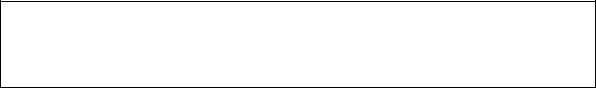
Safety instructions
Read all of these instructions before you operate your projector and save for future reference.
1.Read instructions
All the safety and operating instructions should be read before the appliance is operated.
2.Notes and warnings
All notes and warnings in the operating instructions should be adhered to.
3.Cleaning
Unplug the projector from the wall socket before cleaning. Use a damp cloth for cleaning the projector housing. Do not use liquid or aerosol cleaners.
4.Accessories
Do not place this product on an unstable cart, stand, or table. The product may fall, causing serious damage to the product.
Keep the plastic packing materials (from the projector, accessories and optional parts) out of the reach of children as these bags may result in death by suffocation. Be particularly careful around the small children.
5.Ventilation
The projector is equipped with ventilation holes (intake) and ventilation holes (exhaust).
Do not block or place anything near these slots, or internal heat build-up may occur, causing picture degradation or damage to the projector.
6.Power sources
Check that the operating voltage of your unit is identical with the voltage of your local power supply.
7.Servicing
Do not attempt to service this projector yourself. Refer all servicing to qualified service personnel.
8.Replacement parts
When replacement parts are required, be sure that the replacement parts are specified by the manufacture. Unauthorized substitutions may result in fire, electric shock or other hazards.
9.Moisture Condensation
Never operate this projector immediately after moving it from a cold location to a warm one. When the projector is exposed to such a change in temperature, moisture may condense on the lens and the crucial internal parts. To prevent the unit from possible damage, do not use the projector.
WARNING:
This is a Class A product. In a domestic environment this product may cause radio interference in which case the user may be required to take adequate measures.
1
Table of Contents |
|
Introduction ........................................................................................... |
3 |
Projector feature .................................................................................................................................... |
3 |
Package contents .................................................................................................................................. |
4 |
Product overview ................................................................................................................................... |
5 |
Getting Started ...................................................................................... |
9 |
Connecting the Projector ....................................................................................................................... |
9 |
Powering on/off the projector ............................................................................................................... |
10 |
Adjusting the Projected Image ............................................................................................................. |
11 |
User Controls ...................................................................................... |
14 |
On-screen display menus .................................................................................................................... |
14 |
Menu items .......................................................................................................................................... |
15 |
Setting up the Projector Network Environment .................................................................................... |
33 |
Controlling the Projector via LAN ......................................................................................................... |
34 |
Controlling the Projector Using Crestron RoomView® ........................................................................ |
37 |
Maintenance ........................................................................................ |
42 |
Cleaning the projection window ........................................................................................................... |
42 |
Cleaning the projector housing ............................................................................................................ |
42 |
Specifications ....................................................................................................................................... |
43 |
Dimensions .......................................................................................................................................... |
45 |
Ceiling mount installation ..................................................................................................................... |
45 |
Appendices.......................................................................................... |
46 |
LED indicator messages ...................................................................................................................... |
46 |
Compatibility Chart ............................................................................................................................... |
48 |
Troubleshooting ................................................................................................................................... |
49 |
RS-232C Specifications and Commands............................................................................................. |
52 |
2

Introduction
Projector feature
The projector offers the following features:
•UL6500/RL350/LU-U500/SL550/FL-440/F1P1702/UL5530/RL153/LU-U400/
SL450/FL-423/F1P1706/UL5510/RL150/LU-U300/SL350/FL-420/F1P1710 series:
Native1920 x 1080 1080p resolution
•UL6300W/RL320/LU-W500/SL530/FL-340/FWX1703/UL5330W/RL123/LU-W400/
SL430/FL-323/FWX1707/UL5310W/RL120/LU-W300/SL330/FL-320/FWX1711 series: Native 1280 x 800 WXGA resolution
•UL6200/RL310/LU-X500/SL510/FL-140/FNX1704/UL5230/RL113/LU-X400/SL410/
FL-123/FNX1708/UL5210/RL110/LU-X300/SL310/FL-120/FNX1712 series: Native
1024 x 768 XGA resolution
•Laser-phosphor light source free from replacement
•Ultra-short throw (UST) projection lens delivers large images from a short projection distance
•HDMI x 2 inputs
•H./V. Keystone for easy horizontal and vertical keystone correction
•4 Corner Correction allows you to adjust four corners of the projected image
•Blu-Ray 3D function supported
•3D Color Management allowing color adjustments to your liking
•Screen Color correction allowing projection on surfaces of several predefined colors
•Network settings allowing for controlling the Projector via LAN
Note
•The information in this manual is subject to change without notices.
•The reproduction, transfer or copy of all or any part of this document is not permitted without express written consent.
3
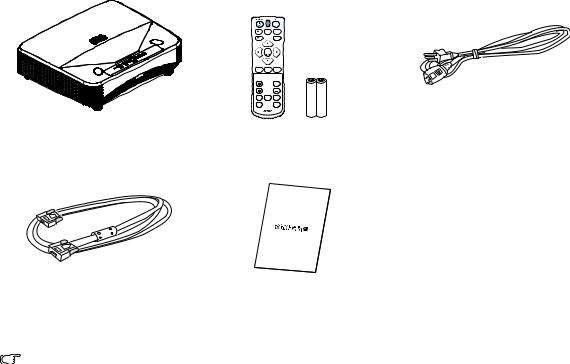
Package contents
When you unpack the projector, make sure you have all these components:
|
RESYNC |
RATIO |
SOURCE |
|
|
|
|
MENU |
|
ENTER |
|
MODE |
|
BACK |
ZOOM |
|
VOL |
ECO |
FREEZE |
HIDE |
|
|
3D |
Projector |
Remote control (IR) & |
AC power cord |
|
batteries (AAA *2 PCS) |
|||
|
|
VGA cable (D-SUB to D-SUB) |
Quick start guide |
Note
•Contact you dealer immediately if any items are missing, appear damaged, or if the unit does not work.
•For maximum protection of the product, please save the original shipping carton and packing materials and repack your product as it was originally packed at the factory if you need to ship it.
4
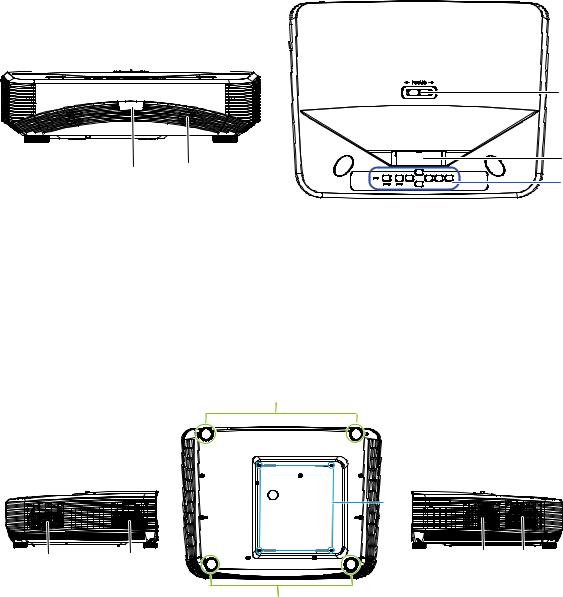
Product overview
Projector outlook
Front and top
|
1 |
|
|
2 |
|
4 |
5 |
|
3 |
||
|
1. Focus switch
3. Control pane
5. Speaker
Bottom and side
3 |
3 |
1. Adjuster feet
3. Ventilation holes (airflow out)
2. Projection window
4. IR remote control sensor
1
2 |
|
4 |
4 |
1
2. Ceiling mount holes
4. Ventilation holes (airflow in)
5
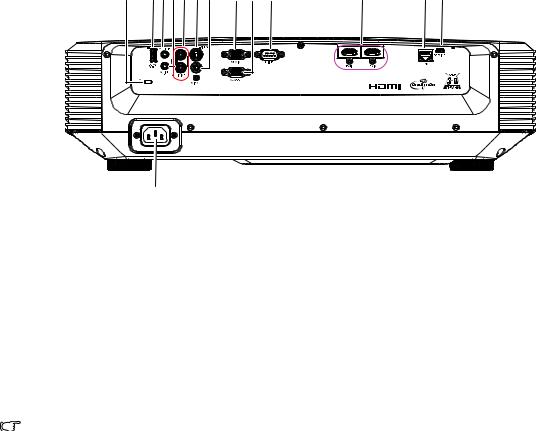
Rear
1 |
2345 6 7 |
8 9 10 |
11 |
1213 |
|
V |
|
|
|
|
14 |
|
|
|
1. |
Kensington anti-theft lock slot |
2. |
5V output for power charging |
3. |
Audio input jack |
4. |
Audio output jack |
5. |
Audio (L/R) input jack |
6. |
S-Video input jack |
7. |
Video input jack |
8. |
RGB (PC)/Component video (YPbPr) |
|
|
|
signal input jack |
9. |
RGB signal output jack |
10. |
RS232 control port |
11. |
HDMI input jack |
12. |
RJ45 LAN input jack |
13. |
SERVICE jack |
14. |
AC power cord inlet |
Note
•This projector can be used with a ceiling mount for support. The ceiling mount is not included in the package.
•Contact your dealer for information to mount the projector on a ceiling.
6
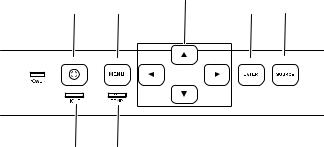
Control panel
2 |
3 |
4 |
6 |
5 |
1
8 7
1. |
Power LED indicator |
2. |
Power button |
3. |
Menu button |
4. |
Adjustment buttons ( / / / ) |
5. |
Enter button |
6. |
Source button |
7. |
Temperature LED indicator |
8. |
Light LED indicator |
7
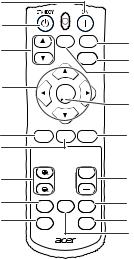
Remote control
1
2
3
4
5
6
7
8
9
RESYNC RATIO
SOURCE
MENU
ENTER
MODE KEYSTONE BACK
ZOOM |
|
VOL |
ECO |
FREEZE |
HIDE |
FUNCTION |
|
3D |
10
11
12
13
14
15
16
17
18
1.ON button
For turning the power on.
3.SOURCE buttons
For switching Input mode.
5. MODE button
For selecting the appropriate picture.
7. ZOOM buttons
For enlarging/reducing part of the image.
9.FUNCTION button
For operating and executing a function assigned to "FUNCTION Button".
11. MENU button
For displaying adjustment and setting screens.
13.ENTER button
For setting items selected or adjusted on the menu.
15.VOL +/- (Volume) buttons
For adjusting the speaker sound level.
17.3D button
For displaying the 3D mode menu screen.
2. STANDBY button
For putting the projector into the
Standby mode.
4. Adjustment buttons ( / / / )
For selecting and adjusting menu items.
6. KEYSTONE button
For entering the Keystone Correction mode.
8. ECO button
For lowering the noise of the cooling fan.
10.RATIO button
For switching the picture size
(NORMAL, 16:9, etc.).
12. RESYNC button
For automatically adjusting images when connected to a computer.
14. BACK button
For returning to the previous menu screen during menu operation.
16.HIDE button
For temporarily displaying a black screen and turning off the sound.
18.FREEZE button
For freezing images.
8
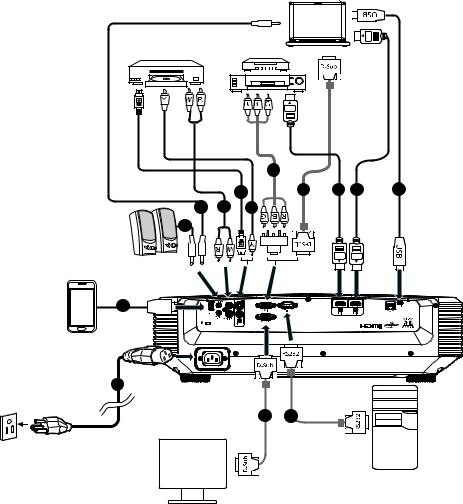
Getting Started
Connecting the Projector
7
5 |
8 |
9 |
9 |
10 |
3 |
4 |
6 |
3 |
|
|
|
|
HDTVadapter |
2
V

1
8 |
11 |
|
|
|
|
|
|
|
|
|
|
|
|
|
|
|
|
|
|
|
|
|
|
|
|
|
|
|
|
|
|
|
|
|
|
|
|
|
|
|
|
|
|
|
|
|
|
|
|
|
|
|
|
|
|
|
|
|
|
|
|
|
|
|
|
|
|
1. |
Power cord |
2. |
|
USB cable for charging device |
||||||
3. |
3.5mm Audio cable |
4. |
|
Audio cable jack/RCA |
||||||
5. |
S-Video cable |
6. |
|
Composite video cable |
||||||
7. |
Component Video to VGA (DSub) |
8. |
|
VGA cable |
||||||
|
adapter cable |
|
|
|
|
|
|
|
||
9. |
HDMI cable |
10. |
USB cable |
|||||||
11. |
RS232 cable |
|
|
|
|
|
|
|
||
9

Powering on/off the projector
Powering on the projector:
Note that the connections to external equipment and power outlet should be done before performing the operations written below.
Press Power on the projector or ON on the remote control.
• The power indicator illuminates green.
Warning
•Never look into the lens when the light is on. This can damage your eyes.
•This focal point concentrates high temperature. Do not place any object near it to avoid possible fire hazard.
Powering off the projector:
Press Power on the projector or STANDBY on the remote control, then press that button again while the confirmation message is displayed, to put the projector into Standby mode.
• The projector cannot be turned on while cooling.
10
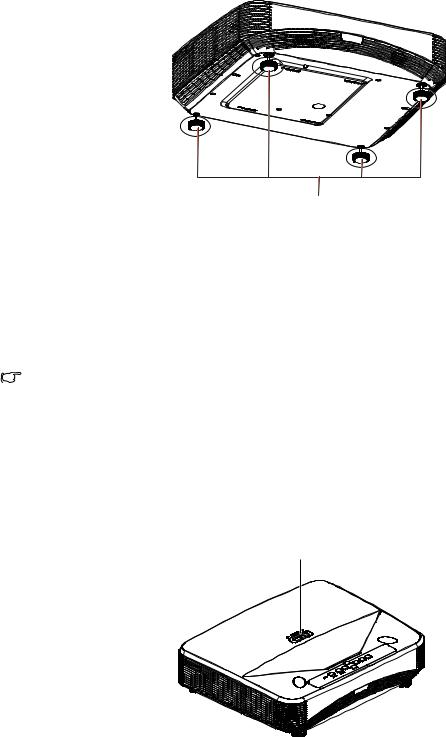
Adjusting the Projected Image
Adjusting the Height of Projected Image
Adjuster feet
The height of the projector can be adjusted using the adjuster feet.
When the screen is above the projector, the projection image can be made higher by adjusting the projector.
1.Lift the projector to adjust its height.
2.Remove your hands from the adjuster feet of the projector after its height has been finely adjusted.
Note
•When adjusting the height of the projector, trapezoidal distortion occurs. Follow the procedures in Keystone Correction to correct
tthe distortion.
Adjusting the Focus
Focus ring
You can adjust the focus with the focus ring on the projector.
Rotate the focus ring to adjust the focus while watching the projected image.
11
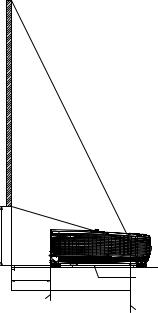
Screen Size and Projection Distance
H |
|
|
L1 |
L2 |
Projector bottom |
|
|
|
Screen side of |
|
Center of projection window |
projector |
|
•UL6500/RL350/LU-U500/SL550/FL-440/F1P1702/UL5530/RL153/LU-U400/SL450/ FL-423/F1P1706/UL5510/RL150/LU-U300/SL350/FL-420/F1P1710
16:9 Signal Input (Normal Mode)
Picture (Screen) size |
|
Projection distance [L] |
H |
|||
|
|
|
|
|
|
|
Diag. [x] |
Width |
|
Height |
L1 |
L2 |
|
|
|
|||||
|
|
|
|
|
|
|
150" (381 cm) |
332.1 cm |
|
186.8 cm |
44.8 cm |
75.8 cm |
44.5 cm |
|
|
|
|
|
|
|
120" (305 cm) |
265.7 cm |
|
149.4 cm |
28.8 cm |
59.8 cm |
37.5 cm |
|
|
|
|
|
|
|
100" (254 cm) |
221.4 cm |
|
124.5 cm |
18.2 cm |
49.2 cm |
32.9 cm |
|
|
|
|
|
|
|
80" (203 cm) |
177.1 cm |
|
99.6 cm |
7.5 cm |
38.5 cm |
28.2 cm |
|
|
|
|
|
|
|
•UL6300W/RL320/LU-W500/SL530/FL-340/FWX1703/UL5330W/RL123/LU-W400/ SL430/FL-323/FWX1707/UL5310W/RL120/LU-W300/SL330/FL-320/FWX1711
16:10 Signal Input (Normal Mode)
Picture (Screen) size |
|
Projection distance [L] |
H |
|||
Diag. [x] |
Width |
|
Height |
L1 |
L2 |
|
|
|
|||||
150" (381 cm) |
323.1 cm |
|
201.9 cm |
46.6 cm |
77.6 cm |
39.8 cm |
120" (305 cm) |
258.5 cm |
|
161.5 cm |
30.2 cm |
61.2 cm |
33.7 cm |
100" (254 cm) |
215.4 cm |
|
134.6 cm |
19.4 cm |
50.4 cm |
29.7 cm |
80" (203 cm) |
172.3 cm |
|
107.7 cm |
8.5 cm |
39.5 cm |
25.7 cm |
12
•UL6200/RL310/LU-X500/SL510/FL-140/FNX1704/UL5230/RL113/LU-X400/SL410/
FL-123/FNX1708/UL5210/RL110/LU-X300/SL310/FL-120/FNX1712
4:3 Signal Input (Normal Mode)
Picture (Screen) size |
|
Projection distance [L] |
H |
|||
|
|
|
|
|
|
|
Diag. [x] |
Width |
|
Height |
L1 |
L2 |
|
|
|
|||||
|
|
|
|
|
|
|
125" (318 cm) |
254.0 cm |
|
190.5 cm |
45.1 cm |
76.1 cm |
43.2 cm |
|
|
|
|
|
|
|
100" (254 cm) |
203.2 cm |
|
152.4 cm |
29.1 cm |
60.1 cm |
36.5 cm |
|
|
|
|
|
|
|
80" (203 cm) |
162.6 cm |
|
121.9 cm |
16.3 cm |
47.3 cm |
31.1 cm |
|
|
|
|
|
|
|
65" (165 cm) |
132.1 cm |
|
99.1 cm |
6.7 cm |
37.7 cm |
27.0 cm |
|
|
|
|
|
|
|
x : Picture size (diag.) (in/cm)
L1: Projection distance from the screen side of the projector to the screen(cm)
L2: Projection distance from the center of the projection window to the screen (cm)
H: Distance from the projector bottom to the bottom of the image (cm)
13
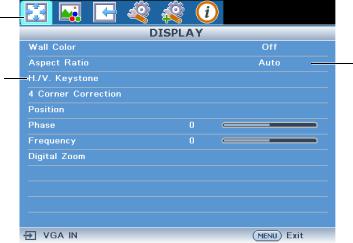
User Controls
On-screen display menus
The projector has multilingual on-screen display menus that allow you to make image adjustments and change a variety of settings.
How to operate
1.Press MENU to display the OSD menu.
2.Press  or
or  and select main menu item.
and select main menu item.
3. |
Press |
to enter sub menu. |
4. |
Press |
or to select the item. |
5.Press  or
or  to select the desired item or adjust the settings.
to select the desired item or adjust the settings.
6.Press MENU, the screen will return to the main menu or go back to the upper level of the menu.
7.Press MENU to leave and save the settings.
Main menu
Settings
Sub menu
14
Menu items
|
|
|
|
|
Main Menu |
Sub Menu |
Settings |
||
|
|
Off |
|
|
|
Wall Color |
Blackboard |
|
|
|
Green |
|
|
|
|
|
|
|
|
|
|
Whiteboard |
|
|
|
|
|
|
|
|
|
Auto |
|
|
|
Aspect Ratio |
4 : 3 |
|
|
|
16 : 9 |
|
|
|
|
|
|
|
|
DISPLAY |
|
16 : 10 |
|
|
|
|
|
|
|
|
H./V. Keystone |
|
|
|
|
4 Corner |
|
|
|
|
Correction |
|
|
|
|
Position |
|
|
|
|
Phase |
|
|
|
|
Frequency |
|
|
|
|
Digital Zoom |
|
|
|
15
|
|
|
|
|
|
|
Standard |
|
|
|
Picture Mode |
Presentation |
|
|
|
Movie |
|
|
|
|
|
|
|
|
|
|
Bright |
|
|
|
|
|
|
|
|
Brightness |
|
|
|
|
Contrast |
|
|
|
|
|
Color |
Normal |
|
|
|
Cool |
|
|
|
|
Temperature |
|
|
|
|
Warm |
|
|
|
|
|
|
|
|
|
|
|
|
|
Color |
R Gain |
|
|
|
G Gain |
|
|
|
|
Temperature |
|
|
|
|
B Gain |
|
|
|
|
|
|
|
|
|
|
R Offset |
|
|
|
|
G Offset |
|
|
|
|
B Offset |
|
|
|
Overscan |
|
|
|
|
|
|
Auto |
|
PICTURE |
|
Signal Type |
RGB |
|
|
HDMI Settings |
|
YPbPr |
|
|
HDMI Color |
Auto |
|
|
|
|
|
||
|
|
Full Range |
|
|
|
|
Range |
|
|
|
|
Limited Range |
|
|
|
|
|
|
|
|
|
|
|
|
|
|
Tint |
|
|
|
|
Color |
|
|
|
|
Sharpness |
|
|
|
|
Gamma |
|
|
|
Advanced |
BrilliantColor™ |
|
|
|
Noise |
|
|
|
|
|
Reduction |
|
|
|
|
|
Primary color |
R/G/B/C/M/Y |
|
|
3D Color |
Hue |
|
|
|
Management |
|
|
|
|
Saturation |
|
|
|
|
|
Value |
|
|
Reset Picture |
|
|
|
|
Setting |
|
|
|
16
