Acer Extensa 5635, Extensa 5635g, Extensa 5635zg Service Manual

Extensa 5635/5635Z/5235
Service Guide
Service guide files and updates are available on the ACER/CSD web; for more information, please refer to http://csd.acer.com.tw

PRINTED IN TAIWAN
II

Revision History
Please refer to the table below for the updates made to this Series service guide.
Date |
Chapter |
Updates |
|
|
|
|
|
|
|
|
|
|
|
|
III

Copyright
Copyright © 2009 by Acer Incorporated. All rights reserved. No part of this publication may be reproduced, transmitted, transcribed, stored in a retrieval system, or translated into any language or computer language, in any form or by any means, electronic, mechanical, magnetic, optical, chemical, manual or otherwise, without the prior written permission of Acer Incorporated.
Disclaimer
The information in this guide is subject to change without notice.
Acer Incorporated makes no representations or warranties, either expressed or implied, with respect to the contents hereof and specifically disclaims any warranties of merchantability or fitness for any particular purpose. Any Acer Incorporated software described in this manual is sold or licensed "as is". Should the programs prove defective following their purchase, the buyer (and not Acer Incorporated, its distributor, or its dealer) assumes the entire cost of all necessary servicing, repair, and any incidental or consequential damages resulting from any defect in the software.
Acer is a registered trademark of Acer Corporation. Intel is a registered trademark of Intel Corporation.
Pentium and Pentium II/III are trademarks of Intel Corporation.
Other brand and product names are trademarks and/or registered trademarks of their respective holders.
IV

Conventions
The following conventions are used in this manual:
SCREEN MESSAGES |
Denotes actual messages that appear |
|
on screen. |
|
|
NOTE |
Gives bits and pieces of additional |
|
information related to the current |
|
topic. |
|
|
WARNING |
Alerts you to any damage that might |
|
result from doing or not doing specific |
|
actions. |
|
|
CAUTION |
Gives precautionary measures to |
|
avoid possible hardware or software |
|
problems. |
|
|
IMPORTANT |
Reminds you to do specific actions |
|
relevant to the accomplishment of |
|
procedures. |
|
|
V

Preface
Before using this information and the product it supports, please read the following general information.
1.This Service Guide provides you with all technical information relating to the BASIC CONFIGURATION decided for Acer's "global" product offering. To better fit local market requirements and enhance product competitiveness, your regional office MAY have decided to extend the functionality of a machine (e.g. add-on card, modem, or extra memory capability). These LOCALIZED FEATURES will NOT be covered in this generic service guide. In such cases, please contact your regional offices or the responsible personnel/channel to provide you with further technical details.
2.Please note WHEN ORDERING FRU PARTS, that you should check the most up-to-date information available on your regional web or channel. If, for whatever reason, a part number change is made, it will not be noted in the printed Service Guide. For ACER-AUTHORIZED SERVICE PROVIDERS, your Acer office may have a DIFFERENT part number code to those given in the FRU list of this printed Service Guide. You MUST use the list provided by your regional Acer office to order FRU parts for repair and service of customer machines.
VI

Table of Contents
System Specifications . . . . . . . . . . . . . . . . . . . . . . . . . . . . . 1
Features . . . . . . . . . . . . . . . . . . . . . . . . . . . . . . . . . . . . . . . . . 1 System Block Diagram . . . . . . . . . . . . . . . . . . . . . . . . . . . . . . 4 Acer Notebook tour . . . . . . . . . . . . . . . . . . . . . . . . . . . . . . . . . 5 Front View . . . . . . . . . . . . . . . . . . . . . . . . . . . . . . . . . . . . 5 Hot Keys . . . . . . . . . . . . . . . . . . . . . . . . . . . . . . . . . . . . . 7 Closed Front View . . . . . . . . . . . . . . . . . . . . . . . . . . . . . . 7 Rear View . . . . . . . . . . . . . . . . . . . . . . . . . . . . . . . . . . . . 8 Left View . . . . . . . . . . . . . . . . . . . . . . . . . . . . . . . . . . . . . 8 Right View . . . . . . . . . . . . . . . . . . . . . . . . . . . . . . . . . . . . 9 Bottom View . . . . . . . . . . . . . . . . . . . . . . . . . . . . . . . . . . 9 Touchpad Basics . . . . . . . . . . . . . . . . . . . . . . . . . . . . . 11
Using the Keyboard . . . . . . . . . . . . . . . . . . . . . . . . . . . . . . . 12 Lock Keys and embedded numeric keypad . . . . . . . . . 12 Windows Keys . . . . . . . . . . . . . . . . . . . . . . . . . . . . . . . 13 Special Key . . . . . . . . . . . . . . . . . . . . . . . . . . . . . . . . . . 14 Acer GridVista (dual-display compatible) . . . . . . . . . . . 15
Hardware Specifications and Configurations . . . . . . . . . . . . 16
System Utilities . . . . . . . . . . . . . . . . . . . . . . . . . . . . . . . . . . . 23
BIOS Setup Utility . . . . . . . . . . . . . . . . . . . . . . . . . . . . . . . . . 23 Navigating the BIOS Utility . . . . . . . . . . . . . . . . . . . . . . 23 Information . . . . . . . . . . . . . . . . . . . . . . . . . . . . . . . . . . 24 Main . . . . . . . . . . . . . . . . . . . . . . . . . . . . . . . . . . . . . . . 25 Security . . . . . . . . . . . . . . . . . . . . . . . . . . . . . . . . . . . . . 26 Boot . . . . . . . . . . . . . . . . . . . . . . . . . . . . . . . . . . . . . . . . 29 Exit . . . . . . . . . . . . . . . . . . . . . . . . . . . . . . . . . . . . . . . . 30
BIOS Flash Utility . . . . . . . . . . . . . . . . . . . . . . . . . . . . . . . . . 31 Using the Flash16 Utility to Update the BIOS . . . . . . . . 31 WinFlash Utility . . . . . . . . . . . . . . . . . . . . . . . . . . . . . . . 32 Remove HDD/BIOS Password Utilities . . . . . . . . . . . . . . . . . 34 Miscellaneous Utilities . . . . . . . . . . . . . . . . . . . . . . . . . . 37
Machine Disassembly and Replacement . . . . . . . . . . . . |
. . 39 |
Disassembly Requirements . . . . . . . . . . . . . . . . . . . . . . . . . |
39 |
General Information . . . . . . . . . . . . . . . . . . . . . . . . . . . . . . . |
40 |
Pre-disassembly Instructions . . . . . . . . . . . . . . . . . . . . |
40 |
Disassembly Process . . . . . . . . . . . . . . . . . . . . . . . . . . |
40 |
External Module Disassembly Process . . . . . . . . . . . . . . . . |
41 |
External Modules Disassembly Flowchart . . . . . . . . . . |
41 |
Removing the Battery Pack . . . . . . . . . . . . . . . . . . . . . |
42 |
Removing the SD Dummy Card . . . . . . . . . . . . . . . . . . |
43 |
Removing the Lower Door . . . . . . . . . . . . . . . . . . . . . . |
44 |
Removing the RTC Battery . . . . . . . . . . . . . . . . . . . . . . |
45 |
Removing the Optical Drive Module . . . . . . . . . . . . . . . |
46 |
Removing the Hard Disk Drive Module . . . . . . . . . . . . . |
48 |
Removing the DIMM Modules . . . . . . . . . . . . . . . . . . . . |
50 |
Removing the WLAN Module . . . . . . . . . . . . . . . . . . . . |
51 |
Main Unit Disassembly Process . . . . . . . . . . . . . . . . . . . . . . |
53 |
Main Unit Disassembly Flowchart . . . . . . . . . . . . . . . . . |
53 |
Removing the Switch Cover . . . . . . . . . . . . . . . . . . . . . |
54 |
Removing the Keyboard . . . . . . . . . . . . . . . . . . . . . . . . |
56 |
Removing the LCD Module . . . . . . . . . . . . . . . . . . . . . . |
57 |
Removing the Upper Cover . . . . . . . . . . . . . . . . . . . . . |
60 |
VII
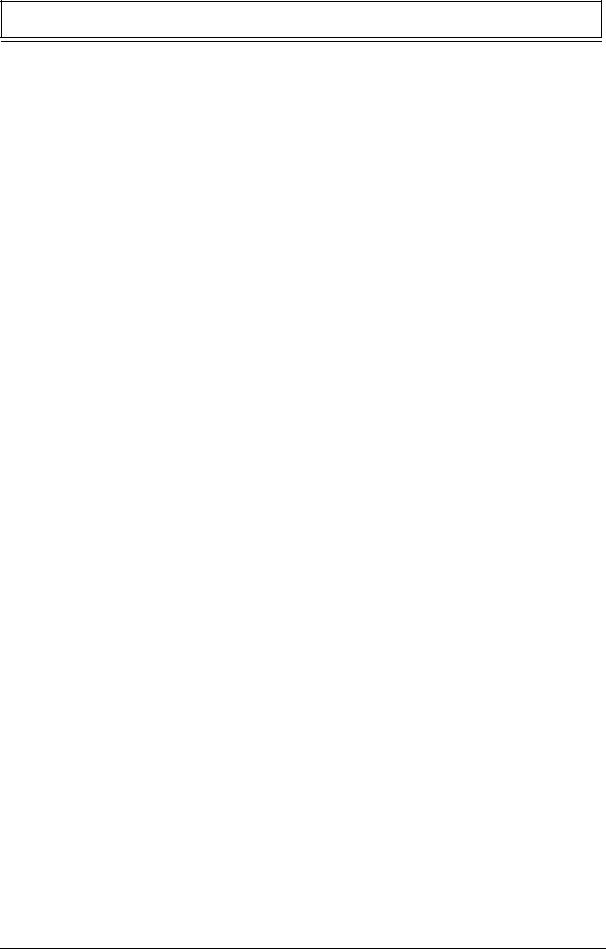
Table of Contents
Removing the TouchPad Bracket . . . . . . . . . . . . . . . . . 63
Removing the Speaker Module . . . . . . . . . . . . . . . . . . . 65
Removing the Microphone . . . . . . . . . . . . . . . . . . . . . . 68
Removing the Bluetooth Board . . . . . . . . . . . . . . . . . . . 69
Removing the USB Board . . . . . . . . . . . . . . . . . . . . . . . 71
Removing the Mainboard . . . . . . . . . . . . . . . . . . . . . . . 73
Removing the Hinge Supports . . . . . . . . . . . . . . . . . . . 75
Removing the Thermal Module . . . . . . . . . . . . . . . . . . . 76
Removing the CPU . . . . . . . . . . . . . . . . . . . . . . . . . . . . 77
LCD Module Disassembly Process . . . . . . . . . . . . . . . . . . . 78
LCD Module Disassembly Flowchart . . . . . . . . . . . . . . 78
Removing the LCD Bezel . . . . . . . . . . . . . . . . . . . . . . . 79
Removing the LCD Panel . . . . . . . . . . . . . . . . . . . . . . . 81
Removing the FPC Cable and LCD Brackets . . . . . . . . 83
Removing the Camera Board . . . . . . . . . . . . . . . . . . . . 85
LCD Module Reassembly Procedure . . . . . . . . . . . . . . . . . . 86
Replacing the Camera Board . . . . . . . . . . . . . . . . . . . . 86
Replacing the LCD Brackets and FPC Cable . . . . . . . 87
Replacing the LCD Panel . . . . . . . . . . . . . . . . . . . . . . . 89
Replacing the LCD Bezel . . . . . . . . . . . . . . . . . . . . . . . 90
Troubleshooting . . . . . . . . . . . . . . . . . . . . . . . . . . . . . . . . . . 91
Common Problems . . . . . . . . . . . . . . . . . . . . . . . . . . . . . . . |
. 91 |
Power On Issue . . . . . . . . . . . . . . . . . . . . . . . . . . . . . |
. 92 |
No Display Issue . . . . . . . . . . . . . . . . . . . . . . . . . . . . . |
. 93 |
Random Loss of BIOS Settings . . . . . . . . . . . . . . . . . . |
95 |
LCD Failure . . . . . . . . . . . . . . . . . . . . . . . . . . . . . . . . . . |
96 |
Built-In Keyboard Failure . . . . . . . . . . . . . . . . . . . . . . . |
97 |
TouchPad Failure . . . . . . . . . . . . . . . . . . . . . . . . . . . . . |
98 |
Internal Speaker Failure . . . . . . . . . . . . . . . . . . . . . . . . |
99 |
Internal Microphone Failure . . . . . . . . . . . . . . . . . . . . |
101 |
HDD Not Operating Correctly . . . . . . . . . . . . . . . . . . . |
102 |
USB Failure (Rightside) . . . . . . . . . . . . . . . . . . . . . . . |
103 |
External Mouse Failure . . . . . . . . . . . . . . . . . . . . . . . . |
104 |
Other Failures . . . . . . . . . . . . . . . . . . . . . . . . . . . . . . . |
105 |
Intermittent Problems . . . . . . . . . . . . . . . . . . . . . . . . . . . . . |
105 |
Undetermined Problems . . . . . . . . . . . . . . . . . . . . . . . . . . . |
105 |
POST Code Reference Tables . . . . . . . . . . . . . . . . . . . . . . |
106 |
Chipset POST Codes . . . . . . . . . . . . . . . . . . . . . . . . . |
106 |
Jumper and Connector Locations . . . . . . . . . . . . . . . . . . . . 111
Top View . . . . . . . . . . . . . . . . . . . . . . . . . . . . . . . . . . . . . . . |
111 |
Bottom View . . . . . . . . . . . . . . . . . . . . . . . . . . . . . . . . . . . . |
112 |
Clearing Password Check and BIOS Recovery . . . . . . . . . |
113 |
Clearing Password Check . . . . . . . . . . . . . . . . . . . . . . |
113 |
BIOS Recovery by Crisis Disk . . . . . . . . . . . . . . . . . . |
114 |
FRU (Field Replaceable Unit) List . . . . . . . . . . . . . . . . . . . . 115
Extensa 5635/5635Z/5235 Exploded Diagrams . . . . . . . . . 116
Main Assembly . . . . . . . . . . . . . . . . . . . . . . . . . . . . . . 116
LCD Assembly . . . . . . . . . . . . . . . . . . . . . . . . . . . . . . 117
Extensa 5635/5635Z/5235 FRU List . . . . . . . . . . . . . . . . . . 118
Screw List . . . . . . . . . . . . . . . . . . . . . . . . . . . . . . . . . . 126
VIII

Table of Contents
Model Definition and Configuration . . . . . . . . . . . . . . . . . . . 128
Extensa 5635/5635Z/5235 Series . . . . . . . . . . . . . . . . . . . 128
Test Compatible Components . . . . . . . . . . . . . . . . . . . . . |
. . 179 |
Windows XP Environment Test . . . . . . . . . . . . . . . . . . . . . |
180 |
Online Support Information . . . . . . . . . . . . . . . . . . . . . . . |
. . 185 |
Index . . . . . . . . . . . . . . . . . . . . . . . . . . . . . . . . . . |
. . 187 |
IX

Table of Contents
X

Chapter 1
System Specifications
Features
Below is a brief summary of the computer’s many features:
Operating System
•Microsoft Windows® Vista
Platform
•Intel® Centrino® 2 processor technology, featuring:
•Intel® Core™2 Duo processor
•Mobile Intel® PM45/GM45 Express Chipset*
•Intel® Wireless WiFi Link 5100/5300*
•Intel® Pentium® mobile processor*
•Intel® Celeron® mobile processor*
•Mobile Intel® GM45/GL40 Express Chipset*
•Acer InviLink™ Nplify™ 802.11b/g/Draft-N*
•Acer InviLink™ 802.11b/g*
System Memory
•Dual-Channel SDRAM support
•• Up to 2 GB of DDR3 800 MHz memory, upgradeable to 4 GB using two soDIMM modules*
•• Up to 2 GB of DDR3 1066 MHz memory, upgradeable to 4 GB using two soDIMM modules
Display
•16:9 aspect ratio
•15.6" HD 1366 x 768
Graphics
•Mobile Intel® GL40 Express Chipset*
•Mobile Intel® GM45 Express Chipset*
•NVIDIA® GeForce® G105M*
Audio
•High-definition audio support
•MS-Sound compatible
•Built-in microphone
•Two built-in stereo speakers
Chapter 1 |
1 |

Storage subsystem
•2.5" hard disk drive
•DVD-Super Multi double-layer drive*
•5-in-1 card reader
Communication
•Integrated Acer Crystal Eye webcam
•WLAN:
•Intel® Wireless WiFi Link 5100/5300*
•Acer InviLink™ Nplify™ 802.11b/g/Draft-N*
•Acer InviLink™ 802.11b/g*
•WPAN: Bluetooth® 2.1+Enhanced Data Rate (EDR)*
•LAN: Gigabit Ethernet; Wake-on-LAN ready
Privacy control
•BIOS user, supervisor, HDD passwords
•Kensington lock slot
Dimensions and Weight
•370 (W) x 243.5 (D) x 24.4/34.95 (H) mm (14.6 x 9.6 x 0.96/1.4 inches)
•2.50 kg (5.51 lbs.) with 6-cell battery pack
Power subsystem
•ACPI 3.0
•48.8 W 4400 mAh
•3-pin 65 W AC adapter
•ENERGY STAR®*
Special keys and controls
•105-/106-key keyboard
•Touchpad pointing device
I/O interface
•5-in-1 card reader (SD/MMC/MS/MS PRO/xD)
•USB 2.0 port
•External display (VGA) port
•Headphones/speaker/line-out jack
•Microphone-in jack
•Ethernet (RJ-45) port
•DC-in jack for AC adapter
2 |
Chapter 1 |
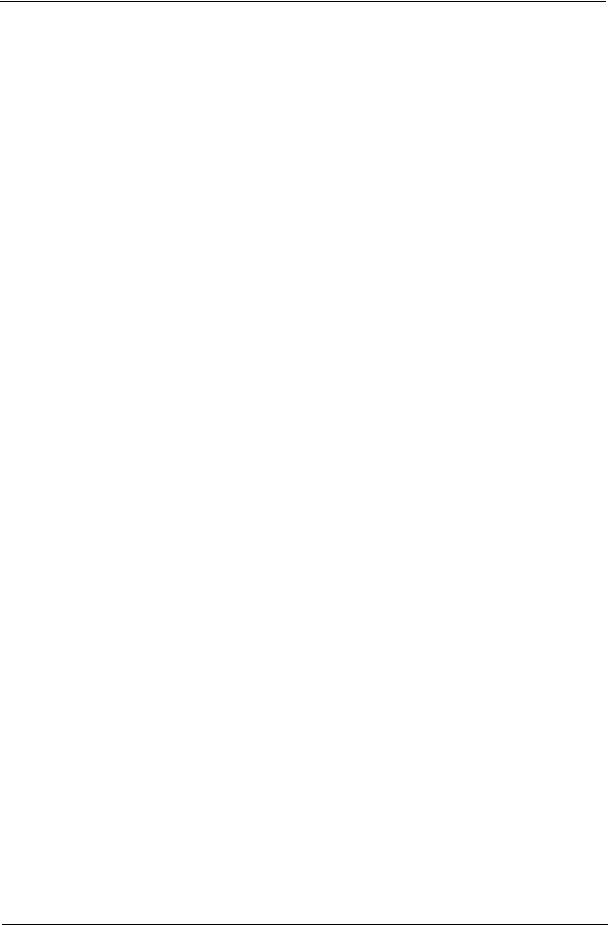
Environment
•Temperature:
•Operating: 5 °C to 35 °C (41 °F to 95 °F)
•Non-operating: -20 °C to 65 °C (-4 °F to 149°F)
•Humidity (non-condensing):
•Operating: 20% to 80%
•Non-operating: 20% to 80%
Chapter 1 |
3 |
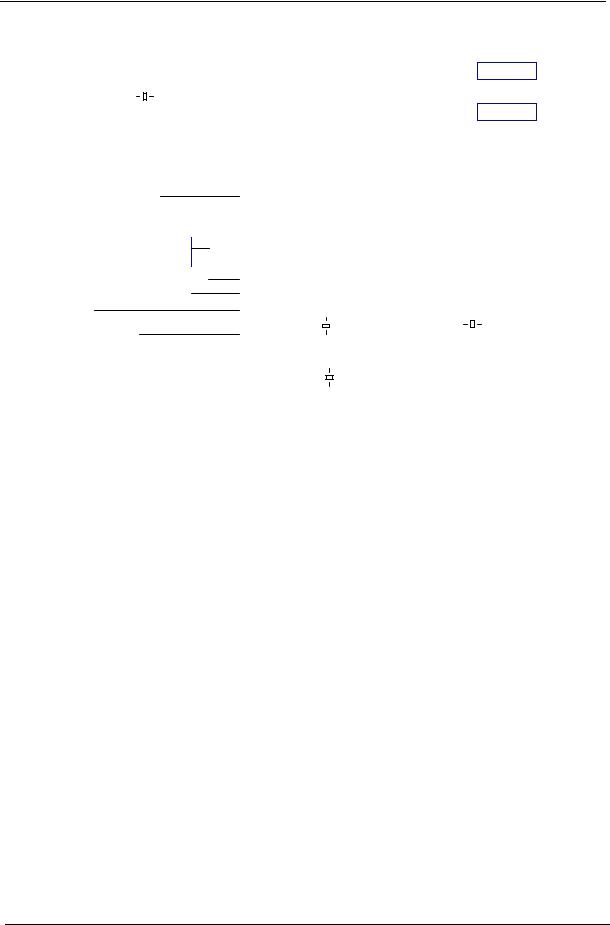
System Block Diagram
BOM MARK |
|
|
|
|
|
|
IV@: INT VGA |
|
|
|
|
|
|
EV@: STUFF FOR EXT VGA |
|
|
|
|
|
|
SP@: STUFF FOR UMA or VGA |
|
|
|
|
|
X'TAL |
|
|
|
|
|
|
14.318MHz |
|
|
|
|
|
|
|
|
|
CLOCK GENERATOR |
||||
|
|
ICS: |
||||
|
|
SELGO: SLG8SP512TTR |
||||
|
|
|
|
|
|
|
|
|
|
|
|
|
|
DDRIII |
|
|
Dual Channel DDR3 |
|||||||||
|
|
|
|
|
|
|
|
|
|
|
|
|
|
||||||
|
|
|
|
|
|
|
|
|
|
|
|
|
|
667/800 MHz |
|
||||
|
|
|
|
|
|
|
|
|
|
|
|
|
|
|
|
|
|
|
|
|
|
|
|
|
|
|
|
|
|
|
|
|
|
|
|
|
|
|
|
|
|
|
|
|
|
|
|
|
|
HDD (SATA) *1 |
|
|
|
||||||
|
|
|
|
|
|
|
|
|
|
|
|
||||||||
|
|
|
|
|
|
|
|
|
|
|
|
|
|
|
|
|
|
|
|
Ext USB Port x 2 |
|
|
|
|
|
|
|
|
|
|
|
|
|
|
|
|
|
SATA0 |
|
USB 0,1 |
|
|
|
|
|
|
|
|
|
|
|
|
|
|
|
||||
|
|
|
|
|
|
|
|
|
|
ODD (SATA) |
|
|
|
SATA1 |
|||||
Int USB Port x 1 |
|
|
|
|
|
|
|||||||||||||
USB 7 |
|
|
|
|
|
|
|
|
|
|
|
|
|
|
|
|
|
USB 2.0 |
|
|
|
|
|
|
|
|
|
|
|
|
|
|
|
|
|
|
|
|
|
Bluetooth |
|
|
|
|
|
|
|
|
|
|
|
|
|
|
|
|
|
||
|
|
|
|
|
|
|
|
|
|
|
|
|
|
|
|
|
|
|
Azalia |
|
|
|
|
|
|
|
|
|
|
|
|
|
|
|
|
|
|
|
|
CCD |
|
|
|
|
|
|
|
|
|
|
|
|
|
|
|
|
|
||
USB11 |
|
|
|
|
|
|
|
|
|
|
|
|
|
|
|
|
|
|
|
|
|
|
|
|
|
|
|
|
|
|
|
|
|
|
|
||||
|
|
|
|
|
|
|
Audio CODEC |
|
|
|
|
|
|
||||||
|
|
|
|
|
|
|
(CX20561) |
|
|
|
|||||||||
|
|
|
|
|
|
|
|
|
|
|
|
|
|
|
|
|
|
|
|
|
|
|
|
|
|
|
|
|
|
|
|
|
|
|
|
|
|
|
|
|
Audio Amplifier |
|
MIC Jack |
|
Int. MIC |
|
|
|
|||||||||||
|
G1453L |
|
|
|
|
|
|
|
|
|
|
|
|
||||||
|
|
|
|
|
|
|
|
|
|
|
|
|
|
|
|
|
|
|
|
|
|
|
|
|
|
|
|
|
|
|
|
|
|
|
|
|
|
||
|
|
Int. |
|
|
|
|
|
|
|
|
|
|
|
|
|
|
|
|
|
|
|
Speaker |
|
|
|
|
|
|
|
|
|
|
|
|
|
||||
|
|
|
|
|
|
|
|
|
|
|
|
|
|
|
|
|
|
|
|
|
|
|
|
|
|
|
|
|
|
|
|
|
|
|
|
|
|
|
|
|
|
|
|
DDR3 PWR |
|
|
CHARGER |
||||||||
|
|
|
|
|
|
|
|
|
|
|
|
|
|
|
|
|
|
|
|
|
|
|
|
|
|
TPS51116 |
|
|
|
ISL6251 |
|||||
|
|
|
|
|
|
|
|
|
|
|
|
|
|
|
|
|
|
|
|
|
|
|
|
|
|
|
|
|
|
||||||
|
|
|
|
|
|
|
|
|
|
|
|
|
|
|
|
|
|
|
|
|
|
|
|
THERMAL |
|
|
|
|
3/5V SYS PWR |
||||||
|
Penryn 479 |
|
|
|
|
|
Thermal Sensor |
|
|
Fan Driver |
|
|
|
PROTECTION |
|
|
|
ISL6237 |
|||||||||||||||||
|
|
|
|
|
|
|
|
|
|
|
DISCHARGER |
|
|
|
|||||||||||||||||||||
|
|
|
|
|
|
|
|
|
|
|
|
|
CPU CORE PWR |
||||||||||||||||||||||
|
|
|
|
|
|
|
|
||||||||||||||||||||||||||||
|
|
|
|
|
|
|
|
|
|
|
|
|
|
|
|
|
|
|
|
|
|
|
|
|
|
|
|
|
|
|
|
|
|
OZ8116LN |
|
|
|
|
|
|
|
|
|
|
|
|
|
|
|
|
|
|
|
|
|
|
|
|
|
|
|
|
|
|
|
||||||
|
|
|
|
|
|
|
|
|
|
|
|
|
|
|
|
|
|
|
|
|
|
|
|
VGA CORE |
|
|
+1.05V |
||||||||
|
|
|
|
|
|
|
|
|
|
|
|
|
|
|
|
|
|
|
|
|
|
|
|
OZ8118 |
|
|
|
|
|||||||
|
|
|
|
|
|
|
|
|
|
|
|
|
|
|
|
|
|
|
|
|
|
|
|
|
|
|
|
|
UP6111AQDD |
||||||
|
|
FSB |
|
|
|
|
|
|
|
|
|
|
|
|
|
|
|
|
|
|
|
|
|
|
|
|
|
|
|
|
|
||||
|
|
667/800/1067 Mhz |
|
|
|
NVIDIA |
|
|
EXT_LVDS |
|
|
|
|
|
|
|
|
|
|
|
|
|
|||||||||||||
|
|
|
|
|
|
|
|
|
|
|
PCIE 16X |
N10M-GE1 |
|
|
EXT_CRT |
|
SWITCH |
|
|
CRT |
|
||||||||||||||
|
|
|
|
|
|
|
|
|
|
|
|
|
|
|
|
||||||||||||||||||||
|
|
|
|
|
|
|
|
|
|
|
|
|
VRAM DDRII |
|
|
EXT_HDMI |
|
|
|
|
|
|
|
|
|||||||||||
|
NB |
|
|
|
|
|
|
|
512MB |
|
|
|
|
|
|
|
CIRCUIT |
|
|
LVDS |
|
||||||||||||||
|
Cantiga |
|
|
|
|
|
LVDS |
|
|
|
INT_LVDS |
|
|
|
|
|
|
|
|
||||||||||||||||
|
|
|
|
|
|
|
|
|
|
|
|
|
|
|
|
|
|
|
|
|
|||||||||||||||
|
|
|
|
|
|
|
|
|
|
|
RGB |
|
|
INT_CRT |
|
|
|
|
|
|
|
|
|
|
|
|
|
||||||||
|
|
|
|
|
|
|
|
|
|
|
|
|
|
|
|
|
|
|
|
|
|
|
|
|
|
|
|
|
|
|
|
|
|
|
|
|
|
|
|
|
|
|
|
|
|
|
|
|
|
|
|
|
|
|
|
|
|
|
|
|
|
|
|
|
|
|
|
|
|
|
|
|
|
X4 DMI interface |
|
|
|
|
|
|
|
|
|
|
|
|
|
|
|
|
|
|
|
|
|
|
|
|
|
|
|||||||
|
|
|
|
|
|
|
|
|
|
|
|
|
|
|
|
|
|
|
|
|
|
|
|
|
|
|
|
|
|
|
|
|
|
|
|
|
SB |
|
|
|
|
|
PCI-Express |
|
|
|
|
|
PCIE-1 |
|
Mini Card |
|
|
||||||||||||||||||
|
|
|
|
|
|
|
|
|
|
|
|
|
|
|
|
|
|
|
|
|
|
|
|
|
|
|
|
|
|
|
|||||
|
ICH9M |
|
|
|
|
|
USB8 |
|
|
|
|
|
|
|
|
|
|
|
|
|
|
|
|
|
|
|
|||||||||
|
|
|
|
|
|
|
|
|
|
X'TAL |
|
|
|
|
|
|
PCIE-6 |
|
|
|
X'TAL |
|
|
|
|
|
|
|
|||||||
|
|
|
|
|
|
|
|
|
|
32.768KHz |
|
|
|
|
|
|
|
|
|
|
|
|
|
|
|
|
|
|
|||||||
|
|
|
|
|
|
|
|
|
|
|
|
|
|
|
|
|
|
|
|
|
|
|
|
|
25MHz |
|
|
|
|
|
|
|
|||
|
|
|
|
|
|
|
|
|
|
|
|
|
|
|
|
|
|
|
|
|
|
|
|
|
|
|
|
|
|
|
|
|
|
|
|
|
|
|
|
|
|
|
|
|
|
|
|
|
Media |
|
|
|
Atheros |
|
|
|
|
|
|
|
|
|
|
|
|
||||||
|
|
|
LPC |
|
|
|
|
|
|
Cardreader |
|
Giga-LAN |
|
|
|
|
|
|
|
|
|
|
|
|
|||||||||||
|
|
|
|
|
|
|
|
|
|
|
|
|
(RTS5159) |
|
|
|
|
(AR8131) |
|
|
|
|
|
|
|
|
|
|
|
|
|||||
|
EC (WPC775LDG) |
|
|
|
|
|
|
|
|
|
|
|
|
|
|
|
|
|
|
|
|
|
|
|
|
|
|
|
|
|
|||||
|
|
|
|
|
|
|
|
|
|
|
|
|
|
|
|
|
|
|
|
|
|
|
|
|
|
|
|
|
|
||||||
|
|
|
|
|
|
|
|
|
|
|
|
|
|
|
|
|
|
|
|
|
|
|
|
|
|
|
|
|
|
|
|
|
|
|
|
|
|
|
|
|
|
|
|
|
|
|
|
|
|
|
|
|
|
|
|
|
|
|
|
|
|
|
|
|
|
|
|
|
|
|
|
|
|
|
|
|
|
|
X'TAL |
|
|
|
|
|
|
|
|
|
|
|
|
|
|
|
|
|
|
|
|
|
|
|
|
|
|
||
|
|
|
|
|
|
|
32.768KHz |
|
Card Reader |
|
|
|
Transformer |
|
|
|
|
|
|
|
|
|
|||||||||||||
|
SPI ROM |
|
|
|
|
|
|
|
|
|
|
Connector |
|
|
|
|
|
|
|
|
|
|
|
|
|
|
|
|
|
|
|
||||
|
|
|
|
|
|
|
|
|
|
|
|
|
|
|
|
|
|
|
|
|
RJ45 |
|
|
|
|
|
|
|
|
|
|
|
|
||
|
|
|
|
|
|
|
|
|
|
|
|
|
|
|
|
|
|
|
|
|
|
|
|
|
|
|
|
|
|
|
|
|
|||
|
|
|
|
|
|
|
|
|
|
|
|
|
|
|
|
|
|
|
|
|
|
|
|
|
|
|
|
|
|
|
|
|
|
||
|
Touch Pad |
|
|
|
|
|
K/B COON. |
|
|
|
|
|
|
|
|
|
|
|
|
|
|
|
|
|
|
|
|
|
|
|
|||||
|
|
|
|
|
|
|
|
|
|
|
|
|
|
|
|
|
|
|
|
|
|
|
|
|
|
||||||||||
|
|
|
|
|
|
|
|
|
|
|
|
|
|
|
|
|
|
|
|
|
|
|
|
|
|
|
|
|
|
|
|
|
|
|
|
4 |
Chapter 1 |
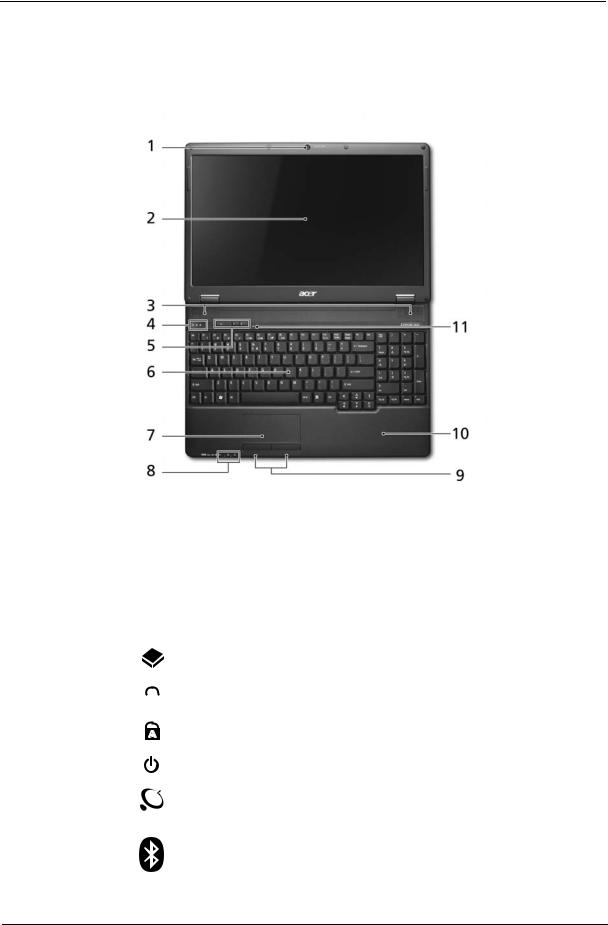
Acer Notebook tour
Front View
No. |
Icon |
Item |
Description |
||
|
|
|
|
|
|
1 |
|
|
|
Acer Crystal Eye |
Web camera for video communication (only for |
|
|
|
|
webcam |
certain models). |
|
|
|
|
|
|
2 |
|
|
|
Display screen |
Also called Liquid-Crystal Display (LCD), |
|
|
|
|
|
displays computer output (Configuration may |
|
|
|
|
|
vary by models). |
|
|
|
|
|
|
3 |
|
|
|
Speakers |
Left and right speakers deliver stereo audio |
|
|
|
|
|
output. |
|
|
|
|
|
|
4 |
|
|
|
HDD |
Indicates when the hard disk drive is |
|
|
|
|
|
active. |
|
|
|
|
|
|
|
|
|
|
Num Lock |
Lights up when Num Lock is activated. |
|
|
|
|
|
|
|
|
|
|
|
|
|
|
|
|
Caps Lock |
Lights up when Caps Lock is activated. |
|
|
|
|
|
|
5 |
|
|
|
Power button |
Turns the computer on and off. |
|
|
|
|
|
|
|
|
|
|
Wireless LAN |
Enables/disables the wireless LAN function. |
|
|
|
|
Communication |
Indicates the status of wireless LAN |
|
|
|
|
button / Indicator |
communication. |
|
|
|
|
Bluetooth |
Enables/disables the Bluetooth function. |
|
|
|
|
Communication |
Indicates the status of Bluetooth |
|
|
|
|
button/indicator |
communication. (only for certain models) |
|
|
|
|
|
|
6 |
|
|
|
Keyboard |
For entering data into your computer. |
|
|
|
|
|
|
Chapter 1 |
5 |
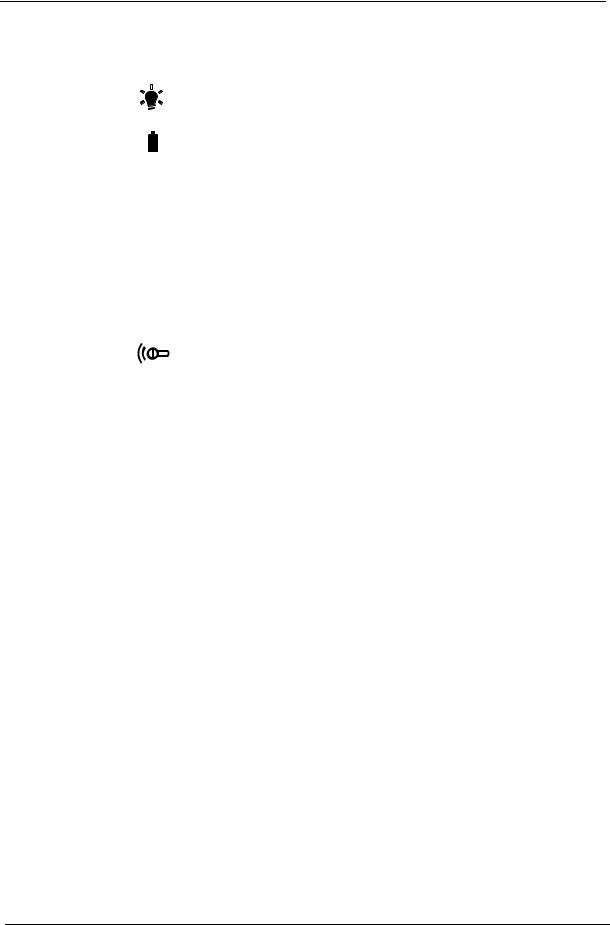
No. |
Icon |
Item |
Description |
||
|
|
|
|
|
|
7 |
|
|
|
Touchpad |
Touch-sensitive pointing device which functions |
|
|
|
|
|
like a computer mouse. |
|
|
|
|
|
|
8 |
|
|
|
Power |
Indicates the computer's power status. |
|
|
|
|||
|
|
|
|||
|
|
|
|
|
|
|
|
|
|
Battery |
Indicates the computer's battery status. |
|
|
|
|
||
|
|
|
|
|
1. Charging: The light shows amber when the |
|
|
|
|
|
|
|
|
|
|
|
battery is charging. |
|
|
|
|
|
2. Fully charged: The light shows blue when in |
|
|
|
|
|
AC mode. |
|
|
|
|
|
|
9 |
|
|
|
Click buttons |
The left and right buttons function like the left |
|
|
|
|
(left, center* and |
and right mouse buttons. |
|
|
|
|
right) |
*The center button serves as Acer Bio- |
|
|
|
|
|
Protection fingerprint reader supporting Acer |
|
|
|
|
|
FingerNav 4-way control function (only for |
|
|
|
|
|
certain models). |
|
|
|
|
|
|
10 |
|
|
|
Palmrest |
Comfortable support area for your hands when |
|
|
|
|
|
you use the computer. |
|
|
|
|
|
|
11 |
|
|
|
Microphone |
Internal Microphone for sound recording |
|
|
|
|
|
|
6 |
Chapter 1 |
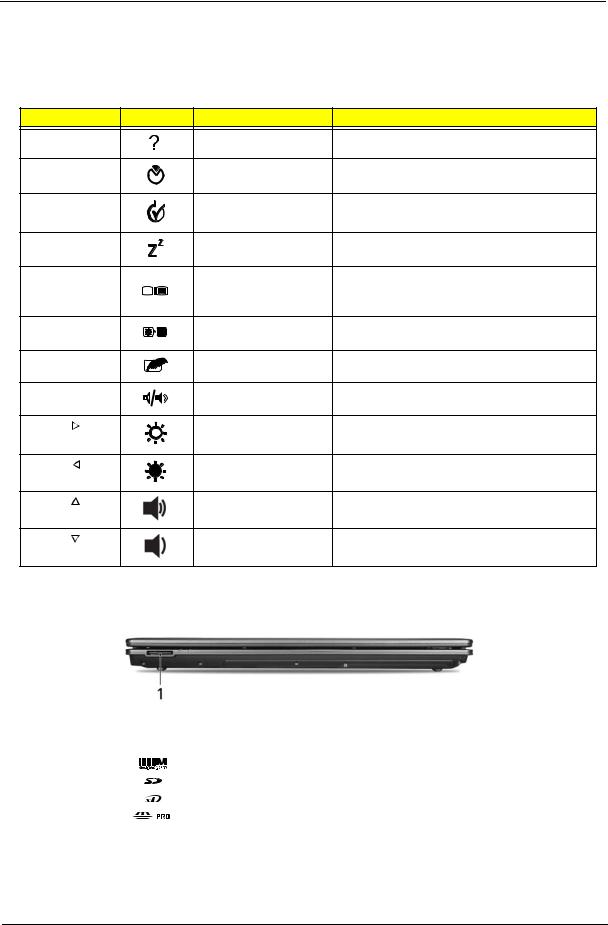
Hot Keys
The computer employs hotkeys or key combinations to access most of the computer's controls like screen brightness and volume output.
To activate hotkeys, press and hold the <Fn> key before pressing the other key in the hotkey combination.
Hotkey |
Icon |
Function |
Description |
|
<Fn> + <F1> |
|
Hotkey Help |
Displays help on hotkeys |
|
<Fn> + <F2> |
|
System Properties |
Display the System Properties dialog box. |
|
<Fn> + <F3> |
|
Power Options |
Display the Power Options Properties |
|
|
|
|
|
dialog box. |
<Fn> + <F4> |
|
Sleep |
Puts the computer in Sleep mode. |
|
<Fn> + <F5> |
|
Display toggle |
Switches display output between the display |
|
|
|
|
|
screen, external monitor (if connected) and |
|
|
|
|
both. |
<Fn> + <F6> |
|
Screen blank |
Turns the display screen backlight off to save |
|
|
|
|
|
power. Press any key to return. |
<Fn> + <F7> |
|
TouchPad toggle |
Turns the internal TouchPad on and off. |
|
<Fn> + <F8> |
|
Speaker toggle |
Turns the speakers on and off. |
|
<Fn> + < |
> |
|
Brightness up |
Increases the screen brightness. |
<Fn> + < |
> |
|
Brightness down |
Decreases the screen brightness. |
<Fn> + < |
> |
|
Volume up |
Increases the sound volume. |
<Fn> + < |
> |
|
Volume down |
Decreases the sound volume. |
Closed Front View
No. |
Icon |
Item |
Description |
|
|
|
|
1 |
|
5-in-1 card |
Accepts Secure Digital (SD), MultiMediaCard |
|
|
reader |
(MMC), Memory Stick (MS), Memory Stick |
|
|
|
PRO (MS PRO), xD-Picture Card (xD). |
|
|
|
Note: Push to remove/install the card. Only |
|
|
|
one card can operate at any given time. |
Chapter 1 |
7 |
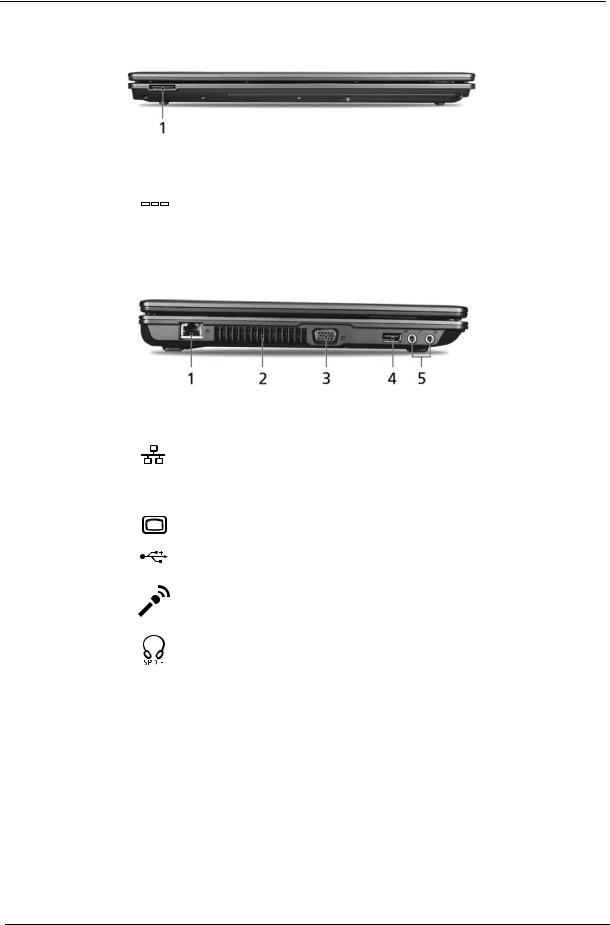
Rear View
No. |
Icon |
Item |
Description |
||||||
|
|
|
|
|
|
|
|
|
|
1 |
|
|
|
|
|
|
|
DC-in jack |
Connects to an AC adapter. |
|
|
|
|
|
|
|
|||
|
|
|
|
|
|
|
|||
|
|
|
|
|
|
|
|
|
|
Left View
No. |
Icon |
Item |
Description |
|
|
|
|
|
|
1 |
|
|
Ethernet (RJ-45) |
Connects to an Ethernet 10/100/1000-based |
|
|
|
port |
network. |
|
|
|
|
|
2 |
|
|
Ventilation slots |
Enable the computer to stay cool, even after |
|
|
|
|
prolonged use. |
|
|
|
|
|
3 |
|
|
External display |
Connects to a display device |
|
|
|
(VGA) port |
(e.g. external monitor, LCD projector). |
|
|
|
|
|
4 |
|
|
USB 2.0 port |
Connect to USB 2.0 devices |
|
|
|
|
(e.g. USB mouse, USB camera) |
|
|
|
|
|
5 |
|
|
Microphone jack |
Accepts inputs from external microphones. |
|
|
|
|
|
|
|
|
Headphones/ |
Connects to audio line-out devices |
|
|
|
speaker/line-out |
(e.g., speakers, headphones). |
|
|
|
jack with S/PDIF |
|
|
|
|
|
|
|
|
|
|
|
|
|
|
support |
|
|
|
|
|
|
8 |
Chapter 1 |
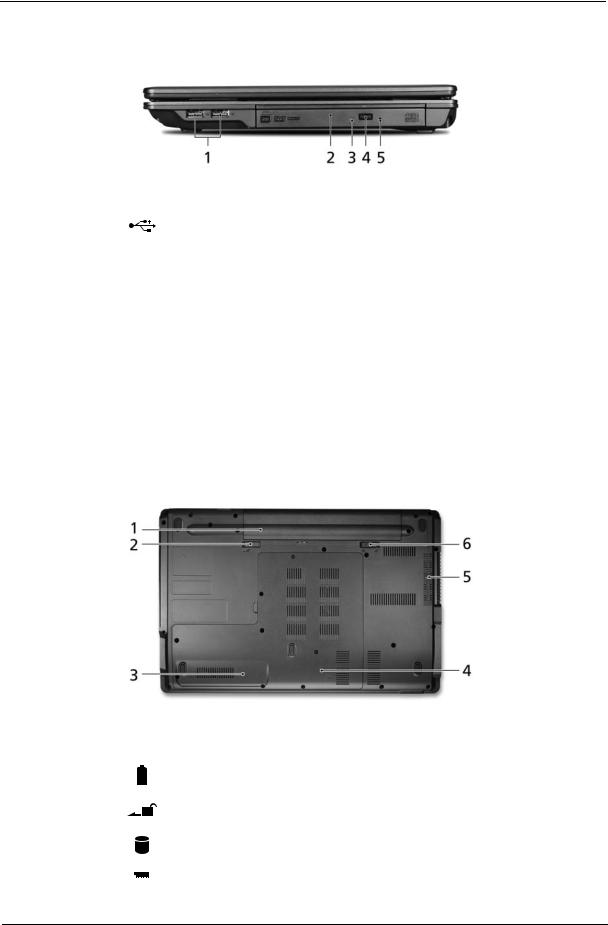
Right View
No. |
Icon |
Item |
Description |
|
|
|
|
1 |
|
USB 2.0 port |
Connect to USB 2.0 devices (e.g. USB mouse, |
|
|
|
USB camera). |
|
|
|
|
2 |
|
Optical drive |
Internal optical drive; accepts CDs or DVDs. |
|
|
|
|
3 |
|
Optical disk access |
Lights up when the optical drive is active. |
|
|
indicator |
|
|
|
|
|
4 |
|
Optical drive eject |
Ejects the optical disk from the drive. |
|
|
button |
|
|
|
|
|
5 |
|
Emergency eject |
Ejects the optical drive tray when the computer is |
|
|
hole |
turned off. |
|
|
|
Note: Insert a paper clip into the emergency eject |
|
|
|
hole to eject the optical drive tray when the |
|
|
|
computer is off. |
|
|
|
|
Bottom View
No. |
Icon |
Item |
Description |
||||
|
|
|
|
|
|
|
|
1 |
|
|
|
|
|
Battery bay |
Houses the computer's battery pack. |
|
|
|
|
|
|||
|
|
|
|
|
|
|
|
|
|
|
|
|
|
|
|
2 |
|
|
|
|
|
Battery release |
Releases the battery for removal. |
|
|
|
|
|
|
latch |
|
|
|
|
|
|
|
|
|
|
|
|
|
|
|
|
|
3 |
|
|
|
|
|
Hard disk bay |
Houses the computer's hard disk (secured with |
|
|
|
|
|
|
|
screws). |
|
|
|
|
|
|
|
|
4 |
|
|
|
|
|
Memory |
Houses the computer's main memory. |
|
|
|
|
|
|
compartment |
|
|
|
|
|
|
|
|
|
Chapter 1 |
9 |

No. |
Icon |
Item |
Description |
||
|
|
|
|
|
|
5 |
|
|
|
Battery lock |
Locks the battery in position. |
|
|
|
|
|
|
|
|
|
|
|
|
6 |
|
|
|
Ventilation slots |
Enable the computer to stay cool, even after |
|
|
|
|
and cooling fan |
prolonged use. |
|
|
|
|
|
Note: Do not cover or obstruct the opening of the |
|
|
|
|
|
fan. |
|
|
|
|
|
|
10 |
Chapter 1 |
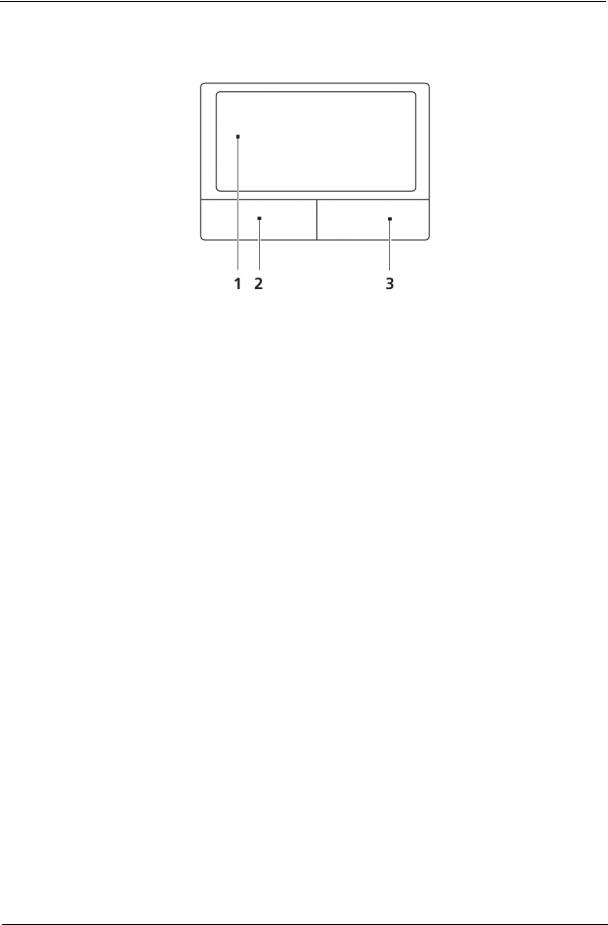
Touchpad Basics
The following items show you how to use the touchpad:
•Move your finger across the touchpad (1) to move the cursor.
•Press the left (2) and right (3) buttons located beneath the touchpad to perform selection and execution functions. These two buttons are similar to the left and right buttons on a mouse. Tapping on the touchpad is the same as clicking the left button.
Function |
Left Button (2) |
Right Button (4) |
Main touchpad (1) |
|
|
|
|
Execute |
Quickly click twice. |
|
Tap twice (at the same speed |
|
|
|
as double-clicking a mouse |
|
|
|
button). |
|
|
|
|
Select |
Click once. |
|
Tap once. |
|
|
|
|
Drag |
Click and hold, then use |
|
Tap twice (at the same speed |
|
finger on the touchpad to |
|
as double-clicking a mouse |
|
drag the cursor. |
|
button); rest your finger on |
|
|
|
the touchpad on the second |
|
|
|
tap and drag the cursor. |
|
|
|
|
Access |
|
Click once. |
|
context menu |
|
|
|
NOTE: When using the touchpad, keep it - and your fingers - dry and clean. The touchpad is sensitive to finger movement; hence, the lighter the touch, the better the response. Tapping too hard will not increase the touchpad’s responsiveness.
Chapter 1 |
11 |

Using the Keyboard
The keyboard has full-sized keys and an embedded numeric keypad, separate cursor, lock, Windows, function and special keys.
Lock Keys and embedded numeric keypad
The keyboard has three lock keys which you can toggle on and off.
Lock key |
Description |
|
|
Caps Lock |
When Caps Lock is on, all alphabetic characters typed are in uppercase. |
Num Lock |
When Num Lock is on, the embedded keypad is in numeric mode. The keys |
<Fn> + <F11> |
function as a calculator (complete with the arithmetic operators +, -, *, and /). Use |
|
this mode when you need to do a lot of numeric data entry. A better solution |
|
would be to connect an external keypad. |
|
|
Scroll Lock <Fn> + |
When Scroll Lock is on, the screen moves one line up or down when you press |
<F12> |
the up or down arrow keys respectively. Scroll Lock does not work with some |
|
applications. |
|
|
The embedded numeric keypad functions like a desktop numeric keypad. It is indicated by small characters located on the upper right corner of the keycaps. To simplify the keyboard legend, cursor-control key symbols are not printed on the keys.
Desired access |
Num Lock on |
Num Lock off |
|
|
|
Number keys on |
Type numbers in a normal manner. |
|
embedded keypad |
|
|
|
|
|
Cursor-control keys on |
Hold <Shift> while using cursor- |
Hold <Fn> while using cursor- |
embedded keypad |
control keys. |
control keys. |
Main keyboard keys |
Hold <Fn> while typing letters on |
Type the letters in a normal |
|
embedded keypad. |
manner. |
|
|
|
12 |
Chapter 1 |
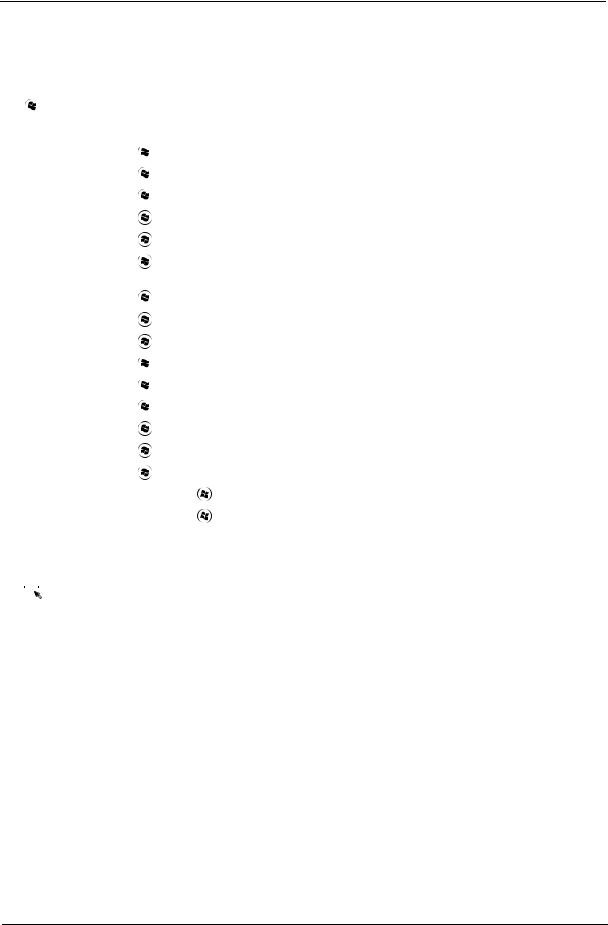
Windows Keys
The keyboard has two keys that perform Windows-specific functions.
|
|
|
Key |
Description |
|
|
|
|
|
|
|
|
Windows key |
Pressed alone, this key has the same effect as clicking on the Windows Start button; |
|
|
|
|
it launches the Start menu. It can also be used with other keys to provide a variety of |
|
|
|
|
functions: |
|
|
|
|
< >: Open or close the Start menu |
|
|
|
|
< > + <D>: Display the desktop |
|
|
|
|
< > + <E>: Open Windows Explore |
|
|
|
|
< > + <F>: Search for a file or folder |
|
|
|
|
< > + <G>: Cycle through Sidebar gadgets |
|
|
|
|
< > + <L>: Lock your computer (if you are connected to a network domain), or |
|
|
|
|
switch users (if you're not connected to a network domain) |
|
|
|
|
< > + <M>: Minimizes all windows |
|
|
|
|
< > + <R>: Open the Run dialog box |
|
|
|
|
< > + <T>: Cycle through programs on the taskbar |
|
|
|
|
< > + <U>: Open Ease of Access Center |
|
|
|
|
< > + <X>: Open Windows Mobility Center |
|
|
|
|
< > + <BREAK>: Display the System Properties dialog box |
|
|
|
|
< > + <SHIFT+M>: Restore minimized windows to the desktop |
|
|
|
|
< > + <TAB>: Cycle through programs on the taskbar by using Windows Flip 3-D |
|
|
|
|
< > + <SPACEBAR>: Bring all gadgets to the front and select Windows Sidebar |
|
|
|
|
<CTRL> + < > + <F>: Search for computers (if you are on a network) |
|
|
|
|
<CTRL> + < > + <TAB>: Use the arrow keys to cycle through programs on the |
|
|
|
|
taskbar by using Windows Flip 3-D |
|
|
|
|
Note: Depending on your edition of Windows Vista, some shortcuts may not function |
|
|
|
|
as described. |
|
|
|
Application |
This key has the same effect as clicking the right mouse button; it opens the |
|
|
|
||
|
|
|
key |
application's context menu. |
|
|
|
||
|
|
|
|
|
Chapter 1 |
13 |

Special Key
You can locate the Euro symbol and the US dollar sign at the upper-center and/or bottom-right of your keyboard.
The Euro symbol
1.Open a text editor or word processor.
2.Hold <Alt Gr> and then press the <5> key at the upper-center of the keyboard.
NOTE: Note: Some fonts and software do not support the Euro symbol. Please refer to www.microsoft.com/ typography/faq/faq12.htm for more information.
The US dollar sign
1.Open a text editor or word processor.
2.Hold <Shift> and then press the <4> key at the upper-center of the keyboard. NOTE: This function varies by the operating system version.
14 |
Chapter 1 |
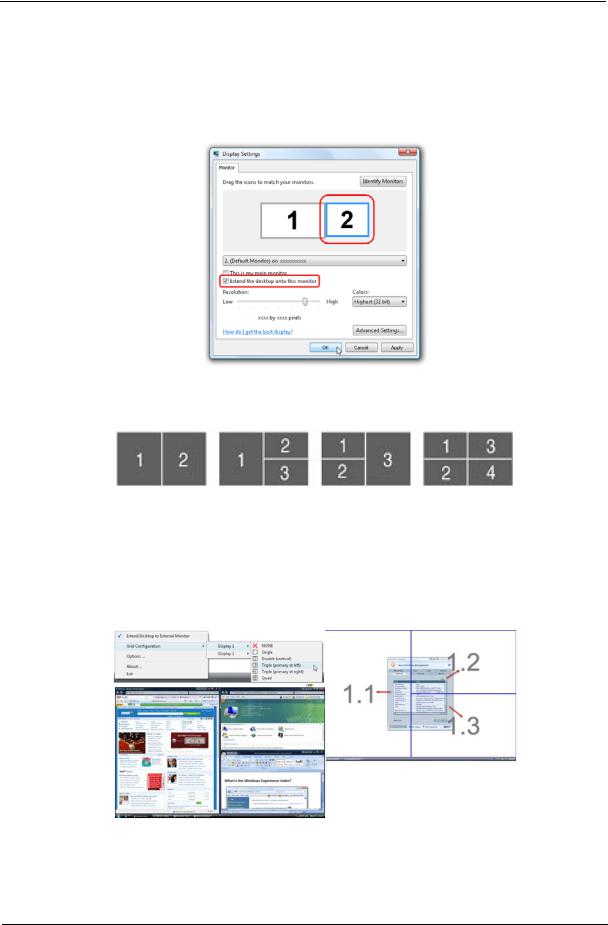
Acer GridVista (dual-display compatible)
NOTE: This feature is only available on certain models.
To enable the dual monitor feature of the notebook, first ensure that the second monitor is connected, then select Start, Control Panel, Display and click on Settings. Select the secondary monitor (2) icon in the display box and then click the check box Extend my windows desktop onto this monitor. Finally, click Apply to confirm the new settings and click OK to complete the process.
Acer GridVista is a handy utility that offers four pre-defined display settings so you can view multiple windows on the same screen. To access this function, please go to Start´ All Programs and click on Acer GridVista. You may choose any one of the four display settings indicated below:
Double (vertical), Triple (primary at left), Triple (primary at right), or Quad Acer Gridvista is dual-display compatible, allowing two displays to be partitioned independently.
Acer Gridvista is dual-display compatible, allowing two displays to be partitioned independently. AcerGridVista is simple to set up:
1.Run Acer GridVista and select your preferred screen configuration for each display from the task bar.
2.Drag and drop each window into the appropriate grid.
3.Enjoy the convenience of a well-organized desktop.
NOTE: Please ensure that the resolution setting of the second monitor is set to the manufacturer's recommended value.
Chapter 1 |
15 |

Hardware Specifications and Configurations
Processor
Item |
Specification |
|
|
CPU Manufacturer |
Intel |
|
|
CPU package |
Micro-FCPGA packaging, 479-pin |
|
|
Core Logic |
• NB Chipset Intel CS GM45NB / PM45NB |
|
• SB Chipset Intel CS ICH9M |
|
|
Chipset |
• ENE KB926 for Keyboard Controller, Battery management |
|
Unit, and RTC. |
|
• Integrated VGA solution for Intel 945GSE. |
|
• Realtek ALC272X-GR for High Definition Audio Codec. |
|
• Atheros AR8114A for 10/100 LAN |
|
|
Features |
• Dual-core processor for mobile with enhanced performance |
|
• Supports Intel® architecture with Intel® Wide Dynamic |
|
Execution |
|
• Supports L1 cache-to-cache (C2C) transfer |
|
• On-die, primary 32-kB instruction cache and 32-kB write-back |
|
data cache in each core |
|
• The Penryn processor in XE, SV and LV have an On-die, up to |
|
6-MB second-level shared cache with Advanced Transfer |
|
Cache architecture |
|
• The Penryn processor in ULV have an On-die, up to 3-MB |
|
second-level shared cache with Advanced Transfer Cache |
|
architecture |
|
• Streaming SIMD extensions 2 (SSE2), streaming SIMD |
|
extensions 3 (SSE3), supplemental streaming SIMD |
|
extensions 3 (SSSE3) and SSE4.1 instruction sets |
|
• The Penryn processor in XE, SV and LV are offered at 667- |
|
MHz, 800-MHz and 1066-MHz source-synchronous front side |
|
bus (FSB) |
|
• The Penryn processor in ULV are offered at 667-MHz and 800- |
|
MHz source synchronous front side bus (FSB) |
|
• Advanced power management features including Enhanced |
|
Intel SpeedStep® Technology and dynamic FSB frequency |
|
switching |
|
• Digital thermal sensor (DTS) |
|
• Intel® 64 architecture |
|
• Supports enhanced Intel® Virtualization Technology |
|
• Intel® Dynamic Acceleration Technology and Enhanced Multi |
|
Threaded |
|
|
Processor Specifications
Item |
CPU |
Cores |
Bus |
Mfg. |
Cache |
Package |
P/N |
|
Speed |
||||||||
Speed |
Tech |
Size |
||||||
|
|
(MHz) |
|
|
||||
|
|
|
|
|
|
|
||
|
|
|
|
|
|
|
|
|
P7450 |
2.13 GHz |
2 |
1066 |
45 nm |
3 MB |
Micro-FCPGA |
|
|
|
|
|
|
|
|
|
|
|
P8600 |
2.4 GHz |
2 |
1066 |
45 nm |
3 MB |
Micro-FCPGA |
|
|
|
|
|
|
|
|
|
|
|
P8700 |
2.53 GHz |
2 |
1066 |
45 nm |
3 MB |
Micro-FCPGA |
|
|
|
|
|
|
|
|
|
|
|
P9500 |
2.53 GHz |
2 |
1066 |
45 nm |
6 MB |
Micro-FCPGA |
|
|
|
|
|
|
|
|
|
|
|
T6400 |
2.0 GHz |
2 |
800 |
45 nm |
3 MB |
Micro-FCPGA |
|
|
|
|
|
|
|
|
|
|
16 |
Chapter 1 |

Item |
CPU |
Cores |
Bus |
Mfg. |
Cache |
Package |
P/N |
|
Speed |
||||||||
Speed |
Tech |
Size |
||||||
|
|
(MHz) |
|
|
||||
|
|
|
|
|
|
|
||
|
|
|
|
|
|
|
|
|
T6600 |
2.2 GHz |
2 |
800 |
45 nm |
2 MB |
Micro-FCPGA |
|
|
|
|
|
|
|
|
|
|
|
T9550 |
2.66 GHz |
2 |
1066 |
45 nm |
6 MB |
Micro-FCPGA |
|
|
|
|
|
|
|
|
|
|
|
T9600 |
2.8GHz |
2 |
1066 |
45 nm |
6 MB |
Micro-FCPGA |
|
|
|
|
|
|
|
|
|
|
|
T9800 |
2.93 GHz |
2 |
1066 |
45 nm |
6 MB |
Micro-FCPGA |
|
|
|
|
|
|
|
|
|
|
CPU Fan Tru Value Table
|
CPU Temperature at |
Fan Speed (RPM) |
SPL Spec (dBA) |
|
|
Diode (°C) |
|||
|
|
|
||
|
|
|
|
|
33 |
|
38 |
2700 |
28 |
40 |
|
45 |
3000 |
31 |
|
|
|
|
|
52 |
|
47 |
3300 |
34 |
|
|
|
|
|
60 |
|
67 |
3800 |
37 |
|
|
|
|
|
72 |
|
75 |
4000 |
40 |
|
|
|
|
|
92 |
|
89 |
4800 |
|
|
|
|
|
|
•Throttling 50%: On= 84°C; OFF=86°C
•OS shut down at 100°C; H/W shut down(PH1) at 110°C
Graphics
Item |
Specification |
|
|
|
|
Graphics |
NVIDIA® N10M-GE1 |
Mobile Intel® GM45/GL40 Express |
processor |
|
Chipset |
|
|
|
Specifications |
• Supports multi-mode DisplayPort, |
• Integrated 3D graphics, featuring |
|
in addition to TMDS (DVI and |
Intel® Graphics Media Accelerator |
|
HDMI) and LVDS |
4500MHD (Intel® GMA 4500MHD) |
|
• Capable of running at next |
• Up to 1759 MB of Intel® Dynamic |
|
generation PCI Express 2.0 |
Video Memory Technology 5.0 (128 |
|
speeds. |
MB of dedicated video memory, up |
|
• DX10 graphics hardware leverages |
to 1631 MB of shared system |
|
the extremely efficient unified |
memory) |
|
shader architecture introduced by |
• Supports Microsoft® DirectX® 10 |
|
NVIDIA with the GeForce NB8x |
|
|
family of products. |
|
|
• Enabled with PureVideo HD |
|
|
technology, providing the highest |
|
|
video quality while at the same time |
|
|
minimizing CPU utilization for video |
|
|
playback, especially for the latest |
|
|
video-intensive HDDVD and Blu- |
|
|
Ray content. |
|
|
|
|
Display support |
Dual independent display support |
|
|
|
|
Colors |
16.7 million colors |
|
|
|
|
Chapter 1 |
17 |

|
Item |
|
|
|
|
|
|
|
|
Specification |
|
|
|
|
|
||
|
|
|
|
|
|
|
|
|
|
|
|
|
|
|
|
||
|
External |
|
|
• |
2048 x 1536: 75/60 Hz |
|
|
|
|
|
|
||||||
|
resolution/refresh |
|
• 1920 x 1440: 85/75/60 Hz |
|
|
|
|
|
|
||||||||
|
rate |
|
|
|
|
|
|
|
|
||||||||
|
|
|
• 1920 x 1200: 75/60 Hz |
|
|
|
|
|
|
||||||||
|
|
|
|
|
|
|
|
|
|
||||||||
|
|
|
|
• 1920 x 1080: 100/85/75/60 Hz |
|
|
|
|
|
|
|||||||
|
|
|
|
• 1680 x 945: 100/85/75/60 Hz |
|
|
|
|
|
|
|||||||
|
|
|
|
• 1600 x 1200: 120/100/85/75/60 Hz |
|
|
|
|
|
||||||||
|
|
|
|
• 1600 x 900: 120/100/85/75/60 Hz |
|
|
|
|
|
||||||||
|
|
|
|
• 1400 x 1050: 85/75/60 Hz |
|
|
|
|
|
|
|||||||
|
|
|
|
• 1366 x 768: 85/75/60 Hz |
|
|
|
|
|
|
|||||||
|
|
|
|
• 1280 x 1024: 120/100/85/75/60 Hz |
|
|
|
|
|
||||||||
|
|
|
|
• 1280 x 960: 85/75/60 Hz |
|
|
|
|
|
|
|||||||
|
|
|
|
• 1280 x 768: 85/75/60 Hz |
|
|
|
|
|
|
|||||||
|
|
|
|
• 1280 x 720: 100/85/75/60 Hz |
|
|
|
|
|
|
|||||||
|
|
|
|
• 1024 x 768: 120/100/85/75/60 Hz |
|
|
|
|
|
||||||||
|
|
|
|
• 800 x 600: 120/100/85/72/60 Hz |
|
|
|
|
|
|
|||||||
|
|
|
|
|
|
|
|
|
|
|
|
|
|
|
|
||
|
Supported |
|
|
• |
MPEG-2/DVD decoding |
|
|
|
|
|
|
||||||
|
interfaces |
|
|
• WMV9 (VC-1) and H.264 (AVC) decoding |
|
|
|
|
|
||||||||
|
|
|
|
|
|
|
|
|
|||||||||
|
|
|
|
• HDMI™ (High-Definition Multimedia Interface) with HDCP (High-bandwidth |
|
|
|||||||||||
|
|
|
|
|
Digital Content Protection) support |
|
|
|
|
|
|||||||
|
|
|
|
• |
DisplayPort™ support |
|
|
|
|
|
|
||||||
|
|
|
|
|
|
|
|
|
|
|
|
|
|
|
|
|
|
|
System Memory |
|
|
|
|
|
|
|
|
|
|
|
|
|
|
||
|
|
|
|
|
|
|
|
|
|
|
|
|
|
|
|
|
|
|
|
Item |
|
|
|
|
|
|
|
|
Specification |
|
|
|
|||
|
|
|
|
|
|
|
|
|
|
|
|
|
|
|
|
||
|
Memory controller |
|
|
|
|
Built in |
|
|
|
|
|
|
|||||
|
Memory size |
|
|
|
|
|
|
N/A |
|
|
|
|
|
|
|
|
|
|
|
|
|
|
|
|
|
|
|
|
|
|
|
|
|
|
|
|
DIMM socket number |
|
|
|
|
2 |
|
|
|
|
|
|
|
|
|
||
|
|
|
|
|
|
|
|
|
|
|
|
|
|
||||
|
Supports memory size per socket |
|
2 GB |
|
|
|
|
|
|
||||||||
|
|
|
|
|
|
|
|
|
|
|
|
|
|
||||
|
Supports maximum memory size |
|
4 GB |
|
|
|
|
|
|
||||||||
|
|
|
|
|
|
|
|
|
|
|
|
|
|
|
|||
|
Supports DIMM type |
|
|
|
|
JEDEC 204-pin SODIMM, 67.75”x 30.15”x 3.8”(Max)n |
|
|
|
||||||||
|
|
|
|
|
|
|
|
|
|
|
|
|
|
|
|
||
|
Supports DIMM Speed |
|
|
|
|
DDR 3-800/1066 Mhz |
|
|
|
|
|
|
|||||
|
|
|
|
|
|
|
|
|
|
|
|
|
|
|
|
|
|
|
System Storage |
|
|
|
|
|
|
|
|
|
|
|
|
|
|
||
|
|
|
|
|
|
|
|
|
|
|
|
|
|
|
|
|
|
|
|
Item |
|
|
|
|
|
|
|
|
Specification |
|
|
|
|||
|
|
|
|
|
|
|
|
|
|
|
|
|
|
|
|
||
|
HDD |
|
|
|
|
|
|
• 9.5mm height, 2.5" HDD |
|
|
|
|
|
||||
|
|
|
|
|
|
|
|
• Easily removable with no more than four screws |
|
|
|
||||||
|
|
|
|
|
|
|
|
• |
SATA bus |
|
|
|
|
|
|
||
|
|
|
|
|
|
|
|
• |
160-500GB |
|
|
|
|
|
|
||
|
|
|
|
|
|
|
|
• |
5400 rpm |
|
|
|
|
|
|
||
|
|
|
|
|
|
|
|
• |
SATA connector BTO |
|
|
|
|
|
|||
|
|
|
|
|
|
|
|
|
|
|
|
|
|
|
|
||
|
Hard Disk Drive Interface |
|
|
|
|
|
|
|
|
|
|
|
|
|
|||
|
|
|
|
|
|
|
|
|
|
|
|
|
|
|
|
|
|
|
Item |
|
|
|
|
|
|
|
|
Hard Disk Specification |
|
|
|
|
|
||
|
|
|
|
|
|
|
|
|
|
|
|
|
|
|
|
|
|
|
Vendor & |
Seagate |
|
|
Seagate |
|
|
Seagate |
|
Seagate |
Hitachi |
|
Hitachi |
|
|
||
|
Model Name |
ST9160310AS |
|
ST9250315AS |
|
ST9320320AS |
|
ST9500325AS |
HTS545016B9A |
|
HTS545025B9 |
|
|
||||
|
|
|
|
|
|
|
|
|
|
|
|
|
300 |
|
A300 |
|
|
|
|
|
|
|
|
|
|
|
|
|
|
|
|
|
|
|
|
|
Capacity (GB) |
160 |
|
|
|
250 |
|
|
|
320 |
|
500 |
160 |
|
250 |
|
|
|
|
|
|
|
|
|
|
|
|
|
|
|
|
|
|
|
|
|
Bytes per |
512 |
|
|
|
512 |
|
|
|
512 |
|
512 |
512 |
|
512 |
|
|
|
sector |
|
|
|
|
|
|
|
|
|
|
|
|
|
|
|
|
|
|
|
|
|
|
|
|
|
|
|
|
|
|
|
|
|
|
|
Data heads |
2 |
|
|
|
2 |
|
|
|
4 |
|
4 |
2 |
|
2 |
|
|
|
|
|
|
|
|
|
|
|
|
|
|
|
|
|
|
|
|
|
|
|
|
|
|
|
|
|
|
|
|
|
|
|
|
|
|
18 |
Chapter 1 |

Item |
|
|
Hard Disk Specification |
|
|
|
|
|
|
|
|
|
|
Drive Format |
|
|
|
|
|
|
|
|
|
|
|
|
|
Disks |
1 |
1 |
2 |
2 |
1 |
1 |
|
|
|
|
|
|
|
Spindle speed |
5400 |
5400 |
5400 |
5400 |
5400 |
5400 |
(RPM) |
|
|
|
|
|
|
|
|
|
|
|
|
|
Performance Specifications |
|
|
|
|
|
|
|
|
|
|
|
|
|
Buffer size |
8 MB |
8 MB |
8MB |
8 MB |
8 MB |
8MB |
|
|
|
|
|
|
|
Interface |
SATA |
SATA |
SATA |
SATA |
SATA |
SATA |
|
|
|
|
|
|
|
Fast data |
830 |
1175 |
830 |
1175 |
845 |
875 |
transfer rate |
|
|
|
|
|
|
(Mbits/sec, |
|
|
|
|
|
|
max) |
|
|
|
|
|
|
Media data |
300 |
300 |
300 |
300 |
300 |
300 |
transfer rate |
|
|
|
|
|
|
(Mbytes/sec |
|
|
|
|
|
|
max) |
|
|
|
|
|
|
|
|
|
|
|
|
|
DC Power Requirements |
|
|
|
|
|
|
|
|
|
|
|
|
|
Voltage |
5V ±5% |
5V ±5% |
5V ±5% |
5V ±5% |
5V ±5% |
5V ±5% |
tolerance |
|
|
|
|
|
|
|
|
|
|
|
|
|
Item |
|
|
Hard Disk Specification |
|
|
|
|
|
|
|
|
|
|
Vendor & |
Hitachi |
Hitachi |
Toshiba |
Toshiba |
Toshiba |
Toshiba |
Model Name |
HTS545032B9 |
HTS545050B9 |
MK1655GSX |
MK2555GSX |
MK3255GSX |
MK5055GSX |
|
A300 |
A300 |
|
|
|
|
|
|
|
|
|
|
|
Capacity (GB) |
320 |
500 |
160 |
250 |
320 |
500 |
|
|
|
|
|
|
|
Bytes per |
512 |
512 |
512 |
512 |
512 |
512 |
sector |
|
|
|
|
|
|
|
|
|
|
|
|
|
Data heads |
2 |
4 |
2 |
2 |
4 |
4 |
|
|
|
|
|
|
|
Drive Format |
|
|
|
|
|
|
|
|
|
|
|
|
|
Disks |
1 |
2 |
1 |
1 |
2 |
2 |
|
|
|
|
|
|
|
Spindle speed |
5400 |
5400 |
5400 |
5400 |
5400 |
5400 |
(RPM) |
|
|
|
|
|
|
|
|
|
|
|
|
|
Performance Specifications |
|
|
|
|
|
|
|
|
|
|
|
|
|
Buffer size |
8 MB |
8 MB |
8MB |
8 MB |
8 MB |
8MB |
|
|
|
|
|
|
|
Interface |
SATA |
SATA |
SATA |
SATA |
SATA |
SATA |
|
|
|
|
|
|
|
Fast data |
875 |
875 |
363 ~ 952 |
363 ~ 952 |
363 ~ 952 |
363 ~ 952 |
transfer rate |
|
|
typical |
typical |
typical |
typical |
(Mbits/sec, |
|
|
|
|
|
|
max) |
|
|
|
|
|
|
Media data |
300 |
300 |
300 |
300 |
300 |
300 |
transfer rate |
|
|
|
|
|
|
(Mbytes/sec |
|
|
|
|
|
|
max) |
|
|
|
|
|
|
|
|
|
|
|
|
|
DC Power Requirements |
|
|
|
|
|
|
|
|
|
|
|
|
|
Voltage |
5V ±5% |
5V ±5% |
5V ±5% |
5V ±5% |
5V ±5% |
5V ±5% |
tolerance |
|
|
|
|
|
|
|
|
|
|
|
|
|
Item |
|
|
Hard Disk Specification |
|
|
|
|
|
|
|
|
Vendor & Model Name |
|
Western Digital |
Western Digital |
Western Digital |
Western Digital |
|
|
WD1600BEVT-22ZCTO |
WD2500BEVT-22ZCT0 |
WD3200BEVT-22ZCT0 |
WD5000BEVT-22ZAT0 |
|
|
|
|
|
|
Capacity (GB) |
|
160 |
250 |
320 |
500 |
|
|
|
|
|
|
Bytes per sector |
|
512 |
512 |
512 |
512 |
|
|
|
|
|
|
Data heads |
|
2 |
4 |
3 |
4 |
|
|
|
|
|
|
Drive Format |
|
|
|
|
|
|
|
|
|
|
|
Disks |
|
1 |
2 |
2 |
2 |
|
|
|
|
|
|
Spindle speed (RPM) |
|
5400 |
5400 |
5400 |
5400 |
|
|
|
|
|
|
Performance Specifications |
|
|
|
|
|
|
|
|
|
|
|
Chapter 1 |
19 |

|
Item |
|
|
|
|
Hard Disk Specification |
|
|
|
|||||
|
|
|
|
|
|
|
|
|
|
|
|
|
|
|
|
Buffer size |
|
8 MB |
|
8 MB |
|
8MB |
|
8 MB |
|
|
|
||
|
|
|
|
|
|
|
|
|
|
|
|
|
|
|
|
Interface |
|
SATA |
|
SATA |
|
SATA |
|
SATA |
|
|
|
||
|
|
|
|
|
|
|
|
|
|
|
|
|
|
|
|
Fast data transfer rate |
|
N/A |
|
N/A |
|
N/A |
|
N/A |
|
|
|
||
|
(Mbits/sec, max) |
|
|
|
|
|
|
|
|
|
|
|
|
|
|
|
|
|
|
|
|
|
|
|
|
|
|
|
|
|
Media data transfer |
|
300 |
|
300 |
|
300 |
|
300 |
|
|
|
|
|
|
rate |
|
|
|
|
|
|
|
|
|
|
|
|
|
|
(Mbytes/sec max) |
|
|
|
|
|
|
|
|
|
|
|
|
|
|
|
|
|
|
|
|
|
|
|
|
|
|
|
|
|
DC Power Requirements |
|
|
|
|
|
|
|
|
|
|
|
|
|
|
|
|
|
|
|
|
|
|
|
|
|
|
|
|
|
Voltage tolerance |
|
5V ±5% |
|
5V ±5% |
|
5V ±5% |
|
5V ±5% |
|
|
|
||
|
|
|
|
|
|
|
|
|
|
|
|
|
|
|
|
Optical Disk Drive |
|
|
|
|
|
|
|
|
|
|
|
|
|
|
|
|
|
|
|
|
|
|
|
|
|
|
|
|
|
Item |
|
|
|
|
Specification |
|
|
|
|
|
|
||
|
|
|
|
|
|
|
|
|
|
|
||||
|
Manufacturer |
|
Sony 30656330, PLDS Corp., TS-L633B, Panasonic UJ880ADAA-A |
|
|
|
||||||||
|
Type |
|
8X DVD-Super Multi double-layer drive |
|
|
|
|
|
|
|||||
|
|
|
|
|
|
|
|
|
|
|
|
|
||
|
Performance Specification |
|
|
|
|
|
|
|
|
|
|
|||
|
|
|
|
|
|
|
|
|
|
|
|
|
||
|
Transfer rate (MB/ |
|
10.8 |
|
|
|
|
|
|
|
|
|
|
|
|
sec) |
|
|
|
|
|
|
|
|
|
|
|
|
|
|
|
|
|
|
|
|
|
|
|
|
|
|
|
|
|
Buffer Memory |
|
2MB |
|
|
|
|
|
|
|
|
|
|
|
|
|
|
|
|
|
|
|
|
|
|||||
|
Read/write speeds |
|
Read: 24X CD-ROM, 24X CD-R, 24X CD-RW, 8X DVD-ROM, 8X DVD-R, 8X |
|
||||||||||
|
|
|
|
DVD+R, 6X DVD-ROM DL (double-layer), 6X DVD-R DL (double-layer), 6X DVD+R |
|
|||||||||
|
|
|
|
DL (double-layer), 6X DVD-RW, 6X DVD+RW, 5X DVD-RAM |
|
|
|
|||||||
|
|
|
|
·Write: 24X CD-R, 16X CD-RW, 8X DVD-R, 8X DVD+R, 4X DVD-R DL (double- |
|
|||||||||
|
|
|
|
layer), 4X DVD+R DL (double-layer), 6X DVD-RW, 8X DVD+RW, 5X DVD-RAM |
|
|||||||||
|
|
|
|
|
|
|
|
|
|
|
|
|
||
|
Interface |
|
|
|
|
SATA |
|
|
|
|
|
|
||
|
|
|
|
|
|
|
|
|
|
|
|
|
||
|
Loading mechanism |
|
|
|
|
Drawer-Type |
|
|
|
|
|
|
||
|
|
|
|
|
|
|
|
|
|
|
|
|
|
|
|
Power Requirement |
|
|
|
|
|
|
|
|
|
|
|
|
|
|
|
|
|
|
|
|
|
|
|
|
|
|
||
|
Input Voltage |
|
|
|
|
DC 5 V +/- 5% |
|
|
|
|
|
|
||
|
|
|
|
|
|
|
|
|
|
|
|
|
|
|
|
BIOS |
|
|
|
|
|
|
|
|
|
|
|
|
|
|
|
|
|
|
|
|
|
|
|
|
|
|
|
|
|
Item |
|
|
|
|
|
Specification |
|
|
|
||||
|
|
|
|
|
|
|
|
|
|
|
|
|
||
|
BIOS vendor |
|
|
Phoenix |
|
|
|
|
|
|
|
|
||
|
|
|
|
|
|
|
|
|
|
|
|
|
||
|
BIOS Version |
|
|
V0.3207C |
|
|
|
|
|
|
|
|
||
|
|
|
|
|
|
|
|
|
|
|
|
|
||
|
BIOS ROM type |
|
|
Flash |
|
|
|
|
|
|
|
|
||
|
|
|
|
|
|
|
|
|
|
|
|
|
||
|
BIOS ROM size |
|
|
16 MB |
|
|
|
|
|
|
|
|
||
|
|
|
|
|
|
|
|
|
|
|
|
|
|
|
|
LCD 10.1” |
|
|
|
|
|
|
|
|
|
|
|
|
|
|
|
|
|
|
|
|
|
|
|
|
|
|
|
|
|
Item |
|
|
|
|
|
Specification |
|
|
|
||||
|
|
|
|
|
|
|
|
|
|
|||||
|
Vendor/model name |
|
|
AU Optronics |
Chi Mei |
Samsung |
|
LG |
|
|||||
|
|
|
|
|
|
|
|
|
|
|
|
|||
|
Screen Diagonal (mm) |
391 |
|
391 |
|
391 |
|
|
354.95 |
|
|
|||
|
|
|
|
|
|
|
|
|
|
|||||
|
Active Area (mm) |
|
|
344.2 X 193.5 |
344.232 X |
344.232 X |
|
309.40 X |
|
|||||
|
|
|
|
|
|
|
193.536 |
193.536 |
|
|
173.95 |
|
|
|
|
|
|
|
|
|
|
|
|||||||
|
Display resolution (pixels) |
1366x768 |
1366x768 |
1366x768 |
|
1366x768 |
|
|||||||
|
|
|
|
|
|
|
|
|
|
|||||
|
Pixel Pitch (mm) |
|
|
0.252X0.252 |
0.252X0.252 |
0.252X0.252 |
|
0.2265X0.226 |
|
|||||
|
|
|
|
|
|
|
|
|
|
|
|
5 |
|
|
|
|
|
|
|
|
|
|
|
|
|
|
|||
|
Typical White Luminance (cd/m2) |
220 |
|
220 |
|
220 |
|
|
220 |
|
|
|||
|
also called Brightness |
|
|
|
|
|
|
|
|
|
|
|||
|
|
|
|
|
|
|
|
|
|
|
|
|
|
|
|
Contrast Ratio |
|
|
500 |
|
500 |
|
500 |
|
|
500 |
|
|
|
|
|
|
|
|
|
|
|
|
|
|
|
|||
|
Response Time (Optical Rise |
8 |
|
8 |
|
25 |
|
|
8 |
|
|
|||
|
Time/Fall Time) msec |
|
|
|
|
|
|
|
|
|
|
|||
20 |
Chapter 1 |
