3COM OfficeConnect Hubs and Switches User Manual
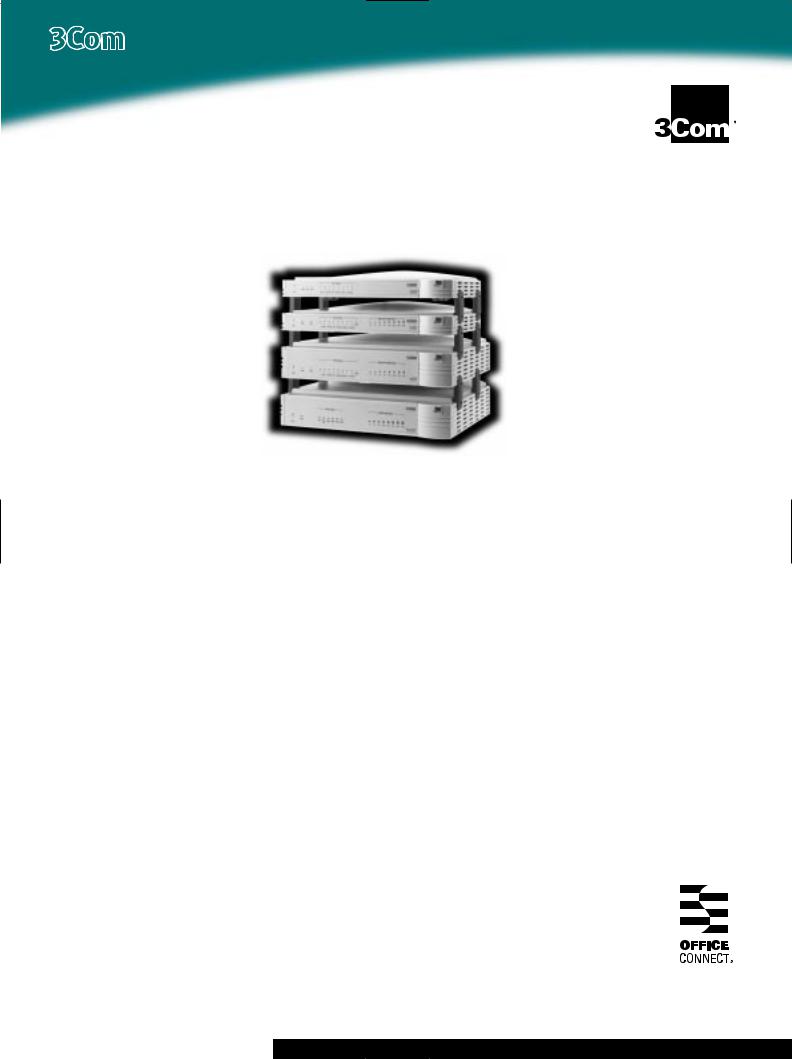
OfficeConnect |
data sheet |
® |
|
|
OfficeConnect® Hubs & Switches
Networks designed for the small business
3Com OfficeConnect hubs and switches provide integrated, low-cost, easy to implement networking solutions for small businesses, branch offices, and home offices.
Key Benefits
Easy to install and use. Simply plug your PC network cables into the hub or switch ports.
Diagnostic and Alert LEDs.
Provides at a glance indication of network health.
Compact design. Unique form factor and small size saves valuable space in small offices.
Stacking clips. Allows convenient expandability and secure stacking of up to four OfficeConnect units.
Year 2000 compliant.
All OfficeConnect hubs and switches are ready for the year 2000 conversion.
Lifetime limited warranty.
Guarantees OfficeConnect hubs and switches, including the power adapter, for life.
3Com OfficeConnect® hubs and switches are designed to take the worry out of building and running a network for small business, branch office, and home office environments. The OfficeConnect family, which includes hubs, switches, and remote access products, provides networking capabilities for sharing computer and information resources, high-speed access to the Internet, and remote and enterprise connectivity for branch offices connecting to the central corporate site.
Simplicity distinguishes every aspect of the OfficeConnect family. Whether it’s fast installation, ease of use and administration, spacesaving design, expandability, cost-effectiveness, or variety of port options, OfficeConnect products make network technology easy and affordable.
The OfficeConnect products clip together in a space-saving stack of up to 4 units, neatly fitting into
offices where space is at a premium. All OfficeConnect products work together in an integrated system that combines simplicity, advanced functionality, and performance— all at a great price.
Hubs & Switches
Unmanaged and Managed Ethernet, Fast Ethernet and auto-sensing hubs and switches

OfficeConnect Hubs and Switches for Easy Networking
3Com leverages enterprise network |
|
|
|
Innovative CoolCurve design. |
Class B-certified. All OfficeConnect |
||
expertise for the design of the |
|
|
Creates a self-ventilating network stack |
hubs and switches are Class B-certified |
|||
OfficeConnect family of hubs and |
|
|
that eliminates the need for cooling fans |
for residential use. |
|||
switches. These reliable hubs provide |
and provides silent and reliable |
|
|
||||
the central connection that enable |
|
|
operation on the desktop. |
|
|
||
small businesses/offices to share |
|
|
|
MDI/MDIX switch. All |
|
|
|
resources and save money. Compact |
|
|
|
|
|
||
|
|
OfficeConnect hubs and switches |
|
|
|||
and easy to install, they come with a |
|
|
|
|
|||
|
|
feature an MDI/MDIX switch that |
|
|
|||
range of features and functionalities to |
|
|
|||||
allows connection to a workstation or |
|
|
|||||
meet the needs of any organization. |
|
|
|
|
|||
|
|
other network device using off-the-shelf |
|
|
|||
|
|
|
|
|
|||
Full compatibility. OfficeConnect |
straight-through cables. |
|
|
||||
units support Novell NetWare, |
|
|
|
|
|
|
|
Microsoft Windows 95, Windows NT, |
|
|
|
|
|
||
and other leading network operating |
|
Transcend Management (For OfficeConnect Hub 8/TPM |
|||||
systems, giving you the widest range |
|
|
|
||||
of applications options and backward |
|
and OfficeConnect Switch 140M only) |
|||||
|
|
|
|
|
|||
compatibility with existing office |
|
|
|
Transcend Quick Configuration Manager software |
|||
software. |
|
|
|
||||
|
|
|
is an easy-to-use, graphical local management |
||||
|
|
|
|
||||
Exclusive diagnostic LEDs. Full |
|
|
|
system that uses the familiar point-and-click Windows 95 |
|||
suite of diagnostic LEDs, including |
|
|
|
interface, providing detailed monitoring and control of |
|||
Alert LED, port status, and network |
|
|
|
network security. In addition, OfficeConnect units can |
|||
utilization LEDs. |
|
|
|
be managed as part of a larger corporate network via |
|||
Complete network control. |
|
|
|
SNMP by using the Transcend WorkGroup or Enterprise |
|||
|
|
|
Manager applications. |
|
|
||
Transcend® Quick Configuration |
|
|
|
|
|
|
|
Manager enables you to use the familiar |
|
|
|
|
|
||
Windows interface to configure devices |
|
|
|
|
|
||
and monitor the network. |
• |
|
|
|
|
|
|
Web-based management. |
|
|
|
|
|
|
For effective network control, |
(Switch 140M) Brings network |
|
|
|
|
|
|
|
|
|
|
|
|
|
Transcend Quick Configuration |
|
management to users who may have |
|
|
|
|
|
|
|
|
|
|
|
|
|
Manager provides convenient, |
|
previously considered device manage- |
|
|
|
|
|||
|
|
|
|
easy-to-understand windowed |
|||
ment too complex. Using 3Com’s |
|
|
|
|
|
|
graphics and dialog boxes that |
Web-enabled SmartAgent® software, |
|
|
|
|
|
|
allow prompt analysis of network |
authorized staff can manage the device |
|
|
|
|
conditions and rapid changes to |
||
simply through the familiar interface |
|
|
|
|
configuration information. |
||
|
|
|
|
||||
of a standard Web browser. |
|
|
|
|
|
|
|
|
|
|
|
|
|
|
|
Technology Explained
Ethernet
Since its inception, Ethernet has become the most popular topology in local area networks. Based on the IEEE 802.3 standard, Ethernet has evolved over the years and now supports a range of media and significant enhancements that the original standard never did. The 10 Mbps available bandwidth can be either shared across a number of users using hubs or dedicated to workstations using switched technology.
Fast Ethernet
Fast Ethernet was designed to deliver higher levels of performance to band- width-intensive resources, such as servers and high-performance users. Fast Ethernet is based on the Ethernet standard yet runs at 10 times the speed (100 Mbps). It is now one of the most popular high-speed technologies because of its cost effectiveness, stability, and compatibility with existing Ethernet LAN environments. Fast Ethernet runs over high grade cables, such as Category 5 copper cable.
10/100 Mbps Ethernet/Fast Ethernet
This combines both conventional 10BASE-T and high-speed 100BASETX support in one device. You can support Ethernet and Fast Ethernet traffic, delivering higher bandwidth to some users while maintaining the status quo for those who are efficiently served by 10 Mbps Ethernet. Plus with 10/100 Mbps auto-sensing functionality, there is no need to configure individual ports. The unit automatically senses the speed of the connected end device (either 10 Mbps or 100 Mbps) and channels the data through at the appropriate speed. It is one of the most economical and flexible ways to add bandwidth immediately to congestion areas, while maintaining the option for migrations to higher bandwidth in the future.
2
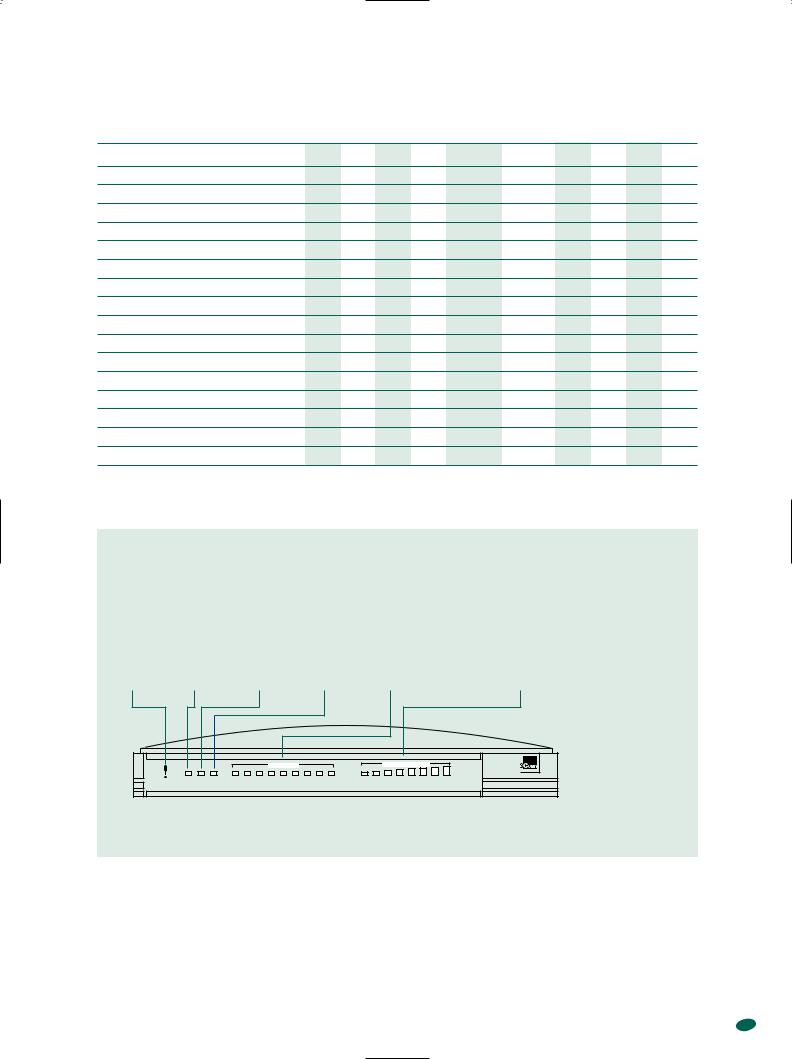
OfficeConnect Hubs and
Switches at a Glance
Ethernet Hubs
OfficeConnect Hub TP4
OfficeConnect Hub TP4Combo
OfficeConnect Hub 8/TPO
OfficeConnect Hub 8/TPC
OfficeConnect Hub TP16C
OfficeConnect Hub 8/TPM
Fast Ethernet Hubs
OfficeConnect Hub TP400
OfficeConnect Hub TP800
OfficeConnect Hub TP1200
OfficeConnect Dual Speed Hub 8
Switches
OfficeConnect Switch 140
OfficeConnect Switch 280
OfficeConnect Switch 400
OfficeConnect Switch 140M
|
|
|
|
|
|
|
|
|
|
|
|
-sensing |
por |
ts |
|
|
|
|
(switches |
only) |
|
|
|
|
|
||||||
|
|
|
|
|
|
|
|
|
|
|
|
|
|
|
|
|
|
|
(L |
D) |
|
||||||||||
|
|
|
|
|
|
|
|
|
|
|
|
|
|
|
|
|
and |
|
|
|
|
|
|
|
Management |
||||||
|
|
|
|
|
|
|
|
|
|
|
|
|
|
|
|
|
|
|
|
|
|
|
|
|
E |
|
|||||
|
RJ |
|
TCoax |
|
TA |
|
-TX |
|
|
ast |
|
|
|
|
|
|
|
|
|
|
|
|
|
|
|
|
|
|
|||
|
|
|
|
|
|
auto |
Ethernet |
|
|
|
|
- |
|
ts |
|
|
|
|
Ethernet |
|
|
|
Management |
||||||||
|
-45 |
|
|
|
|
I |
|
|
|
|
|
|
|
|
|
|
|
|
|
|
|
|
|
|
|||||||
|
|
|
|
|
U |
|
|
|
|
|
|
|
|
|
|
por |
|
|
|
|
|
|
|
|
|
||||||
|
|
|
|
|
|
|
|
|
|
|
|
|
Autonegotiating |
full |
|
|
|
|
|
|
|
Utilization |
|
|
|
|
|||||
-T |
|
- |
10BA |
- |
100BA |
|
10/100 |
Mbps |
|
|
|
Class |
|
|
ast |
|
Network |
|
|
W |
|
||||||||||
10BA |
|
10BA |
|
|
|
|
|
|
|
|
F |
|
Tr |
|
|
|
|||||||||||||||
SE |
|
S |
|
SE |
|
|
SE |
Ethernet/F |
half |
duplex |
|
|
|
I |
|
|
|
|
anscend |
-based |
|
||||||||||
|
|
|
|
|
|
|
|
|
|
|
|
|
|
|
R |
|
|
|
|
||||||||||||
|
|
E |
|
|
|
|
|
|
|
|
|
- |
|
|
|
|
|
|
I |
epeater |
|
||||||||||
|
|
|
|
|
|
|
|
|
|
|
|
|
|
|
|
|
|
|
eb |
|
|||||||||||
|
|
|
|
|
|
|
|
|
|
|
|
|
|
|
|
|
|
|
|
|
|
|
|
|
|
|
|
||||
4
4 |
1 |
1 |
|
|
● |
|
|
8 |
|
|
|
|
|
|
|
8 |
1 |
|
|
|
● |
|
|
16 |
1 |
|
|
|
● |
|
|
8 |
1 |
|
|
|
● |
● |
|
|
|
4 |
|
● |
|
|
|
|
|
8 |
|
● |
● |
|
|
|
|
12 |
|
● |
● |
|
|
Up to 8 |
|
Up to 8 |
8 |
|
● |
|
|
4 |
|
1 |
|
|
|
|
|
8 |
|
2 |
2 |
All 10 |
|
|
|
Up to 4 |
|
Up to 4 |
4 |
All 4 |
|
|
|
4 |
|
1 |
|
|
|
● |
● |
OfficeConnect LED Indicators
|
|
|
|
Port Status LEDs (green/yellow) |
|
|
|
|
|
Indicate the status of each port. If |
|
Alert LED |
|
|
Collision LED |
green, the link between the port and |
|
(orange) |
|
Packet LED |
(yellow) |
the next piece of network equipment |
|
Alerts you to |
|
(OfficeConnect |
Flashes each |
is functional. If nothing is connected, |
|
excessive net- |
|
Hub TP4, 8/TPO, |
time a collision |
the LED will be off. If yellow, the port |
Network |
work use or |
Power LED |
TP400 only) |
is detected on |
has partitioned due to a fault on that |
Utilization LEDs |
an isolated |
(green) |
(yellow) |
the network. |
segment. The coaxial port LED |
(green/yellow/ |
(partitioned) |
Indicates that |
Flashes each |
Collisions are |
(where applicable) can only be |
orange) |
10BASE-T port |
the power |
time a packet |
part of normal |
yellow or off. It will be yellow if |
Indicate how much |
and 100BASE-TX |
supply to the |
is received on |
network |
the port has partitioned or when |
your network is |
port. |
unit is present. |
a port. |
operation. |
the port is not terminated. |
being used. |
|
|
|
|
|
|
Port Status |
|
|
|
|
Network |
Utilization |
|||
Alert |
PWR PKT |
COLL |
1 |
2 |
3 |
4 |
5 |
6 |
7 |
8 COAX |
1% |
2% |
3% |
6% |
12% 25% 50% 80% |
|
|
green + link OK, off = link fall, yellow = partition |
|
|
|
|
|
||||||||
|
|
|
|
|
|
|
|
||||||||
As this front view of the OfficeConnect Hub 8/TPC illustrates, each OfficeConnect unit offers a variety of LED indicators, including an Alert LED to allow quick monitoring of hub and network activity. The Alert LED gives users immediate notification of problems, such as excessive network
use, without requiring special technical knowledge.
s e h c t i w S & s b u H
3
