2GIG CO3-345 User Manual
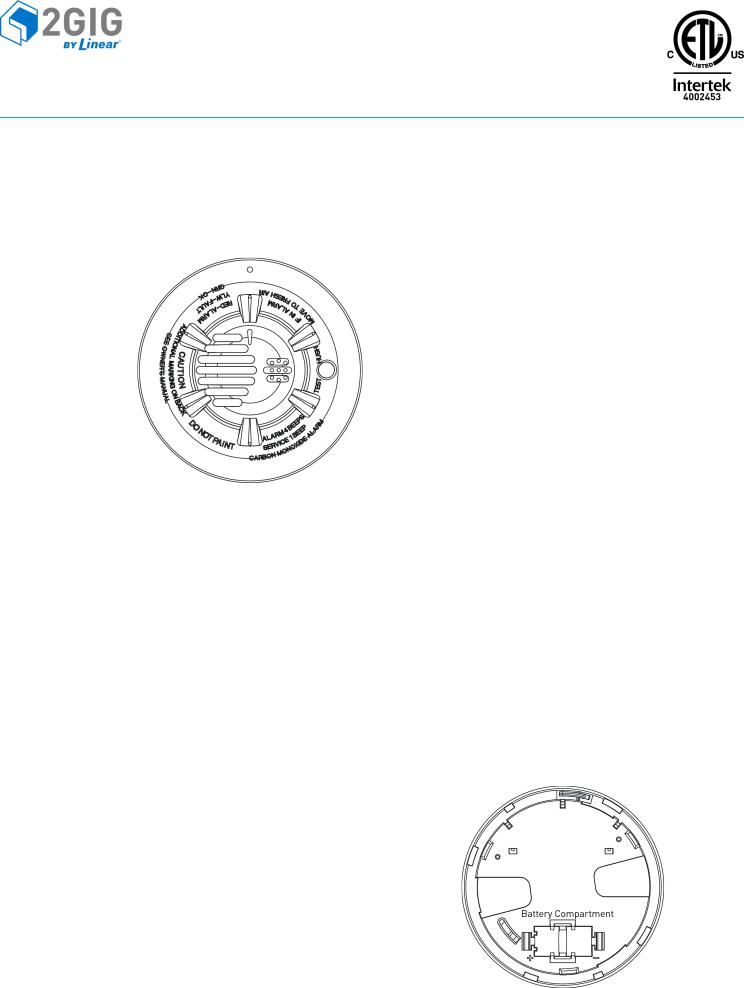
2GIG Wireless Carbon Monoxide Alarm
INSTALL INSTRUCTIONS
The Wireless Carbon Monoxide Alarm, part number 2GIG CO3 345 is a 3V battery powered wireless detector intended for use with wireless alarm systems. The detector consists of an electrochemical carbon monoxide sensor assembly coupled to a wireless transmitter. The Wireless Carbon Monoxide Alarm communicates with the Control Panel and can send alarm, tamper and battery condition messages to the system’s receiver. To know the maximum number of transmitters that can be
supported, see the 2GIG Security System Install Guide.
IMPORTANT: This detector must be tested and maintained regularly following NFPA 720 requirements.
This device is designed to protect individuals from the acute effects of carbon monoxide exposure. It will not fully safeguard individuals with specific medical conditions. If in doubt consult
a medical practitioner. WARNING: This Carbon
Monoxide Alarm is intended for use in ordinary indoor residential areas. It is not designed to measure compliance with Occupational Safety & Health Administration (OSHA) commercial and industrial standards.
Box Contents
•Wireless Carbon Monoxide Alarm with base
•Pack of screws and fixings
•Stickers as appropriate
•1 CR123A Panasonic battery
The Wireless Carbon Monoxide Alarm contains a sounder which generates the ANSI S3.41 temporal 4 pattern in an alarm condition (for temporal 4 pattern, see the following table). In alarm, a message is also sent to the Control Panel and the detector’s ID is displayed on the screen. During an alarm condition, pressing the detector’s hush button will silence the sounder for five minutes. The mounting base installation is simplified by the incorporation of features compatible for both drywall fasteners (not supplied) and other methods.
Tri colored LED (green, yellow, red) and a sounder on the detector provide local visual and audible indication of the detector’s status as listed in the following table. During initial power up the LED blinks alternately green, yellow then red. It takes about 60 seconds for the detector’s CO sensor to stabilize.
After power up has completed and the detector is functioning normally, the green
LED blinks once every 12 seconds.
Detector Trouble
When the sensor supervision is in trouble condition, the yellow LED blinks once every six seconds and there is a chirp every 45 seconds. After 12 hours the panel
will display a loss of supervision message.
Detector End-of-Life
When the detector has reached the end of its life, the yellow LED blinks once every 23 seconds and there is a chirp every 45 seconds. After 12 hours the panel will display a loss of supervision message. This indicates that the CO sensor inside the detector has passed the end of its life and the detector must be replaced. The
detector lifespan is five years from the date of manufacture.
Low Battery Detection
The Wireless Carbon Monoxide Alarm is powered by a single 3 volt CR123A Panasonic Lithium battery. The detector regularly checks for a low battery. If a low battery is detected, the transmitter sends a low battery message to the Control Panel, which displays the detector’s ID at low battery. In addition, the yellow LED of the detector will blink every 12 seconds. The detector’s sounder will chirp every 45 seconds (yellow LED continues to blink) until the battery is replaced. Pressing the hush button silences the chirps for 12 hours, if no other trouble conditions exist. Replace the battery when the chirps begin. Be sure to replace the battery with a fresh one.
Constant exposures to high or low temperatures or high humidity may reduce battery life!
Unauthorized changes or modifications could void the user’s authority to operate the equipment.
Status |
LEDs |
Sounder |
Radio Signaling |
2GIG Control |
|
|
(does not pulse |
|
Panel Response |
|
|
the sounder and |
|
|
|
|
LED concurrently) |
|
|
Normal |
Green flash |
Off |
Normal (None) |
Normal (None) |
|
every 12 |
|
|
|
|
seconds |
|
|
|
Alarm/Test |
Red flash every |
ANSI S3.41 |
Alarm |
On screen and |
|
12 seconds |
temporal 4 |
|
audible Alarm |
|
|
(press button to |
|
(user code to |
|
|
hush for 5 |
|
silence) |
|
|
minutes) |
|
|
Detector |
Yellow flash |
One 100ms |
Fault |
On screen Alert |
Trouble |
every 6 |
chirp every 45 |
|
shown (after 12 |
|
seconds |
seconds |
|
hours) “Device |
|
|
|
|
name ”Loss of |
|
|
|
|
Supervision |
Low Battery |
Yellow flash |
One 100ms |
Low Battery |
On screen Alert |
|
every 12 |
chirp every 45 |
|
shown “Device |
|
seconds |
seconds (press |
|
name ” |
|
|
button to hush |
|
Battery Low |
|
|
for 12 hours) |
|
|
Detector End |
Yellow flash |
One 100ms |
None |
Normal (None) |
of Life |
every 23 |
chirp every 45 |
|
|
|
seconds |
seconds |
|
|
Power Up |
Green, Yellow, |
One 100ms |
None |
Normal (None) |
|
Red flash |
chirp at end of |
|
|
|
sequence |
power up |
|
|
|
every 12 |
sequence |
|
|
|
seconds |
|
|
|
Tamper |
Green, Yellow, |
Off |
Tamper |
On screen Alert |
|
Red flash |
|
|
shown |
|
sequence |
|
|
“Device name ” |
|
every 12 |
|
|
Tamper |
|
seconds |
|
|
|
Inserting and Replacing Batteries
1Remove the detector from its mounting base by twisting the detector counterclockwise. Remove and dispose of the battery according to local regulations.
2To ensure proper power down sequence, wait a minimum of 20 seconds before installing new battery.
3Install a new 3 volt CR123A Panasonic Lithium battery (available from your Panasonic dealer) in the battery compartment. Follow the polarity diagram inside the compartment! If the battery is incorrectly inserted, remove gently with a non conductive tool and correctly reinsert.
4Reinstall onto the mounting base by turning the detector clockwise.
5After the power up sequence the green LED should blink about once every 12 seconds to indicate normal operation. If the battery is not installed correctly, the detector will not operate and the battery may be damaged. If the detector does not power up, check fora fully charged battery.
©2013 2GIG by Linear Corporation. All Rights Reserved. 1
