Yamakawa DVD-268, DVD-278, DVD-208 User Manual
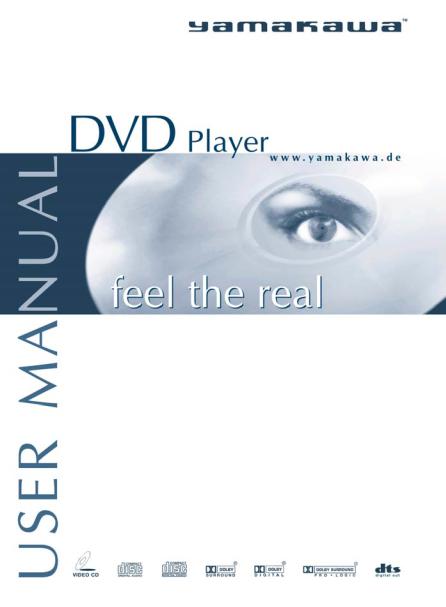
0
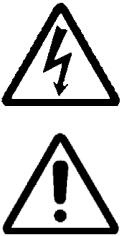
Symbol Description
Warning! – This symbol alerts you to a potentially hazardous condition, such as the presence of dangerous voltage that could pose a risk of electrical shock. Refer to the accompanying Warning Label or Tag, and exercise extreme caution.
Caution! – This symbol alerts you to important operating considerations or a potential operating condition that could damage equipment. Refer to the User’s Manual or Operator’s Manual for precautionary instructions.
Copyright
This product incorporates copyright protection technology that is protected by method claims of certain U.S. patents and other intellectual property rights owned by Macrovision Corporation and other rights owners. Use of this copyright protection technology must be authorized by Macrovision Corporation, and is intended for home and other limited viewing uses only unless otherwise authorized by Macrovision Corporation. Reverse engineering or disassembly is prohibited. Manufactured under license from Dolby laboratories. “Dolby” and the double-d symbol are trademarks of Dolby laboratories.
Manufactured under license from Dolby laboratories. "Dolby" and the double-d symbol are trademarks of Dolby laboratories. Confidential Unpublished Works. 1992-1997 Dolby Laboratories, Inc. All rights reserved.
Caution
TO REDUCE THE RISK OF ELECTRIC SHOCK, DO NOT REMOVE COVER FRONT OR BACK . NO USER-SERVICEABLE PARTS INSIDE. REFER SERVICING TO QUALIFIED SERVICE PROFESSIONAL.
1
THIS PRODUCT APPLIES U.S. PATENT NOS.4,631,603, 4,577,216, 4,819,098, AND 4,907,093 LICENSED FOR LIMITED VIEWING USES ONLY..
Federal Communications Commission ( FCC )
Statement
This device complies with Part 15 of the FCC Rules. Operation is subject to the following two conditions:
(1)This device may not cause harmful interference, and
(2)This device must accept any interference received; including interference that may
cause undesired operation.
This Equipment has been tested and found to comply with the limits for a Class B digital device, pursuant to Part 15 of the FCC rules. These limits are designed to provide reasonable protection against harmful interference in a residential installation. This equipment generates, uses and can radiate radio frequency energy and, if not installed and used in accordance with the instructions, may cause harmful interference to radio communications. However, there is no guarantee that interference will not occur in a particular installation. If this equipment does cause harmful interference to radio or television reception, which can be determined by turning the equipment off and on, the user is encouraged to try to correct the interference by one or more of the following measures:
Reorient or relocate the receiving antenna.
Increase the separation between the equipment and receiver.
Connect the equipment into an outlet on a circuit different from that to which the receiver is connected.
Consult the dealer or an experienced radio TV technician for help.
Warnings
Use only shielded cables to connect I O devices to this equipment
2
Content
Copyright , FCC statement |
3 |
Unpacking the DVD-Player |
4 |
List of playable media |
5 |
How to handle discs |
5 |
General Part |
|
Front side |
6 |
Back side |
7 |
Connecting the DVD-Player |
9 |
Remote Control |
10 |
VFD Display |
11 |
System LEDs |
11 |
Configuration (SETUP) |
12 |
DVD-Player |
|
Content of the DVD function part |
17 |
Description of the functions |
18 |
MP3-Player |
|
Content of the MP3 function part |
26 |
Description of the functions |
26 |
CD-Player |
|
Content of the CD function part |
30 |
Description of the functions |
30 |
VCD-Player |
|
Content of the VCD function part |
33 |
Description of the functions |
33 |
Technical Data |
35 |
Warranty and Service Information |
36 |
3

Unpacking the DVD-Player
Please check the contents of your DVD-Player carton
User manual |
1 pc |
Remote Control |
1 pc |
Battery |
2 pcs |
for remote control [size |
“AA” (R6P)] |
Power Cord |
1 pc |
Video cable |
1 pc |
Audio cable |
1 pc |
(DVD-218/288/298 contain 3 audio cables) |
|
S-Video cable |
1 pc |
4
List of playable media
All Yamakawa DVD-Players are compatible to DVD-, CDand Video-CD Discs. All discs listed here can by played on this product.
Usable |
|
|
play back time |
|
Discs |
|
|
Digital Audio |
|
DVD Video |
1 |
Schicht |
133min (4,7GB) |
|
|
2 |
Schichten |
242min (8,5GB) |
|
Video CD |
|
|
74min maximal |
|
CD-Audio |
|
|
74min maximal |
|
CD-R |
|
|
80min maximal |
|
CD-RW |
|
|
80min maximal |
|
Other discs than listed here can not be played on this product and may not be put into the drive in order to prevent damage.
Discs than cannot be played on this player:
- CD-ROM |
- CDV |
- CD-G |
- Photo CDs |
How to handle discs
•Hold discs always at their edges.
•Fingerprints, dirt, scratches may cause distortions.
•Do not write on any side of the disc.
•Do not use any anti static cleaning liquid.
•Do not let the discs fall down and do not bend them.
•Do not put more than one disc into the drive of the player.
•Do not close the drive if the disc is not positioned correctly.
•Keep the disc always in a separate box.
Cleaning
•Wipe the discs with a soft damp cloth.
•Always wipe from the center to the edge of the disc. Do not wipe in circle movements since this may lead to scratches on the disc.
Wrong storage
You may damage discs if you store them in the wrong place:
•Places exposed to direct sun light.
•Humid and dusty places.
•Places close to a radiator or any other heat emitter.
5
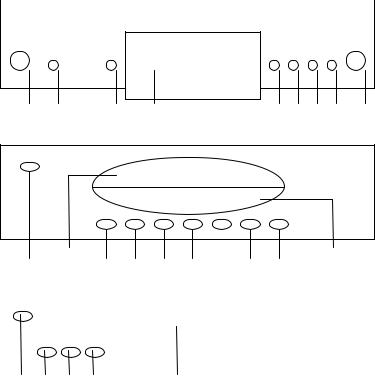
General Part:
Front side
DVD-268 |
|
|
5 |
|
|
|
|||
|
|
|
|
|
|
|
|
|
|
|
|
|
|
|
|
|
|
|
|
|
NTSC/PAL |
DIMM |
|
|
|
|
|
1 |
6 |
7 |
8 |
4 |
9 |
10 2 |
3 |
DVD-278
1 |
5 |
6 |
3 |
9 |
10 |
2 |
4 |
8 |
DVD-208
|
|
|
|
|
|
|
|
|
|
|
|
|
|
|
|
|
|
|
|
|
|
|
|
1 |
3 |
2 |
4 |
|
5 |
|
|
1. |
On/Off |
|
|
On/off switch of DVD-Player |
|||
2. |
STOP |
|
|
Stops playback |
|||
3. |
PLAY |
|
|
Starts playback; select in menu system |
|||
4. |
Tray key |
|
|
open/close the drive |
|||
5. |
Tray |
|
|
|
part of the drive where the disc has to be put |
||
6. |
NTSC/PAL |
changing TV-System NTSC to PAL |
|||||
7. |
Dimm key |
for 4 levels of display brightness |
|||||
8. |
Multi function display |
shows status of player |
|||||
9. |
Skip back key |
Beginning of current chapter/track |
|||||
10. |
Skip forward key |
Beginning of next chapter/track |
|||||
|
|
|
|
|
6 |
|
|

Back side
On the back side you will find all the outputs to connect your DVD-Player to your TV set and your Stereo- / Surround equipment
.
DVD-268/278
1
Optical
|
|
|
|
|
|
|
|
|
Right Left |
Coax. Video S-Video |
Y Cb |
Cr |
|
|
|||
|
|
|
|
|
|
|
|
|
2 |
3 |
4 |
5 |
6 |
7 |
8 |
9 |
|
DVD-208
Right Left |
Coax. Video S-Video |
Y |
Cb Cr |
|||
|
|
|
|
|
|
|
2 |
3 |
4 |
5 |
6 |
7 |
9 |
1.Optical digital output (optical cable is not contained in the packing)
2.Audio Output right
3.Audio Output left
4.Digital Coaxial Output (you can f.e. use the red connectors of the normal audio cable)
5.Video output (AV)
6.S-Video output
7.Component Output (Y Cb Cr)
8.Master Power switch (only if power switch is not in the front side)
(to switch on players with master power switch in the back turn the switch to „1“ or „On“)
9.power cord connector
7
Connecting the DVD-Player
Note:
While your are connecting the DVD-Player to your TV-Set or Stereo-/Surround equipment, switch off all machines and pull their power cords.
Video-Connection
TV-set
If your TV-set does not have component inputs you should at least connect your DVD-Player with the S-Video cable. The video connection via the standard-AV output should be your last choice. To connect your DVD-Players to your TV-set via a Video-recorder is not recommended because it may result in massive picture distortions. These are created by the DVD-Player`s built in Macrovision copy protection system which every DVD-Player must have.
TV-set with direct antenna input (f.e. cable TV)
If your TV set is directly connected to the antenna (you are not using any receiver or decoder) you should connect the DVD-Player directly to the TV set via component output, S-Video or AV-Video (composite).
TV-set with indirect connection to antenna (f.e. Decoder/SAT-Receiver)
If your TV-set is connected to the antenna via a Decoder / SAT-Receiver you can either directly connect your DVD-Player to the TV or you can connect the DVDPlayer to the Decoder/Receiver provided there are enough input connectors. The connection through a decoder/receiver may be better if there are no free component or S-Video inputs on your TV-set and you would have to use the AV-(composite) input instead. Decoder/Receivers normally have enough video input connector and can easily handle a connected. DVD-Player
Audio Connection
Audio playback using your TV-set
If you are only using your TV-set for audio playback you only need to connect the analog left and right signal (RCA) to your TV-set.
8
Audio playback using your Stereo-/Surround equipment
Parallel to the TV-set the sound can also be output through a connected Stereo- /Surround-equipment. Modern Surroundreceivers which have digital input connectors allow to connect the DVD-Player via its digital coaxial output.
Only if the DVD-player is connected through a digital audio connection, audio signals can be transmitted as Dolby Digital 5.1 or DTS. If there is no possibility of an digital connection you can use the analog outputs to connect to your stereo equipment. Analog audio connections can output audio signals in Dolby ProLogic or Dolby Surround.
9
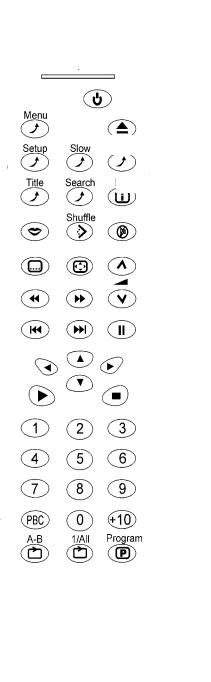
Remote Control
1.Standby
2.DVD-Menu
3.tray open/close
4.Setup DVD Player
5.slow motion
6.Resume (Memo)
7.Intro Play (CD/MP3)
8.Chapter- [time search]
9.Display [Info / time]
10.Language setting
11.Angle / Shuffle
12.Mute
13.Subtitle
14.Zoom
15.Volume
16.FR
17.FF
18.Skip back
19.Skip forward
20.Pause
21.Cursor keys
22.PLAY
23.STOP
24.PBC
25.Repeat loop
26.Repeat Scene/Film
27.Program-Mode
1.
2.3.
Resume/Memo
4.5. 6.
7.8. 9. Display
10.11. 12.
13.14. 15.
16.17. 15.
18. 19. 20.
21.
22.23.
24.
25. 26. 27.
On some remote controls key no. 6 may be marked as Resume or Memo. The function is identical.
10
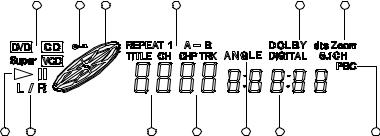
VCD Display (only model DVD-268/278)
1 |
4 |
5 |
6 |
10 |
11 |
2 3 7 8 9 13 12
1. type of disc inserted |
8. |
Number of chapter/track |
||
2. |
Playback / Pause |
9. |
Angle |
|
3. |
Audio output |
10. |
Dolby Digital |
|
4. |
DVD title with parental control |
11. |
Zoom |
|
5. |
Playback (player reads disc) |
12. |
PBC playback control (VCD) |
|
6. |
Repeat |
13. |
Time |
|
7. |
Number of title |
|
|
|
System-LEDs (only model DVD-208)
Underneath the power key there are two LED on the front bezel. These LED show
the different operational modes: |
|
|
|
Left |
Right |
Status |
|
Off |
Off |
Player is switched off |
|
Blinking |
Off |
Player is in standby mode |
|
Blinking |
Blinking |
Problem with Regional Code |
|
On |
Off |
Normal playback for all disc types |
|
On |
On |
Playback of DVDs with Dolby 5.1 Signal |
|
Off |
Blinking |
Disc is loaded |
|
Blinking |
Off |
Tray is opening/closing |
|
|
|
11 |
|
