Yamaha TP65 User Manual
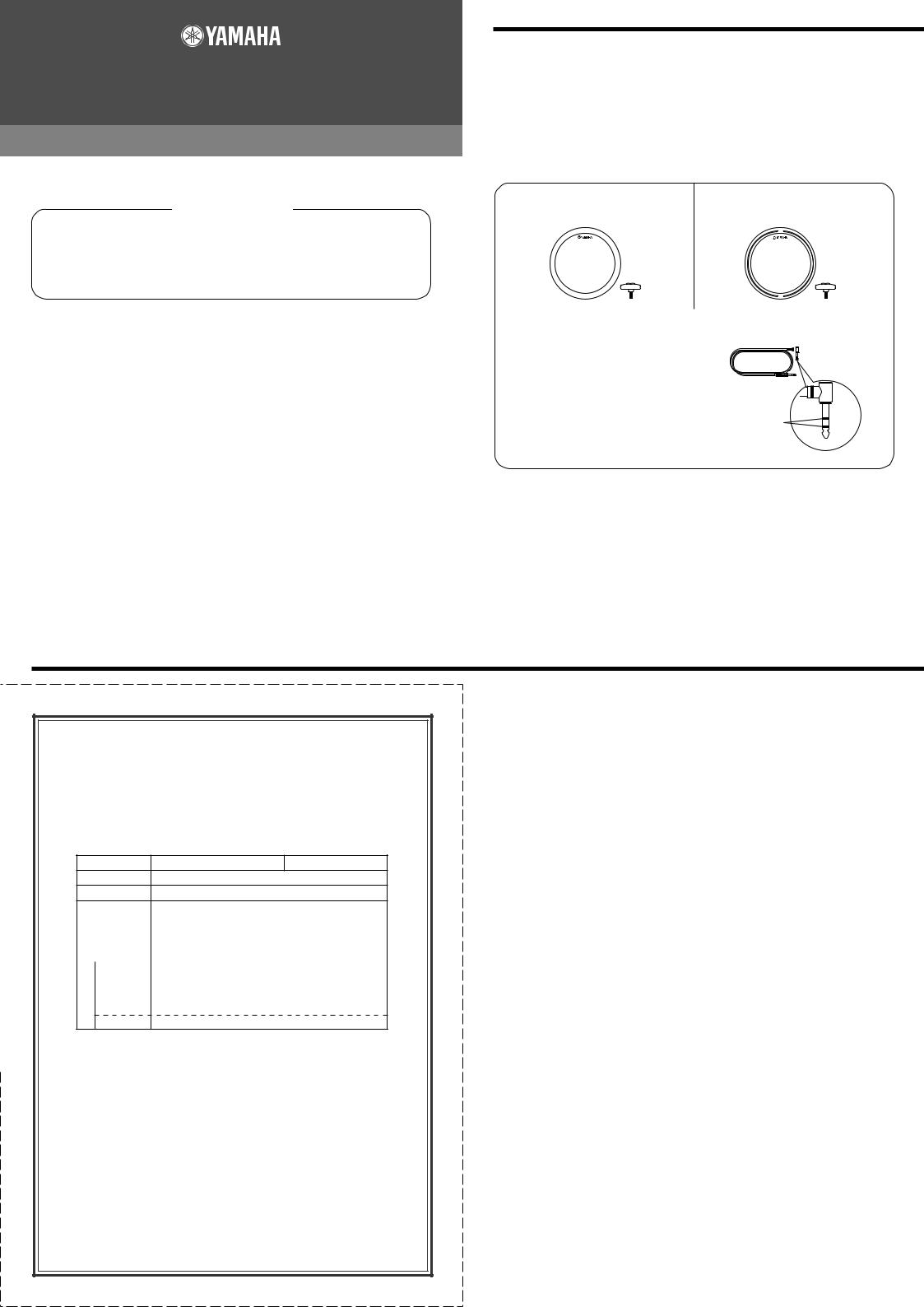
TP65/65S
OWNER’S MANUAL
INTRODUCTION
Thank you for purchasing the TP65/65S Yamaha Drum Pad. The TP65/65S is a trigger pad that is designed for use with an electronic drum system. It delivers subtle and rich performance with a close to acoustic feel. To get the most out of your TP65/65S, please read this Owner's Manual thoroughly then keep it in a safe place for future reference.
■ Inside This Package
Before setup, please make sure that all of the items listed below are present and accounted for. If anything is missing, please contact the dealer from whom you purchased the unit.
*To customers who purchased a pads set (DTPK95M, DTPK95MSP etc.), please refer to the attached “Accessories List” sheet included with each pads set when confirming package contents.
● TP65 |
● TP65S |
• TP65 (Main Unit, Clamp Bolt) x1 |
• TP65S (Main Unit, Clamp Bolt) x1 |
• Owner’s Manual (this sheet) x1 |
• Stereo Phone Cable X1 |
||
|
|
|
|
|
|
|
|
■ Handling Precautions 
•Do not disassemble or alter the product. Doing so may result in damage or deterioration to the product.
•Do not step on or place heavy objects on the product. It may result in damage.
•Do not use or keep the product in places with extremely high temperature (places in direct sunlight, close to a heater, in a closed car, etc.) or damp (bathroom, outside on a rainy day, etc.). It may result in deformation, discoloration, stickiness, damage or deterioration.
•To clean the product, please wipe with a soft cloth or a damp cloth that has been wrung out thoroughly. If the product is soiled or sticky, use a neutral detergent on a cloth then wipe with a damp cloth that has been wrung out thoroughly to remove any remaining detergent. Do not use benzine, thinner or alcohol as it may result in discoloration or deformation. Also pay close attention so as not to let the water and detergent come into contact with the cushions used in the product, it may result in deterioration.
•When connecting or disconnecting the cable, make sure that you hold the plug, not the cable. Also, never place any heavy objects on the cable and never allow any sharp objects to come into contact with the cable. Applying excessive force to the cable may result in damage to the cable such as cutting the wires, etc.
Plug has two black rings (The monaural type connector has one black ring.)
DRUM PAD TP65/65S
|
|
DRUM PAD TP65/65S
6
|
|
|
|
|
|
|
|
|
|
|
|
|
|
|
|
|
|
|
|
|
|
|
|
|
|
|
|
|
|
|
|
|
|
|
|
|
|
|
|
|
|
|
|
|
|
|
|
|
|
|
|
|
|
|
|
|
|
|
|
|
|
|
|
|
|
|
|
|
|
|
|
|
|
|
|
|
|
|
|
|
|
|
|
|
|
|
|
|
|
|
|||||||
|
|
|
|
|
|||||||||||||||||||||||||||||||||||||||||||||||||||||||||||||||||||||||||||||||||||||||||||||
|
|
|
|
|
|
|
|
|
|
|
|
|
|
|
|
|
|
||||||||||||||||||||||||||||||||||||||||||||||||||||||||||||||||||||||||||||||||
|
|
|
|
|
|
|
|
|
|
|
|
|
|
|
|
|
|
|
|
|
|
|
|
|
|
|
|
|
|
|
|
|
|
|
|
|
|
|
|
|
|
|
|
|
|
|
|
|
|
|
|
|
|
|
|
|
|
|
|
|
|
|
|
|
|
|
|
|
|
|
|
|
|
|
|
|
|
|
|
|
|
|
|
|
|
|
|
|
|
|
|
|
|
|
|
|
|
|
|
|
|
|
|
|
|
|
|
|
|
|
|
|
|
|
|
|
|||||||||||||||||||||||||||||||||||||||||||||||||||||||||||||||||||||||||||||||
|
|
|
|
|
|
|
|
|
|
|
|
|
|
|
|
|
|
|
|
|
|
|
|
|
|
|
|
|
|
|
|
|
|
|
|
|
|
|
|
|
|
|
|
|
|
|
|
|
|
|
|
|
|
|
|
|
|
|
|
|
|
|
|
|
|
|
|
|
|
|
|
|
|
|
|
|
|
|
|
|
|
|
|
|
|
|
|
|
|
|
|
|
|
|
|
||
|
|
|
|
|
|
|
|
|
|
|
|
|
|
|
|
|
|
|
|
|
|
|
|
|
|
|
|
|
|
|
|
|
|
|
|
|
|
|
|
|
|
|
|
|
|
|
|
|
|
|
|
|
|
|
|
|
|
|
|
|
|
|
|
|
|
|
|
|
|
|
|
|
|
|
|
|
|
|
|
||||||||||||||||||
|
|
|
|
|
|
|
|
|
|
|
|
|
|
|
|
|
|
|
|
|
|
|
|
|
|
|
|
|
|
|
|
|
|
|
|
|
|
|
|
|
|
|
|
|
|
|
|
|
|
|
|
|
|
|
|
|
|
|
|
|
|
|
|
|
|
|
|
|
|
|
|
|
|
|
|
|
|
|
|
|
|
|
|
|
|
|
|
|
|
|
|
|
|
|
|
|
|
|
|
|
|
|
|
|
|
|
|
|
|
|
|
|
|
|
|
|
|
|
|
|
|
|
|
|
|
|
|
|
|
|
|
|
|
|
|
|
|
|
|
|
|
|
|
|
|
|
|
|
|
|
|
|
|
|
|
|
|
|
|
|
|
|
|
|
|
|
|
|
|
|
|
|
|
|
|
|
|
|
|
|
|
|
|
|
|
|
|
|
|
|
|
|
|
|
|
1. が無料修理を致します。
2.6
4.6
This warranty is valid only in Japan.
販売店、ヤマハ電気音響製品アフターサービス拠点にお問い合わせください。
■ Replacing Worn Pads 
•After extended use, some of the parts used on the PCY65/65S will wear out or their quality will deteriorate (pad rubber, connecting jacks, etc.).The life of these parts will vary depending upon the circumstances under which the PCY65/65S is used.
•Please ask the dealer from whom you purchased the device about replacing worm parts.
■ Troubleshooting 
If you experience any of the following problems while using the TP65/65S, please check the information provided below before contacting your dealer.
● No sound, low Volume
Problem |
What to check |
Is the TP65/65S properly con- |
Refer to the previous “Connections” section and check |
nected to the DTX Series Drum |
whether the connections are proper or not. |
Trigger Module's input jack us- |
|
ing the supplied stereo phone |
|
cable? |
|
|
|
Is the module properly con- |
Check the connections between the drum trigger module |
nected to a pair of headphones |
and the external device or headphones, also check the ex- |
or an external audio device |
ternal device's power switch or volume settings. |
such as an amplifier, speakers, |
|
etc.? |
|
|
|
Are module settings correct? |
Check the volume setting of the voice assigned to the input |
|
jack to which the TP65/65S is connected (refer to the previ- |
|
ous “Adjusting the Voice Volume” section), or whether or |
|
not the headphone volume is set too low, etc. |
|
|
Also refer to the Owner's Manual that came with your drum trigger module (DTXPRESS/DTX/DTXTREME) regarding the problems described above or any other problems you may experience.
If a solution to the problem can not be found even after consulting the manuals, contact the dealer from whom you purchased the product.
