Yamaha RX-E100, RL RX-E100 User Manual
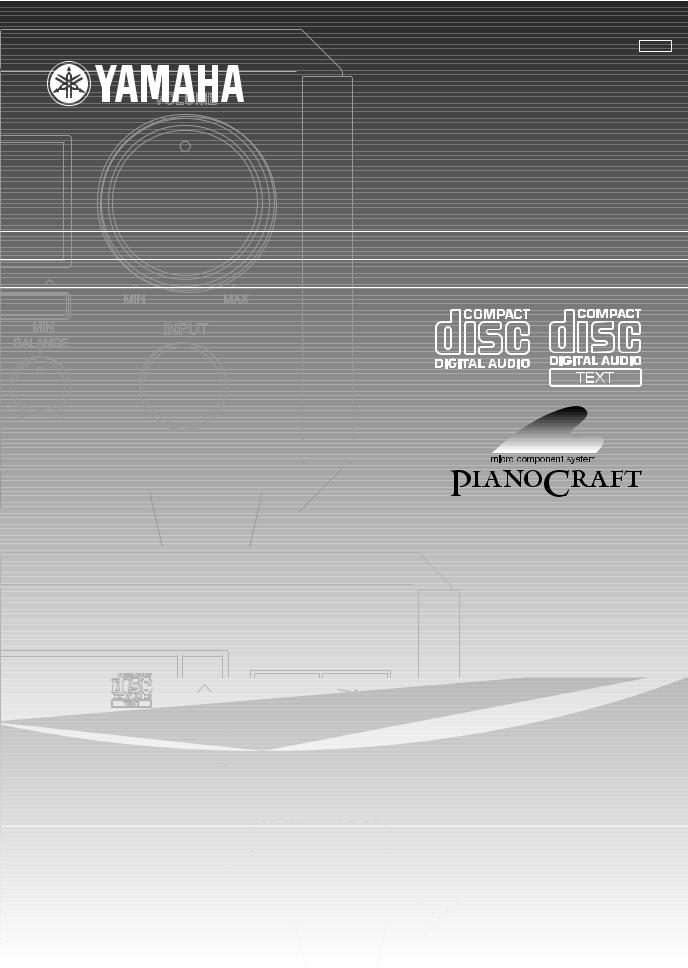
UCA
RX-E100 / CDX-E100
Natural Sound Stereo Receiver/Natural Sound Compact Disc Player
Récepteur Stéréo/Lecteur Compact Disque
L R
OWNER’S MANUAL
MODE D’EMPLOI

SAFETY INSTRUCTIONS
CAUTION
RISK OF ELECTRIC SHOCK
DO NOT OPEN
CAUTION: TO REDUCE THE RISK OF
ELECTRIC SHOCK, DO NOT REMOVE COVER (OR BACK). NO USER-SERVICEABLE
PARTS INSIDE. REFER SERVICING TO
QUALIFIED SERVICE PERSONNEL.
• Explanation of Graphical Symbols
The lightning flash with arrowhead symbol, within an equilateral triangle, is intended to alert you to the presence of uninsulated “dangerous voltage” within the product’s enclosure that may be of sufficient magnitude to constitute a risk of electric shock to persons.
The exclamation point within an equilateral triangle is intended to alert you to the presence of important operating and maintenance (servicing) instructions in the literature accompanying the appliance.
6A A unit and cart combination should be moved with care. Quick stops, excessive force, and uneven surfaces may cause the unit and cart combination to overturn.
7Wall or Ceiling Mounting – The unit should be mounted to a wall or ceiling only as recommended by the manufacturer.
8Ventilation – The unit should be situated so that its location or position does not interfere with its proper ventilation. For example, the unit should not be situated on a bed, sofa, rug, or similar surface, that may block the ventilation openings; or placed in a built-in installation, such as a bookcase or cabinet that may impede the flow of air through the ventilation openings.
9Heat – The unit should be situated away from heat sources such as radiators, stoves, or other appliances that produce heat.
10Power Sources – The unit should be connected to a power supply only of the type described in the operating instructions or as marked on the unit.
11Power-Cord Protection – Power-supply cords should be routed so that they are not likely to be walked on or pinched by items placed upon or against them, paying particular attention to cords at plugs, convenience receptacles, and the point where they exit from the unit.
WARNING
TO REDUCE THE RISK OF FIRE OR ELECTRIC SHOCK, DO NOT EXPOSE THIS UNIT TO RAIN OR MOISTURE.
IMPORTANT!
Please record the serial number of this unit in the space below.
Model:
Serial No.:
The serial number is located on the rear of the unit. Retain this Owner’s Manual in a safe place for future reference.
1Read Instructions – All the safety and operating instructions should be read before the unit is operated.
2Retain Instructions – The safety and operating instructions should be retained for future reference.
3Heed Warnings – All warnings on the unit and in the operating instructions should be adhered to.
4Follow Instructions – All operating and other instructions should be followed.
5Water and Moisture – The unit should not be used near water – for example, near a bathtub, washbowl, kitchen sink, laundry tub, in a wet basement, or near a swimming pool, etc.
6Carts and Stands – The unit should be used only with a cart or stand that is recommended by the manufacturer.
12Cleaning – The unit should be cleaned only as recommended by the manufacturer.
13Nonuse Periods – The power cord of the unit should be unplugged from the outlet when left unused for a long period of time.
14Object and Liquid Entry – Care should be taken so that objects do not fall into and liquids are not spilled into the inside of the unit.
15Damage Requiring Service – The unit should be serviced by qualified service personnel when:
A.The power-supply cord or the plug has been damaged; or
B.Objects have fallen, or liquid has been spilled into the unit; or
C.The unit has been exposed to rain; or
D.The unit does not appear to operate normally or exhibits a marked change in performance; or
E.The unit has been dropped, or the cabinet damaged.
16Servicing – The user should not attempt to service the unit beyond those means described in the operating instructions. All other servicing should be referred to qualified service personnel.
17Power Lines – An outdoor antenna should be located away from power lines.
18Grounding or Polarization – Precautions should be taken so that the grounding or polarization is not defeated.

19For U.S. customers only:
Outdoor Antenna Grounding – If an outside antenna is connected to this unit, be sure the antenna system is grounded so as to provide some protection against voltage surges and built-up static charges. article 810 of the National Electrical Code, ANSI/NFPA 70, provides information with regard to proper grounding of the mast and supporting structure, grounding of the lead-in wire to an antenna discharge unit, connection to grounding electrodes, and requirements for the grounding electrode.
Note to CATV system installer:
This reminder is provided to call the CATV system installer’s attention to Article 820-40 of the NEC that provides guidelines for proper grounding and, in particular, specifies that the cable ground shall be connected to the grounding systerm of the building, as close to the point of cable entry as practical.
EXAMPLE OF ANTENNA GROUNDING
MAST |
ANTENNA |
|
LEAD IN |
|
WIRE |
GROUND |
|
CLAMP |
|
|
ANTENNA |
|
DISCHARGE UNIT |
|
(NEC SECTION 810–20) |
ELECTRIC |
|
SERVICE |
|
EQUIPMENT |
GROUNDING CONDUCTORS |
|
|
|
(NEC SECTION 810–21) |
|
GROUND CLAMPS |
|
POWER SERVICE GROUNDING |
|
ELECTRODE SYSTEM |
|
(NEC ART 250. PART H) |
NEC – NATIONAL ELECTRICAL CODE |
|
FCC INFORMATION (for US customers only)
1. |
IMPORTANT NOTICE: DO NOT MODIFY THIS |
Compliance with FCC regulations does not guarantee that |
|
|
UNIT! |
interference will not occur in all installations. If this product |
|
|
This product, when installed as indicated in the |
is found to be the source of interference, which can be |
|
|
determined by turning the unit “OFF” and “ON”, please try |
||
|
instructions contained in this manual, meets FCC |
||
|
to eliminate the problem by using one of the following |
||
|
requirements. Modifications not expressly approved by |
||
|
measures: |
||
|
Yamaha may void your authority, granted by the FCC, to |
||
|
|
||
|
use the product. |
Relocate either this product or the device that is being |
|
2. IMPORTANT: When connecting this product to |
affected by the interference. |
||
|
accessories and/or another product use only high quality |
Utilize power outlets that are on different branch (circuit |
|
|
shielded cables. Cable/s supplied with this product |
breaker or fuse) circuits or install AC line filter/s. |
|
|
MUST be used. Follow all installation instructions. |
In the case of radio or TV interference, relocate/reorient the |
|
|
Failure to follow instructions could void your FCC |
||
|
antenna. If the antenna lead-in is 300 ohm ribbon lead, |
||
|
authorization to use this product in the USA. |
||
|
change the lead-in to coaxial type cable. |
||
3. |
NOTE: This product has been tested and found to comply |
||
If these corrective measures do not produce satisfactory |
|||
|
|
||
with the requirements listed in FCC Regulations, Part 15 |
results, please contact the local retailer authorized to |
|
for Class “B” digital devices. Compliance with these |
||
distribute this type of product. If you can not locate the |
||
requirements provides a reasonable level of assurance |
||
appropriate retailer, please contact Yamaha Electronics |
||
that your use of this product in a residential environment |
||
Corp., U.S.A. 6660 Orangethorpe Ave, Buena Park, CA |
||
will not result in harmful interference with other |
||
90620. |
||
electronic devices. |
||
The above statements apply ONLY to those products |
||
This equipment generates/uses radio frequencies and, if |
||
distributed by Yamaha Corporation of America or its |
||
not installed and used according to the instructions found |
||
subsidiaries. |
||
in the users manual, may cause interference harmful to |
||
|
||
the operation of other electronic devices. |
|
We Want You Listening For A Lifetime
YAMAHA and the Electronic Industries Association’s Consumer Electronics Group want you to get the most out of your equipment by playing it at a safe level. One that lets the sound come through loud and clear without annoying blaring or distortion – and, most importantly, without affecting your sensitive hearing. Since hearing damage from loud sounds is often undetectable until it is too late, YAMAHA and the Electronic Industries Association’s Consumer
Electronics Group recommend you to avoid prolonged exposure from excessive volume levels.

SUPPLIED ACCESSORIES • After unpacking, check that the following parts are contained. ACCESSOIRES FOURNIS • Après le déballage, vérifier que les pièces suivantes sont incluses.
<RX-E100> |
|
|
• Remote control |
|
• AM loop antenna |
• Télécommande |
|
• Antenne cadre AM |
SLEEP |
|
DISP |
A |
TIME |
C |
|
||
REP |
B |
PROG |
|
|
|
D |
RNDM |
E |
|
||
PEAK |
|
TAPE |
|
MODE |
START |
|
VOLUME |
|
|
TAPE |
|
MD |
AUX |
CD |
|
TUNER |
|
|
PRESET |
|
MD REC |
|
TAPE REC |
•Indoor FM antenna
•Antenne intérieure FM
•Batteries (size AAA, UM-4, R03)
•Piles (format AAA, UM-4, R03)
TAPE
MODE |
START |
DUBBING
<CDX-E100> |
|
• RCA Pin Cable |
• System Control Cable |
• Câble de raccordement RCA |
• Câble de commande du système |

ENGLISH
INTRODUCTION
Thank you for purchasing this YAMAHA product. We hope it will give you many years of trouble-free enjoyment. For the best performance, read this manual carefully. It will guide you in operating your YAMAHA product.
FEATURES
<RX-E100>
•Minimum RMS Output Power per Channel 40 W + 40 W (6Ω, 20 - 20,000Hz, 0.1% THD)
•Full Operation System Remote Control
•40-Station FM/AM Preset Tuning
•SUBWOOFER Output Terminal
<CDX-E100>
•S-bit DAC and 8fs Digital Filter
•Optical Digital Output
•Random, Repeat, and Program Play
•CD TEXT Display
•Peak Level Search
•Tape Programming
The receiver (RX-E100) and CD player (CDX-E100) are the main units of the YAMAHA E100 series. You could upgrade the system by adding the cassette deck (KX-E100) and MD recorder (MDX-E100)*.
*MD recorder (MDX-E100) may not be available for some areas.
English
CONTENTS |
|
PRECAUTIONS ................................................... |
2 |
GETTING STARTED |
|
The remote control ............................................... |
3 |
Connecting the speakers ....................................... |
4 |
Connecting the system .......................................... |
5 |
<RX-E100> |
|
NAMES OF BUTTONS AND CONTROLS ....... |
6 |
BASIC OPERATIONS |
|
Listening to a source ............................................. |
8 |
TUNER OPERATIONS |
|
Listening to the radio ............................................ |
9 |
Presetting stations ............................................... |
10 |
USING THE BUILT-IN TIMER |
|
Setting the clock ................................................. |
11 |
Adjusting the brightness of the display .............. |
11 |
Before using the timer ........................................ |
12 |
Timer play and recording ................................... |
12 |
Sleep timer .......................................................... |
13 |
<CDX-E100> |
|
NAMES OF BUTTONS AND CONTROLS ..... |
14 |
COMPACT DISC PLAYER OPERATIONS |
|
CD playback ....................................................... |
16 |
Selecting the time display and CD TEXT .......... |
17 |
Random-sequence play ....................................... |
17 |
Repeat play ......................................................... |
18 |
Program play ...................................................... |
18 |
Peak level search ................................................ |
19 |
ADD KX-E100 AND/OR MDX-E100 TO YOUR |
|
SYSTEM |
|
Operating the cassette deck, KX-E100 and MD |
|
recorder, MDX-E100 with the remote control ... |
20 |
Before recording ................................................. |
21 |
Dubbing setting .................................................. |
21 |
TAPE programming ............................................ |
22 |
ADDITIONAL INFORMATION |
|
CD preventive care ............................................. |
23 |
Troubleshooting .................................................. |
23 |
Specifications ..................................................... |
25 |
E-1

PRECAUTIONS: READ THIS BEFORE OPERATING THE UNIT
CAUTIONS
•To assure the finest performance, please read this manual carefully. Keep it in a safe place for future reference.
•Install your unit in a well ventilated, cool, dry, clean place – away from windows, heat sources, vibration, dust, moisture, or cold. To avoid humming sounds, locate the unit away from other electrical appliances, motors, and transformers. To prevent fire or electrical shock, do not expose to rain and water.
•(U.K. and Europe models only)
Be sure to allow at least 10 cm of ventilation space at the top, on left, right, and back sides of RX-E100.
•Do not operate the unit upside-down. It may overheat, possibly causing damage.
•Never open the cabinet. If something drops into the set, contact your dealer.
•Do not use force on switches, knobs or cords.
•Always set the VOLUME control to minimum before starting playback of an audio source: increase the volume gradually to an appropriate level after play has started.
•When not planning to use this unit for long periods of time (i.e., vacation, etc.), disconnect the AC power plug from the wall outlet.
•Grounding or polarization – Precautions should be taken so that the grounding or polarization of the unit is not defeated.
•Do not clean the unit with chemical solvents; this might damage the finish. Use a clean, dry cloth.
•Be sure to read the “Troubleshooting” section on common operating errors before concluding that your unit is faulty.
•Do not place another component on top of this unit, as damage or discoloration on the surface of the unit may result.
•To prevent damage by lightning, disconnect the power cord from the wall outlet during an electrical storm.
•When disconnecting the power cord from the wall
outlet, grasp the plug; do not pull the cord.
•Do not plug the AC power plug to the wall outlet before you finish all connections.
•The voltage to be used must be the same as that specified on this unit. Using this unit with a higher voltage than that which is specified is dangerous and may result in a fire or other type of accident causing damage. YAMAHA will not be held responsible for any damage resulting from use of this unit with a voltage other than that which is specified.
•When listening to the receiver at a high volume level for a long time, the temperature inside the unit rises. To prevent overheating and possible damage to this unit, the internal fan starts running.
•Sudden temperature changes and storage or operation in an extremely humid environment may cause condensation inside the cabinet.
The unit is not disconnected from the AC power source as long as it is connected to the wall outlet, even if this unit itself is turned off. This state is called the standby mode. In this state, this unit is designed to consume a very small quantity of power.
CAUTION FOR CARRYING THE UNIT
Before carrying the unit, first remove all discs from the unit, press STANDBY/ON to turn the unit off, then disconnect the AC power plug from the wall outlet.
VOLTAGE SELECTOR (General model only)
The voltage selector (on the rear panel of this unit) must be correctly set to the voltage used locally before making any connection to the AC power supply.
FREQUENCY STEP switch <General model only>
Because the interstation frequency spacing differs in different areas, set the FREQUENCY STEP switch (located on the rear panel) according to the frequency spacing in your area.
Before setting this switch, disconnect the AC power plug of this unit from the AC outlet.
CAUTION
Use of controls or adjustments or performance of procedures other than those specified herein may result in hazardous radiation exposure.
As the laser beam used in this compact disc player is harmful to the eyes, do not attempt to disassemble the cabinet. Refer servicing to qualified personel only.
For Canadian Customers
To prevent electric shock, match wide blade of plug to wide slot and fully insert.
Thes Class B digital apparatus complies with CANADIAN ICES-003
E-2

The remote control
This remote control controls a whole system: not only RX-E100 but also CDX-E100. Moreover, a cassette deck (KX-E100) and MD recorder (MDX-E100) that level up your system can be operated by it. Operating buttons for each unit are explained on the pages below:
Receiver, RX-E100: |
p.7 |
CD player, CDX-E100: |
p.15 |
Cassette deck, KX-E100: |
p.20 |
MD recorder, MDX-E100: |
p.20 |
Loading the batteries for the remote control
1 Remove the battery compartment cover.
2 Insert 4 batteries into the battery compartment.
GETTING STARTED
• Use only AAA, UM-4, R03 batteries for replacement.
• Be sure the polarities are correct. (See the illustration inside the battery compartment.)
Notes
English
• Remove the batteries if the remote control will not be used for an extended period of time.
• If batteries leak, dispose of them immediately. Avoid touching the leaked material or letting it come in contact with clothing, etc. Clean the battery compartment thoroughly before installing new batteries.
Remote control operation range
NATURAL SOUND STEREO RECEIVER RX-E100
|
|
|
|
|
|
|
|
|
VOLUME |
|
DISPLAY MEMORY |
AUTO/MAN'L |
PRESET/BAND |
|
PRESET/TUNING |
|
|
||
|
|
|
|
|
|
|
|
MIN |
MAX |
|
TIME ADJ |
TIMER |
|
HOUR |
|
|
|
MIN |
INPUT |
STANDBY/ON |
PHONES |
|
|
BASS |
TREBLE |
BALANCE |
|
||
|
|
|
- |
+ |
- |
+ |
L |
R |
|
Remote control sensor
Within approximately 6 m (20 feet)
30 |
° |
° |
30 |
||
|
|
3 Replace the battery compartment cover.
Notes
•There should be no large obstacles between the remote control and the main unit.
•If the remote control sensor is directly illuminated by strong lighting (especially an inverter type of fluorescent lamp, etc.), it might cause the remote control not to work correctly. In this case, reposition the main unit to avoid direct lighting.
Battery replacement
If you find that the remote control must be used closer to the main unit than usual, the batteries are weak. Replace batteries with new ones.
E-3

GETTING STARTED
Connecting the speakers
Never plug the AC power cord to the wall outlet until all connections are completed.
Follow the steps as shown below to connect the system using the supplied cords and accessories.
Right speaker |
3 FM antenna |
|
Left speaker |
||
|
2 AM loop antenna |
||||
|
|
|
|
||
|
FREQUENCY |
75 Ω UNBAL |
|
|
|
|
STEP |
FM ANT |
GND AM ANT |
|
|
|
B |
A |
E |
|
|
|
L |
|
R |
L |
|
|
TAPE |
|
CD |
|
|
|
R |
|
|
|
|
|
OUT |
IN |
IN |
|
|
|
L |
|
|
SUBWOOFER |
SYSTEM |
|
|
|
|
|
CONNETOR |
|
MD |
|
AUX |
OUT |
|
|
|
|
|
|
|
|
R |
|
6 Ω MIN./SPEAKER |
|
|
|
D |
C |
|
||
|
SPEAKERS |
|
|
||
|
|
|
1 |
|
4 To wall outlet |
1 Connect the Speakers.
1 Unscrew the knob.
2Remove approx. 5 mm (1/4”) of insulation from each of the speaker wires and insert the bare wire
into the terminal.
3 Tighten the knob to secure the wire.
Red: positive(+)
Black: negative(–) |
2 |
|
1 |
||
|
||
|
3 |
2 Connect the AM Antenna.
Set up the AM loop antenna, then connect it.
3 Connect the FM Antenna.
75 Ω UNBAL
FM ANT
4 Connect the AC power cord to a wall outlet.
•Use external FM/AM antennas if you need better reception. Consult your dealer.
•The AM loop antenna should be placed apart from the main unit. The antenna may be hung on a wall.
To Connect the Subwoofer (optional)
You can reinforce the bass frequencies by adding a subwoofer (optional).
Connect the SUBWOOFER OUT terminal of the unit to the INPUT terminal of the subwoofer.
GND AM ANT
E-4

GETTING STARTED
Connecting the system
Connecting RX-E100 and CDX-E100
1 Connect ‰ to ‰ using the RCA pin cable. Insert the plugs into the jacks of the same colour.
2 Connect RX-E100 and CDX-E100 with the system control cable.
The other SYSTEM CONNECTOR of CDX-E100 is for connecting MDX-E100 or KX-E100.
3 Connect the AC power plug of CDX-E100 to AC OUTLET of RX-E100.
|
|
|
|
|
<CDX-E100> |
|
|
|
|
|
To RX-E100 |
|
ANALOG |
DIGITAL |
SYSTEM |
3 |
|
|
|
||||
|
E |
OUT |
OPTICAL |
CONNECTOR |
|
|
|
|
|
||
|
L |
|
OUT |
|
|
|
|
|
|
|
|
|
R |
|
|
|
|
1 RCA pin cable |
|
|
|
System control cable |
<RX-E100> |
|
|
|
|
||
FREQUENCY |
75 Ω UNBAL |
|
|
|
|
STEP |
FM ANT |
GND |
AM ANT |
|
|
B |
A |
E |
|
|
|
L |
|
|
R |
L |
|
TAPE |
|
CD |
|
|
2 |
R |
|
|
|
|
|
OUT |
IN |
IN |
|
|
|
L |
|
|
|
SUBWOOFER SYSTEM |
|
|
|
|
|
|
|
|
|
|
|
CONNETOR |
|
MD |
|
AUX |
|
OUT |
|
|
|
|
|
|
|
R |
|
|
6 Ω MIN./SPEAKER |
|
|
D |
C |
|
|
||
|
SPEAKERS |
|
|
||
|
|
|
|
|
To wall outlet |
Adding KX-E100 and MDX-E100 to the above system (For details, refer to the owner's manual
supplied with the respective component.)
1 Connect Å and ı of RX-E100 to Å and ı of KX-E100.
2 Connect Ç and Î of RX-E100 to Ç and Î of MDX-E100.
3 Connect an external component to the AUX terminal of RX-E100.
4Connect DIGITAL OPTICAL OUT of CDX-E100 to DIGITAL OPTICAL IN of MDX-E100.
Take off the covers of the optical fiber cable plug, the DIGITAL OPTICAL OUT jack, and the DIGITAL OPTICAL IN jack before making digital connections. Be sure to replace the terminal’s cover when the terminal on the rear panel is not being used, in order to protect from dust.
5AC OUTLET (CDX-E100)
Connect the AC power plug of MDX-E100 or KX-E100 (Except for the UK model).
English
E-5
