Yamaha REX50 User Manual [en, de, fr]
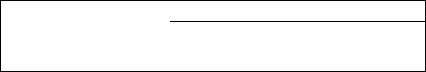
YAMAHA
Digital Multi Effector
Multi-effecteur numérique
Digitales Multi-Effektgerät
Operating Manual
Manuel d’utilisation
Bedienungsanleitung
YAMAHA
DIGITAL MULTI EFFEÇTOR S ll. ^ -i.
--------------------------------------------------------------------------------------------------------------------------'
■iilllllilii |
|
O |
O |
^^LIPHMEMORYIII^IIII STORE II |
|
|
|||
|
|
uiu |
|
P _20 I RABAM || 1 ^ 1 1 RECALL || | 0VR\SS | |
Congratulations on your acquisition of a Yamaha REX50 Digital Multi Effector! The REX50 is a remarkably versatile, compact multi-effects unit that can be used by guitarists, keyboard players, home recording enthusiasts, mixing engineers
— anyone involved with music. It offers a selection of 30 top-quality effects including digital reverberation, gated reverb, echo, flange, phase and a group of superb distortion effects. The distortion effects actually combine distortion with other effects (reverb, flange, etc.) for extraordinary sound processing versatility. In addition to the 30preprogrammed memory locations, there are 60 “user memory locations” which can be used to store your own edited versions of the preset effect programs, so you can recall your own effect creations anytime they are necessary. The REX50 is also MIDI compatible so you can select effects via remote MIDI control.
In order to fully take advantage of all the capability offered by the REX50, we urge you to read this operation manual thoroughly.
CONTENTS
PRECAUTIONS............................................................. |
3 |
|
1; CONTROLS AND CONNECTIONS.......................... |
4 |
|
THE CONTROL PANEL....... .................................. |
4 |
|
THE CONNECTOR PANEL....................................... |
5 |
|
2: GENERAL OPERATION........................................... |
7 |
|
MEMORY CONFIGURATION................................... |
7 |
|
SELECTING AN EFFECT/MEMORY LOCATION . 7 |
||
BYPASSING THE EFFECT....................................... |
7 |
|
ACCESSING & EDITING THE PARAMETERS |
|
|
FOR EACH EFFECT............................................ |
8 |
|
STORING EFFECTS ................................................. |
9 |
|
3: DESCRIPTIONS OF THE EFFECT |
|
|
PROGRAMS & THEIR PARAMETERS................ |
10 |
|
THE BALANCE AND OUTPUT LEVEL |
|
|
PARAMETERS.................................................... |
10 |
|
1. |
REV 1 HALL............ ........................................ |
10 |
2. |
REV 2 ROOM.................................................... |
10 |
3. |
REV 3 VOCAL................................................... |
10 |
4. |
REV 4 PLATE.................................................... |
10 |
5. |
EARLY REF. 1................................................ |
11 |
6. |
GATE REVERB................................................. |
11 |
7. |
DELAY L&R...................................................... |
13 |
8. |
STEREO ECHO.............. ................................. |
13 |
9. |
STEREO FLANGE........................................... |
14 |
10. |
CHORUS............................................................ |
14 |
11. |
STEREO PHASING........................................... |
14 |
12. |
SYMPHONIC..................................................... |
15 |
13. |
REVERSE GATE.............................................. |
11 |
14. |
ADR-NOISE GATE............................................ |
15 |
15. |
COMPRESSOR................................................. |
16 |
16. |
REVERB & GATE............................................ |
17 |
17. |
PITCH CHANGE A............................................ |
17 |
18. |
PITCH CHANGE B............................................ |
18 |
19. |
PITCH CHANGE C........................................... |
19 |
20. |
PAN.................................................................... |
19 |
21. |
DISTORTION..................................................... |
20 |
|
22. |
DIST. + |
REV HALL....................................... |
20 |
23. |
DIST. + |
REV PLATE.................................... |
20 |
24. |
DIST. + GATE REV.......................................... |
21 |
|
25. |
D. + REVERSE GATE...................................... |
21 |
|
26. |
DIST. + |
DELAY .......................................... . |
21 |
27. |
DIST. + |
ECHO............................................... |
22 |
28. |
DIST. + |
FLANGE........................................ |
23 |
29. |
DIST. + |
CHORUS.......................................... |
23 |
30. |
DIST. + |
SYMPHONIC................................... |
24 |
4; UTILITY FUNCTIONS............................................... |
25 |
||
TITLE EDIT.............................................................. |
|
25 |
|
MIDI BANK & CHANNEL ASSIGNMENT............... |
25 |
||
FOOTSWITCH MEMORY RECALL RANGE ......... |
27 |
||
5: MIDI DATA FORMAT............................................... |
28 |
||
6; SPECIFICATIONS ................................................... |
30 |
||
7: ROM CONTENTS AND CONTROLABLE |
|
||
PARAMETERS................................................ ... |
31 |
||
8; BLOCK DIAGRAM.................................................... |
33 |
||
9: BLANK CHART......................................................... |
34 |
||
PRECAUTIONS
1.AVOID EXCESSIVE HEAT, HUMIDITY, DUST AND VIBRATION
Keep the unit away from locations |
where it |
is likely |
to be exposed to high temperatures or humidity — |
||
such as near radiators, stoves, etc. Also avoid loca |
||
tions which are subject to excessive dust accumu |
||
lation or vibration which could cause mechanical |
||
damage. |
|
|
2. AVOID PHYSICAL SHOCKS |
|
|
Strong physical shocks to the |
unit can |
cause |
damage. Handle it with care. |
|
|
6. |
CLEAN WITH A SOFT DRY CLOTH |
|
|
Never use solvents such as benzine or |
thinner to |
|
clean the unit. Wipe clean with a soft, dry cloth. |
|
7. |
ALWAYS USE THE CORRECT POWER SOURCE |
|
|
Make sure that the power source voltage |
specified |
on the rear panel matches your local AC mains source.
U.S. & Canadian models: 120V AC, 60 Hz General model: 220 —240V AC, 50/60 Hz
8. ELECTRICAL INTERFERENCE
3. DO NOT OPEN THE UNIT OR ATTEMPT REPAIRS OR MODIFICATIONS YOURSELF
This product contains no user-serviceable parts. Refer all maintenance to qualified Yamaha service personnel. Opening the unit and/or tampering with the internal circuitry will void the warranty.
4.MAKE SURE POWER IS OFF BEFORE MAKING OR REMOVING CONNECTIONS
Always turn the power OFF prior to connecting or disconnecting cables. This is important to prevent damage to the unit itself as well as other connected equipment.
5. HANDLE CABLES CAREFULLY
Always plug and unplug cables — including the AC cord — by gripping the connector, not the cord.
Since |
the |
REX50 |
contains |
digital circuitry, it may |
||
cause |
interference |
and noise |
if placed too |
close |
to |
|
TV sets, |
radios |
or similar |
equipment. If |
such |
a |
|
problem does occur, move the REX50 further away from the affected equipment.
9. BACKUP BATTERY
The REX50 contains a long-life lithium battery which maintains the contents of the buffer and user memory locations even when the unit is turned OFF. With normal use the battery should last for approxi mately 5 years. If the battery voltage falls below the safe level, however, the "* * * WARNING * * * LOW BATTERY" display will appear on the LCD when the power is first turned ON. If this occurs, have the bat tery replaced by a qualified Yamaha service center. Do not attempt to replace the battery yourself!
FCC CERTIFICATION (USA)
This equipment generates and uses radio frequency energy and if not installed and used properly, that is, in strict accordance with the manufacturer's instructions, may cause interference to radio and television reception. It has been type tested and found to comply with the limits for a Class B computing device in accordance with the specifications in Subpart J of Part 15 of FCC Rules, which are designed to provide reasonable protection against such interference in a residential installation. However, there is no guarantee that interference will not occur in a particular installation. If this equipment does cause interference to radio or television reception, which can be determined by turning the equipment off and on, the user is encouraged to try to correct the interference by one or more of the following measures:
Reorient the receiving antenna.
Relocate the computer with respect to the receiver. Move the computer away from the receiver.
Plug the computer into a different outlet so that computer and receiver are on different branch circuits.
If necessary, the user should consult the dealer or an experienced radio/television technician for additional suggestions. The user may find the following booklet prepared by the Federal Communications Commission helpful:
"How to identify and Resolve Radio-TV interference Problems".
This booklet is available from the U.S. Government Printing Office, Washington, DC 20402, Stock No. 004-000-00345-4.

1: CONTROLS AND CONNECTIONS
/THE CONTROL PANEL/
|
|
|
|
YAMAHA =i |
|
|
|
|
||
|
|
|
DIGITAL MULTI EFFECTOR EX• |
|
|
|
|
|||
|
|
|
|
|
|
|
|
|
|
-o |
|
|
|
|
|
|
|
|
|
|
-© |
— |
|
|
|
|
|
|
|
|
--------------- ^ |
|
|
|
|
|
|
|
|
|
|
||
|
|
|
|
|
|
|
|
|
|
|
|
|
|
|
O CLIP I I |
|
|
|
|
||
|
|
o o |
|
r 1 ^ 1 1 1 1 "JTILITY 1 |
|
|||||
|
|
|
|
|
|
|
|
|
|
|
|
|
LI U |
|
□ -20 1 PARAM I |
. |
1 ^ 1 1 RECALL 1 1 BYPASS I |
|
|||
|
|
|
|
|
||||||
[ |
|
|
|
|
|
|
|
|
--------------- ^ |
|
|
|
o |
0 |
0 6 |
|
0 0 |
|
|
||
OLCD (Liquid Crystal Display)
This 16-character x 2-line liquid crystal display panel
normally |
displays the title of the selected |
effect |
on |
|||
the |
top |
line and a selected |
parameter |
and |
its value |
|
on |
the |
bottom line. One or |
both lines |
may |
also |
be |
used to display errof messages or warnings.
0LED Memory Number Display
This 2-digit numeric display shows the number of the currently selected memory location (1 — 90). When the LED display is continuously lit the effect cor responding to the number displayed is active. When the LED display is flashing, this indicates that a new memory location has been selected but has not yet been recalled, leaving the previously selected effect active.
0 Input Level Meter
The input level meter consists of three LEDs cor responding to - 20 dB, - 10 dB and CLIP input lev el. When the source (instrument or other) is connected to the REXSO's inputs, it should be played at the loudest level it will be played during actual use and the rear-panel INPUT LEVEL control (THE CON NECTOR PANEL, 7) adjusted so the - 20 and - 10 dB LEDs light but the CLIP LED almost never lights.
O Memory Key
Pressing this key engages the memory selection mode, allowing a new memory location to be select ed using the A and V keys.
0 Parameter Key
This key is pressed to access the various parameters which can be edited within each effect. Each press on the PARAMETER key selects the next parameter on the "list" for the selected effect.
0 Increment/Decrement Keys |
|
|
||
These keys are used to select |
memory locations |
|||
when the memory selection mode is active (after the |
||||
MEMORY key has been pressed), or to change |
||||
parameter values when parameters are selected for |
||||
editing |
(after the |
PARAMETER |
key |
has been |
pressed). The A and V keys are also used to pro |
||||
gram several UTILITY functions. |
|
|
||
0 Store Key |
|
|
|
|
This key |
is used |
to store edited |
effect |
parameters |
into one of the user memory locations |
between 31 |
|||
and 90. |
|
|
|
|
THE CONNECTOR PANEL,
OMIDI IIM Terminal |
|
|
|
MIDI signals from |
external MIDI devices can |
be |
fed |
to this terminal to |
remotely select effects, |
set |
the |
pitch shift of the PITCH CHANGE A effect, and trig ger some other effects.
0 Bypass Footswitch Jack
0 Recall Key
When a new memory location number has been selected using the A and V keys, the RECALL key must be pressed to activate the selected effect.
0 Utility Key
This key accesses a list of utility functions allowing editing of effect titles, MIDI control programming and increment footswitch recall range programming.
0 Bypass Key |
|
The BYPASS key switches the |
selected effect ON |
or OFF, leaving the direct signal |
only when BYPASS |
is active. |
|
I Memory Footswitch Jack
An optional Yamaha FC5 footswitch or equivalent can be used to sequentially select effects stored in memory locations 31 through 90, permitting a se quence of effects to be set up to match the flow of a live performance.
An optional Yamaha FC5 footswitch or equivalent connected to this jack can be used for foot control of the BYPASS function.
& L Output Jacks
These two monaural 1/4" phone jacks deliver the stereo output signal from the REX50 to subsequent
amplification or mixing |
equipment. |
These jacks can |
be connected directly to |
the inputs |
of guitar amplifi |
ers, keyboard amplifiers, recording equipment or mix ing consoles. Since many of the REX50 effects are true stereo effects, we recommend connecting both
output jacks to the corresponding |
inputs of |
a |
stereo |
|||
or two-channel sound system in order to get the best |
||||||
possible sound. If this is |
not possible, |
connect |
either |
|||
of the OUTPUT jacks (L or R) to the amplification |
||||||
equipment used. |
|
|
|
|
|
|
©Stereo Mix Switch |
|
|
|
|
|
|
This |
switch determines |
whether |
the |
signal |
appear |
|
ing at the OUTPUT jacks is "effect only" or |
"effect |
|||||
plus |
direct signal." When |
the switch is |
ON, |
the |
direct |
|
input signal is combined with the effect signal and delivered to the outputs. When OFF the processed output of the REX50 only is delivered to the outputs.
The REX50 does allow internal |
balancing |
of the in |
|
put and effect signals as well |
as output |
level |
con |
trol. In normal use, therefore, |
the STEREO |
MIX |
|
switch should be turned OFF. |
|
|
|
O R&L (MONO) Input Jacks
When using a stereo sound source, such as a stereo
electronic |
keyboard, plug the |
instrument's left (L) |
and right |
(R) channel outputs |
into the correspond |
ing L and R INPUT jacks on the REX50. When using
a monaural source, such as |
an |
electric guitar, plug |
the instrument's output into |
the |
L(MONO) INPUT |
jack. |
|
|
o Input Level Control
This control should be used in conjunction with the control panel LED level meter to set the optimum in put level for the source used. Adjust the INPUT LEVEL control so that the - 20 dB and - 10 dB level meter LEDS light but the CLIP LED almost never lights while playing the source instrument.
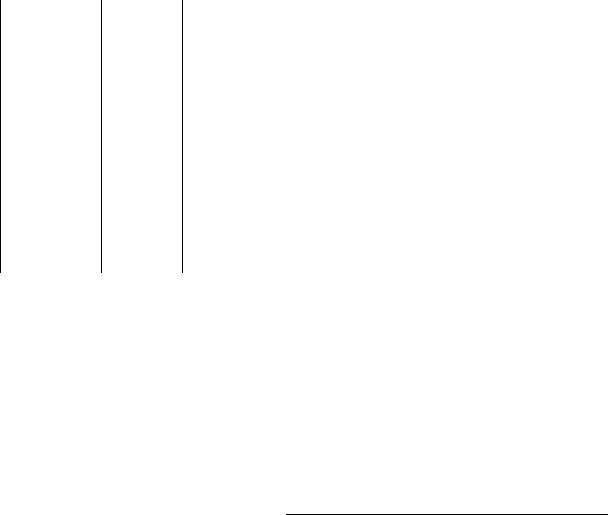
2; GENERAL OPERATION
/ MEMORY CONFIGURATION /
The REX50 has a total of 90 internal memory locations. Locations 1 through 30 are READ-ONLY MEMORY con taining the 30 preset effect programs. These locations
cannot be written to or changed in |
any way. |
The ef |
|||||||
fect programs |
contained ih |
memory |
locations 1 |
through |
|||||
30 are: |
|
|
|
|
|
|
|
|
|
|
|
|
|
|
|
|
|
|
|
|
VIem.Program Name |
|
Mem. |
Program Name |
|
|
|
||
|
No. |
|
|
No. |
|
|
|
|
|
|
1 |
REV 1 HALL |
|
16 |
REVERB & GATE |
|
|
|
|
|
2 |
REV 2 ROOM |
|
17 |
PITCH CHANGE |
A |
|
||
|
3 |
REV 3 VOCAL |
|
18 |
PITCH CHANGE |
B |
|
||
|
4 |
REV 4 PLATE |
|
19 |
PITCH CHANGE |
C |
|
||
|
5 |
EARLY REF. 1 |
|
20 |
PAN |
|
|
|
|
|
6 |
GATE REVERB |
|
21 |
DISTORTION |
|
|
|
|
|
7 |
DELAY L,R |
|
22 |
DIST. + REV HALL |
|
|
|
|
|
8 |
STEREO ECHO |
|
23 |
DIST.+REV PLATE |
|
|
|
|
|
9 |
STEREO FLANGE |
24 |
DIST.+GATE REV |
|
|
|
||
|
10 |
CHORUS |
|
25 |
D. +REVERSE GATE |
||||
|
11 |
STEREO PHASING |
26 |
DIST.+DELAY |
|
|
|||
|
12 |
SYMPHONIC |
|
27 |
DIST.+ECHO |
|
|
||
|
13 |
REVERSE GATE |
|
28 |
DIST.+FLANGE |
|
|
||
|
14 |
ADR-NOISE GATE |
29 |
DIST.+CHORUS |
|
|
|||
|
15 |
COMPRESSOR |
|
30 |
DIST. + SYMPHONIC |
||||
|
|
|
|
|
|
|
|
|
|
A complete description of each effect program and its parameters is given in "3: DESCRIPTIONS OF THE EF FECT PROGRAMS & THEIR PARAMETERS” on page
10.
Locations 31 through 90 are READ/WRITE MEMORY which can be used to store your own edited versions of the preset programs.
)When the desired memory location/effect has been selected, press the RECALL key. The LED memory number display will stop flashing and the selected effect will be engaged.
/ |
SELECTING AN EFFECT/MEMORY |
/ |
LOCATION____________ / |
® Press the MEMORY key to engage the memory selection mode. This is not necessary if the memory selection mode is already active, but it's a good habit to get into to ensure smooth operation.
(D Press the A or V key to increment or decrement the memory location number shown on the LED display. Hold either of these keys down for continuous in crementing or decrementing. The name of the pro
gram |
corresponding |
to the |
currently |
selected |
|
memory location will be shown on the LCD, or " ♦ * * |
|||||
NO DATA * * * " |
will |
be displayed if a memory loca |
|||
tion between 31 and 90 is selected into which an |
|||||
edited |
effect program |
has not been stored. Note that |
|||
at this stage the LED memory number display is |
|||||
flashing, indicating that although a new location has |
|||||
been |
selected, |
its |
contents |
have not |
yet been |
7 recalled.
/ BYPASSING THE EFFECT /
There are two ways to switch the selected effect in and out: ® with the control panel BYPASS switch and (2 ) with a footswitch connected to the connector-panel BYPASS footswitch jack. An optional Yamaha FC5 Footswitch can be used for foot-bypass control.
In either case — when the control-panel BYPASS key or BYPASS footswitch is pressed — a bold, flashing let ter "B" will appear in the upper right-hand corner of the LCD. While the "B" is visible the REX50 effect is bypassed and the input signal is directly routed to the output terminals (i.e. the effect is OFF). Press the BYPASS key or footswitch a second time to turn the effect back ON.
ACCESSING & EDITING THE PARAMETERS FOR EACH EFFECT!
Each of the REX50 effects has a number of internal parameters which may be edited by you to create a sound that is ideally suited to your own specific musical requirements. A complete description of each effect and its parameters is given in "3. DESCRIPTIONS OF THE EFFECTS & THEIR PARAMETERS" on page 10. Using effect 1 (REV 1 HALL) as an example, here's how to access and edit effect parameters:
©Select and recall the effect to be edited (REV 1 HALL for this example).
©Press the PARAMETER key and the first of the selected effect's parameters will appear on the bot tom line of the LCD. Each time the PARAMETER key is pressed, the next parameter on the selected ef fect's "parameter list" will be called. With REV 1 HALL, for example, the following parameters are call ed in sequence:
Note that the first parameter in the list is returned to if the PARAMETER key is pressed after the last parameter (OUT LVL in this example) has been called.
) Once the desired parameter has been called, its value is edited by using the A and/or V keys. The A key increases (increments) the value while the V key decreases (decrements) the value. Either key can be held down for continuous incrementing or decrementing.
New value
In this way you can go through and edit any number of the parameters to create the sound you want. If, however, you select and recall a new effect without first storing your edited parameters in a memory location between 31 and 90, any changes you have
made will |
be |
lost |
and |
will have |
to be re |
programmed. |
If |
you |
want |
to keep an |
edited effect, |
use the STORE operation as described in the next page.
8
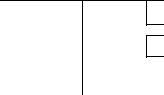
STORING EFFECTS
In order to store an edited effect for later recall you need to do the following:
©After editing the effect, select a memory location be tween 31 and 90 by first pressing the MEMORY key and then using the A and V keys. Do not recall the selected memory location.
@Press the STORE key to store the edited effect in the
selected memory |
location. |
The |
title |
of the effect |
stored will appear |
on the |
LCD |
(this |
may later be |
edited to create your own effect title using the UTILI TY mode EDIT TITLE function). The LED memory number display will stop flashing and the stored memory location will become the active effect.
Edited program
<
' |
\ |
|
D 1 S T . + S Y M P H O N 1 |
C |
New program |
|
|
number |
|
|
—flash — |
|
|
|
Store program
NOTE: You CANNOT store edited data to memory lo cations 1 through 30. If you attempt to do this the LCD will show "**♦ READ ONLY *** MEM NO. 1-30".
* * R E A D O N L Y * *
M E M N O . 1 - 3 0
NOTE: Once an effect has been stored in a memory location between 31 and 90, its parameters can be further edited in the new memory loca tion. Such changes will be lost if a different ef fect is selected and recalled, however, unless the STORE function is used to store the changes. Changes may be stored to the cur rent memory location number (31 —90) simp ly by pressing the STORE key.
3:DESCRIPTIONS OF THE EFFECT PROGRAMS
&THEIR PARAMETERS
/ THE BALANCE AND OUTPUT ¡_t^yEL^ARAMET^____________ /
Since all of the REX 50 effects have the same BALANCE and OUT LVL (Output Level) parameters, we'll describe them here and leave them out of the descriptions of each effect that follow. BALANCE and OUT LVL are normally the last two parameters called in an effect's parameter list.
Effect/Direct Signal Balance (BALANCE): 0 — 100%
This parameter adjusts the balance between the direct sound and effect signals. At 100% only the
effect sound is delivered from the REX50 |
outputs, |
|||
while at 0% only the direct sound is output. At a set |
||||
ting of 50%, the direct and |
effect |
sounds |
are out |
|
put in approximately equal proportions. |
|
|
||
Effect Output Level (OUT LVL): 0 — 100% |
|
|||
This parameter sets the output |
level of the effect. |
|||
This is particularly handy for matching the levels bet |
||||
ween effects when setting |
up |
an |
effect |
sequence |
for a live performance. |
|
|
|
|
/1 ■ REV 1 HALL /
/2. REV 2 ROOM /
/3. REV 3 VOCAL /
/4. REV 4 PLATE /
Reverberation is the warm musical "ambience" you ex perience when listening to music in a hall or other properly-designed acoustic environment. The REX50 offers four different reverb effects, simulating types of reverberation you would experience in a large hall (REV 1 HALL), in a smaller room (REV 2 ROOM), a reverb effect ideally suited to vocals (REV 3 VOCAL), and the type of reverberation produced artificially by a plate reverberator (REV 4 PLATE).
Reverb Time (REV TIME): 0.3 - 99.0 s
The length of time it takes for the level of reverbera tion at 1 kHz to decrease by 60 dB — virtually to silence. In a live setting, this depends on several fac tors: room size, room shape, type of reflective sur faces, and others.
High Frequency Reverb Time Ratio (HIGH): 0.1 —
1.0
Natural reverberation varies according to the fre quency of the sound. The higher the frequency, the more sound tends to be absorbed by walls, fur nishings and even air. This parameter allows altera tion of the high-frequency reverb time in relation to the overall reverb time.
Initial Delay (DELAY): 0.1 - 50.0 ms
This parameter represents the delay between |
the |
|
direct sound of an instrument and the first |
of |
the |
many reflections that together form reverberation. |
|
|
High-pass Filter (HPF): THRU, 32 Hz - 1.0 kHz
Permits rolling off the low-frequency content of the reverb signal below the set frequency. The HPF is OFF when set to THRU.
Low-pass Filter (LPF): 1 kHz - 11 kHz, THRU
Permits rolling off the high-frequency content of the reverb signal above the set frequency. The LPF is OFF when set to THRU.
-(TIME)
10
/5. EARLY REF. 1 /
/6. GATE REVERB /
These effects are created using different groupings of "early reflections" — the first cluster of reflections that occurs after the direct sound but before the dense reflections that are known as reverberation begin.
/ 13. REVERSE GATE /
This effect produces a dynamic "slapback" sound, similar to a tape recording being played backwards.
Early Reflection Pattern (TYPE):
HALL/RANDOM/REVERSE/PLATE
The TYPE parameter selects one of four different pat terns of early reflections. HALL produces a typical grouping of early reflections that would occur in a performing environment such as a hall. RANDOM produces an irregular series of reflections that could not occur naturally. PLATE produces a typical group ing of reflections that would occur in a plate reverb unit. REVERSE generates a series of reflections that increase in level — like the effect produced by play ing a recorded reverberation sound backwards.
Room Size (ROOM SIZE): 0.1 - 20.0
This parameter sets the time intervals between the early reflections — a feature of natural early reflec tions which is directly proportional to the size of the room.
Liveness (LIVENESS): 0 -10
"Liveness" refers to the rate at which the reflected sounds fade. An acoustically "dead" room is simu lated by setting this parameter to zero. Increasing the value of this parameter creates an increasingly "live" sound, simulating an increasing area of reflec tive surfaces in the room.
Delay (DELAY): 0.1 - 400.0 ms
The time delay between the direct sound of the in strument and the first of the early reflections.
Low-pass Filter (LPF): 1 kHz - 11 kHz, THRU
Permits rolling off the high-frequency content of the early reflection signal above the set frequency. The LPF is OFF when set to THRU.
EARLY REFLECTION MODE CHART
ROOM SIZE: 1.0 |
HALL |
ROOM SIZE:4.0 |
11
ROOM SIZE: 1.0 RANDOM ROOM SIZE;4.O
I -»
100 200 300 400
ROOM SIZE; 1.0 |
REVERSE |
ROOM SIZE;4.0 |
2 -»
3z
? -M
100 |
?00 |
300 |
400 |
&00 |
4~.-10 w -?o
ROOM SIZE: 1.0 |
|
PLATE |
ROOM SIZE:4.O |
|
|
|||
|
|
|
|
|
S - 30 |
|
|
|
■ 00 |
m |
|
|
|
;oo |
300 |
400 |
soo |
|
|
|
|
|
“ -M |
|
|
|
|
|
|
|
|
z |
|
|
|
|
|
|
|
|
3 _ |
|
|
|
|
»0 |
300 |
400 |
soo |
|
JOO |
400 |
MW |
ROOM SIZE CHART
12

/ 7. DELAY L&R /
This stereo delay effect offers independently variable left and right channel delays.
DIRECT
(dB) SIGNAL
L R
L C R
L C C R
(TIME)
Lch
DLY
Rch
DLY
Lch F.B
EFFECT
INPUT
Rch F.B
Left Channel Delay (Lch DLY): 0.1 — 500.0 ms
Sets the time between the direct sound of the instru ment and the first repeat heard from the left channel.
Left Channel Feedback Gain (Lch F.B): -99% — -F 99%
Sets the amount of the left-channel delay signal fed back to the input of the processor. The higher the feedback gain setting, the greater the number of delayed repeats produced.
Right Channel Delay (Rch DLY): 0.1 — 500.0 ms
Sets the time between the direct sound of the instru ment and the first repeat heard from the right channel.
Right Channel Feedback Gain (Rch F.B): -99% —
-F 99%
Sets the amount of the right-channel delay signal fed back to the input of the processor. The higher the feedback gain setting, the greater the number of delayed repeats produced.
High Frequency Feedback (HIGH): 0.1 — 1,0
Controls feedback in the high-frequency range. The high-frequency feedback is reduced as the value of this parameter is decreased.
/ 8. STEREO ECHO /
This effect can be used to create expansive echo ef fects — with independently variable left and right chan nel echo delays and feedback.
(dB)
DIRECT SIGNAL
L R
L R
-(TIME)
Lch
DL\
Rch DLY
EFFECT
INPUT
Left Channel Delay (Lch DLY): 0.1 — 250.0 ms
After the delay set by this parameter, the first leftchannel echo will appear. Subsequent echoes will appear at the same time interval, the number of echoes depending on the setting of the feedback gain setting for the corresponding channel.
Left Channel Feedback Gain (Lch F.B): -99% —
-F 99%
Adjusts the number of echoes that follow the direct signal — from zero to a virtually infinite number of echoes at the maximum setting.
Right Channel Delay (Rch DLY): 0.1 — 250.0 ms
Same as Left Channel Delay, but affects the right channel only.
Right Channel Feedback Gain (Rch F.B): -99% —
-F 99%
Same as Left Channel Feedback Gain, but affects the right channel only.
High Frequency Feedback (HIGH): 0.1 — 1,0
Controls feedback in the high-frequency range. The high-frequency feedback is reduced as the value of this parameter is decreased.
13
/ 9. STEREO FLANGE /
This effect produces a pleasant "swirling" sound which can effectively thicken and add warmth to the sound of an instrument. The flanging effect is produced by
MOD. DEPTH
(dB) DIRECT
SIGNAL
L(R)7 R(L)
■(TIME)
MOD. DLY
Modulation Frequency (MOD. FRQ): 0.1 Hz — 20.0 Hz
Sets the speed of modulation, and hence the rate at which the effect varies.
Modulation Depth (MOD. DEPTH): 0% - 100%
Sets the amount of delay time variation, thus ad justing the depth of the effect.
Modulation Delay (MOD. DLY): 0.1 ms — 100.0 ms
This sets the basic delay time from the initial direct sound to the beginning of the flange effect.
Feedback Gain (F.B. GAIN): 0% - 99%
Determines the amount of flange signal which is fed back to the input of the processor for further modula tion. More feedback increases the overall complexi ty, "strength" and decay time of the effect.
/ 10. CHORUS/
Like flanging, chorus serves to thicken the sound of an instrument, creating the effect of several instruments playing at once. The chorus effect splits the incoming
signal |
into |
three signals placed at the center left and |
right |
of the |
stereo image. The delay time and level of |
the three signals are then modulated by the LFO (Low Frequency Oscillator).
(dB) DIRECT SIGNAL
AM DEPTH
. (TIME)
DM DEPTH
Modulation Frequency (MOD. FRQ): 0.1 Hz — 20.0 Hz
Sets the speed at which the effect varies.
Delay Modulation Depth (DM DEPTH): 0% — 100%
This sets the amount by which the delay time of one delay signal is varied in relation to the other, and thus the depth of the CHORUS effect.
Amplitude Modulation Depth (AM DEPTH): 0% —
100%
Sets the amount by which the amplitude (level) of the input signal is varied.
/ 11 ■ STEREO PHASINGT
Phasing is basically a "gentler" version of the flange effect, lending a smooth, animated quality to the original sound.
(dB)
L L,R R
V
MOD. DEPTH
■ (TIME)
MOD. DLY
Modulation Frequency (MOD. FRQ): 0.1 Hz — 20.0 Hz
Sets the speed at which the phasing effect varies.
Modulation Depth (MOD. DEPTH): 0% - 100%
Sets the amount of delay time variation, thus ad justing the depth of the effect.
Modulation Delay (MOD. DLY): 0.1 — 8.0 ms
This sets the delay timé from the initial direct sound to the beginning of the phasing effect.
14
/ 12. SYMPHONIC /
This effect is produced in the same way as the flange effect, but has a "bigger," more sweeping sound.
Modulation Frequency (MOD. FRQ): 0.1 Hz — 20.0 Hz
Sets the speed of the effect variation.
Modulation Depth (MOD. DEPTH): 0% — 100%
Sets the depth of the effect.
/ 14. ADR-IMOISE GATEV
This program uses a "gate" to pass or shut off the in put signal in a number of ways. It can be used to pass just a short segment of a longer input signal, or it can be set up to pass only signals that exceed a specified level. In the latter case this program functions as a "noise gate." It is also possible to create reverse gate type effects in which the gain increases gradually after the effect is triggered.
100%
(TIME)
Trigger Level (TRG. LEVEL): 1 - 1 0 0
Determines the level of the input signal required to trigger "opening" of the gate. At 100% only very high-level input signals will trigger the gate, while at 1 % even the tiniest input signal will trigger the gate.
Trigger Delay (TRG. PLY): -100 — -i-100 ms
Produces a |
delay between the time at which the gate |
|||
is triggered |
and that at which it actually opens. If a |
|||
minus |
value |
is |
programmed, the input signal is |
|
delayed |
so |
that, |
effectively, the gate opens before |
|
the signal appears.
Trigger Mask (TRG. MSK): 5 - 32,000 ms
This parameter makes it impossible to re-trigger the gate function until the programmed time has elapsed.
Attack Time (ATTACK): 5 — 32,000 ms
Determines how long it takes for the gate to open fully from the time it begins to open.
Decay Time (DECAY): 5 — 32,000 ms
Determines the length of time it takes for the gate envelope to fall to DECAY LEVEL after it is fully open.
Decay Level (DECAY LVL): 0 - 100%
Determines the level at which the gate remains open for the HOLD TIME. The lower the value, the lower the HOLD gate level.
Hold Time (HOLD): 1 — 30,000 ms
Determines how long the gate stays open, allowing the signal to pass at the DECAY LEVEL, after the first decay and prior to beginning of the RELEASE TIME.
Release Time (RELEASE): 5 — 32,000 ms
Determines how long it takes for the gate to close fully after the HOLD TIME has ended.
MIDI Trigger (MIDI TRG.): OFF, ON
When this parameter is turned ON, a KEY ON EVENT message from an external MIDI keyboard can be us
ed |
to trigger |
the gate. |
A |
KEY |
ON |
EVENT |
message |
is |
transmitted |
whenever |
a |
note |
on |
a MIDI |
keyboard |
is played. |
|
|
|
|
|
|
|
15
/ 15. COMPRESSOR /
This extremely versatile compressor program allows creation of a wide range of compression and limiting effects. It can simply be used to reduce the dynamic range of a signal, to smooth out the sound of an elec
tric |
bass or |
add sustain to an electric guitar. It can help |
to |
reduce |
volume fluctuations as a vocalist moves |
closer |
to or away from a microphone, or limit the max |
imum |
level of a signal to prevent overloading certain |
types of amplification of recording equipment. |
|
Attack Time (ATTACK): 1 — 40 ms
Determines how long it takes for full compression to be reached after the effect is triggered (i.e. the THRESHOLD level is exceeded). The right ATTACK
setting is essential to preserve the natural |
initial at |
tack sound of the instrument used — or |
modify it |
as desired. |
|
Release Time (RELEASE): 10 — 2,000 ms
Determines how long it takes for compression to be released after the input signal drops below the THRESHOLD level. The RELEASE setting is impor tant to preserve the natural release sound of the in strument used. Too short a RELEASE setting will cause the sound to be cut off unnaturally.
Threshold Level (THRESHOLD): -48----------- 6 dB
Determines the level of the input signal at which the compression effect begins. Set at a low level (-48 dB) all input signals will be compressed. At a higher level, only those signals exceeding the THRESHOLD level will be compressed, thus producing a limiting effect. The THRESHOLD level must be set to match the level and characteristics of the instrument be ing used, as well as the desired effect.
Compression Ratio (RATIO): 1 — 20.0
This parameter sets the "amount" of compression applied to the input signal. A setting of 1.0 produces no compression, while a setting of 20.0 produces maximum compression.
Detect Delay (PET. PLY): -50.0 — -tSO.O ms
This parameter sets an initial delay between the time the input signal begins (the time the THRESHOLD level is exceeded) and the time the compression ef fect begins. This delay can be used to allow the in itial attack of an instrument to come through com pletely unaffected while the rest of the signal is com pressed. A minus DET DLY setting causes the com pressed sound to appear before the direct instrument sound.
Delay Time (DELAY): 0.1 — 400.0 ms
Determines the time delay between the direct sound and the compressed effect sound.
16
/ 16. REVERB & GATE /
This effect combines a reverb program with a gate pro gram, making it possible to output only a segment of a longer reverb sound.
-(TIME)
Reverb Time (REV TIME): 0.3 - 99.0 s
The length of time it takes for the level of reverbera tion at 1 kHz to decrease by 60 dB.
High Frequency Reverb Time Ratio (HIGH): 0.1
1.0
This parameter allows alteration of the highfrequency reverb time in relation to the overall reverb time.
Initial Delay (DELAY): 0.1 — 50.0 ms
This parameter represents the delay between |
the |
direct sound of an instrument and the first of |
the |
many reflections that together form reverberation. |
|
High-pass Filter (HPF): THRU, 32 Hz - 1.0 kHz
Permits rolling off the low-frequency content of the reverb signal below the set frequency. The HPF is OFF when set to THRU.
Low-pass Filter (LPF): 1 kHz - 11 kHz, THRU
Permits rolling off the high-frequency content of the reverb signal above the set frequency. The LPF is OFF when set to THRU.
Trigger Level (TRG. LEVEL): 1 - 1 0 0
Determines |
the amplitude of the input signal required |
to trigger |
opening of the gate. At 100% only high- |
level input signals will trigger the gate, while at 1 % |
|
even the slightest input signal will trigger the gate. |
|
Hold Time (HOLD): 1 - 30,000 ms
This parameter sets the amount of time the gate is "open," allowing the reverb sound to come through.
Release Time (RELEASE): 5 — 32,000 ms
This parameter determines the time it takes for the gate to close completely after the HOLD time has elapsed.
MIDI Trigger (MIDI TRG.): OFF, OIM
When ON, a KEY ON EVENT message from a MIDI keyboard can be used to trigger the effect.
/ 1 7 . PITCH CHANGE AV
This program can actually change the pitch of an input signal over a ± 2-octave range. The shifted pitch can be combined with the direct sound (by an appropriate setting of the BALANCE parameter) to create automatic harmonies.
Pitch Shift (PITCH): -12 - -H2
Sets the degree of pitch change in semitone steps.
+12 corresponds to an output pitch |
one |
octave |
||
higher than the input pitch, and - 12 |
produces |
an |
||
output pitch |
one octave lower than the |
input pitch. |
||
An external |
MIDI keyboard can even |
be |
used |
to |
select the desired degree of pitch shift.
Fine Tuning (FINE): -100 - -HOP
Permits extremely fine pitch adjustment in one-cent steps.
Delay Time (DELAY): 0.1 - 400.0 ms
Sets the delay between the direct sound (input signal) and the pitch-shifted output signal.
Feedback Gain (F.B. GAIN): 0 - 99%
When this parameter is set to 0, only a single pitchshifted sound is produced after the DELAY time has elapsed. As the value of this parameter is increas ed, however, more and more delayed repeats are produced, each pitch-shifted up or down from the previous repeat according to the setting of the PITCH parameter.
17
Base Key (BASE KEY): OFF, Cl - C6
This parameter sets the "BASE KEY" for an exter nal MIDI synthesizer used to control the PITCH parameter (the MID! OUT terminal of the synthesizer must be connected to the REX50 MIDI IN terminal, and the REX50 must bd set to receive on the MIDI
channel on |
which the synthesizer is transmitting). |
|
If, |
for example, the BASE KEY parameter is set to |
|
C4, |
pressing |
the C3 key on the synthesizer (C3 is |
one octave lower than C4) will set the pitch change value to - 12. Pressing D4 on the keyboard would
produce |
a pitch |
increase of one whole-tone ( + 2). |
If a key |
more |
than an octave higher or lower than |
the BASE KEY is pressed, the resultant pitch change
setting will still |
be within the - 12 to +12 range, |
||
as shown |
in |
the |
illustration below. If the BASE KEY |
parameter |
is |
set |
OFF, pitch cannot be controlled via |
the MIDI IN terminal.
|
|
PITCH |
|
||
|
F 5 |
+ |
5 |
|
|
+ 3 |
E 5 |
+ 4 |
|
||
|
+ |
2 |
- |
||
+ I |
D 5 |
||||
C 5 |
+ |
1 2 |
- |
||
|
|||||
+ 10 I |
B 4 |
+ I I |
|
||
|
+ 9 |
|
|||
+ 8 |
A 4 |
|
|||
G 4 |
-f |
7 |
|
||
+ 6 |
|
||||
F 4 |
4- |
5 |
|
||
|
|
||||
+ 3 |
E 4 |
+ 4 |
|
||
|
+ 2 |
|
|||
|
D 4 |
|
|||
+ I |
C 4 |
|
0 |
|
|
|
|
|
|||
- 2 |
B 3 |
- |
I |
|
|
|
|
|
|
||
+ 1 - + 12 range is repeated
Pitch can be changed over a ± 12 range with the BASE KEY in
the center.
- |
A 3 |
- |
3 |
|
4 |
|
|
|
|
|
G 3 |
- |
5 |
|
- |
6 |
~7 |
|
|
|
F 3 |
|
||
- |
E 3 |
- |
8 |
|
9 |
|
10 |
|
|
|
D 3 |
- |
|
|
__ 1 I |
- 1 2 — |
|
||
|
C 3 |
|
||
- |
B 2 |
- |
I — |
|
2 |
|
|
- 1-------12 range is |
|
|
A 2 |
- |
3 |
|
repeated
/ 18. PITCH CHANGE B7
PITCH CHANGE B makes it possible to produce two in^ dependently pitch-shifted output notes in addition to the direct signal, so you can actually create three-part harmonies with a single input note. Both pitch-shifted notes appear at the center of the stereo sound field (i.e. they are output equally to the L and R OUTPUT jacks.
1st Pitch Shift (1 PITCH): -12 - +12
Sets |
the pitch of the first |
pitch-shifted note between |
one |
octave below (-12) |
and one octave above |
(-1 -1 2 ) the input note. |
|
|
1st Fine Tuning (1 FINE): -100 — -HlOO
Permits fine tuning of the first pitch-shifted note in 1-cent steps.
1st Delay Time (1 PLY): 0.1 — 400.0 ms
Determines the time delay |
between |
input of the |
original note and output of |
the first |
pitch-shifted |
note. |
|
|
2nd Pitch Shift (2 PITCH): - 12 - +12
Sets the pitch of the second pitch-shifted note bet ween one octave below (-12) and one octave above ( + M ) the input note.
2nd Fine Tuning (2 FINE): - 100 - -H 100
Permits fine tuning of the second pitch-shifted note in 1-cent steps.
2nd Delay Time (2 PLY): 0.1 - 400.0 ms
Determines the time delay between input of the original note and output of the second pitch-shifted note.
18
/ 19. PITCH CHANGE C7
Like the PITCH CHANGE B program, PITCH CHANGE
C produces 2 pitch-shifted notes |
in addition |
to |
the |
original input note. In this program, |
however, |
the |
two |
pitch-shifted notes are independently fed to the left and right channel outputs (the direct sound is positioned at the center of the stereo,sound field) for a true stereo harmony effect.
Left Pitch Shift (L PITCH): - 12 - +12
Sets the pitch of the left-channel pitch-shifted note between one octave below (-12) and one octave above ( + 12) the input note.
Left Fine Tuning (L FINE): - 100 — +100
Permits fine tuning of the left-channel pitch-shifted note in 1-cent steps.
Left Delay Time (L PLY): 0.1 - 200.0 ms |
|
Determines the time delay between input |
of the |
original note and output of the left-channel |
pitch- |
shifted note. |
|
Right Pitch Shift (R PITCH): - 12 - +12
Sets the pitch of the right-channel pitch-shifted note between one octave below (-12) and one octave above ( + 12) the input note.
Right Fine Tuning (R FINE): - 100 — +100
Permits fine tuning of the right-channel pitch-shifted note in 1-cent steps.
Right Delay Time (R PLY): 0.1 — 200.0 ms
Determines the time delay between input of the original note and output of the right-channel pitchshifted note.
PROGRAM |
|
PITCH CHANGE |
|
FEEDBACK |
MIDI PITCH |
|
|
CONTROL |
|||
|
|
|
|
|
|
PITCH CHANGE A |
1 TONE |
|
YES |
YES |
|
PITCH CHANGE B |
2 TONES |
|
NO |
NO |
|
(CENTER) |
|
||||
|
|
|
|
|
|
PITCH CHANGE C |
2 TONES |
|
NO |
NO |
|
(1 EACH IN |
|
||||
|
|
L&R CH.) |
|
|
|
/ 20. PAN /
This program automatically pans the sound image bet ween left and right in the stereo sound field.
Pan Speed (PAN SPEED): 0.1 - 20.0 Hz
Sets the speed of the PAN effect (Le. how rapidly the signal sweeps from channel to channel).
Pan Direction (DIRECTION): L^R, L < - R , L^R
Determines the direction in which the sound sweeps across the stereo sound field.
Pan Depth (DEPTH): 0 - 100%
Sets the degree of level variation produced by the PAN effect. The higher the setting, the stronger and more distinct the pan sound.
19
/ 2 1 . DISTORTION /
The DISTORTION effect is capable of producing an ex tremely broad range of distortion sounds that are ideal for virtually all guitar styles. Whether you want a light overdrive effect or real heavy-metal distortion, this pro gram can provide it.
Distortion (DISTORTION): 0 - 100%
This parameter sets the "degree" of distortion pro duced. A setting of 0 produces a perfectly clean sound, while a setting of 100 produces the most heavily distorted sound.
Midrange EQ Frequency (MID FRQ.): 560 Hz, 800 Hz, 1.0 kHz, 1.5 kHz, 2.0 kHz
Sets the mid-frequency range to be boosted or cut using the next parameter: MID GAIN.
Midrange EQ Gain (MID GAIN): - 12 - -H2 dB
Boosts or cuts response in |
the frequency range |
set |
by the MID FRQ parameter (above). A setting of 0 |
||
produces no boost or cut. |
Minus settings (e.g: |
-6 |
dB) cut response in the selected frequency range, while plus settings (e.g: +12 dB) boost response.
Treble Boost/Cut (TREBLE): - 12 - -H2 dB
Permits boosting or |
cutting |
the |
high-frequency |
|
range. Minus settings (e.g: - 6 dB) reduce the high- |
||||
frequency content of the sound, |
while plus |
settings |
||
(e.g: -l-6 dB) emphasize the high-frequencies. |
|
|||
Trigger Level (TRG. LEVEL): 1 - 1 0 0 |
|
|
||
Determines the amplitude |
of the |
input |
signal |
required |
to trigger the distortion effect. This parameter, in conjunction with the RELEASE parameter below, functions effectively as a noise gate to cut out hiss and noise when an input signal is not present. TRG LEVEL should be set so that the effect is activated only when a note is played on the instrument used.
Release Time (RELEASE): 5 — 32000 ms
Determines the amount of time it takes for the distor tion gate to close after the input signal drops below the trigger level. Proper setting of the RELEASE parameter is essential to allow a natural decay of the source instrument sound.
/22. DIST. + REV HALL~7
/23. DIST. -F REV PLATET
Distortion Level (DISTORTION): 0 — 100%
Sets the "degree" or "depth" of the distortion por tion of the effect.
Reverb Balance (REV BAD: 0 — 100%
Determines the amount of reverb applied to the distortion sound.
Initial Reverb Delay (PRE PLY): 0.1 — 50.0 ms
This parameter produces a delay between the arrival of the input signal and the beginning of the reverb effect.
Reverb Time (REV TIME): 0.3 - 99.0 s
The length of time it takes for the level of reverbera tion at 1 kHz to decrease by 60 dB.
High Frequency Reverb Time Ratio (HIGH): 0.1
1.0
This |
parameter allows alteration |
of |
the |
high- |
frequency reverb time in relation to the overall reverb |
||||
time. |
|
|
|
|
Trigger Level (TRG. LEVEL): 1 - 1 0 0 |
|
|
|
|
Determines the amplitude of the input |
signal required |
|||
to trigger the effect. This parameter, |
in |
conjunction |
||
with |
the RELEASE parameter below, |
functions |
ef |
|
fectively as a noise gate to cut out hiss and noise when an input signal is not present. TRG LEVEL should be set so that the effect is activated only when a note is played on the instrument used.
Release Time (RELEASE): 5 — 32000 ms
Determines the amount of time it takes for the distor tion gate to close after the input signal drops below the trigger level. Proper setting of the RELEASE parameter is essential to allow a natural decay of the source instrument sound.
20
/24. DIST. + GATE RE\T7
/25. D. + REVERSE GATE~7
Distortion Level (DISTORTION): 0 - 100%
Sets the "degree" or "depth" of the distortion por tion of the effect.
E/R Balance (E/R BAD: 0 - 100%
Determines the amount of gate reverb or reverse gate effect applied to the distortion sound.
Tone (TONE): 560 Hz, 800 Hz, 1.0 kHz, 1.5 kHz, 2.0 kHz
This parameter produces a tonal emphasis in the selected frequency range.
Early Reflection Pattern (TYPE):
HALL/RANDOM/REVERSE/PLATE
The TYPE parameter selects one of four different pat terns of early reflections.
Room Size (ROOM SIZE): 0.1 - 20.0
This parameter sets the time intervals between the early reflections.
Liveness (LIVENESS): 0 - 1 0
Increasing the value of this parameter creates an in creasingly "live" sound, simulating an increasing area of reflective surfaces in a room.
Delay (DELAY): 0.1 - 400.0 ms
The time delay between the direct sound of the in strument and the first of the early reflections.
Trigger Level (TRG. LEVEL): 1 - 1 0 0
Determines |
the |
amplitude of the input signal required |
to trigger |
the |
effect. This parameter, in conjunction |
with the RELEASE parameter below, functions ef fectively as a noise gate to cut out hiss and noise when an input signal is not present. TRG LEVEL should be set so that the effect is activated only when a note is played on the instrument used.
Release Time (RELEASE): 5 — 32000 ms
Determines the amount of time it takes for the distor tion gate to close after the input signal drops below the trigger level. Proper setting of the RELEASE parameter is essential to allow a natural decay of the source instrument sound.
/ 26. DIST. -I-DELAY / |
|
Distortion Level (DISTORTION): 0 |
100% |
Sets the "degree" or "depth" of |
the distortion por |
tion of the effect. |
|
Delay Balance (DELAY BAL): 0 - 100%
Determines the amount of delay or echo effect ap plied to the distortion sound.
Left Channel Delay (Lch DELAY): 0.1 - 500.0 ms
Sets the time between the direct sound of the instru ment and the first repeat heard from the left channel.
Left Channel Feedback Gain (Lch F.B): -99% —
-H 99%
Sets the amount of the left-channel delay signal fed back to the input of the processor. The higher the feedback gain setting, the greater the number of delayed repeats produced.
Right Channel Delay (Rch DELAY): 0.1 — 500.0 ms
Sets the time between the direct sound of the instru ment and the first repeat heard from the right channel.
Right Channel Feedback Gain (Rch F.B): -99% —
99%
Sets the amount of the right-channel delay signal fed back to the input of the processor. The higher the feedback gain setting, the greater the number of delayed repeats produced.
High Frequency Feedback (HIGH): 0.1 — 1.0
Controls feedback in the high-frequency range. The high-frequency feedback is reduced as the value of this parameter is decreased.
Midrange EQ Frequency (MID FRQ.): 560 Hz, 800 Hz, 1.0 kHz, 1.5 kHz, 2.0 kHz
Sets the mid-frequency range to be boosted or cut using the next parameter: MID GAIN.
Midrange EQ Gain (MID GAIN): - 1 2 — -Hl2dB
Boosts or cuts response in the frequency range set by the MID FRQ parameter (above). A setting of 0
produces |
no boost |
or cut. Minus |
settings (e.g: -6 |
dB) cut |
response |
in the selected |
frequency range, |
while plus settings (e.g: -I-12 dB) boost response.
21
Trigger Level (TRG. LEVEL): 1 - 1 0 0
Determines the amplitude of the input signal required to trigger the effect. This parameter functions effec tively as a noise gate to cut out hiss and noise when an input signal is not present. TRG LEVEL should be set so that the effect is activated only when a note is played on the instrument used.
/ 27. DIST. + ECHO /
Distortion Level (DISTORTION): 0 — 100%
Sets the "degree" or "depth" of the distortion por tion of the effect.
Echo Balance (ECHO BAL): 0 - 100%
Determines the amount of delay or echo effect ap plied to the distortion sound.
Left Channel Delay (Lch DELAY): 0.1 - 250.0 ms
Sets the time between the direct sound of the instru ment and the first repeat heard from the left channel.
Left Channel Feedback Gain (Lch F.B): -99% —
-I- 99%
Sets the amount of the left-channel delay signal fed back to the input of the processor. The higher the feedback gain setting, the greater the number of delayed repeats produced.
Right Channel Delay (Rch DELAY): 0.1 — 250.0 ms
Sets the time between the direct sound of the instru ment and the first repeat heard from the right channel.
Right Channel Feedback Gain (Rch F.B): -99%
^99%
Sets the amount of the right-channel delay signal fed back to the input of the processor. The higher the feedback gain setting, the greater the number of delayed repeats produced.
High Frequency Feedback fHIGH): 0.1 — 1.0
Controls feedback in the high-frequency range. The high-frequency feedback is reduced as the value of this parameter is decreased.
Midrange EQ Frequency (MID FRQ.): 560 Hz, 800 Hz, 1.0 kHz, 1.5 kHz, 2.0 kHz
Sets the mid-frequency range to be boosted Or cut using the next parameter; MID GAIN.
Midrange EQ Gain (MID GAIN): - 1 2 — -Hl2dB
Boosts or cuts response in the frequency range set by the MID FRQ parameter (above). A setting of 0 produces no boost or cut. Minus settings (e.g: -6 dB) cut response in the selected frequency range, while plus settings (e.g: -I-12 dB) boost response.
Trigger Level (TRG. LEVEL): 1 - 1 0 0
Determines the amplitude of the input signal required to trigger the effect. This parameter functions effec tively as a noise gate to cut out hiss and noise when an input signal is not present. TRG LEVEL should be set so that the effect is activated only when a note is played on the instrument used.
22
/ 28. DIST. + FLANGE 7
Distortion Level (DISTORTION): 0 - 100%
Sets the "degree" or "depth" of the distortion por tion of the effect.
Flange Balance (FLANGE BAL): 0 - 100%
Determines the amount of flange effect applied to the distortion sound.
Modulation Frequency (MOD. FRQ): 0.1 Hz — 20.0 Hz
Sets the speed of modulation, and hence the rate at which the effect varies.
Modulation Depth (MOD. DEPTH): 0% - 100%
Sets the amount of delay time variation, thus ad justing the depth of the effect.
Modulation Delay (MOD. PLY): 0.1 ms — 100.0 ms
This sets the basic delay time from the initial direct sound to the beginning of the flange effect.
Feedback Gain (F.B. GAIN): 0% - 99%
Determines the amount of flange signal which is fed back to the input of the processor for further modula tion. More feedback increases the overall complexi ty, "strength" and decay time of the effect.
Trigger Level (TRG. LEVEL): 1 - 1 0 0
Determines |
the |
amplitude of the input signal required |
to trigger |
the |
effect. This parameter, in conjunction |
with the RELEASE parameter below, functions ef fectively as a noise gate to cut out hiss and noise when an input signal is not present. TRG LEVEL should be set so that the effect is activated only when a note is played on the instrument used.
Release Time (RELEASE): 5 — 32000 ms
Determines the amount of time it takes for the distor tion gate to close after the input signal drops below the trigger level. Proper setting of the RELEASE parameter is essential to allow a natural decay of the source instrument sound.
/ 29. DIST. -I-CHORUST
Distortion Level (DISTORTION): 0 - 100%
Sets the "degree" or "depth" of the distortion por tion of the effect.
Chorus Balance (CHORUS BAL): 0 - 100%
Determines the amount of chorus effect applied to the distortion sound.
Modulation Frequency (MOD. FRQ): 0.1 Hz — 20.0 Hz
Sets the speed of chorus effect variation.
Delay Modulation Depth (DM DEPTH): 0% - 100%
This sets the depth or "strength" of the chorus effect.
Amplitude Modulation Depth (AM DEPTH): 0% —
100%
Sets the amount by which the amplitude (level) of the input signal is varied.
Trigger Level (TRG. LEVEL): 1 - 1 0 0
Determines |
the |
amplitude of the input signal required |
to trigger |
the |
effect. This parameter, in conjunction |
with the RELEASE parameter below, functions ef fectively as a noise gate to cut out hiss and noise when an input signal is not present. TRG LEVEL should be set so that the effect is activated only when a note is played on the instrument used.
Release Time (RELEASE): 5 — 32000 ms
Determines the amount of time it takes for the distor tion gate to close after the input signal drops below the trigger level. Proper setting of the RELEASE parameter is essential to allow a natural decay of the source instrument sound.
23
/ 30. DIST. + SYMPHONIC
Distortion Level (DISTORTION): 0 100%
Sets the "degree" or "depth" of the distortion por tion of the effect.
Symphonic Balance (SYMPHO BAD: 0 — 100%
Determines the amount of symphonic effect applied to the distortion sound.
Modulation Frequency (MOD FRO): 0.1 Hz — 20.0 Hz
Sets the speed of the effect variation.
Modulation Depth (MOD DEPTH): 0% - 100%
Sets the depth of the effect.
Trigger Level (TRG. LEVEL): 1 - 1 0 0
Determines |
the |
amplitude of the input signal required |
to trigger |
the |
effect. This parameter, in conjunction |
with the RELEASE parameter below, functions ef fectively as a noise gate to cut out hiss and noise when an input signal is not present. TRG LEVEL should be set so that the effect is activated only when a note is played on the instrument used.
Release Time (RELEASE): 5 — 32000 ms
Determines the amount of time it takes for the distor tion gate to close after the input signal drops below the trigger level. Proper setting of the RELEASE parameter is essential to allow a natural decay of the source instrument sound.
24
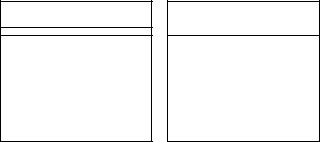
4: UTILITY FUNCTIONS
The REX50 UTILITY key provides access to a number of important functions. Each press on the UTILITY key
advances |
to the |
next |
function until the |
UTILITY |
mode |
is exited: |
|
|
|
|
|
TITLE |
EDIT |
^ |
MIDI CONTROL |
MIDI |
PROG |
CHANGE ^ F.SW MEMORY RCL RANGE ^ exit UTILITY mode.
TITLE EDIT
This |
function |
makes it |
possible to create original titles |
for |
programs |
you edit |
and store in memory locations |
31 through 90. The TITLE EDIT function is the first one to appear when the UTILITY key is pressed. The "TI TLE EDIT" function name appears on the bottom line of the LCD, and an underline cursor appears at the first character position on the top line. The MEMORY and STORE keys are used to move the cursor back and forth, while the A and V keys are used to select a new
character |
for the current cursor position. Simply |
move |
||||||||||||||||
the |
cursor |
to |
each |
character |
position |
in |
turn, |
selecting |
||||||||||
the appropriate characters at each position. |
|
|
|
|
|
|||||||||||||
The available characters are as follows: |
|
|
|
|
|
|
||||||||||||
|
|
|
|
|
|
|
|
|
|
|
|
|
|
|
|
|
|
|
r |
J |
" |
|
— |
T |
7 |
|
-r |
0 |
|
X |
X |
|
|
t) |
|
|
|
|
|
|
|
|
|
|
|
|
|
|
|
|
|
|
|
|
|
|
|
a |
|
|
|
"tZ |
V |
|
|
"j |
"J |
X |
F |
-r |
— |
? |
Y |
y |
|
|
|
|
|
|
|
|
|
|
|
|
|
|
|
|
|
|
|
|
/\ |
t |
|
|
|
|
5 |
A |
Y |
|
-V |
-V’ |
ZL |
a. |
B |
a |
7 |
u |
|
|
|
|
|
|
|
|
|
|
|
|
|
|
|
|
|
|
|
|
|
u |
□ |
|
|
|
|
# |
0 |
1 |
2 |
3 |
4 |
5 |
6 |
7 |
8 |
9 |
|
|
|
|
|
|
|
|
|
|
|
|
|
|
|
|
|
|
|
|
|
A |
B |
c |
D |
E |
F |
G |
H |
1 |
J |
K |
L |
M |
N |
0 |
P |
Q |
|
|
|
|
|
|
|
|
|
|
|
|
|
|
|
|
|
|
|
|
R |
S |
T |
u |
V |
W |
X |
Y |
z |
|
a |
a |
b |
c |
d |
e |
f |
g |
|
|
|
|
|
|
|
|
|
|
|
|
|
|
|
|
|
|
|
|
h |
|
i |
k |
1 |
m |
n |
0 |
0 |
p |
q |
r |
s |
t |
u |
u |
V |
W |
|
|
|
|
|
|
|
|
|
|
|
|
|
|
|
|
|
|
|
|
X |
y |
Z |
|
[ |
] |
< |
> |
|
|
* |
-F |
- |
|
& |
/ |
|
|
|
|
|
|
|
|
|
|
|
|
_ |
|
|
|
||||||
|
% |
! |
? |
- |
- |
|
|
|
|
|
|
|
|
|
|
|
|
|
|
|
|
|
|
|
|
|
|
|
|
|
|
|
|
|
|
|
|
ri
MIDI BANK & CHANNEL
ASSIGNMENT
The REX50 makes it possible to select specific pro grams via external MIDI control. You can set up the REX50, for example, so that when you select a voice on your synthesizer the most appropriate effect for that Voice is automatically selected. This is accomplished because each time you select a voice on your MIDI syn thesizer it transmits the corresponding MIDI PROGRAM CHANGE NUMBER. The REX50 receives this PRO GRAM CHANGE NUMBER and selects the effect pro gram that you have assigned to it using the MIDI PROG CHANGE function which will be described below. The REX50 also accepts MIDI KEY ON EVENT messages to trigger some of the gate effects, and MIDI KEY ON NUMBERS to set the PITCH parameter of the PITCH CHANGE A effect.
The REX50 actually can be programmed with four com pletely independent sets of MIDI PROGRAM CHANGE NUMBER/MEMORY NUMBER assignments. Each of these is contained in a different "bank": A, B, C or D. Each BANK may also be programmed to receive on a different MIDI channel. An example of the way the four banks may be programmed with different receive chan nels and program number/memory number assignments is given below:
■Receive channel
BANK: A
^ PI-1 1
PGM 1 = MEM 1 PGM 2 = MEM 4 PGM 3 = MEM 8
PGMJ28 = MEM ^40
BANK: B
CH = 2
PGM 1 = MEM 6 PGM 2 = MEM 7 PGM 3 = MEM 16
PGM128 = MEM 1
Voice PGM |
Memory number of REX50 |
||
number |
|
|
|
BANK: C |
|
|
BANK: D |
CH = 15 |
|
|
CH = OMNI |
PGM 1 = MEM 90 |
|
PGM 1 = MEM 1 |
|
PGM 2 = MEM 89 |
|
PGM 2 = MEM 2 |
|
PGM 3 = MEM 88 |
|
PGM 3 = MEM 3 |
|
PGM 128 = MEM 40 |
|
PGM128 = MEM 38 |
|
|
|
|
|
25
[T] Bank Selection and MIDI Channel Programming
0 Press the UTILITY key until the MIDI CONTROL func tion appears (MIDI CONTROL is the second function on the UTILITY "list").
@ Select the bank to program using the A and V keys.
(3 ) Press the PARAM key to move the cursor to the channel (ch) parameter.
0Use the A and V keys to set the receive MIDI chan nel (1 — 16), the OMNI mode (all channels can be received), or turn MIDI reception OFF for the selected bank.
(0 Press the PARAM key again to return to the BANK parameter if you wish to select a different bank for programming.
m Assigning Effects to MIDI Program Change Numbers
©Press the UTILITY key until the MIDI PROG CHANGE function appears (MIDI PROG CHANGE is the third function on the UTILITY "list").
@ Use the A and V keys to select the program change number to which a new REX50 memory location number is to be assigned. The range of available pro gram change numbers is from 1 to 128.
©Press the PARAM key to move the |
cursor |
to the |
MEM (memory number) parameter. |
|
|
©Use the A and V keys to select the |
memory |
loca |
tion number containing the effect which is to be |
||
assigned to the currently selected program change |
||
number. |
|
|
©Press the PARAM key again to return |
the cursor to |
|
the PGM (program number) parameter in order to select a new program change number for effect assignment.
26
NOTE: The program number/memory number assignments made are stored in the BANK selected in the previous MIDI CONTROL func tion. To program the program change/memory number assignments for a different BANK, return to the MIDI CONTROL mode, select the desired BANK, then program the required assignments.
/ FOOTSWITCH MEMORY RECALL
The REX50 permits memory selection via an optional Yamaha FC4 or FC5 footswitch connected to the "MEMORY" footswitch jack. The fourth function ac cessed by the UTILITY key - F.SW MEMORY RCL - permits setting the range of memory location numbers that will be selected when the footswitch is pressed.
F. SW M E M O R Y R C L
R A N G E 3 1 T O 3 5
If, for example, the RANGE parameter is set to "0 TO
30" |
as shown |
in |
the LCD illustration above, each time |
the |
footswitch |
is |
pressed the next highest memory |
location will be selected until the last number in the specified range is reached. After the last number in the specified range, the first (lowest) number is selected and the process repeated. Reverse sequences can be
programmed by entering the highest |
number in the |
range before the lowest, as shown below. |
|
F . S W M E M O R Y R C L |
|
R A N G E 3 5 T O 3 1 |
|
In this case the selection sequence is: 35 |
34 -> 33 |
^ 32 -> 31 ^ 35, etc. |
|
27
5;MIDI DATA FORMAT
1. Reception Conditions
2. Reception Data
2-1. Channel Information
1) Channel Voice Message
O NOTE ON
Can be received on the MIDI channel set in the currently active bank.
In the case of effect 14 (ADR-NOISE GATE) and effect 16 (REVERB & GATE), if the MIDI TRG parameter is ON a NOTE ON message received will trigger the effect.
If effect 17 (PITCH CHANGE A) is selected, the received NOTE ON data is used to set the pitch shift of the effect. NOTE ON data will be ignored, however, if the BASE KEY parameter is set to OFF.
STATUS I 00 I nnnn (9nH) n = 0 (channel no.1 ) —
1 5 (channel no.1 6)
NOTE NO. O k k k k k k k |
k = 0 (C-2)-127 (G8) |
VELOCITY O v v v v v v v |
v = 0 - 1 2 7 |
) NOTE OFF
Although this message causes no direct action in the REX50, it is essential to signal the end of a NOTE ON message. The conditions for NOTE OFF message reception are the same as for NOTE ON reception, as described above.
STATUS l O O O n n n n (8nH) n = 0 (channel no.1) —
|
1 5 (channel no.16) |
NOTE NO. O k k k k k k k |
k = 0 (C-2)-127 (G8) |
VELOCITY O v v v v v v v |
v = 0 - 1 2 7 |
MIDI TRG. (BASE KEY)
OOFF(OFF)
I PROGRAM CHANGE
Can be received on the MIDI channel set in the currently active bank.
The effect assigned to the received program number in the program assignment table will be selected.
STATUS I I OOnnnn (CnH) n = 0 (channel no.D —
1 5 (channel no.16)
PROGRAM OPPPPPPP p = 0-127
NO.
28

C Digital M-alti Effector 1 |
Date t 8/' 1987 |
|||
|
Model REX50 |
MIDI Implementation Chart Version : 1.0 |
||
Function ... |
|
Recognized |
Remarks |
|
|
|
|
||
Basic |
Default |
|
1 - 1 6 |
memorized |
Channel |
Changed |
|
1 - 1 6 |
|
Mode |
Default |
|
OMNI OFF/OMNI ON |
memorized |
Messages |
|
X |
|
|
|
Altered |
|
X |
|
Note |
|
|
o 0 - 127 |
XI : |
Number : True voice: X |
|
|||
Velocity Note ON |
» X |
« |
||
|
Note OFF |
« |
X |
|
After |
Key ' s |
|
X |
|
Touch |
Ch’s |
* |
X |
|
Pitch Bender |
|
X |
|
|
-------- +-
X
Control
Change
|
|
Prog |
|
|
|
o 0 - 1 2 7 |
|
X 2 |
|
|||
|
|
Change |
: True # |
|
|
|
|
|
|
|
|
|
|
|
System Exclusive |
: X |
|
|
* |
|
|
||||
|
|
System |
: Song Pos |
: X |
|
|
|
|
|
|
||
|
|
Common |
: Song Sel |
: X |
|
|
|
|
|
|
||
|
|
: Tune |
: X |
|
|
|
|
|
|
|||
|
|
System |
¡Clock : |
|
|
x |
|
|
|
|
|
|
|
|
|
|
|
|
|
|
|
|
|||
|
|
Seal Time ¡Commands: x |
|
|
|
|
|
|
||||
|
|
------------------ +— |
|
|
|
|
|
|
||||
|
|
Aux : Local ON/OFF |
|
X |
|
|
|
|
|
|
||
|
|
¡All Notes OFF |
|
X |
|
|
|
|
|
|
||
|
|
Mes- ¡Active Sense |
|
X |
|
|
|
|
|
|
||
|
|
sages : Reset |
|
X |
|
|
|
|
|
|
||
|
|
Jotes |
|
|
|
XI Note ON/OFF is recognized only for pitch |
|
|||||
|
|
|
|
|
|
change. |
|
|
|
|
|
|
|
|
|
|
|
|
X2 For program 1 - 128, memory #1 - #90 is |
|
|||||
|
|
|
|
|
|
selected. |
|
|
|
|
|
|
|
H------------- |
OMNI ON, POLY |
Mode 2 |
OMNI ON, MONO |
|
|
o |
Yes |
||||
29 |
Mode 1 |
|
|
|||||||||
Mode 3 |
OMNI OFF, POLY |
Mode 4 |
OMNI OFF, MONO |
|
|
X |
No |
|||||
|
|
|
||||||||||
