Yamaha G1D User Manual

Owner’s Manual
Bedienungsanleitung
Mode d’emploi
The G1D is a high-performance guitar synthesizer pickup/driver designed for use with the Yamaha G50 Guitar MIDI Converter. When properly installed and adjusted it can add high-performance MIDI guitar synthesizer capability to just about any electric or steel-string acoustic guitar.
Please read this owner’s manual carefully, and follow the installation instructions within in order to ensure proper operation.
Contents |
|
Precautions .................. |
2 |
Nomenclature ................ |
3 |
Installation .................. |
4 |
Setup ..................... |
12 |
Specifications................ |
14 |
1
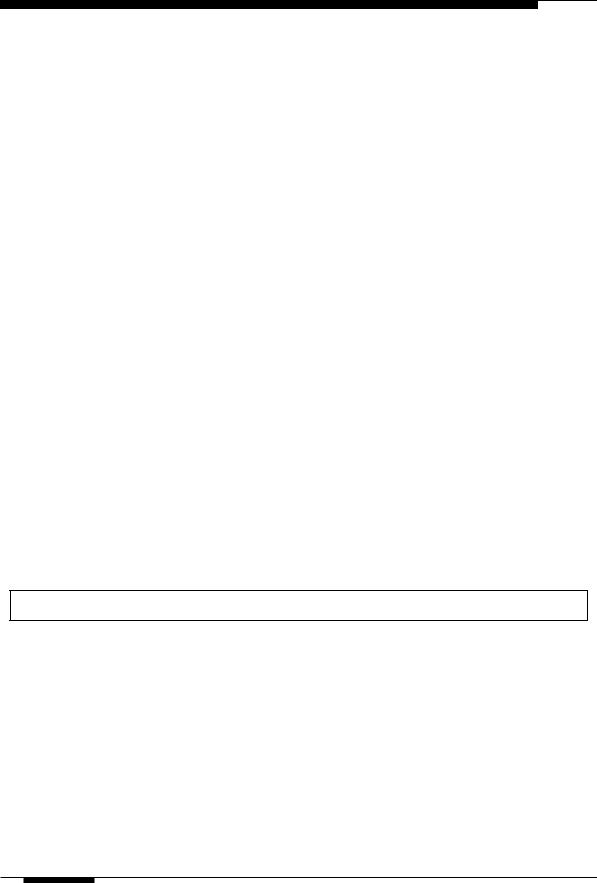
Precautions !! PLEASE READ THIS BEFORE PROCEEDING !!
■ Location
Do not expose the G1D to the following conditions to avoid deformation, discoloration, or more serious damage.
•Direct sunlight (e.g. near a window).
•High temperatures (e.g. near a heat source, outside, or in a car during the daytime).
•Excessive humidity.
•Excessive dust.
•Strong vibration.
■Connections
•When connecting the G1D to the Yamaha G50 Guitar MIDI Converter, be sure to use the specified multi-pin cable (supplied with the G50 Guitar MIDI Converter).
•Always connect the direct guitar cable (page 12), even if you don’t intend to use the direct guitar sound. The direct guitar cable is essential for proper grounding, to minimize noise and prevent electric shock.
•Always unplug cables by gripping the plug firmly, not by pulling on the cable.
•Disconnect all cables before moving the instrument or any connected equipment.
■Handling and Transport
•Never apply excessive force to the controls, connectors or other parts of the instrument.
•Physical shocks caused by dropping, bumping, or placing heavy objects on the instrument can result in scratches and more serious damage.
•Be careful not to damage the G1D controller when placing the guitar in a case or on a stand.
■Cleaning
•Clean the unit with a dry soft cloth.
•A slightly damp cloth may be used to remove stubborn grime and dirt.
•Never use cleaners such as alcohol or thinner.
■Service and Modification
•The G1D contains no user serviceable parts. Opening it or tampering with it in any way can lead to irreparable damage and possibly electric shock. Refer all servicing to qualified YAMAHA personnel.
YAMAHA is not responsible for damage caused by improper installation, handling, or operation.
2 Precautions
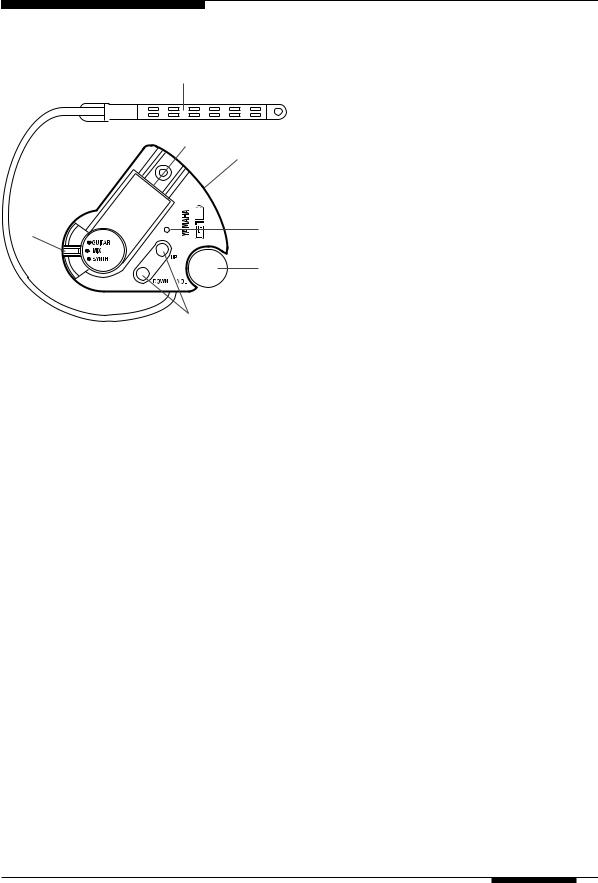
Nomenclature
1
2
3
7 |
4 |
|
|
|
5 |
6
1 Pickup
This is the actual “pickup” unit which converts the physical motion of the guitar’s strings into an electrical signal which can be processed by the G1D and transmitted to the G50 Guitar MIDI Converter.
■ CAUTION!
•Because of its slender dimensions the pickup unit is quite delicate and can be damaged if subjected to unnecessary force, bending, or twisting. Handle the pickup carefully!
2 Multi-pin Cable Connector
This is the main output from the G1D. One end of the multi-pin cable supplied with the G50 Guitar MIDI Converter is plugged in here, and the other end of the cable is plugged into the DIVIDED INPUT connector on the G50. The multi-pin cable connector delivers both the individual string output from the G1D pickup and the combined output from the guitar’s output jack to the G50 Guitar MIDI Converter. It also supplies power from the G50 to the G1D, and sends the control signals produced by the G1D UP/DOWN buttons and VOL control to the G50.
3 Direct Guitar Input Jack
This jack receives the combined output from the guitar’s normal pickups from the guitar’s output jack. The short cable supplied with the G1D is used to connect the guitar’s output jack (large 1/4" phone jack end of the cable) to the G1D direct guitar input jack (small mini-jack end of the cable).
4 Power Indicator
The G1D is receiving power from the G50 Guitar MIDI Converter when this indicator is lit. The indicator lights when the G1D is properly connected to the G50 via the multi-pin cable, and the G50 power is turned ON.
5 Volume Control
Controls the volume of the MIDI tone generator(s) connected to the G50 Guitar MIDI Converter (the G50 translates the position of this control to MIDI master volume data which is sent to the tone generator). Use the guitar’s original volume controls to adjust the volume of the direct guitar sound.
6 UP/DOWN Buttons
These button can be used to select different synthesizer voices and select other functions while playing the G1D. Press either button briefly to increment or decrement the G50 Guitar MIDI Converter memory number by one (and thereby the voice number of the synthesizer or tone generator it is driving), or hold either button for continuous scrolling in the corresponding direction.
7 GUITAR/MIX/SYNTH Selector
Selects the type of output to be delivered via the multi-pin cable connector to the G50 Guitar MIDI Converter, as listed below:
GUITAR |
Only the direct guitar sound will be |
|
heard (i.e. no synthesizer sound will be |
|
produced). |
|
|
MIX |
Both the direct guitar sound and |
|
individual-string synthesizer output |
|
will be heard. |
|
|
SYNTH |
Only the individual-string synthesizer |
|
output is sent to the G50 (no direct |
|
guitar sound will be heard). |
|
|
Nomenclature 3
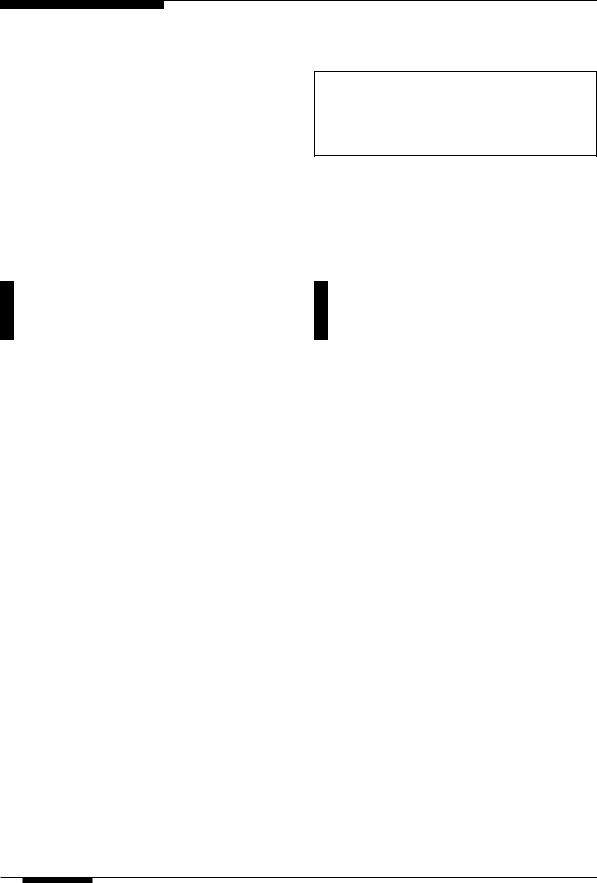
Installation
Installing the G1D on a guitar is not a difficult process, but it does require care and at least a modicum of mechanical ability. If you don’t feel totally confident that you can handle the job, it might be a good idea to leave the installation to someone experienced in guitar modification or repair.
IMPORTANT!
Make sure your guitar’s neck (truss rod) and string height/intonation (bridge) are properly adjusted before installing the G1D.
Guitar Compatibility
The G1D can be installed on most electric and steel-string acoustic guitars, with the following
exceptions:
•Since the G1D employs a magnetic pickup, it will not work with nylon or other non-metallic strings.
•The G1D is designed for use with 6-string guitars. It will not work properly with 12-string guitars or other non-standard string configurations.
•The G1D pickup should be installed between the guitar’s bridge and bridge pickup. Installation may not be possible if there is not enough room between the bridge and bridge pickup of your guitar, or between the guitar top and strings.
InstallingtheController
Unit
Install the controller unit before installing the pickup, being careful not to damage the pickup during the installation process.
A number of installation options are provided:
•Screw.
•Double-sided adhesive tape.
•Re-usable adhesive pads.
•Velcro fastener.
•Bracket.
•Suction cups.
Choose the method which best is best suited to your guitar and playing requirements.
4 Installation
