Yamaha EM1620 User Manual [en, de, fr]
YAMAHA
POWERED MIXER
TABLES DE MIXAGE AMPLIFIEE
AKTIV-MISCHPULT
L 'M
OPERATION MANUAL
MODE D'EMPLOI
BEDIENUNGSANLEITUNG
?0’«VEHE0 W.!X£fi
□
With your purchase of the YAMAHA EM1620 Powered Mixer, you have entered into the fine world of advanced Yamaha powered mixer technology. The EMI620 represents a new level of refinement for mixers dedicated to superior performance for musical instruments .and in small to midsize PA and sound reinforcement applications. In addition to the powerful built-in 200 watt amplifier into 4 ohm loads, the EM1620 features three-band equalization on each one of the six input channels, a master seven-band graphic equalizer, and an internal limiter circuit that prevents distortion of the output signal. As a result, shaping channel signals and overall output mix is versatile, conven ient, and safe. Input channels offer a choice of XLR-type or phone jack connectors, and output can be easily configured with the accessible front panel controls and incorporation of external effects, speakers, and monitoring systems. A Phantom Master switch is also included to supply -¥48 V when needed for integration of condenser microphones.
You can be assured of reliable performance day in and day out for even the most demanding applications. To fully benefit from the exceptional capabili ties of your EM1620 Powered Mixer, please read this manual thoroughly and keep it in a safe place for future reference.
CONTENTS |
|
PRECAUTIONS .......................................................................... |
1 |
OPERATION..................................................................................... |
2 |
OPERATING TIPS ........................................................................... |
6 |
A BASIC SYSTEM .......................................................................... |
9 |
GENERAL SPECIFICATIONS ................................................ ... |
10 |
LIMITER OPERATION.................................................................. |
12 |
TROUBLESHOOTING ................................................................... |
12 |
BLOCK & LEVEL DIAGRAM........................................................ |
13 |
DIMENSIONS................................................................................ |
14 |
PRECAUTIONS
1.Avoid Excessive Heat, Humidity, Dust and Vibration
Keep the unit away from locations where it is likely to be exposed to high temperatures or humidity — such as near radiators, stoves, etc. Also avoid loca tions which are subject to excessive dust accumula tion or vibration which could cause mechanical damage.
2. Avoid Physical Shocks
Strong physical shocks to the unit can cause dam age. Handle it with care.
3.Do Not Open The Case Or Attempt Repairs Or Modifications Yourself
This product contains no user-serviceable parts. Refer all maintenance to qualified Yamaha service personnel. Opening the case and/or tampering with the internal circuitry will void the warranty.
4.Make Sure Power Is Off Before Making Or Removing Connections
Always turn the power OFF prior to connecting or disconnecting cables. This is important to prevent damage to the unit itself as well as other connected equipment.
5. Handle Cables Carefully
Always plug and unplug cables — including the AC cord — by gripping the connector, not the cord.
6. Clean With a Soft Dry Cloth
Never use solvents such as benzine or thinner to clean the unit. Wipe clean with a soft, dry cloth.
7. Always Use the Correct Power Supply
Make sure that the power supply voltage specified on the rear panel matches your local AC mains sup ply. Also make sure that the AC mains supply can deliver more than enough current to handle all equip ment used in your system.
IMPORTANT NOTICE FOR THE UNITED KINGDOM
Connecting the Plug and Cord
WARNING : THIS APPARATUS MUST BE EARTHED
IMPORTANT. The wires in this mains lead are coloured in accordance with the following code:
GREEN-AND-YELLOW |
EARTH |
BLUE |
NEUTRAL |
BROWN |
LIVE |
As the colours of the wires in the mains lead of this apparatus may not correspond with the coloured markings identifying the terminals in your plug proceed as follows;
The wire which is coloured GREEN-AND-YELLOW must be connected to the terminal in the plug which is marked by the letter E or by the safety earth symbol —I— or coloured GREEN or GREEN-AND-YELLOW.
The wire which is coloured BLUE must be connected to the terminal which is marked with the letter N or coloured BLACK.
The wire which is coloured BROWN must be connected to the terminal which -is marked with the letter L or coloured RED.
* This applies only to products distributed by YAMAHA - KEMBLE MUSIC (U.K.) LTD.
WARNING: CHEMICAL CONTENT NOTICE!
The solder used |
in the manufacture of this product contains LEAD. In addition, |
the electrical/electronic and/or |
plastic |
(where applicable) |
components may also contain traces of chemicals found by the |
California Health and Welfare |
Agency |
(and possibly other entities) to cause cancer and/or birth defects or other reproductive harm. |
|
|
|
DO NOT REMOVE ANY ENCLOSURE COMPONENTS! There are no user serviceable parts inside. Ail service should be performed by a service representative authorized by Yamaha to perform such service.
IMPORTANT-MESSAGE: Yamaha strives to produce products that are both user safe and environmentally "friendly". We sincerely believe that our products meet these goals. However, in keeping with both the spirit and the letter of various statutes we have included the messages shown above and others in various locations in this manual.
This applies only to products distributed by YAMAHA CORPORATION OF AMERICA.
OPERATION
FRONT PANEL CONTROLS
® ® O
-n
Lfh.
on |
on |
6 0 |
0 |
0O00 O o |
POWER ON/OFF switch and indicator
The power switch is a push-button device. Press the switch to turn the power ON or OFF. When the power is ON (—•), the POWER indicator LED will be lit. It is recommended that all volume controls be set to their lowest levels before the power is switched ON. This will prevent sudden power surges to any external equipment.
INPUT CHANNELS
@HIGH, MID and LOW EQUALIZER con trols
These three controls permit selective modification of the frequency response for each channel. The HIGH, MID, and LOW EQUALIZER controls have the following characteristics:
Control |
Range |
Freq. |
Control |
HIGH |
+15 dB |
10 kHz |
Shelving |
MID |
+15 dB |
2 kHz |
Peaking |
LOW |
+15 dB |
100 Hz |
Shelving |
@ EFFECTS control
The EFFECTS control determines the level of the signal sent from the corresponding channel to the EFFECTS mixing bus. At the bus, the EFFECTS signals from all channels are mixed and fed to the EFFECTS SEND control and the rear panel EFF SEND jack. The EFFECTS control configuration is factory preset to post-EQUALIZER/post-VOLUME. As a result, the EFFECTS signal is directly depend ent on the settings of the channel EQUALIZER and VOLUME controls.
O MONITOR control
The MONITOR control determines the level of the signal sent from the corresponding channel to the MONITOR mixing bus. At the bus, the MONITOR signals from all channels are mixed and fed to the master MONITOR control and the rear panel MON OUT jack. The MONITOR control configuration is factory preset to pre-EQUALIZER/pre VOLUME. As a result, the MONITOR signal is independent of the settings of the channel EQUALIZER and VOL UME controls.
@ VOLUME control
The setting of the VOLUME control determines the level of its corresponding source in the mix of the signal levels of all input channel sources. As a pre caution, if the channel is not being used, it is recom mended that the VOLUME control be set to its mini mum position to prevent unwanted noise from being added to the main signal.
Master Control Section
® TAPE TO MONITOR control
The TAPE TO MONITOR control adjusts the level of the signal received from the rear panel TAPE IN inputs (RCA pin jacks TAPE IN I and 2).
The adjusted signal is then fed to the master MONI TOR control and the rear panel MON OUT jack. The TAPE TO MONITOR control selectively deter mines the output level of tape recorders or other such devices in the MON OUT signal.
О TAPE IN control
The TAPE IN control regulates the level of the sig nal sent from rear panel TAPE IN inputs. The regu lated signal is then added to the SP OUT, REC. OUT and LINE OUT signals. The TAPE IN control sets the output level of tape recorders or other such devices in the main program signal.
When recording from the REC OUT jacks, this con trol must be set at a minimum to avoid electronic feedback. As a result, recording and playback can not be accomplished at the same time with one tape machine.
© EFFECTS TO MONITOR control
The EFFECTS TO MONITOR control adjusts the level of the combined signal received from the rear panel EFF RTN inputs (1/4" phone jacks EFF RTN 1 and 2) before the signal is fed to the rear panel MON OUT jack. The EFFECTS TO MONITOR control selectively determines the output level of external effects in the MON OUT signal.
® EFFECTS RETURN control
The EFFECTS RETURN control regulates the level of the combined signal sent from the rear panel EFF RTN inputs. The regulated signal is then added to the main program signal. The EFFECTS RETURN control sets the output level of external effects in the main program signal.
® EFFECTS SEND control
This control adjusts the output level of the overall mix derived from the input channel EFFECTS con trols and feeds the signal to the rear panel EFF SEND jack. The EFFECTS SEND control should be used to optimally match the mixer EFF SEND out put level to the input sensitivity of the connected external effect or signal processor.
© MONITOR control
The independent monitor bus features a master MONITOR control for adjustment of the overall monitoring level. This control adjusts the output level of the overall mix derived from the input chan nel MONITOR controls and feeds the signal to the rear panel MON OUT jack.
© MASTER control
The output level of the main program signal is regu lated by the MASTER control. The regulated signal is fed directly to the rear panel LINE OUT jack and via the graphic equalizer to the rear panel SP OUT jacks.
® Graphic Equalizer
For precise response shaping of the SP OUT signal, the seven-band graphic equalizer provides 12 dB of boost or cut in each band. There are seven independ ent linear controls at the standard ISO center fre quencies of 125, 250, 500, Ik, 2k, 4k, and 8k Hz peaking.

® LIMITER indicator
EMI620 is equipped with a limiter circuit which can limit the maximum level of signal at the SP OUT to prevent the signal from distorting.
The LIMITER indicator is lit when the limiter cirT cuit is activated.
© PROTECTION indicator
The PROTECTION indicator lights for approxi mately 6 seconds after the POWER switch is pressed to indicate that the protection circuitry is operating.
No sound is output at the SP OUT while this indica tor is lit. This indicator will also light and the sound will be cut off at the SP OUT when the protection circuitry is activated at any other time during the amplifier operation due to factors such as a detec tion of excessive DC voltage at the SP OUT or a thermal overload. When the problem is corrected, the protection circuitry is automatically deactivated, the indicator goes out, and the amplifier resumes normal operation.
REAR PANEL
|
|
|
|
|
|
|
|
|
Cooling Fan |
|
|
|
Ф |
|
|
|
(Air intake) |
||
|
|
|
|
|
|
|
|
|
|
|
|
|
r MON OUT +4dS |
|
|
|
|
|
|
|
|
|
e |
|
|
|
|
|
|
|
|
|
r UNE OUT +4dB -Ч |
|
|
|
|
|
|
|
|
|
e |
|
|
|
|
|
|
MAXRMS.< |
|
|
|
|
|
|
|
|
|
200W/4P ( |
SERVICEABie |
UtUnED |
|
|
|
|
|
||
CLASS 2 w ms |
REFERSERVICINOTO |
|
|
|
|
|
|||
MAY 0--------- |
semncE PER30(«e. |
|
r EFF SEND -10dB -ч |
r EFF RTN -20dB -ч |
r REG OUT -10dB -Ч |
r TAPE IN -lOdB -Ч |
|
||
POWERED MIXEH |
WARNING TO REixlx TME RISK |
|
2 1 |
2 1 |
2 1 |
|
|||
MODEL EM1820 |
OFFIREonЕ1ЕСШС---------------- |
|
|
©®© |
©®© |
|
|||
00NOTBtPOXTHIS |
|
Ш |
ШШ |
|
|||||
MADEINnuWANЕПв1 |
TORAHORMOISnjn |
|
|
||||||
120V 180W SOHl'V |
|
|
|
|
|
|
|||
YAMAHACDRPO(WX)N |
|
|
|
|
|
|
|
|
|
senNO.L.^ |
|
|
|
|
|
|
|
|
|
|
|
|
|
|
|
<3) |
|
|
|
|
|
|
|
|
|
|
|
|
|
é |
# Ф ®Щ |
|
© LINE and MIC INPUT connectors
Each input channel offers a choice of two input connectors: a MIC IN connector, a balanced 4 kohm impedance XLR-3-31 connector; and a LINE IN connector, an unbalanced 10 kohm impedance 1/4" phone jack. The MIC connectors are primarily in tended for use with professional low-impedance microphones or electronic instruments having lowimpedance balanced outputs. The LINE connectors will accept unbalanced signals from musical instru ments or other such source equipment.
© PHANTOM MASTER switch
This switch applies built-in standard +48 V power to all MIC (XLR) input connectors for biasing Phan tom powered condenser microphones.
UL/eSA model
MICROPHONE CABLES AND MICROPHONES CONNECTION
TO PREVENT HAZARD OR DAMAGE, ENSURE THAT ONLY MICROPHONE CABLES. AND MICROPHONES DESIGNED TO THE IEC26815A STANDARD ARE CONNECTED.
© SP OUT 1 and 2 jacks
SP OUT I and SP OUT 2 are standard mono 1/4" phone jacks. The jacks are wired in parallel and, as a result, if you connect a speaker system to only one of the two jacks, then the total load impedance of the speaker system may be no less than 4 ohms. If you plug speaker systems into both of the SP OUT jacks, the total load impedance of each speaker sys tem must be no less than 8 ohms.
© MON OUT jack
This mono 1/4" phone jack (unbalanced) delivers the monitor output. This output can be used to feed the external monitor system. The output impedance is 150 ohms and the nominal output level is +4 dB. •
® LINE OUT jack
The LINE OUT jack delivers the main program sig nal at line level (+4 dB). The signal is derived prior to the graphic equalizer and is not affected by the graphic equalizer settings. The LINE OUT jack can be used to feed external power amplifiers, tape re corders, or any other device which accepts linelevel input. The 1/4" phone jack (unbalanced) has an output impedance of 150 ohms.
® EFF SEND jack
The signal adjusted by the EFFECTS SEND control is delivered to this 1/4" phone jack (unbalanced). Its output impedance is 600 ohms and the nominal out put level is -10 dB.
@ EFF RTN jacks
The output from an external signal processing de vice fed by the EFF SEND output can be returned to the main program and monitor signals via the EFF RTN jacks. These 1/4" phone jacks (unbalanced) have an input impedance of 10 kohms and a -20 dB nominal input level.
@ REC OUT jacks
The REC OUT RCA pin jacks deliver a -10 dB linelevel signal which has not been affected by the MASTER level control. The REC OUT signals can be fed to a tape or cassette recorder for convenient recording of the main program. The jacks have an output impedance of 600 ohms.
© TAPE IN jacks
These -10 dB RCA pin jack inputs are ideal for receiving the signals from tape recorders or any other line-level sources. The TAPE IN jacks have an input impedance of 10 kohms.
OPERATING TIPS
CONNECTING SOURCES
INPUT
MIC -45dB
PIN 2: HOT (+) |
PIN 1: GROUND |
|
PIN 3: COLD (-) |
*MAKE SURE THE MIXER'S POWER SWITCH IS OFF WHEN CONNECTING OR DISCONNECT ING ANY CABLES.
*ALWAYS TURN THE MIXER'S POWER ON AF^ TER TURNING ON CONNECTED SOURCES SUCH AS ELECTRONIC INSTRUMENTS, ETC.
CONNECTING SPEAKERS
The EMI620 powered mixers have two 1/4" phone jack speaker outputs which are internally connected in paral lel. This place some restrictions on their use.
*IF YOU CONNECT SPEAKER SYSTEMS TO ONLY ONE OF THE AVAILABLE SPEAKER OUTPUTS, THE TOTAL IMPEDANCE OF THE CONNECTED SPEAKER SYSTEM MAY BE NO LESS THAN 4 OHMS.
*IF YOU CONNECT SPEAKER SYSTEMS TO BOTH OF THE AVAILABLE SPEAKER OUT PUTS, THE TOTAL IMPEDANCE OF THE SPEAKER SYSTEM CONNECTED TO EACH OUTPUT MAY BE NO LESS THAN 8 OHMS (equalling a total of 4 ohms).
While a higher total load impedance than the recom mended impedance will only result in a loss of power output, a total load impedance that is too low can actu ally damage the powered mixer. With a total load im pedance of 8 ohms, the maximum output power of EM1620 mixers is 120 watts. With a total load imped ance of 4 ohms, maximum output power is 200 watts.
* NEVER CONNECT OR DISCONNECT SPEAK ERS WHILE THE MIXER'S POWER IS TURNED ON!!
SOUND LEVEL BALANCE AND CONTROL
Before turning ON the mixer AC power switch, connect all inputs, outputs, and speakers, and be sure the monitor control is at “0”. If other electronic equipment or elec tronic instruments are connected to the inputs of the EM1620, turn ON that equipment before turning on the mixer. This will not only avoid annoying hum, it will also prevent power-on transients from damaging speak ers or other equipment.
To obtain a good S/N ratio with little noise and wide dynamic range, it is important to establish a proper bal ance between each channel VOLUME control and the MASTER control. Generally speaking, to set the volume of the signal at SP OUT and to obtain a good S/N ratio, the channel VOLUME control should be set as higher as possible and the MASTER control should be set low. However, if the channel VOLUME is set too high, the signal will clip, and the sound will become distorted.
Initially, set the channel VOLUME controls to “0”, and the MASTER control to about “3”. Increase channel volumes one at a time until the desired mix balance is achieved; the VOLUME control of the channel with the lowest signal level should be set somewhere between “8” and “9”. At this point, if the overall volume is too high or too low, readjust the MASTER volume accord ingly.
The same considerations apply to the MONITOR output. Although the LIMITER circuitry is capable of handling reasonable signal overranges without distortion, exces sively large power signals will be distorted. The best policy for stable signal output is to keep the volume turned down to avoid situations that activate the limiter circuitry.
CHANNEL EQ |
GRAPHIC EQUALIZATION |
The HIGH, MID and LOW equalization controls on each channel of the mixer make it possible to independently equalize the channel signals to some degree. The basic rule of thumb is that equalization should NOT be used unless it is absolutely necessary. Always put some effort into proper microphone selection, careful microphone placement, and/or setting of source instrument controls to achieve the desired sound before resorting to equali zation. When you've set everything up as best you can, but still need to modify a sound, then go ahead and equalize. Channel EQ can be most useful in tonally sepa rating one sound from another or from a group.
A bit of extra HIGH EQ added to a guitar sound, for example, can give it a bit more "bite" and help it to stand out more clealy from the background. Vocals tend to stand out nicely if given a bit of boost in the MIDDLE range. Speech generally benefits from a reduction in the low frequencies—to prevent that "boomy" sound that occurs when the speaker gets too close to the micro phone. Experimentation and experience will tell you how much EQ is right for different types of sound.
HiGH
EQUAUZER
MID
EQUAUZER
LOW
EQUAUZER
■15 >15
Graphic equalization has two main uses in powered mixers like the EM1620: compensation for acoustic de ficiencies in the listening area; and feedback control. Like the channel equalizers, the graphic equalizer should be left alone unless it is absolutely necessary. The more equalization you use, the more phase deviation you in troduce into the program signal, and this can result in an unnatural sound. There are many instances, however, in which the listening area itself causes response anoma lies due to its acoustic characteristics. Large areas of uncovered glass or tiled floors, for example, are ex tremely effective reflectors of high-frequency sound. Sound produced in environments like this can sound painfully sharp, and some reduction in the high fre quency range may be called for. Smaller symmetrical rooms (a square room being the worst case) can actually have resonant frequencies within the audible low-fre quency range. A bit of reduction in the low frequencies can help to make the sound more intelligible. Note that in almost all cases good equalization practice demands a cut in the offending frequency range rather than a boost in ranges where response is lacking.
The graphic equalizer can also be used—although to a limited degree—for feedback control. Proper micro phone placement is the primary tool for prevention of feedback, but this can be extremely difficult if you're working in a tight stage area. Simply cut response in the frequency range where the feedback is occurring (this wil have to be found by experimentation). This will compromise the overall frequency response of the pro gram, but it's better than facing the possibility of squeal ing feedback in the middle of an important performance.
•H2 |
- |
■■f12 |
|
9- |
|
- 9 |
|
6- |
|
■ 6 |
|
3 |
- |
■ 3 |
0 d |
0 - |
|
■ |
|
|
|
■ 3 |
|
6 - |
■ 6 |
|
|
9- |
• 9 |
|
|
-12- |
■ -12 |
|
|
125 250 |
500 |
2k |
Sk |
RACK MOUNTING FOR PORTABILITY
The unit is cooled by means of a compulsory Tan located in the rear panel. Because the fan intakes cool air through^ the rear panel and exhausts warm air out of the side pan els, portable racks must be designed to ensure that proper air flow is maintained. The figures below show an ex ample of a well-ventilated rack: The rear panel is com pletely open and the side panels are exposed where nec essary. Refer to the dimensions (page 14) for correct po sitioning of the rack exhaust holes.
(Side View)
Front
Air intake
Keep both side panels exposed for air exhaust.
POSITIONING THE MIXER HOUSING
Place the case so that the ventilation airflow paths are not blocked.
less than 10 cm
|
|
Front |
NO |
NO |
NO |
POSITIONING RUBBER FEET
* Rubber feet are optional items.
Peel the backing off of the rubber foot and stick to the bottom of the mixer. The figure below indicates the best positions for optimal stability.
(Rear View)
*40mm= 1-9/16" |
unit: mm |
8

A BASIC SYSTEM
Power
Amplifier
Monitor
Speaker
|
|
|
|
|
|
|
□ |
|
® CD® |
|
|
■ i ® [irWBlggEgaiii |
|
|
|
|
|
|
|
■s ® 'O O-' |
|||
|
m^Ti 1 ' • '• ' ' |
||||
........... ■ ' ..... I____ I |
|
|
|
|
|
|
|
Cassette Recorder |
|||
External Efeects Device |
|
||||
V»
Speaker |
Speaker |
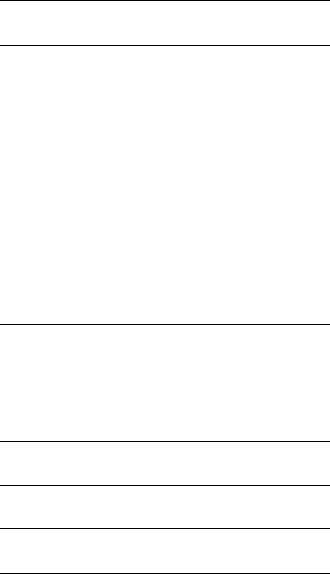
GENERAL SPECIFICATIONS
MAXIMUM OUTPUT POWER
200 W @ 4 ohms 0.5 % (THD) at 1 kHz 120 W @ 8 ohms 0.5 % (THD) at 1 kHz
MAXIMUM OUTPUT LEVEL
+20 dB (MON OUT) @ 600 ohms 0.5 % at 1 kHz
+20 dB (EFF SEND) @ 600 ohms 0.5 % at 1 kHz
TOTAL HARMONIC DISTORTION
Less than 0.3 % 20 Hz — 20 kHz @ 100 W/4 ohms, (MIC IN to SP OUT)
Less than 0.2 % 20 Hz — 20 kHz @ + 4 dB/600 ohms (MIC IN to LINE OUT)
FREQUENCY RESPONSE
+1, -3 dB 20 Hz — 20 kHz @ 1 W/8 ohms (SP OUT)
+1, - 3 dB 20 Hz — 20 kHz @ + 4 dB/600 ohms (LINE OUT)
HUM & NOISE (20 Hz — 20 kHz) Rs = 150 ohms
-120 dB Equivalent Input Noise
-70 dB Residual output noise (SP OUT)
-100 dB Residual output noise (LINE OUT/MON OUT)
-105 dB Residual output noise (EFF SEND)
-77 dB (81 dB S/N) LINE OUT
Master control level at maximum level and all CH con trol levels at minimum level.
- 71 dB (75 dB S/N) LINE OUT
Master control level at maximum level and one CH control level at nominal level.
- 77 dB (81 dB S/N) MON OUT
Master control level at maximum level and all CH MONI TOR control levels at minimum ievel.
- 71 dB (75 dB S/N) MON OUT
Master control level at maximum level and one CH MONITOR control level at nominal level.
- 93 dB (83 dB S/N) EFF SEND
Master control level at maximum level and all CH EFF SEND control levels at minimum level.
- 85 dB (75 dB S/N) EFF SEND
Master control level at maximum level and one CH EFF SEND controls level at nominal level.
CROSSTALK (at 1 kHz)
60 dB adjacent input channels.
60 dB input to output.
MAXIMUM VOLTAGE GAIN 82 dB MIC IN to SP OUT
55 dB MIC IN to LINE OUT
41 dB MIC IN to REC OUT
55 dB MIC IN to MON OUT
47 dB MIC IN to EFF SEND
30 dB LINE IN to LINE OUT
30 dB EFF RTN to LINE OUT
;30 dB EFF RTN to MON OUT
20 dB TAPE IN to LINE OUT
20 dB TAPE IN to MON OUT
INPUT CHANNEL EQUALIZATION
± 15 dB maximum boost or cut in each of three bands. HIGH : 10 kHz shelving
MIDDLE : 2 kHz peaking LOW : 100 Hz shelving
GRAPHIC EQUALIZATION
+ 12 dB maximum boost or cut in each of seven bands. 125, 250, 500Hz, 1 k, 2 k, 4 k, 8 kHz : peaking
LIMITER
Input overload : 15 dB
INDICATOR LEDS |
|
POWER |
Red LED is lit when power is "ON". |
PROTECTION |
Red LED is lit when protection circuitry |
|
is activated. |
LIMITER |
Red LED is lit when limiter circuitry is |
|
activated. |
|
|
PROTECTION CIRCUIT
Power on mute 6 ± 2 sec. Muting time
DC sense |
DC ± 2 V Output shut off |
PC iimiter |
less than 2 ohms @ Load impedance |
PHANTOM POWER
+ 48 VDC is applied to electrically balanced XLR inputs (via 6.8 kohms current limiting/isolation resistors) for Phantom powerd condenser microphones.
POWER REQUIREMENTS |
|
UL/CSA model |
120 V AC 60 Hz |
General model |
220/240 V AC 50/60 Hz |
|
|
POWER CONSUMPTIONS |
|
UL/CSA model |
180 W |
General model |
180 W |
DIMENSIONS (W X H X D)
480 X 132 X 346.8 mm (18-7/8” x 5-3/16" x 13-5/8")
WEIGHT
12 kg (26 lbs 7 oz)
OPTIONS
Rubber Foot x 4
0 dB = 0.775 Vr.m.s.
Specifications and appearance subject to change without notice.
1 0
INPUT CHARACTERISTICS
Input Terminals |
Actual Load |
For Use |
|
Input Level |
|
Connector In Mixer |
||
Impedance |
With Nominal |
Sensitivity |
Normal |
Max. before clip |
||||
|
|
|
||||||
|
|
|
|
|
||||
|
|
|
|
|
|
|
|
|
|
MIC IN |
4 kohms |
50 — 600 |
- 51 dB |
- 45 dB " |
- 15 dB |
XLR-3-31 type |
|
CH Input |
ohms Mies |
(2.18 mV) |
(4.36 mV) |
(138 mV) |
||||
|
|
|
||||||
(1 -6) |
LINE IN |
10 kohms |
600 |
- 26 dB |
- 20 dB |
+ 10 dB |
Phone Jack |
|
|
ohms Lines |
(38.8 mV) |
(77.5 mV) |
(2.45 V) |
||||
|
|
|
|
|||||
EFFECTS RETURN (1, 2) |
10 kohms |
600 |
- 26 dB |
- 20 dB |
+ 10 dB |
Phone Jack |
||
ohms Lines |
(38.8 mV) |
(77.5 mV) |
(2.45 V) |
|||||
TAPE IN (1, 2) |
10 kohms |
600 |
- 16 dB |
- 10 dB |
+ 15 dB |
RCA Pin Jack |
||
ohms Lines |
(123 mV) |
(245 mV) |
(4.36 V) |
|||||
|
|
|
|
|||||
|
|
|
|
|
|
|
|
|
(1)Sensitivity is the lowest level that will produce a full power output, or the nominal output level when the unit is set to maximum gain.
(2)XLR-type connectors are balanced; Phone Jacks and RCA Pin Jacks are unbalanced.
(3)In these specifications, when dB represents a specific voltage, 0 dB Is referenced to 0.775 Vrms.
OUTPUT CHARACTERISTICS
Output Terminals |
Actual Source |
For Use |
Output Level |
Connector In |
||
Impedance |
With Nominal |
Nominal |
Maximum |
Mixer |
||
|
||||||
SPEAKER OUT (1, 2) |
0.08 ohms |
4 ohms speakers |
200 W |
200 W |
Phone Jack |
|
8 ohms speakers |
120 W |
120 W |
||||
|
|
|
||||
LINE OUT |
150 ohms |
600 ohm lines |
+ 4 dB (1.23 V) |
|
Phone Jack |
|
MONITOR OUT |
150 ohms |
600 ohm lines |
+ 4 dB (1.23 V) |
+ 20 dB (7.75 V) |
Phone Jack |
|
EFFECTS SEND |
600 ohms |
10 kohm lines |
- 10 dB (245 mV) |
+ 20 dB (7.75 V) |
Phone Jack |
|
REC OUT (1, 2) |
600 ohms |
10 kohm lines |
- 10 dB (245 mV) |
+ 20 dB (7.75 V) |
RCA Pin Jack |
|
|
|
|
|
|
|
|
(1)All connectors are unbalanced.
(2)In these specifications, when dB represents a specific voltage, 0 dB is referenced to 0.775 Vrms.
1 1
LIMITER OPERATIOIM
The LIMITER protection circuitry is activated when the maximum power rating of the SP OUT signal (i.e., 200W into 4 ohm loads) is exceeded. The LIMITER is effec tive to 15 dB overrange. When the signal is less than 15 dB overrange, the LIMITER activates and the output, signal is sent to SP OUT with minimal distortion. How ever, when the power of the input signal is greater than 15 dB overrange, the LIMITER is no longer as effective and the signal delivered to SP OUT will become dis torted.
INPUT - OUTPUT (LIMITER) RESPONSE INPUT - THD (LIMITER) RESPONSE
INPUT(-20 dB, Rs=600n) — SP OUT(4 Q)
GEQ: flat
CH VOLUMÈ and MASTER volume: Max
Frequency: 1 kHz
0.1
0.05
-30 |
-20 |
-10 |
0 |
INPUT LEVEL (dB)
TROUBLESHOOTIIMG
The following table lists the main causes of abnormal operation and the corrective measures required, as well as the protective circuit operation in each case.
Indicator display |
|
Probable cause |
Remedy |
|
|
|
|
|
|
Input signal strength is too high. |
Turn the channel VOLUME control counter |
|
|
Limiter overrange protection |
clockwise to decrease the input signal level or |
|
|
(+15dB) has been exceeded. |
decrease the output level cormected to the |
Sound is distorted |
|
|
INPUT jacks. |
|
|
|
|
|
|
The amplifier load is excessive. |
Use a speaker system with the correct load im |
|
|
|
pedance. (Refer to page 8 for details.) |
|
|
|
|
|
|
The heat sink temperature has |
Check the amplifier ventilation conditions and |
PROTECTION indicator |
is lit |
exceeded 100°C. |
take appropriate measures to improve airflow |
|
around the amplifier. |
||
and no sound comes from the |
|
|
|
|
|
||
speakers. |
|
A DC voltage of +/-2V or greater |
Consult your dealer or nearest Yamaha service |
|
|
was generated in the power ampli |
center. |
|
|
fier’s output cireuit. |
|
|
|
|
|
1 2
BLOCK & LEVEL DIAGRAM
13
