Yamaha CS1X, CS1XE1 User Manual
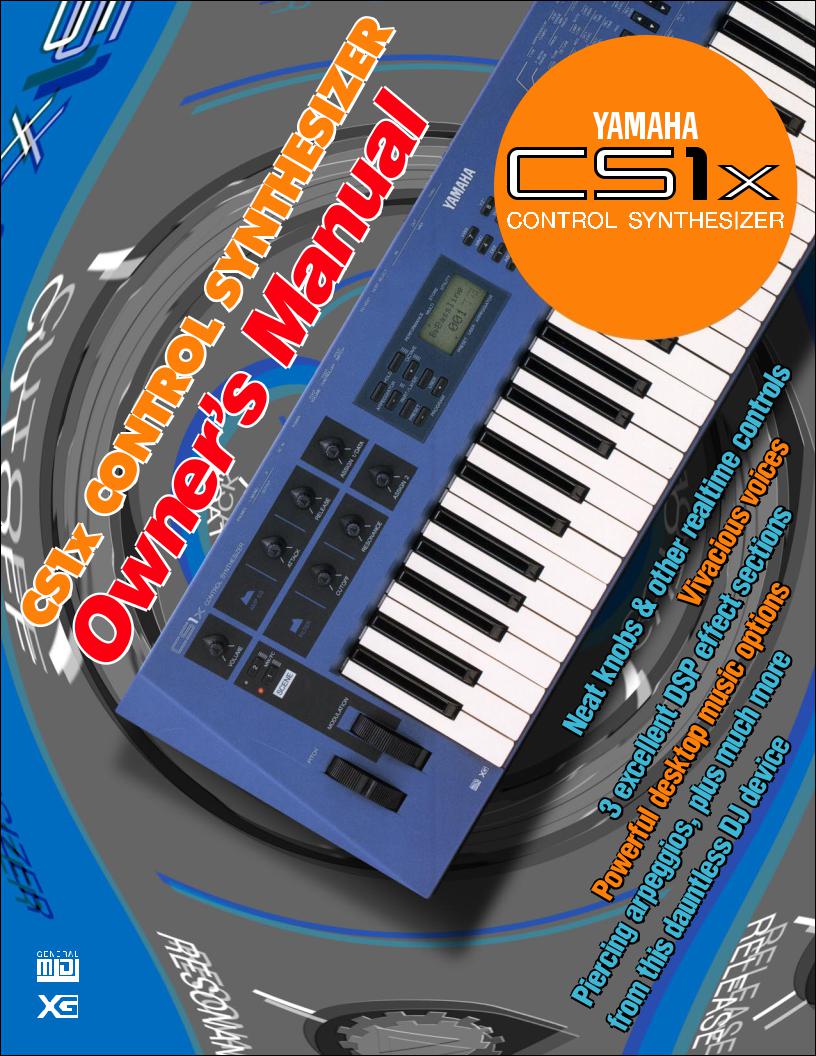
PRECAUTIONS
IMPORTANT! PLEASE READ
BEFORE PROCEEDING.
Following the important precautions below will help ensure you many years of trouble free use from your CS1x.
LOCATION
•In order to avoid causing serious damage to the CS1x, do not expose it to direct sunlight, high temperatures, excessive humidity, excessive dust or strong vibration.
•Always place the CS1x on a solid surface such as a keyboard stand or a sturdy table or desk.
ELECTRICAL INTERFERENCE
•Avoid using the CS1x near televisions, radios or other devices which generate electromagnetic fields, since this may cause the CS1x to malfunction, and possibly generate interference noise in the other devices.
diluted, mild detergent. Then wipe the instrument thoroughly with a dry cloth.
•Avoid placing vinyl objects on top of the instrument, since vinyl can stick to and discolor the surface.
DATA BACKUP
POWER SUPPLY
•Turn the power switch off when the CS1x is not in use.
•Use only the supplied PA-3B or an equivalent AC power adaptor. Use of an incompatible adaptor may result in irreparable damage to the CS1x, and could even pose a serious shock hazard.
•The power adaptor should be unplugged from the AC outlet if the CS1x is not to be used for an extended period of time.
•Unplug the CS1x during electrical storms.
•Avoid plugging the CS1x into the same AC outlet as appliances with high power consumption such as electric heaters or ovens. Also avoid using multiple-plug adapters since these can result in reduced sound quality and possibly even damage to the instrument.
UNPLUG ALL INSTRUMENTS WHEN MAKING CONNECTIONS
•To avoid causing damage to the CS1x and other devices to which it is connected, such as a sound system or MIDI instruments, turn off the power and unplug all related devices prior to connecting or disconnecting audio and MIDI cables.
BACK-UP BATTERY
•The CS1x contains a special long-life battery that retains the contents of its User memory when the power is turned off. The back-up battery should last for several years. When it needs to be replaced, the message "Battery Low" will appear in the display when the power is turned on. When this happens, have the backup battery replaced by qualified Yamaha service personnel. Do not attempt to replace the backup battery yourself.
HANDLING AND TRANSPORT
•Always handle the CS1x with care. Physical shocks caused by dropping, bumping, or placing heavy objects on it can result in serious damage to the CS1x.
•Never apply excessive force to the controls, connectors or other parts.
•Disconnect all cables before moving the CS1x. Always unplug cables by gripping the plug firmly, and not by pulling on the cable.
CLEANING
•Never use chemical solvents or thinners to clean the CS1x, since these will damage the finish or dull the keys. Wipe the instrument clean with a soft, dry cloth. If necessary, use a soft, clean cloth slightly moistened with a
•Yamaha recommends that you regularly save your music data using an external MIDI data storage device such as the Yamaha MDF2 MIDI Data Filer. Yamaha cannot be held responsible for the accidental loss of CS1x data.
SERVICE AND MODIFICATION
•The CS1x contains no user serviceable parts, so never open the case or tamper with the internal circuitry in any way. Doing so may result in electrical shock or damage to the instrument. Refer all servicing to qualified Yamaha service personnel.
IMPORTANT NOTE
Yamaha cannot be held responsible for damage to the CS1x resulting from improper handling or operation, or for the accidental loss of CS1x data.
NOTICES
•The company names and product names in this owner's manual are the trademarks or registered trademarks of their respective companies.
•The LCD screens as illustrated in this owner's manual are for instructional purposes, and may appear somewhat different from the screens which appear on your instrument.
1

Introduction
In the beginning, there was the knob…
And the knob was good. Great, in fact.
You could just reach out and grab it. Turn it left. And turn it right. Interact with it in realtime.
And there were knobs of all kinds. Knobs for changing the attack and release times of a sound. Knobs for setting the cutoff filter and resonance. And knobs for controlling many other aspects of analog synthesizer sounds.
By twisting a knob one way and another, a vast, practically endless variety of electronic sounds could be called forth. Fat sounds. Strange sounds. Beautiful sounds. Magical sounds.
It was the 1960s, and such was the power of the knob that music was changed forever.
And the term synthesizer became a household word.
But the knob was not perfect…
From the start the knob was brilliant and easy to grasp. It put the musician in complete control of the sound. And opened up a whole new world of sonic exploration.
It was the 1970s, and some of the greatest recordings in music history were being made. Analog "synths" were finding their way into the stages, studios and professional composing suites of the world.
But as simple, straightforward and powerful as analog synths were, they were also for the most part priced out of reach of the struggling musician. Plus they tended to be sensitive to slight fluctuations in electric current which frequently wreaked havoc with pitch, thus making tuning inherently unstable.
And there was no reliable way to save panel settings and original sounds except for tediously scrawling lists and notes with pencil and paper.
Surely there must be a better way.
Engineers the world over went to work searching for a better way, and great strides were made in the development of more stable, lower cost, and more convenient technologies.
A breakthrough in electronic sound synthesis was imminent.
Then came the miracle of digital…
The beginning of the 1980s saw breakthroughs in digital synthesizer technology which was to once again revolutionize modern music.
Musicians everywhere embraced affordable new technologies like FM, which could accurately reproduce the sound characteristics of acoustic and other instruments, and AWM (PCM), which relied on "samples" of actual instrument sounds to produce an amazing wealth of musical textures and sonic options.
The new spate of digital synthesizers were—on the outside—much more streamlined than analog synths, sporting a minimal array of buttons and a display screen which provided information about each feature.
Overnight the knob was rendered virtually obsolete.
Unstable tunings were a thing of the past. Memory was the future. Digital synths were—on the inside—more loaded than ever, as hundreds of amazing acoustic and electronic sounds, or voices, could be stored and recalled at the touch of a button. Scores of new and exciting features were available. Entire panel settings and configurations could
also be stored for instant recall.
It was the digital revolution that made MIDI, GM, XG, sequencing, sampling, looping, multitimbral play, DSP effects and many other breakthroughs in electronic music technology possible.
Developments that have changed forever the way we teach, compose,
2
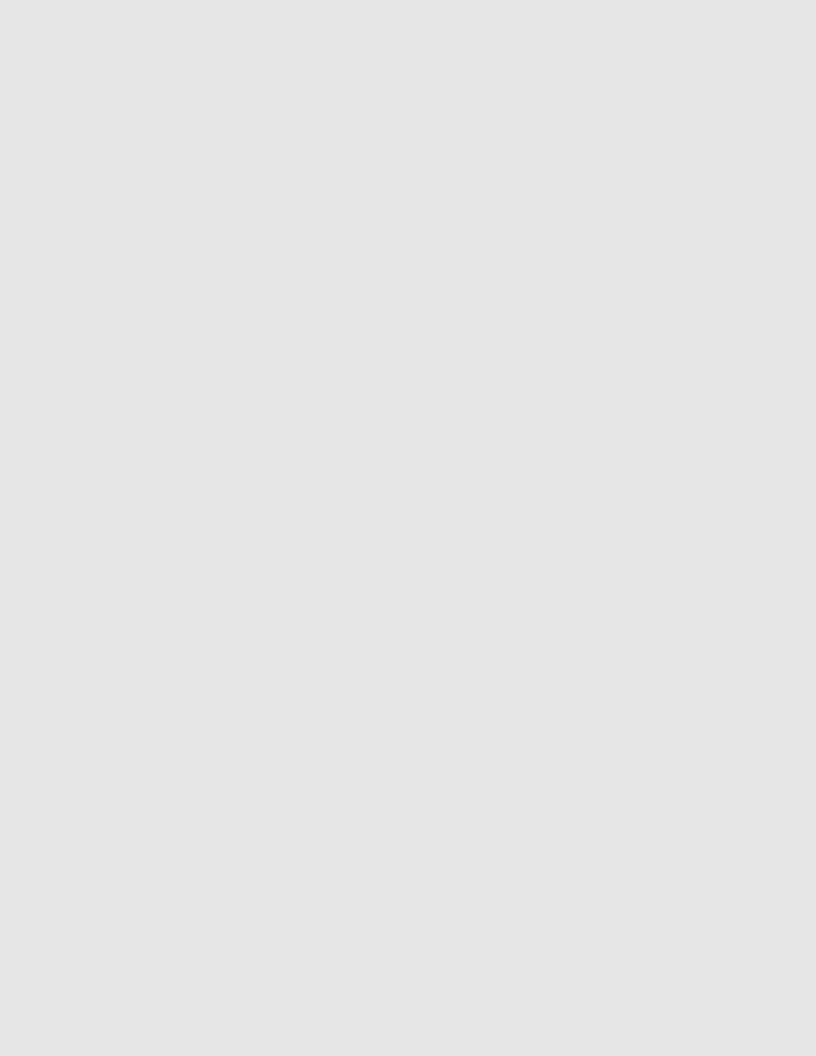
perform and listen to music.
Global design standards ensured that music hardware and software products made by different manufacturers could work together seamlessly.
But alas, digital did not create a perfect world.
Chaos reigned over the land…
As convenient, dynamic and accessible as digital synthesis was, still it was not perfect. It had certain limitations, though different ones than analog synthesis.
Streamlined panel layouts and the demise of the knob meant that all those hundreds of great new features had to be organized and stacked in pages and subpages of hidden menus—which might mean several presses of one or more buttons just to find a feature, and several more to actually manipulate it.
And the steep learning curve of many digital synthesizers became a legend unto itself. Alarmingly, the synth was on its way to becoming a thing of science, rather than an intuitive musical instrument.
It was, therefore, inevitable that many would come to mourn nostalgically for the days of simplicity—for the knob. For those warm, fat, wonderful analog sounds. For fewer hidden features.
And for a simpler, easier to use electronic instrument.
There was a definite need for an analog-style digital synthesizer that would have intuitive knobs plus all the benefits of digital memories and other convenient—especially interactive—features.
One that could satisfy even the most die-hard advocate of analog or digital synthesis.
A perfectly versatile synthesizer as attractive to first-time synth owners as to desktop music hobbyists, serious amateurs, and even seasoned professionals.
A powerful stand-alone performance instrument with hot dance music and other versatile voices, as suited for the cutting edge as for the classics.
An ideal multitimbral MIDI component which could fit right into even the most sophisticated expanded system.
One with extremely modest pricing for such powerful utility.
It was only a matter of time before the thunder of analog would unite with the lightning of digital to once again challenge convention and ultimately change the landscape of music possibilities yet once more.
And Yamaha heard their cries…
Fortunately Yamaha recognized that something new and significant must be created to bring together the best of both analog and digital worlds.
The result was the Yamaha Control Synthesizer CS1x.
The CS1x takes the best of analog—simplicity of use, natural interactivity, thick sound, and, of course, the knob—and unites it with the best of digital—reliable pitch, plenty of memory, one-touch setting reconfigurations, hundreds of voices, MIDI, and much, much more— to begat a truly unique "control" synthesizer.
One with all the familiar concepts loved by both analog and digital afficianados. One destined to satisfy even the most meticulous purist in each camp.
Nothing to hide…
Perhaps the most striking—certainly refreshing—aspect of the CS1x Control Synthesizer is the way it wears its heart on its sleeve.
What you see is what you get: all features are self-evidently displayed
on the panel.
A collection of six rotary Sound Control Knobs are irresistible to the touch—and provide instant sonic results when turned.
Between the Sound Control Knobs, the clearly labeled panel switches, and the back lit LCD, the current status of the CS1x is always crystal clear.
The numeric keypad and other buttons—including Scenes, or "snapshots" of knob positions—give you quick and easy access to any parameter or setup you need, the moment you need it.
As such, the CS1x is an unprecedented realtime performance instrument.
The hundreds of great sounding AWM2 (Advanced Wave Memory 2) instrument voices (created from high quality recordings of actual instrument and other sounds), three digital effects units (with 11 Reverb, 11 Chorus and 43 Variation type effects) and scores of other parameters can be configured in an almost unlimited variety of ways and stored in memory for instant recall.
Performances, or complete configurations of up to four Layers (voices) playing simultaneously, plus effect and other parameters, and Multis, or a configuration of up to 16 Parts and other parameters for multitimbral play (using an external sequencer or computer), provide a unique array of options which make the CS1x a handy synth for literally any type of music situation.
Thirty-two notes of polyphony ensure that you always have enough available notes to play even the most demanding arrangement.
The on-board arpeggiator which can generate various types of automatic arpeggios or be controlled by an external MIDI clock provides an extremely useful tool for spicing up your masterpieces—or setting the dance floor on fire.
Go forth and multiply…
As simple—yet powerful—as the CS1x is on its own, it has also been specially engineered to easily fit right into any type of expanded music system you wish to create.
General MIDI (GM) compatibility makes the CS1x an ideal multitimbral tone generator for accurately playing any of the many Standard MIDI File or other commercially available GM music data using an external sequencer.
XG compatibility makes the CS1x completely state of the art— conveniently able to take advantage of the expanded sound and expressive capabilities that this exciting new format will offer in the coming months and years.
A TO HOST terminal and HOST SELECT switch provides for direct interface with either PC and Macintosh computers, thus enabling you to easily jump right into the "desktop music" revolution without the need for any additional peripheral interfacing equipment.
If you're a first-time synthesizer owner, the CS1x lets you expand your music system at your own pace.
First you might want to add an affordable Yamaha QY series sequencer and take advantage of the CS1x's powerful multitimbral capabilities. With a QY sequencer you can record and play back up to 16 music "parts", each on an independent MIDI channel—just like a multitrack recorder, but with virtually unlimited editing capabilities.
Next you might want to add the compact, low-cost Yamaha SU10 sampler which lets you capture music phrases and other sounds to add an entirely unique dimension to your music.
Finally you might want to add a computer which will let you take advantage of the many different types of music software products now available plus those yet to come.
With the CS1x at the heart of your system, you're ready to grow your own unique music system and take your musical capabilities as far as you want—naturally.
3
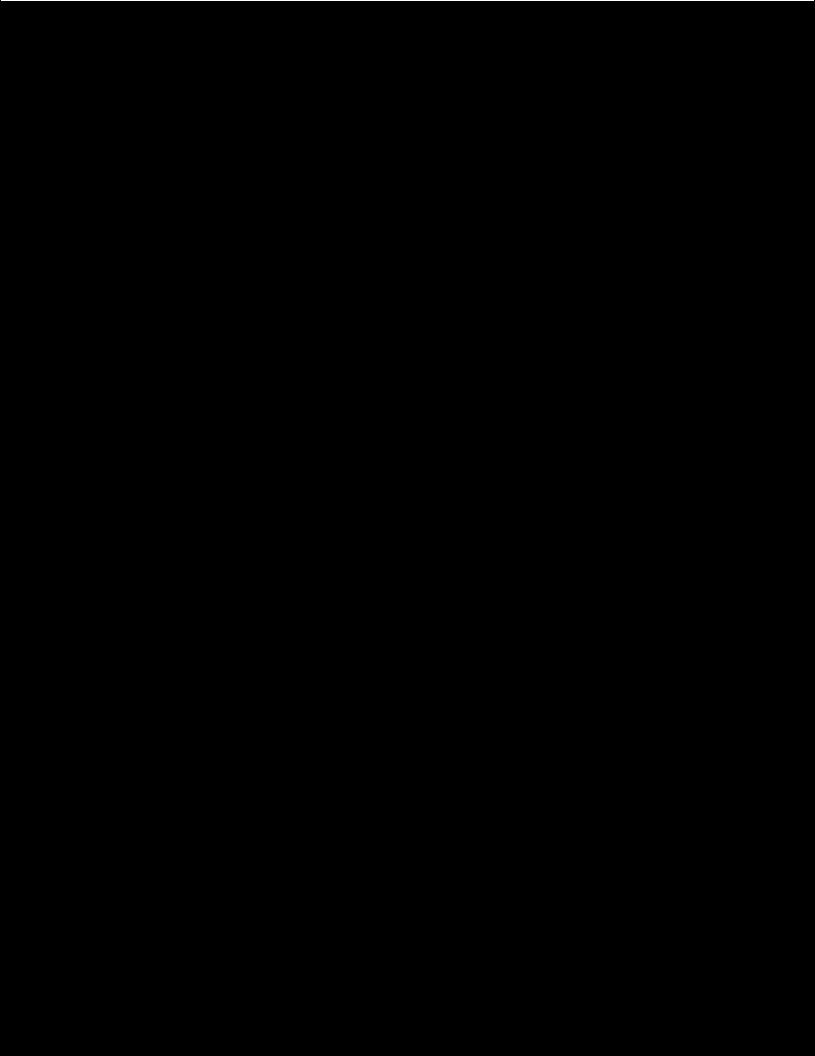
CS1x MAIN
FEATURES
The CS1x is specially designed with an intuitive, interactive user interface through lots of dedicated panel controls and sound editing features which can easily be manipulated in realtime during performance. Main features include:
•6 Sound Control Knobs for direct access to key parameters of the currently selected voice as you play, and 2 Scene memories for instant recall of specified Sound Control Knob positions. You can use the Modulation Wheel or a connected Foot Controller for continuous changes between Scene 1 and Scene 2 parameter values.
•480 GMand XG-compatible AWM2 instrument voices and 11 drum voices, or kits, in Multi Play mode. Additional voices are available in Performance mode which can be assigned to the Performances.
•Performance mode with complete configurations of Layers (4 voices either stacked or in sophisticated keyboard and velocity splits), digital effects and other parameters. There are a total of 128 Preset Performances and 128 User Performances.
•Multi Play mode for multitimbral play of up to 16 different Parts (across 16 MIDI channels; when using an external sequencer), with 32-note polyphony. TO HOST terminal and HOST SELECT switch allow direct interface with IBM PC/AT or Apple Macintosh computers.
•3 independent DSP digital effect units which can be used simultaneously— Reverb (11 types), Chorus (11 types) and Variation (43 types).
•Arpeggiatorwith30typesofarpeggiatedchordsand10timingsubdivisions. The Arpeggiator's tempo can also be controlled by an external MIDI clock.
4
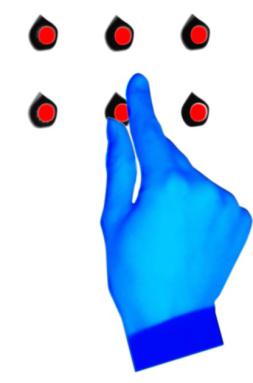
CONTENTS
The CS1x At A Glance ..................................... |
6 |
Getting Started ............................................ |
9 |
How The CS1x Generates Sound ................... |
12 |
CS1x Main Operating Modes ........................ |
14 |
Feature Reference ............ |
20 |
Performance Mode ..................................... |
20 |
Common Edit 1 ........................................ |
22 |
Common Edit 2 ....................................... |
25 |
Layer Edit 1 ............................................. |
27 |
Layer Edit 2 ............................................. |
30 |
Layer Edit 3 ............................................. |
31 |
Layer Edit 4 ............................................. |
33 |
Multi Play Mode .......................................... |
36 |
Utility Mode ............................................... |
40 |
Store Mode ................................................. |
44 |
Factory Settings ......................................... |
46 |
Appendix............................. |
47 |
Digital Effects ............................................ |
47 |
About MIDI ................................................. |
53 |
Specifications ............................................. |
57 |
Troubleshooting ......................................... |
58 |
Error Messages ........................................... |
59 |
Index.......................................................... |
60 |
5
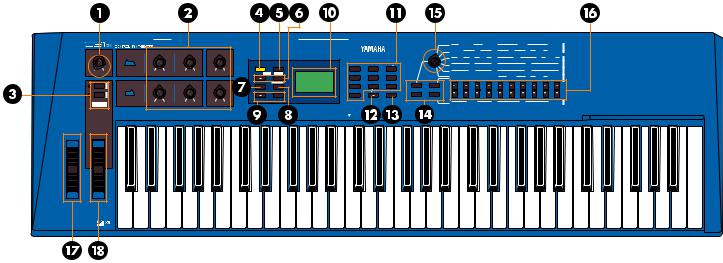
THE CS1x AT A
GLANCE
PHONES L/MONO |
R |
DC IN |
POWER |
FOOT |
FOOT |
FOOT |
INPUT |
TO HOST HOST SELECT |
IN |
OUT |
THRU |
OUTPUT |
|
|
|
VOLUME |
CONTROLLER |
SWITCH |
|
|
|
|
|
|
|
|
|
|
|
|
|
|
MIDI |
|
|
ARPEGGIATOR |
|
PERFORM |
|
|
EFECT |
|
|
PERFORM |
TYPE |
TEMPO |
SUB |
LEVEL |
REV |
CHO |
VARI |
VARI |
VARI |
NAME |
P BEND |
|
DIVIDE |
|
TYPE |
TYPE |
TYPE |
PARAM |
DATA |
COMMON |
|
MW |
|
|
FC |
|
PORTA |
|
ASSIGN1 |
|
RANGE |
PMOD |
FMOD |
CUTOFF |
FMOD |
CUTOFF |
VARI |
SWITCH |
TIME |
PARAM |
|
|
|
|
|
|
EF |
|
|
|
TUNE |
NOTE |
|
|
VEL |
|
ASSIGN2 |
|||
NOTE |
DETUNE |
LIMIT |
LIMIT |
LIMIT |
LIMIT |
OFFSET |
DEPTH |
PARAM |
DATA |
SFT |
|
LOW |
HIGH |
LOW |
HIGH |
|
|
|
|
|
|
|
|
|
|
|
|
|
VWX |
YZ' |
*& |
|
|
AEG |
|
|
|
|
LFO |
|
|
|
|
|
|
|
|
|
|
|
|
|
|
ATK |
DCY |
SUS |
REL |
AMOD |
PMOD |
FMOD |
WAVE |
SPEED |
PHASE |
|
|||
AMP EG |
|
|
|
|
|
PERFORMANCE |
|
STORE |
7 |
8 |
9 |
|
TIME |
TIME |
LEVEL |
TIME |
|
|
PEG |
|
|
INIT |
LAYER |
|
|
|
|
|
|
MULTI |
UTILITY |
|
|
FEG |
|
|
|
|
DCY |
|
|
||||||
|
|
|
ARPEGGIO HOLD |
|
|
MNO |
PQR |
STU |
|
ATK |
DCY |
SUS |
REL |
INIT |
ATK |
ATK |
REL |
REL |
|
||||
VOLUME |
ATTACK |
RELEASE |
ASSIGN 1/DATA |
SHIFT |
|
|
|
|
TIME |
TIME |
LEVEL |
TIME |
LEVEL |
TIME |
LEVEL |
TIME |
TIME |
LEVEL |
|
||||
|
|
|
|
|
+ |
|
|
|
4 |
5 |
6 |
|
|
|
|
|
|
EFFECT |
|
FILTER |
POLY/ |
|
|
|
|
|
|
|
|
|
|
|
BANK |
PROGRAM |
VOLUME |
PAN |
REV |
CHO |
VARI |
CUTOFF |
REZ |
MONO |
|
||||
|
|
|
|
PART/LAYER/ |
OCTAVE |
|
|
|
DEF |
GHI |
JKL |
|
|
|
|
|
SEND |
SEND |
SEND |
|
|
|
|
|
|
|
|
|
|
|
|
|
|
|
|
|
|
|
|
|
|
|
|||||
2 |
|
|
|
|
|
|
|
|
1 |
2 |
3 |
DEMO |
|
|
|
|
|
|
|
|
|
|
|
|
|
|
|
|
|
|
|
|
|
|
|
|
|
|
|
|
|
|
|
||||
MW/FC |
|
|
|
PRESET |
USER |
|
|
|
ABC |
|
SPACE |
PERFORMANCE |
MULTI |
|
|
|
|
|
|
|
|
|
|
1 |
|
|
|
|
+ |
PRESET USER ARPEGGIATOR |
0 |
|
ENTER |
|
|
|
|
|
|
|
|
|
|
|
|
||
FILTER |
|
|
|
PROGRAM |
|
|
|
|
NO/ |
YES |
STORE |
UTILITY |
|
|
|
|
|
|
|
|
|
|
|
SCENE |
CUTOFF |
RESONANCE |
ASSIGN 2 |
|
|
|
|
|
|
QUICK PC |
|
|
|
SYSTEM |
|
|
|
MIDI |
LOCAL |
|
ASSIGN |
UTILITY |
|
|
|
|
|
|
|
|
|
|
MASTER |
KBD |
VEL |
VEL |
TRANS |
RCV |
DEVICE |
BULK |
CTRL |
||||||
|
|
|
|
|
|
|
|
|
TUNE |
TRANS |
CURVE |
FIX |
CH |
CH |
NO |
|
DUMP |
NO |
|
||||
PITCH MODULATION
Front
Panel
!VOLUME
Turn this knob to set the proper listening level whether using headphones or amplified speakers.
"SOUND CONTROL KNOBS
The six Sound Control Knobs give you direct access to key parameters of the currently selected Performance/voice. Turning any Sound Control Knob to the left or right will offset the parameter values accordingly (left for negative values, right for positive values) and produce an immediate result; a letter "E" will appear next to the Performance number in the LCD to indicate the original voice has been edited. Each knob has a center detent which represents the original value of the parameter.
•ATTACK (Knob 1) - This knob controls the initial attack time of the voice. Turn it left for a faster attack
time; turn it right for a slower attack time. (See page 30)
•RELEASE (Knob 2) - This knob controls the release time of the voice. Turn it left for a shorter release time; turn it right for a longer release time. (See page 32.)
•ASSIGN 1/DATA (Knob 3) - This knob has two functions. As an ASSIGN 1 knob, you can assign one of 28 parameters—including Performance Volume, Arpeggiator Tempo or Type, Portamento Time, and others—to control by turning it (see page 26). As a DATA entry knob, you can use it to quickly change the edit value of the currently selected edit parameter.
•CUTOFF (Knob 4) - This knob determines the cutoff frequency of the filter, or the frequency point above which other frequencies are filtered out. Turn it left for a deeper, more rounded tone; turn it right for a thinner, brighter tone. (See page 25.)
•RESONANCE (Knob 5) - This knob determines the amount of filter resonance or emphasis of the cutoff frequency. Turn it left to produce a relatively flat response; turn it right to add overtones and make the sound more resonant. (See page 34.)
•ASSIGN 2 (Knob 6) - This knob can be used to control any one of 28 parameters which you can assign to it—including Volume, Note Shift, Pan, Chorus Send, and others. (See page 29.)
#SCENE 1 & 2
Each Performance has two Scene memories which remember specific positions of the six Sound Control Knobs. (See page 16.)
•Simply press SCENE 1 or SCENE 2 to instantly recall the specified settings. An LED beside each SCENE button will light to indicate which Scene is currently active. You can store your own Scenes in advance using Store mode. (See page 44.)
•By holding one SCENE button and then pressing the other SCENE button, both LED's will light, indicating that you can use the Modulation Wheel or a connected Foot Controller for realtime continuous parameter changes between one Scene and the other. (See page 45.)
$ARPEGGIATOR
Press this button to activate the onboard Arpeggiator, which lets you create automatic arpeggios simply by playing a chord. An indicator will appear in the lower right area of the LCD when the Arpeggiator is on. (See page 22.)
• There are various Arpeggiator Types a n d A r p e g g i a t o r T i m i n g Subdivisions. These, plus the Arpeggiator Tempo, can be specified with the Common Edit 1 menu parameters. (See page 23.)
•Pressing this button while holding SHIFT will "hold" the arpeggiated chord, or make it continue playing even when you release the keys. Pressing this button again stops the Arpeggiator. (See page 23.)
•An Arpeggiator Split function lets you split the keyboard at C3; the chords you play to the left of the split point will create arpeggiated chords, and the notes and chords you play to the right of the split point will play as normal. (See page 23.)
6
%SHIFT
This button lets you transpose the octave up or down as well as activate the Arpeggiator Hold and Split functions. (See page 23.)
•To transpose the octave, hold the SHIFT button and press [–] (octave down) or [+] (octave up)—located directly beneath the SHIFT button. (See page 15.)
&PART/LAYER [–]/[+]
These buttons let you select one of the four Layers in Performance mode (see page 14), or one of the 16 Parts in Multi Play mode (see page 17). Which Layer or Part is currently selected will be indicated in the lower right area of the LCD.
'PRESET
In Performance mode, press this button to activate the bank of 128 Preset Performances. (See page 20.)
(USER
In Performance mode, press this button to activate the bank of 128 User Performances. (See page 20.)
)PROGRAM [–]/[+]
Press one of these to step up ([+]) or down ([–]) through each Performance(in Performancemode) or voice (in Multi Play mode), one at a time. (See page 20.)
*BACK LIT LCD
The LCD provides various types of information which clearly indicates the current operating status of the CS1x, depending on which mode or other button on the front panel that you press.
+NUMERIC KEYPAD
The numeric keypad has several functions, depending on the currently selected mode.
•In Performance mode or Multi Play mode, you can use it to select a specific Performance number or voice number—by punching in the desired number (1~128), then pressing the ENTER button. (See page 20.)
•In Quick Program Change mode, you can use it to select a specific
Performance (Performance mode) or voice (Multi Play mode) within the currently designated group of 10—by simply punching in the last digit (0~9) of the desired Performance or voice number. (See page 21.)
•When editing parameters, you can use it to quickly select a specific value—by punching in the desired number, then pressing ENTER. (See page 20.)
•When naming a User Performance, you can use it to select the letters of the name, as indicated above each button. (See page 24.)
,[–]/NO/QUICK PC
This button has three functions.
•As a [–] button, you can use it to enter negative values when editing parameters using the numeric keypad. Press it before entering the number, followed by ENTER.
•In Performance mode or Multi Play mode, press it once to engage the Quick Program Change function. The hundredth and tenth digits of the Performance or voice number will be shown as bold characters to indicate they are fixed when Quick Program Change is active. Press the button again to turn off Quick Program Change. (See page 21.)
•In Store mode, this button lets you decline (NO) the store operation if you change your mind.
-ENTER/YES
This button has three functions.
•When selecting a Performance number (Performance mode) or voice number (Multi Play mode) using the numeric keypad, you must press ENTER to activate the change. (See page 20.)
•When designating edit parameter values using the numeric keypad, you must press ENTER to activate the change. (See page 22.)
•In Store mode, this button lets you confirm (YES) the store operation. (See page 44.)
.MODE SELECT SWITCHES
Press one of these to select the current operating mode.
•PERFORMANCE - In Performance mode you can choose any of the Preset or User Performances, plus perform editing operations using the Edit Parameter Rotary Switch and Parameter Value UP/DOWN buttons. Press PERFORMANCE to enter Performance mode from another mode, or to reselect the Performance select screen in the LCD after performing an edit operation in Performance mode. (See page 20.)
•MULTI - Press this button to enter Multi Play mode, which lets you designate up to 16 Parts for multitimbral play when using an external sequencer. Parameters which can be edited in Multi Play mode are printed in a row directly above the Parameter Value UP/ DOWN buttons. (See page 36.)
•STORE - This button lets you store User Performances. as well as Scenes. (See page 44.)
•UTILITY - Press this button to access those "system" parameters which affect the CS1x as a whole—such as Master Tune, MIDI Transmit and Receive Channel numbers, Local On/Off, etc.—as printed directly below each Parameter Value UP/ DOWN button. (See page 40.)
/EDIT PARAMETER ROTARY SWITCH
Turn this knob to select one of the six menus of edit parameters in Performance mode.
•COMMON - The Common parameters (Common Edit 1, 2 menus) are those parameters which apply to the entire currently selected Performance; i.e., it doesn't matter which Layer is currently selected, since common parameters (except for Portamento) apply to all layers equally. (See page 14.)
•LAYER - The Layer parameters (Layer Edit 1, 2, 3, 4 menus) are those parameters which affect only the currently selected Layer (1~4, as designated by the PART/LAYER buttons) in a Performance. (See page 14.)
0PARAMETER VALUE UP/DOWN BUTTONS
These ten buttons are used to access specific parameters in Performance, Multi and Utility modes, as well as change the values of the currently selected edit parameter.
•PERFORMANCE MODE - After selecting an Edit menu row with the Edit Parameter Rotary Switch, press the Parameter Value UP/DOWN button located beneath the desired parameter once to access the parameter. The parameter name and current value will appear in the LCD. Then press [UP] or [DOWN] to increase or decrease the current parameter value as desired. (See page 14.)
•MULTI PLAY MODE - Simply press the Parameter Value UP/DOWN button located beneath the desired parameter as printed on the panel, directly above each button. The parameter name and current value will appear in the LCD. Then press [UP] or [DOWN] to increase or decrease the current parameter value as desired. (See page 17.)
•UTILITY MODE - Simply press the Parameter Value UP/DOWN button located above the desired parameter as printed on the panel, directly below each button. The parameter name and current value will appear in the LCD. Then press [UP] or [DOWN] to increase or decrease the current parameter value as desired. (See page 40.)
1PITCH
The Pitch Wheel lets you bend the pitch up or down as you play. It is spring-loaded to automatically return to center position when you let go of it. In Performance mode you can designate the Pitch Bend Range in the Common Edit 2 menu. (See page 25.)
2MODULATION
The Modulation Wheel lets you apply or set a designated amount of vibrato or tremolo. You can set it to affect filter cutoff, filter modulation, pitch modulation (Common Edit 2 menu, see page 25), as well as other controllable parameters. (see page 43.)
7
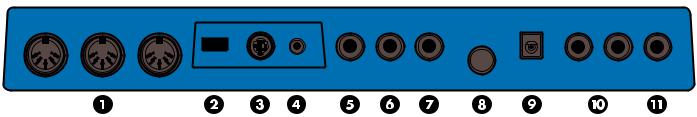
THE CS1x AT A GLANCE
|
|
MIDI |
|
|
HOST SELECT |
|
|
|
|
|
ASSIGNABLE |
|
|
|
|
|
|
|
|
|
|
|
|
|
|
OUTPUT |
PHONES |
||||||||
|
|
|
|
|
|
PC-2 PC-1 |
|
|
|
|
FOOT |
FOOT |
FOOT |
|
|
POWER |
|
|
|
|
|
|
|
|
|
||||||||||
|
|
|
|
|
|
|
|
|
|
|
|
|
|
|
|
|
|
|
|
|
|||||||||||||||
THRU |
OUT |
IN |
MIDI Mac |
TO HOST |
INPUT |
SWITCH |
CONTROLLER |
VOLUME |
|
|
|
ON |
|
|
OFF |
DC IN |
|
R |
|
L/MONO |
|
|
|||||||||||||
|
|
|
|
|
|
|
|||||||||||||||||||||||||||||
|
|
|
|
|
|
|
|
|
|
|
|
|
|
|
|
|
|
|
|
|
|
|
|
|
|
|
|
|
|
|
|
|
|
|
|
|
|
|
|
|
|
|
|
|
|
|
|
|
|
|
|
|
|
|
|
|
|
|
|
|
|
|
|
|
|
|
|
|
|
|
|
|
|
|
|
|
|
|
|
|
|
|
|
|
|
|
|
|
|
|
|
|
|
|
|
|
|
|
|
|
|
|
|
|
|
|
|
|
|
|
|
|
|
|
|
|
|
|
|
|
|
|
|
|
|
|
|
|
|
|
|
|
|
|
|
|
|
|
|
|
|
|
|
|
|
|
|
|
|
|
|
|
|
|
|
|
|
|
|
|
|
|
|
|
|
|
|
|
|
|
|
|
|
|
|
|
|
|
|
|
|
|
|
|
|
|
|
|
|
|
|
|
|
|
|
|
|
|
|
|
|
|
|
|
|
|
|
|
|
|
|
|
|
|
|
|
|
|
|
|
|
|
|
|
|
|
|
|
|
|
|
|
|
|
|
|
|
|
|
|
|
|
|
|
|
|
|
|
|
|
|
|
|
|
|
|
|
|
|
|
|
|
|
|
|
|
|
|
|
|
|
|
|
|
|
|
|
|
|
|
|
|
|
|
|
|
|
Rear
Panel
!MIDI
MIDI IN, OUT and THRU terminals let you connect other MIDI devices such as a MIDI keyboard, tone generator, sequencer, or computer with a MIDI cable. (Set the HOST SELECT switch to MIDI when using the MIDI terminals.) MIDI IN is for input of MIDI data. MIDI OUT is for output of MIDI data and for data dumpstoanotherCS1xorMIDIdata storage device. MIDI THRU is for "daisy-chain" connection of additional MIDI instruments, as the MIDI data received at the CS1x's MIDI IN terminal is passed along unchanged to the CS1x's MIDI THRU terminal. (See page 9.)
"HOST SELECT
The HOST SELECT switch lets you designate the type of host computer. (See page 10.) Set it to MIDI for normal MIDI transmission and reception when a host computer is not connected.
#TO HOST
The TO HOST terminal lets you connect the CS1x directly to a host computer which does not have a MIDI interface. (See page 10.)
$INPUT
Connect an external audio source (such as a keyboard, or CD player) here using either a stereo or mono mini plug, in order to mix its audio signals with the CS1x's voices, for output from the CS1x without the need for an external mixer.
%FOOTSWITCH
An optional Yamaha FC4 or FC5 footswitch connected to this jack can be used to control hold on/off, portamento on/off and others, determined by the Assign Control Change Number setting in Utility mode. (see page 43.)
&FOOT CONTROLLER
An optional Yamaha FC7 or FC9 foot controller connected to this jack can be used for control of filter modulation, filter cutoff, and the
Variation effect (Common Edit 2 menu, see page 26), as well as the Control Change Number. (see page 43.)
'FOOT VOLUME
An optional Yamaha FC7 or FC9 foot controller connected to this jack can be used to regulate overall volume.
(POWER
Press this switch to turn the CS1x on and off.
)DC IN
Connect the supplied Yamaha PA3B Power Adaptor here . (CAUTION: Do not attempt to use an AC adaptor other than the Yamaha PA-3B or equivalent, since the use of an incompatible adaptor may cause irreparable damage to the CS1x, and may even pose a serious shock hazard.)
*OUTPUT
The stereo OUTPUT jacks let you connect the CS1x to an external stereo amplifier/speaker system. When using a mono system, connect it to the L/MONO jack.
+PHONES
The PHONES jack lets you connect a set of stereo headphones for private listening.
8
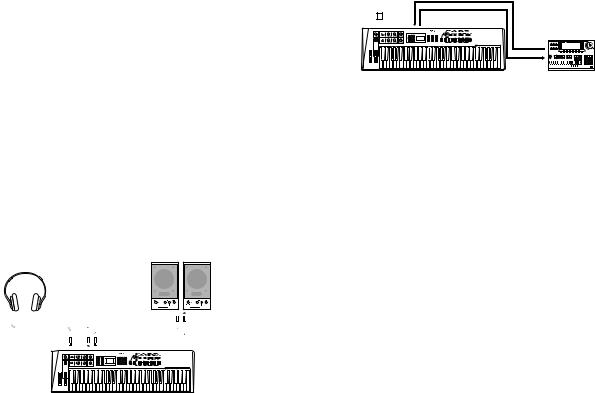
GETTING STARTED
Setting Up Your CS1x
The Control Synthesizer CS1x literally comes ready to play right out of the box.
Connect the supplied PA-3B DC power adaptor to the CS1x's DC IN connector on the rear panel. Then connect the adaptor to the nearest electrical outlet.
Before switching on the power, connect any peripheral devices such as amplified speakers or MIDI instruments.
There are many ways to incorporate the CS1x into a simple or expanded music system. Below are a few examples to get you started.
CAUTION
•Do not attempt to use an AC adaptor other than the PA-3B. Use of an incompatible adaptor may result in irreparable damage to the CS1x, and could even pose a serious shock hazard.
•Be sure to disconnect the power adaptor from the electrical outlet when the CS1x is not in use.
The CS1x By Itself
At the simplest level, all you need to do is connect stereo headphones to the PHONES jack located on the rear panel.
As a stand-alone performance instrument, simply connect the CS1x to amplified speakers, as follows:
For stereo use, connect one end of a pair of audio cables to the CS1x's OUTPUT (L/MONO, R) jacks, and the other end to each amplified speaker's input, as shown in the illustration below. (For mono use, connect one end of a single audio cable to the CS1x's L/MONO jack, and the other end to the amplified speaker's input.)
AMPLIFIED
SPEAKERS
L  R INPUT
R INPUT
PHONES  L
L  R OUTPUT
R OUTPUT
The CS1x With An External
Sequencer
The illustration below shows how to use the CS1x with a Yamaha QY series sequencer, which lets you take full advantage of the CS1x's multitimbral capability to play up to 16 different musical instrument Parts at once.
You will need MIDI cables to make the proper connections.
1.Connect a MIDI cable from the CS1x's MIDI OUT terminal to the sequencer's MIDI In terminal, and connect another MIDI cable from the CS1x's MIDI IN terminal to the sequencer's MIDI Out terminal.
2.Set the HOST SELECT switch to MIDI.
HOST SELECT |
MIDI IN |
||||||
PC-2 PC-1 |
|||||||
MIDI |
|
Mac |
MIDI OUT |
||||
|
|
|
|
|
|
|
|
|
|
|
|
|
|
|
|
|
|
|
|
|
|
|
|
MIDI QY300 etc...
OUT
MIDI IN
CS1x
In this case, the notes you play on the keyboard will be sent as MIDI note event data to a specified MIDI channel of the sequencer. By selecting different channels, you can record each Part independently, while listening to those Parts you've already recorded.
When recording Parts to an external sequencer, you need to turn the keyboard Local setting to OFF (see page 42). When keyboard Local is turned off, the notes you play on the keyboard will not sound the CS1x's internal tone generator, but note and other performance event data will still be sent from the MIDI OUT terminal.
Since the CS1x's internal tone generator will respond to note and other data it receives at the MIDI IN terminal, the notes you play on the keyboard will be sent to the sequencer, then "echoed back" to the CS1x to play one of the 16 Parts (depending on the current MIDI channel assignment).
For details about assigning CS1x MIDI channels, see page 41. For details about assigning MIDI channels and other settings for the external devices such as a sequencer, consult the owner's manual of each.
CS1x
CAUTION
In order to avoid possible damage to the speakers or other connected electronic equipment, before switching on the power of any component, make sure the CS1x's volume level and the volume levels of the connected equipment are set to minimum.
9

Connecting The CS1x To A
MIDI Data Storage Device
You can also connect the CS1x with a MIDI data storage device, such as the Yamaha MDF2 MIDI Data Filer in order to "bulk dump", or save a User Performance ("1 Perf" setting) or all the User Performances and Utility parameters ("All" setting) to floppy disks.
This lets you build up complete libraries of Performance and other data, which you can easily load back into the CS1x. (The MDF2 also lets you play compatible song data on the CS1x directly from the MDF2 itself, without the need for a sequencer.)
For information about how to perform Bulk Dump operations with the CS1x, see page 42. Refer to the owner's manual of the MIDI data storage device for operating instructions about sending and receiving data.
HOST SELECT |
|
PC-2 PC-1 MIDI IN |
MDF2 etc... |
MIDI Mac |
|
MIDI OUT |
|
|
MIDI |
|
OUT |
|
MDF2 |
CS1x |
MIDI IN |
|
The CS1x In A Desktop Music
System
With its built-in host computer interface the CS1x is designed for direct connection to an Apple Macintosh, IBM PC/AT or NEC PC-9800 Series computer—without the need for a special MIDI interface between the computer and the CS1x.
Using the CS1x in a computer music system lets you receive the full benefits of the instrument's true capabilities, as well as take advantage of the ever-expanding world of available music sequencer and other software products which provide you with unlimited potential to achieve your personal music goals.
If your computer already has a MIDI interface installed, you may want to use it rather than using the host computer interface on the CS1x. Otherwise, depending on the computer or interface used, set the HOST SELECT switch to the appropriate setting: MIDI, PC-1 (NEC PC-9800 Series), PC- 2 (IBM and clones), or Mac (Macintosh). For information on the types of cables that can be used for connection, see the section MIDI/Computer Connecting Cables, at right.
HOST SELECT |
|
|
PC-2 PC-1 |
Connecting Cables |
|
MIDI Mac |
|
|
|
TO HOST |
|
|
CS1x |
Computer |
Macintosh
If you have an Apple Macintosh not equipped with an external MIDI interface, perform the following operation:
1.Set the HOST SELECT switch to Mac.
2.Connect the TO HOST terminal on the CS1x to the Modem or Printer port on the Macintosh.
3.Turn on the host computer, then turn on the CS1x.
4.Start up your music software, and set up the appropriate options in the software for operation with the CS1x.
The options you may have to set for the Apple MIDI Driver settings:
MIDI Interface Type (Clock) 1 MHz
Other options and settings may have to be made as well. Refer to the owner's manual of your particular music software for more information.
IBM PC and Clones
If you have an IBM PC/AT or compatible computer not equipped with an external MIDI interface, perform the following operation:
1.Set the HOST SELECT switch to PC-2.
2.Connect the TO HOST terminal on the CS1x to one of the computer's serial ports, COM 1 or COM 2.
3.Turn on the host computer, then turn on the CS1x.
4.Start up your music software, and set up the appropriate options in the software for operation with the CS1x.
Refer to the owner's manual of your particular music software for more information.
MIDI/Computer Connecting
Cables
MIDI
Standard MIDI cable, maximum length 15 meters.
Mac
Apple Macintosh Peripheral cable (M0197), maximum length 2 meters.
PC-1
8-pin MINI DIN to D-SUB 25-pin cable, maximum length 1.8 meters. (If your PC-1 type computer has a 9-pin serial port, use the PC-2 type cable.)
PC-2
8-pin MINI DIN to D-SUB 9-pin cable, maximum length 1.8 meters.
10
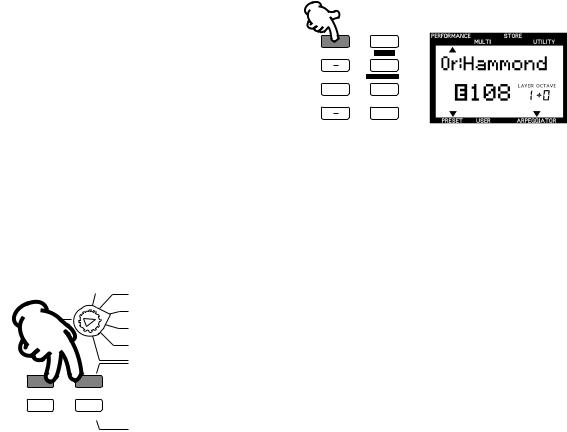
Switching On
The Power And
Producing
Sound
Once all connections have been properly made, you're ready to switch on the power and start having fun with the CS1x.
1.Turn the volume of the CS1x to its minimum position.
2.Press the POWER switch, located on the rear panel.
3.After a brief greeting message, the CS1x will power up.
4.Gradually turn the VOLUME knob to the right while playing the keyboard until you achieve a comfortable listening level.
Playing
Arpeggiated
Chords
Take a moment and try out the Arpeggiator function, which creates automatic arpeggios based on the chords you play. First select a Performance with a fast attack, such as a percussive type sound. (Note: The Arpeggiator function only works in Performance mode.)
1.Press ARPEGGIATOR. An indicator will appear in the lower right area of the LCD.
2.Play a chord. The arpeggiated chord will begin playing, based on the Arpeggiator Type, Tempo and Subdivide parameter settings.
3.Change the Arpeggiator Type, Tempo and Subdivide parameters using the Common Edit 1 menu. (See page 22.)
Playing The
Demo Songs
Before you dive in and start exploring the many Performances and other versatile features of the CS1x, you may want to listen to the preprogrammed demonstration song.
The Demo provides a dynamic example of just how powerful the CS1x really is. To play the Demo, perform the following operation:
ARPEGGIO 
+
PART/LAYER/
PRESET USER
+
PROGRAM
Arpeggiator Hold
1.In Performance mode, hold the PERFORMANCE button and press the MULTI button.
2.The word "DEMO" will appear in the LCD, and after a brief moment the Demo song will begin, and continue playing.
3.To stop the Demo, simply press a mode button, such as PERFORMANCE.
The handy Arpeggiator Hold function lets you play a chord to start the automaticarpeggio,thentakeyourhandoffthekeyboard—thearpeggiated chord will play continuously in a loop. Play another chord and the automatic arpeggios will change accordingly.
1.Hold SHIFT and press ARPEGGIATOR. The Arpeggiator indicator in the LCD will start blinking.
2.Play a series of chords.
3.To stop the arpeggiated chords, press ARPEGGIATOR again.
DEMO
PERFORMANCE MULTI
STORE UTILITY
When the Demo mode is engaged, you can select a Demo song from the various Demo songs using the numeric keypad.
Arpeggiator Split
The Arpeggiator Split function greatly increases the performance capability of the CS1x. When Arpeggiator Split is engaged, any chord you play to the left of the split point (B2 and below) will produce an arpeggiated chord, while chords you play to the right of the split point will play normally.
1.Press ARPEGGIATOR to activate the Arpeggiator function.
2.Set the Edit Parameter Rotary Switch to the Common Edit 1 menu.
3.Hold SHIFT and press the left-most Parameter Value UP/DOWN button (Arpeggiator Type parameter).
4.Pressing [UP] will turn on the Arpeggiator Split feature (the letter "S" 11 will display in the LCD); pressing [DOWN] will turn it off.
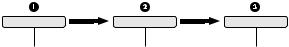
How The CS1x
Generates Sound
In order to better understand what's actually happening to the sound as you turn the Sound Control Knobs or modify other parameters, it is helpful to first take a look at the key components which make up the physical nature of sound.
Oscillators, Filters And
Amplifiers
Synthesizers rely on three key electronic components to imitate the soundwaves of musical instrument voices, as well as create entirely new sounds.
The Nature
Of Sound
What is sound? If we could see sounds they would look like waves rippling through the air at a constant speed with high frequencies bunched close together and lower frequencies spread far apart.
Our ears are naturally designed to take these physical vibrations—or sound waves—moving through the air around us at high, mid and low frequencies, and interpret them as a dog barking across the street, someone practicing a violin next door, a jet airplane screaming overhead, or rock music on the stereo in front of you.
Generating
Electronic
Sounds
There are three basic elements which make up a sound:
•pitch, or how low or high it is
•tone, or what its overall quality is like
•amplitude, or how loud its volume level is
Before we take a look at how the CS1x generates and manipulates pitch, tone and amplitude, lets first take a look at how these elements apply naturally to acoustic musical instruments.
Acoustic musical instruments are specifically designed and carefully built to produce precise sound characteristics when played—which is why a violin always sounds like a violin, a piano always sounds like a piano, and a flute always sounds like a flute.
A musician playing a finely crafted violin will scrape the bow across the string at a certain intensity to generate violin sound waves at a certain volume level (amplitude), and produce low or high notes based on fingering positions (pitch). The vibrating strings and resonating wood, as well as the playing style and technique of the musician, will determine the overall quality of the violin's sound (tone).
In traditional analog synthesis the source sound pitch is generated by an oscillator, its tone is created by a filter, and its volume is determined by an amplifier.
OSCILLATORS |
FILTERS |
AMPLIFIERS |
GENERATES |
CREATES |
DETERMINES |
PITCH |
TONE |
VOLUME |
!The oscillator generates sound wave vibrations at controllable speeds, or frequencies, to create pitch. Synthesizer oscillators usually offer a range of frequencies between 20 Hz and 20kHz, which is the range of the audio spectrum that most human beings can hear. They also usually offer various types of sound waveforms, such as sine, sawtooth, and others.
"Musical instrument sounds are made up of the basic tone that we clearly distinguish, plus additional harmonics, or overtones which exist at each octave above the basic tone, but that we cannot distinctly hear. The filter provides control over these harmonics. By manipulating the filter's cutoff frequency, which decides where to delete—or cut off—the overtones, and resonance settings, you can thus determine the tone.
#An amplifier controls the volume of the tone. An envelope generator (EG) determines the tone's volume over time, through attack, decay, sustain and release settings.
AWM2 Waveforms
The CS1x takes the familiar concepts and functions of analog synthesis and combines them with the state of the art in digital synthesis technology.
As such, it has hundreds of AWM2 waveforms, or digital recordings ("samples"), of all types of musical instrument and other sounds programmed right inside—including everything from a violin bow scraping a string, to a mallet striking a marimba, to a breath blowing across a flute mouthpiece.
An AWM2 waveform forms the fundamental tone source of a CS1x voice; the rest of the sound is contoured by the oscillator, filter and amplifier settings. CS1x synthesis gives you enormous realtime and other control over detailed aspects of all parameter settings.
12
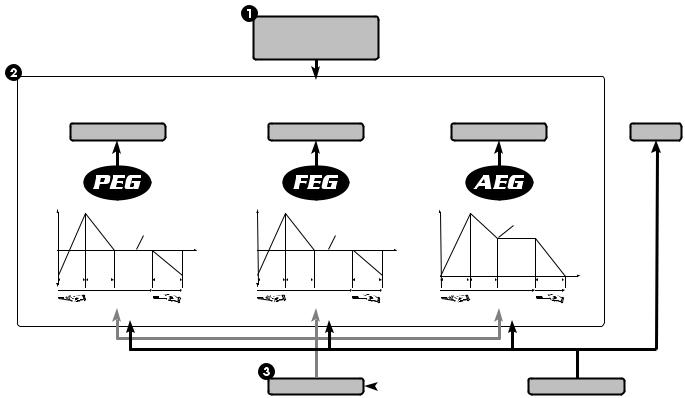
CS1x Synthesis
The secret behind the CS1x's exceptional quality sound is its ability to create rich and complex sonic textures in Performances, which are made up of Layers of up to four AWM2 voices—either sounding simultaneously or mapped to various note and velocity zones across the keyboard.
AWM2 WAVEFORM
BANK
PROGRAM NUMBER
AWM2 VOICE
OSCILLATORS  FILTERS
FILTERS  AMPLIFIERS
AMPLIFIERS  EFFECTS
EFFECTS
|
ATTACK LEVEL |
|
|
|
|
|
|
|
|
|
|
( ATK LEVEL ) |
|
|
|
|
|
|
|
|
|
LEVEL |
|
|
|
|
LEVEL |
|
|
LEVEL |
|
SUSTAIN LEVEL |
|
|
|
|
|
|
|
|
|
|
|
|
|
|
BASIC KEY |
|
|
|
SUSTAIN LEVEL |
|
|
( SUS LEVEL ) |
|
|
|
|
|
|
|
|
|
||
|
|
|
PLAYED |
|
|
|
(SUS LEVEL) |
|
|
|
PITCH |
|
|
|
TIME |
CUT OFF |
|
TIME |
VOLUME |
|
|
|
|
|
|
|
FREQUENCY |
|
|
|
|
|
INITIAL LEVEL |
ATTACK TIME |
DECAY TIME |
RELEASE TIME |
RELEASE LEVEL |
ATTACK TIME |
DECAY TIME |
RELEASE TIME |
ATTACK TIME |
DECAY TIME |
TIME |
( INIT LEVEL ) |
( ATK TIME ) |
( DCY TIME ) |
( REL TIME ) |
( REL LEVEL ) |
( ATK TIME ) |
( DCY TIME ) |
( REL TIME ) |
RELEASE TIME |
||
|
( ATK TIME ) |
( DCY TIME ) |
( REl TIME ) |
|||||||
|
|
|
|
|
|
|
|
|||
|
KEY ON |
|
KEY OFF |
|
KEY ON |
|
KEY OFF |
KEY ON |
|
KEY OFF |
LFO  CONTROLLER
CONTROLLER
!AWM2 WAVEFORM - The fundamental source of the CS1x's sound is the sampled AWM2 waveform. There are hundreds preprogrammed in ROM which are used by the Performances. Available waveforms are organized in Banks. Each AWM2 waveform has its own Program Number.
"AWM2 VOICE - The AWM2 waveform combines with the oscillator, filter and amplifier to make up a CS1x voice.
•PEG - The Pitch Envelope Generator controls how the pitch changes over time.
INIT LEVEL (Initial Level) sets the initial pitch level when a key is played.
ATK TIME (Attack Time) determines the time required for a sound to reach its Attack Level after a note is played.
ATK LEVEL (Attack Level) sets the initially targeted level after a note is played.
DCY TIME (Decay Time) determines the time required for a sound to reach its basic pitch from the Attack Level while the key is held.
REL TIME (Release Time) determines the time it takes for the basic pitch to reach the Release Level after the key has been released.
REL LEVEL (Release Level) sets the final targeted level after the key is released.
•FEG - The Filter Envelope Generator controls how the timbre changes over time.
ATK TIME (Attack Time) determines the time required for a sound to reach its maximum cutoff frequency level when a note is played.
DCY TIME (Decay Time) determines the time required for a sound to reach its Sustain Level from the maximum level while the key is held.
SUS LEVEL (Sustain Level) sets the Sustain Level; the cutoff frequency will be maintained at this level for as long as the key is held.
REL TIME (Release Time) determines the time it takes for the cutoff frequency to reach the level preset for each voice after the key has been released.
•AEG - The Amplitude Envelope Generator controls how the volume changes over time.
ATK TIME (Attack Time) determines the time required for a sound to reach its maximum volume level when a note is played.
DCY TIME (Decay Time) determines the time required for a sound to reach its Sustain Level from the maximum volume level while the key is held.
SUS LEVEL (Sustain Level) sets the Sustain Level; the volume will be maintained at this level for as long as the key is held.
REL TIME (Release Time) determines the time it
takes for a sound to sustain after the key has been released.
#LFO - The Low Frequency Oscillator generates low frequency signals which can be used to modulate the PEG, FEG and AEG.
•PMOD - The LFO can apply Pitch Modulation to the PEG to create vibrato effects.
•FMOD - The LFO can apply Filter Modulation to the FEG to create wah-wah types of effects.
•AMOD - The LFO can apply Amplitude Modulation to the AEG to create tremolo effects.
$CONTROLLER - You can use several types of controllers to manipulate various parameters in realtime.
•MW - Use the Modulation Wheel to control PMOD, FMOD, and Filter Cutoff.
•FC - Use the Foot Controller to control FMOD, Filter Cutoff, and Variation Effect.
•Use the Sound Control Knobs to control AEG Attack Time, Release Time, Filter Cutoff, and Resonance. The ASSIGN 1/2 knobs can be specified to control one of any number of parameters. (See the lists on pages 27 and 29.)
13
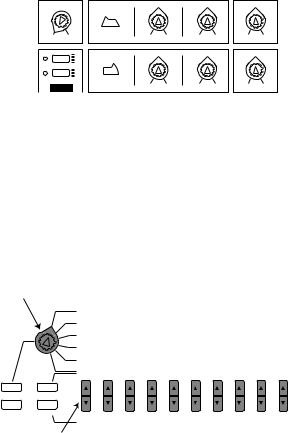
CS1x MAIN OPERATING MODES
The CS1x has two main operating modes: Performance mode and Multi Play mode. The chief distinction between each mode is as follows:
•Performance mode is primarily for realtime performance of Layers. It has six menus of Edit parameters.
•Multi Play mode is primarily for multitimbral playback of up to 16 Parts when external MIDI devices are connected. It has one menu of Edit parameters. You can also use the CS1x as a MIDI data input device for an external sequencer.
Utility mode lets you modify System and MIDI parameters which affect both Performance and Multi Play mode. (For more information about Utility mode, see page 40.)
Store mode lets you store your own User Performances and Scenes. (For more information about Store mode, see page 44.)
Performance
Mode
If you're in a different mode, press the PERFORMANCE button to enter Performance mode.
In Performance Play mode you can select a Performance from 128 Preset Performances and 128 User Performances and begin playing.
A Performance is comprised of up to four "Layers", or AWM2 voices sounding at once—either playing simultaneously across the length of the keyboard, or playing independently according to specified key and velocity ranges.
There are many Performance parameters which you can edit by offsetting parameter values—i.e., adding to or subtracting from the values which are preset for each voice. There are basically two ways to go about offsetting the parameters—by turning the Sound Control Knobs, or using the Edit Parameter Rotary Switch and Parameter Value UP/DOWN buttons.
Changing any parameter will automatically engage Performance Edit mode. (You can easily switch back Performance Play mode by pressing the PERFORMANCE button or PROGRAM [–]/[+] button.)
|
AMP EG |
|
|
VOLUME |
ATTACK |
RELEASE |
ASSIGN 1/DATA |
2 |
|
|
|
MW/FC |
|
|
|
1 |
|
|
|
|
FILTER |
|
|
SCENE |
CUTOFF |
RESONANCE |
ASSIGN 2 |
Turning the Sound Control Knobs will give you direct access to the AMP EG and FILTER parameters, thus providing analog-style realtime control over key characteristics of the sound. You can also save up to two "snapshots" of knob positions in Scenes, which can be instantly recalled at the touch of a SCENE button.
Another way to edit a Performance is with the Edit Parameter Rotary Switch and Parameter Value UP/DOWN buttons. These give you control over both "Common" parameters which affect all Layer voices equally, and "Layer" parameters which affect individual Layers, or AWM2 voices.
Edit Parameter Rotary Switch
|
|
|
|
|
|
ARPEGGIATOR |
|
|
|
|
|
PERFORM |
|
|
|
|
|
|
|
|
|
EFECT |
|
|
|
|
|
|
|
|
|
|
|
|
|
PERFORM |
|
|
|||||||||||||||
|
|
|
TYPE |
|
TEMPO |
|
SUB |
LEVEL |
|
REV |
|
CHO |
|
|
|
VARI |
VARI |
VARI |
NAME |
|
COMMON |
||||||||||||||||||||||||||||||||
|
|
|
|
|
|
||||||||||||||||||||||||||||||||||||||||||||||||
|
P BEND |
|
|
|
|
|
|
DIVIDE |
|
|
|
|
TYPE |
|
TYPE |
|
|
|
TYPE |
PARAM |
DATA |
ASSIGN1 |
|
||||||||||||||||||||||||||||||
|
|
|
|
|
|
|
|
|
|
|
|
||||||||||||||||||||||||||||||||||||||||||
|
|
|
|
|
|
|
|
|
|
|
|
||||||||||||||||||||||||||||||||||||||||||
|
|
|
|
|
|
|
|
MW |
|
|
|
|
|
|
|
|
|
FC |
|
|
|
|
|
|
|
|
|
|
PORTA |
|
|
|
|
|
|
|
|
|
|||||||||||||||
|
RANGE |
|
PMOD |
|
FMOD |
CUTOFF |
FMOD |
CUTOFF |
|
|
|
VARI |
SWITCH |
TIME |
PARAM |
|
|
||||||||||||||||||||||||||||||||||||
|
|
|
|||||||||||||||||||||||||||||||||||||||||||||||||||
|
|
|
|
|
|
|
|
|
|
|
|
|
|
|
|
|
|
|
|
|
|
|
|
|
|
|
|
|
|
|
|
EF |
|
|
|
|
|
|
|
|
|
|
|
|
|
|
|
|
|
|
|
||
|
|
|
|
TUNE |
|
|
|
|
|
|
|
NOTE |
|
|
|
|
|
|
|
|
|
VEL |
|
|
|
|
|
|
|
|
|
|
ASSIGN2 |
|
|
|
|
|
|||||||||||||||
|
|
|
NOTE |
DETUNE |
|
LIMIT |
|
|
LIMIT |
LIMIT |
|
LIMIT |
|
|
OFFSET |
DEPTH |
PARAM |
|
DATA |
|
|
||||||||||||||||||||||||||||||||
|
|
|
|
|
|
|
|
||||||||||||||||||||||||||||||||||||||||||||||
|
|
|
SFT |
|
|
|
|
|
AEG |
LOW |
|
|
HIGH |
LOW |
|
HIGH |
|
|
|
|
|
LFO |
|
|
|
|
|
|
|
|
|
|
|
|
|
|
|
|
|
|
|
||||||||||||
|
|
|
|
|
|
|
|
|
|
|
|
|
|
|
|
|
|
|
|
|
|
|
|
|
|
|
|
|
|
|
|
|
|||||||||||||||||||||
|
|
|
|
|
|
|
|
|
|
|
|
|
|
|
|
|
|
|
|
|
|
|
|
|
|
|
|
|
|
|
|
|
|||||||||||||||||||||
|
|
|
|
|
|
|
|
|
|
|
|
|
|
|
|
|
|
|
|
|
|
|
|
|
|
|
|
|
|
|
|
|
|
|
|
|
|
|
|
|
|
|
|
|
|
|
|
||||||
|
|
|
ATK |
|
|
|
DCY |
|
SUS |
|
|
REL |
AMOD |
PMOD |
|
|
FMOD |
WAVE |
SPEED |
PHASE |
|
|
|||||||||||||||||||||||||||||||
|
|
|
|
|
|
|
|
|
|||||||||||||||||||||||||||||||||||||||||||||
|
|
|
|
|
|
|
|
|
|||||||||||||||||||||||||||||||||||||||||||||
|
|
|
TIME |
|
|
|
TIME |
LEVEL |
|
|
TIME |
|
|
|
|
|
|
|
|
|
|
|
|
|
|
|
|
|
|
|
|
|
|
|
|
|
|
|
INIT |
|
LAYER |
||||||||||||
|
|
|
|
|
|
|
|
|
|
|
|
|
|
|
|
|
|
|
|
|
|
|
|
|
|
|
|
|
|
|
|
|
|
||||||||||||||||||||
|
|
|
|
|
|
|
|
|
|
|
FEG |
|
|
|
|
|
|
|
|
|
|
|
|
|
|
|
|
|
|
PEG |
|
|
|
|
|
|
|
|
|
|
|
|
|
|
|
|
|
|
|||||
|
|
|
|
|
|
|
|
|
|
|
|
|
|
|
|
|
|
|
|
|
|
|
|
|
|
|
|
|
|
|
|
|
|
|
|
|
|
|
|
|
|
|
|
|
|||||||||
|
|
|
ATK |
|
|
|
DCY |
|
SUS |
|
|
REL |
|
INIT |
|
ATK |
|
|
|
|
ATK |
|
DCY |
|
|
|
REL |
|
REL |
|
|
||||||||||||||||||||||
|
|
|
|
|
|
|
|
|
|
|
|
|
|
|
|
||||||||||||||||||||||||||||||||||||||
|
|
|
TIME |
|
|
|
TIME |
LEVEL |
|
|
TIME |
LEVEL |
|
TIME |
|
|
|
LEVEL |
|
TIME |
|
|
|
TIME |
LEVEL |
|
|
||||||||||||||||||||||||||
|
|
|
|
|
|
|
|
|
|
|
|||||||||||||||||||||||||||||||||||||||||||
|
|
|
|
|
|
|
|
|
|
|
|||||||||||||||||||||||||||||||||||||||||||
|
|
|
|
|
|
|
|
|
|
|
|
|
|
|
|
|
|
|
|
|
|
|
|
EFFECT |
|
|
|
|
|
|
|
|
|
|
FILTER |
|
|
|
POLY/ |
|
|
||||||||||||
|
|
|
BANK |
PROGRAM |
VOLUME |
|
|
PAN |
|
REV |
|
CHO |
|
|
|
|
VARI |
CUTOFF |
|
|
|
REZ |
MONO |
|
|
||||||||||||||||||||||||||||
|
|
|
|
|
|
|
|
|
|
|
|||||||||||||||||||||||||||||||||||||||||||
|
|
|
|
|
|
|
|
|
|
|
|||||||||||||||||||||||||||||||||||||||||||
DEMO |
|
|
|
|
|
|
|
|
|
|
|
|
|
|
|
|
|
|
|
|
SEND |
|
SEND |
|
|
|
|
SEND |
|
|
|
|
|
|
|
|
|
|
|
|
|
|
|
|
|
|
|
||||||
|
|
|
|
|
|
|
|
|
|
|
|
|
|
|
|
|
|
|
|
|
|
|
|
|
|
|
|
|
|
|
|
|
|
|
|
|
|
|
|
|
|
|
|||||||||||
PERFORMANCE |
MULTI |
|
|
|
|
|
|
|
|
|
|
|
|
|
|
|
|
|
|
|
|
|
|
|
|
|
|
|
|
|
|
|
|
|
|
|
|
|
|
|
|
|
|
|
|
|
|
|
|
|
|
|
|
STORE |
UTILITY |
|
|
|
|
|
|
|
|
|
|
|
|
|
|
|
|
|
|
|
|
|
|
|
|
|
|
|
|
|
|
|
|
|
|
|
|
|
|
|
|
|
|
|
|
|
|
|
|
||||
|
|
|
|
|
|
|
|
|
|
SYSTEM |
|
|
|
|
|
|
|
|
|
|
|
|
|
|
|
|
MIDI |
|
|
|
|
|
|
|
|
|
|
|
|
|
|
ASSIGN |
|
UTILITY |
|||||||||
|
MASTER |
|
|
|
KBD |
|
VEL |
|
|
VEL |
TRANS |
|
RCV |
|
|
DEVICE |
LOCAL |
|
|
BULK |
|
CTRL |
|
||||||||||||||||||||||||||||||
|
|
|
|
|
|
|
|
|
|
|
|
|
|
|
|||||||||||||||||||||||||||||||||||||||
|
|
|
TUNE |
|
TRANS |
CURVE |
|
|
FIX |
|
CH |
|
CH |
|
|
|
|
NO |
|
|
|
|
|
DUMP |
|
|
NO |
|
|
||||||||||||||||||||||||
Parameter Value UP/DOWN Buttons
In Performance mode there are six Edit menus of Common and Layer parameters which can be accessed via the Edit Parameter Rotary Switch and modified with the Parameter Value UP/DOWN buttons.
Try changing the voice assignments to each Layer. This is a quick and effective way to create an entirely new Performance, which you can easily store as a User Performance.
Assigning voices to the Layers is simple. Choose the Layer (1~4) with the PART/LAYER [–]/[+] buttons, and select from a variety of AWM2 instrument voices and drum voices using the Bank and Program Parameters (Layer Edit 4, sixth row from the top).
14
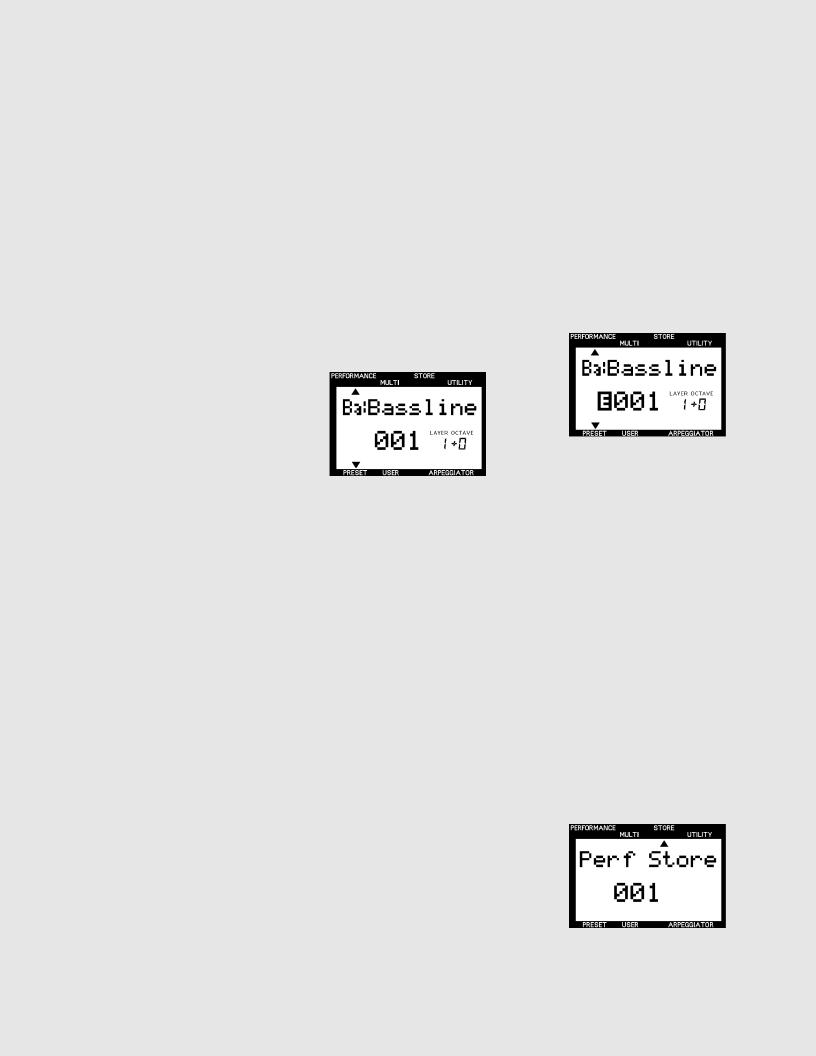
Basic
Basic
Operations In
Operations In
Performance
Performance
Mode
Mode
PERFORMANCE
PLAY
Performance Play mode lets you select a
Preset or User Performance for realtime play.
• Press the PERFORMANCE button to enter Performance mode (if you're in a different mode).
• Press either the PRESET or USER button to select the Preset or User Performance bank.
• Choose a Performance with the PROGRAM [–]/[+] buttons.
• Use realtime control features as you play, including the Pitch Bend and Modulation Wheels.
• Transpose the octave up or down by holding SHIFT and pressing PART/LAYER [–]/[+]. You can transpose the pitch up ([+]) or down ([–]) by as many as three octaves, depending on the Performance. (The transpose value will also be reflected in the Utility mode's Keyboard Transpose function. NOTE: Maximum is ±3 octaves; however, when you raise or lower the pitch in semitones, for example, three octaves cannot be achieved using the SHIFT button.)
PERFORMANCE EDIT
Making any adjustment—either intentionally or inadvertently—to any parameter will engage Performance Edit mode. When exiting from the Performance Edit mode (by pressing PERFORMANCE or PROGRAM [–]/[+]), an "E" will be displayed in the LCD
next to the Performance number, to indicate that the edited sound has not been stored.
•Offset AMP EG and FILTER parameters to change the shape and tone of the sound as you play by turning the Sound Control Knobs.
•Replace the Layer voice assignment, or edit other Performance Common and Layer parameters, with the Edit Parameter Rotary Switch and Parameter Value UP/DOWN buttons.
•Press ARPEGGIATOR to turn it ON, and play a chord to start the arpeggiated chords. Select Arpeggiator Type, Tempo and other parameters from the Common Edit 1 menu.
STORE
Store mode lets you store Scenes as well as User Performances for later recall.
•Store your favorite Scenes, or "snapshots" of Sound Control Knob positions, in the currently selected Performance. (See page 44.)
•Store your own Performances in the 128 User Performance memories. (See page 44.)
15
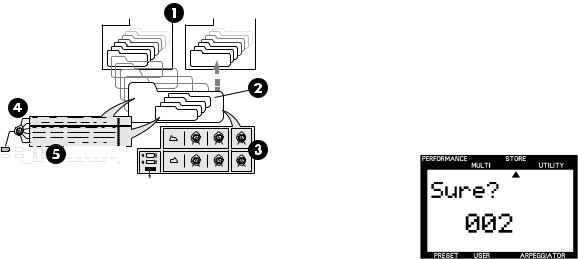
Performance Structure
Preset Bank |
|
User Bank |
128 Performance |
|
128 Performance |
007 |
007 |
006 |
006 |
005 |
005 |
004 |
004 |
003 |
003 |
002 |
002 |
001 |
001 |
STORE IN USER BANK
001
|
|
|
|
|
|
|
|
|
|
|
|
Performance |
Layer 4 |
|
|
||
|
|
|
|
|
|
|
|
|
|
|
|
Layer 3 |
VOICE |
|
|
||
|
|
|
|
|
|
|
|
|
|
|
|
Layer 2 |
|
|
|
||
|
COMMON EDIT |
|
|
|
|
|
|
Layer 1 |
|
VOICE |
|
|
|||||
|
|
|
|
|
|
|
VOICE |
|
|
||||||||
|
|
ARPEGGIATOR |
|
PERFORM |
|
|
EFECT |
|
|
PERFORM |
|
VOICE |
|
|
|
||
|
TYPE |
TEMPO |
SUB |
LEVEL |
REV |
CHO |
VARI |
VARI |
VARI |
NAME |
COMMON |
|
|
|
|
|
|
|
P BEND |
|
MW |
|
TYPE |
FC |
TYPE |
PORTA |
DATA |
ASSIGN1 |
|
|
|
|
|
||
|
|
|
DIVIDE |
|
TYPE |
PARAM |
|
|
|
|
|
|
|
|
|||
|
RANGE |
PMOD |
FMOD |
CUTOFF |
FMOD |
CUTOFF |
VARI |
SWITCH |
TIME |
PARAM |
|
|
|
|
|
|
|
|
|
|
|
|
|
|
EF |
|
|
|
|
|
|
|
|
|
|
|
TUNE |
NOTE |
|
|
VEL |
|
ASSIGN2 |
|
|
|
|
|
|
|
|||
|
NOTE |
DETUNE |
LIMIT |
LIMIT |
LIMIT |
LIMIT |
OFFSET |
DEPTH |
PARAM |
DATA |
|
|
|
|
|
|
|
|
SFT |
|
LOW |
HIGH |
LOW |
HIGH |
|
|
|
|
|
|
|
|
|
|
|
|
|
AEG |
|
|
|
|
LFO |
|
|
|
|
|
|
|
|
|
|
|
ATK |
DCY |
SUS |
REL |
AMOD |
PMOD |
FMOD |
WAVE |
SPEED |
PHASE |
|
|
|
|
|
|
|
|
TIME |
TIME |
LEVEL |
TIME |
|
|
|
|
|
INIT |
LAYER |
|
|
|
|
|
|
|
|
FEG |
|
|
|
|
PEG |
|
|
|
|
|
|
|
|
|
|
|
ATK |
DCY |
SUS |
REL |
INIT |
ATK |
ATK |
DCY |
REL |
REL |
|
|
|
|
|
|
|
|
TIME |
TIME |
LEVEL |
TIME |
LEVEL |
TIME |
LEVEL |
TIME |
TIME |
LEVEL |
|
|
|
|
|
|
|
|
|
|
|
|
|
EFFECT |
|
FILTER |
POLY/ |
|
|
AMP EG |
|
|
|
||
|
BANK |
PROGRAM |
VOLUME |
PAN |
REV |
CHO |
VARI |
CUTOFF |
REZ |
MONO |
|
|
|
|
|
||
|
|
|
|
|
SEND |
SEND |
SEND |
|
|
|
|
|
|
|
ATTACK |
RELEASE |
ASSIGN 1/DATA |
DEMO |
|
|
|
|
|
|
|
|
|
|
|
|
|
|
|
|
|
PERFORMANCE |
MULTI |
|
|
|
LAYER EDIT |
|
|
|
|
|
|
|
|
|
|||
|
|
|
|
|
|
|
|
2 |
|
|
|
|
|
||||
STORE |
UTILITY |
|
|
|
|
|
|
|
|
|
|
MW/FC |
|
|
|
|
|
|
|
SYSTEM |
|
|
|
MIDI |
|
|
ASSIGN |
UTILITY |
1 |
|
|
|
|
|
|
|
MASTER |
KBD |
VEL |
VEL |
TRANS |
RCV |
DEVICE |
LOCAL |
BULK |
CTRL |
|
|
|
|
|
||
|
TUNE |
TRANS |
CURVE |
FIX |
CH |
CH |
NO |
|
DUMP |
NO |
|
|
FILTER |
|
|
|
|
|
|
|
|
|
|
|
|
|
|
|
|
SCENE |
|
|
CUTOFF |
RESONANCE |
ASSIGN 2 |
REAL TIME EDIT with
SAVE AS SCENE 1 or 2 THE SOUND CONTROL KNOBS
!PERFORMANCE BANKS - The CS1x comes preprogrammed with 128 Preset Performances and 128 User Performances. You can edit the Layers of the currently selected Performance and store it in a User Performance.
"LAYERS - A Performance consists of up to four Layers—each Layer can be assigned its own AWM2 voice. There are many Layer and Common Performance parameters which can be edited.
#AMP EG/FILTER - Turning the Sound Control Knobs will affect all Layers equally by offsetting AMP EG parameters to control the shape of the volume of the sound over time, and FILTER parameters to control the quality of the tone. In Edit mode you can assign which parameters the ASSIGN 1 and ASSIGN 2 knobs will control.
$COMMON EDIT 1~2 -These are "Common" parameters which affect all Layers in the Performance equally.
%LAYER EDIT 1~4 - These are "Layer" parameters which let you modify the characteristics of each individual Layer. Select the Layer you want to edit using the PART/LAYER [–]/[+] buttons.
Storing User Performances
Storing your own User Performance is a quick and simple operation.
1.To store the current Performance, press the STORE button once.
2.Choose a User Performance number (1~128) using the numeric keypad.
3.Press ENTER.
A "Sure?" prompt will appear in the LCD. Press YES to store the Performance. Press NO to abort the operation.
Scenes
There are two "Scene" memories dedicated to each Performance. Scenes are simply "snapshots" of specific positions of the Sound Control Knobs— instantly accessible via the SCENE buttons.
You can select one of the Scenes by pressing the SCENE 1 or SCENE 2 button. Or you can hold one SCENE button and press the other, then use the Modulation Wheel or Foot Controller for realtime continuous parameter changes between one Scene and the other. The default controller is Modulation Wheel. The minimum position of the controller is Scene1, and the maximum position is Scene 2.
Storing Scenes
You can easily store your own Scenes in a Performance—either temporarily or permanently.
To store a Scene temporarily in the currently selected Performance, hold a SCENE button and press STORE.
This will store the Scene in the edit buffer as long as the current Performance is selected, so that the original Scenes are protected. If you select another Performance, any new Scenes will be lost.
To store a Scene permanently in a Performance, simply perform the Store operation for User Performances. (See Storing User Performances, above.)
16
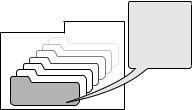
Multi Play
Mode
In Multi Play mode you can select a voice from the GM bank of 128 AWM2 voices (accessible via the PROGRAM [–]/[+] buttons) and start playing in realtime.
Multi Play mode lets you use the CS1x as a master keyboard controller or MIDI note data input device, as well as a multitimbral tone generator.
A Multi is a configuration of up to 16 instrument "Parts" (each Part is assigned to a MIDI channel) which can be played simultaneously when an external sequencer or computer is connected to the CS1x.
Choose the Part with the PART/LAYER [–]/[+] buttons, and assign a voice to it by selecting from the 480 GMand XG-compatible AWM2 normal (instrument) voices and 11 drum voices (kits), using the Edit menu Bank and Program Parameter Value UP/DOWN button.
In Multi Play mode there is one menu of Edit parameters which can be accessed via the Parameter Value UP/DOWN button.
Turning the Sound Control Knobs will affect only a single AWM2 voice, i.e., the currently selected Part.
Multi Structure
|
BANK |
|
|
PROGRAM |
|
Part 1~16 |
VOLUME |
|
|
PAN |
|
7 |
EFFECT |
|
6 |
||
FILTER |
||
5 |
||
4 |
POLY/MONO |
|
3 |
|
|
2 |
|
|
1 |
|
PART SELECT
PART SELECT - In Multi Play mode each "Part" is made up of an AWM2 voice. You can select and play any of the 16 Parts by pressing the PART/ LAYER [–]/[+] buttons. Since the notes you play on the keyboard and the buttons you press on the panel are sending MIDI messages, the CS1x is ideal as a MIDI input device.
EDITING PARTS - Select the Part you want to edit using the PART/LAYER [–]/[+] buttons. Each of the Multi parameters are printed above the Parameter Value UP/DOWN button. To set up your own 16 Parts, assign a voice to the Part using the Bank and Program parameters accessible by the first two Parameter Value UP/DOWNbuttons. (Note that these settings will not be retained when the power is turned off, since the XG default parameters are always reinstated when the power is turned on. If you
insert voice Program Change messages at the head of your sequences, however, the right Part voices will always be selected automatically when you start your sequencer from the beginning of the song.)
MULTITIMBRAL PLAY - As a GMand XG-compatible multitimbral MIDI tone generator, the CS1x can receive note and other data on each of the 16 MIDI channels, sent from an external sequencer or computer, thus playing the corresponding 16 Parts.
XG Operation
The CS1x is a fully equipped, stand-alone XG-MIDI tone generator, featuring a total of 480 normal voices and 11 drum voices.
The XG format maintains the universality and compatibility of the MIDI and General MIDI System Level 1 standards, while significantly increasing the range of expressiveness through much greater control over voice modifications and effects.
In addition to supporting the 128 GM voices, the XG format provides for Bank Select messages that significantly expand the number of voices available for use.
Many of the new XG voices are variations of basic GM voices which are stored in additional banks. Each bank is associated with a specific type of variation, so that voices are easy to locate. When using an external sequencer to control the CS1x, additional banks are selected by the appropriate Bank-Select LSB values.
The XG format also supports a full SFX bank of extension effects, which are selected by a Bank-Select MSB value of 40H. Bank-Select MSB 7H, in contrast, can be used to set any channel to rhythm-part play.
The XG format allows creation of extremely expressive control data which can change a voice's Harmonic Contents, Brightness, and many more critical Control Change and other parameters.
The XG format also offers high level effects support, enabling control of effects types, circuit operation, plus internal parameter settings for both basic and elaborate effects. This means you can freely control the parameters of the CS1x's 11 Reverb, 11 Chorus and 43 Variation types of effects independently.
(For more information about MIDI related parameters, see the Appendix, page 53.)
The CS1x also features another play mode —TG300B mode— which lets you play back commercially available MIDI files in this format.
17
18
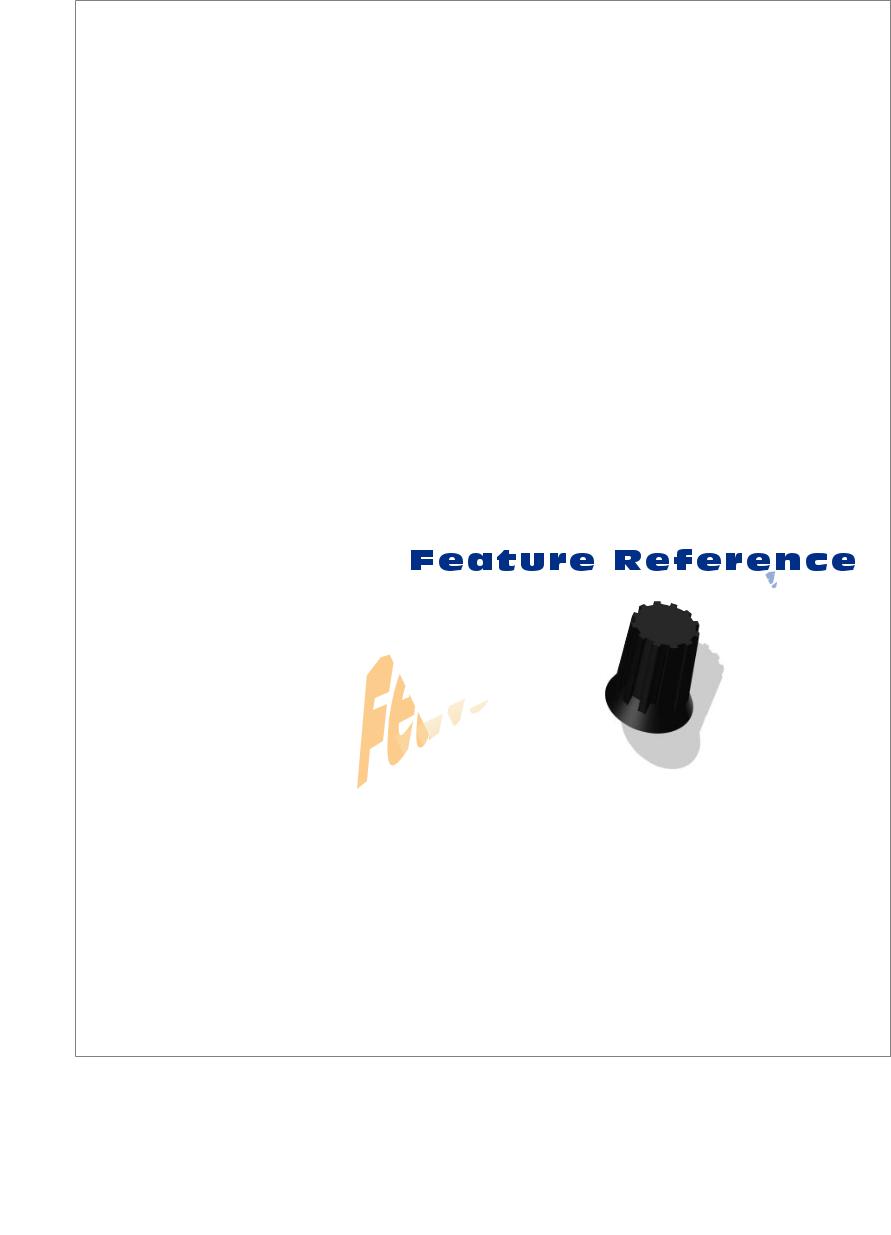
