Xerox Workcentre PRO 128, Workcentre PRO 123, M123, M128 User Manual
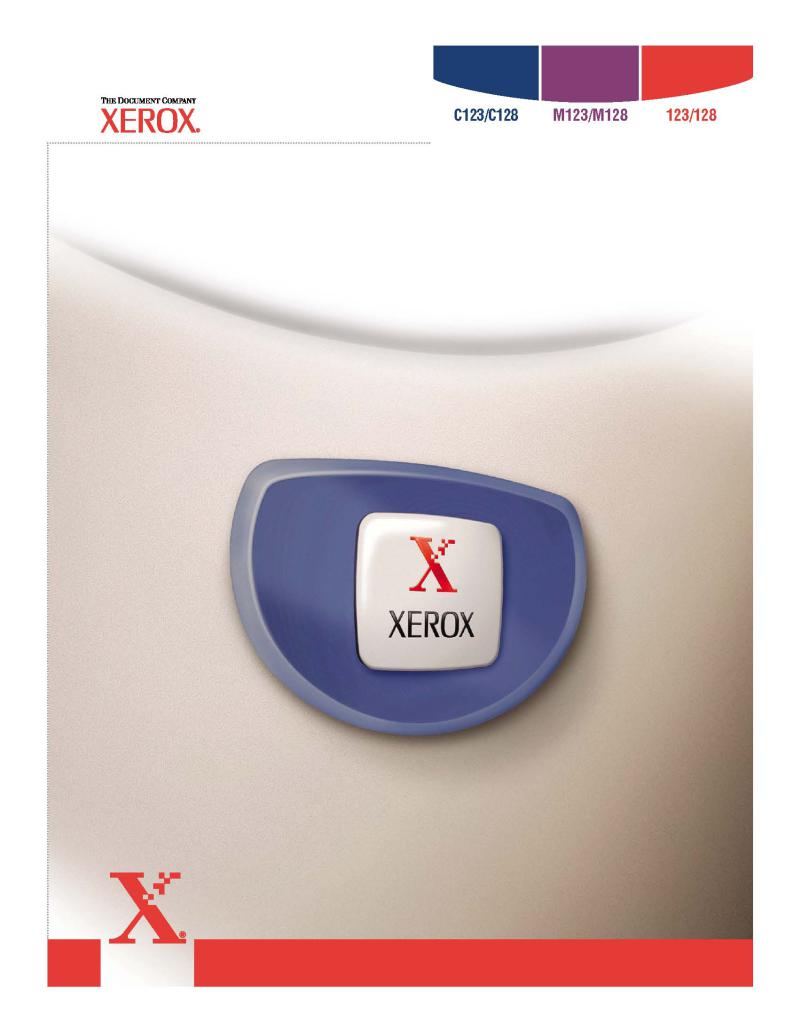
Quick Network Setup Guide
WorkCentre M123/M128
WorkCentre Pro 123/128
701P42078

© 2004. All rights reserved.
Copyright protection claimed includes all forms and matters of copyrighted material and information now allowed by statutory or judicial law or hereinafter granted, including without limitations, material generated from the software programs which are displayed on the screen, such as icons, screen displays, looks etc.
Xerox®, The Document Company®, the digital X® and all Xerox products mentioned in this publication are trademarks of Xerox Corporation. Product names and trademarks of other companies are hereby acknowledged.
See the About License section for detailed information on licensed products.
The information in this document is correct at the time of publication. Xerox reserves the right at any time to change the information without notice. Changes and technical updates will be added in subsequent editions of the documentation. For the latest information, go to www.xerox.com.

Table of Contents
1. |
QUICK NETWORK SETUP (DHCP) ............................................................. |
4 |
|
PRE-REQUISITES FOR QUICK NETWORK SETUP USING TCP/IP:................................ |
4 |
|
CONFIGURING M123/M128 IP ADDRESS VIA DHCP:.............................................. |
4 |
|
PROCEDURE FOR QUICK NETWORK SETUP USING TCP/IP:...................................... |
4 |
2. |
QUICK NETWORK SETUP (STATIC IP) ...................................................... |
5 |
|
PROCEDURES FOR MANUAL SETUP OF NETWORK USING STATIC IP ADDRESS:........... |
6 |
QNS |
Page 3 of 7 |
701P42078 |
