Wayne ESP15 User Manual
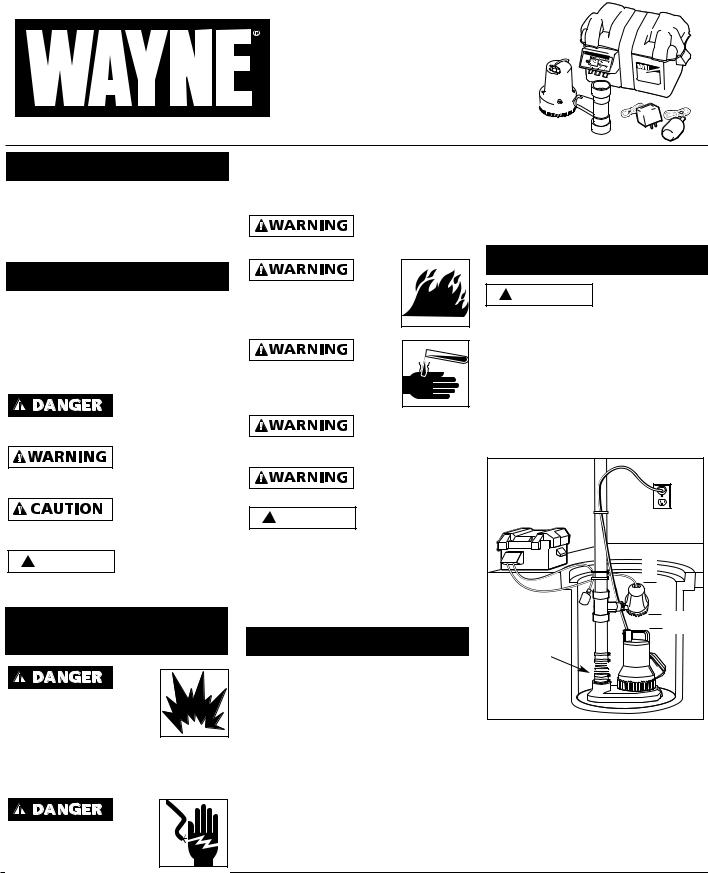
Operating Instruction and Parts Manual |
ESP15 |
|
|
Please read and save these instructions. Read carefully before attempting to assemble, install, operate or maintain the product described. Protect yourself and others by observing all safety information. Failure to comply with instructions could result in personal injury and/or property damage! Retain instructions for future reference.
12 Volt
Standby
Sump Pump
BATTERY |
BACKUP |
|
SUMP PUMP |
Sump Pump
Description
The ESP15 is a battery operated back-up sump pump. It does not replace a regular pump. It is designed to provide protection in the event household electrical power fails.
Safety Guidelines
This manual contains information that is very important to know and understand. This information is provided for SAFETY and to PREVENT EQUIPMENT PROBLEMS. To help recognize this information, observe the following symbols.
Danger indicates an imminently
hazardous situation which, if not avoided, will result in death or serious injury.
Warning indicates a potentially
hazardous situation which, if not avoided, could result in death or serious injury.
Caution indicates a potentially
hazardous situation which, if not avoided, may result in minor or moderate injury.
Notice indicates important
information, that if not followed, may cause damage to equipment.
General Safety
Information
Do not use to pump flammable or explosive fluids such as gasoline, fuel oil, kerosene, etc. Do not use
in a flammable and/or explosive atmosphere. Pump should only be used to pump clear water. Fatal injury and/or property damage could result.
If the basement has water or moisture on the floor, do not walk on wet area until all
power is turned off. If the shutoff box is in the basement, call an electrician. Remove pump and either repair or replace. Failure to follow this warning could result in fatal electrical shock.
All wiring must be performed by a
qualified electrician.
Do not expose battery to sparks or flames as an explosion or fire could result.
Battery
acid is corrosive. Avoid
yyy,,,
spilling on skin or clothing. Eye protection must be worn when handling the battery.
A check valve must be used on
the primary sump pump discharge (see Figure 1)
A ground fault circuit interrupter is
required.
This pump must only be used to pump
clear water. This pump is not designed to handle effluent, salt water, brine, laundry discharge or any other application which may contain caustic chemicals and/or foreign materials. Pump damage may occur if used in these applications and will void warranty.
Battery Requirements
1.Use only a new fully charged 12 volt deep cycle battery. Electrolyte level must be checked and maintained in accordance with manufacturer’s guidelines.
2.Battery sizes that will fit into the battery box are 24C, 24VCM, 27C, 27CM and 27F.
3.Battery recharge time will be different at each installation. Under normal conditions it will take two to four days to bring a deep cycle battery back to full charge after it has
4 inch min. |
||
↔ |
|
|
↔ |
1 inch |
|
min. |
||
|
||
Check |
|
|
valve |
|
|
Figure 1 |
|
|
3.Measure and cut discharge pipe so that back-up pump is a minimum of 1 inch above the main pump. This will allow main pump to operate normally (see Figure 1).
4.Check the fit of the components before permanently attaching. Using PVC cement, glue tee in place. Note
© 1999 Campbell Hausfeld |
351201-001 6/99 |
1

Operating Instructions And Parts Manual
Installation (Continued)
the up direction arrow on the tee; the notch must be to the top or flapper valve will not work (see Figure 2).
Tee |
|
Flapper |
|
|||||||
fitting |
|
valve |
|
|||||||
|
|
|
locator |
|
||||||
|
|
|
|
|||||||
|
|
Notch |
tab |
|
||||||
|
|
|
|
|
|
|
|
|
|
|
|
|
|
|
|
|
|
|
|
|
|
|
|
|
|
|
|
|
|
|
|
|
|
|
|
|
|
|
|
|
|
|
|
Clamp Standby sump pump
Figure 2
5.Insert flapper valve into tee. Be sure locator tab is in the notch in tee (see Figure 2).
6.Slide clamp onto tee.
7.Insert pump into flapper valve, tilt pump 30˚. When tilted, side with power cord should be up (see Figure 3). Tighten clamp around the pump and flapper valve (see Figure 2).
Incorrect |
Correct |
30˚
Figure 3
Pump must be tilted as shown in
Figure 3 to prevent air locking.
On |
|
|
|
2 inch |
Wire ties |
Standby |
|
tether |
|||
|
sump |
||
|
|
||
|
|
pump |
|
|
|
inlet |
|
Float |
|
|
|
Switch Off |
|
1“ min. |
Figure 4
8.The standby pump’s float switch should be installed so that it will not activate until the standby pump’s inlet is under water. Use the wire ties provided to secure the float switch (see Figure 4). Make sure power wires do not interfere with float switch or pump inlet.
9.Attach control box to the side of battery box as shown in Figure 5. Place battery in box, attach red cable to positive battery post and black cable to negative post. Put lid on box and strap closed.
Control |
Battery box bottom |
|
|
|
|
box screw |
|
|
Lead Wires |
|
|
BATTERY |
|
|
BACKUP |
|
|
SUMP |
|
|
PUMP |
|
|
|
A U X I L |
I A R Y |
|
Sump |
|
|
Pump |
|
Control box |
|
|
Figure 5 |
|
|
If cables are reversed, damage to
the control box or battery could result, and warranty will be void.
10.Place battery box within six feet of the sump and a 115 VAC separately fused outlet. The outlet must be protected by a ground fault circuit interrupter (GFCI). The area must also be clean, dry and well-ventilated.
11.Plug the float switch, pump and charger into the control box. The connections are marked on the control box.
12.Test pump operation by filling the sump with water while the main pump is unplugged. If the pump operates properly, plug the charger into the GFCI protected outlet to begin charging the battery.
13.Protect electrical cord from sharp objects, hot surfaces, oil and chemicals. Avoid kinking the cord and replace damaged components immediately.
Operation
Always disconnect the power source before attempting to install,
service, relocate or maintain the pump. Never touch sump pump, pump motor, water or discharge piping when pump is connected to electrical power. Never handle a pump or pump motor with wet hands or when standing on wet or damp surface or in water. Fatal electrical shock could occur.
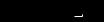 Risk of
Risk of electrical shock! Use a
electrical shock! Use a
GFCI receptacle to reduce the risk of fatal electrical shock.
Cutting the cord or plug will void the warranty and make the pump inoperable.
1.After installation, the standby pump will start when the water level rises above the depth that the primary pump should start.
2.The control box has a DC charger designed to shorten the recharging time of your battery, and to prevent overcharging. In addition, the control box has a time delay which keeps the pump from repeated, short cycles when it shuts off. This time delay feature will allow the pump to run two to three seconds after the switch reaches the off position.
3.The control box contains a multicolored indicator light. When AC power is present, the light will indicate the charging state, and not reflect actual battery voltage, particularly with a defective battery. In order for the indicator light to provide an accurate reading, steps “a” through “d” must be followed.
a.Unplug main AC pump and the charger--a power off alert tone will sound for 30 seconds.
b.Lift and release the float switch to activate the standby pump.
c.When the pump stops, read the test light:
Green: Indicates battery is charged.
Yellow: Voltage is low, indicating battery is partially charged.
Red: Battery is completely discharged or defective.
d. Plug in charger and main AC pump.
When AC power is out, and when pump has been running, the light will indicate battery status.
2

ESP15
Operation (Continued) |
|
Maintenance |
|
|
|
|
|
|
4.A chirping sound from the control box will accompany the red light, indicating that the battery may require attention or replacement. Voltage is only an indicator of battery condition and may not reflect the true condition of the battery. See Maintenance for instruction on assessing battery condition.
5.A single thirty-second tone will sound when power to the system is interrupted. The unit will reset automatically when power is restored. A three-second tone will sound every time the pump starts.
Always disconnect the electrical supply before attempting to install,
service, relocate or perform any maintenance. If the power source is out of sight, lock and tag in the open (off) position to prevent unexpected power application. Failure to do so could result in fatal electrical shock. Only qualified electricians should repair this unit. Improper repair could result fatal in electrical shock.
1.Once a month, check battery condition.
2.Unplug the wall charger.
3.For batteries with top caps that can be removed, the electrolyte level should be checked and filled to
manufacturer’s specifications. The charge for each cell should be checked with a hydrometer. A specific gravity of 1.265 indicates the battery is at full charge. If the specific gravity of any of the cells varies more than .050, the battery should be replaced.
NOTE: An inexpensive hydrometer can be purchased at an automotive parts dealer.
4.Inspect the terminals and clamps for corrosion and tightness. Clean and tighten as required.
5.Unplug the main pump and fill sump with water until back up pump turns on. Repeat process two times to be sure pump is operating normally.
6.If pump operates normally, plug charger into wall outlet, turn on main pump. If pump fails to operate normally, see Troubleshooting guide and correct problem. Repeat step 5.
Troubleshooting Chart
Symptom |
Possible Cause(s) |
Corrective Action |
|
||
|
|
|
|
|
|
Pump won’t run |
1. |
Connections not secure |
1. |
Check all connections |
|
|
2. |
Low or defective battery |
2. |
Check battery and replace if low or defective |
|
|
3. |
Float switch unable to swing up and |
3. |
Check that float switch tether is long enough to allow pump to |
|
|
|
down as needed |
|
operate |
|
|
4. |
Defective or blown fuse |
4. |
Check internal fuse located inside the control box. Pull the charger |
|
|
|
|
|
from the wall outlet and remove. If the fuse is blown, replace it with |
|
|
|
|
|
a 15 amp automotive type fuse |
|
Motor hums but |
1. Defective battery |
pump won’t run |
2. Impeller is locked |
1.Check battery and replace if low or defective
2.Unplug pump and check to see if impeller is free to turn. If impeller is locked, remove the 4 screws on the bottom of the pump to release the housing around the impeller. Remove the obstruction. Reassemble pump and reconnect
Pump runs but |
1. Check valve missing or improperly |
1. |
Check to make sure a check valve is installed and functioning |
|
pumps very little |
|
installed |
|
between primary pump discharge and Standby Sump Pump tee |
or no water |
|
|
|
fitting |
|
2. |
Obstruction in discharge pipe |
2. |
Check for obstruction and clear if necessary |
|
3. |
Pump not rotated 30˚ |
3. |
Check that pump is rotated 30˚ in tee fitting as shown in Figure 3 |
|
4. |
Pump air locked |
4. |
The impeller housing has a small hole on its side. This hole must be |
|
|
|
|
open for the pump to prime. With the pump unplugged, remove the |
|
|
|
|
4 screws on the bottom of the pump to release the housing around |
|
|
|
|
the impeller. Clean out the hole and replace cover |
|
5. |
Discharge pipe length and/or height |
5. |
If discharge is too high, a separate line may be required with a lower |
|
|
exceeds capacity of pump |
|
discharge height |
|
6. |
Low or defective battery |
6. |
Check battery and replace if low or defective |
|
|
|
|
|
Pump cycles too |
1. Tether length too short on float |
1. |
Tether length should be at least 2”. Adjust if necessary |
|
frequently |
|
switch |
|
CAUTION: Ensure tether will swing freely without obstruction |
|
2. |
Main check valve located between the |
2. |
Install check valve or repair as required |
|
|
discharge of the primary pump and |
|
|
|
|
the Standby Sump Pump tee fitting or |
|
|
|
|
the Standby Sump Pump flapper valve |
|
|
|
|
not installed or working properly |
|
|
|
|
|
|
|
3
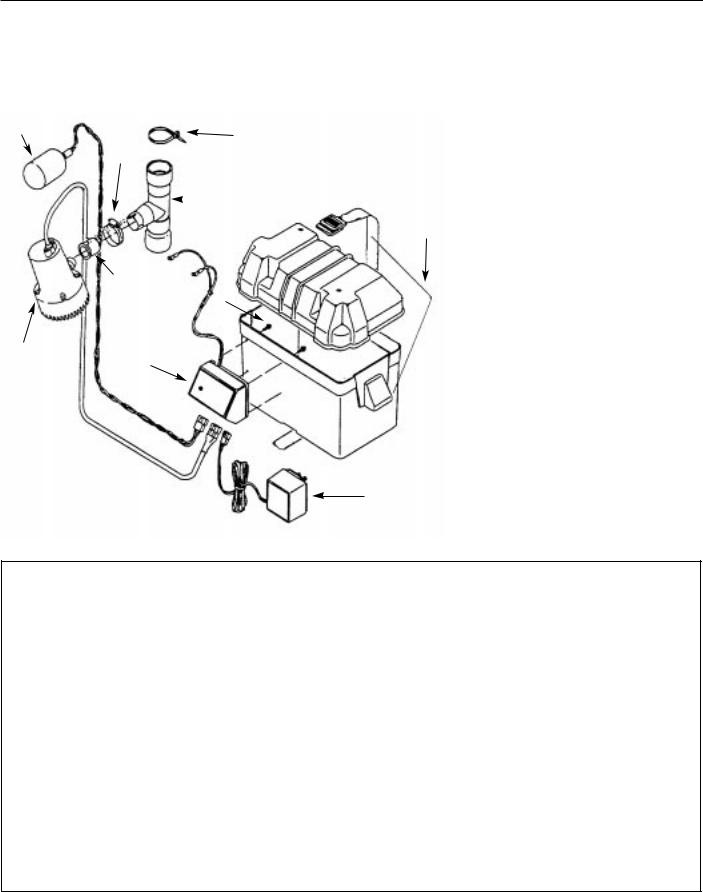
Operating Instructions And Parts Manual
For Replacement Parts, call 1-800-237-0987
Please provide following information: |
Address parts correspondence to: |
|
|
|
|
||||||
-Model number |
|
|
|
Wayne Home Equipment |
|
|
|
|
|||
-Serial number (if any) |
|
|
|
100 Production Drive |
|
|
|
|
|||
-Part descriptions and number as shown in parts list |
Harrison, OH 45030 U.S.A. |
|
|
|
|
||||||
10 |
|
|
|
|
|
|
|
|
|
|
|
|
|
1 |
|
Ref. |
|
Part |
|
|
|||
|
|
|
|
No. Description |
Number |
Qty. |
|
||||
|
|
|
9 |
|
|
1 |
Wire tie |
17182-003 |
4 |
|
|
|
|
|
|
|
|
|
|||||
|
|
|
|
|
|
2 |
Tee fitting |
17233-002 |
1 |
|
|
|
|
|
|
|
2 |
3 |
Battery box/strap |
23217-001 |
1 |
|
|
|
|
|
|
|
|||||||
|
|
|
|
|
|
4 |
Charger |
17220-004 |
1 |
|
|
|
|
|
|
|
|
3 |
|
|
|
|
|
|
|
|
|
|
|
|
Control box |
30209-001 |
1 |
|
|
|
|
|
|
|
|
5 |
|
||||
|
|
|
8 |
|
|
6 |
Screw - control box |
16119-002 |
4 |
|
|
|
|
|
|
|
|
||||||
|
|
|
|
|
7 |
Pump |
17218-003 |
1 |
|
||
|
|
|
|
|
|
||||||
|
|
|
6 |
8 |
Flapper valve |
17216-001 |
1 |
|
|||
|
|
|
|
|
|
|
|
|
|
|
|
|
|
|
|
|
|
9 |
Clamp - hose |
16044-001 |
1 |
|
|
|
|
|
|
|
|
10 |
Float switch |
30206-001 |
1 |
|
|
7 |
|
|
5 |
|
|
|
|
|
|
|
|
|
|
|
|
|
|
|
|
|
|
|
|
4
Limited Warranty
For one year from the date of purchase, Wayne Home Equipment Division ("Wayne") will repair or replace, at its option, for the original purchaser any part or parts of its Sump Pumps or Water Pumps (“Product”) found upon examination by Wayne to be defective in materials or workmanship. Please call Wayne (800-237-0987) for instructions or see your dealer. Be prepared to provide the model number when exercising this warranty. All transportation charges on Products or parts submitted for repair or replacement must be paid by purchaser.
This Limited Warranty does not cover Products which have been damaged as a result of accident, abuse, misuse, neglect, improper installation, improper maintenance, or failure to operate in accordance with Wayne’s written instructions.
THERE IS NO OTHER EXPRESS WARRANTY. IMPLIED WARRANTIES, INCLUDING THOSE OF MERCHANTABILITY AND FITNESS FOR A PARTICULAR PURPOSE, ARE LIMITED TO ONE YEAR FROM THE DATE OF PURCHASE. THIS IS THE EXCLUSIVE REMEDY AND ANY LIABILITY FOR ANY AND ALL INDIRECT OR CONSEQUENTIAL DAMAGES OR EXPENSES WHATSOEVER IS EXCLUDED.
Some states do not allow limitations on how long an implied warranty lasts, or do not allow the exclusions or limitations of incidental or consequential damages, so the above limitations might not apply to you. This limited warranty gives you specific legal rights, and you may also have other legal rights which vary from state to state.
In no event, whether as a result of breach of contract warranty, tort (including negligence) or otherwise, shall Wayne or its suppliers be liable for any special, consequential, incidental or penal damages including, but not limited to loss of profit or revenues, loss of use of the products or any associated equipment, damage to associated equipment, cost of capital, cost of substitute products, facilities, services or replacement power, downtime costs, or claims of buyer’s customers for such damages.
You MUST retain your purchase receipt along with this form. In the event you need to exercise a warranty claim, you MUST send a copy of the purchase receipt along with the material or correspondence. Please call Wayne (800-237-0987) for return authorization and instructions.
DO NOT MAIL THIS FORM TO WAYNE. Use this form only to maintain your records.
MODEL NO._______________ SERIAL NO.__________________________ INSTALLATION DATE_____________
ATTACH YOUR RECEIPT HERE
4
