Vizio VHT510 User Manual
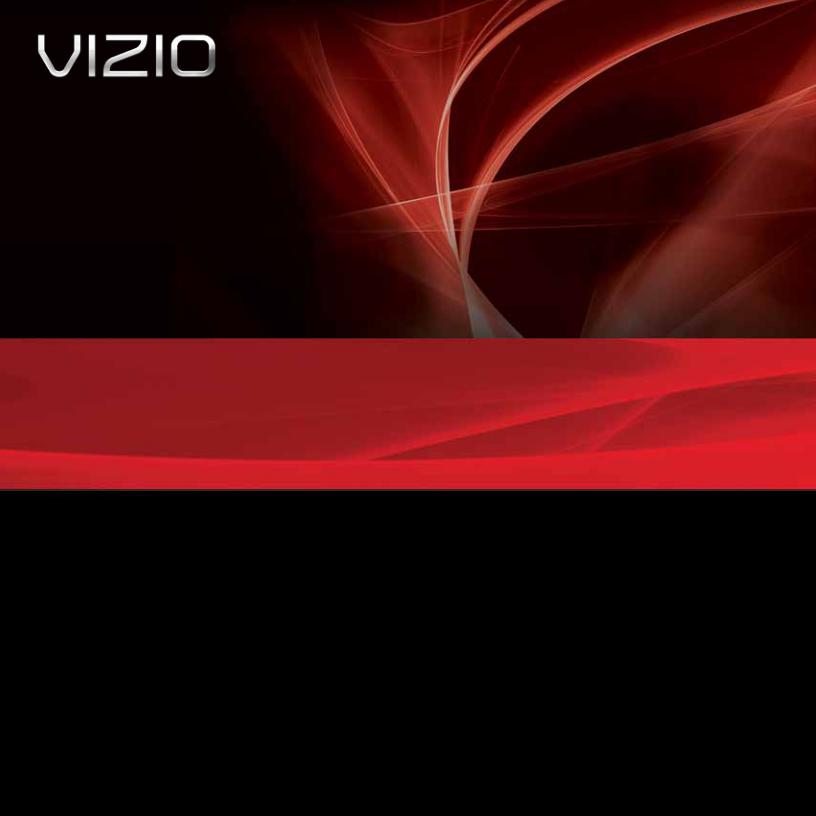
5.1 SURROUND SOUND HOME THEATER
WITH WIRELESS SUBWOOFER
VHT510 - quick start guide
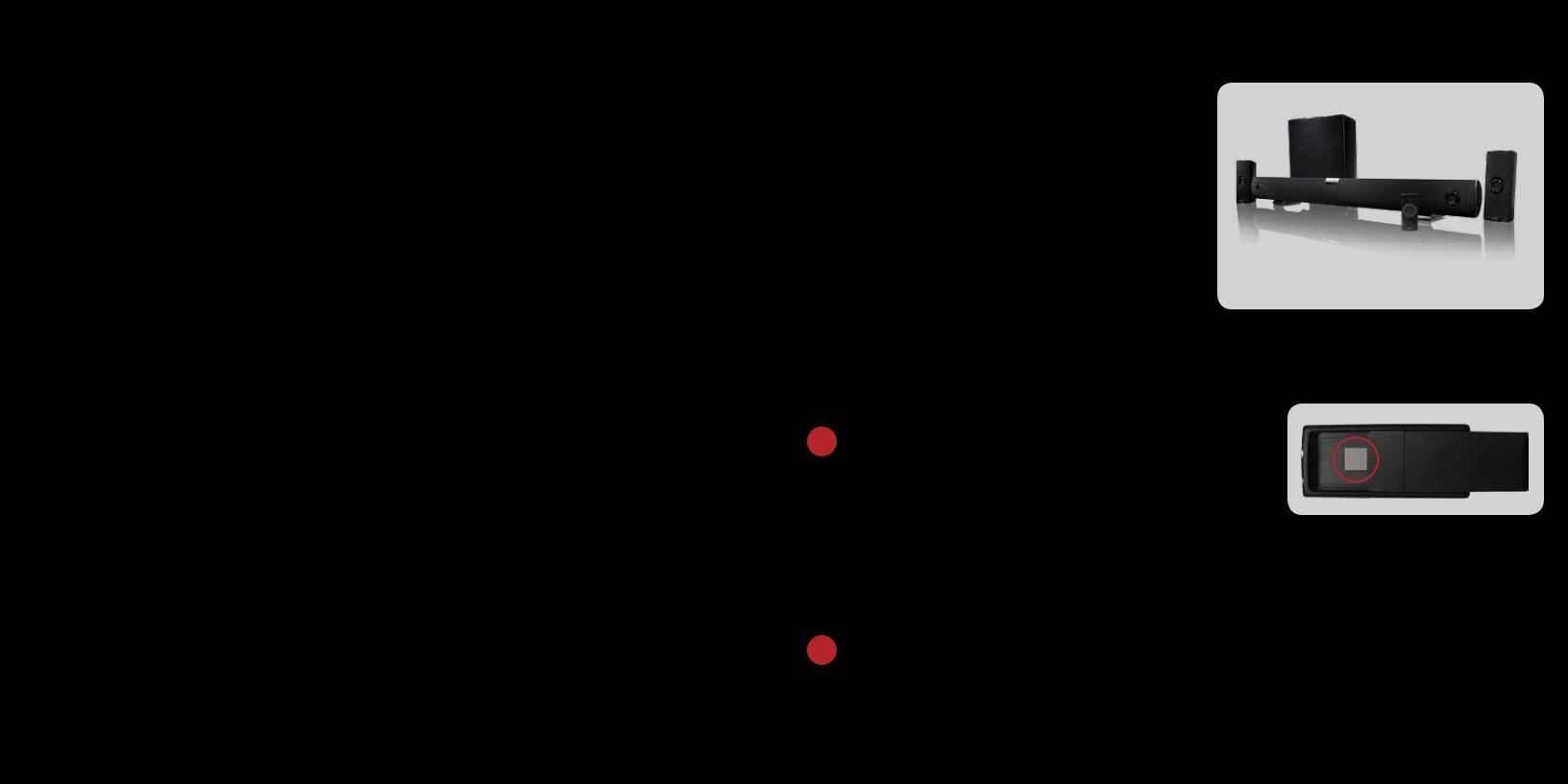
Package Contents
•VIZIO High Definition Soundbar
•Wireless Subwoofer
•Satellite Speakers with 20 foot speaker cable (2)
•Power adapter for Soundbar
•Power cable for subwoofer
•Remote control and battery
•Soundbar stands & screws (pre-installed) (2)
•RCA stereo cable
•User Manual
•Quick Start Guide
1Remove the plastic tab from the remote
2Pairing
The Soundbar operates in unison with the Wireless Subwoofer and they come paired from the factory. Follow the Pairing procedure in the User Manual if pairing is needed.
1

3 Connect Equipment
Digital Connection
- Best Quality
For best performance, use the OPTICAL jack on your Soundbar if your TV, Set-top Box, DVD Player, Home Theater System, etc. has an Optical digital audio output.
1.Turn off power to the Soundbar and the device.
2.Connect one end of the Optical (S/PDIF) cable (sold separately) to the digital audio output on the device.
3.Connect the other end of the Optical (S/PDIF) cable to the OPTICAL jack on the Soundbar.
4.Turn on power to the Soundbar and the device.
5.Select the optical input by pressing INPUT on the top of the Soundbar or pressing OPTICAL on the remote control.
3 Connect Equipment (CONTINUED)
|
|
|
|
|
|
|
|
analog Connection |
|
|
|
|
|
|
|
|
|
||
|
|
|
|
|
|
|
|
||
|
|
|
|
|
|
|
|
||
OPTICAL (S/PDIF) |
|
|
|||||||
|
|
|
|
|
|
|
|
- Good Quality |
|
|
Back of TV |
1. |
Turn off power to the Soundbar and the |
||||||
|
|
|
|
|
|
||||
|
|
|
|
|
|
|
|
|
device. |
|
|
|
|
|
|
2. |
Connect one end of the audio cable (white |
||
|
|
|
|
|
|
|
|
|
and red connectors) to the analog audio |
|
|
|
|
|
|
|
|
|
output on the device. |
|
|
|
|
|
|
3. |
Connect the other end of the audio cable |
||
|
|
|
|
|
|
|
|
|
(white and red connectors) to the IN jacks |
|
|
|
|
|
|
|
|
|
|
|
|
|
|
|
|
|
|
|
on the Soundbar. |
|
|
|
|
|
|
4. |
Turn on power to the Soundbar and the |
||
|
|
|
|
|
|
|
|
|
device. |
|
|
|
|
|
|
5. |
Select the associated input by pressing |
||
|
|
|
|
|
|
||||
|
|
|
|
|
|
|
|
|
INPUT on the top of the Soundbar or |
|
|
|
|
|
|
|
|
|
|
|
|
|
|
|
|
|
|
|
pressing IN on the remote control. |
L R
Back of TV
2 |
3 |
