Varimixer Cinnabon 40, W80, Cinnabon 60, W100, MK IV User Manual
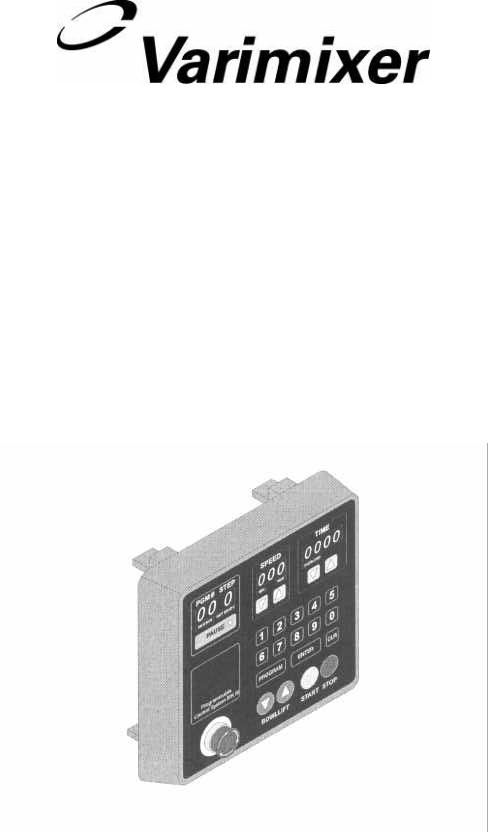
THE PROGRAMMABLE CONTROL SYSTEM
MK-IV
User’s Manual
General descriptions
MODES
The system contains six different modes:
1. MANUAL MODE: The mode when the mixer is operated like a manual controlled mixer. Instead of executing a programmed recipe, the mixer is started and operated until it is manually shut off.
2.PROGRAMMING MODE: The mode where all programming and editing takes place.
3.PROGRAM MODE: The mode where all programmed recipes are executed.
4.FIXED MODE: A pure executional mode , mixer will only run the programmed recipes. Neither editing or speed/time overwriting can take place. Manual mode is void.
5.RPM MODE: Computer displays the speed in actual R.P.M.
6.SPEED MODE: Computer displays the speed.
(speed 1, 2, 3 and 4)
1

The Keypad
The Keypad is used for entering data to the system.
ITEM |
FUNCTION |
EXPLANATION |
1. |
Program No. |
Displays the program Number being executed. |
|
|
|
2. |
Step |
Displays the step number being executed. |
|
|
|
3. |
Speed |
Displays the set-speed. |
4. |
Time |
Displays the elapsed time since start or displays |
|
|
the remaining time to shut down. |
5. |
Text Area |
|
OVERLOAD: MIxer cannot maintain set speed, too much mix or speed set too high.
MIN SPEED: The mixer is running at absolute minimum speed.
MAX SPEED: The mixer is running at absolute maximum speed.
READY: The mixer is ready to start.
2
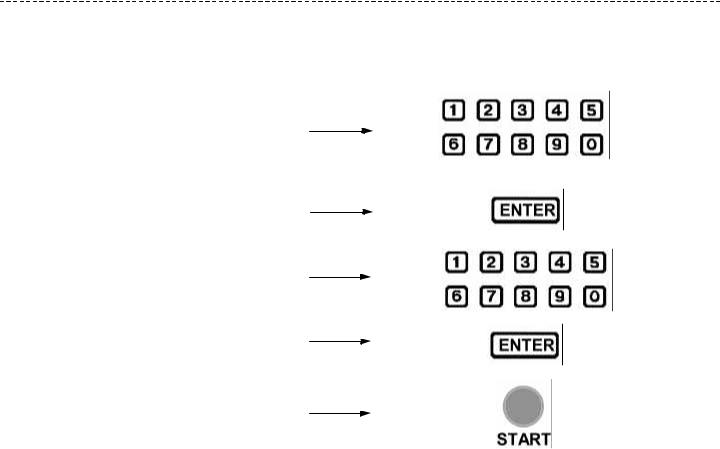
ITEM |
FUNCTION |
EXPLANATION |
6. |
Enter |
Used for stepping through a program. |
7. |
CLR |
Clears a flashing display. |
8. |
Speed up/down arrows. |
Used for adjusting the the speed while the mixer |
|
|
is running. |
9. |
Time up/down arrows. |
Used for adjusting the the time. |
10. |
Program |
Used to enter/exit program-programming mode. |
11. |
Pause |
Pauses the mixer without losing recipe. |
12. |
Numeric keys |
Used for setting time and speed. |
13. |
Emergency Stop |
Stops the mixer instantly. |
14. |
Start |
Starts the mixer. |
15. |
Stop |
Stop and reset key - reduces the speed to |
|
|
minimum and stops the mixer. |
16. |
Bowl Lift |
If available, used for raising and lowering the |
|
|
mixing bowl. |
17. |
Green L.E.D. |
Lights up when mixer is paused. |
How to run the mixer manually.
R.P.M. Mode.
Enter the speed desired.
Push
Enter the time desired.
Push
Push
3
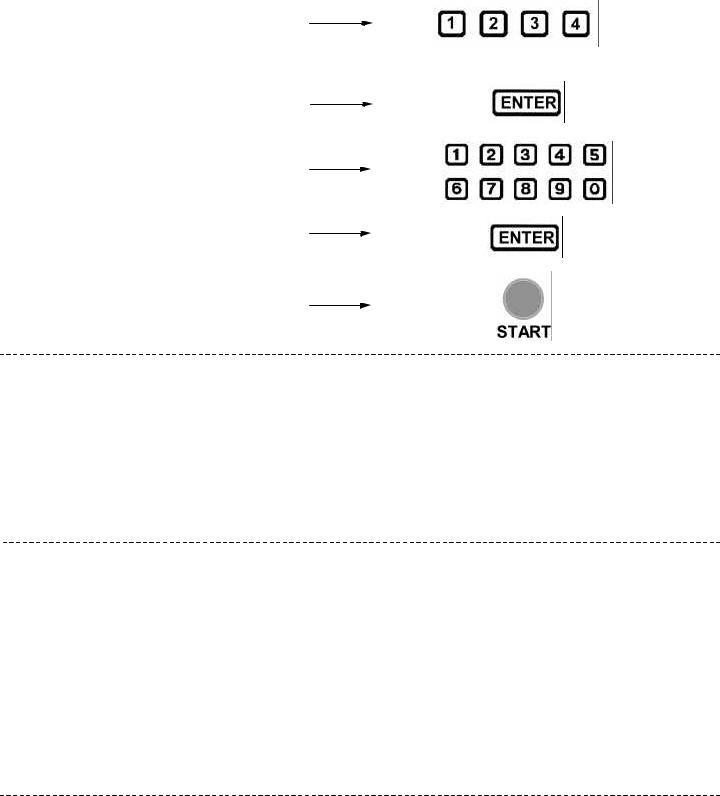
How to run the mixer manually.
SPEED Mode.
Enter the speed desired.
Push
Enter the time desired.
Push
Push
How to input a program.
A flashing display indicates that it is expecting the operator to key in a value.
A step is always a combination of speed and time.
An example is 100 R.P.M. for 5:00 minutes or 0 R.P.M. for 15 seconds (which is a 15 second pause) Please note that the mixer will not start automatically after a pause, the start button must be pushed to proceed to the next step.
Up to 25 programs , each constisting of 9 steps , can be stored in memory.
|
A Sample Program |
|
|
Program Number |
Step |
Speed |
Time |
1 |
1 |
60 |
1:00 |
|
2 |
200 |
5:00 |
|
3 |
0 |
:20 |
|
4 |
110 |
4:00 |
|
5 |
180 |
2:00 |
|
6 |
0 |
0:00 |
“0” Speed and “0” Time in the last step is mandatory. The control system will read it as a “end of program” mark.
4
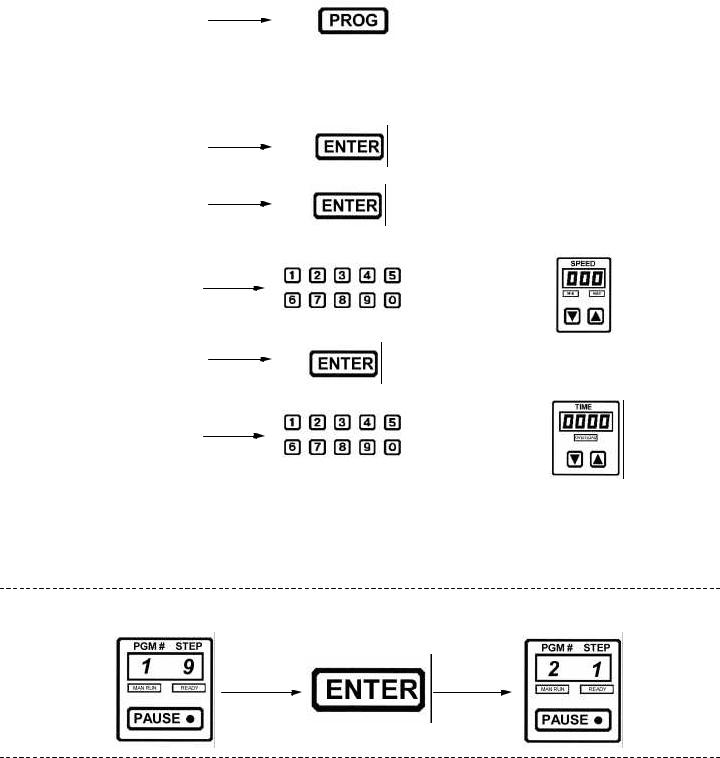
To program a recipe.
Push
“HOLD FOR 3 SECONDS”
Push
Push
Enter the speed desired.
Push
Enter the time desired.
Repeat this process for as many as 9 steps per program, after the 9th step , the next program number will display, ready to enter a new recipe.This will continue up to 25 programs.
Example
To edit a recipe or to correct mistakes, use the same step above to enter the programming mode, then push “ENTER” to reach the program/step that you wish to edit.
To delete a recipe, use the same step above to enter the programming mode, then push “ENTER” to reach the program/step that you wish to erase. Enter “0” in speed and “0” in time in all steps.
5
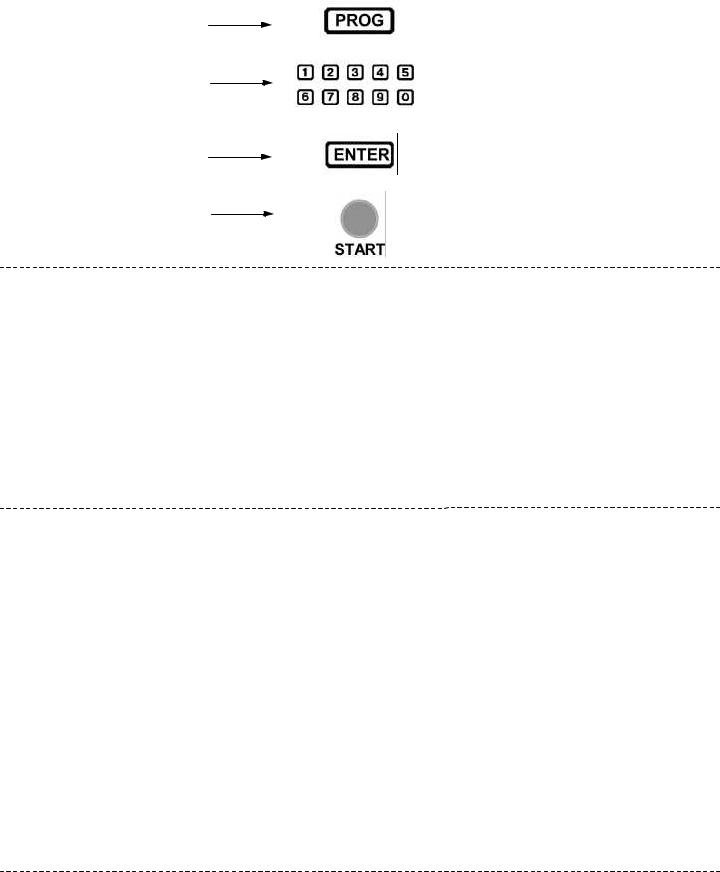
To run a programmed recipe.
Push
Enter the Program number.
Push
Push
After the ENTER key has been pushed, the data in step 1 will be displayed along with the program number.
After the last program step has been executed, the mixer will slow to minimum speed and shut off.
The mixer can be stopped at any time during a recipe by using the “PAUSE” button, the mixer will slow to stop and the recipe will not be lost. To continue on with the same recipe, push “START”.
Fixed Mode
Fixed mode is basically designed for users who operate the same recipes over and over again without frequent updating.
The maximum numbers of programs available in fixed mode is reduced from 25 to 10.
Fixed mode is a purely executional mode, its not possible to adjust the speed or time while in this mode.
The mixer will only run recipes that are programmed.
The advantage to this mode is that no one can “cheat” the programmed recipe.
The only applicable keys are START, STOP, PAUSE,BOWL LIFT, emergency stop and numeric keys.
6
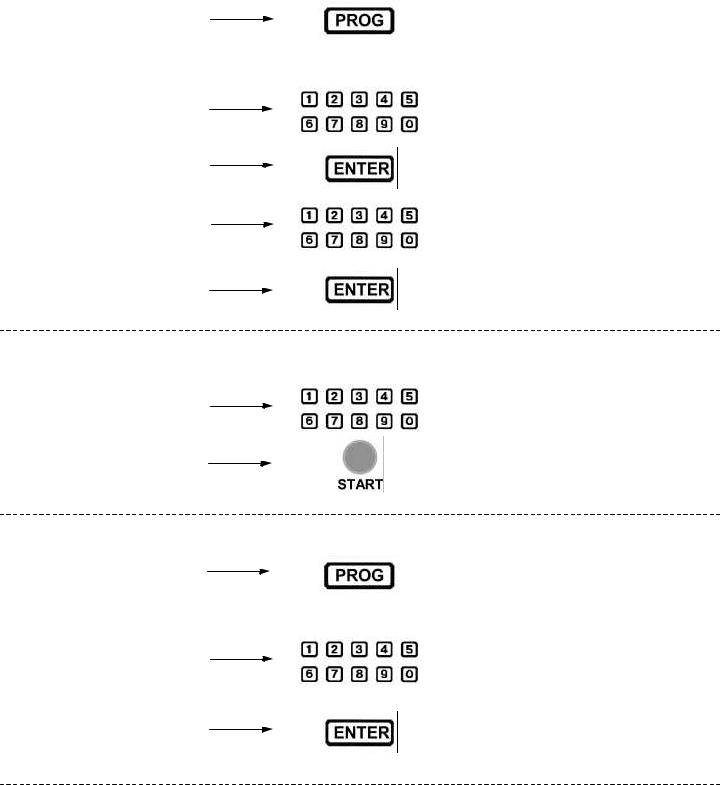
To enter “FIXED MODE”
Push
“HOLD FOR 3 SECONDS”
Push “99”
Push
Push “1 2 3 4”
Push
Push the program number.
Push
To exit “FIXED MODE”
Push
“HOLD FOR 3 SECONDS”
Push “1 2 3 4”
Push
7
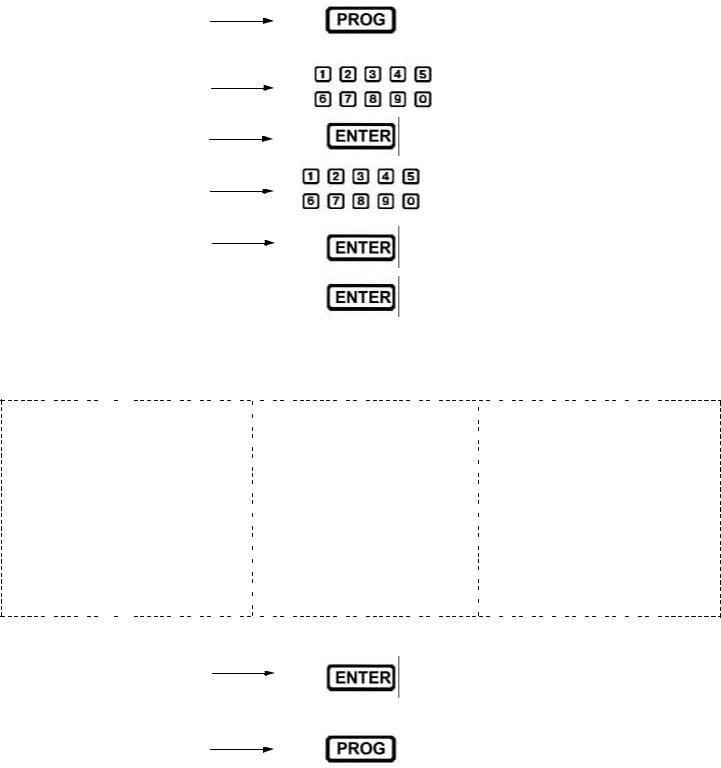
Control Data for Program 26
Program 26 contains the control data required by the computer to operate. This data differs from model to model.
To access Program 26.
Push
“HOLD FOR 3 SECONDS”
Push “26”
Push
Push “1 2 3 4”
Push
Push |
|
|
|
|
|
until you reach Step 7. |
Enter the value on the following chart that matches the mixer model. Repeat for step 8 and 9.
|
|
|
|
|
|
|
|
|
|
|
|
|
|
|
|
|
|
|
|
|
|
|
|
|
|
|
|
|
|
|
|
|
|
Step 7 |
|
|
|
|
|
|
|
|
Step 8 |
|
|
|
|
|
|
|
|
Step 9 |
|
|
|
||||||
|
|
|
|
|
|
|
|
|
|
|
|
|
|
|
|
|
|
|
|
|
|
|||||||||
Mixer Model |
Value |
|
|
|
|
Mode |
Value |
|
|
Mixer Model |
Value |
|||||||||||||||||||
|
|
|
|
|
|
|||||||||||||||||||||||||
|
|
|
|
|
|
|
W30 |
369 |
||||||||||||||||||||||
|
W30 |
30 |
|
|
|
|
“RPM” MODE |
:00 |
|
|
|
|||||||||||||||||||
|
|
|
|
|
|
|
|
W40 |
390 |
|||||||||||||||||||||
|
|
|
|
|
|
|
||||||||||||||||||||||||
|
W40 |
40 |
|
|
|
|
(Speeds RPM) |
|
|
|
|
|
|
|||||||||||||||||
|
|
|
|
|
|
|
|
|
|
|
W60 |
375 |
||||||||||||||||||
|
W60 |
60 |
|
|
|
|
|
|
|
|
|
|
||||||||||||||||||
|
|
|
|
|
|
|
|
|
|
|
||||||||||||||||||||
|
|
|
|
|
|
|
OR |
|
|
|
|
|
|
W80 |
422 |
|||||||||||||||
|
W80 |
80 |
|
|
|
|
|
|
|
|
|
|
|
|
||||||||||||||||
|
|
|
|
|
|
|
|
|
|
|
|
|
W100 |
422 |
||||||||||||||||
|
W100 |
100 |
|
|
|
|
“SPEED MODE” |
:02 |
|
|
|
|||||||||||||||||||
|
|
|
|
|
|
|
|
W150 |
422 |
|||||||||||||||||||||
|
W150 |
150 |
|
|
|
|
(Speeds 1-4) |
|
|
|
|
|
|
|||||||||||||||||
|
|
|
|
|
|
|
|
|
Krispy Kreme |
425 |
||||||||||||||||||||
Cinnabon 40 |
401 |
|
|
|
|
|
|
|
|
|
|
|
|
|||||||||||||||||
|
|
|
|
|
|
|
|
|
|
|
|
|
Cinnabon 40 |
737 |
||||||||||||||||
|
|
|
|
|
|
|
|
|
|
|
|
|
||||||||||||||||||
Cinnabon 60 |
601 |
|
|
|
|
|
|
|
|
|
|
|
|
|
||||||||||||||||
|
|
|
|
|
|
|
|
|
|
|
|
|
Cinnabon 60 |
660 |
||||||||||||||||
|
|
|
|
|
|
|
|
|
|
|
|
|
||||||||||||||||||
|
|
|
|
|
|
|
|
|
|
|
|
|
|
|
|
|
|
|
|
|
|
|||||||||
|
|
|
|
|
|
|
|
|
|
|
|
|
|
|
|
|
|
|
|
|
|
|
|
|
|
|
|
|
|
|
Push
Push
8
