Universal Remote Control MX-3000 User Manual

MX-3000
Owners Manual
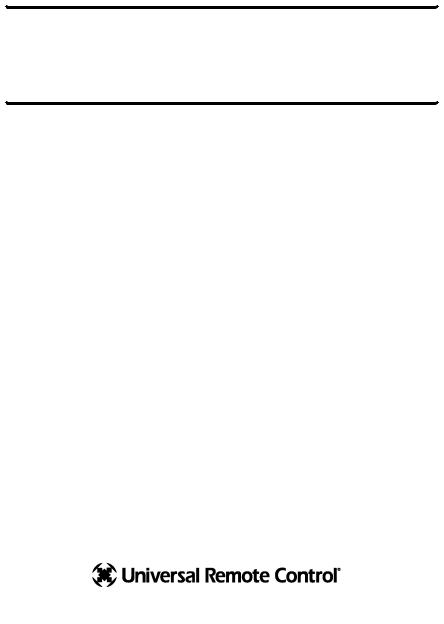
This remote control was
Custom Programmed for you by:
For questions about your Custom
Programming call:
Custom Programming of a complex home theater and/or a multi-room system is one of the most challenging tasks within an audio/video installation. It involves an intimate knowledge of how the components interact and exact details on the proper sequences of control.
Only a Home Theater Master dealer has the requisite experience and training to quickly and effectively customize a remote control for true automated operation.
Congratulations on your choice!
MX-3000 Owners Manual © 2004 Universal Remote Control, Inc.
The information in this manual is copyright protected. No part of this manual may be copied or reproduced in any form without prior written consent from Universal Remote Control, Inc.
UNIVERSAL REMOTE CONTROL, INC. SHALL NOT BE LIABLE FOR OPERATIONAL, TECHNICAL OR EDITORIAL ERRORS/OMISSIONS MADE IN THIS MANUAL.
The information in this manual may be subject to change without prior notice.
Home Theater Master is a registered trademark of Universal Remote Control, Inc. Entertainment Made Simple is a trademark of Universal Remote Control, Inc.
All other brand or product names are trademarks or registered trademarks of their respective companies or organizations.
500 Mamaroneck Avenue, Harrison, NY 10528 Phone: (914) 835-4484 Fax: (914) 835-4532

TABLE OF  CONTENTS
CONTENTS
Congratulations |
1 |
Connecting the Battery Pack |
1 |
Using the Charging Base |
2 |
Programming the MX-3000 |
2 |
No More Pointing! |
3 |
Operating Your System |
4 |
Displaying the Settings Screen |
5 |
Adjusting Backlighting |
5 |
Adjusting Brightness |
5 |
Button Light Settings |
5 |
Sound |
6 |
Setting Time and Date |
6 |
Power Settings |
6 |
System |
6 |
Pickup Settings |
7 |
Calibration |
7 |
Factory Default |
7 |
Exit |
7 |
Maintaining Your MX-3000 |
8 |
Warranty |
8 |
Specifications |
8 |
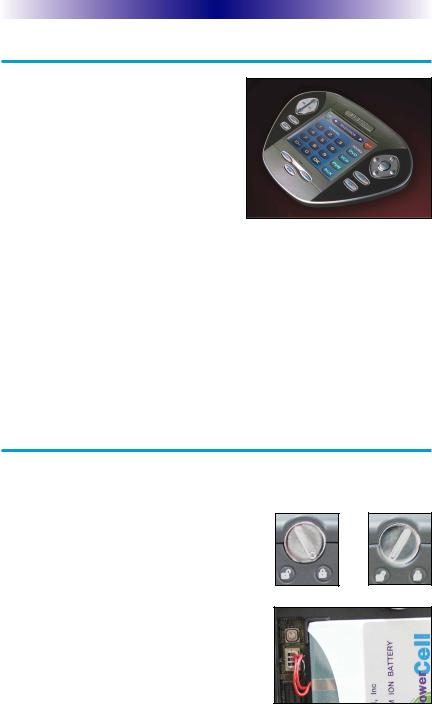
MX-3000 COLOR TOUCH SCREEN
Congratulations
You’ve purchased a unique synthesis of hardware and software engineering, the Home Theater Master MX-3000. The twin goals of the design team were to improve the elegance and usability of touch screens through the physical design while providing a new standard in brightness, clarity and animation for the touch screen itself.
Easy Operation
By assigning the important home theater operational buttons to the natural resting place of the end users thumbs, the MX-3000 achieves a new standard in use and comfort.
Automatic Backlighting
The integral motion sensor detects any movement of the touch screen and automatically backlights the screen. You do not have to press any button to display the screen. Any movement of the MX-3000 renews the backlighting. To adjust the backlighting, see page 5.
Connecting the Battery Pack
Unlock the rear cover by using a coin to move the locking screw to the Unlock position.
Remove the cover. For shipment from the factory, the battery cable is left unplugged. Plug the cable into the socket next to the battery. The connector is slotted to prevent
plugging it in the wrong way, so don’t force it.
Locked Un-Locked
Replace the cover and lock it into place with a coin.
Battery Cable Plugged In
Page 1
