Uniden EXS 9800 User Manual
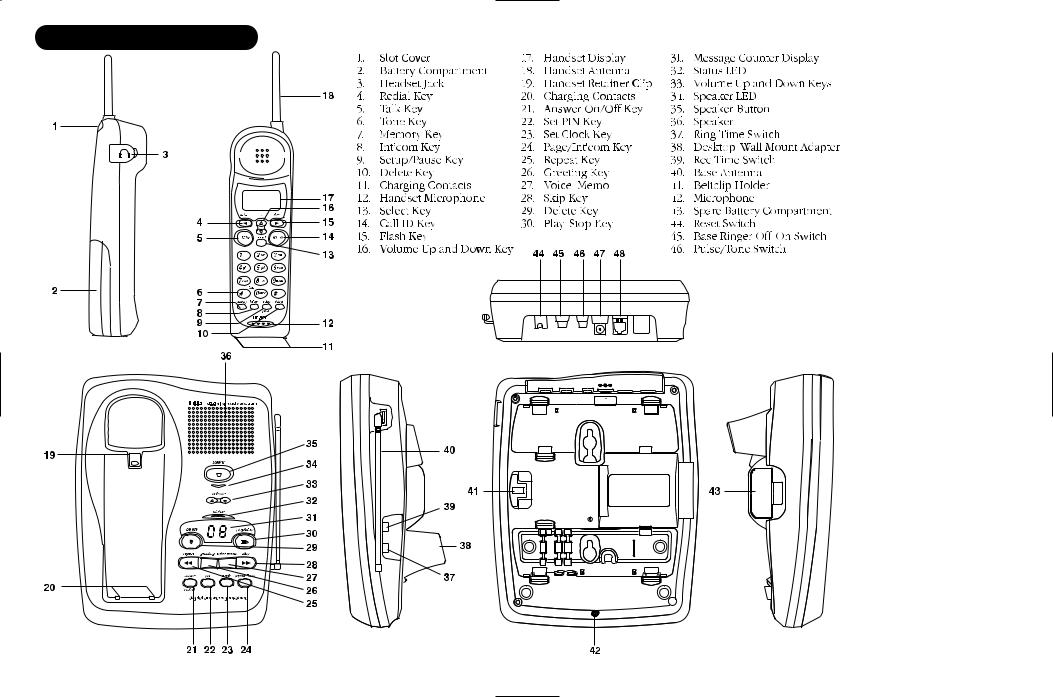
CONTROLS AND FUNCTIONS
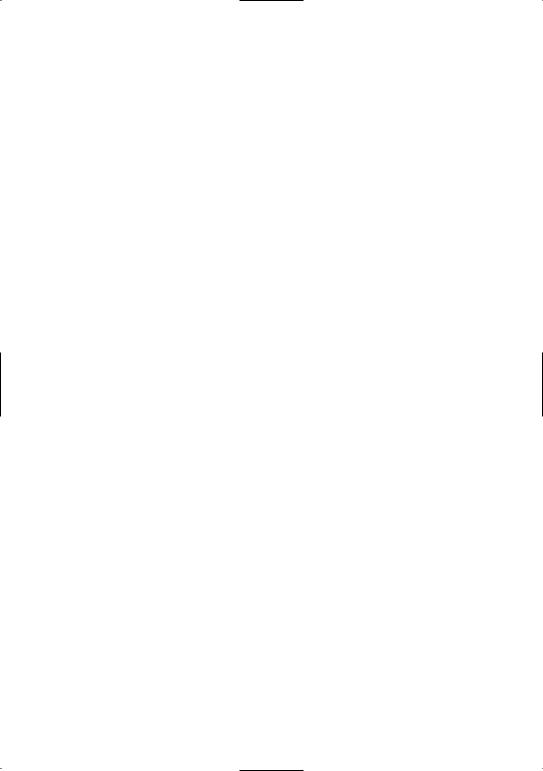
At Uniden, we’ll take care of you!
If you need any assistance with this product, please call our Customer Hotline at
1-800-297-1023
PLEASE DO NOT RETURN THIS PRODUCT TO THE PLACE OF PURCHASE.
Our Uniden representatives will be happy to help you with any matters regarding the operation of this unit, available accessories, or any other related matters.
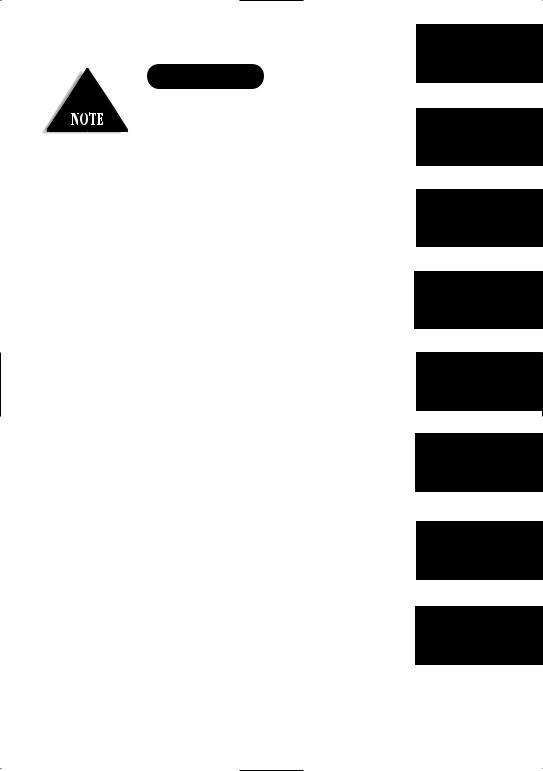
Fold out the front cover of this owner’s manual to use the handy CONTROLS AND FUNCTIONS page for reference.
CONTENTS |
OF YOUR OWNERS MANUAL |
CONTENTS
. . . . . . . . . . .inside front cover
. . . . . . . . . . . . . . . . . . . . . . . . . .2
. . . . . . . . . . . . . . . . . . . . . . . . . . . . .2
. . . . . . . . . . . . . . . . . . . . . . . . . . . . .2
. . . . . . . . . . . . . . . . . . . . . . . . . . . . .3
. . . . . . . . . . . . . . . . . . . . . . . . . .4
. . . . . . . . . . . . . . . . . . . . . . . . . . . . .4
. . . . . . . . . . . . . . . . . . . . . . . . . . . . .5
. . . . . . . . . . . . . . . . . . . . . . . . . . . . .6 Pack . . . . . . . . . . . . . . . . . . . .10
. . . . . . . . . . . . . . . . . . . . . . . . . . . .11
. . . . . . . . . . . . . . . . . . . . . . . . .12
. . . . . . . . . . . . . . . . . . . . . . . . .12
. . . . . . . . . . . . . . . . . . . . . . . .13
. . . . . . . . . . . . . . . . . . . . . . . . . . . . .14
. . . . . . . . . . . . . . . . . . . . . . . . . . . . .15
. . . . . . . . . . . . . . . . . . . . . . .15
. . . . . . . . . . . . . . . . . . . . . . . . .16
. . . . . . . . . . . . . . . . . . . . . . . . . . .16 Base . . . . . . . . . . . . . . . . . . . . . . .17 Handset . . . . . . . . . . . . . . . . . . . .17
. . . . . . . . . . . . . . . . . . . . . . .17
. . . . . . . . . . . . . . . . . . . . . . . . . . . .18
. . . . . . . . . . . . . . . . . . . . . . . . . . . .18
. . . . . . . . . . . . . . . . . . . . . . . . . . . .18
. . . . . . . . . . . . . . . . . . . . . . . . . . . .18
. . . . . . . . . . . . . . . . . . . . . . . .19
. . . . . . . . . . . . . . . . . . . . . . . . . . . .20 Memory . . . . . . . . . . . . . . . . . . .20 Memory . . . . . . . . . . . . . . . . . . .22
. . . . . . . . . . . . . . . . . . . . . .24
. . . . . . . . . . . . . . . . . . . . . . . . . . . .25
. . . . . . . . . . . . . . . . . . . . . . . . . . . .26
. . . . . . . . . . . . . . . . . . . . . . . . . . . .26
. . . . . . . . . . . . . . . . . . . . . . . . .30 Device . . . . . . . . .33
. . . . . . . . . . . . . . . . . . . . . . . . . . . .33 On and Off . . . . . . . . . . . . .34
. . . . . . . . . . . . . . . . . . . . . . . . . . . .34
. . . . . . . . . . . . . . . . . . . .35
. . . . . . . . . . . . . . . . . . . . . . . . . . .36
. . . . . . . . . . . . . . . . . . . . . . . . . .36
. . . . . . . . . . . . . . . . . . . . . . . . . . . .37
. . . . . . . . . . . . . . . . . . . . . . . . . . . .37
Device . . . . . . . . . . . . .38
. . . . . . . . . . . . . . . . . . . . . . . . . . . .38
. . . . . . . . . . . . . . . . . . . . . . . . . . . .38
. . . . . . . . . . . . . . . . . . . . . . . . . . . .39
. . . . . . . . . . . . . . . . . . . . . . . . . . . .40
. . . . . . . . . . . . . . . . . . . . . . . . . . . .40
. . . . . . . . . . . . . . . . . . . . . . . . . . . .40 Home . . . . . . . . . . . . . . . . . . . . . .41
. . . . . . . . . . . . . . . . . . . . . . . . . . . .42
. . . . . . . . . . . . . . . . . . . . . . . . .43
. . . . . . . . . . . . . . . . . . . . . . . . .44
Introduction
Installing and
Adjusting
Using Your
New Phone
Using Caller ID
Setting Up
Answering Device
Using Answering
Device
Troubleshooting
Specifications
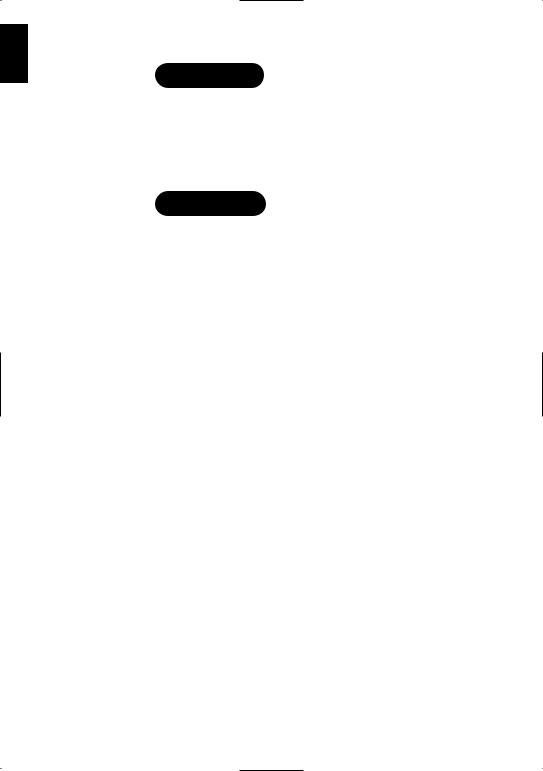
INTRODUCTION |
TO YOUR NEW PHONE |
WELCOME
purchase of the Uniden EXS 9800 cordless is designed for reliability, long life, and
utilizing the latest in 900 MHz Spread
Spectrum Technology
Answering Device (ITAD)
Waiting Caller ID (CIDCW)
ID Memory
Supply with Optional Battery Pack
LCD Handset Display
and Ringer Volume Control
Dial Locations
Pause
Battery Time
Technology utilizes a “wider narrow band” used in standard digital
is a more secure conversation with the clarity of range, and minimal interference from other cordless
security automatically selects one of over and base. This feature prevents unauthorized
phone being activated by other equipment.
2
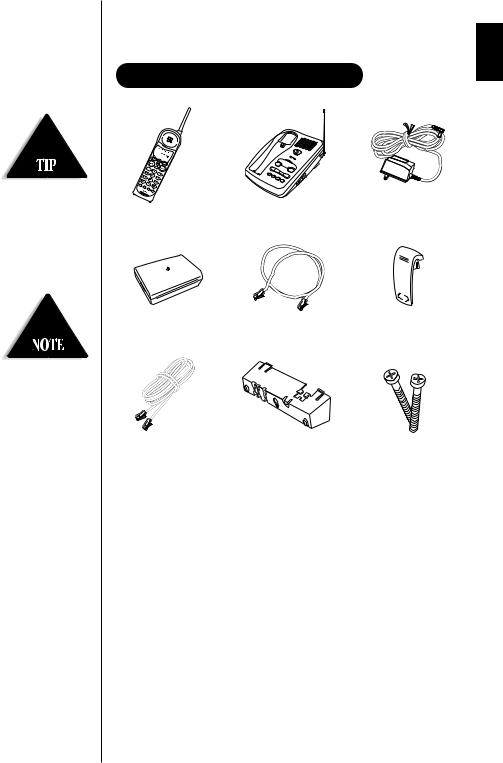
To get the most from your phone, please read this owner’s manual thoroughly. Be sure to complete and mail the product registration form.
If any of these items are missing or damaged, contact the Uniden Parts Department at (800) 5543988. Hours are from 8:00 a.m. to 5:00 p.m. Central Time, Monday through Friday. We can also be reached on the web at www.uniden.com.
INCLUDED IN YOUR PACKAGE
Handset |
Base |
AC Adapter |
Rechargeable Battery |
Short Telephone |
Beltclip |
|
Cord |
|
Long Telephone |
Desktop/Wall |
Wall Mounting |
Cord |
Mount Adapter |
Screws |
●This Owner’s Manual
●Precautions and Important Safety Instructions
●Registration Card
3
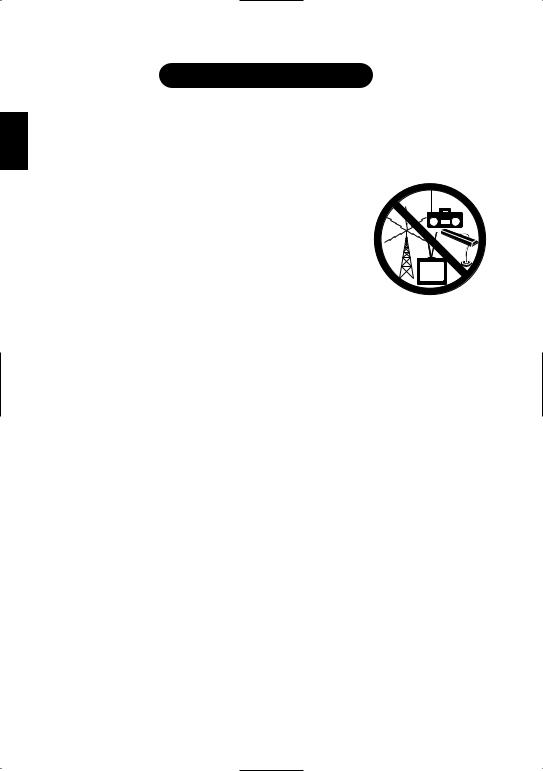
INSTALLING AND ADJUSTING YOUR PHONE
SELECTING A LOCATION
phone, read the
in the PRECAUTIONS AND
. Here are some
●Be sure there is sufficient space to rotate the base antenna fully vertical.
●The base can be placed on a desk, tabletop or mounted on a standard wall plate.
●You should charge your handset for 15-20 hours before connecting the phone line.
●If your second phone line has a separate jack, locate your phone so you can access both jacks.
4
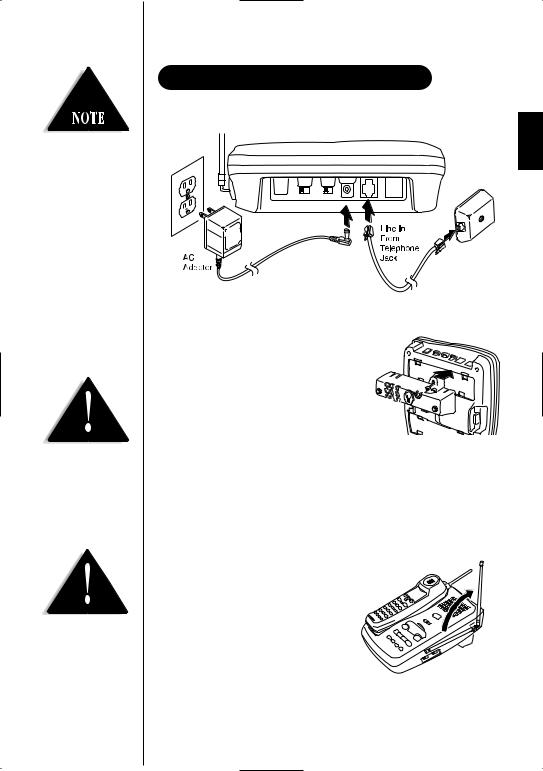
Before using your phone, fully charge the NickelCadmium battery pack for 15-20 hours.
Place the power cord so that it does not create a trip hazard or where it could become chafed and create a fire or electrical hazard.
Use only the Uniden AC adapter supplied with this phone. DO NOT use an outlet controlled by a wall switch.
DESK/TABLETOP INSTALLATION
1. Snap the desktop/wall mount adapter into the top of the base as shown.
2. Plug the AC adapter cord into the 10 VDC input jack on the back of the base.
3. Wrap the AC adapter cord around the strain relief notch.
4.Plug the AC adapter into a standard 120V AC wall outlet.
5.Charge the battery (See CHARGING THE BATTERY PACK, page 11).
6.Plug one end of the long telephone cord into the TEL LINE jack on the back of the base.
7.Plug the other end of the cord into the telephone jack on the wall.
8.Set the base on a desk or tabletop with
the keypad facing either facing up or down. Place the handset into
the base. Raise the antenna to a vertical position.
5
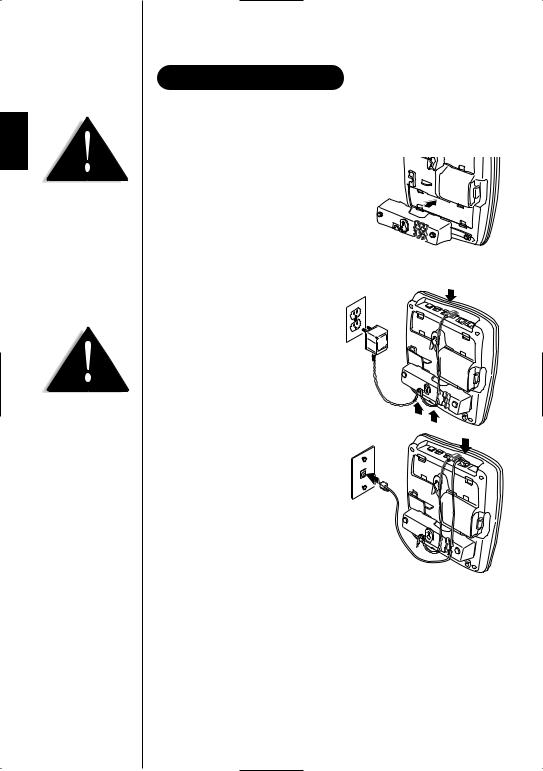
Place the power cord so that it does not create a trip hazard or where it could become chafed and create a fire or electrical hazard.
Use only the Uniden AC adapter supplied with this phone. DO NOT use an outlet controlled by a wall switch.
6
WALL INSTALLATION
▼ Standard wall plate mounting
This phone can be mounted on any standard AT&T or GTE wall plate.
1. Snap the desktop/wall mount adapter into the bottom of the base as shown.
2. Plug the AC adapter into the base.
3. Place the AC adapter cord inside the molded wiring channel. Wrap the cord around the strain relief notch.
4. Plug the AC adapter into a standard
120V AC wall outlet.
5. Plug one end of the short telephone cord into the TEL LINE jack
on the back of the base. Plug the other end into a standard telephone jack.
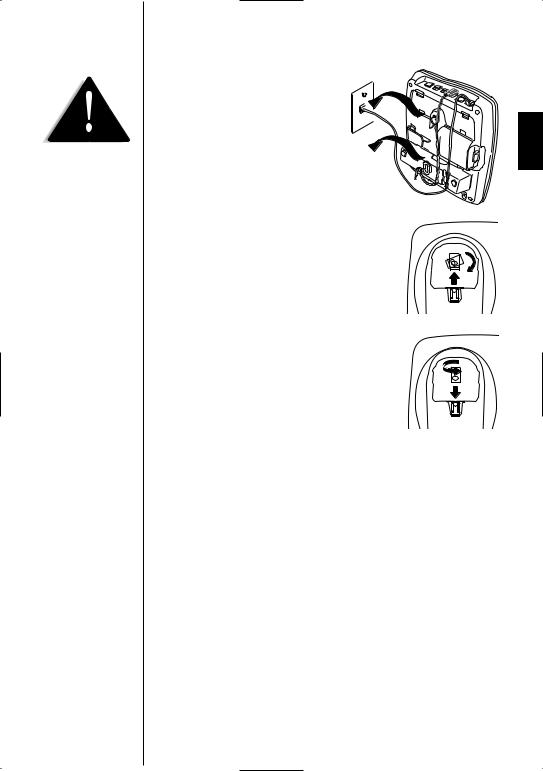
Before you plug the other end of the telephone cord into the modular jack on the wall, charge the battery (See CHARGING THE BATTERY PACK, page 11).
6. Align the mounting slots on the base with the mounting posts on the  wall. Push in and down until the
wall. Push in and down until the  phone is firmly seated.
phone is firmly seated. 
7.On the base, pull the handset retainer out of the slot. Rotate clockwise 180°.
8.Flip the retainer from front to back.
Slide it back into the slot so that the lip of the
retainer is up and the oval is down. The retainer holds the handset in place.
▼ Direct wall mounting
If you don't have a standard wall plate, you can mount your phone directly to the wall. Before doing this, consider the following:
●Select a location away from electrical cables, pipes, or other items behind the mounting location that could cause a hazard when inserting the screws into the wall.
●Mount your phone near a working phone jack to avoid excessive cord lengths
●Make sure the wall material is capable of supporting the weight of the base and the handset.
7
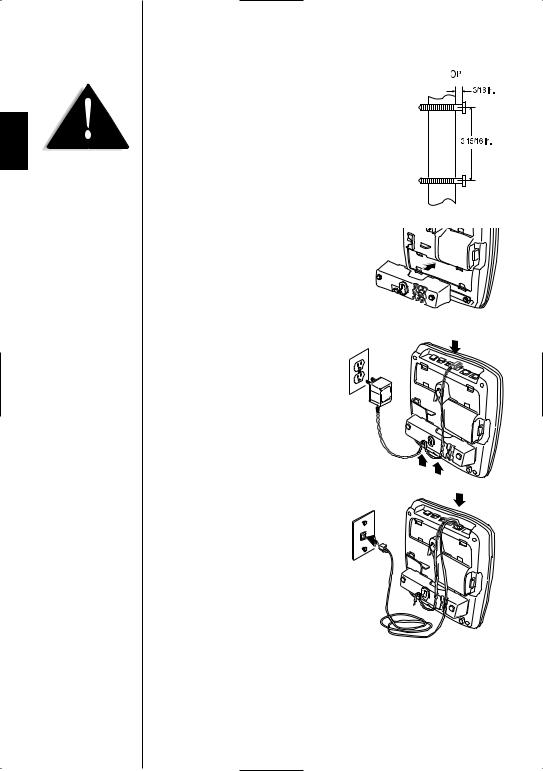
Be careful not to insert the mounting screws into possible electrical hazards such as cables, wiring, or pipes.
8
1.Insert two mounting screws (with their appropriate anchoring device) into the wall 3- 15/16 inches apart. Allow about 3/16 of an inch between the wall and screw heads for mounting the phone.
2.Snap the desktop/wall mount adapter into the bottom of the base as shown.
3.Plug the AC adapter cord into the 10V DC input jack on the back of
the base.
4. Put the AC adapter cord inside the molded wiring channel. Wrap it around the strain relief notch. Plug the AC adapter into a standard 120V AC wall outlet.
5. Plug one end of the long telephone cord into the TEL LINE jack
on the back of the base. Plug the other end into a telephone jack.
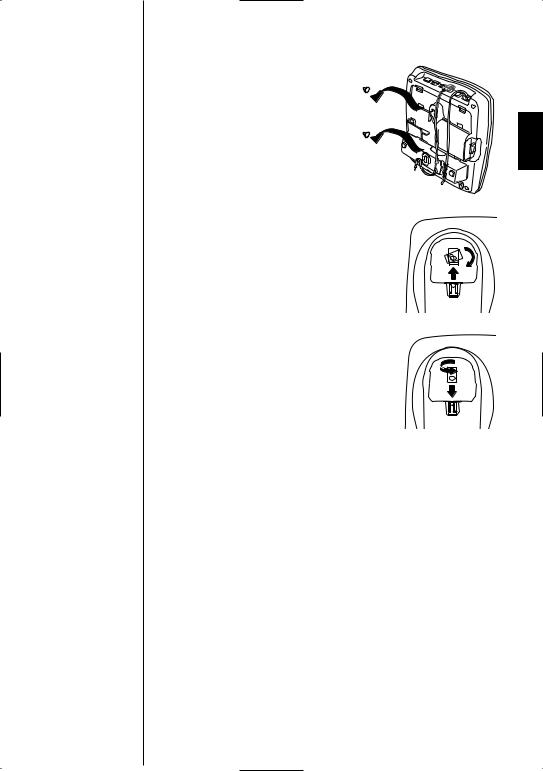
6.Align the mounting slots on the base with the mounting screws on the wall. Push in and down until the phone is firmly seated.
7.On the base, pull the handset retainer out of the slot. Rotate clockwise 180°.
8.Flip the retainer from front to back. Slide it back into the slot so that the lip
of the retainer is up and the oval is down. The retainer holds the handset in place.
9
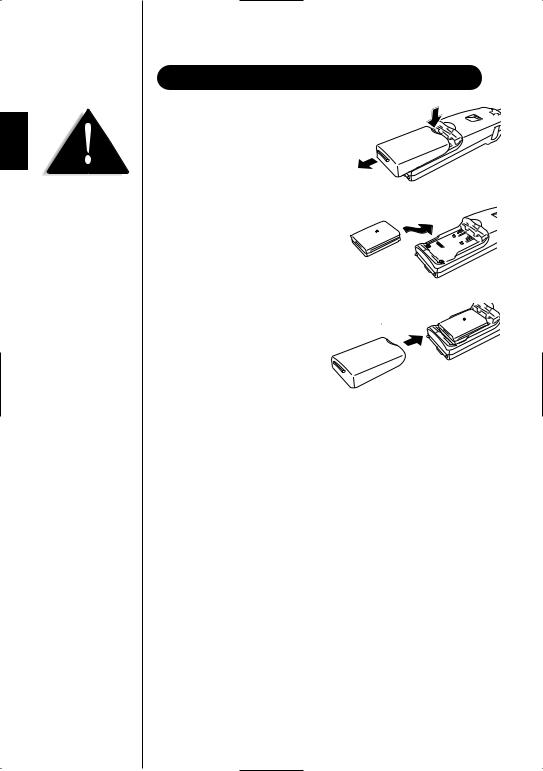
Use only Uniden Battery (model BT-990) supplied with your phone.
10
INSTALLING THE HANDSET BATTERY PACK
1.Press battery cover release. Slide cover off.
2.Install the nickel-cadmium battery with the label down.
3.Slide the battery cover forward
until it snaps into place
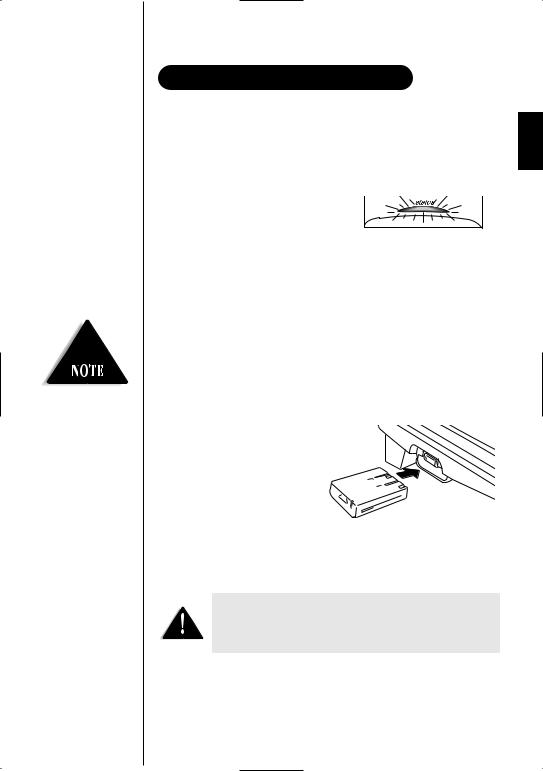
Please visit your authorized Uniden dealer to obtain an extra battery pack or contact the Uniden Parts Department at (800) 554-3988. Hours are from 8:00 a.m. to 5:00 p.m. Central Standard Time, Monday through Friday.
CHARGING THE BATTERY PACK
▼ Initial battery charging
Before connecting your the phone for the first time, fully charge the rechargeable battery pack for 15-20 hours without interruption.
1. Place the handset on the base.
2. Make sure that status LED lights.
If the LED doesn’t light, be sure the AC adapter is plugged in and the handset makes good contact with the base charging contacts.
▼ Charging optional battery packs
The base of your phone is equipped with a compartment for charging an extra battery pack for use in your handset. You can obtain an extra battery pack from your authorized Uniden dealer.
1.Position the battery pack so the contacts are face up.
2.Slide the battery pack into
the charging compartment until it locks into place.
3.Charge the battery for 24 hours. When charging is complete, lift the latch to remove the battery pack. To install the charged battery into the handset, see INSTALLING THE HANDSET BATTERY PACK, page 10.
In the event of a power failure, your spare battery pack temporarily provides power for the base so you can still use your phone.
11
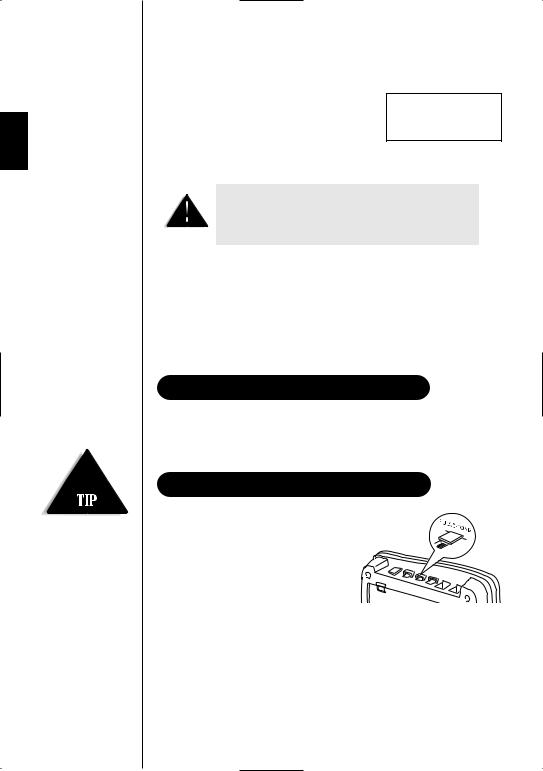
Most phone systems use tone dialing. Check with your local phone company if you’re not sure whether your system is tone or pulse.
12
▼ Low battery indicator
When the battery pack is very low and needs to be charged, the phone is programmed to eliminate some functions to save power. If the phone is not in use, Low Battery flashes.
If the phone is in use, Low Battery flashes and the handset beeps.
All rechargeable nickel-cadmium batteries develop a “memory effect”. The memory effect gradually reduces your talk and standby time.
▼ To avoid Memory Effect
On a monthly basis, use the phone until the Low Battery indicator flashes on the handset. Then charge the battery for 15-20 hours.
With normal usage, your battery should last about one year.
CLEANING THE BATTERY CONTACTS
on the handset other contact
your phone.
Be sure the PULSE/TONE
switch is the TONE position unless your local phone system uses pulse dialing.
