Uniden DWX207 User Manual
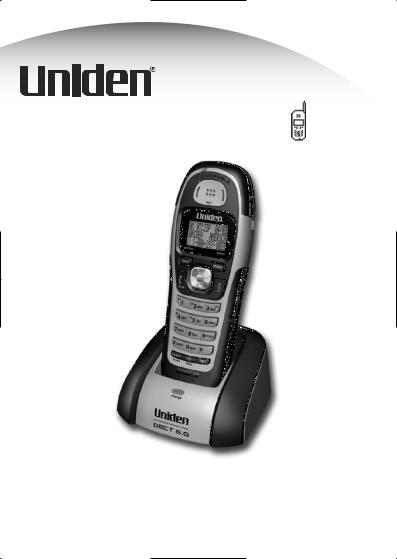
UNIDEN CORDLESS TELEPHONES
DWX207 Series
Welcome
Congratulations on your purchase of the Uniden DWX207 waterproof accessory handset. You can place this fully featured cordless handset anywhere your home has AC power-- even outside by the pool!
What Exactly does “Waterproof Handset” Mean?
Your handset complies with the JIS7 water submersion specifications. This means the handset can remain submerged under 3 feet of water for up to 30 minutes without damage or loss of functionality.
The handset will still receive calls even if it is under water, but you probably won’t be able to hear the ringer. To avoid any accidents, do not try to use the handset while it is still under water.
After your handset is submerged in water, you might notice that the sound is distorted. This is because there is still water remaining in and around the speaker and microphone. Just shake the handset to clear excess water, and the sound should return to normal.
Is the Charging Cradle Waterproof?
The charging cradle is not waterproof: it is water resistant.
The cradle uses a special method called magnetic inductive charging, so it can charge your handset without exposing any electronic components. (You may notice that the charging contacts are enclosed in plastic and there is no metal showing.)
This charging method makes the cradle safe to use near water or in highly humid environments, but is it not designed to be submerged in water.
If the charging cradle falls into water, unplug it before attempting to remove it from the water. Allow the cradle to dry completely before reconnecting the power.
Accessibility
Uniden provides a customer service hotline for accessibility questions. If you have a disability and need customer service assistance or if you have any questions about how Uniden's products can accommodate persons with disabilities, please call the accessibility voice/TTY line: 1-800-874-9314.
Our customer care hours as well as accessibility information can be found on our website, www.uniden.com, under the
"Accessibility" link. If your call is received outside of our business hours, you can leave us a message and we will call you back.
Important!
The DWX207 accessory handset will not operate until it is registered to a Uniden base. This manual describes how to set up your new handset; for more detailed instructions on operating your new handset, please refer to the manual supplied with your base. The DWX207 waterproof accessory handset operates just like a regular DECT2000 series handset.
Terminology Used in this Manual
Accessory |
A handset that works with an expandable phone base. |
|
Handset |
Accessory handsets must be registered to a base. |
|
Base |
The main part of the phone that connects to your phone |
|
line, and lets you make and receive calls. |
||
|
||
Charging |
A cradle that charges an accessory handset. It connects to |
|
cradle |
power but not to a phone line. |
|
Standby |
The handset is not in use. No line has been activated. |
|
(It doesn’t matter whether the handset is in the cradle.) |
||
|
No dial tone is present. |
|
Station |
Any registered handset or the base. |
|
Talk |
A dial tone has been enabled, so you can dial and carry on |
|
a conversation with an outside party. |
||
|
Note: Illustrations in this manual are used for explanation purposes.
Some illustrations may differ from the actual unit.
Uniden® is a registered trademark of Uniden America Corporation.

Compatible Bases
This handset is compatible with Uniden's 1.9 GHz DECT6.0 Expandable phone system: the DECT1500, DECT2000 and DECT3000 series. Please visit our website at www.uniden.com for the most up-to-date list of compatible bases.
Installing the Accessory Handset
Checking the Package Contents
Make sure your package contains the following items. If any items are missing or damaged, contact our Customer Service
Hotline. See the back cover page for contact information.
• Cordless Handset |
• Belt Clip |
• Charging cradle |
• Printed Material |
•AC Adapter (model # PS-0011: Input 120V AC, 60 Hz; Output 19V DC, 100 mA)
•Rechargeable NiMH Battery Pack (model # BT-1008: Capacity 650 mAh, 2.4V)
Activate the Handset
The handset is powered by a rechargeable battery pack already installed in the handset’s battery compartment.
Before charging |
|
the battery for the |
|
first time, push |
|
the activation |
|
pin, located on |
|
the bottom of |
|
the handset |
|
(see label with |
Once you activate |
instructions). |
the handset, remove |
|
the label. |
Note: Use only the Uniden BT-1008 rechargeable battery pack supplied with your cordless telephone.
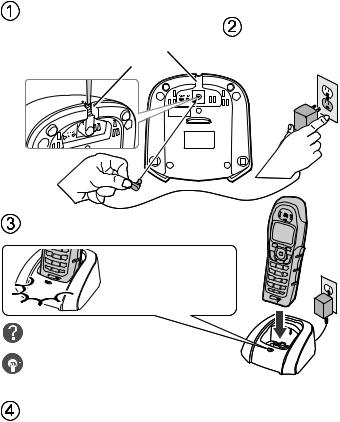
Charging the Accessory Handset
Use only the Uniden PS-0011 AC adapter with the charging cradle.
Connect the AC adapter to the
DC IN 19V jack on the bottom of the charging cradle, and place the cord through the molded wiring channel.
Place the handset in the charging cradle with the display facing forward.
Make sure that the charge LED illuminates when the handset is seated.


 Check the AC adapter connection.
Check the AC adapter connection. 

 Make sure you are not using an outlet that’s controlled by a wall switch.
Make sure you are not using an outlet that’s controlled by a wall switch.
Connect the AC adapter to a standard 120V AC wall outlet.
Charge your handset at least 25 hours before using your new handset for the first time.
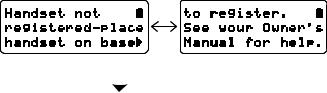
Notes: • For best results, wipe off dirt or shake water from handset before placing in the charging cradle.
•Due to the magnetic inductive charging used with this model the bottom of the handset might be warmer than room temperature when you first remove it from the charging cradle. However, the warmth should not be excessive or uncomfortable to touch.
•Do not place the power cord where it creates a trip hazard or where it could become chafed and create a fire or electrical hazard.
Caution:
-Keep magnetic items away from the handset.
-Don’t place the handset where it will be subjected to direct sunlight for long periods of time.
Registering the Handset
If you have purchased this accessory handset separately, it must be registered to the base before you can use it.
Notes: • The handset must be fully charged before attempting to register.
• Only one handset can be registered at a time.
Handsets that have not been registered display:
) If the other base has an LCD display:
• With the phone in standby, press [Menu/Select] on the base. Press [ ] to move the cursor to REGISTER HANDSET and then press [Menu/Select]. HANDSET REGISTERING appears.
If the other base does not have an LCD display:
• Disconnect the base AC adapter. Then press and hold
[find hs] or [find] while you reconnect the adapter. Keep pressing [find hs] or [find] until the charge/in use LED starts to blink.
2) On the handset, press and hold [#] until the handset beeps and displays HANDSET REGISTERING.
3) When the handset finishes registering, it shows REGISTRATION COMPLETE in the display.
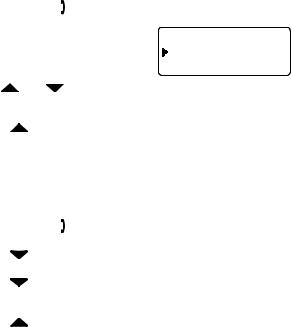
 What if the display shows REGISTRATION FAILED?
What if the display shows REGISTRATION FAILED?
 Repeat the process starting with step 1.
Repeat the process starting with step 1.
Resetting the Handset
If you want to register the handset to a different base or replace a handset with another one, you must first clear the registration information from the base and the handset.
) Press and hold [ ] and [#] for at least five seconds, until the SYSTEM RESET menu appears.
] and [#] for at least five seconds, until the SYSTEM RESET menu appears.
2)Select the DEREGISTER HS submenu by pressing [Menu/ Select]. WHICH HANDSET? appears in the display.
9JKEJ *CPFUGV!
*CPFUGV
*CPFUGV
3) |
Use [ |
] or [ ] to select the handset ID to be de- |
|
registered from the list, and then press [Menu/Select]. |
|
|
DEREGISTER HS appears. |
|
4) |
Press [ |
] to move the cursor to YES, and then press |
[Menu/Select]. You will hear a confirmation tone.
Resetting the Handset Without the Base
If the original base this handset was registered to is not available for some reason (for example, it is lost or somehow incapacitated), you can still reset the handset and use it with another base.
) Press and hold [ ] and [#] for at least five seconds, until the SYSTEM RESET menu appears.
] and [#] for at least five seconds, until the SYSTEM RESET menu appears.
2)Press [
 ] to move the cursor to BASE UNAVAILABLE and then press [Menu/Select]. WHICH BASE? appears.
] to move the cursor to BASE UNAVAILABLE and then press [Menu/Select]. WHICH BASE? appears.
3)Press [
 ] to move the cursor to the base which you want to de-register from, and then press [Menu/Select]. BASE UNAVAILABLE appears.
] to move the cursor to the base which you want to de-register from, and then press [Menu/Select]. BASE UNAVAILABLE appears.
4) Press [ ] to move the cursor to YES, and then press [Menu/Select]. You hear a confirmation tone, and the handset deletes its own link to the base without trying to contact the base.
Note: If the handset is still registered to another base, it searches for the other base and then returns to standby.
Now you are ready to register the handset to the new base.
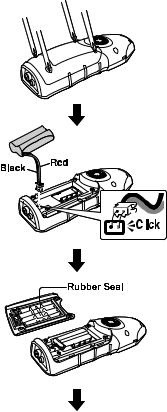
Replace the Rechargeable Handset Battery Pack
) Remove the four screws holding the battery compartment with a screwdriver and take off the battery cover. Remove the old battery pack from the battery compartment.
2) Line up the red and black wires with the polarity label in the battery compartment
(the connector only fits one way). Push the connector in firmly; you should hear the connector click into place.
3) Tug on the battery wires slightly to make sure you have a good connection.
4) Before placing the battery cover back on the handset, check the rubber seal located on the under side of the cover: make sure that the seal is in good condition and that there
is no foreign matter under the seal.
Note: If the rubber seal appears warn, nicked, or dried out, replacement seals are available through the Uniden
Parts Department. See the back cover page for contact information.
