Toshiba USB001Z User Manual
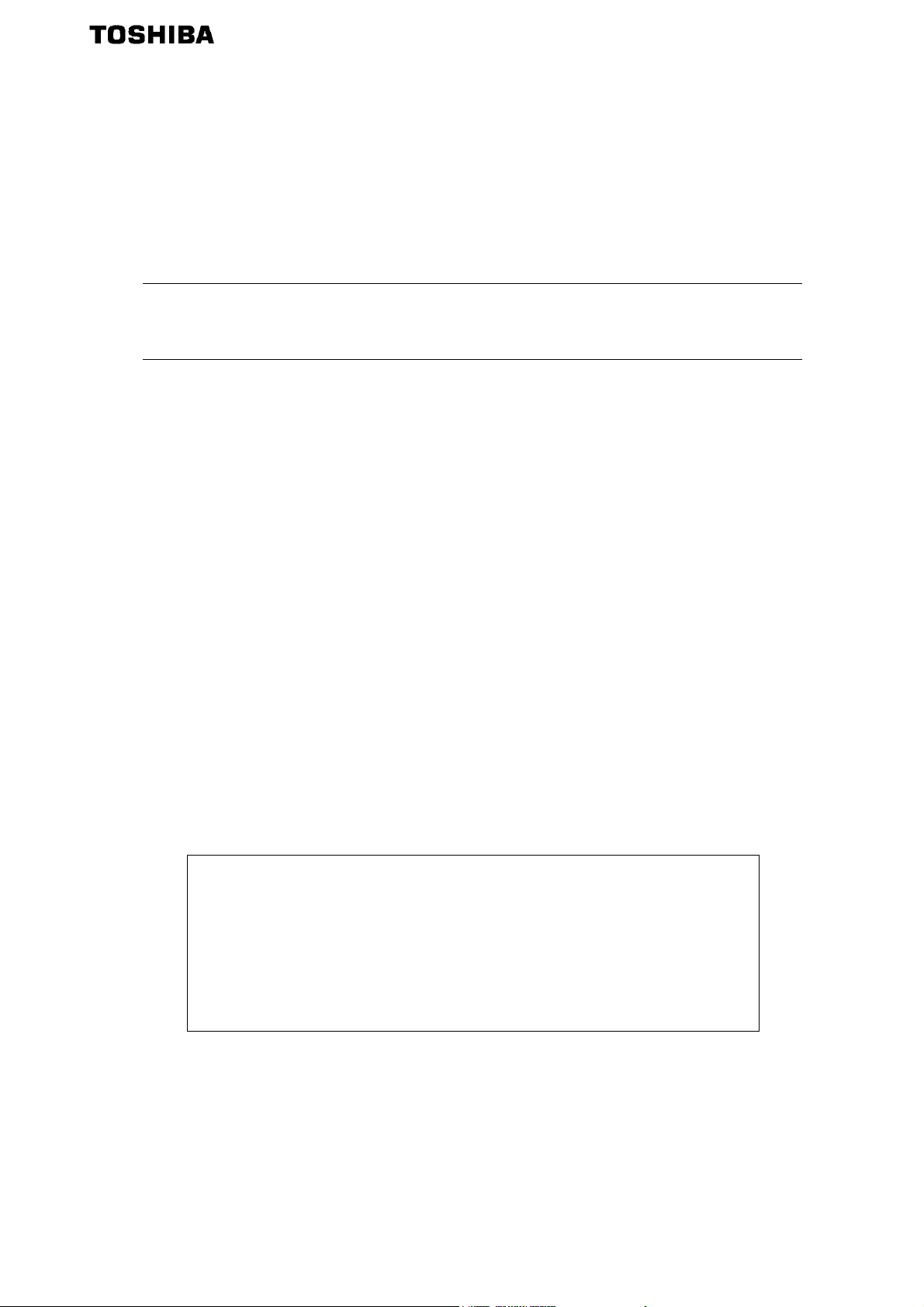
E6581299c
USB-to-Serial Conversion Unit Instruction Manual
USB001Z
Contents
1. Exterior features ・・・・・・・・・・・・・・・・・・・・・・・・・・・・・・・・・・・・・・・・・・・・・・・・・・・・・・・・・・・・・・・・・・・・・4
2. Installing the device driver ・・・・・・・・・・・・・・・・・・・・・・・・・・・・・・・・・・・・・・・・・・・・・・・・・・・・・・・・・・・・・5
2.1. Windows 2000 or Windows XP ・・・・・・・・・・・・・・・・・・・・・・・・・・・・・・・・・・・・・・・・・・・・・・・・5
2.2. Windows 98 SE ・・・・・・・・・・・・・・・・・・・・・・・・・・・・・・・・・・・・・・・・・・・・・・・・・・・・・・・・・・・・・9
2.3. Uninstalling the device driver ・・・・・・・・・・・・・・・・・・・・・・・・・・・・・・・・・・・・・・・・・・・・・・・・・11
3. Checking the COM port number ・・・・・・・・・・・・・・・・・・・・・・・・・・・・・・・・・・・・・・・・・・・・・・・・・・・・・・・12
4. Connecting and starting the USB001Z unit・・・・・・・・・・・・・・・・・・・・・・・・・・・・・・・・・・・・・・・・・・・・・・14
5. Outline drawing ・・・・・・・・・・・・・・・・・・・・・・・・・・・・・・・・・・・・・・・・・・・・・・・・・・・・・・・・・・・・・・・・・・・・・15
6. Specifications・・・・・・・・・・・・・・・・・・・・・・・・・・・・・・・・・・・・・・・・・・・・・・・・・・・・・・・・・・・・・・・・・・・・・・・16
7. Warranty ・・・・・・・・・・・・・・・・・・・・・・・・・・・・・・・・・・・・・・・・・・・・・・・・・・・・・・・・・・・・・・・・・・・・・・・・・・・16
NOTICE
1.
Make sure that this instruction manual is delivered to the end user of USB-to-
serial conversion unit.
2.
Read this manual before installing or operating the USB-to-serial conversion
unit. Keep it in a safe place for reference.
3.
All information contained in this manual are subject to change without notice.
Please confirm the latest information on our web site “www.inverter.co.jp”.
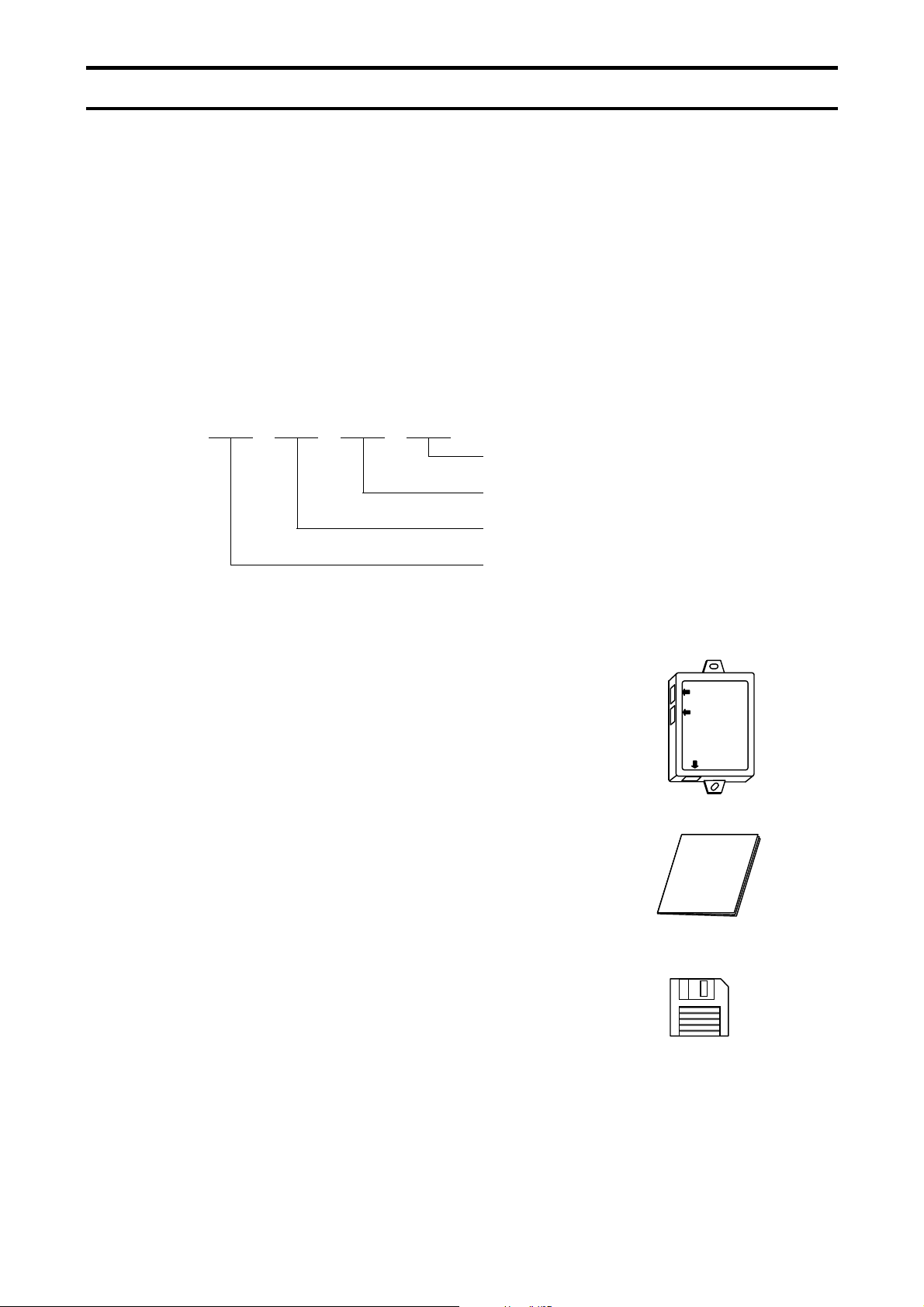
Introduction
Thank your for purchasing a “USB-to-serial conversion unit (USB001Z unit),” an optional device for the
TOSVERT series inverters.
The USB-to-serial conversion unit makes it possible to use a USB port on your computer as a COM port
for connecting it to an inverter for data communications.
This instruction manual explains how to connect the USB-to-serial conversion unit, and for correct use
of the USB-to-serial conversion unit. Please read this manual carefully along with the instruction
manual for your inverter and the communication function manual.
When using the USB-to-serial conversion unit, keep this manual handy for future maintenance and
inspections.
[Explanation about the type of the USB-to-serial conversion unit]
E6581299c
USB 001 Z
1
−
Revision No.
Cable length (Z: No cable)
USB option No.
USB option
[Accessories check]
The USB-to-serial conversion unit is composed of the items listed below.
Unpack the product and check for missing or damaged components.
(1) USB-to-serial conversion unit ................................................. 1
(USB001Z)
(2) USB-to-serial Conversion Unit Instruction Manual................... 1
(E6581282)
RS485 (2-wire type)
LOGIC
USB
Option Unit
USB
Instruction
Manual
(3) Floppy disk................................................................................ 1
- Device driver
- Instruction Manual (Detailed version) ............This manual
(E6581299)
[Note]
This unit does not include an inverter-unit connection cable or a personal computer-unit
connection cable. Purchase these cables separately. (Refer to page 4.)
- 1 -
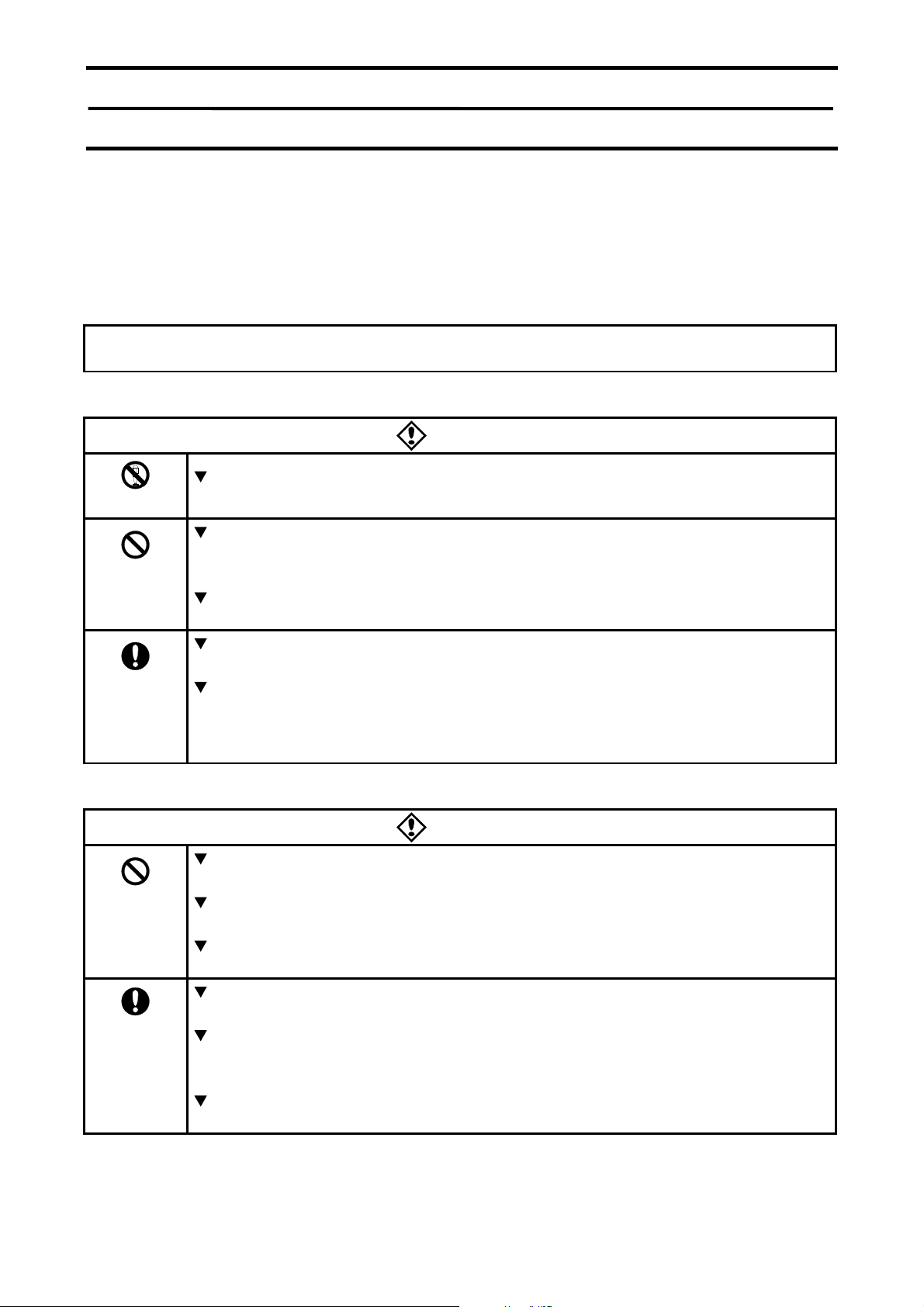
E6581299c
Read first
Safety precautions
This instruction manual and the inverter unit contain important information to avoid endangering
actual operators and other persons and damaging properties and to ensure the proper and safe
product usage.
Before reading this manual, fully understand the safety precautions in the instruction manual
accompanying your inverter. Also, strictly observe the precautions described in this manual.
Limits in purpose
Never use the USB-to-serial conversion unit with any device other than a TOSVERT series inverter, or it could cause an
accident.
General Operation
Danger
Never disassemble, modify or repair.
Disassembly
prohibited
Prohibited
Mandatory
This can result in electric shock, fire and injury. For repairs, call your sales agency.
Don’t place or insert any kind of object into the inverter (electrical wire cuttings, rods,
wires). This can result in electric shock or fire.
That may result in electric shock or fire.
Do not allow water or any other fluid to come in contact with this unit. Do not wipe this unit
with a wet cloth. That may result in electric shock or fire.
Before attempting any wiring steps, power off your inverter and make sure that the inverter
charge lamp is no longer lit.
If this unit begins to emit smoke or an unusual odor, or unusual sounds, immediately turn
power off.
If the equipment is continued in operation in such a state, the result may be fire. Call your
local sales agency for repairs.
Transportation & installation
Do not place any inflammable substances near this unit.
Prohibited
Mandatory
If an accident occurs in which flame is emitted, this could lead to fire.
Do not connect a LAN cable or modular cable for telephones to the conversion unit. Doing
so could cause a failure or accident.
Do not connect more than one conversion unit to one host device (computer). Doing so
could cause a failure or accident.
Operate under the environmental conditions prescribed in the instruction manual.
Operations under any other conditions may result in malfunction.
Provide your inverter or other equipment with safety devices to prevent a serious accident
from resulting even if the unit malfunctions or fails to operate. Usage without a safety
device can result in an accident.
Use the Toshiba-specified cable for connecting this optional unit. (Refer to page 4.)
The use of any other option may result in an accident.
Danger
- 2 -
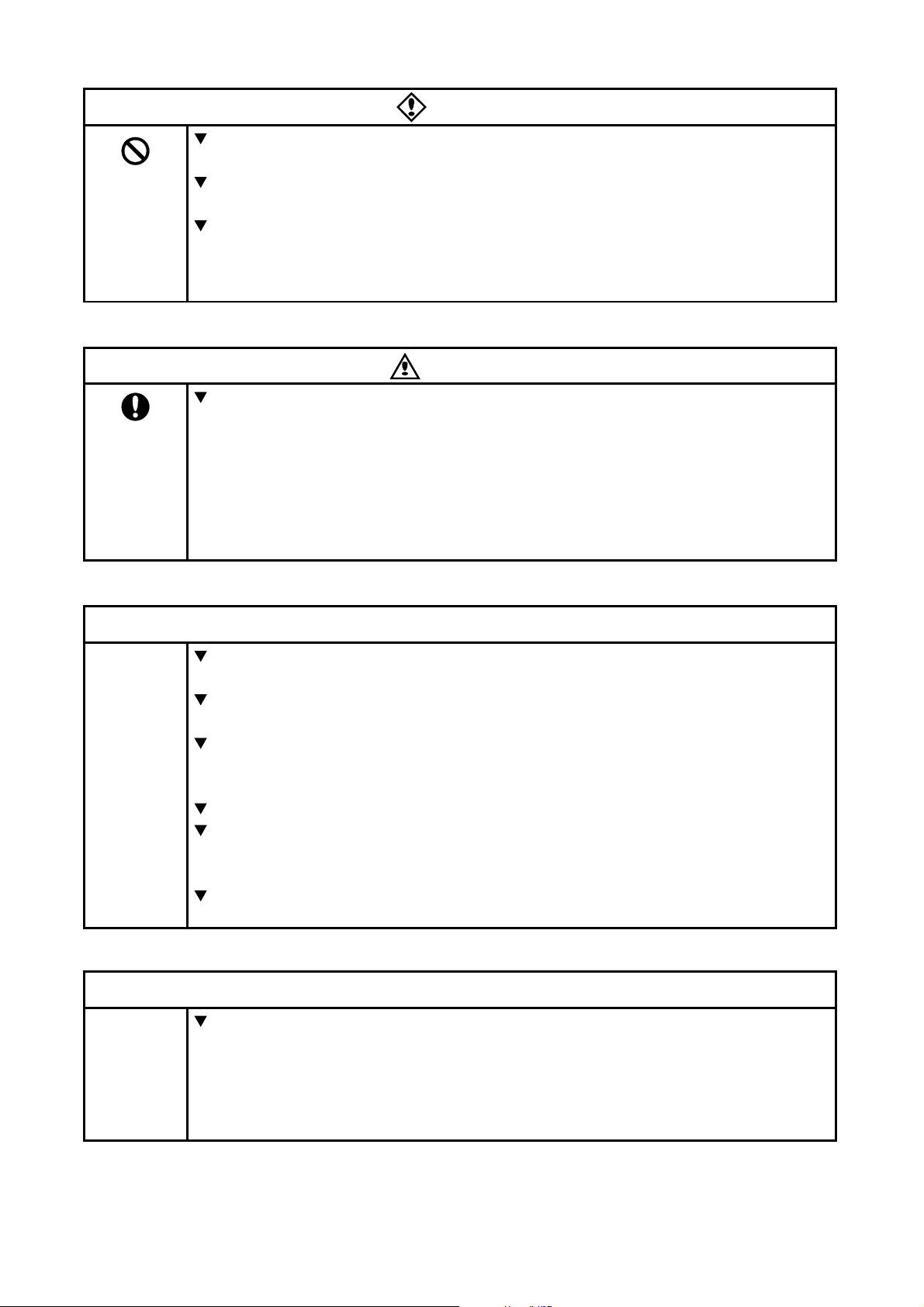
Operations
Prohibited
Disposal
Mandatory
E6581299c
Danger
Do not apply a dropping shock or other physical shocks.
Otherwise, damage or malfunction will result.
Do not yank the interconnect cable.
Otherwise, damage or malfunction will result.
Even if this product is deactivated by the occurrence of an event such as an abnormality,
when power is supplied to the inverter, do not bring any regions of your body into contact
with the inverter terminals. Contact during the power-on status of the inverter can result in
electric shock.
Warning
If you throw away this unit, have it done by a specialist in industry waste disposal*. If you
throw away the inverter by yourself, this can result in explosion of capacitor or produce
noxious gases, resulting in injury.
(*) Persons who specialize in the processing of waste and known as “industrial waste
product collectors and transporters” or “industrial waste disposal persons.” If the
collection, transport and disposal of industrial waste is done by someone who is not
licensed for that job, it is a punishable violation of the law. (Laws in regard to cleaning and
processing of waste materials)
Cautions in using the unit
Do not install the unit where it will be exposed to abrupt changes in temperature or
humidity.
Leave space between the interconnect cable (between the inverter and the USB device)
and the power cable from the inverter. Or the inverter could malfunction because of noise.
Do not connect the conversion unit to more than one inverter. Connect the conversion unit
to either the “RS485 (2-wire type)” port or the “LOGIC” port on your inverter, depending on
the type of the inverter.
Do not disconnect the USB cable during communication with the inverter.
Avoid connecting the conversion unit to a USB hub or extended USB port (e.g., PCMCIA
card). Or else the conversion unit may become unstable, depending on the environment in
which it is used.
To allow an emergency stop by means of an external device, insert a magnetic contact or
similar device between the inverter and the power supply.
Caution in creating a software program
The communications software created based on the instruction manual for each
TOSVERT series communication function can be used as-is, if the COM port number is
changed properly. The conversion unit may, however, be detached from the operating
system as a result of a transmission error due to noise, and therefore the occurrence of
transmission timeout errors should be monitored using the software, and if they occur in
succession, open the port again.
Notes
Notes
- 3 -
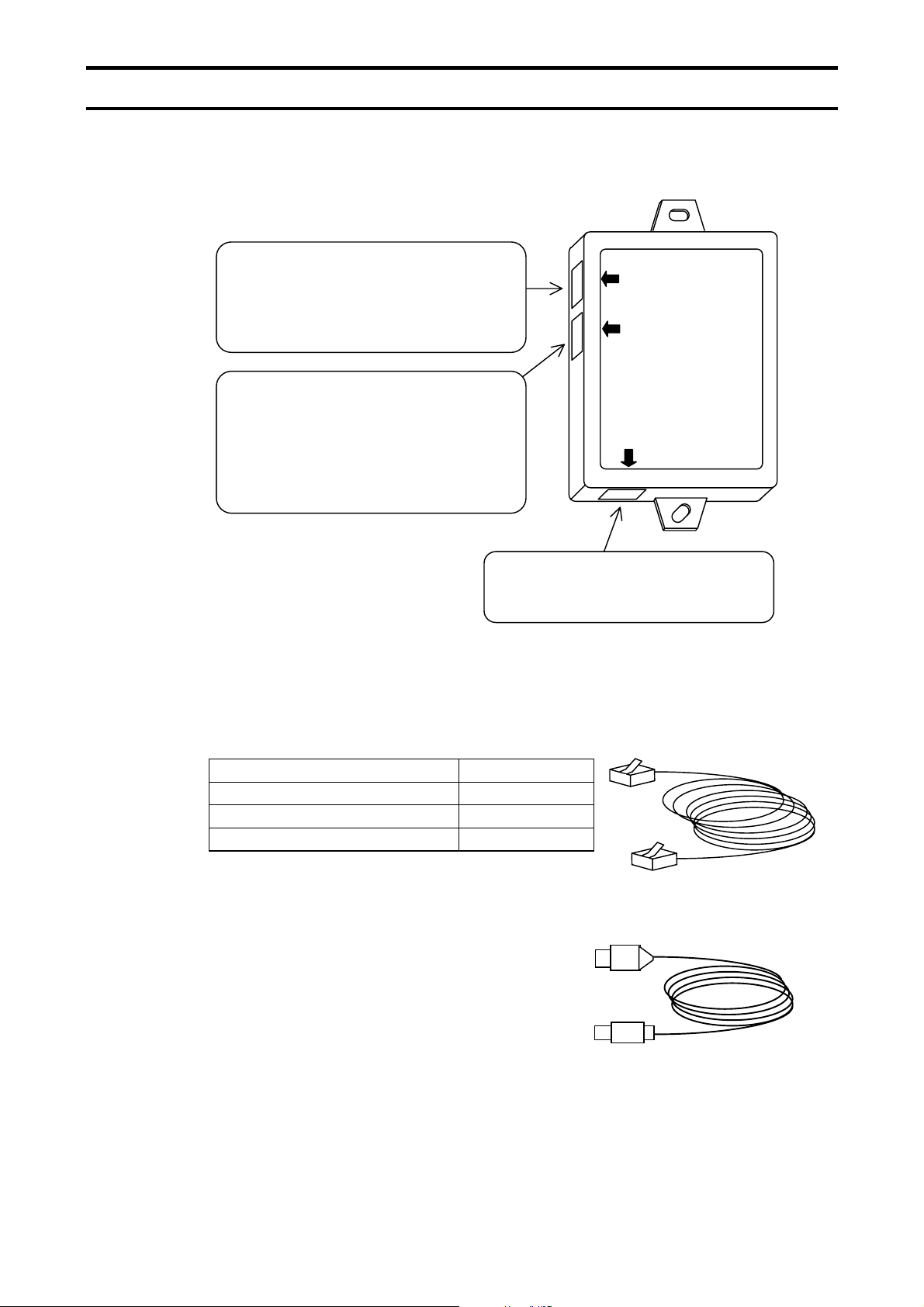
1. Exterior features
,
(1) Here are the names and functions of the exterior components of the USB001Z unit.
E6581299c
(1) RS485 (2-wire type) communication port
Used to connect to the RS485 (2-wire
type) port on the inverter
Applicable model: VF-AS1 and so on
(2) Common serial communication port
Used to connect to the common serial
port on the inverter
Applicable model: VF-S11, VF-nC1
VF-S9, VF-A7
VF-P7
(2) Interconnect cables (No cables are included with this converter unit.)
other models
(3) USB communication port
Used to connect to a USB port on the
PC
RS485(2wire type)
LOGIC
Option Unit
USB
USB
- Inverter side (Point of connection: Either (1) or (2) in the above figure)
Use one of the optionally available Toshiba-specified cables listed below.
Inverter-to-unit interconnect cable Cable length
CAB0011 1.2m
CAB0013 3.6m
CAB0015 4.8m
- USB device side (Point of connection: (3) in the above figure)
Use a commercially available USB cable.
(Compliant with USB 1.1/2.0, A-B connection type)
Recommended cable length: 1 m or less
- 4 -
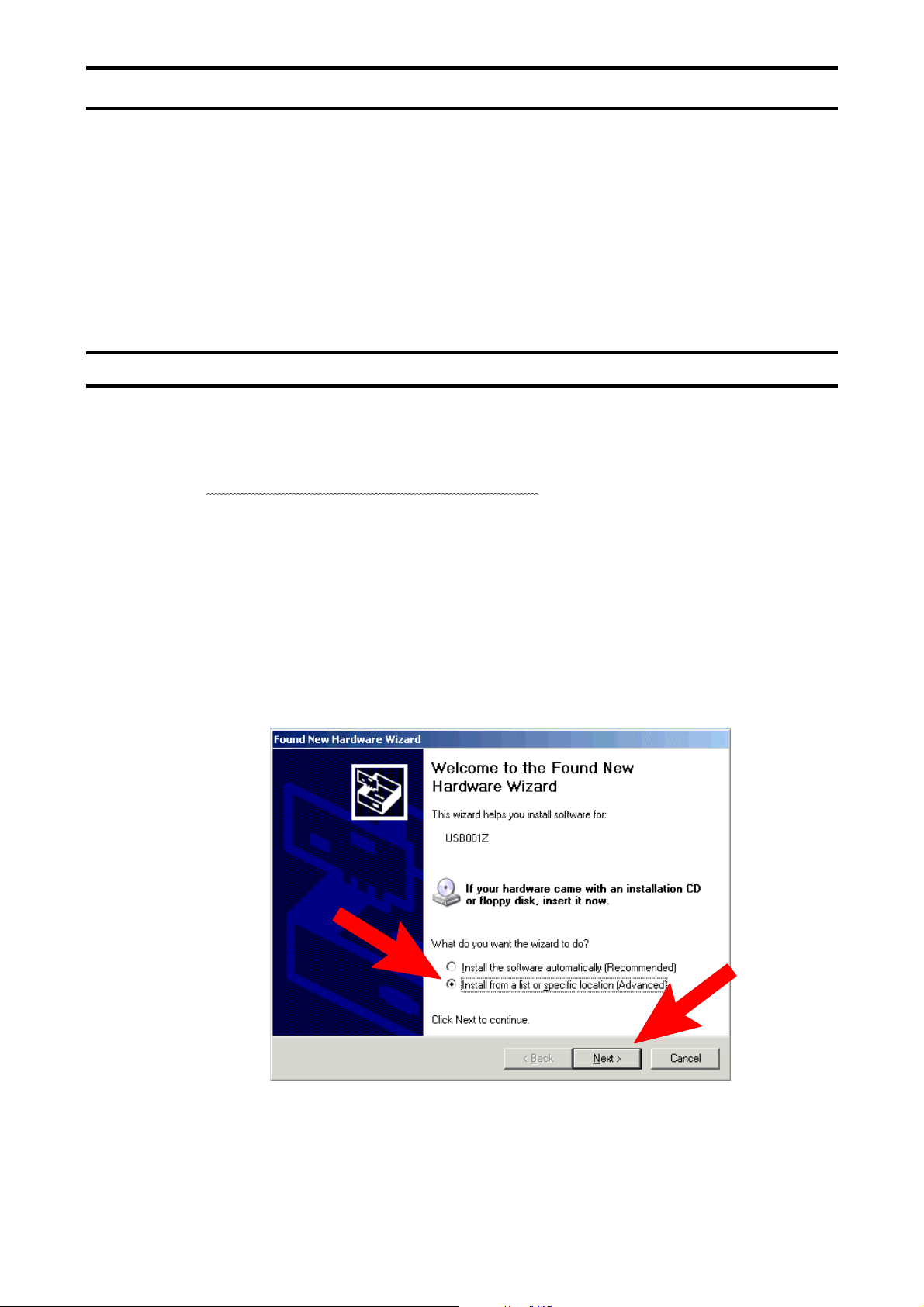
2. Installing the device driver
When using the USB001Z unit for the first time, you have to install its driver on your computer. Since the
steps to be followed to install the driver vary depending on the operation system used, refer to the section
that corresponds to the operating system used.
These steps do not need to be performed from the next time onward.
Note: Unless otherwise specified, the term “click” means “left-click” (default setting) in the following
chapters.
2.1. Windows 2000 or Windows XP
* In this example, Windows XP SP1 is used.
(1) Turn on your computer and start Windows.
Note: Log on to Windows as a computer administrator.
E6581299c
(2) Connect the USB001Z unit to the computer with a USB cable.
* At this time, do not connect the USB001Z unit to the inverter.
The message “@Found New hardware” appears on the screen of your computer monitor, and the
“@Found New Hardware Wizard” appears after a short while, as shown in the figure below.
Click the checkbox for “@Install from a list or specific location (Advanced)” in the window, make
sure a check mark is put in the checkbox, and then click [Next].
- 5 -
