Toro TMC-424E User Manual

|
TMC-424E Quick Reference Guide |
|
|
Time/Date .................................. 2 |
English |
|
Season Adjust % Factor................ 2 |
|
|
Rain Delay....................................... 3 |
|
|
|
|
|
Manual Station Operations .................. 3 |
|
|
Manual Program Operations ............... 5 |
Español |
|
Station Run Time ........................... 6 |
|
|
Program Start Time........................ 7 |
|
|
Watering Day Schedule ................. 8 |
|
|
Review Program Settings .................. 10 |
|
|
|
|
|
Displays...................................... 11 |
|
|
|
Français |
Questions? |
Call Toro Customer Support @ 800-664-4740 or 951-688-9221 |
|
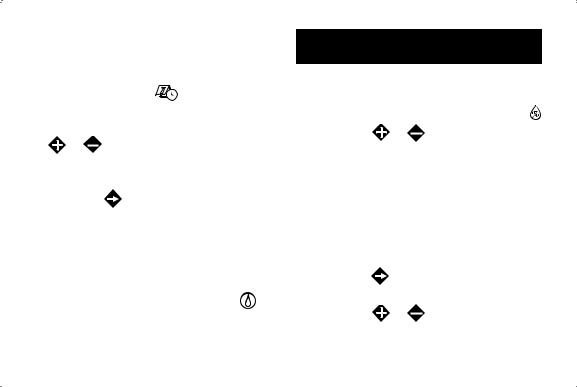
Adjust Time/Date |
|
|
|||
|
|
|
|||
1. |
Turn the Function Dial to |
||||
|
Current Time/Day |
|
. The hour |
||
|
|
||||
|
digits will begin flashing. |
||||
2. |
Adjust the display by pressing the |
||||
|
or |
button. |
|
|
|
|
NOTE: Hold either button down for |
||||
|
rapid advance. |
|
|
||
3. |
Press the |
button to select the |
|||
|
next field. |
|
|
|
|
4. |
Repeat steps 2 and 3 to set the current |
||||
|
minutes, year, month and day (current |
||||
|
weekday will be set based on calendar |
||||
|
setting). |
|
|
|
|
5. |
Return the Function Dial to RUN |
||||
|
when finished. |
|
|
||
Set Season Adjust % Factor
1. |
Set the Program Switch to select |
||
|
program A, |
B, C, or D. |
|
2. |
Turn Function Dial to Season Adjust . |
||
3. |
Press the |
or |
button to adjust the |
|
% value for the selected program. |
||
|
NOTE: Adjusting the % value to Off |
||
|
prevents operation of the program. |
||
|
NOTE: A Season Adjust % factor over |
||
|
100% will automatically split the adjust- |
||
|
ed program run time in half and run a |
||
|
repeat (back-to-back) program cycle. |
||
4. |
Press the |
button to select Season |
|
|
Adjust (for |
programs) by month. |
|
5. |
Press the |
or |
button to adjust |
|
the % value |
|
|
2
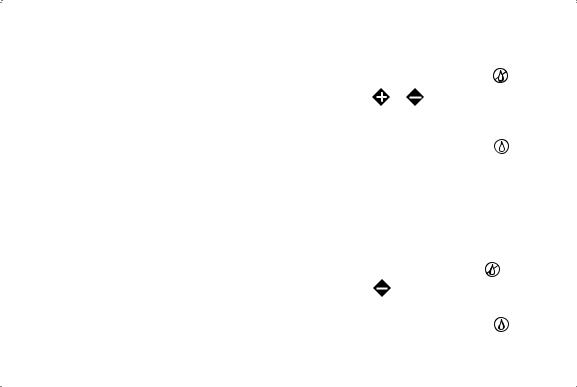
NOTE: Adjusting the % value to Off prevents operation of all programs for the entire month.
NOTE: The % symbol will be displayed to indicate when a Season Adjust % factor is applied.
|
Set Rain Delay |
|
|
||
|
|
|
|
||
1. |
Turn the Function Dial to OFF . |
||||
2. |
Press the |
or |
button to select the |
||
|
|
number of days |
delay operation from |
||
|
|
1 to 14. |
|
|
|
3. |
Turn the Function Dial to RUN . |
||||
|
|
NOTE: OFF and the number of rain |
|||
|
|
delay days remaining until automatic |
|||
|
|
operation resumes will be displayed. |
|||
|
|
Automatic operation will resume when |
|||
|
|
the delay day number is no longer |
|||
|
|
displayed. |
|
|
|
4. |
To terminate the Rain Delay function, |
||||
|
|
turn the Function Dial to OFF . |
|||
5. |
Press the |
button until only OFF is |
|||
|
|
displayed. |
|
|
|
6. |
Turn the Function Dial to RUN . |
||||
3
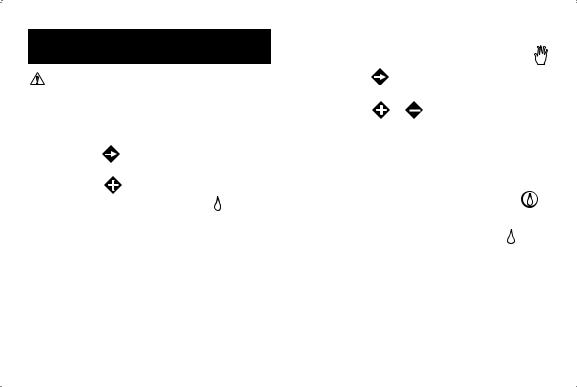
Manual Station Operations
|
IMPORTANT: True Manual operation |
|||
|
will override all flow-sensing |
|||
|
limits.True Manual Operation |
|||
1. |
Turn Function Dial to Manual Stations |
|
. |
|
2. |
Press the |
button as needed to select |
||
|
the station number. |
|||
3. |
Press the |
button to start the station. |
||
|
ON will be displayed with the icon |
|||
|
(flashing). |
|
|
|
NOTE: The station will run continuously until any navigation button is pressed
or the Function Dial is turned. The station will turn off automatically at Midnight if left unattended.
Timed Manual Operation |
||
1. |
Turn Function Dial to Manual Stations . |
|
2. |
Press the |
button to select the station |
|
number. |
|
3. |
Press the |
or button to select a |
|
manual run time (1 minute – 8 hours). |
|
4. |
To select additional stations, repeat |
|
|
steps 2 and 3. |
|
5. |
When station selections have been |
|
|
made, turn the Function Dial to RUN . |
|
• The operating station number(s), remaining station run time and icon will begin alternating with the current time of day.
• The stations will operate in the order selected, either sequentially or concurrently as determined by
the Stack/Overlap option selection.
4

•Automatic mode will resume when the manual operation has been completed.
•To advance through the station sequence, press the button.
•To terminate manual operation at any time, turn the Function Dial to OFF . When the display stops flashing, return the dial to RUN  .
.
Manual Program Operations
• Single Program Operation |
|||
1. |
Turn the Function Dial to |
||
|
Manual Programs |
|
. |
|
|
||
2. |
Set the Program Switch to select |
||
|
program A, B, C, or D. The program |
||
|
letter and MAN will be displayed. All |
||
|
stations assigned to the program will |
||
|
be indicated by solid circles. |
||
3. |
Press the |
button to start the watering |
|
|
cycle. The first station in sequence will |
||
|
turn on. The program identifier and icon |
||
|
will begin flashing. |
|
|
4. |
Turn the Function Dial to RUN . |
||
|
• The operating station number, remain- |
||
|
ing station run time and the |
icon will |
|
|
alternate with the current time of day. |
||
|
• The stations will operate one at a time |
||
|
in numeric sequence. |
|
|
|
• Automatic mode will resume when the |
||
|
manual operation is finished. |
|
|
|
• To turn off an active station and start |
||
|
the next station in sequence, position |
||
|
Program Switch (if needed) to select |
||
|
the program, then press the |
button. |
|
|
• To end manual operation at any time, |
||
|
turn the Function Dial to OFF . |
||
When the display to stops flashing, turn the Function Dial to RUN  .
.
5
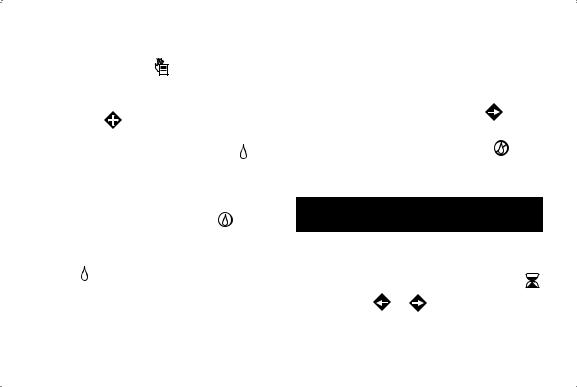
•Multiple Program Operation
1.Turn Function Dial to
Manual Programs .
2.Set the Program Switch to select gram A, B, C, or D.
3.Press the button to start the program watering cycle. The program identifier will begin flashing and Water On icon will be displayed.
4.To select additional programs, repeat steps 2 and 3.
5.Turn the Function Dial to RUN .
•The operating program identifier, station number(s), remaining station run time and icon will begin alternating with the current time of day.
•The programs will operate in the order selected, either sequentially or concurrently as determined by the Stack/Overlap option selection.pro-
•Automatic mode will resume when the manual operation is finished.
•To turn off an active station and start the next station in sequence, position Program Switch (if needed) to select the program, then press the button.
•To end manual operation at any time, turn the Function Dial to OFF . When the display to stops flashing, turn the Function Dial to RUN  .
.
Set Station Run Time
1. |
Set the Program Switch to select |
||
|
program A, B, C, or D. |
||
2. |
Turn Function Dial to Station Times . |
||
3. |
Press the |
or |
button to select |
|
the station number. The corresponding |
||
|
station output terminal will be shown |
||
|
on the display as a solid circle. |
||
6
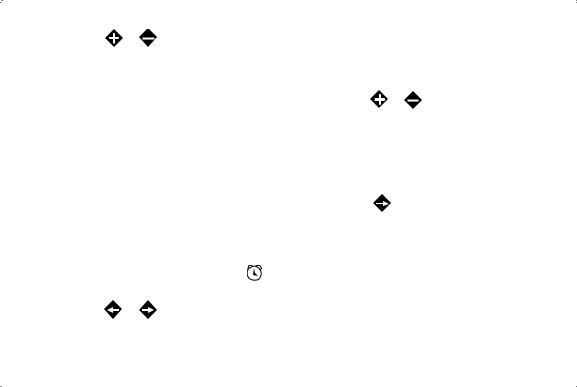
4. |
Press the |
or |
button to adjust |
|
the station run time from Off (-- -- --) to |
||
|
8 hours (in 1-minute increments). |
||
|
If seconds format is enabled, station run |
||
|
time can be set from 01–60 seconds. |
||
|
NOTE: Hold either button down for |
||
|
rapid advance. |
|
|
5. |
Repeat steps 3 and 4 for all stations to |
||
|
be assigned to the selected program. |
||
|
|||
Set Program Start Time |
|||
|
|
||
1. |
Set the Program Switch to select |
||
|
program A, B, C, or D. |
||
2. |
Turn Function Dial to Start Times . |
||
|
The hour digits will begin flashing. |
||
3. |
Press the |
or |
button to select |
|
a start time number (01 to 16). |
||
|
NOTE: Any start time number currently |
||
|
assigned to another program can not be |
||
|
selected. If all 16 start time assignments |
||
|
are in use, NONE will be displayed. |
||
4. |
Press the |
or |
button to select a start |
|
time hour (note |
correct a.m./p.m. |
|
|
designation in the 12-hour clock mode). |
||
|
NOTE: To remove a start time, select |
||
|
-- --:-- -- (off), located between 11:00 p.m. |
||
|
and 12:00 a.m. (00 minutes). |
||
5. |
Press the |
button to select minutes |
|
|
digits. Repeat step 4 to set start time |
||
|
minutes (00–59). |
|
|
6. Repeat steps 3–5 to set additional start times for the selected program.
7
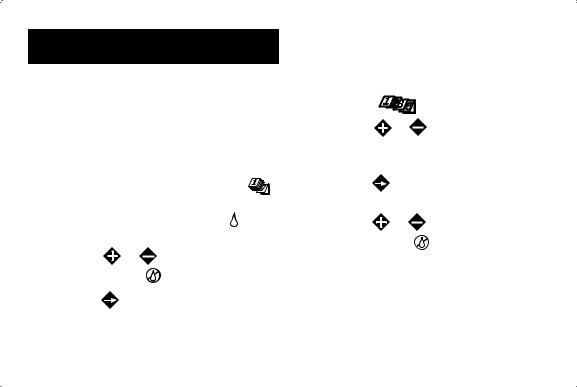
Set Watering Day Schedule
Note: If the program has an Interval or Odd/Even schedule currently set, it must be removed first to select another format.
To |
Calendar Days: |
|
||||
1. |
Set the Program Switch to select |
|
||||
|
program A, B, C, or D. |
|
||||
2. |
Turn Function Dial Calendar Days |
|
|
. |
||
|
||||||
3. |
Sunday will be displayed and selected |
|||||
|
to water indicated by the water icon. |
|
||||
|
To exclude the day from the schedule, |
|
||||
|
press the |
or |
button to display |
|
||
|
the Watering Off |
icon. |
|
|||
3. |
Press the |
button to select the next day. |
||||
4. |
Repeat step 2 and 3 to schedule |
|
||||
|
the remaining days of the week. |
|
||||
To Set Odd or Even Days: |
||||
1. |
Set the Program Switch to select |
|||
|
program A, B, C, or D. |
|||
2. |
Turn the Function Dial to the |
|||
|
Odd/Even |
|
|
position. |
|
|
|
||
3. |
Press the |
or |
button to select |
|
|
ODD or EVEN. |
|
||
4. |
To exclude specific days from watering, |
|||
|
press the |
button to select the day. |
||
5. |
To exclude the day from the schedule, |
|||
|
press the |
or |
button to display |
|
|
the Watering Off |
icon. |
||
6. |
To exclude additional days (7 maximum), |
|||
|
repeat steps 4 and 5. |
|||
8
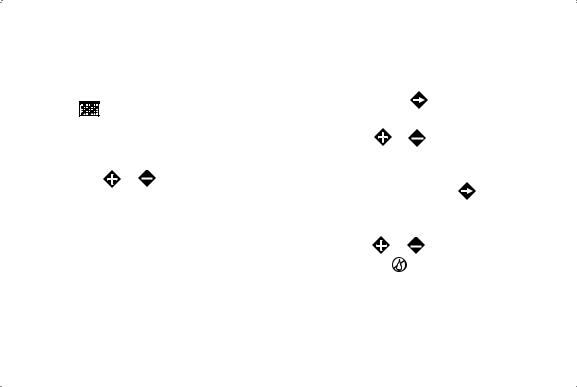
To Set Interval Days: |
||
1. |
Set the Program Switch to select |
|
|
program A, B, C, or D. |
|
2. |
Turn the Function Dial to the Interval |
|
|
Days |
position. |
3. |
The CYCLE LENGTH prompt and the |
|
|
current Interval (01–31DAY or -- -- -- [Off]) |
|
|
will be displayed. |
|
4. |
Press the |
or button to select the |
|
Interval cycle length. |
|
NOTE: The cycle length can be set from 01 (water every day) to 31 (water once every 31 days). The Interval cycle starts at 01 and increases by 1 digit each day. The watering day occurs when the selected Interval cycle length is reached. To specify when the first watering day will occur, the current day within the Interval cycle must be selected.
|
For example, if a 04 DAY Interval is |
|||
|
entered and watering is to begin in one |
|||
|
day, select 03 as the Current Day. |
|||
5. |
To select the Current Day in the Interval |
|||
|
cycle, press the |
button to display the |
||
|
CURRENT DAY prompt. |
|
||
6. |
Press the |
or |
button to select the |
|
|
value (01–selected Interval number). |
|||
7. |
To exclude specific days from watering |
|||
|
(7 maximum), press the |
button to |
||
|
select the day. |
|
|
|
8. |
To exclude the day from the schedule, |
|||
|
press the |
or |
button to display the |
|
|
Watering Off |
|
icon. |
|
9. |
Repeat steps 7 and 8 to continue |
|||
|
excluding days. |
|
|
|
9

Review Program Settings
The Program Review feature provides a convenient method of reviewing all user-defined programming information. Program elements are displayed as follows:
• Total program cycle duration, factored for Season Adjust %, delays and repeats.
• Total irrigation time (time irrigation actually occurs), factored for Season Adjust %, delays and repeats.
• Watering day schedule type (Calendar, Odd/Even of Interval)
• Program start times
• Station run times
• Rain Sensor assignment by program
• All flow settings (when flow sensing option is used).
1. |
Turn the Function Dial to Review |
. |
2. |
Set the Program Switch to select the |
|
|
program to be reviewed. |
|
3. |
Press the button to index through |
|
|
the program information. |
|
4. |
When finished, turn the Function Dial |
|
|
to RUN . |
|
10
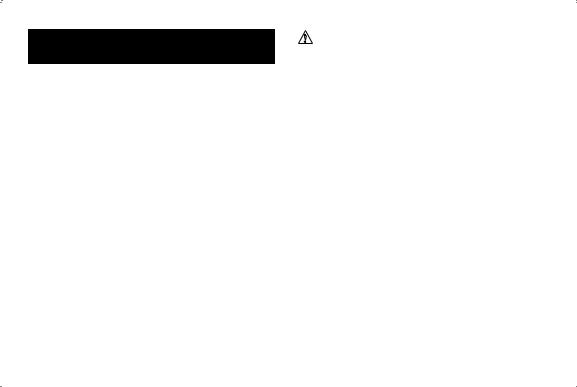
Alert Displays
FUSE – Station and MV/PS output alarm
The TMC-424E features built-in circuit protection to help prevent damage to the controller caused by an over-current condition on any output terminal. If the controller detects an overload condition, it will bypass the affected output and display the word FUSE with the affected station number identifier(s). All remaining stations will operate as programmed for automatic operation.
If the condition occurs on the Pump Start/ Master Valve circuit, all stations using the master valve will prompt the FUSE message.
To clear the warning, press any button. The controller will continue to operate as scheduled and will attempt to run all stations as programmed.
IMPORTANT: Clearing the display does not correct the problem. The controller will retry the affected station(s) at each programmed watering cycle and bypass the affected station(s) until the problem is corrected.
Before continuing to operate the controller, identify and correct the source of the problem. In most cases, the FUSE alert condition is caused by a faulty valve solenoid, pump start relay and/or shorted wire splice.
11
