Texas Instruments TI-5640 User Manual

TI-5640
Guidebook
Manuel d’instructions
Manual de instrucciones
Manual de instruções
English, Français, Español, Português
Antes de usar (o ensamblar) el producto lea cuidadosamente este instructivo
© 1998 Texas Instruments Incorporated

Getting Started
Installing the Paper Roll
1.Lift the paper holder so that it extends behind the printer compartment.
2.Remove the printer compartment cover and remove any packing materials from the printer compartment.
3.Replace the printer compartment cover.
4.Make sure the calculator is plugged into an electrical outlet.
5.Move the POWER switch to ON.
6.Place the paper roll on the paper holder.
7.Insert the end of the paper into the paper slot on the back of the calculator as shown. To avoid paper jams, use quality bond paper.
8. While feeding the paper into the slot, press and hold &.
Note To prevent damaging the printer (which may void the warranty), when operating the calculator without paper, move the PRINTER switch to OFF.
Replacing the 2-Colour Ink Ribbon
1.Remove the paper roll and press & to run out any remaining paper.
2.Move the POWER switch to OFF.
3.Remove the printer compartment cover.
4.Lift each ribbon spool until the ribbon is clear of the printer.
1
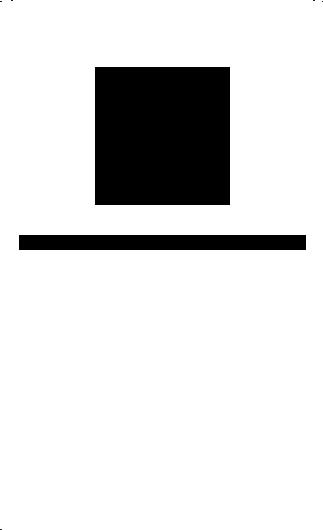
5.Lower the new ribbon (red side on the bottom) into the compartment and press down until it snaps into place.
6.Place the ribbon around the guides and along the paint drum as shown here.
7. Replace the printer compartment cover.
Key Descriptions
&Advances the paper.
2Clears the entire pending operation except the memory or the grand total.
OChanges the sign (+ or – ) of the displayed number.
>Interprets the number in the display as a percentage.
IClears an entry or an error or overflow.
=Computes the percentage of change between two values. (The price increase from 9.75 to 11.25 is 1.50 and the percentage increase is 15.38%)
#Calculates the selling price and profit or loss amount on an item.
(Removes the last digit entered in the display.
4Prints a reference number or date without affecting calculations.
/Pressed once, displays and prints the grand total of all totals. Pressed twice, clears the grand total. This is active only if
PRINTER = GT.
RDisplays and prints the total, but does not clear the total.
QDisplays and prints the total and clears the total. Also resets the item counter (IC) to zero.
2
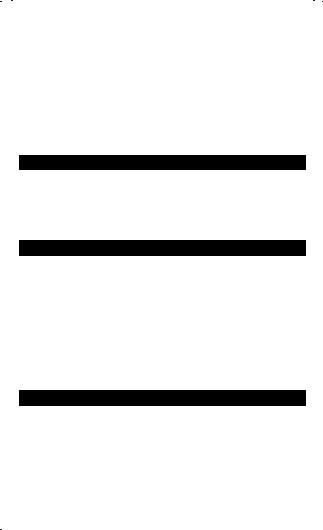
0Displays and prints the value in memory and clears the memory. Also clears M from the display and resets the memory item count to zero.
;Displays and prints the subtotal in memory but does not clear the memory.
FSubtracts the displayed value from memory. If a multiplication or division operation is pending, F completes it and subtracts the result from memory.
NAdds the displayed value to memory. If a multiplication or division operation is pending, N completes it and adds the result to memory.
Using Decimals (DECIMAL Switch)
+Lets you add and subtract numbers without entering the decimal point (key in 5321 to enter 53.21).
F |
The number of decimal places varies based on the result. |
0,2,3,4,6 |
Sets the number of decimal places to 0, 2, 3, 4, or 6. |
Printing (PRINTER Switch)
Positive entries and results are printed in black; negative entries and results are printed in red.
OFF |
Calculations are displayed but not printed. |
ON |
Calculations are displayed and printed. |
IC |
Both the printer and item counter are active. To clear the item |
|
counter, press Q or 0. |
GT |
Accumulates a running grand total of all calculations you perform |
|
until you clear the grand total. To print a grand total, press /. |
|
To clear the grand total, press / again. |
Rounding (ROUND Switch)
(Results are rounded down (if DECIMAL = 1, 2.33 rounds to 2.3).
5/4 |
Results are rounded up or down, depending on the value and |
|
decimal setting (if DECIMAL = 2, 2.349 rounds to 2.35). |
'Results are rounded up (if DECIMAL = 1, 2.33 rounds to 2.4).
3

Clearing Errors and Overflows
Correcting Entry Errors
If you have not pressed an operation key:
• To clear an incorrect entry, press I.
•To clear the last digit, press (. If you have pressed an operation key:
•To cancel an incorrect entry, press the opposite operation key. This applies only to calculations involving 9, ., N, or F.
Error and Overflow Conditions and Indicators
If you divide by zero or calculate a selling price using a margin of 100%, an error occurs. The calculator prints 0 .* and displays ERROR and 0.
An overflow occurs if you calculate a result with too many digits for the calculator to display or print. When this occurs, the calculator:
•Displays E and the first 12 digits of the result with a decimal point 10 places to the left of its correct position.
•Prints ERROR and the first 12 digits of the result with the decimal shifted 10 places to the left of its correct position.
To clear an error or overflow, press I. The memory is not cleared unless the error or overflow occurred in a memory calculation.
4

Performing Basic Calculations
Addition and Subtraction 12.41 – 3.95 + 5.40 = 13.86
DECIMAL = +, PRINTER = IC, ROUND = 5/4
Press |
Display |
|
|
2 1241 9 |
12.41 |
12.41 |
+ |
395 . |
8.46 |
3.95 |
– |
|
002 |
|
|
R |
8.46 |
8.46 |
U |
|
|
|
|
540 9 |
13.86 |
5.40 |
+ |
|
|
|
|
|
003 |
|
|
Q |
13.86 |
13.86 |
|
|
|
|
|
Multiplication and Division |
11.32 Q (–6) P 2 = –33.96 |
|
|
DECIMAL = F, PRINTER = ON, ROUND = 5/4 |
|
|
|
|
|
|
|
Press |
Display |
|
|
|
|
|
|
2 11.32 ? |
11.32 |
11.32 |
Q |
6 O ' |
–67.92 |
6. |
–P |
2 3 |
|
2. |
= |
|
–33.96 |
33.96 |
– |
Squares 2.52 = 6.25 |
|
|
|
Press |
Display |
|
|
|
|
|
|
2 2.5 ? 3 |
|
2.5 |
Q |
|
|
2.5 |
= |
|
6.25 |
6.25 |
|
Reciprocals 1/25 = 0.04 |
|
|
|
|
|
|
|
Press |
Display |
|
|
|
|
|
|
2 25 ' 3 3 |
|
25. |
P |
|
|
25. |
= |
|
|
1. |
|
|
|
1. |
= |
|
0.04 |
0.04 |
|
5

Using Memory Operations
DECIMAL = 2, ROUND = 5/4, PRINTER = ON
Multiplication with Memory Keys You need the total of 3 items at 10.50 and 5 items at 4.95. By using the memory keys, you will not disturb a current calculation.
Press |
Display |
|
|
|
0 † |
10.5 ? 3 N |
|
10.5 |
x |
|
|
|
3. |
= |
|
M |
31.50 |
31.50 |
M+ |
|
|
|
|
|
4.95 ? 5 N |
|
4.95 |
x |
|
|
|
|
5. |
= |
|
M |
24.75 |
24.75 |
M+ |
; †† |
M |
56.25 |
56.25 |
MU |
4.95 ? 5 F ††† |
|
4.95 |
x |
|
|
|
|
5. |
= |
|
M |
24.75 |
24.75 |
M– |
|
|
|
|
|
0 |
|
31.50 |
31.50 |
M |
†0 prints the current memory total and clears the memory.
††You calculate a memory subtotal to see the current total amount of your order.
†††You decide not to order the last item.
Calculating Gross Profit Margin
DECIMAL = 2, ROUND = 5/4, PRINTER = ON
Calculating a Profit Amount |
An item cost you 65.00. You want to earn a 40% |
|||
profit. Calculate the selling price. |
|
|
|
|
|
|
|
|
|
Press |
Display |
|
|
|
2 65 # |
65. |
65. |
M |
|
|
|
|
|
|
40 3 |
|
40. |
% |
|
|
|
43.333333333 |
@ |
|
|
108.33 |
108.33 |
|
|
6

Calculating a Loss Amount An item cost you 35,000. You must sell it, but can only afford to lose 33.3%. Calculate the selling price.
Press |
Display |
|
|
2 35000 # |
35,000. |
35,000. |
M |
|
|
|
|
33.3 O 3 |
|
33.3 |
–% |
|
|
8,743.435859 |
T |
|
26,256.56 |
26,256.56 |
|
Calculating Percentages
DECIMAL = F, ROUND = 5/4, PRINTER = ON |
|
|
||
Percent |
49 x 15% |
|
|
|
|
|
|
|
|
Press |
|
Display |
|
|
|
|
|
|
|
2 49 ? |
|
49. |
49. |
x |
15 > |
|
|
15. |
% |
|
|
7.35 |
7.35 |
|
|
|
|
|
|
Add-On |
1,450 + 15% |
|
|
|
|
|
|
|
|
Press |
|
Display |
|
|
2 1450 ? |
1,450 |
1,450. |
x |
|
15 > |
|
|
15. |
% |
|
|
217.5 |
217.5 |
|
|
|
|
|
|
9 |
|
1,667.5 |
1,667.5 |
+ % |
|
|
|
|
|
Discount 69.95 - 10% |
|
|
|
|
|
|
|
|
|
Press |
|
Display |
|
|
|
|
|
|
|
2 69.95 ? |
69.95 |
69.95 |
x |
|
|
|
|
|
|
10 > |
|
|
10. |
% |
|
|
6.995 |
6.995 |
|
. |
|
62.95 |
62.955 |
-% |
Percent Ratio 29.5 is what percent of 25? |
|
|
||
|
|
|
|
|
Press |
|
Display |
|
|
|
|
|
|
|
2 29.5 ' |
29.5 |
29.5. |
ö |
|
25 > |
|
|
25. |
% |
|
|
118. |
118. |
|
|
|
|
|
|
7
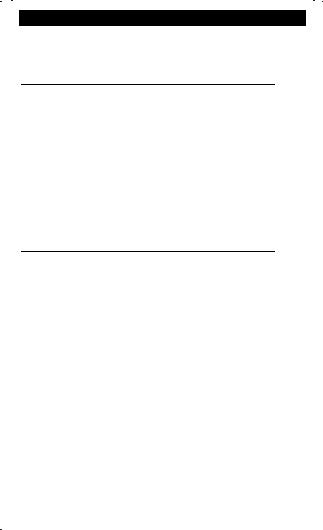
Using Constants
DECIMAL = F, ROUND = 5/4, PRINTER = ON
Multiplying by a Constant |
5 x 3 = 15 |
5 x 4 = 20 |
The first number in a multiplication problem is the constant multiplier.
Press |
Display |
|
|
2 5 ? |
5. |
5. |
x |
|
|
|
|
3 3 |
|
3. |
= |
|
15. |
15. |
|
|
|
|
|
4 3 |
|
4. |
= |
|
20. |
20. |
|
Note: You can also find different percentages of a constant value by completing the calculation with > instead of 3.
Dividing by a Constant |
66 ÷ 3 = 22 |
90 ÷ 3 = 30 |
The second number in a division problem is the constant divisor.
Press |
Display |
|
|
2 66 ' |
66. |
66. |
÷ |
3 3 |
|
3. |
= |
|
22. |
22. |
|
90 3 |
90. |
90. |
= |
|
30. |
30. |
|
|
|
|
|
8

Prise en main rapide
Installation du rouleau de papier
1.Soulevez le porte-rouleau de manière à le faire passer derrière le compartiment de l'imprimante.
2.Retirez le couvercle du compartiment de l'imprimante et enlevez tout matériau d'emballage présent dans le compartiment de l'imprimante.
3.Replacez le couvercle du compartiment de l'imprimante.
4.Assurez-vous que la calculatrice est branchée dans une prise de courant.
5.Positionnez le bouton POWER sur ON.
6.Placez le rouleau de papier sur le porte-rouleau.
7.Insérez le bout du papier dans la fente réservée au papier à l'arrière de la calculatrice, comme illustré. Pour éviter des bourrages de papier, utilisez du papier de bonne qualité.
8. Tout en insérant le papier dans la fente, appuyez & plusieurs fois sur.
Remarque Afin de ne pas endommager l'imprimante (ce qui pourrait annuler votre recours en garantie) lorsque vous utilisez la calculatrice sans papier, positionnez le bouton PRINTER sur OFF.
Remplacement du ruban encreur de 2 couleurs
1.Retirez le rouleau de papier et appuyez sur & afin qu'il n'y ait plus de papier dans l'imprimante.
2.Positionnez le bouton POWER sur OFF.
3.Retirez le couvercle du compartiment de l'imprimante.
4.Soulevez les deux extrémités du ruban de manière à le sortir de l'imprimante.
9

5.Installez le nouveau ruban (bande rouge en bas) dans le compartiment et enfoncez-le jusqu'à ce que vous entendiez un déclic.
6.Placez le ruban autour des guides et le long du tambour, comme illustré ci-dessous.
7. Replacez le couvercle du compartiment de l'imprimante.
Description des touches
&Provoque l'avancement du papier.
2Efface la totalité de l'opération en cours, à l'exception de la mémoire ou du total général.
OChange le signe (+ ou – ) du nombre affiché.
>Interprète le nombre à l'écran sous forme d'un pourcentage.
IEfface une entrée, une erreur ou un dépassement.
=Calcule le pourcentage de variation entre deux valeurs. (L'augmentation de prix entre 9.75 et 11.25 est de 1.50 et le pourcentage d'augmentation s'élève à 15,38 %).
#Calcule le prix de vente et le montant du bénéfice ou de la perte sur un article.
(Efface le dernier chiffre entré à l'écran.
4Imprime un numéro de référence ou une date sans affecter les calculs.
/Appuyez une fois pour afficher et imprimer le total général de tous les calculs. Appuyez deux fois pour l'effacer. Cette fonction est active uniquement lorsque PRINTER = GT.
RAffiche et imprime the total sans l'effacer.
QAffiche et imprime le total, puis efface ce dernier. Remet le compteur d'articles (IC) à zéro.
10
