TANDBERG HD 1080p User Manual
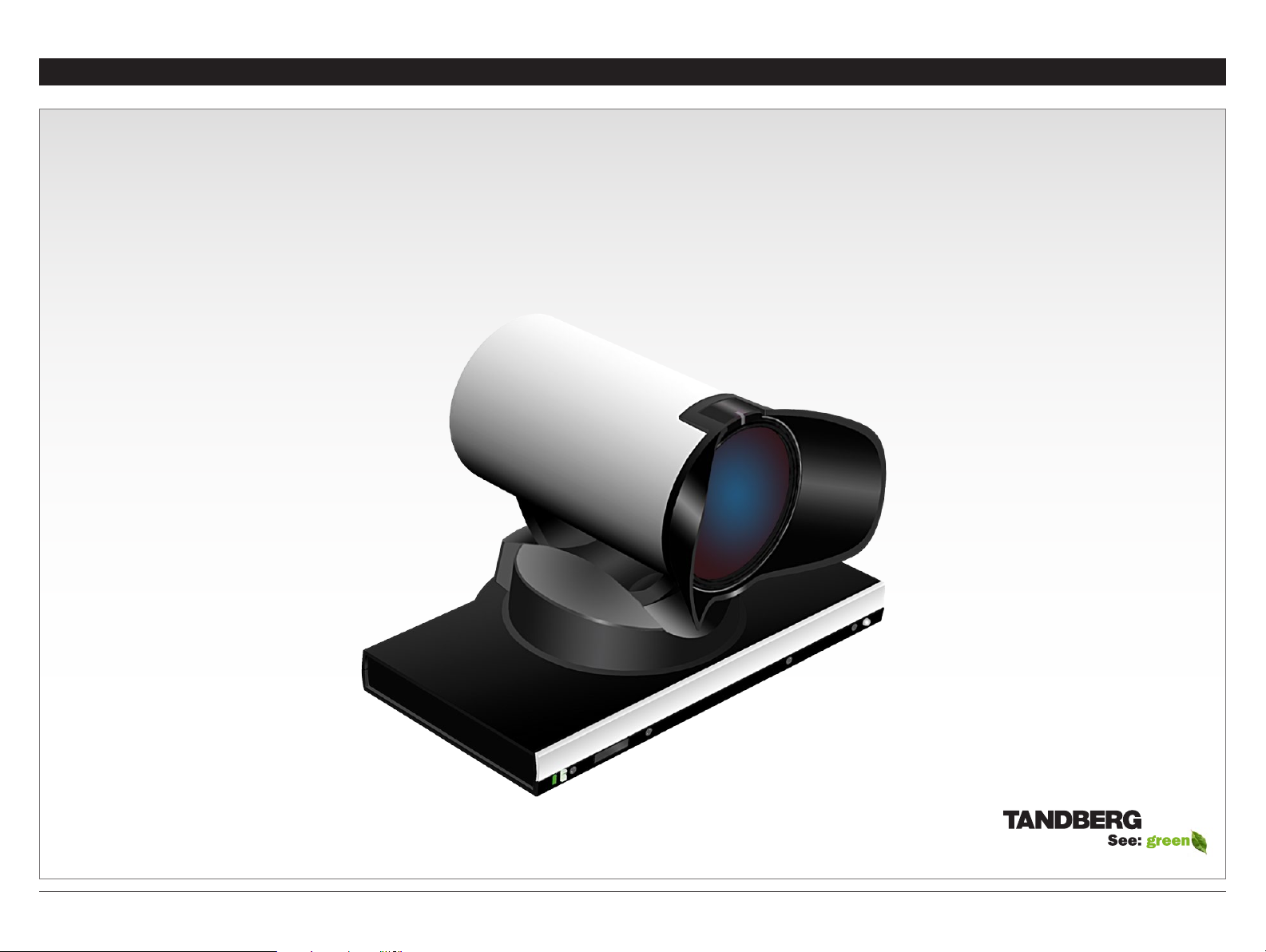
User Guide
What’s in this user guide?
Getting started
Connecting the camera
Making your own cables
Remote control
Contact information
TANDBERG PrecisionHD 1080p
Camera
Thank you for choosing TANDBERG !
Your TANDBERG PrecisionHD 1080p Camera
has been designed to give you many years of
safe, reliable operation.
This user guide has been divided into several
chapters, all of which provide different
information. You can access the chapters
directly by clicking on the menu bar at the top
of this page.
You will find that some places information
has been copied from other chapters (but
adapted, when needed) to let you have all
the relevant information there and then. This
helps eliminating the need to read through long
sections before you can even think of getting
started.
Our main objective with this user guide was to
address your goals and needs. Please let us
know how well we succeeded !
www.tandberg.com
D14245.04—DECEMBER 200 8 1
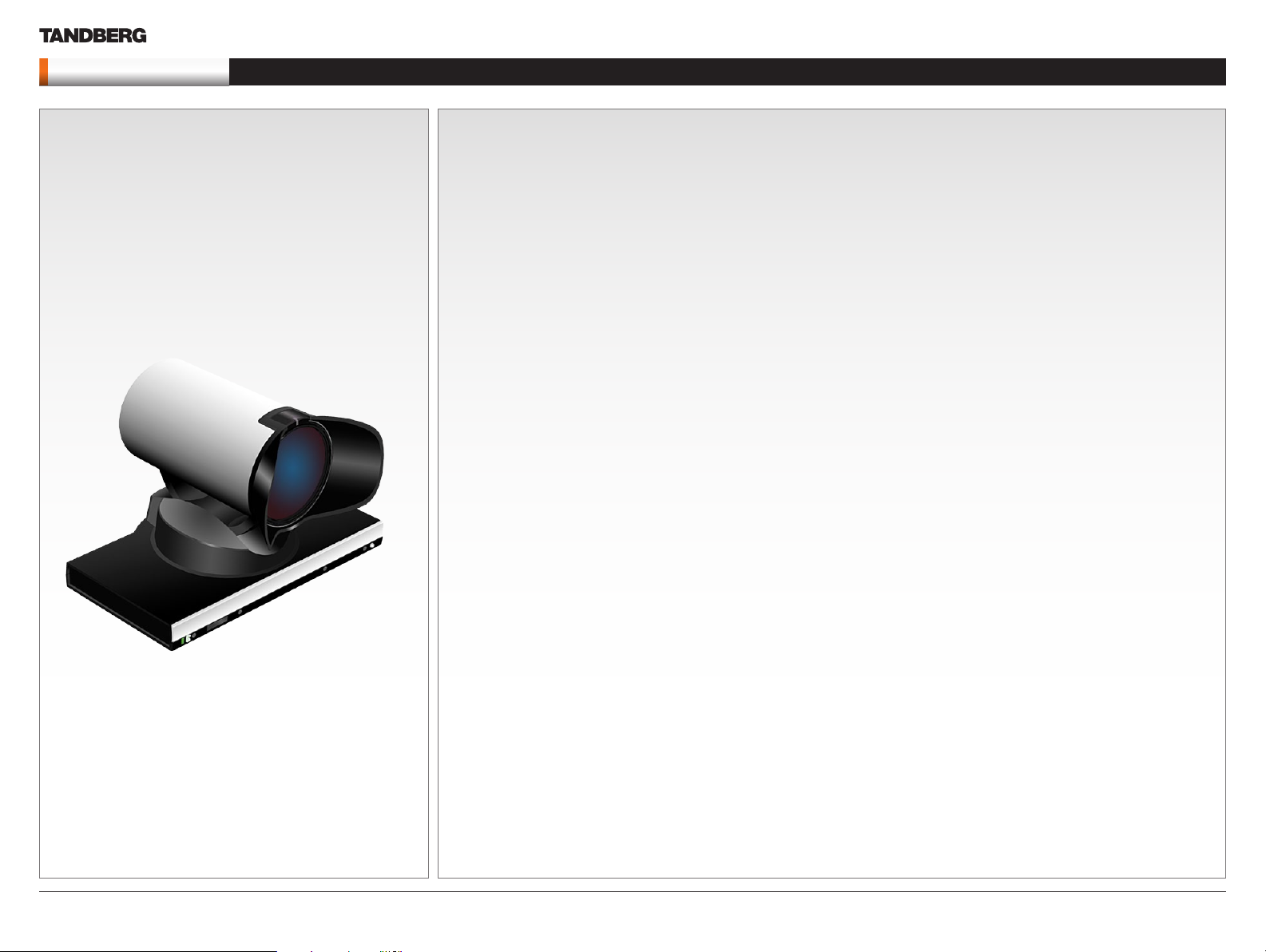
PrecisionHD 1080p Camera
Getting started
Connecting the camera
Making your own cables
Remote control
Contact information
What’s in this user guide?
What’s
in this
user guide?
Getting started
The camera at a glance ............................................................ 4
HDMI and HD-SDI..................................................................... 4
Cable lengths ........................................................................... 4
Cascaded cameras ................................................................... 4
Best view (face recognition) ......................................................5
Using Best View ........................................................................ 5
Connecting the camera
Connecting the camera ............................................................ 7
DIP switch settings for video output formats ............................ 8
Line voltage frequency .............................................................. 8
Cameras in daisy chain ............................................................. 9
Cascaded cameras ................................................................... 9
Making your own cables
Making your own cables ......................................................... 11
Controlling cameras from remote
Interfacing to the camera using the VISCA protocol ............... 13
RS232 Parameters .............................................................. 13
RS232 Commands and inquiries ........................................13
VISCA messages .................................................................... 13
Message Format ................................................................. 13
Network and inter face commands .......................................... 14
Video mode selection ............................................................. 19
Method ................................................................................... 19
DIP Switch .............................................................................. 19
User Guide
INTELLECTUAL PROPERTY RIGHTS
The TANDBERG PrecisionHD 1080p camera covered by this
User Guide is protected under copyright, patent, and other
intellectual property rights of various jurisdictions.
Copyright © TANDBERG 2008. All rights reserved.
This User Guide may be reproduced in its entiret y, including
all copyright and intellectual property notices, in limited
quantities in connection with the use of the Product.
Except for the limited exception set forth in the previous
sentence, no part of this User Guide may be reproduced,
stored in a retrieval system, or transmitted, in any form, or by
any means, electronically, mechanically, by photocopying,
or otherwise, without the prior written permission of
TANDBERG. Requests for such permission should be
addressed to tandberg@tandberg.com.
DISCLAIMER
The specifications for the Product and the information in this
document are subject to change at any time, without notice,
by TANDBERG.
Every effort has been made to supply complete and accurate
information in this User Guide. However, TANDBERG
assumes no responsibility or liability for any errors or
inaccuracies that may appear in this document.
D14245.04—DECEMBER 200 8 2
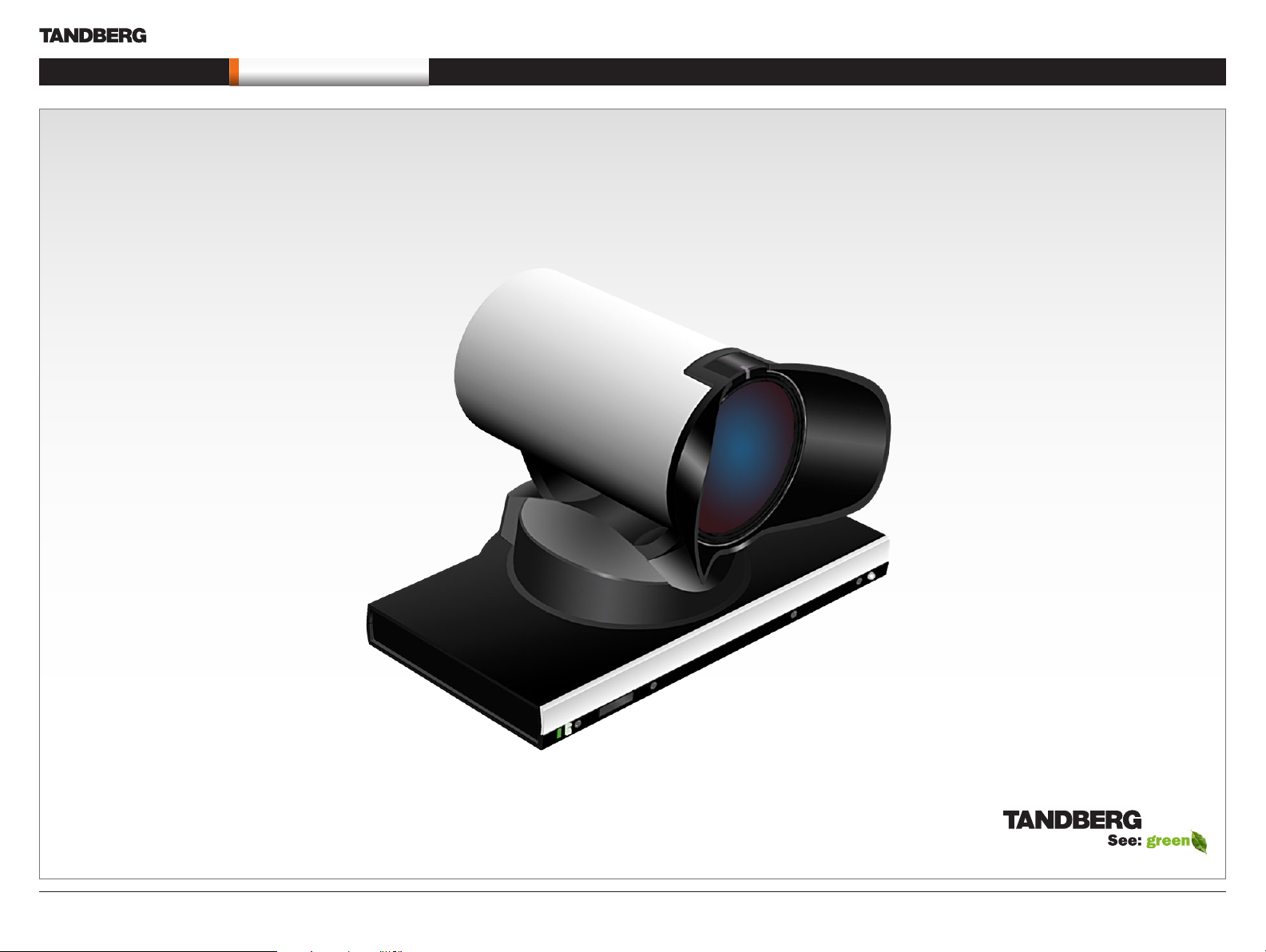
PrecisionHD 1080p Camera
What’s in this user guide?
Connecting the camera
Making your own cables
Remote control
Contact information
Getting started
User Guide
Chapter 2
Getting started
www.tandberg.com
D14245.04—DECEMBER 200 8 3
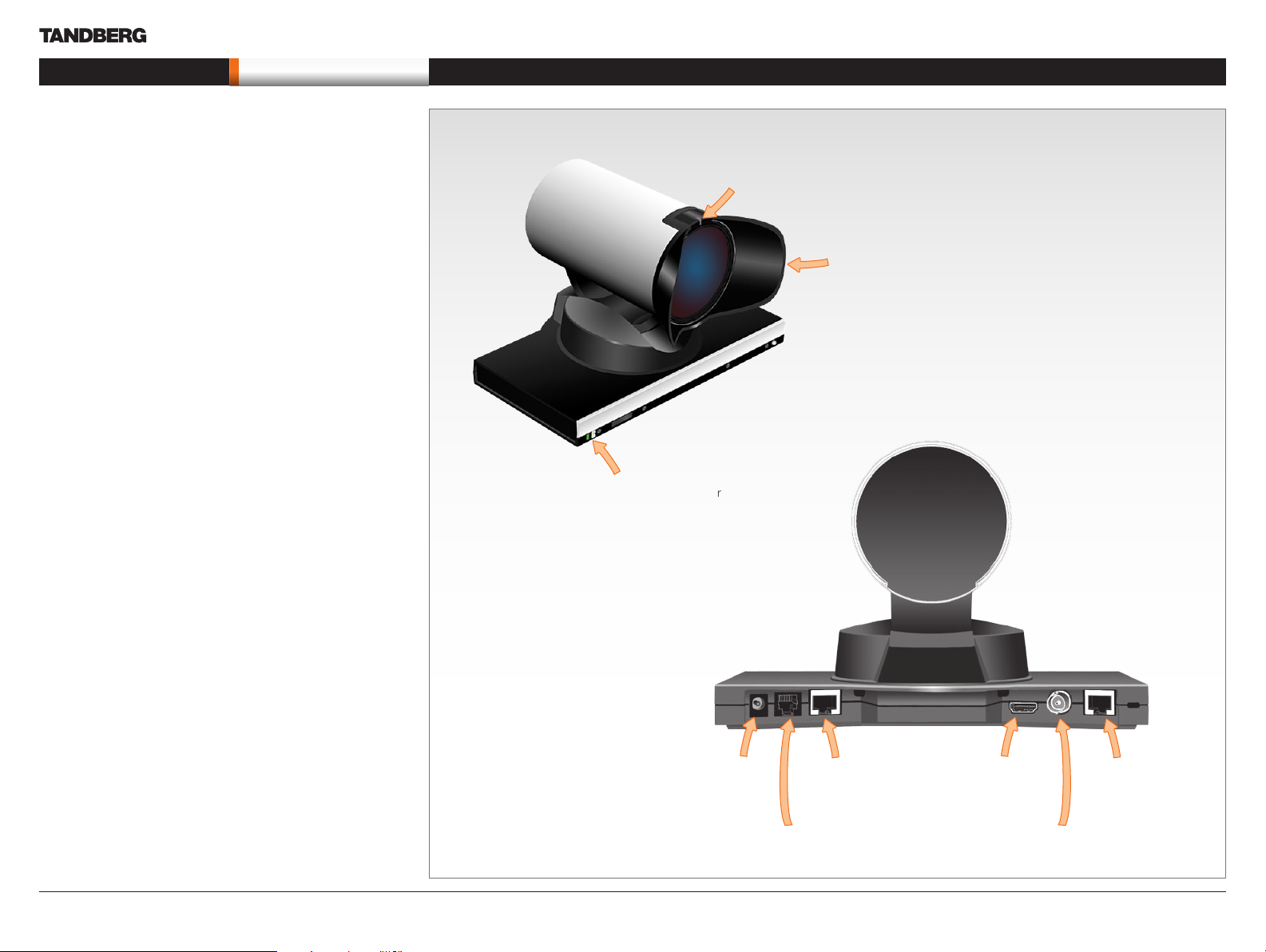
PrecisionHD 1080p Camera
What’s in this user guide?
Connecting the camera
Making your own cables
Remote control
Contact information
Getting started
The camera at a glance
Video out (HDMI, HD- SDI ) . For video signals, connect from the
video out on the camera to the video in on the codec.
Power and camera control. For power in and camera control,
connect from the camera control & power on the camera to
the Camera port on the codec. When the camera is used with
TANDBERG codecs power will be supplied through Camera Control
cable. When used with non-TANDBERG codecs, you may have to
connect power separately.
HDMI and HD-SDI
• HDMI is the main source for video out when connected to a
codec. Maximum resolution is 1080p60.
• HD-SDI is the secondary source for video. Maximum resolution is
1080p30 (maximum recommendable cable length is then 100 m).
• The HDMI and HD-SDI can be used simultaneously. The
maximum resolution is then 1080p30 if you want both to run with
the same resolution.
Cable lengths
Maximum length of HDMI cable is 15 meter with a category 2
certified good quality HDMI cable.
The maximum recommendable length of HD SDI cable is 100 m.
User Guide
The orange LED illuminates whilst in a
call and blinks whenever there is
an incoming call.
The lens hood is detachable.
We recommend that you
mount it to prevent stray light
from disturbing your video
experience.
Just snap it on gently.
The
green LED
is continuously
illuminated when power
is On, but it flickers when
receiving signals from
the remote control.
Cascaded cameras
The sockets named E xtra Camera Out and Power In are used when
connecting cameras in daisy chain.
• The first camera in the chain is powered up by the camera
control cable. The next cameras must use the 12V DC Power in.
• The daisy chained cameras are connected by using an extra
camera cable between the Extra Camera sockets.
Power Supply
Extra Camera Out and for Daisy Chaining
D14245.04—DECEMBER 200 8 4
Camera Control HDMI Video Out
HDMI and HD-SDI can be
used simultaneously.
Not Used
HD-SDI Out
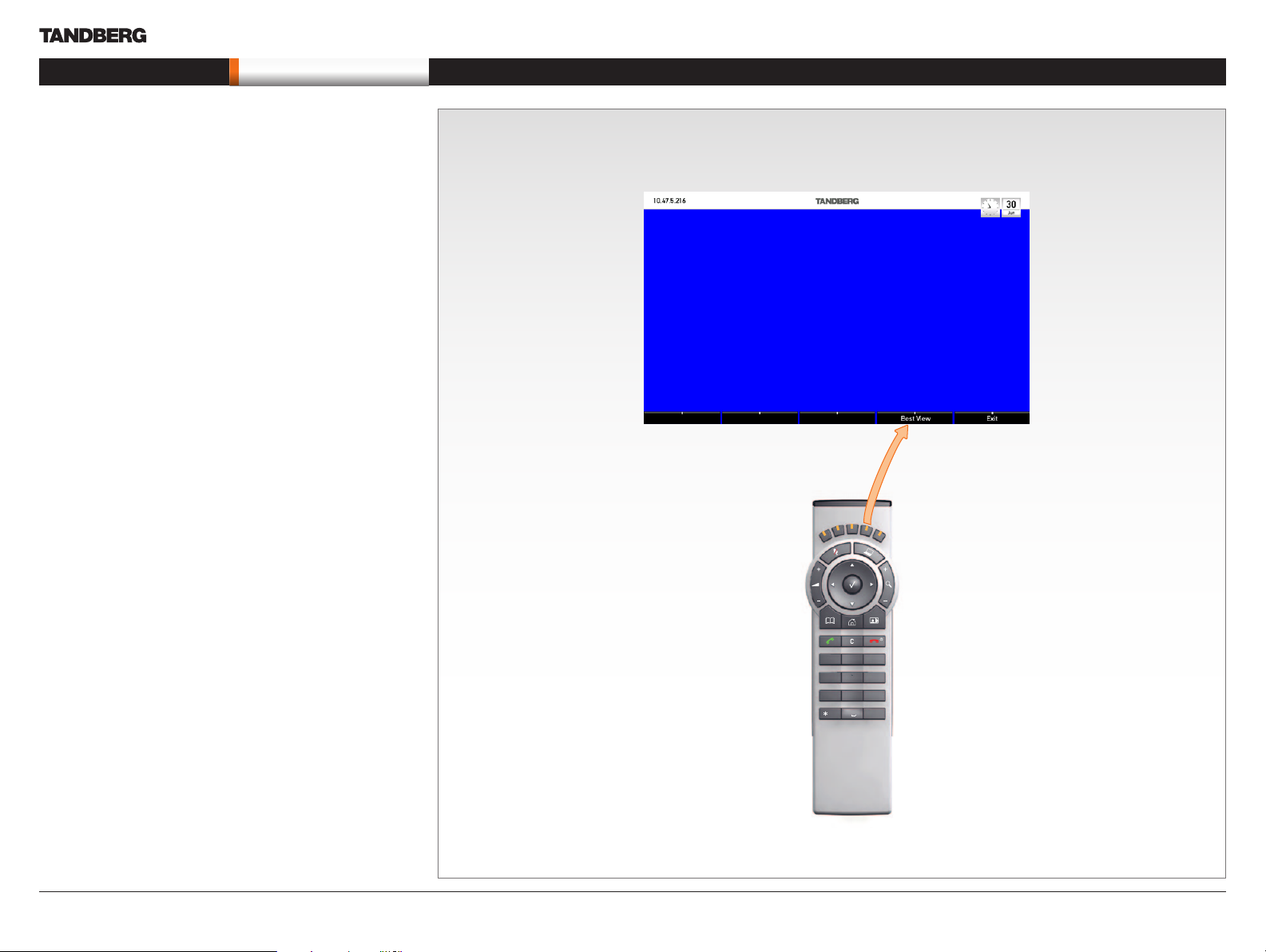
PrecisionHD 1080p Camera
What’s in this user guide?
Connecting the camera
Making your own cables
Remote control
Contact information
Getting started
Best view (face recognition)
This camera is capable of face recognition when used with
TANDBERG C90 Codecs. Observe that the feature is still a preview
feature. Consequently, the functionality is subject to change without
further notice in order to take advantage of further developments.
The face recognition system aims to search for faces in order to
optimize the picture frame, hence the name Best View. Once a face
or group of faces has been detected camera zoom and camera angle
will be changed accordingly to obtain an optimal presentation on the
screen.
Kindly obser ve the following :
• The Best View optimization process may take up to 5 seconds.
• The detection of faces works better when people look towards the
camera.
• The area from the eyebrows down to just below the lips should be
uncovered.
• Beard is normally not a problem.
Using Best View
Note that Best View works with TANDBERG C90 Codecs only!
1. On the TRC5 remote control press the Home key to produce the
main menu, if needed.
2. Navigate down to Settings, then press the Right arrow key
produce the submenu and press again to produce the Layout
submenu.
3. Select Selfview to be shown as required.
4. Press Home to collapse the menus
5. Navigate to Camera control and press the Right arrow key.
User Guide
Press the corresponding
Soft key to engage the
Best View feature.
The soft keys menu will now be displayed as shown to the right.
3
def
abc
2
.@
6. Press the corresponding key on the remote control to start the
Best View function.
The system will now look for human faces and adjust the zoom and
camera angle to obtain a best fit.
D14245.04—DECEMBER 200 8 5
1
mno
ghi
jkl
4
7
pqrs
6
5
9
8
wxyz
tuv
abc/123
#
0
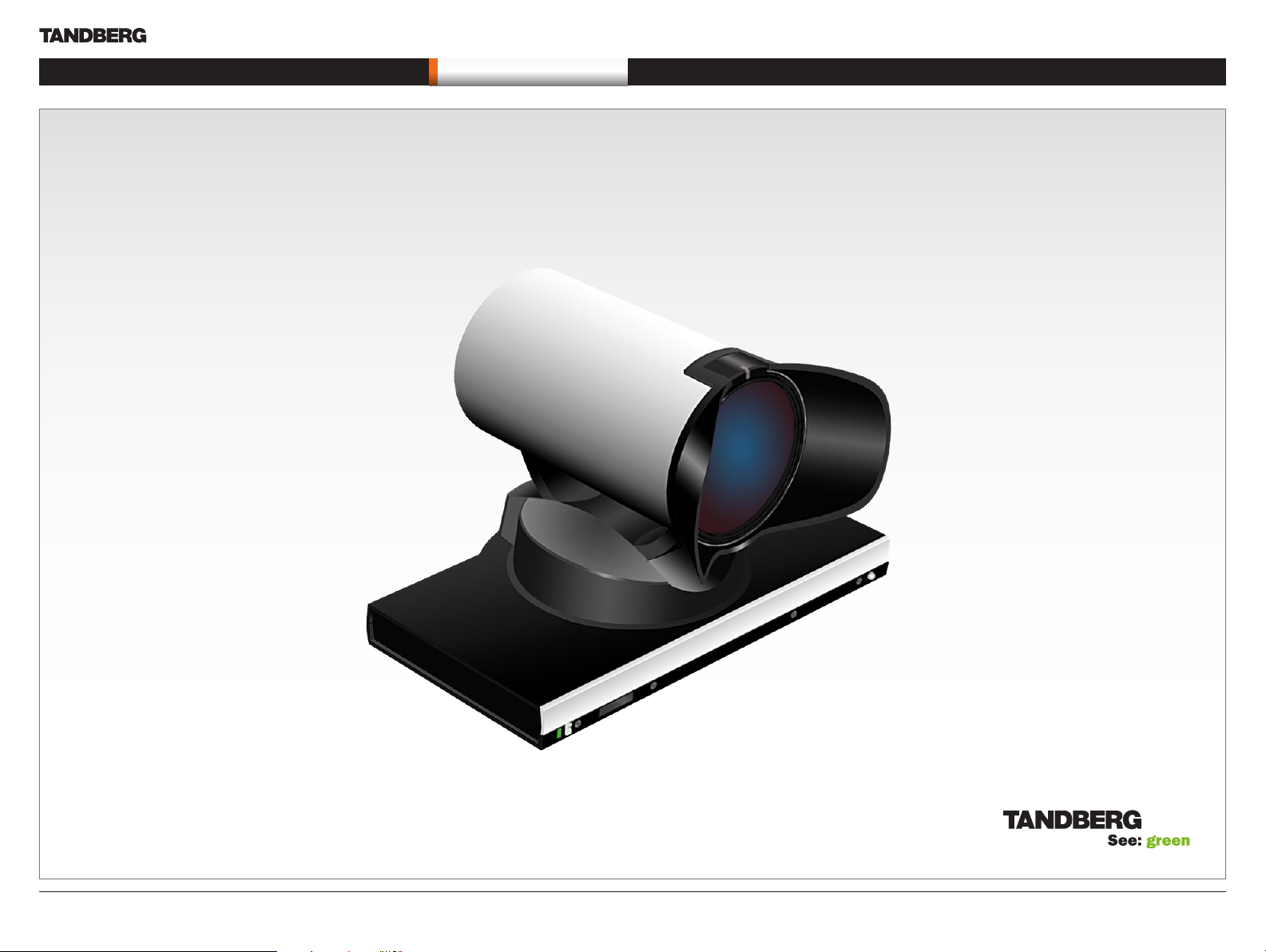
PrecisionHD 1080p Camera
What’s in this user guide?
Getting started
Making your own cables
Remote control
Contact information
User Guide
Connecting the camera
Chapter 3
Connecting the camera
www.tandberg.com
D14245.04—DECEMBER 200 8 6
