Siemens 270 User Manual

© Siemens AG 2007
Operator Control and Monitoring Devices
Panels — 270 series
SIMATIC TP 270
■Overview
2
•Touch panel with extensive functional scope for demanding machine visualization applications
•Pixel graphics 5.7" or 10.4” STN Touch Screen (analog/resistive),
color (256 colors)
•All interfaces on board, e.g. MPI, PROFIBUS DP, USB; Ethernet optional
•The SIMATIC TP 270 Touch Panels are innovative successors to the SIMATIC TP27 Touch Panels
■Benefits
•Integral component of Totally Integrated Automation (TIA): Increases productivity, minimizes the engineering outlay, reduces the lifecycle costs
•Modular expansion possible with options such as:
-WinCC flexible /Sm@rtAccess for communication between various SIMATIC HMI systems
-WinCC flexible /Sm@rtService for remote maintenance and servicing of machines/plants via the Internet/intranet
•Reduces the service and start-up costs due to:
-Backup/restore via USB, MPI, PROFIBUS DP, RS 232 (serial) and optionally via Ethernet (TCP/IP) or compact flash card (CF card)
-Remote downloading/uploading of the configuration and firmware
-Specific drivers can be downloaded
-Long service life of the backlighting
•Graphics library is available complete with ready-to-use display objects
•Can be used worldwide:
-32 languages can be configured (including Asiatic and Cyrillic character sets)
-Up to 5 languages are selectable online
•Standard hardware and software interfaces to increase flexibility:
-CF card, used for recipe data sets and for backing up the configuration and system data
-Integrated USB interface for "Hot plug-in/out“ of I/O devices (printer, keyboard, mouse, barcode reader)
-Standard Windows storage format (CSV) for archives and recipes for further processing using standard tools (e.g. MS Excel)
-Optional Ethernet (TCP/IP) for centralized data management and project management;
connection of PLC to SIMATIC S7 when configuring with WinCC flexible
■Application
The SIMATIC TP 270 Touch Panels can be used in all applications in which operator control and monitoring of machines and installations is required on site – whether in production automation, process automation or building service automation. They are in use in an extensive range of sectors and applications.
Their operation without a hard disk or fan, real-time capability as well as short start-up times make demanding machine visualization tasks possible even under harsh industrial conditions.
■Design
•5.7” (TP 270 6“) or 10.4“ (TP 270 10“) STN color display, 256 colors
•Resistive analog Touch
•Compact design with small installation depth
•Rugged plastic (TP 270 6") or aluminum die-cast housing (TP 270 10") with IP65/NEMA 4/NEMA 12 (front) or IP20 (rear of unit) degree of protection
•The front is resistant to various oils, greases and standard detergents
•High electromagnetic compatibility (EMC) and extreme vibration resistance
•Plug-type terminals for connection of a 24 V DC power supply
•Interfaces:
-Serial RS 232 interface and RS 485/422 for process connections and for downloading the configuration (MPI and PROFIBUS DP up to 12 Mbit/s)
-Serial RS 232 interface (printer, download/upload)
-USB for mouse, keyboard, printer and downloading/ uploading configurations
-Optional Ethernet (TCP/IP) using network card for exchanging data with a higher-level PC, connecting a network printer and downloading/uploading configurations;
connection of PLC to SIMATIC S7 when configuring with WinCC flexible
•Slot for compact flash card
2/110 |
Siemens ST 80 · 2006 |
|
|
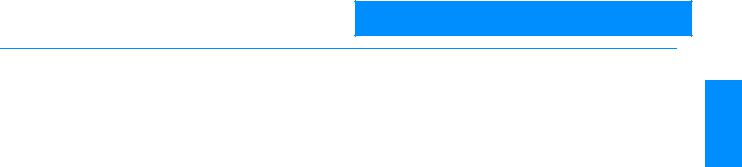
© Siemens AG 2007
Operator Control and Monitoring Devices
Panels — 270 series
SIMATIC TP 270
■Function
•Displaying and modifying process parameters
•Process display:
-TP 270 6“:
QVGA resolution (320 x 240 pixels),
TP 270 10“:
VGA resolution (640 x 480 pixels) with 256 colors for display elements
-Vector graphics (various line-drawn and solid objects)
-Dynamic positioning and dynamic showing/hiding of objects
-Pixel graphics displays, curves and bar displays
-Presentation of up to 8 curves in a curve field;
curve graphics with scroll and zoom functions for accessing historical values and for flexible selection of the displayed time frame;
cross-hair for reading off current values and display in a table
-Comprehensive image libraries (SIMATIC HMI Symbol Library)
-Graphics objects: Slider, gauge, clock
-Cyclic function processing using timers
•Multiplex function for variables
•Message system
-administration of status, fault and system messages
-Status and fault messages with message history
-Preconfigured message display, message window and message line
•Archiving of messages and process values (on CF Card, optionally over Ethernet)
-Different archive types: short-term archive and sequence archive
-Storage of archive data in standard Windows format (CSV)
-Online evaluation of process value archives through curves
-External evaluation using standard tools (MS Excel and MS Access) is possible
•Message log and shift log
•Print functions (see "recommended printers")
•Language selection
5 online languages, 32 configuration languages incl. Asiatic and Cyrillic character sets
•Password protection with 10 levels
•Recipe management
-With additional data storage (on CF Card)
-Online/offline processing at the panel
-Storage of recipe data in standard Windows format (CSV)
-External processing using standard tools MS Excel and MS Access is possible
•PG functions STATUS/CONTROL VAR in combination with SIMATIC S5 and SIMATIC S7
•Display selection from the PLC
supports operator prompting from the PLC
•Visual Basic Script, flexibility through the implementation of new functions including linking to ProTool variables (comparison operations, loops, etc.)
•Help texts
for process diagrams, messages and variables
•Mathematical functions
•Limit value monitoring
for reliable process control of inputs and outputs
•Permanent window;
permanent display area for the output of information that is not specific to the particular display (e.g. important process variables, date and time)
• Simple maintenance and configuration through |
|
- Backup and restoring the configuration, operating system, |
|
data records and firmware on the optional CF Card (Compact |
|
Flash Card) or optionally over Ethernet |
2 |
- Backup and restoring the configuration, operating system, |
|
data records and firmware on a PC using ProSave |
-Configuration download/upload over
USB/MPI/PROFIBUS DP/RS 232/Ethernet (optional)/modem and CF Card (optional)
-Automatic transfer identification
-Individual contrast settings
-Configuration simulation directly on the configuration computer
•Import/export of all texts including messages in CSV format for translation using standard word processing programs
Additional functions when configuring with WinCC flexible
•Project-specific picture blocks that can be modified centrally
•Message system
-Bit messages and analog messages (limit value messages) as well as the Alarm S message frame procedure for SIMATIC S7 and SIMOTION
-Freely-definable message classes (e.g. status/fault messages) for definition of acknowledgment response and display of message events
•Language selection:
-Language-dependent texts and graphics
•Permanent window expanded by template concept;
-generation of screen templates
•User administration (security)
-User-oriented access protection according to requirements of specific sectors
-Authentication by means of user ID and password
-Privileges specific to user groups
•Visual Basic Runtime object model
•Service functions
(optionally with "WinCC flexible/Sm@rtService")
-E-mail generation
-Remote operation of the SIMATIC HMI system based on Internet explorer
-Web server with status HTML pages and control functions
•Client/server functions
(optionally with "WinCC flexible /Sm@rtAccess")
-Remote operation and monitoring of other SIMATIC HMI systems
-Plant-wide scanning of information and archiving of process data
Siemens ST 80 · 2006 |
2/111 |
|
|
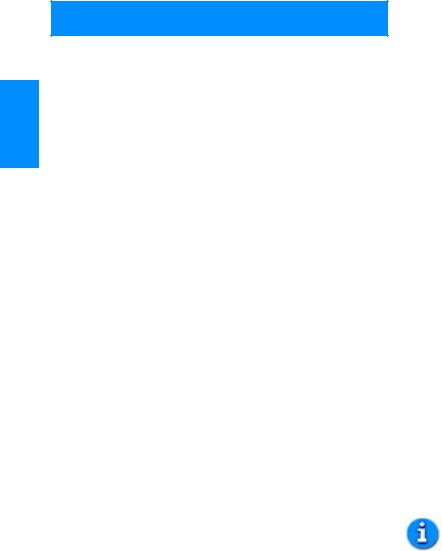
© Siemens AG 2007
Operator Control and Monitoring Devices
Panels — 270 series
SIMATIC TP 270
|
|
|
■Function (continued) |
■Integration |
|
Configuration |
|
The TP 270 can be connected to: |
Configuring is performed using the configuring software SIMATIC ProTool or SIMATIC ProTool/Pro Configuration (see HMI
2software/configuring software or visualization software) or using the engineering software SIMATIC WinCC flexible Standard or Advanced (see HMI software/SIMATIC WinCC flexible engineering software).
Projects generated using ProTool can be imported into WinCC flexible.
Applications/options
When configuring with ProTool
•SIMATIC ProAgent/MP;
fast, localized fault diagnosis in plants and machines for SIMATIC S7 and SIMATIC HMI (see HMI software/process diagnostics software SIMATIC ProAgent)
When configuring with WinCC flexible
•WinCC flexible /ProAgent;
fast, localized fault diagnosis in plants and machines for SIMATIC S7 and SIMATIC HMI (see HMI software/process diagnostics software SIMATIC ProAgent)
•WinCC flexible /Sm@rtAccess;
Remote control and monitoring as well as communication between different SIMATIC HMI systems (see WinCC flexible RT options)
•WinCC flexible /Sm@rtService;
Remote monitoring and servicing of machines/plants over the Internet/intranet (see WinCC flexible RT options)
•SIMATIC S7-200/-300/-400
•SIMATIC WinAC Software/Slot PLC
•SIMATIC S5
•SIMATIC 505
•SINUMERIK
•SIMOTION
•Non-Siemens controllers
-Allen Bradley
-Mitsubishi
-Telemecanique 1)
-LG GLOFA GM
-Modicon
-GE-Fanuc
-Omron
•Over Ethernet (TCP/IP) to higher-level PC and network printer (optionally over NE2000-compatible network card)
Additionally when configuring with WinCC flexible
•Ethernet communication with SIMATIC S7 (optionally over NE2000-compatible network card)
•Multi-protocol capability
•HTTP communication to other SIMATIC HMI systems (optionally with the "WinCC flexible /Sm@rtAccess" option)
•SINUMERIK
(optionally with "SINUMERIK HMI copy license
WinCC flexible CE"; the "SINUMERIK HMI engineering package WinCC flexible" is additionally necessary for configuration; for further information, see Catalog NC 60)
1) Cannot be connected in conjunction with WinCC flexible
Note:
For further information, see "System interfaces".
2/112 |
Siemens ST 80 · 2006 |
|
|

© Siemens AG 2007
Operator Control and Monitoring Devices
Panels — 270 series
SIMATIC TP 270
■Technical specifications
|
SIMATIC |
SIMATIC |
|
|
TP 270 |
TP 270 |
|
|
5,7“ Color |
10,4“ Color |
|
|
STN Display |
STN Display |
|
Display |
|
|
|
|
|
|
|
• Display type |
STN liquid |
STN liquid |
|
|
crystal display |
crystal display |
|
|
(LCD) |
(LCD) |
|
• Size |
5.7" |
10.4" |
|
• Resolution (W x H in pixels) |
320 x 240 |
640 x 480 |
|
• Colors |
256 colors |
256 colors |
|
• MTBF of background lighting |
approx. |
approx. |
|
(at 25 °C) |
40,000 hours |
60,000 hours |
|
Operating mode |
|
|
|
|
|
|
|
• Control elements |
Touch screen |
Touch screen |
|
• Operating options |
Touch |
Touch |
|
|
|
|
|
• Touch screen |
Analog, |
Analog, |
|
|
resistive |
resistive |
|
|
|
|
|
• Numeric/alphanumeric input |
Yes/Yes |
Yes/Yes |
|
• External mouse/keyboard/ |
USB/USB/USB |
USB/USB/USB |
|
barcode reader |
|
|
|
Processor/HW |
RISC 32 bits, |
RISC 32 bits, |
|
|
180 MHz |
180 MHz |
|
Operating systems |
Windows CE |
Windows CE |
|
Memory |
|
|
|
|
|
|
|
• Type |
Flash/RAM |
Flash/RAM |
|
• Usable memory for project data |
2028 KB user |
2028 KB user |
|
|
memory/with- |
memory/with- |
|
|
out additional |
out additional |
|
|
memory for |
memory for |
|
|
options |
options |
|
Interfaces (some only as options) |
|
|
|
|
|
|
|
• Interfaces |
2 x RS232, |
2 x RS232, |
|
|
1 x RS422, |
1 x RS422, |
|
|
1 x RS485 |
1 x RS485 |
|
|
max. 12 Mbit/s |
max. 12 Mbit/s |
|
|
|
|
|
• CF card slot |
1 x CF card slot |
1 x CF card slot |
|
|
|
|
|
• USB (universal serial bus) |
1 x USB |
1 x USB |
|
Supply voltage |
|
|
|
|
|
|
|
• Supply voltage |
24 V DC |
24 V DC |
|
• Permissible range |
+18 to |
+18 to |
|
|
+30 V DC |
+30 V DC |
|
|
|
|
|
• Rated current |
0.6 A |
0.6 A |
|
• Output |
15 W |
15 W |
|
• UPS can be connected (serial) |
Yes |
Yes |
|
|
|
|
|
• Backup battery |
Optional 3.6 V |
Optional 3.6 V |
|
Clock |
Hardware |
Hardware |
|
|
clock, battery- |
clock, battery- |
|
|
backed and |
backed and |
|
|
synchronized |
synchronized |
|
Degree of protection |
|
|
|
|
|
|
|
• Front |
IP65, NEMA 4, |
IP65, NEMA 4, |
|
|
NEMA 4x, |
NEMA 4x, |
|
|
NEMA 12; |
NEMA 12; |
|
|
(when |
(when |
|
|
mounted) |
mounted) |
|
• Rear |
IP20 |
IP20 |
|
Certification |
CE, GL, ABS, |
CE, GL, ABS, |
|
(some only as options) |
DNV, LRS, FM |
DNV, LRS, FM |
|
|
Class I Div. 2, |
Class I Div. 2, |
|
|
UL, cULus, |
UL, cULus, |
|
|
EX zone 2/22, |
EX zone 2/22, |
|
|
C-TICK |
C-TICK |
|
|
|
|
|
SIMATIC |
SIMATIC |
|
|
|
|
TP 270 |
TP 270 |
|
|
|
|
5,7“ Color |
10,4“ Color |
|
|
|
|
STN Display |
STN Display |
|
|
2 |
Mechanical components/ |
|
|
|
|
|
dimensions |
|
|
|
|
|
|
|
|
|
|
|
• Front panel W x H (mm) |
212 x 156 |
335 x 275 |
|
|
|
|
|
|
|
|
|
• Mounting cutout/depth W x H x D |
198 x 142/ |
310 x 248/ |
|
|
|
|
|||||
(mm) |
59 mm depth |
59 mm depth |
|
||
|
of unit |
of unit |
|
||
• Weight |
1 kg |
4.5 kg |
|
||
Ambient conditions |
|
|
|
|
|
• Max. relative humidity (in %) |
85% |
85% |
|
|
|
|
|
|
|
||
• Mounting position |
Vertical |
Vertical |
|
||
- Max. permissible angle of |
|
|
|
|
|
+/- 35° |
+/- 35° |
|
|
|
|
inclination without external fan |
|
|
|
|
|
• Temperature |
|
|
|
|
|
|
|
|
|
|
|
- Operation (vertical installation) |
0 to +50 °C |
|
|
||
0 to +50 °C |
|
||||
- Operation |
|
|
|
||
0 to +35 °C |
0 to +40 °C |
|
|
|
|
(max. angle of inclination) |
|
|
|
|
|
- Transportation and storage |
-20 to +60 °C |
-20 to +60 °C |
|
||
Expansions for operator-process |
|
|
|
|
|
communication |
|
|
|
|
|
(may only be an option) |
|
|
|
|
|
|
|
|
|
||
• DP direct keys (buttons as input |
4 bytes or |
5 bytes or |
|
||
peripherals) |
coded |
coded |
|
||
Peripherals/applications/options |
|
|
|
|
|
• I/O |
Printer, bar- |
Printer, bar- |
|
||
|
code reader |
code reader |
|
||
|
|
|
|
||
• Applications/options |
ProAgent |
ProAgent |
|
||
(with ProTool) |
|
|
|
|
|
Configuring |
|
|
|
|
|
|
|
|
|
||
• Configuration tool |
ProTool |
ProTool |
|
||
• Configuration tool |
WinCC flexible |
WinCC flexible |
|
||
Functionality |
|
|
|
|
|
(with WinCC flexible) |
|
|
|
|
|
|
|
|
|
||
• Scheduler |
Yes |
Yes |
|
||
• Help system |
Yes |
Yes |
|
||
• Status/Control |
with SIMATIC |
with SIMATIC |
|
||
|
S5/S7 |
S5/S7 |
|
||
Protocols |
|
|
|
|
|
|
|
|
|
||
• Interface to control |
S5, S7-200, |
S5, S7-200, |
|
||
(may only be an option) |
S7-300/400, |
S7-300/400, |
|
||
|
505Win AC, |
505Win AC, |
|
||
|
PC (TCP/IP), |
PC (TCP/IP), |
|
||
|
SINUMERIK, |
SINUMERIK, |
|
||
|
SIMOTION, |
SIMOTION, |
|
||
|
Allen Bradley |
Allen Bradley |
|
||
|
(DF1), |
(DF1), |
|
||
|
Allen Bradley |
Allen Bradley |
|
||
|
(DF485), |
(DF485), |
|
||
|
Mitsubishi (FX), |
Mitsubishi (FX), |
|
||
|
Telemecanique |
Telemecanique |
|
||
|
(ADJUST), |
(ADJUST), |
|
||
|
OMRON |
OMRON |
|
||
|
(LINK/Multi- |
(LINK/Multi- |
|
||
|
link), Modicon |
link), Modicon |
|
||
|
(Modbus) |
(Modbus) |
|
||
|
and other |
and other |
|
||
|
non-Siemens |
non-Siemens |
|
||
|
drivers |
drivers |
|
||
|
|
|
|
|
|
Siemens ST 80 · 2006 |
2/113 |
|
|

© Siemens AG 2007
Operator Control and Monitoring Devices
Panels — 270 series
SIMATIC TP 270
■Technical specifications (continued)
|
|
|
SIMATIC |
SIMATIC |
|
|
|
TP 270 |
TP 270 |
|
|
|
5,7“ Color |
10,4“ Color |
2 |
|
|
STN Display |
STN Display |
|
Functionality |
|
|
|
|
|
(with WinCC flexible) (continued) |
|
|
|
|
Signaling system |
|
|
|
|
• Number of messages |
4000 |
|
|
4000 |
|||
|
||||
|
|
• Discrete alarms |
Yes |
Yes |
|
|
• Analog messages |
|
|
|
Yes |
Yes |
||
|
|
• Message length (in characters) |
70 |
70 |
|
|
• Number of process values per |
8 |
8 |
|
|
message |
|
|
|
|
• Acknowledgement groups |
99 |
99 |
|
|
• Message buffer |
Ring buffer, 512 |
Ring buffer, 512 |
|
|
|
entries each |
entries each |
|
|
Recipes |
|
|
|
|
• Recipes |
|
|
|
300 |
300 |
||
|
|
• Data records per recipe |
500 |
500 |
|
|
• Entries/data record |
1000 |
1000 |
|
|
• Recipe memory |
|
|
|
64 KB inte- |
64 KB inte- |
||
|
|
|
grated Flash, |
grated Flash, |
|
|
|
expandable |
expandable |
|
|
Process images |
300 |
300 |
|
|
Picture elements |
|
|
|
|
• Text objects |
10,000 text ele- |
10,000 text ele- |
|
||||
|
|
|
ments |
ments |
|
|
• Fields per screen |
200 |
200 |
|
|
• Variables/screen |
200 |
200 |
|
|
• Graphics objects |
Bitmaps, icons, |
Bitmaps, icons, |
|
|
|
vector graphics |
vector graphics |
|
|
• Dynamic objects |
Diagrams, hid- |
Diagrams, hid- |
|
|
|
den buttons |
den buttons |
|
|
Variables |
2048 |
2048 |
|
|
Archiving |
|
|
|
|
• Number of archives per project |
20 |
|
|
20 |
|||
|
||||
|
|
• Number of process tags |
0 |
0 |
|
|
per archive |
|
|
|
|
• Number of entries per archive |
10,000 |
10,000 |
|
|
• Archive types |
|
|
|
Sequence |
Sequence |
||
|
|
|
archive, short- |
archive, short- |
|
|
|
term archive, |
term archive, |
|
|
|
alarm log, |
alarm log, |
|
|
|
process value |
process value |
|
|
|
archive |
archive |
|
|
• Memory location |
CF card, |
CF card, |
|
|
|
Ethernet |
Ethernet |
|
|
• Data storage format |
|
|
|
CSV file, can be |
CSV file, can be |
||
|
|
|
read, e.g., in |
read, e.g., in |
|
|
|
MS Excel, MS |
MS Excel, MS |
|
|
|
Access |
Access |
|
|
• External evaluation |
Can be read, |
Can be read, |
|
|
|
e.g., in MS |
e.g., in MS |
|
|
|
Excel, MS |
Excel, MS |
|
|
|
Access, etc. |
Access, etc. |
|
|
• Size of archive |
|
|
|
Dependent on |
Dependent on |
||
|
|
|
the memory |
the memory |
|
|
|
space avail- |
space avail- |
|
|
|
able on the |
able on the |
|
|
|
external |
external |
|
|
|
card/stick or |
card/stick or |
|
|
|
spare hard disk |
spare hard disk |
|
|
|
memory via the |
memory via the |
|
|
|
network drive |
network drive |
|
|
• Online evaluation |
Using trend |
Using trend |
|
|
|
curves |
curves |
|
|
|
|
|
|
SIMATIC |
SIMATIC |
|
|
TP 270 |
TP 270 |
|
|
5,7“ Color |
10,4“ Color |
|
|
STN Display |
STN Display |
|
Functionality |
|
|
|
(with WinCC flexible) (continued) |
|
|
|
Security |
|
|
|
• Number of user groups |
10 |
10 |
|
• Exportable passwords |
Yes |
Yes |
|
|
|
|
|
Visual Basic Script |
not possible |
not possible |
|
Logging/printer driver |
|
|
|
• Printing/logging |
Messages, |
Messages, |
|
|
report/log, |
report/log, |
|
|
color print |
color print |
|
• Printer driver |
ESC/P2, |
ESC/P2, |
|
|
PCL3/PCL6 |
PCL3/PCL6 |
|
Fonts |
|
|
|
• Keyboard fonts |
US English |
US English |
|
Languages |
|
|
|
• Online languages |
5 |
5 |
|
• Project languages: |
D, GB, F, I, E, |
D, GB, F, I, E, |
|
|
CHN "tradi- |
CHN "tradi- |
|
|
tional", CHN |
tional", CHN |
|
|
"simplified", DK, |
"simplified", DK, |
|
|
FIN, GR, J, |
FIN, GR, J, |
|
|
KP/ROK, NL, N, |
KP/ROK, NL, N, |
|
|
PL, P, RUS, S, |
PL, P, RUS, S, |
|
|
CZ/SK, TR, H |
CZ/SK, TR, H |
|
|
|
|
|
• Character sets |
Tahoma, |
Tahoma, |
|
|
ideographic |
ideographic |
|
|
languages, |
languages, |
|
|
2 further char- |
2 further char- |
|
|
acter sets can |
acter sets can |
|
|
be loaded, all |
be loaded, all |
|
|
freely scalable |
freely scalable |
|
Data carrier support |
|
|
|
(may only be an option) |
|
|
|
• CF card |
Yes |
Yes |
|
• Applications/options |
ProAgent |
ProAgent |
|
(with WinCC flexible) |
|
|
|
Transfer under ProTool |
|
|
|
(upload/download) |
|
|
|
• Transfer of the configuration |
MPI/PROFIBUS |
MPI/PROFIBUS |
|
|
DP, serial, USB, |
DP, serial, USB, |
|
|
Ethernet (auto- |
Ethernet (auto- |
|
|
matic transfer |
matic transfer |
|
|
recognition) |
recognition) |
|
|
|
|
2/114 |
Siemens ST 80 · 2006 |
|
|
