Siemens K44 User Manual
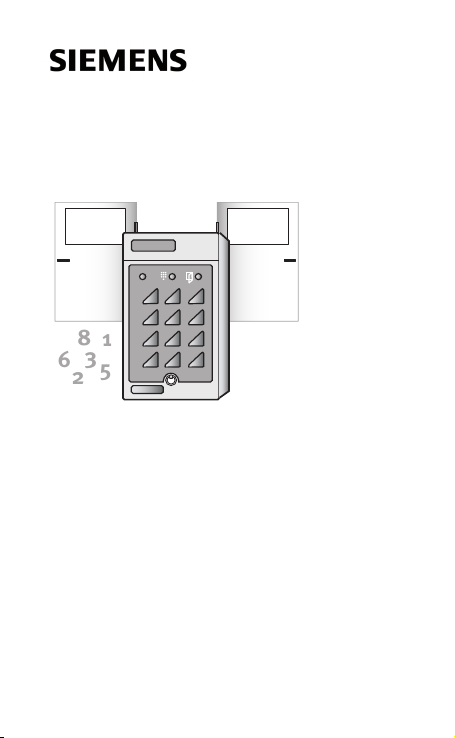
1 2 3
65984
7
B0
A
1
8
5
3
2
6
Codelock K44 Duo
Installation & User Manual
Fire Safety & Security Products
Siemens Building Technologies

Book Contents
English ............................................................3
Svenska ......................................................... 27
Deutsch ......................................................... 51
Francais ......................................................... 79
Dansk .......................................................... 107
Suomi ...........................................................131
Norsk............................................................155

K44 Duo Installation & User manual 3
English
Data and design subject to change without notice.
Supply subject to availability.
© 2006 Copyright by Bewator AB, a Siemens Company
We reserve all rights in this document and in the subject thereof. By acceptance
of the document the recipient acknowledges these rights and undertakes not
to publish the document nor the subject thereof in full or in part, nor to make
them available to any third party without our prior express written authorization, nor to use it for any purpose other than for which it was delivered to him.
ENG

4 K44 Duo Installation & User manual
ENG
Contents
What is K44 Duo? ........................................... 5
Duress or alert .......................................................................... 6
Zero opening ............................................................................ 6
Unlock the door permanently .................................................... 6
Door bell ..................................................................................6
The keypad .................................................... 7
Wiring ............................................................8
Programming ............................................... 10
Buzzer and LEDs ..................................................................... 10
Choose password ...................................................................11
Change password .................................................................... 11
Programming commands ..............................11
Program codes ........................................................................12
Erase codes .............................................................................13
Change codes ..........................................................................14
Set opening time .....................................................................15
Background lighting on/off ......................................................15
Buzzer on/off ...........................................................................16
Toggle function on/off .............................................................16
Duress or Alert.........................................................................17
Door monitoring on/off ........................................................... 18
Set door held warning time ......................................................19
Delay on/off ........................................................................... 20
Erase the memory ................................................................... 20
Using K44 Duo ............................................. 21
Entrance ..................................................................................21
Unlock the door permanently ...................................................21
Enter duress code ................................................................... 22
Technical data .............................................. 23
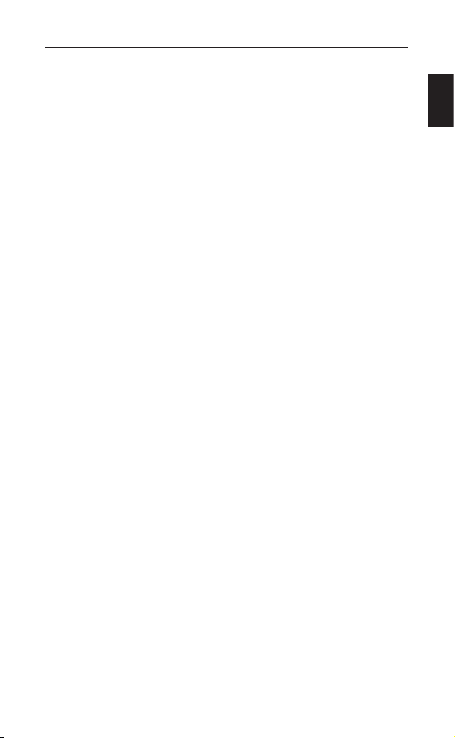
K44 Duo Installation & User manual 5
What is K44 Duo?
K44 Duo is a compact code lock with two relay outputs. This
makes K44 Duo capable of controlling two doors – or one
door and an optional function, e.g. a light switch. Either
a four- or a six-digit code can be used to open connected
doors. All programming is done from the keypad.
Open two doors using one code
The advantage of using two relay outputs is that two functions can be activated at the same time, using only one
code. For example, the code can open the lock and turn on
a light switch at the same time.
Another setup is to connect the code lock to two doors.
One code is programmed to operate both doors, while the
other only opens one of the doors.
If the code is programmed to open both doors, you can
set K44 Duo so that the other door does not open until
the first door has been opened and closed (see the Delay
section).
For each code, choose whether to activate both relay
outputs, only one or only the other.
Disable the codes whenever needed
K44 Duo offers the possibility to disable codes at certain
times. For example, the cleaning staff’s access to the building can be limited to certain hours, while tenants/staff can
have access to the door 24 hours a day.
By connecting two time clocks to K44 Duo, three different
time zones can be used to control the codes: one controlled
by time clock 1, one controlled by time clock 2 and one that
is valid 24 hours a day, i.e. no time control.
ENG

6 K44 Duo Installation & User manual
ENG
Duress or alert
K44 Duo is equipped with an output that can be activated
for one of the following reasons:
A user enters a duress code
•
OR
The door held warning time expires or the door is
•
forced open
Choose which alternative to use. Then connect e.g. a burglar alarm or similar to the output.
Zero opening
To make entrance easier, e.g. during office hours, connect
an external contact. Then use the contact to activate or
deactivate zero opening, i.e. opening the door by pressing
the zero button on the keypad. Note that this is only applies
to relay output 1.
Unlock the door permanently
If the Toggle function is activated, the code can be used to
unlock the door. The door remains open until a valid code is
entered once again (see the Toggle on/off section).
Door bell
If needed, a door bell can be connected to K44 Duo. To ring
the bell, the visitor presses the button labelled with a bell
on the code lock’s keypad.
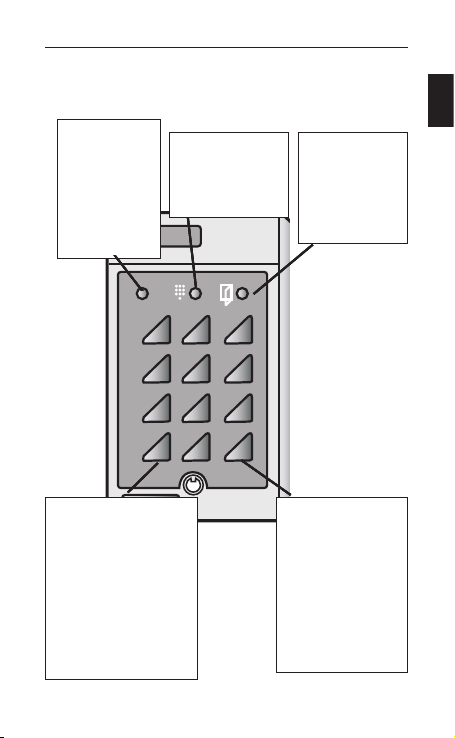
K44 Duo Installation & User manual 7
1 2 3
65
98
4
7
B0
A
The keypad
Red LED
Red LED
For optional
For optional
use, e.g.
use, e.g.
to indicate
to indicate
alarm on.
alarm on.
= A.
= A.
Acts as a door bell
Acts as a door bell
button and starts
button and starts
the sequence telling
the sequence telling
the K44 Duo what to
the K44 Duo what to
you want to program.
you want to program.
E.g. A21 to program
E.g. A21 to program
codes.
codes.
Yellow LED
Yellow LED
Indicates
Indicates
keypresses.
keypresses.
Green LED.
Green LED.
Lit when
Lit when
the door is
the door is
unlocked.
unlocked.
B.
B.
Press B and enter
Press B and enter
the 6-digit pass-
the 6-digit password to programme
word to programme
the K44 Duo. Press
the K44 Duo. Press
B to leave the pro-
B to leave the programming mode.
gramming mode.
ENG
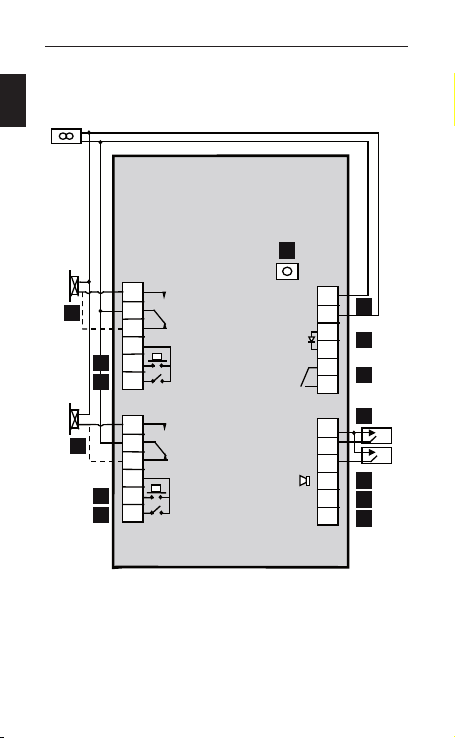
8 K44 Duo Installation & User manual
ENG
12-24V
1
2
3
4
5
6
SW1
7
8
9
10
11
12
24
23
22
21
20
19
18
17
16
15
14
13
LED
TAMPER
0V
1
2
”0”
LOCK 1
0V
EXIT 1
CONTACT 1
LOCK 2
0V
EXIT 2
CONTACT 2
1
2
3
4
5
6
7
8
9
11
10
10
8
9
Wiring
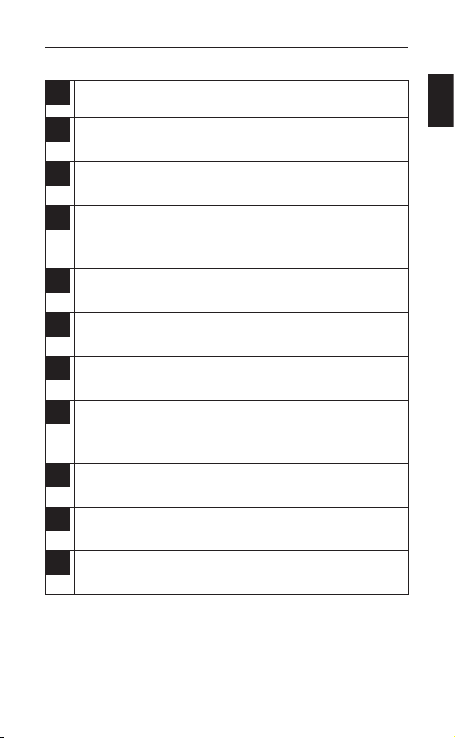
K44 Duo Installation & User manual 9
1
Power in, terminal nos 1(+) and 2. 12-24 V.
2
Input for extra LED (red), terminal nos 3 and 4. 10-35
V DC.
3
Tamper switch, terminal nos 5 and 6. Closed when
the housing is closed.
4
Code disabling from external time clock.
Input 1: Close terminal nos 8 and 7.
Input 2: Close terminal nos 9 and 7.
5
Output for alert or duress. Use E7 relay. Connect
between terminal nos 10 and 1(+).
6
Contact for zero (0) opening. Close terminal nos 11
and 7.
7
Output for Door bell (buzzer). Use E7 relay. Connect
between terminal nos 12 and 1(+).
8
Input for door contacts. The contact is closed when
the door is closed. Terminal nos 13 and 15 (19 and 21
respectively).
9
Exit button. The door opens on closing terminal nos
14 and 15 (20 and 21 respectively).
10
Electric locking device. Dashed line refers to locks
with fail-safe function.
11
SW1 push button. Used when choosing password
and erasing memory.
ENG
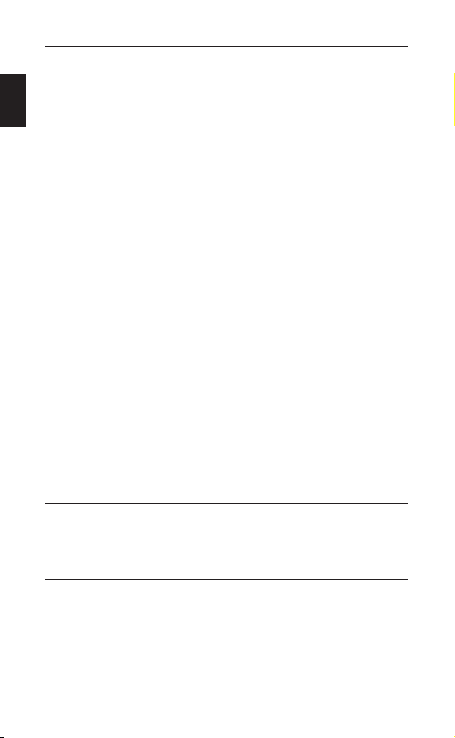
10 K44 Duo Installation & User manual
ENG
Programming
Before you start programming K44 Duo, make a note
of the codes to be used, to what timing group they
should belong and which relay output they should
control. At the back of this manual you will find a
chart designed for this purpose. Look at the chart
as you program K44 according to the instructions
below.
Buzzer and LEDs
During programming you will be guided by the buzzer
and the LEDs.
In programming mode before a function is chosen:
Green and yellow LED flashes.
During programming: Yellow LED goes out. Green
LED is lit.
Correct instruction: Confirmed by a rising signal
consisting of two quick beeps.
Faulty instruction: Confirmed by a falling signal
consisting of two quick beeps.
NOTE!
During programming mode, if a button is not
pressed within 20 seconds, the code lock
goes back to normal operation.

K44 Duo Installation & User manual 11
Choose password
The first thing to do before you can start programming is to choose a password.
Press and hold the SW1 button on the code
1�
lock’s circuit board. Both LEDs are lit.
Enter a 6-digit password.
2�
Make a note of the new password in the chart at
3�
the back of the manual.
Change password
Press B and enter the current password.
1�
Enter A27.
2�
Enter the new password. A warning tone is
3�
heard.
Enter the new password once again.
4�
Press B to leave programming mode.
5�
Make a note of the new password in the chart at
6�
the back of the manual.
Programming commands
Always press B and the password before any commands are used.
Leaving the programming mode can be done by
pressing B.
ENG

12 K44 Duo Installation & User manual
ENG
Program codes
Enter A21.
1�
Enter the desired code location using two digits
2�
(01-30).
Enter the code for the current code location (four
3�
digits for code location 01-20 or six digits for
code location 21-30).
Note! The four first digits in a 6-digit code must
not be the same as the digits in a 4-digit code
and the other way around.
Choose whether or not the code should be disa-
4�
bled from a time clock.
0 = no time control
1 = code disabled from time clock 1
2 = code disabled from time clock 2
Choose which relay output to control.
5�
0 = both relay outputs
1 = relay output 1
2 = relay output 2
Program the next code by continuing from step 2
6�
or press B to exit.

K44 Duo Installation & User manual 13
Erase codes
Enter A22.
1�
Enter the current code. If it is a 4-digit code,
2�
enter A after the last digit.
If it is a 4-digit code, enter 0000. If it is a 6-digit
code, enter 000000.
Enter 0000 (000000) again.
3�
Enter 0.
4�
Enter 0 once again.
5�
Erase the next code by continuing from step 2 or
6�
press B to exit.
ENG

14 K44 Duo Installation & User manual
ENG
Change codes
Enter A22.
1�
Enter the current code. If it is a 4-digit code,
2�
enter A after the last digit.
Enter the new code using four or six digits.
3�
Enter the new code once again.
4�
Choose whether or not the code should be disa-
5�
bled from a time clock.
0 = no time control
1 = code disabled from time clock 1
2 = code disabled from time clock 2
Choose which relay output to control.
6�
0 = both relay outputs
1 = relay output 1
2 = relay output 2
Change the next code by continuing from step 2
7�
or press B to leave code program

K44 Duo Installation & User manual 15
Set opening time
The opening time determines for how long the lock
should remain open following a correct entrance
code. When K44 Duo is delivered the opening time is
7 seconds for both relays.
Enter A28.
1�
Enter the desired opening time (01-99) using two
2�
digits, e.g. 09 for 9 seconds.
Choose which relay output the new opening time
3�
applies to:
0 = both
1 = relay output 1
2 = relay output 2
Background lighting on/off
This is how to turn off the keypad’s background lighting, if needed.
Enter A60.
1�
Enter 0.
2�
To reactivate background lighting, press 1 in step 2
instead.
ENG

16 K44 Duo Installation & User manual
ENG
Buzzer on/off
This is how to deactivate the buzzer if sound on keypresses and door opening is not desired. Note that
the buzzer will keep sounding during programming.
Enter A65.
1�
Enter 0.
2�
To reactivate the buzzer, press 1 in step 2 instead.
Toggle function on/off
To be able to unlock a door permanently, the toggle
function has to be activated.
Proceed as follows:
Enter A81.
1�
Enter 1.
2�
Choose what relay outputs the toggle function
3�
should apply to.
0 = both
1 = relay output 1
2 = relay output 2
To deactivate the toggle function, follow the above
steps, only enter 0 in step 2 instead.
In the Unlock the door permanently section you will
find instructions on how to unlock the door permanently.
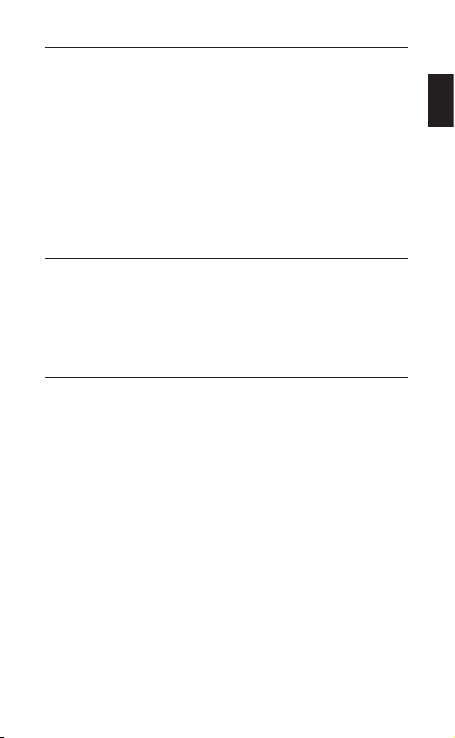
K44 Duo Installation & User manual 17
Duress or Alert
The K44 Duo allows for either using duress or alert.
The same command is used for different function.
Duress
With the Duress function activated, a user can enter
a special code if he or she is forced to open the door
under threat. It is important to have a plan for what
action to take when a duress code is entered.
NOTE!
If Duress is activated, make sure you have not
programmed codes with consecutive digits.
Code 1234 must not exist with codes 1235 and
1233. Code 5679 must not exist with codes
5670 and 5678.
The Enter duress code section describes how a user
should enter the duress code.
Alert
When K44 Duo is delivered, the alarm output is set
to be activated if the door is open too long or if the
door is forced open.
Note that door contacts must be connected and that
Door monitoring must be activated for this to work.
ENG

18 K44 Duo Installation & User manual
ENG
This is how to choose one of the functions:
Enter A69.
1�
Enter either:
2�
0 = Door Alert (default).
1 = Duress
Door monitoring on/off
If door contacts are used and this function is activated, a warning signal sounds during the time set as
door held warning time, i.e. when the opening time
has expired and the door is still open.
If the door held warning time expires and the door
is still open, the alert output is activated (if the Alert
function is activated). This also happens if the door
is forced open.
This is how to activate Door monitoring:
Enter A67.
1�
Enter 1.
2�
To deactivate Door monitoring, press 0 in step 2
instead.

K44 Duo Installation & User manual 19
Set door held warning time
If the door is still open when the opening time has
expired, a buzzer sounds as to remind the visitor to
close the door immediately – or the alarm output
will be activated. The buzzer sounds until the door
is closed.
Note that door contacts must be connected and that
Door control must be activated for this to work.
This is how to change the door held warning time, if
needed:
Enter A29.
1�
Enter the desired door held warning time (01-99)
2�
with two digits, e.g. 09 for 9 seconds.
Choose to which relay outputs the new door held
3�
warning time should apply:
0 = both
1 = relay output 1
2 = relay output 2
ENG

20 K44 Duo Installation & User manual
ENG
Delay on/off
When this function is activated, the following happens: If a code is programmed to open two doors,
lock relay 2 is not activated until door 1 has been
opened and closed.
If door 2 is opened with the exit button, door 2 has to
be opened and closed before door 1 can be opened.
Note that door contacts must be connected and that
Door control must be activated for this to work.
This is how to activate Delay:
Enter A80.
1�
Enter 1.
2�
To deactivate Delay, press 0 in step 2 instead.
Erase the memory
This is how to erase all programmed information
(including the password):
Press B and enter the current password.
1�
Press SW1 on K44 Duo’s circuit board.
2�
Enter 112186.
3�
Enter 112186 once again. The memory is now
4�
erased and K44 Duo goes back to the factory
settings.

K44 Duo Installation & User manual 21
Using K44 Duo
Entrance
To open the lock, a 4-digit (or 6-digit) code should be
entered on the code lock’s keypad.
K44 Duo is blocked if a visitor performs 12 keypresses without finding the correct code. To release the
blockage, enter a correct code twice in succession.
Unlock the door permanently
To unlock the door permanently, proceed as follows:
Press B.
1�
Enter the entrance code.
2�
Enter 1.
3�
The door is now unlocked (green LED is lit). To lock
the door, follow the above steps, only enter 0 in step
3 instead.
ENG

22 K44 Duo Installation & User manual
ENG
Enter duress code
This is how to activate the alarm output when forced
to open the door under threat:
Enter the usual entrance code, only add 1 to the last
digit in the code.
Example 1: If the entrance code is 1234, enter 1235
instead.
Example 2: If the code is 1239, enter 1230 instead.
When a duress code is entered, the door will open
at the same time as the duress output is activated. It
will remain activated until reset by somebody entering programming mode.

K44 Duo Installation & User manual 23
Technical data
Power supply: 8-24 V AC, 10-35 V DC
Power consump-
tion:
Maximum load over
the relay contacts:
Dimensions
(HxWxD) mm:
Suitable height: 1200-1400 mm from
If needed, complete the installation with
flush mounting kit BB3.
75 mA.
2 A 28 V DC
140x80x40
ground to bottom
edge.
ENG
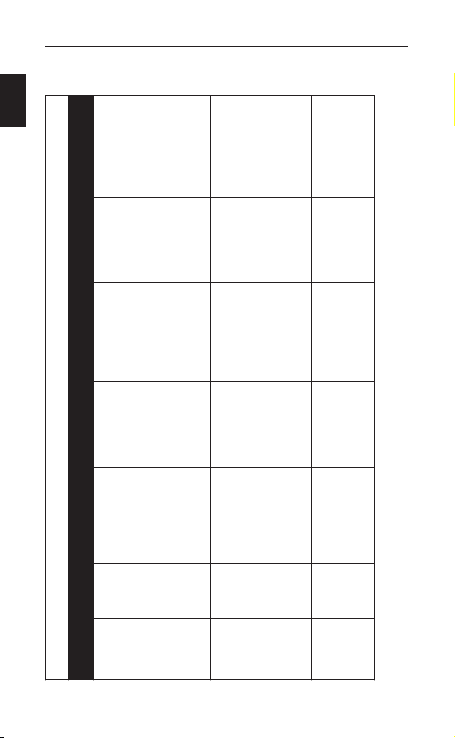
24 K44 Duo Installation & User manual
ENG
Programming overview
Next code:
Proceed from
step 2. Exit:
Press B (back to
programming
mode).
Next code: Pro-
ceed from step
2. Exit: Press B
(back to program-
ming mode).
Enter relay
output
0 = both
1 = relay 1
2 = relay 2
Enter relay
output
0 = both
1 = relay 1
2 = relay 2
Enter timing
group
0 = none
1 = group 1
2 = group 2
Enter timing
group
0 = none
1 = group 1
2 = group 2
Enter code (4
or 6 digits)
Enter code loca-
tion (2 digits).
Code locations
21-30 = 6-digit
Press
A21
Enter new
code (twice)
codes.
Enter old code.
4-digit code:
Enter code + A
Press
A22
Press 0 Press 0 See above
(00) (twice)
See above Enter 0000
Press
A22
Always start by pressing B and entering the password. Exit: Press B.
Function Step 1 Step 2 Step 3 Step 4 Step 5 Step 6
New
entrance
code
Change
entrance
code
Erase
entrance
code
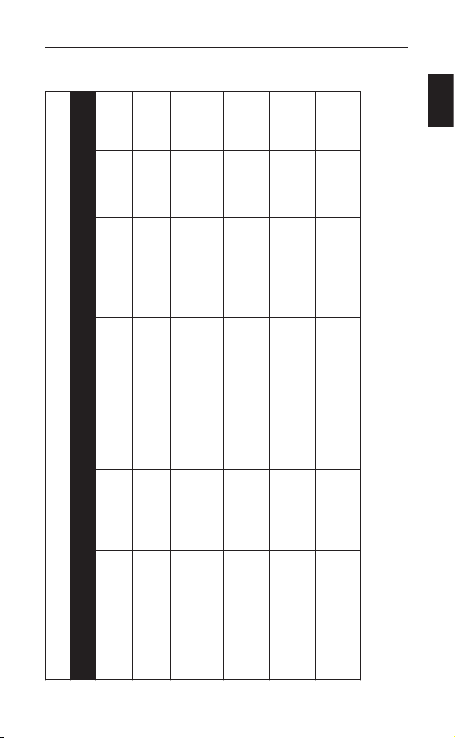
K44 Duo Installation & User manual 25
put (0, 1 or 2)
put (0, 1 or 2)
again
1 = on
1 = on
1 = on
ENG
Press A29 Enter seconds (01-99) Enter relay out-
Always start by pressing B and entering the password. Exit: Press B.
Function Step 1 Step 2 Step 3 Step 4 Step 5
Change opening time Press A28 Enter seconds (01-99) Enter relay out-
Change door held
warning time
Change password Press A27 Enter new code (6 digits) Enter new code
Press A60 0 = off
Background lighting
on/off
Buzzer on/off Press A65 0 = off
Door monitor on/off Press A67 0 = off
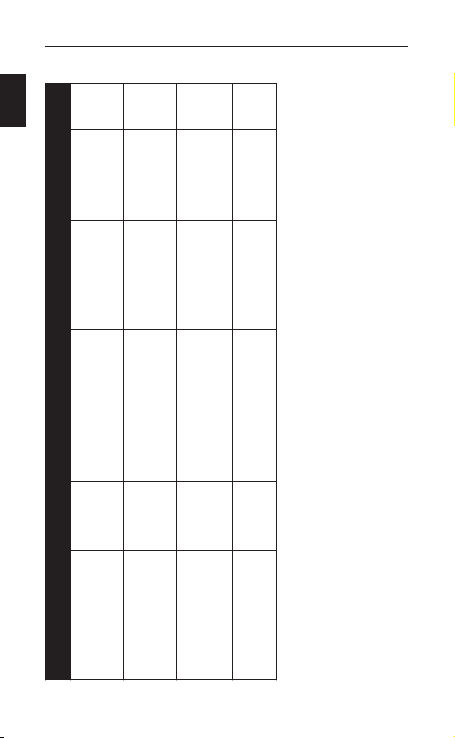
26 K44 Duo Installation & User manual
ENG
again
Enter relay output
(0,1 or 2)
1 = duress on, alert off
1 = on
1 = on
Press SW1 Press 112186 Press 112186
Duo
Function Step 1 Step 2 Step 3 Step 4 Step 5
Alert/Duress Press A69 0 = alert on, duress off
Delay on/off Press A80 0 = off
Toggle function on/off Press A81 0 = off
Erase memory Open K44

K44 Duo Installations- & Användarhandbok 27
Svenska
Data and design subject to change without notice.
Supply subject to availability.
© 2006 Copyright by Bewator AB, a Siemens Company
We reserve all rights in this document and in the subject thereof. By
acceptance of the document the recipient acknowledges these rights
and undertakes not to publish the document nor the subject thereof in
full or in part, nor to make them available to any third party without our
prior express written authorization, nor to use it for any purpose other
than for which it was delivered to him.
Bewator AB utvecklar och marknadsför ett komplett utbud av säkerhetsprodukter, vilket inkluderar passerkontroll och larm. Försäljning, installation och
service sköts via ett rikstäckande nät av återförsäljare.
Åtgärder (såsom olovlig manipulering, olovlig kopiering m m) får inte vidtas
med i produkterna och systemen ingående programvara. Sådana åtgärder
utgör upphovsrättsintrång som kan bestraffas med böter eller fängelse och
resultera i skyldighet att betala skadestånd och vederlag för utnyttjandet av
programvaran.
SVE

28 K44 Duo Installations- & Användarhandbok
SVE
Innehåll
Allmänt om K44 Duo .....................................29
Öppna två dörrar med en kod .................................................. 29
Välj själv när koderna ska gälla ............................................... 29
Hotkod eller larm .................................................................... 30
Nollöppning ...........................................................................30
Ställa upp dörren ................................................................... 30
Ringklocka .............................................................................30
Knappsatsen .................................................31
Installation ..................................................32
Programmering ............................................34
Summer och lysdioder ............................................................ 34
Välja programmeringskod ...................................................... 35
Ändra vald programmeringskod .............................................. 35
Programmeringskommandon ....................... 35
Programmera koder ................................................................ 36
Radera koder ...........................................................................37
Ändra koder ........................................................................... 38
Ställa in öppningstid .............................................................. 39
Bakgrundsbelysning av/på ..................................................... 39
Summer av/på ........................................................................ 40
Bistabil funktion av/på ...........................................................40
Hotkod- eller Dörrlarmsutgång ............................................... 40
Dörrkontroll av/på .................................................................. 42
Ställa in dörrlarmstid.............................................................. 43
Fördröjning av/på ................................................................... 44
Radera minnet ........................................................................ 44
Använda K44 Duo ......................................... 45
Inpassering ............................................................................ 45
Ställa upp dörren ................................................................... 45
Ange hotkod vid överfall ......................................................... 46
Tekniska data ................................................47

K44 Duo Installations- & Användarhandbok 29
Allmänt om K44 Duo
K44 Duo är ett kompakt kodlås med två reläutgångar. K44
Duo kan alltså styra upp till två dörrar – eller en dörr och
valfri annan funktion, t ex innerbelysning. För inpassering
används en fyr- eller sexsiffrig kod. All programmering sker
från knappsatsen.
Öppna två dörrar med en kod
Rent praktiskt innebär två reläutgångar möjligheten att med
en korrekt kod aktivera två funktioner samtidigt. Koden kan
t ex låsa upp dörren och samtidigt tända en belysning.
En annan tillämpning är att koppla kodlåset till två dörrar. En kod kan då programmeras att öppna båda dörrarna,
medan en annan endast öppnar en av dörrarna.
Om koden ska öppna båda dörrarna kan du också ställa
in K44 Duo så att den andra dörren inte öppnas förrän den
första har öppnats och stängts, s k fördröjning.
För varje kod kan du välja mellan att aktivera båda reläutgångarna, bara den ena eller bara den andra.
Välj själv när koderna ska gälla
K44 Duo erbjuder möjligheten att – via ett externt tidur
– tidsstyra de koder du har programmerat in. Vissa koder,
t ex brevbärarens, kanske bara ska fungera en viss del av
dygnet medan de boende ska kunna komma in i porten
dygnet runt.
Om du kopplar två tidur till K44 Duo kan du laborera med
tre olika tidzoner för tidsstyrning av koderna: en som regleras av tidur 1, en som regleras av tidur 2 och en som gäller
dygnet runt, dvs ingen tidsstyrning.
SVE

30 K44 Duo Installations- & Användarhandbok
SVE
Hotkod eller larm
K44 Duo är utrustat med en utgång som aktiveras i något av
följande fall:
När en inpasserande anger en s k hotkod
•
ELLER
När dörrlarmstiden går ut eller om dörren bryts upp.
•
Du väljer själv vilket av de två alternativen ovan du vill
använda. Du kan sedan ansluta exempelvis ett fastighetslarm till utgången.
Nollöppning
Om du vill underlätta för inpasserande att komma in i
porten, t ex under kontorstid, kan du ansluta en extern
kontakt, med vars hjälp du kan slå på eller av möjligheten
att öppna dörren genom att trycka på enbart nollan på
knappsatsen. Observera att detta endast kan göras för
reläutgång 1.
Ställa upp dörren
Om bistabil funktion är aktiverad kan man med koden låsa
upp dörren, som förblir öppen tills man på nytt anger en
giltig kod (se avsnittet Bistabil funktion av/på).
Ringklocka
Det är också möjligt att ansluta en ringklocka till K44 Duo.
Den besökande trycker då på knappen märkt med en
ringklocka på kodlåsets knappsats.
