Samsung VY-H200 User Manual
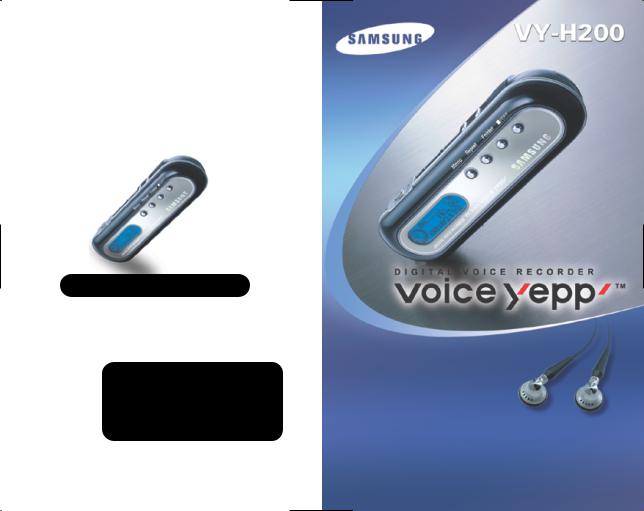
http://www.samsungyepp.com
Samsung Electronics America Inc.
105 Challenger Road, Ridgefield Park, N.J. 07660
SERVICE DIVISION
400 Valley Road, Suite 201
Mount Arlington, NJ 07856
TEL: 1-800-SAMSUNG (1-800-726-7864)
AH68-01224G
MP3 File Playback
Voice Recording (Max 27 hrs)
Voice Operating Record (V.O.R)
3 COLOR LCD Support
External Input Monitoring
Microphone/Recording Mode Selection
Use as a removable Disk
Voice Editing & E-mailing
Play Speed Control [± 60%]

Contents
Preparations |
|
|
Safety |
Instructions ........................................................ |
4 |
Features.................................................................... |
|
6 |
Components |
............................................................ |
8 |
Connections |
|
|
Using with |
a PC ...................................................... |
12 |
Manual Installation of the USB Driver .................... |
16 |
|
Downloading/Uploading files .................................. |
18 |
|
Using the Voice yepp Player .................................. |
19 |
|
Functions in VOICE MODE .................................... |
21 |
|
Functions in CAM MODE ........................................ |
23 |
|
Usage |
|
|
Turning Voice yepp On ............................................ |
24 |
|
Voice Recording ...................................................... |
25 |
|
Playing a File .......................................................... |
26 |
|
Deleting a File.......................................................... |
28 |
|
Recording with an External Microphone.................. |
29 |
|
Menu Setup |
(when a MP3 folder is selected) |
..................30 |
Customizing Options |
(when a MP3 folder is selected) |
............31 |
EQ Mode ........................................................................ |
|
31 |
RPT Mode ...................................................................... |
|
32 |
Intro Scan Function ........................................................ |
33 |
|
LCD LIGHT...................................................................... |
|
34 |
BEEP Mode .................................................................... |
|
35 |
Menu Setup |
(when a voice recording folder is selected) |
............36 |
Customizing Options |
(when a recording folder is selected) |
............37 |
Voice Recording Mode .................................................... |
37 |
|
Microphone Mode |
............................................................ |
38 |
VOR Function.................................................................. |
|
39 |
External Device Connection ............................................ |
40 |
|
Monitoring Function ........................................................ |
41 |
|
Book Mark Function ........................................................ |
42 |
|
Loop Repeat Setup.................................................. |
|
43 |
Customer Support |
|
|
Troubleshooting ...................................................... |
|
44 |
Product Specifications ............................................ |
46 |
|
Safety Information |
.................................................. |
48 |
Warranty .................................................................. |
|
50 |
2 |
3 |
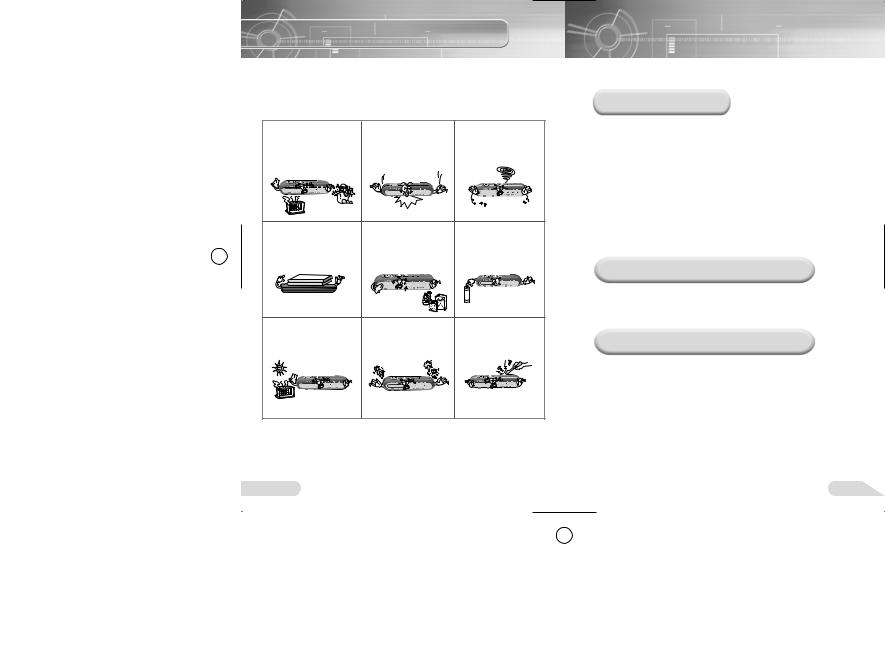
Safety Instructions
Read and understand all the instructions to avoid injury to yourself and damage to the equipment.
Do not expose to extreme |
Do not apply excessive |
Do not let any foreign |
temperatures (above 95°F |
pressure to the device. |
matter spill into the |
or below 23°F). Do not |
|
device. |
expose to moisture. |
|
|
Do not place heavy objects |
Do not expose to |
Remove batteries when |
on top of the device. |
chemicals such as |
the device is left unused |
|
benzene and thinners. |
for a long period of time. |
Do not expose to direct |
Do not store in dusty |
Do not try to disassemble |
sunlight or heat sources. |
areas. |
and repair the device |
|
|
yourself. |
Using Earphones
Follow Traffic Safety Instructions
●Do not use the earphones while driving an automobile or riding a bicycle. It’s not only dangerous, but also against the law.
●To avoid injury, do not listen at high volumes when walking down the street, especially when crossing intersections.
Protect your ears
●Do not turn up the volume too high.
Doctors warn against prolonged exposure to high volume.
●Stop using the device or turn the volume down if you have ringing in your ears.
Ambient operating conditions
● Ambient temperature: |
5°C ~ 35°C (41°F ~ 95°F) |
Humidity |
: 10 ~ 75% |
Environmental Information
●Follow local guidelines for waste disposal when discarding packages, batteries, and old electronic appliances.
●The packaging materials consist of PS and PVC. No other unnecessary material is used for the packaging.
4 |
5 |
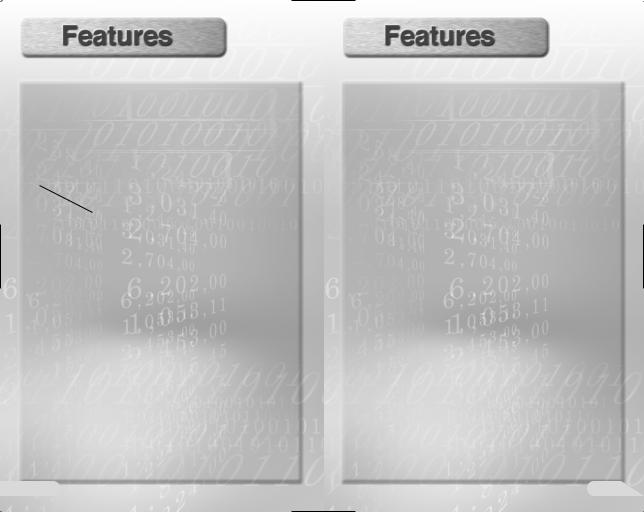
What is a Digital Recorder?
It is a compact sized device that can record and save large amounts of music on a memory chip without
using a tape.
■ Long Recording
Mode |
LP |
SP |
HQ |
SHQ (Super- |
Model |
(Long Play) |
(Standard Play) |
(High Quality) |
High Quality) |
VY-H200 T |
13 hours and |
11 hours and |
2 hours and |
1 hour and |
(32MB) |
35 minutes |
15 minutes |
10 minutes |
25 minutes |
|
|
|
|
|
VY-H200 S |
27 hours and |
22 hours and |
4 hours and |
2 hours and |
(64MB) |
10 minutes |
30 minutes |
25 minutes |
55 minutes |
|
|
|
|
|
■ File Download Into a PC
You can download not only voice and MP3 files to your Voice yepp, but all files saved in your PC as well. You can
use it as a removable disk drive, as all files saved in your Voice yepp (other than MP3 files) can be uploaded to
another PC.
■ Repeated Play Function
You can select specific tracks for repeated play.
■ Microphone/Recording Mode Selection
You can select the input level of the microphone, depending on the distance to the sound source and the surrounding noise levels.
■ Output Monitoring of External Devices
When you connect your Voice yepp to an external device, you can monitor the output of the device and select a specific track for recording at an accurate level by setting up the Monitor function.
■ Auto Power-Off Function
The power is automatically turned off when the product is not in use for longer than one minute.
■ Management of Recording Folders
You can record in five separate folders (A, B, C, D and E). MP3 files can only be played when saved in the MP3
folder.
■ INTRO SCAN Function
You can quickly search through many recordings by scanning each recording for 10 seconds.
■ Voice Editing and E-mailing Functions
When connected to a PC you can edit recordings and send using the Voice yepp player program.
■ VOR (Voice Operating Record) Function
You can set the product to activate when a sound or voice is detected.
6 |
7 |
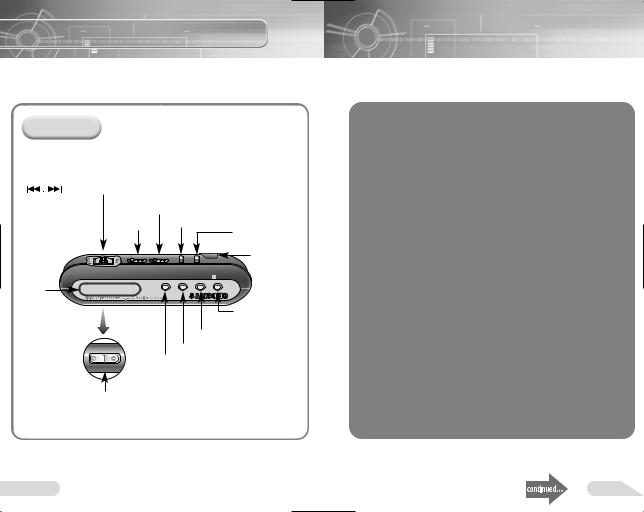
Components
Front |
Rear |
Left |
Play/Pause Button

 : Power-On, Play, Pause
: Power-On, Play, Pause
: Speed Search, Rewind/Fast Forward
|
Record Switch |
|
|
|
Hold Switch |
|
Speed Button |
Delete Button |
|
|
|
|
|
|
Hold |
Record |
Speed |
Delete |
USB Cable |
|
|
|
|
Connection Port |
|
Menu |
Repeat |
Folder |
OFF |
Display |
|
|
|
|
|
|
|
|
Stop/Power-Off |
|
|
|
|
Button |
|
|
Folder Button |
||
|
|
Repeat Button |
|
|
|
Menu Button |
|
|
|
Volume |
|
|
|
|
Built-In
Speaker
Output Port (to connect with
Battery the earphones)
Cover
Built-In Microphone
Input Port
(to connect with an external microphone)
Volume Button
8 |
9 |
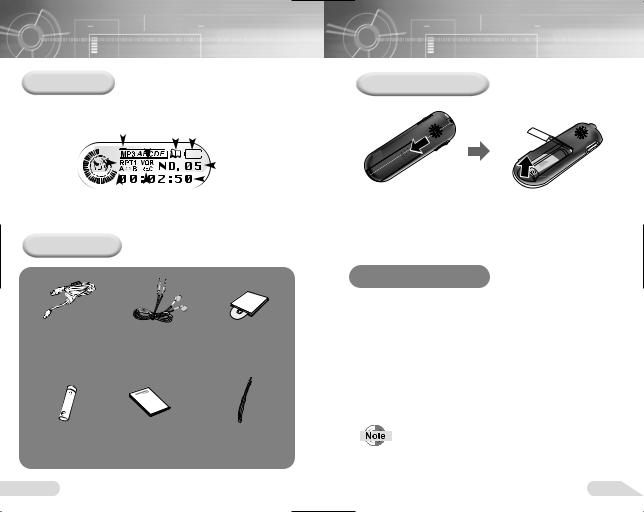
Display
VOR Recording indicator
Recording Folder indicator |
|
Book Mark indicator |
|||||||||||
|
|
|
|
|
|
|
|
|
|
Remaining Battery |
|||
|
|
|
|
|
|
|
|
|
|
||||
|
|
|
|
|
|
|
|
|
|
Power indicator |
|||
|
|
|
|
|
|
|
|
||||||
Repeated Play |
|
|
|
|
|
|
|
|
|
|
|
|
Recording Number |
|
|
|
|
|
|
|
|
|
|
|
|
||
|
|
|
|
|
|
|
|
|
|
|
|
||
|
|
|
|
|
|
|
|
|
|
|
|
indicator |
|
indicator |
|
|
|
|
|
|
|
|
|
|
|||
|
|
|
|
|
|
|
|
|
Recording Time or |
||||
|
|
|
|
|
|
|
|
|
|
|
|
||
|
|
|
|
|
|
|
|
|
|
|
|
||
|
|
|
|
|
|
|
|
|
|
|
|
Play Time indicator |
|
|
|
|
|
|
|
|
|
|
|
|
|
(hour, minute, second) |
|
|
Loop Repeat |
|
Recording indicator |
|
|
|
|
|
|||||
USB Cable |
Earphones / External |
Installation CD |
|
Microphone |
|
H200 S: AH39-00471A |
H200 S: AH30-00053A |
AH80-00047A |
H200 T: AH39-00471B |
H200 T: AH30-00053B |
|
AA/LR6 Battery x 1 |
User Manual |
Hand Strap |
4301-000101 |
AH68-01224G |
AH61-01283A |
Inserting a Battery
1 |
Push open the |
battery cover in the |
direction of the arrow.
2 |
Lift up the battery cover, |
insert the battery with its |
poles in the correct position and close the cover.
Battery Life
The battery life is based on the AA/LR6 alkaline battery
|
|
Voice Recording |
MP3 Mode |
Mode |
Recording |
Mode |
|
|
|
||
|
(SP mode) |
Earphone Play |
Earphone Play |
|
|
||
|
|
(based on VOL 10) |
(based on VOL 10) |
|
|
|
|
Life |
10hrs |
10hrs |
10hrs |
|
|
|
|
●Recordings will not be deleted when changing batteries.
●Battery life may significantly vary depending on the type and duration of play and volume.
10 |
11 |
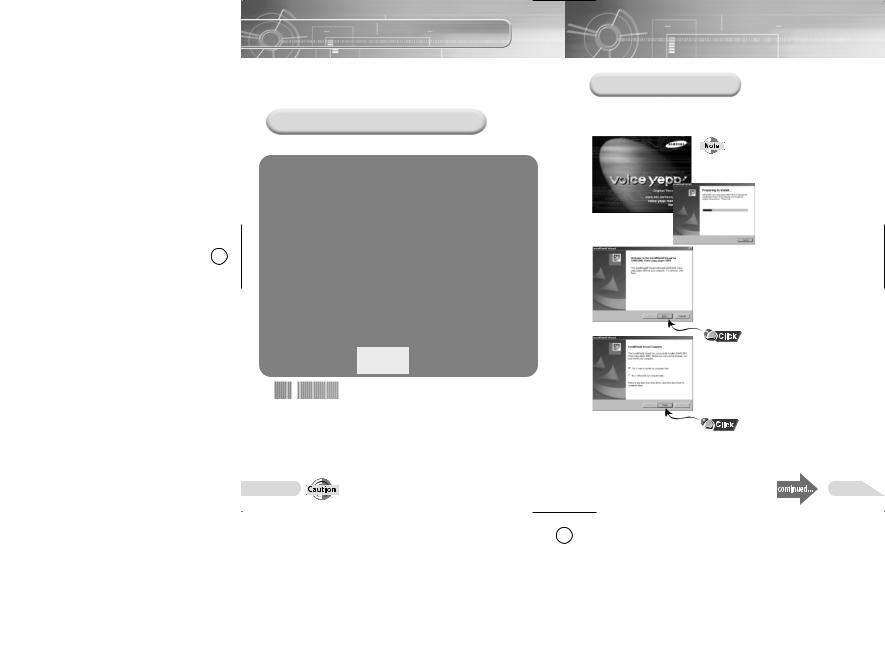
Using with a PC
You can copy recordings from your Voice yepp to a PC or vice
versa by using the Voice yepp program and installing a USB driver.
You can also record, play and edit recordings on these devices and transmit voice files attached to e-mails.
Connecting Voice yepp to a PC
Connect Voice yepp to a PC as shown in the picture using the USB cable.
USB Connection Port
USB Cable
Voice yepp
USB Connection Port
Sound Card Input Port
Connect it when recording using the Voice yepp program on your PC.
External
Microphone


 System
System
 Requirements
Requirements




















●Computer: IBM compatible with Pentium or greater that supports the USB port
●Memory: 64MB or greater
●O/S: Windows 98 / 98 SE / 2000 / Me / XP
●Remaining Hard Memory; 100MB or greater
●Sound Card
●Microphone (for recording), speaker (for playback)
12 |
● Connect it using the correct ends of the USB cable. |
Software Installation
When the installation CD is inserted in the CD-ROM drive, the
CD will run automatically and the following display will appear.
When the CD does not run automatically:
● Open ‘My Computer’ in the desktop window, open the CD-ROM drive, and double click on Setup.exe.
● The installation of Voice yepp will begin.
To delete the Voice yepp program:
●The ‘Delete’ window will automatically appear when the program CD is inserted in the CD-ROM drive.
13
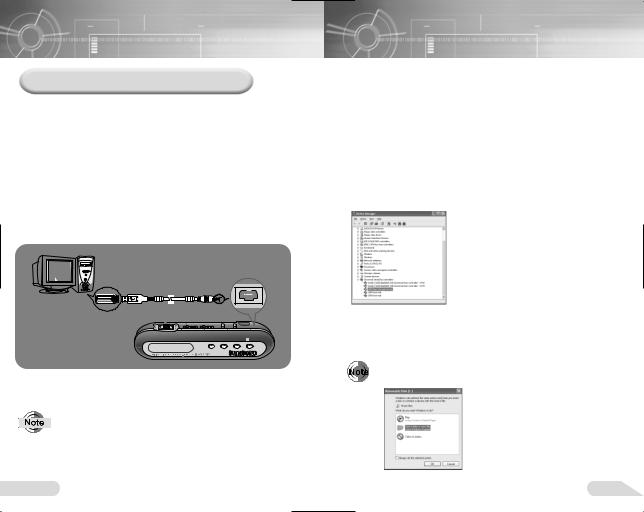
|
Connecting to a PC Using the USB Cable |
1 |
Connect the USB cable to the USB port on your PC. |
2 |
Connect the opposite end of the USB cable to the USB |
cable port at the top of your Voice yepp. |
|
|
The Power of yepp will automatically turn on. |
3 |
The message ‘Searching for new device’ indicates the USB |
driver will be installed. The window showing the installation |
status may not appear. Check the ‘Device Manager’ to see if the installation has been completed correctly.
USB Cable
Hold |
Record |
|
|
Speed |
Delete |
|
|
Menu Repeat Folder |
OFF |
4 |
Upon installation of the USB driver ‘USB Mass |
|
|
Storage Device’ will appear in the ‘ |
Device Manager |
’. |
● Connect it using the correct ends of the USB cable.
T o C h e c k t h e U S B D r iv e r
● Windows 98/ME:
Controller |
|
System |
Device Manager |
Universal Serial Bus |
Controller |
|
SAMSUNG VY-H200, YEPP USB Mass Storage Device |
||
● Windows 2000 (Professional version):
Controller |
System |
Hardware |
Device Manager |
Universal |
Serial Bus Controller |
USB Mass Storage Device |
|
||
● Windows XP (Professional version):
Controller |
System |
Hardware |
Device Manager |
Universal |
Serial Bus Controller |
USB Mass Storage Device |
|
||
|
|
(Windows XP version) |
5 |
Please refer to ‘Manual Installation of the USB Driver’ if |
|
the USB driver has not been installed as above. |
||
|
|
● For WinXP, the following window will appear whenever |
|
|
you connect the USB cable to your Voice yepp. |
|
|
|
Click [Cancel] |
to use the |
Voice yepp. |
|
14 |
15 |
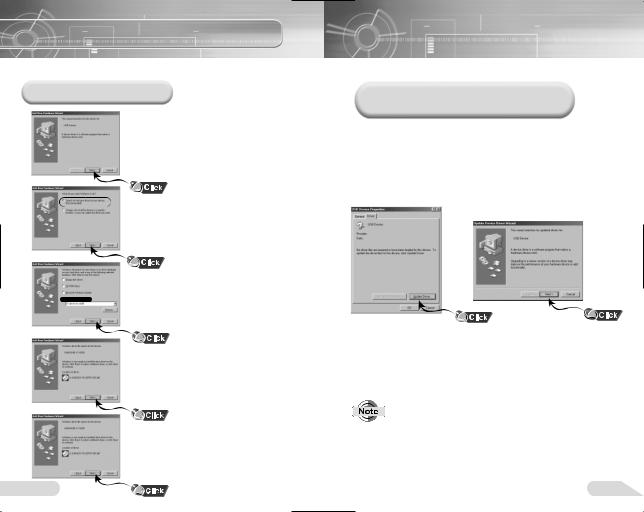
Manual Installation of the USB driver
Turn the power on , connect it to a PC and install as instructed below:
For Win 98

 Insert the installation CD into the CD-ROM drive
Insert the installation CD into the CD-ROM drive
Location of the USB driver [CD ROM]D:Driver for win98
Click [Finish] and restart the system.
16
When an error occurs during installation of the USB driver:
Reinstall the driver in the following ways:
Start Setup |
Controller |
System |
|
Device Manager |
Select the Driver (or Device) |
||
in error and double click. |
|
|
|
(Windows 98 version) |
(Windows 98 version) |
Click [Next] [Finish] . |
|
● The installation method may vary depending on the type of PC or operating system.
Contact your PC dealer or service center for installation information.
17
