Samsung MX-C870, AH68-02265X, MX-C830, MX-C850 User Manual

MX-C830
MX-C850
MX-C870
Three-CD Changer
MINI-Compact System
MP3-CD/WMA-CD/CD-R/RW Playback
user manual
imagine the possibilities
Thank you for purchasing this Samsung product.
To receive more complete service, please register your product at
www.samsung.com/register
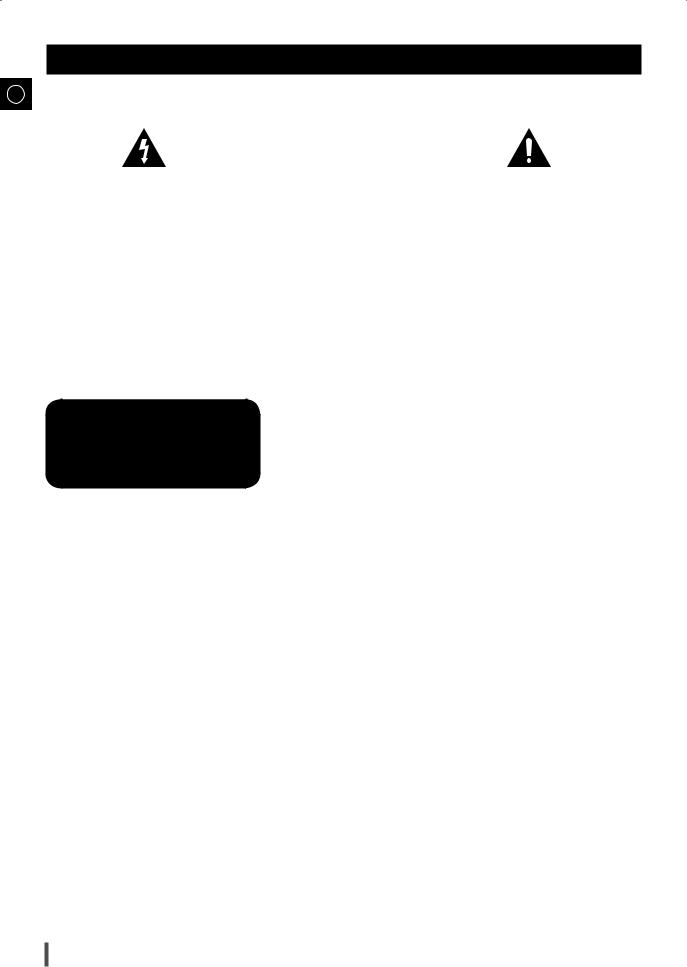
Safety Warnings
ENG |
TO REDUCE THE RISK OF ELECTRIC SHOCK, DO NOT REMOVE THE COVER(OR BACK). |
|
|
|
NO USER-SERVICEABLE PARTS ARE INSIDE. REFER SERVICING TO QUALIFIED SERVICE PERSONNEL. |
|
|
|
|
|
|
|
CAUTION |
|
|
|
|
RISK OF ELECTRIC SHOCK |
|
|
|
|
DO NOT OPEN |
|
|
|
|
|
|
|
This symbol indicates “dangerous voltage” inside |
CAUTION : TO REDUCE THE RISK OF ELECTRIC |
This symbol indicates important instructions |
||
the product that presents a risk of electric shock |
SHOCK, DO NOT REMOVE COVER (OR BACK). |
accompanying the product. |
||
or personal injury. |
NO USER SERVICEABLE PARTS INSIDE. REFER |
|
||
|
SERVICING TO QUALIFIED SERVICE PERSONNEL. |
|
||
WARNING
•To reduce the risk of fire or electric shock, do not expose this appliance to rain or moisture.
•To prevent injury, this apparatus must be securely attached to the floor/wall in accordance with the installation instructions.
CLASS 1 LASER PRODUCT
KLASSE 1 LASER PRODUKT
LUOKAN 1 LASER LAITE
KLASS 1 LASER APPARAT
PRODUCTO LÁSER CLASE 1
CLASS 1 LASER PRODUCT
This product is classified as a CLASS 1 LASER product. Use of controls, adjustments or performance of procedures other than those specified herein may result in hazardous radiation exposure.
CAUTION
•Apparatus shall not be exposed to dripping or splashing and no objects filled with liquids, such as vases, shall be placed on the apparatus.
DANGER
VISIBLE AND INVISIBLE LASER RADIATION WHEN OPEN. AVOID DIRECT EXPOSURE TO BEAM. (FDA 21 CFR)
CAUTION
•CLASS 3B VISIBLE AND INVISIBLE LASER RADIATION WHEN OPEN. AVOID EXPOSURE TO THE BEAM (IEC 60825-1)
•THIS PRODUCT UTILIZES A LASER. USE OF CONTROLS OR ADJUSTMENTS OR PERFORMANCE OF PROCEDURES OTHER THAN THOSE SPECIFIED HEREIN MAY RESULT IN HAZARDOUS RADIATION EXPOSURE. DO NOT OPEN COVER AND DO NOT REPAIR YOURSELF. REFER SERVICING TO QUALIFIED PERSONNEL.
Note to CATV system installer
This reminder is provided to call the CATV system installer’s attention to Section 820~40 of the NEC which provides guidelines for proper grounding and, in particular, specifies that the cable ground shall be connected to the grounding system of the building, as close to the point of cable entry as practical.
2
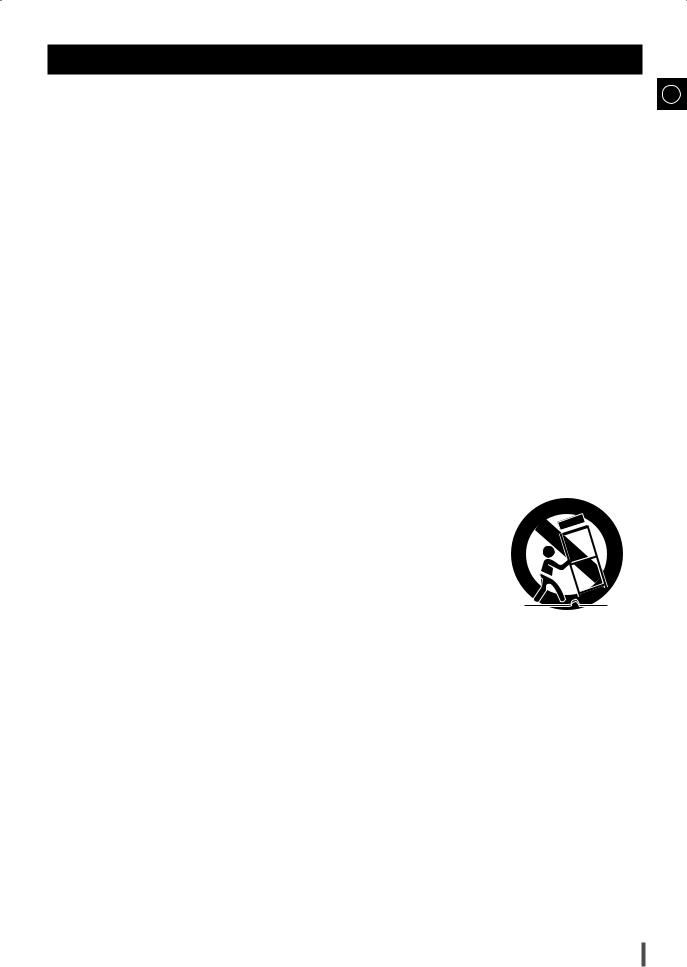
Important Safety Instructions
Read these operating instructions carefully before using the unit. Follow all the safety instructions listed below. Keep these operating instructions handy for future reference.
1). Read these instructions.
2). Keep these Instructions.
3). Heed all warnings.
4). Follow all instructions.
5). Do not use this apparatus near water.
6). Clean only with dry cloth.
7). Do not block any ventilation openings. Install in accordance with the manufacturer's instructions.
ENG
8). Do not install near any heat sources such as radiators, heat registers, stoves, or other apparatus (including amplifii ers) that produce heat.
9). Do not defeat the safety purpose of the polarized or grounding-type plug. A polarized plug has two blades with one wider than the other. A grounding type plug has two blades and a third grounding prong. The wide blade or the third prong are provided for your safety. If the provided plug does not fii t into your outlet, consult an electrician for replacement of the obsolete outlet.
10). Protect the power cord from being walked on or pinched particularly at plugs, convenience receptacles, and the point where they exit from the apparatus.
11). Only use attachment/accessories specifii ed by the manufacturer.
12). Use only with the cart, stand, tripod, bracket, or table specifii ed by the manufacturer, or sold with the apparatus. When a cart is
used, use caution when moving the cart/apparatus combination to avoid injury from tip-over.
13). Unplug this apparatus during lightning storms or when unused for long periods of time.
14). Refer all servicing to qualifii ed service personnel. Servicing is required when the apparatus has been damaged in any way, such
as power supply cord or plug is damaged, liquid has been spilled or objects have fallen into the apparatus, the apparatus has been exposed to rain or moisture, does not operate normally, or has been dropped.
3
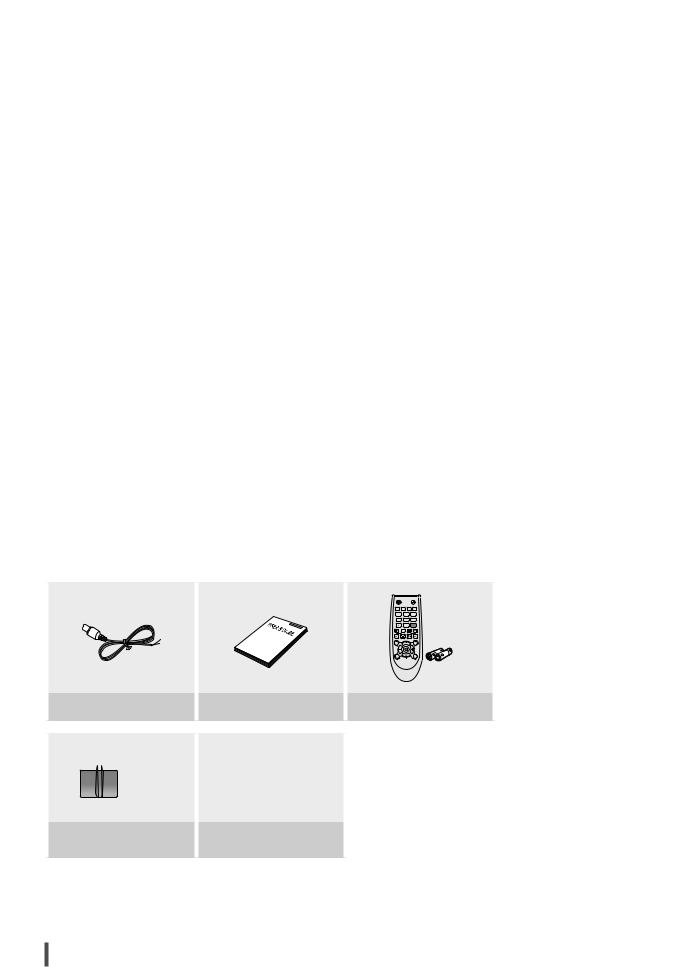
|
|
Precautions |
|
|
• Ensure that the AC power supply in your house complies with the identification sticker located on the |
||
ENG |
|||
|
|
back of your product. |
|
|
|||
|
• Install your product horizontally, on a suitable base (furniture), with enough space around it for ventilation |
||
|
|
(3~4 inches). |
|
|
|
• Do not place the product on amplifiers or other equipment which may become hot. |
|
|
|
Make sure the ventilation slots are not covered. |
|
|
|
• Do not stack anything on top of the product. |
|
|
|
• Before moving the product, ensure the Disc Insert Hole is empty. |
|
|
|
• In order to disconnect the product completely from the power supply, remove the AC plug from the wall |
|
|
|
outlet, especially when left unused for a long period of time. |
|
|
• During thunderstorms, disconnect the AC plug from the wall outlet. Voltage peaks due to |
||
|
|
lightning could damage the product. |
|
|
• Do not expose the product to direct sunlight or other heat sources. This could lead to |
||
|
|
overheating and malfunction of the product. |
|
|
• Protect the product from moisture, and excess heat or equipment creating strong magnetic |
||
|
|
or electric fields (i.e. speakers.). |
|
|
• Disconnect the power cable from the AC supply if the product malfunctions. |
||
|
• Your product is not intended for industrial use. Use of this product is for personal use only. |
||
|
• Condensation may occur if your product or disc has been stored in cold temperatures. If |
||
|
|
transporting the product during the winter, wait approximately 2 hours until the product has |
|
|
|
reached room temperature before using. |
|
|
• The batteries used with this product contain chemicals that are harmful to the environment. |
||
|
|
Do not dispose of batteries in the general household trash. |
|
What’s Included
Check for the supplied accessories below.
POWER
RIPPING FUNCTION DISPLAY SPEED
TIMER TIMER/CLOCK ON/OFF
REPEAT REPEAT A-B
MUTE RIPPING
RDS PTY |
+10 |
|
MP3-CD/CD/TAPE |
GIGA |
TUNING /ALBUM |
VOL |
|
MO/ST |
TUNING /ALBUM |
DISC SKIP
SLEEP
PARTY
TAPE REC
RDS DISPLAY
DSP/EQ
VOL
TUNING
MODE
FM Antenna |
User's Manual |
Remote Control/Batteries (AAA size) |
Spacers (Middle part 8 EA /Outside part 8 EA) |
Back bracket 2 EA /Screws 8 EA |
(MX-C870 only) |
(MX-C870 only) |
• Figures and illustrations in this User Manual are provided for reference only and may differ from actual product appearance.
4
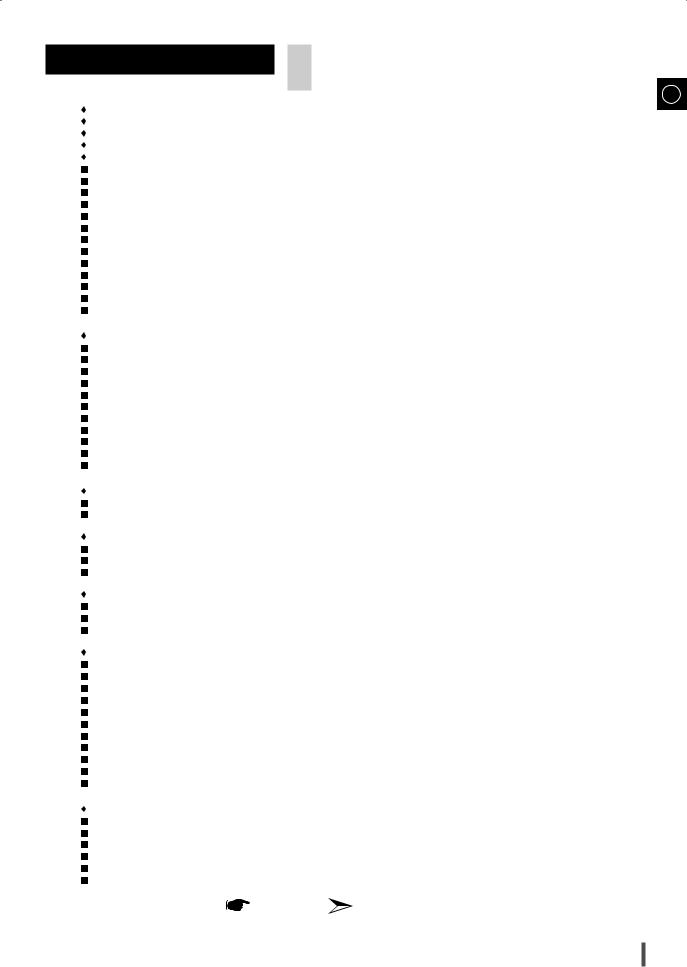
Contents
Thank you for buying this SAMSUNG mini-compact system.
Please take time to read these instructions.
They will allow you to operate your system with ease and take full advantage of its features.
ENG
Safety Warnings...................................................................................................................................................................................... |
|
. 2 |
Important Safety Instructions................................................................................................................................................................. |
. 3 |
|
Precautions............................................................................................................................................................................................. |
|
. 4 |
What’s Included...................................................................................................................................................................................... |
|
. 4 |
Installing Your Mini-Compact System................................................................................................................................................... |
. 6 |
|
Front Panel View....................................................................................................................................................................................... |
|
. 6 |
Rear Panel View(MX-C830) ...................................................................................................................................................................... |
. 7 |
|
Rear Panel View(MX-C850) ...................................................................................................................................................................... |
. 7 |
|
Rear Panel View(MX-C870) ...................................................................................................................................................................... |
. 7 |
|
Remote Control......................................................................................................................................................................................... |
|
. 8 |
Where to Install Your Mini-Compact System............................................................................................................................................. |
. 8 |
|
Connecting your System to the Power Supply.......................................................................................................................................... |
. 9 |
|
Inserting Remote Control Batteries............................................................................................................................................................ |
. 9 |
|
Connecting the Speakers.......................................................................................................................................................................... |
. 9 |
|
Connecting to an External Source............................................................................................................................................................. |
10 |
|
Connecting the FM Antenna..................................................................................................................................................................... |
10 |
|
DISPLAY function...................................................................................................................................................................................... |
|
11 |
Setting the Clock...................................................................................................................................................................................... |
|
11 |
CD/MP3/WMA-CD-Player |
|
|
Loading and Changing Compact Discs..................................................................................................................................................... |
12 |
|
To play the CD/MP3/WMA-CD ............................................................................................................................................................... |
12 |
|
Selecting a CD in the Disc changer........................................................................................................................................................... |
13 |
|
Selecting a Track....................................................................................................................................................................................... |
|
13 |
Searching a Track/Folder Quickly.............................................................................................................................................................. |
13 |
|
Searching for a Specific Music Passage on a CD..................................................................................................................................... |
13 |
|
Repeating One or All Tracks on the Compact Discs.................................................................................................................................. |
14 |
|
A-B Repeat Playback................................................................................................................................................................................ |
|
14 |
Function to skip through 10 tracks at a time ............................................................................................................................................ |
14 |
|
Programming the Order of CD Playback................................................................................................................................................... |
14 |
|
Checking or Changing Programmed CD Tracks........................................................................................................................................ |
15 |
|
TAPE |
|
|
Listening to a Cassette Tape..................................................................................................................................................................... |
15 |
|
Recording on a Cassette Tape.................................................................................................................................................................. |
16 |
|
USB |
|
|
Playing USB ............................................................................................................................................................................................. |
|
16 |
Recording Function................................................................................................................................................................................... |
|
18 |
Recording Speed ..................................................................................................................................................................................... |
|
19 |
RADIO |
|
|
Searching for and Storing the Radio Stations............................................................................................................................................ |
19 |
|
Selecting a Stored Station......................................................................................................................................................................... |
20 |
|
Improving Radio Reception....................................................................................................................................................................... |
20 |
|
Other Functions |
|
|
Timer Function.......................................................................................................................................................................................... |
|
21 |
Cancelling the Timer................................................................................................................................................................................. |
|
21 |
Mute Function........................................................................................................................................................................................... |
|
22 |
Selecting DSP/EQ Mode........................................................................................................................................................................... |
22 |
|
Party Function........................................................................................................................................................................................... |
|
22 |
GIGA SOUND function.............................................................................................................................................................................. |
|
22 |
Stacking the Speakers (MX-C870 Only) .................................................................................................................................................. |
23 |
|
Speaker Stack function (MX-C870 Only)................................................................................................................................................... |
23 |
|
Setting the System to Switch off Automatically......................................................................................................................................... |
24 |
|
Connecting Headphones.......................................................................................................................................................................... |
24 |
|
Connecting the Microphone...................................................................................................................................................................... |
24 |
|
Recommendations for Use |
|
|
Safety Precautions.................................................................................................................................................................................... |
|
25 |
Cleaning Your Mini-Compact System........................................................................................................................................................ |
25 |
|
Precautions When Using Compact Discs.................................................................................................................................................. |
25 |
|
Precautions When Using Audio Cassettes................................................................................................................................................ |
25 |
|
Before Contacting the After-Sales Service................................................................................................................................................. |
26 |
|
Technical Specifications. |
........................................................................................................................................................................... |
27 |
Symbols |
Important |
Note |
5
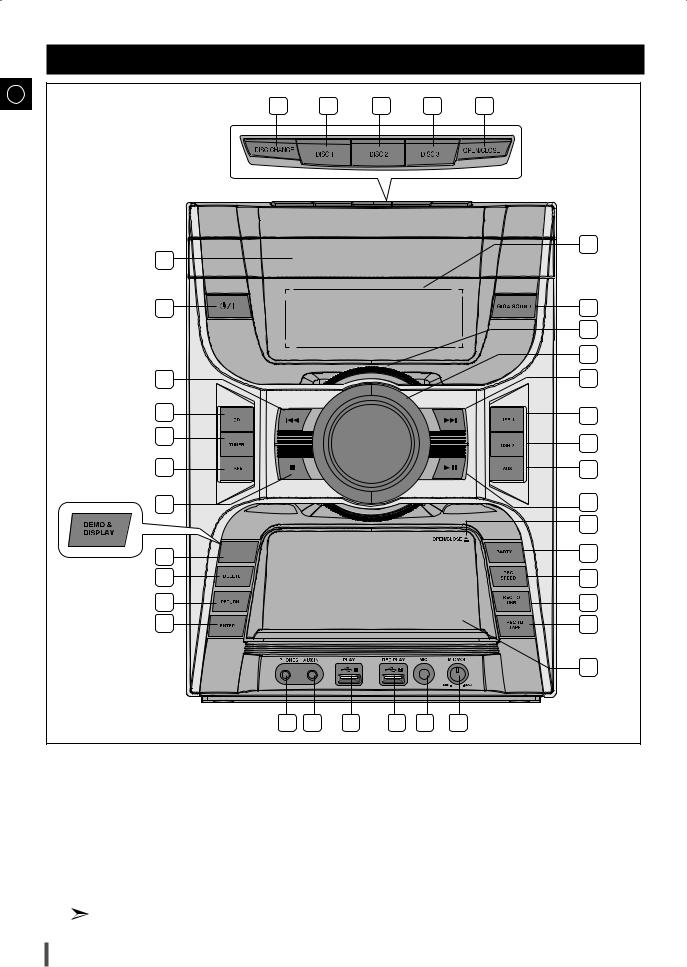
Front Panel View
ENG |
|
37 |
|
36 |
35 |
34 |
33 |
|
|
|
|||||
|
|
|
|
|
|
|
32 |
|
|
1 |
|
|
|
|
|
|
|
2 |
|
|
|
|
31 |
|
|
|
|
|
|
|
30 |
|
|
|
|
|
|
|
29 |
|
|
3 |
|
|
|
|
28 |
|
|
4 |
|
|
|
|
27 |
|
|
5 |
|
|
|
|
26 |
|
|
|
|
|
|
|
|
|
|
6 |
|
|
|
|
25 |
|
|
|
|
|
|
|
24 |
|
|
|
|
|
|
|
23 |
|
|
SPEAKER |
|
|
|
|
22 |
|
|
STACK |
|
|
|
|
|
|
|
|
|
|
|
|
|
|
* MX-C830 |
9 |
|
|
|
|
21 |
|
/MX-C850 only |
|
|
|
|
||
|
|
|
|
|
|
|
|
|
|
10 |
|
|
|
|
20 |
|
|
11 |
|
|
|
|
19 |
|
|
|
|
|
|
|
18 |
|
|
12 |
13 |
14 |
15 |
16 |
17 |
1. |
Compact Disc Compartment |
10. |
RETURN button |
22. |
PARTY button |
34. |
DISC 3 button |
2. |
Standby/On button |
11. |
ENTER button |
23. |
Cassette Door OPEN/CLOSE |
35. |
DISC 2 button |
3. |
Search/Tuning button |
12. |
PHONES Jack |
24. |
PLAY/PAUSE button |
36. |
DISC 1 button |
4. |
CD button |
13. |
AUX IN Jack |
25. |
AUX button |
37. |
DISC CHANGE button |
5. |
TUNER button |
14. |
USB Jack 1 |
26. |
USB 2 button |
|
|
6. |
TAPE button |
15. |
USB Jack 2 |
27. |
USB 1 button |
|
|
7. |
STOP button |
16. |
MIC Jack |
28. |
Search/Tuning button |
|
|
8. |
SPEAKER STACK button |
17. |
MIC VOL knob |
29. |
Volume Knob |
|
|
|
(MX-C870 only) |
18. |
Cassette Deck |
30. |
Tuning/Jog Control |
|
|
|
DEMO & DISPLAY button |
19. |
REC TO TAPE button |
31. |
GIGA SOUND button |
|
|
|
(MX-C830/MX-C850 only) |
20. |
REC TO USB button |
32. |
Display |
|
|
9. |
DELETE button |
21. |
REC SPEED button |
33. |
OPEN/CLOSE button |
|
|
All those pictures of the Front panel are based on MODEL: MX-C870
You can also use the RIPPING button on the remote control instead of the REC TO USB button on the main unit.
6
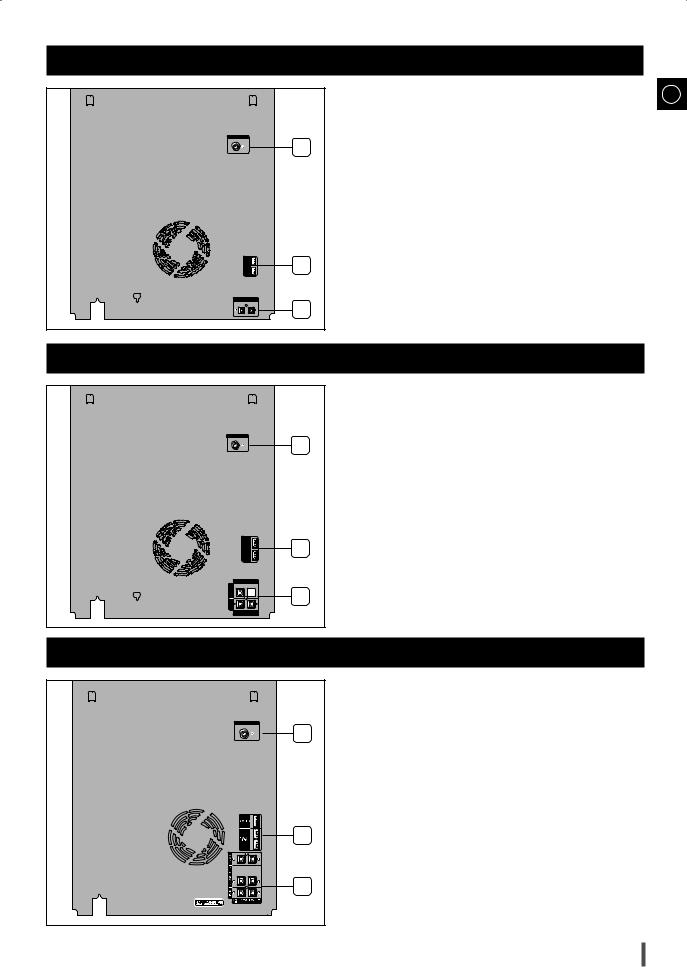
Rear Panel View (MX-C830)
|
|
1. |
FM ANT |
1 |
2. |
|
||
|
3. |
|
FRONT |
2 |
|
LED |
|
|
|
|
|
SPEAKERS OUT |
3 |
|
(IMPEDANCE3Ω) |
|
|
|
|
ENG
FM Antenna Connector Terminal
LED Terminals of the Front Speakers
Speaker Connector Terminals
Rear Panel View (MX-C850)
|
|
1. |
|
|
2. |
|
|
3. |
|
FM ANT |
1 |
|
|
|
|
FRONT |
2 |
|
LED |
|
|
|
|
|
2.1CH SPEAKERS OUT |
|
SUBWOOFER |
|
3 |
FRONT |
|
|
|
|
|
|
IMPEDANCEFRONT:3Ω |
|
|
SUBWOOFER:4Ω |
|
Rear Panel View (MX-C870)
FM Antenna Connector Terminal
LED Terminals of the Front Speakers
Speaker Connector Terminals
|
|
1. |
FM Antenna Connector Terminal |
FM ANT |
1 |
2. |
LED Terminals of the Front Speakers/Subwoofer |
|
3. |
Speaker Connector Terminals |
|
|
|
||
|
2 |
|
|
|
3 |
All those pictures of the Rear panel are based on |
|
|
MODEL: MX-C870 |
||
7
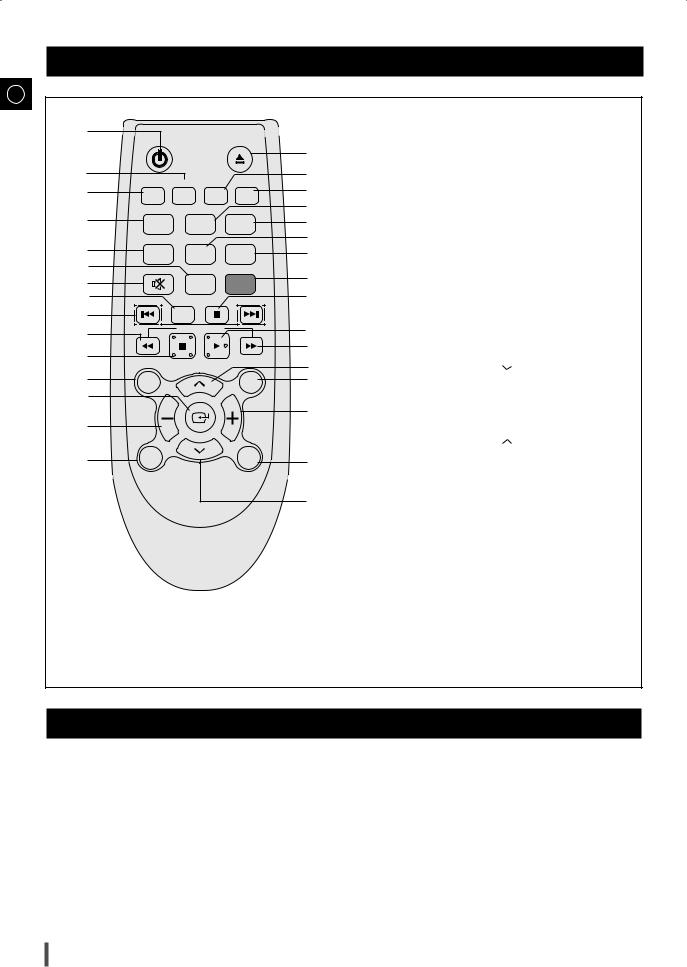
Remote Control
ENG |
|
|
|
|
|
|
|
|
|
|
|
|
|
|
1. |
POWER |
|
1 |
POWER |
|
|
|
|
2. |
DISPLAY |
|
|
|
|
|
31 |
3. |
FUNCTION |
||
|
|
|
|
|
||||
|
|
|
|
|
4. |
TIMER ON/OFF |
||
2 |
|
|
|
|
|
|||
FUNCTION |
DISPLAY |
RIPPING |
DISC SKIP |
30 |
5. |
REPEAT |
||
3 |
SPEED |
29 |
6. |
RIPPING |
||||
|
|
|
|
|||||
|
|
|
|
28 |
|
(The same function as the REC TO USB button on |
||
|
TIMER |
TIMER/CLOCK |
SLEEP |
|
||||
4 |
|
the main unit) |
||||||
27 |
|
|||||||
ON/OFF |
|
|
|
7. |
MUTE |
|||
5 |
REPEAT |
REPEAT |
PARTY |
26 |
8. |
+10 |
||
|
|
A-B |
|
25 |
9. |
Skip and Search * |
||
6 |
MUTE |
RIPPING |
TAPE REC |
24 |
10. |
Fast-Rewind |
||
7 |
|
|
|
|
11. |
STOP |
||
|
|
|
|
23 |
||||
8 |
RDS PTY |
+10 |
|
RDS DISPLAY |
12. |
GIGA |
||
9 |
|
MP3-CD/CD/TAPE |
|
22 |
13. |
ENTER |
||
10 |
|
|
14. |
VOLUME - |
||||
|
|
|
|
21 |
|
|
||
11 |
|
|
|
|
15. |
MO/ST |
||
GIGA |
TUNING /ALBUM |
DSP/EQ |
20 |
16. |
TUNING/ALBUM |
|||
|
||||||||
12 |
|
|
19 |
|||||
|
|
|
|
17. |
TUNING MODE |
|||
13 |
|
|
|
|
|
|||
|
|
|
|
18 |
18. |
VOLUME + |
||
|
|
|
|
|
||||
|
VOL |
|
|
VOL |
|
|
||
14 |
|
|
|
19. |
DSP/EQ |
|||
|
|
|
|
|
||||
|
|
|
|
|
|
20. |
TUNING/ALBUM |
|
15 |
|
TUNING /ALBUM |
|
17 |
21. |
Fast-Forward |
||
|
MO/ST |
TUNING |
|
|
|
|||
|
|
|
|
22. |
PLAY |
|||
|
|
|
|
MODE |
|
|
|
|
1623. PAUSE
24.TAPE REC
25.PARTY
26.REPEAT A-B
27.SLEEP
28.TIMER/CLOCK
29.DISC SKIP
30.RIPPING SPEED
31.OPEN/CLOSE
*This product (MX-C830/MX-C850/MX-C870) is not used the RDS PTY and RDS DISPLAY function printed the [, ] button above.
Where to Install Your Mini-Compact System
To take full advantage of your new mini-compact system, follow these installation instructions before connecting the unit.
Install the system on a flat, stable surface.Never place this unit on carpeting.
Never place this unit in an outdoor area.
Maintain an open space of approximately 6 inches (15 cm) on the sides and rear of the system, for ventilation purposes.Make sure that you have enough room to open the compact disc compartment easily.
Place the Speakers at a reasonable distance on either side of the system to ensure good stereo sound.Direct the Speakers towards the listening area.
For optimum performance, make sure that both speakers are placed at an equal distance above the floor.
8
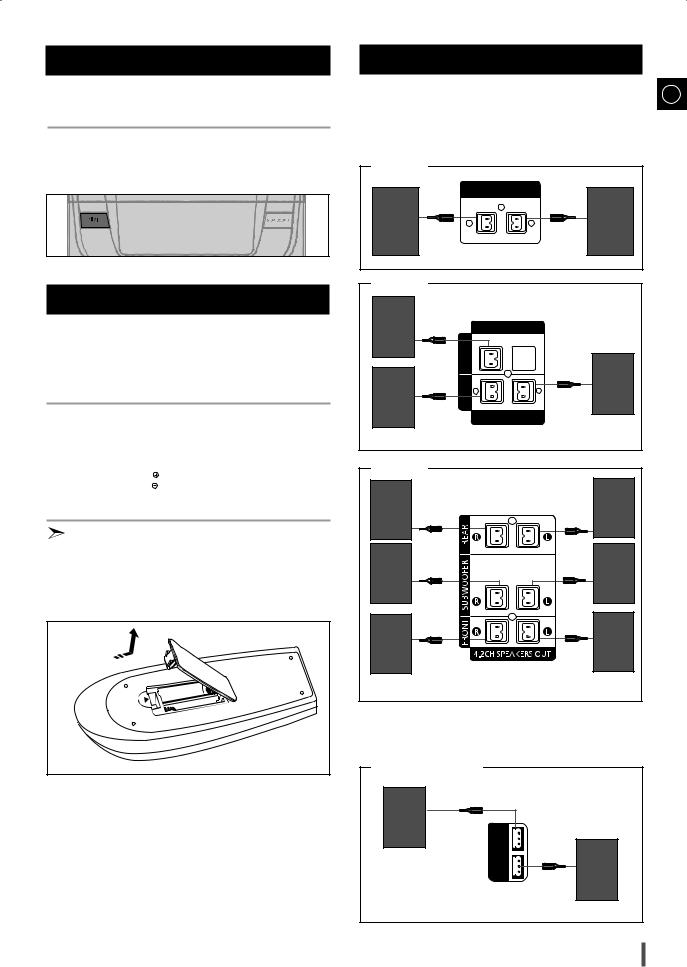
Connecting your System to the Power Supply
Before plugging your system into a main socket, you must check the voltage.
11 Plug the main unit's power cord into the AC power supply.
22 Press the STANDBY/ON  ) button to turn your mini-compact system on.
) button to turn your mini-compact system on.
Inserting Remote Control Batteries
Insert or replace remote control batteries when you:
Purchase the mini-compact system
Find that the remote control is no longer operating correctly
When replacing the batteries, use a new set of batteries and never mix alkaline and manganese batteries.
11 |
Place your thumb on the position marked + on the battery compartment cover |
|
|
(rear of the remote control) and pull the cover in the direction of the arrow. |
|
22 |
Insert two AAA, LR03 or equivalent batteries, taking care to respect the |
|
polarities: |
|
|
|
+ on the battery on |
in the battery compartment |
|
– on the battery on |
in the battery compartment |
33 Replace the cover by sliding it back until it clicks into position.
If you will not be using the remote control for a long time, remove the batteries to prevent corrosion.
The remote control can be used up to approximately 23 feet (7 meters) in a straight line. It can also be operated at a horizontal angle of up to 30° from the remote control sensor.
Connecting the Speakers
The Speakers connector terminals are located on the rear of the system. |
ENG |
|
Left speaker (marked L)Right speaker (marked R)
11 To achieve the correct sound quality, connect those speaker connector cables to the speaker connector terminals of the system.
MX-C830 |
|
|
|
|
|
|
|
SPEAKERS OUT |
|
|
|
|
(IMPEDANCE3Ω) |
|
Front |
|
|
|
Front |
Speaker (R) |
R |
|
L |
Speaker (L) |
|
|
Rear panel |
|
|
MX-C850 |
|
|
|
|
Subwoofer |
|
|
2.1CH SPEAKERS OUT |
|
|
SUBWOOFER |
|
|
|
Front |
FRONT |
|
|
Front |
R |
L |
Speaker (L) |
||
|
|
|
||
Speaker (R) |
|
|
IMPEDANCEFRONT:3Ω |
|
|
|
|
|
|
|
|
|
SUBWOOFER:4Ω |
|
|
|
Rear panel |
|
|
MX-C870 |
|
|
|
|
Rear |
|
|
|
Rear |
Speaker(R) |
|
|
|
Speaker(L) |
Subwoofer |
|
|
|
Subwoofer |
(R) |
|
|
|
(L) |
Front |
|
|
|
Front |
Speaker (R) |
|
|
|
Speaker (L) |
|
|
|
Rear panel |
|
22 Connect the LED cables of the Front Speakers/Subwoofer to each LED Terminals of the system.
You can enjoy the special light effect on your speakers.
MX-C830/MX-C850 |
Front |
Speaker |
FRONT |
LED |
Front |
Speaker |
Rear panel |
9 |
