Roland SC-545EX User Manual

Thank you very much for purchasing the product.
• To ensure correct and safe usage with a full understanding of this product's performance, please be sure to read
through this manual completely and store it in a safe location.
• Unauthorized copying or transferral, in whole or in part, of this manual is prohibited.
• The contents of this operation manual and the specifications of this product are subject to change without notice.
• The operation manual and the product have been prepared and tested as much as possible. If you find any
misprint or error, please inform us.
• Roland DG Corp. assumes no responsibility for any direct or indirect loss or damage which may occur through
use of this product, regardless of any failure to perform on the part of this product.
• Roland DG Corp. assumes no responsibility for any direct or indirect loss or damage which may occur with
respect to any article made using this product.
User’s Manual
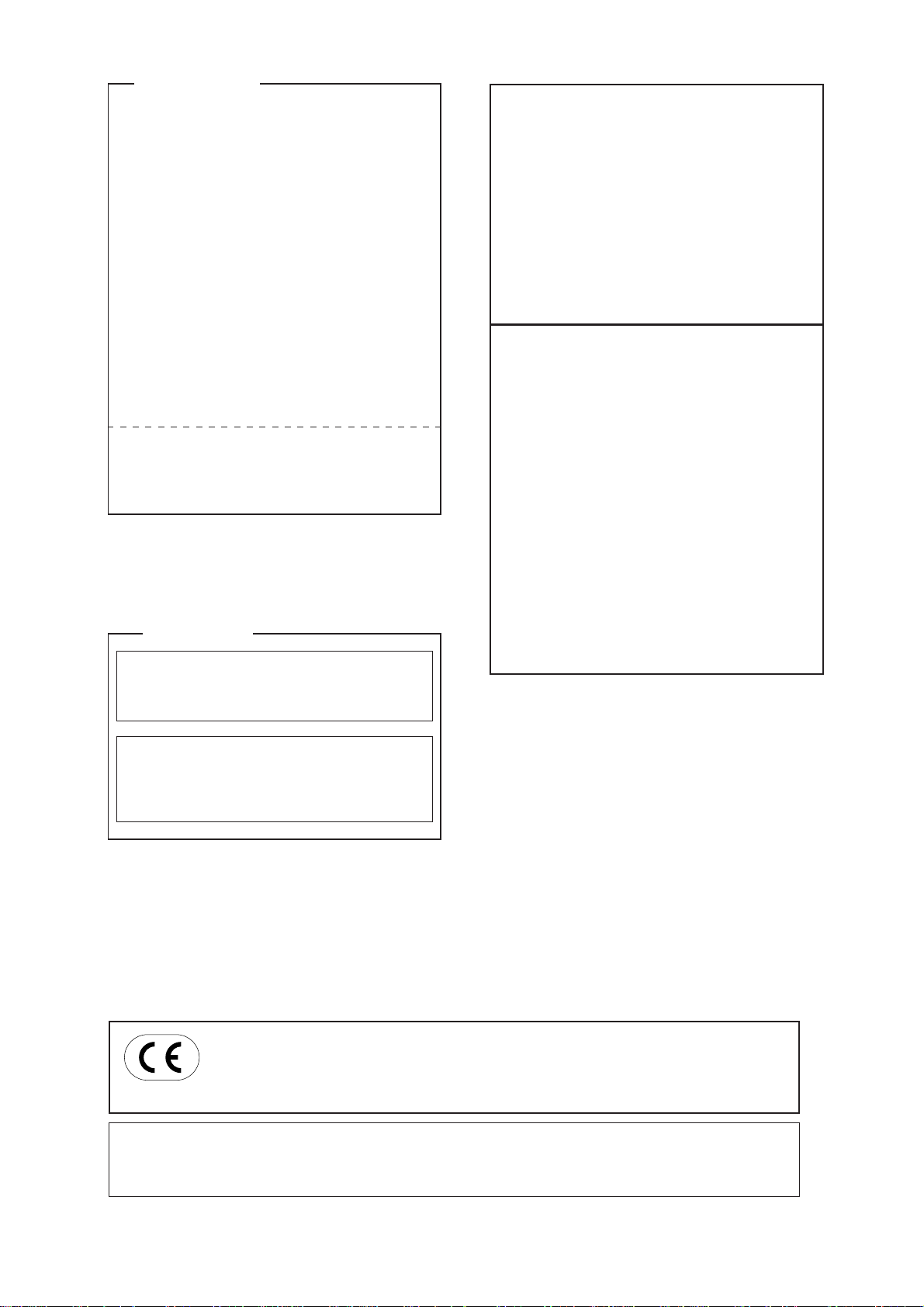
For the USA
FEDERAL COMMUNICATIONS COMMISSION
RADIO FREQUENCY INTERFERENCE
STATEMENT
This equipment has been tested and found to comply with the
limits for a Class A digital device, pursuant to Part 15 of the
FCC Rules.
These limits are designed to provide reasonable protection
against harmful interference when the equipment is operated
in a commercial environment.
This equipment generates, uses, and can radiate radio
frequency energy and, if not installed and used in accordance
with the instruction manual, may cause harmful interference
to radio communications.
Operation of this equipment in a residential area is likely to
cause harmful interference in which case the user will be
required to correct the interference at his own expense.
Unauthorized changes or modification to this system can void
the users authority to operate this equipment.
For Canada
CLASS A NOTICE
This Class A digital apparatus meets all requirements of the
Canadian Interference-Causing Equipment Regulations.
CLASSE A AVIS
Cet appareil numérique de la classe A respecte toutes les
exigences du Règlement sur le matériel brouilleur du
Canada.
ROLAND DG CORPORATION
1-6-4 Shinmiyakoda, Hamamatsu-shi, Shizuoka-ken, JAPAN 431-2103
MODEL NAME : See the MODEL given on the rating plate.
RELEVANT DIRECTIVE : EC LOW VOLTAGE DIRECTIVE (73/23/EEC)
EC ELECTROMAGNETIC COMPATIBILITY DIRECTIVE (89/336/EEC)
WARNING
This is a Class A product. In a domestic environment this product may cause radio interference in which
case the user may be required to take adequate measures.
NOTICE
Grounding Instructions
Do not modify the plug provided - if it will not fit the outlet,
have the proper outlet installed by a qualified electrician.
Check with qualified electrician or service personnel if the
grounding instructions are not completely understood, or if in
doubt as to whether the tool is properly grounded.
Use only 3-wire extension cords that have 3-prong
grounding plugs and 3-pole receptacles that accept the tool’s
plug.
Repair or replace damaged or worn out cord immediately.
Operating Instructions
KEEP WORK AREA CLEAN. Cluttered areas and benches
invites accidents.
DON’T USE IN DANGEROUS ENVIRONMENT. Don’t
use power tools in damp or wet locations, or expose them to
rain. Keep work area well lighted.
DISCONNECT TOOLS before servicing; when changing
accessories, such as blades, bits, cutters, and like.
REDUCE THE RISK OF UNINTENTIONAL STARTING.
Make sure the switch is in off position before plugging in.
USE RECOMMENDED ACCESSORIES. Consult the
owner’s manual for recommended accessories. The use of
improper accessories may cause risk of injury to persons.
NEVER LEAVE TOOL RUNNING UNATTENDED.
TURN POWER OFF. Don’t leave tool until it comes to a
complete stop.
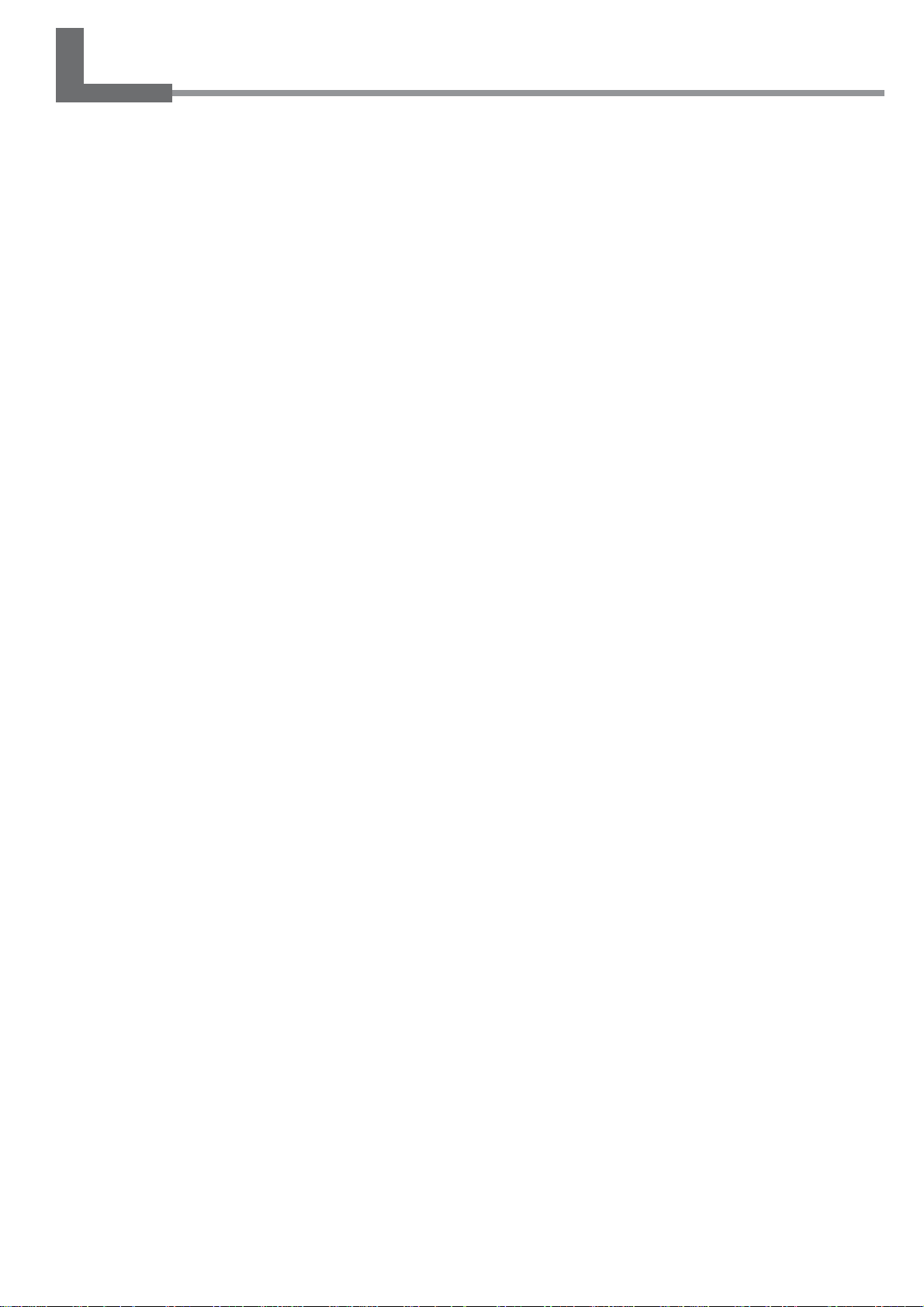
1
Contents
Features of the SC-545EX............................................................................4
To Ensure Safe Use......................................................................................5
Pour utiliser en toute sécurité.....................................................................9
Chapter 1: Getting Started........................................................................15
1-1 Checking Accessories..................................................................................................................16
1-2 Part Names ..................................................................................................................................17
1-3 Assembling and Installing............................................................................................................. 20
Installation Environment .......................................................................................................................................... 20
Step 1: Assemble the Stand ...................................................................................................................................... 21
Step 2: Install the Included Items............................................................................................................................. 23
Step 3: Install the Drain Bottle................................................................................................................................. 24
Step 4: Remove the Protective Media...................................................................................................................... 26
1-4 Connecting the Cables.................................................................................................................27
Connecting the Power Cord ..................................................................................................................................... 27
Connecting to the Computer .................................................................................................................................... 28
1-5 Switching On the Power for the First Time ..................................................................................30
Step 1: Install Ink Cartridges.................................................................................................................................... 30
Step 2 : Match the Machine to the Environment Where Installed .......................................................................... 32
1-6 Installing the Blade.......................................................................................................................33
Installing a Blade ...................................................................................................................................................... 33
Removing a Blade .................................................................................................................................................... 35
Chapter 2: Basic Operation.......................................................................37
2-1 Examples of Operations with This Machine.................................................................................38
2-2 Switching the Power On and Off..................................................................................................39
Switching On the Power........................................................................................................................................... 39
Switching Off the Power at the End of the Day ...................................................................................................... 40
2-3 Loading Media..............................................................................................................................41
Loading Roll Media.................................................................................................................................................. 41
Loading Sheet Media................................................................................................................................................ 45
When Loading Thick Media (Only When Printing) ................................................................................................ 46
When Loading Media That Warps Easily (Only When Printing) ........................................................................... 47
Separating the Media ................................................................................................................................................ 48
Removing the Media ................................................................................................................................................ 48
2-4 Printing .........................................................................................................................................49
To Perform Printing.................................................................................................................................................. 49
Performing a Printing Test ....................................................................................................................................... 50
Downloading Printing Data...................................................................................................................................... 50
2-5 Cutting ..........................................................................................................................................51
To Perform Cutting................................................................................................................................................... 51
Test Cutting............................................................................................................................................................... 52
Downloading Cutting Data....................................................................................................................................... 53
2-6 Printing and Cutting...................................................................................................................... 54
Sequence of Operation for Printing and Cutting ..................................................................................................... 54

2
Contents
2-7 Reloading the Media and Performing Cutting..............................................................................55
Printing Area ............................................................................................................................................................. 55
Printing with Crop Marks......................................................................................................................................... 56
Aligning Automatically ............................................................................................................................................ 56
Aligning Manually.................................................................................................................................................... 58
Chapter 3: Using the Print Heater.............................................................59
3-1 Switching the Print Heater On and Off.........................................................................................60
Switching On the Print Heater ................................................................................................................................. 60
Switching Off the Print Heater................................................................................................................................. 60
3-2 Loading Media..............................................................................................................................61
About the Ambient Temperature During Print Heater Use ..................................................................................... 61
Points to Observe When Loading Media ................................................................................................................. 61
3-3 Printing and Cutting...................................................................................................................... 62
Printing...................................................................................................................................................................... 62
Cutting/Printing and Cutting .................................................................................................................................... 63
Chapter 4: A Wide Variety of Operations..................................................65
4-1 Replacing the Ink Cartridges........................................................................................................ 66
Care and Handling of Ink Cartridges ....................................................................................................................... 66
Replacing with New Ink Cartridges ......................................................................................................................... 67
If Ink Runs Out During Printing .............................................................................................................................. 68
4-2 Checking the Remaining Ink Level .............................................................................................. 69
4-3 Setting the Location Where Printing Starts..................................................................................70
Setting the Start Location ......................................................................................................................................... 70
4-4 Setting the Margins ......................................................................................................................72
Setting the Margins in the Feed Direction ............................................................................................................... 72
4-5 Making Corrections for Printing.................................................................................................... 73
Feed Correction ........................................................................................................................................................ 73
Bidirectional Correction ........................................................................................................................................... 74
Environment Matching ............................................................................................................................................. 76
4-6 Making Corrections for Printing and Cutting ................................................................................77
Adjusting Automatically........................................................................................................................................... 77
Adjusting Manually .................................................................................................................................................. 78
4-7 Stopping Printing or Cutting Operations ......................................................................................80
Stopping Printing or Cutting Operations ................................................................................................................. 80
Pausing Printing or Cutting Operations ................................................................................................................... 80
4-8 Recording the Amount of Remaining Media ................................................................................81
Displaying the Amount of Remaining Media on the Screen................................................................................... 81
4-9 When Not in Use for a Prolonged Period.....................................................................................82
Chapter 5: Maintenance.............................................................................83
5-1 Cleaning the Print heads..............................................................................................................84
Cleaning the Print heads........................................................................................................................................... 84
If Drop-out Persists Even After Carrying Out Cleaning Several Times ................................................................. 85
If Performing POWERFUL Cleaning Several Times Does Not Correct the Drop-out Problem ........................... 85
5-2 Cleaning Using the Cleaning Kit ..................................................................................................86
5-3 Replacing the Wiper.....................................................................................................................89
5-4 Other Cleaning Tasks ...................................................................................................................90

3
Copyright © 2004 Roland DG Corporation http://www.rolanddg.com/
Contents
SOLJET
TM
and ECO-SOL INK
TM
are trademarks of Roland DG Corporation.
Other company names and product name are trademarks or registered trademarks of their respective holders.
5-5 Disposing of Discharged Ink ........................................................................................................91
5-6 How to Replace the Blade............................................................................................................92
5-7 How to Replace the Separating Knife ..........................................................................................93
5-8 When Moving the Unit..................................................................................................................94
Procedures from Preparing to Move Through Reinstalling .................................................................................... 94
Chapter 6: Menus and Keys ......................................................................97
6-1 Menus Flowchart.......................................................................................................................... 98
6-2 Description of Menus .................................................................................................................104
6-3 Description of Keys ....................................................................................................................108
Chapter 7: What to Do If... .......................................................................111
7-1 What to Do If... ........................................................................................................................... 112
The Machine Doesn't Run ...................................................................................................................................... 112
Clean, Attractive Printing Is Impossible ................................................................................................................ 113
Media Wrinkles or Warps ....................................................................................................................................... 115
The Media Becomes Jammed................................................................................................................................. 116
What to Do If the Print-head Carriage Does Not Operate .................................................................................... 117
7-2 What to Do If an Error Message Appears.................................................................................. 119
Chapter 8: Specifications ........................................................................123
8-1 Media Conditions .......................................................................................................................124
Usable Media .......................................................................................................................................................... 124
Acceptable Media Width ........................................................................................................................................ 125
8-2 About the Printing or Cutting Area..............................................................................................126
8-3 The Media-cutoff Location During Continuous Printing .............................................................127
8-4 About Blade Life.........................................................................................................................128
8-5 Locations of the Power Rating and Serial Number Labels ........................................................129
8-6 Specifications .............................................................................................................................130

4
Features of the SC-545EX
What Is the SC-545EX?
The SC-545EX is a large-format printer equipped with a cutting feature and combining high speed with high print
quality . Not only can it be used either solely for printing or solely for cutting, but it can also perform printing and cutting
simultaneously. Also, using the crop-mark feature lets you remove media after printing, then load it again and perform
cutting, positioning it accurately. It also achieves better weatherability through the use of ECO-SOL INK.
Built-in Print Server
This machine has a built-in print server (Roland-PrintServer) as a network interface. When you use the print server, you
can send printing data to the machine from anywhere on the network.
Built-in Print Heater
This machine has a built-in print heater to improve ink adhesion and speed up drying. This enhances productivity by
enabling support for more types of media.
Includes a Software Raster Image Processor (RIP)
Software RIP, which is included with the machine, lets you use your computer to perform raster image processing for
printing data such as PostScript files exported from a program and output the data to the machine.
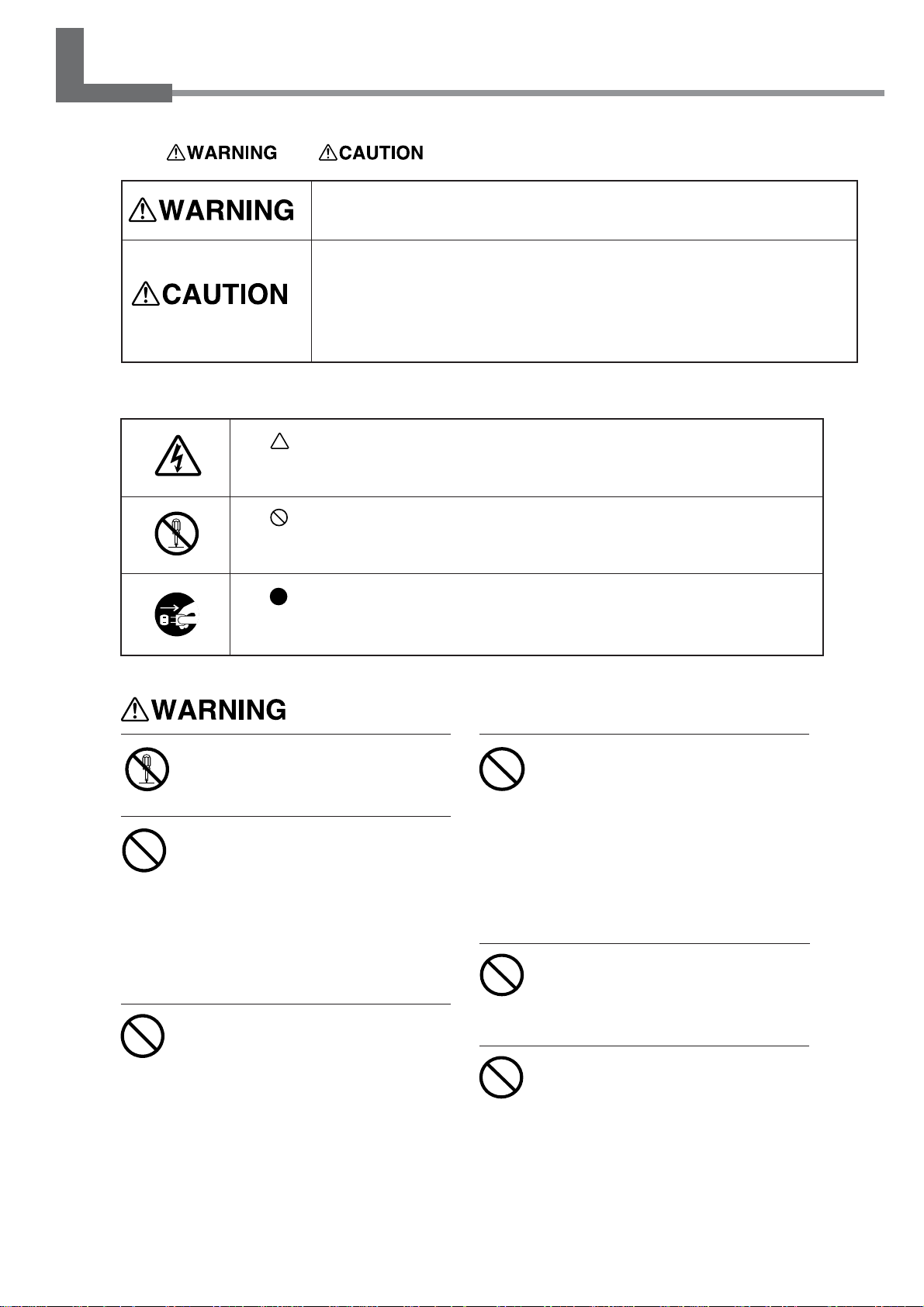
5
To Ensure Safe Use
Used for instructions intended to alert the user to the risk of death or severe
injury should the unit be used improperly.
Used for instructions intended to alert the user to the risk of injury or media
damage should the unit be used improperly.
* Media damage refers to damage or other adverse effects caused with
respect to the home and all its furnishings, as well to domestic animals or
pets.
The symbol alerts the user to important instructions or warnings. The specific
meaning of the symbol is determined by the design contained within the triangle.
The symbol at left means "danger of electrocution."
The symbol alerts the user to items that must never be carried out (are forbid-
den). The specific thing that must not be done is indicated by the design contained
within the circle. The symbol at left means the unit must never be disassembled.
The symbol alerts the user to things that must be carried out. The specific thing
that must be done is indicated by the design contained within the circle. The symbol
at left means the power-cord plug must be unplugged from the outlet.
About the Symbols
Do not disassemble, repair, or modify .
Doing so may lead to fire or abnormal op-
eration resulting in injury.
Do not use while in an abnormal state
(i.e., emitting smoke, burning odor,
unusual noise, or the like).
Doing so may result in fire or electrical shock.
Immediately switch off first the sub power,
then the main power, unplug the power cord
from the electrical outlet, and contact your
authorized Roland DG Corp. dealer or ser-
vice center.
About and Notices
Do not operate in a location exposed
to open flame, sparking, or static
electricity, or in a location exposed
to high temperatures, such as in the
immediate vicinity of a heater. Also,
do not place undried media in such
locations.
Doing so may result in fire due to
combustion of ink or cleaning liquid.
Do not store ink cartridges, cleaning
liquid, or discharged ink in locations
such as the following.
• Near open flame
• Locations exposed to high
temperatures, such as in the
immediate vicinity of a heater
• Near bleach, chemicals,
explosives, or the like
Doing so may cause fire.
Do not place any potentially flam-
mable object on the platen while the
print heater is in operation.
Doing so may cause fire.
Do not spill combustible liquid over
the platen.
Doing so may cause fire.
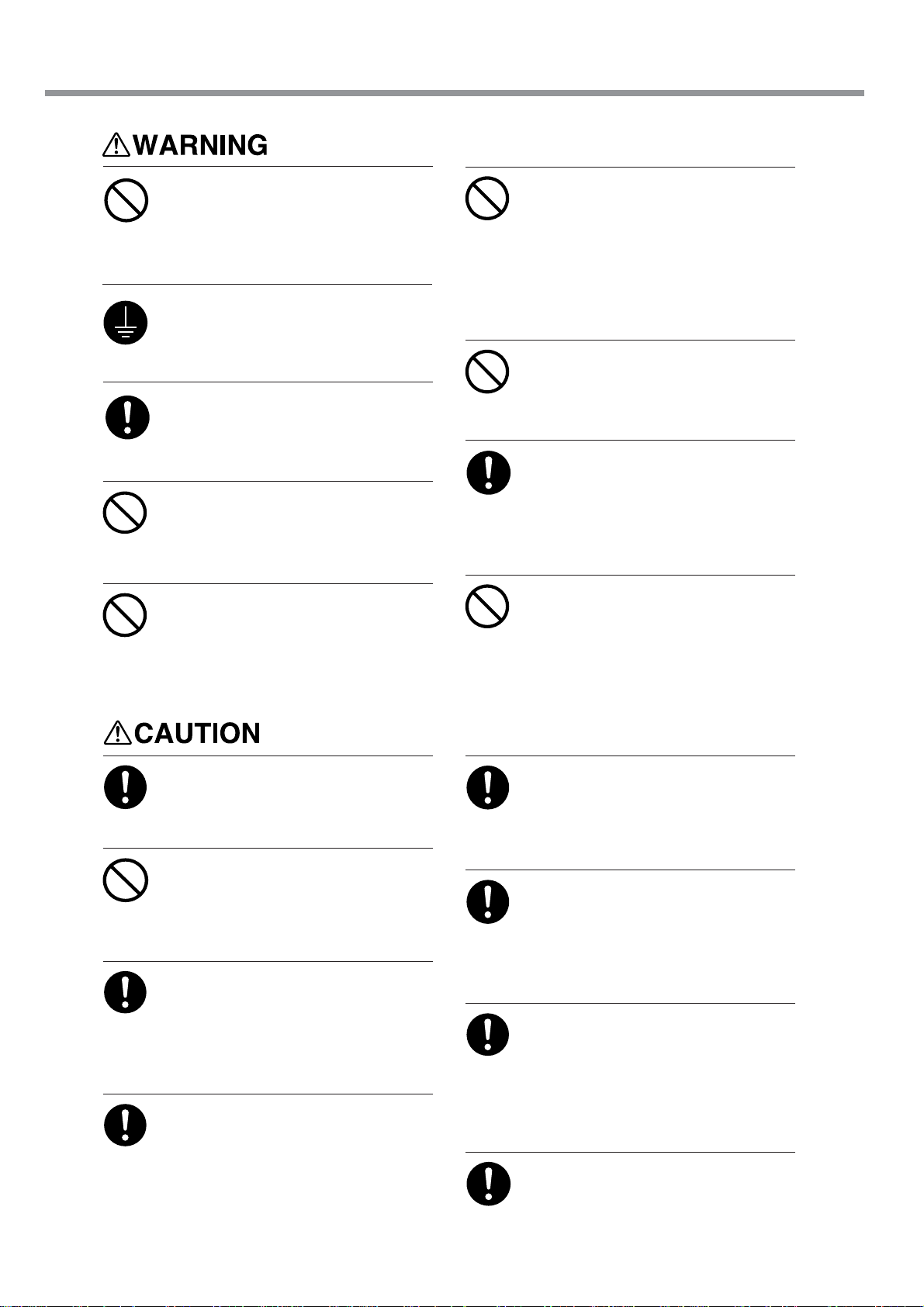
6
To Ensure Safe Use
Ground the unit with the ground wire.
Failure to do so may result in risk of electri-
cal shock in the even of a mechanical prob-
lem.
Do not use with any electrical power
supply that does not meet the ratings
displayed on the unit.
Use with any other power supply may lead
to fire or electrocution.
Use only with the power cord included
with this product.
Use with other than the included power cord
may lead to fire or electrocution.
Do not connect the power cord with
other electrical loads on a single elec-
trical outlet.
Doing so may generate heat and cause fire.
Do not use with a damaged power
cord or plug, or with a loose electri-
cal outlet.
Use with any other power supply may lead
to fire or electrocution.
Do not damage or modify the electri-
cal power cord, subject it to exces-
sive bending, twisting, pulling, bind-
ing, or pinching, or place any object
or weight on it.
Doing so may damage the electrical power
cord, leading to fire, electrical shock, or elec-
trocution.
Do not attempt to unplug the power-
cord plug with wet hands.
Doing so may result in electrical shock or
electrocution.
When unplugging the electrical power
cord from the power outlet, grasp the
plug, not the cord.
Unplugging by pulling the cord may damage
it, leading to fire, electrical shock, or electro-
cution.
Do not allow liquids, metal objects or
flammables inside the machine.
Such medias can cause fire.
Store ink cartridges out of the reach
of children.
When storing discharged ink
temporarily, place in the included
drain bottle or a durable sealed
container such as a metal can and
polyethylene tank, and cap tightly.
Leakage of discharged ink or its vapor may
result in odor, physical distress, or fire.
Ensure adequate ventilation for the
work area.
Failure to do so may result in odor, physical
distress, or fire.
Do not allow ink or cleaning liquid to
come into contact with eyes or skin.
Do not drink or deliberately smell ink
or cleaning liquid.
Doing so may be hazardous to your health.
If ink or cleaning liquid comes in
contact with the eyes, immediately
flush with running water for at least
15 minutes. If eye irritation
continues, seek treatment by a
physician.
If ink or cleaning liquid comes in
contact with the skin, immediately
wash well with soap and water. If
irritation or inflammation occur,
seek treatment by a physician.
If ink or cleaning liquid is
accidentally swallowed, do not
induce vomiting, and immediately
seek treatment by a physician.
If the odor of the ink or cleaning
liquid causes physical distress,
move to a well-ventilated location
and rest quietly. If dizziness or
nausea persists, seek treatment by a
physician.
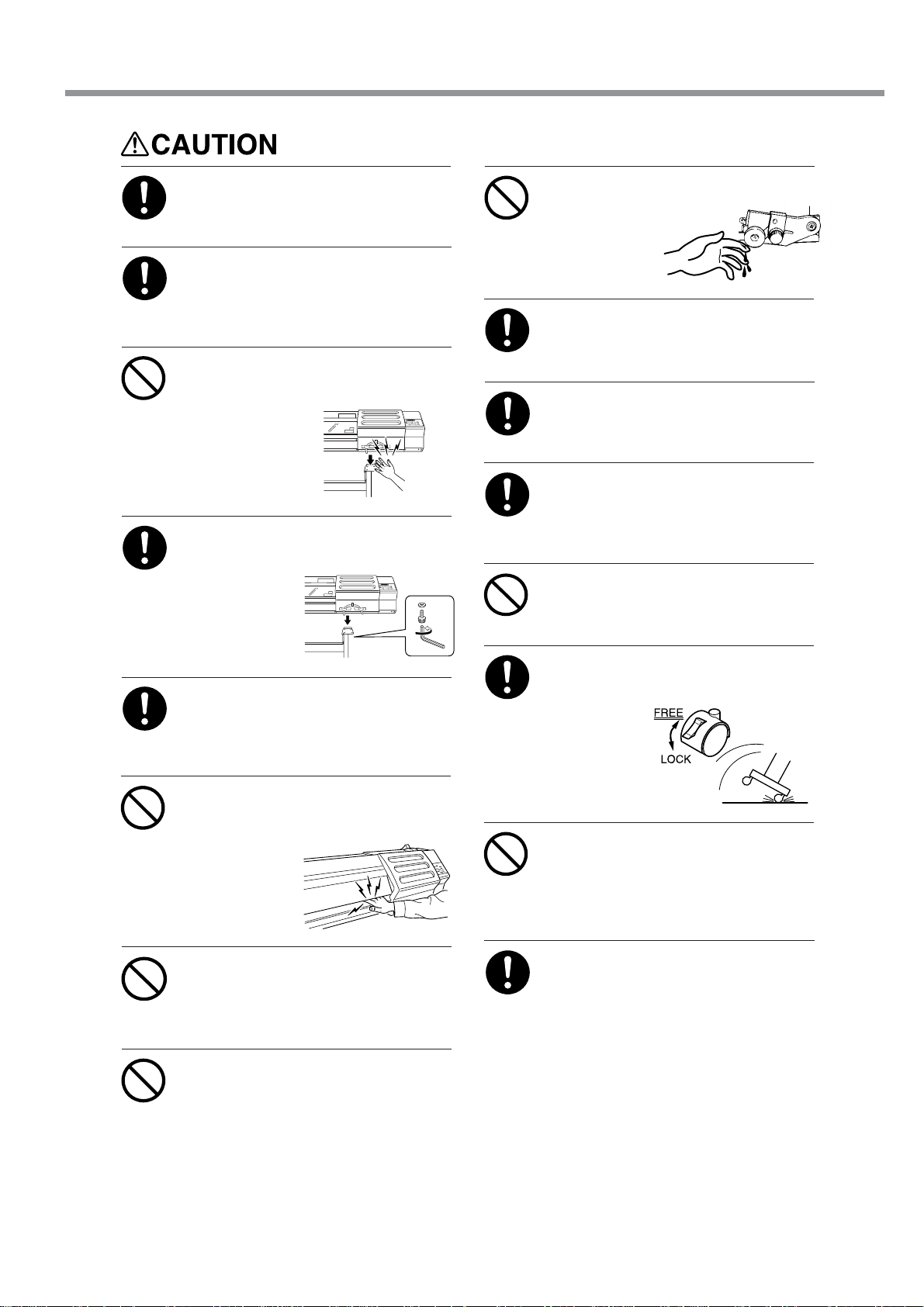
7
Be sure to install the shafts when
loading roll media.
Otherwise the roll may fall and cause injury.
Release the caster locks for the stand
before attempting to move.
Otherwise the
unit may tip
over and cause
injury.
Do not touch the control panel while
head cleaning or other cleaning is in
progress.
The print-head carriage may move and cause
injury.
To Ensure Safe Use
Use care to avoid pinching the fingers
when placing the unit on the stand.
Doing so may
result in injury.
Use the joining screws to secure the
unit to the stand.
Failure to do so
may result in
falling of the unit,
leading to injury.
Install in a level and stable location.
Failure to do so may result in the unit tipping
over, leading to injury.
Unpacking, and installation must be
carried out by four or more persons.
Otherwise the machine or the stand may fall,
resulting in injury.
Before switching on the power, be
sure to install the drain bottle.
Otherwise discharged fluid may leak from the
machine.
Do not place hands within the space
to the front of the unit while in opera-
tion.
Doing so may
result in injury.
Do not touch the tip of the blade with
your fingers.
Doing so may result in injury , and the cutting
performance of the blade will be impaired.
Do not touch the platen when the print
heater is operating.
Doing so may cause burns because the
platen is hot.
Do not touch the tip of the separating
knife with your
fingers.
Doing so may re-
sult in injury.
Load roll media at the proper position.
Otherwise the roll may fall, resulting in in-
jury.
Be sure to use the media with a width
of 500 mm (19-11/16 in.) or more.
Failure to do so may cause overheating of
the print heater, leading to fire.
Do not press the [SEL] key.
Doing so may cause malfunction of the print
heater, leading to fire.
When cleaning the unit, be sure to
wait approximately 30 minutes or
more after switching off the power
until the temperature of the platen
falls sufficiently.
Doing so may cause burns because the
platen is hot.
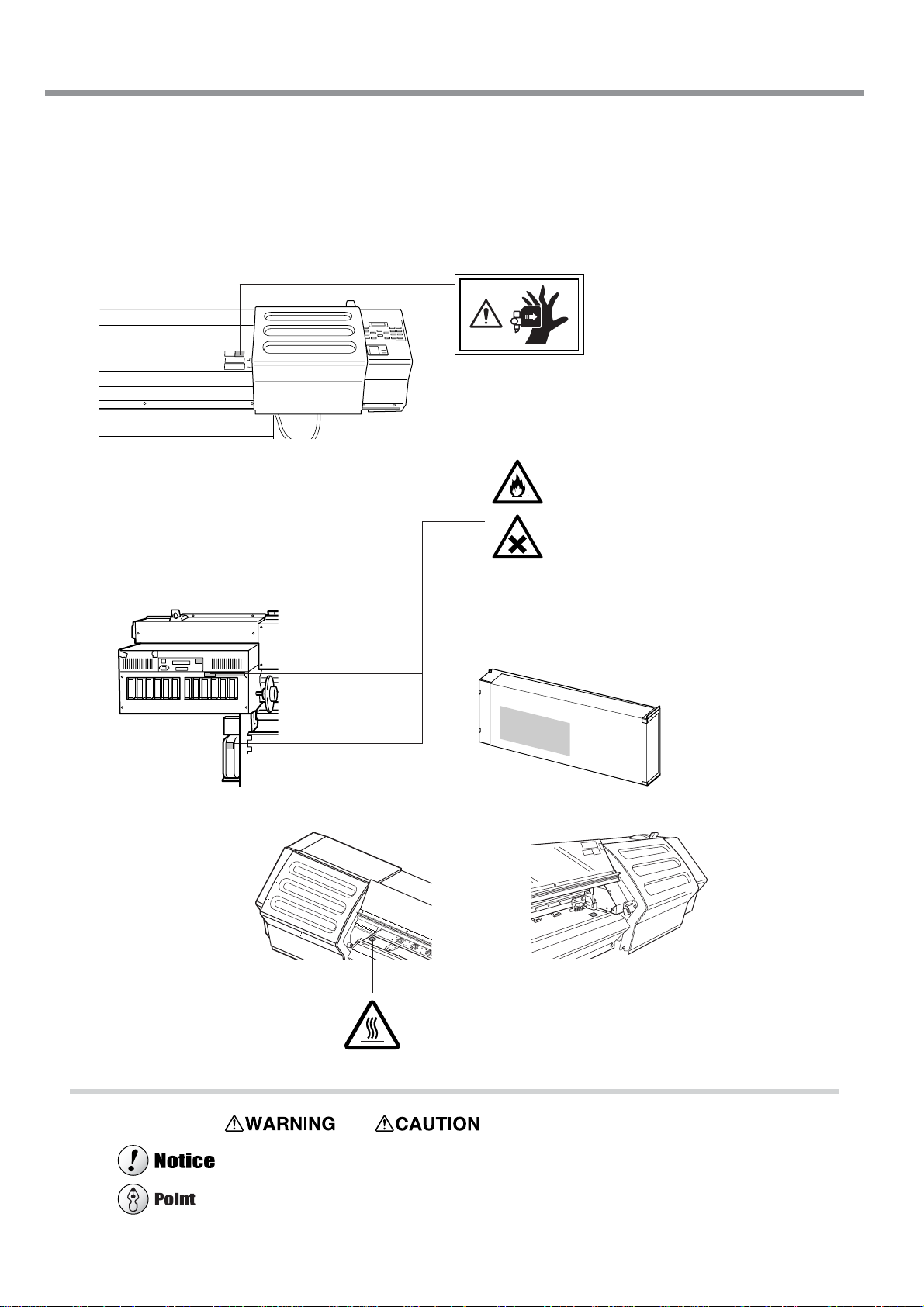
8
To Ensure Safe Use
About the Labels Affixed to the Unit
These labels are affixed to the body of this product.
The following figure describes the location and content of these messages.
In addition to the and symbols, the symbols shown below are also used
: Indicates information to prevent machine breakdown or malfunction and ensure correct use.
: Indicates a handy tip or advice regarding use.
Do not place hands within the
space to the front of the unit
while in operation.
Ink cartridge
Inside the front cover
Front
Ink and discharged ink are flammable.
Keep away from open flame.
Ink and discharged ink are toxic.
Avoid contact with the body. Use only
in a well-ventilated area.
Rear
Do not touch the platen. It is hot when
the print heater is operating.
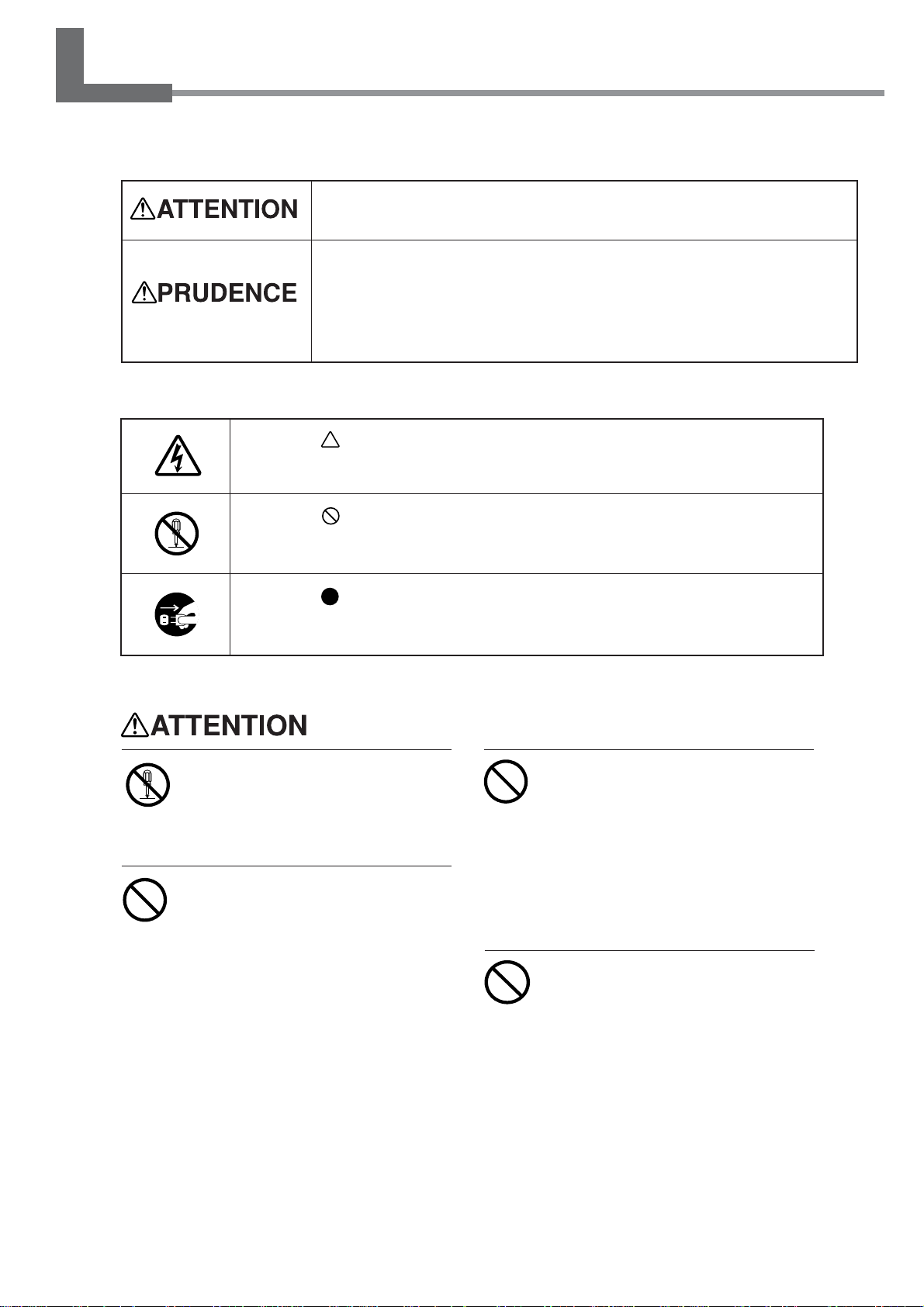
9
Pour utiliser en toute sécurité
Utilisé pour avertir l'utilisateur d'un risque de décès ou de blessure grave en
cas de mauvaise utilisation de l'appareil.
Utilisé pour avertir l'utilisateur d'un risque de blessure ou de dommage
matériel en cas de mauvaise utilisation de l'appareil.
* Par dommage matériel, il est entendu dommage ou tout autre effet
indésirable sur la maison, tous les meubles et même les animaux
domestiques.
Le symbole attire l'attention de l'utilisateur sur les instructions importantes ou les
avertissements. Le sens précis du symbole est déterminé par le dessin à l'intérieur
du triangle. Le symbole à gauche signifie "danger d'électrocution".
Le symbole avertit l'utilisateur de ce qu'il ne doit pas faire, ce qui est interdit. La
chose spécifique à ne pas faire est indiquée par le dessin à l'intérieur du cercle. Le
symbole à gauche signifie que l'appareil ne doit jamais être démonté.
Le symbole prévient l'utilisateur sur ce qu'il doit faire. La chose spécifique à faire
est indiquée par le dessin à l'intérieur du cercle. Le symbole à gauche signifie que
le fil électrique doit être débranché de la prise.
À propos des symboles
Ne pas démonter, réparer ni modifier .
Démonter, réparer ou modifier l'appareil ris-
que de provoquer un incendie ou de causer
un fonctionnement anormal entraînant des
blessures.
Ne pas utiliser si l'appareil est dans
un état anormal (c'est-à-dire s'il y a
émission de fumée, odeur de brûlé,
bruit inhabituel etc.).
Le non-respect de cette consigne pourrait
provoquer un incendie ou des décharges
électriques.
Couper immédiatement l'alimentation
secondaire et ensuite l'alimentation
principale. Débranchez le fil électrique et
contacter votre revendeur ou votre centre de
service de la société Roland DG autorisé.
Avis sur les avertissements
Ne pas utiliser près d'une flamme nue,
dans un endroit où se produisent des
étincelles ou de l'électricité statique,
ni dans un endroit où les températures
sont élevées, par exemple à proximité
d'un appareil de chauffage.
De plus, il ne faut pas placer le support
humide dans de tels endroits car la
combustion de l'encre ou du liquide nettoyant
peut créer un risque d'incendie.
Ne pas entreposer les cartouches
d'encre, le liquide nettoyant ou l'encre
usée dans les endroits suivants :
• près d'une flamme nue,
• dans des endroits où les
températures sont élevées, par
exemple à proximité d'un appareil
de chauffage,
• près de javellisants, de produits
chimiques, d'explosifs ou autres
produits semblables.
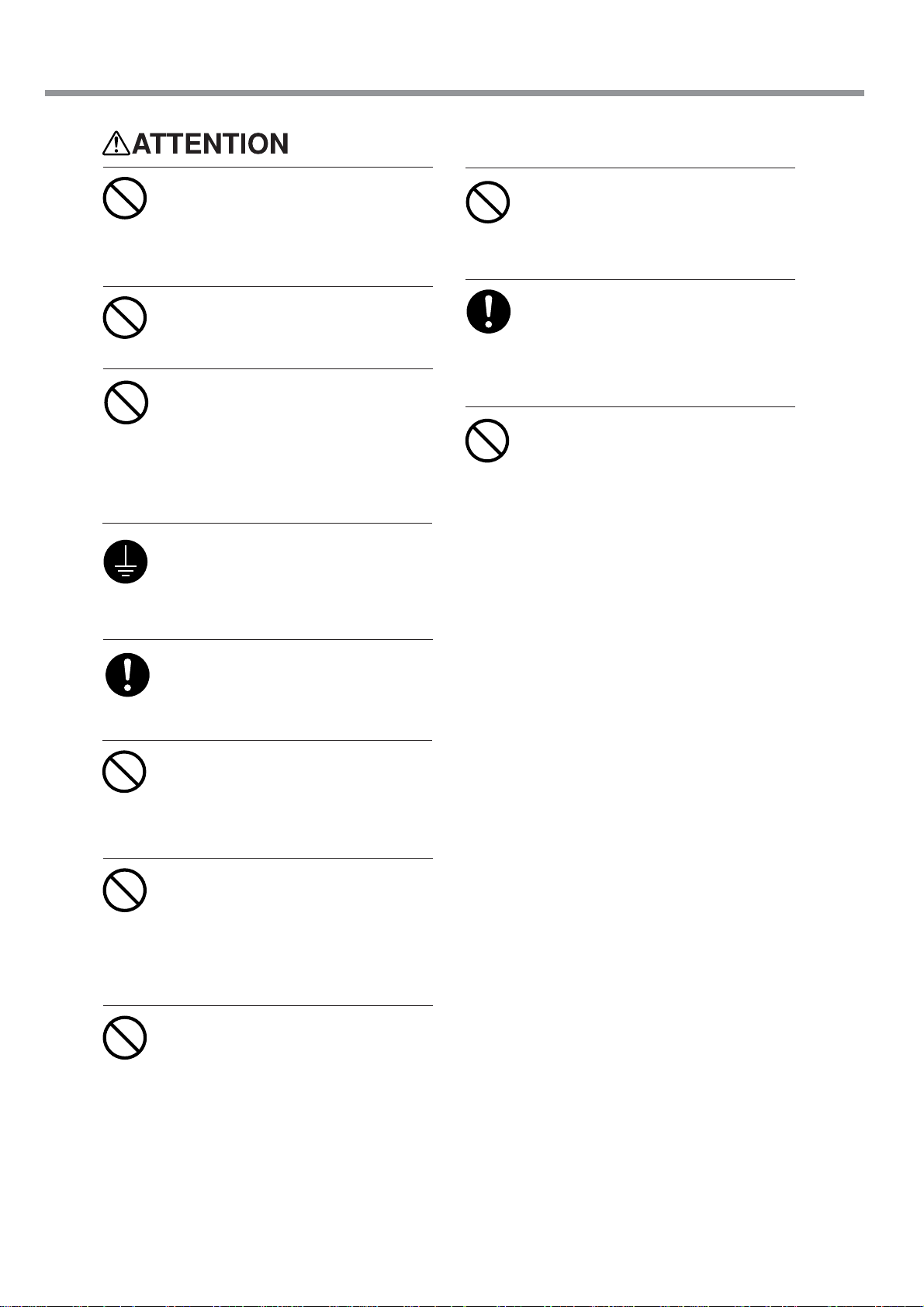
10
Ne pas répandre de liquide combus-
tible sur la plaque d’exposition.
Cela crée un risque d'incendie.
Ne jamais poser d’objets
potentiellement inflammables sur la
plaque d’exposition lorsque le
chauffage fonctionne.
Cela crée un risque d'incendie.
Ne pas brancher d'autres appareils
dans la même prise que l'appareil.
Ne pas respecter cette consigne risque de
causer une surchauffe et de provoquer un
incendie.
Pour utiliser en toute sécurité
Mettre l'appareil à la terre avec le fil
de mise à la terre.
Ne pas respecter cette consigne peut créer
un risque d'électrocution en cas de panne
mécanique.
Ne pas utiliser avec une source
d'alimentation électrique non
conforme à la norme indiquée sur
l'appareil.
Utiliser l'appareil avec une autre source
d'alimentation risque de provoquer un
incendie ou de causer une électrocution.
Utiliser l'appareil uniquement avec le
fil électrique fourni.
Utiliser l'appareil avec un autre fil risque de
provoquer un incendie ou une électrocution.
Ne pas utiliser si le fil ou la fiche
électriques sont endommagés; ne
pas brancher dans une prise mal
fixée.
Négliger de suivre cette consigne risque de
provoquer un incendie ou decauser une
décharge électrique ou une électrocution.
Ne pas endommager ni modifier le fil
électrique. Ne pas le plier, le tordre,
l'étirer, l'attacher ou le serrer de
façon excessive. Ne pas placer
d'objet ou de poids sur le fil.
Négliger de suivre cette consigne peut
endommager le fil électrique, ce qui risque
de provoquer un incendie ou de causer une
décharge électrique ou une électrocution.
Ne pas débrancher le fil avec des
mains mouillées.
Ne pas respecter cette consigne risque de
provoquer des décharges électriques ou
une électrocution.
Pour débrancher l'appareil, saisir la
fiche et non le fil électrique.
Tirer sur le fil peut l'endommager, ce qui
risque de provoquer un incendie ou de
causer une décharge électrique ou une
électrocution.
Ne pas introduire de liquide, d'objet
métallique ou inflammable dans
l'appareil.
Ce genre dematériel peut provoquer un
incendie.
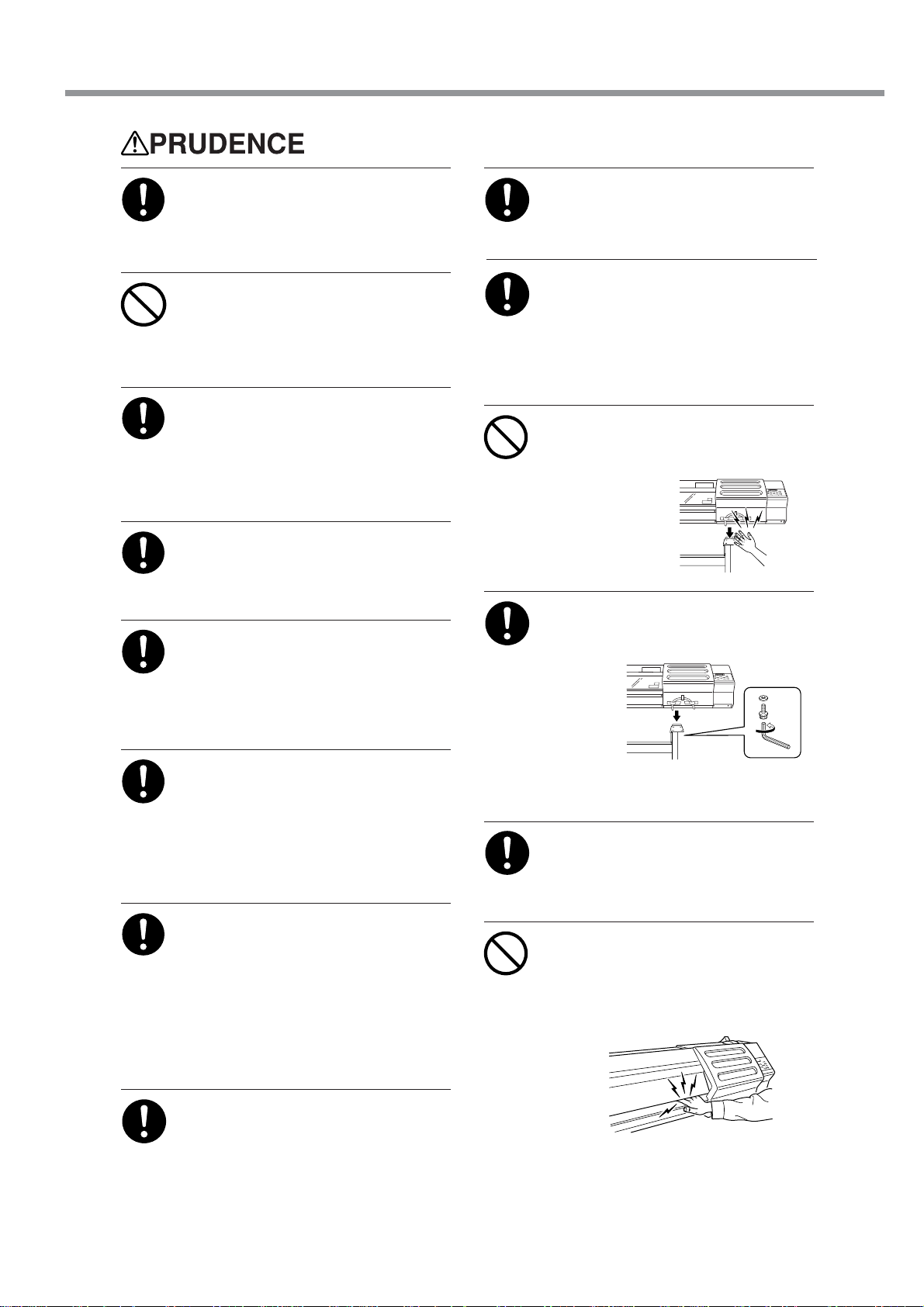
11
Pour utiliser en toute sécurité
S'assurer que le lieu de travail est bien
aéré.
Sinon, des odeurs fortes peuvent se dégager
et il y a risque de malaises physiques ou
d'incendie.
Ne pas mettre le liquide nettoyant en
contact avec les yeux ou la peau. Ne
pas boire ou ni respirer délibérément
l'encre ou le liquide nettoyant.
Cela est dangereux pour la santé.
Si de l'encre ou le liquide nettoyant
viennent en contact avec les yeux,
rincer immédiatement à l'eau courante
pendant au moins 15 minutes. Si les
yeux sont toujours irrités, consulter
un médecin.
Si de l'encre ou du liquide nettoyant
entrent en contact avec la peau,
immédiatement laver à fond avec de
l'eau et du savon. Si la peau devient
irritée ou inflammée, consulter un
médecin.
Si de l'encre ou du liquide nettoyant
sont avalés accidentellement, ne pas
provoquer le vomissement, et
consulter un médecin immédiatement.
Si l'odeur de l'encre ou du liquide
nettoyant cause un malaise physique,
amener immédiatement la personne
dans un endroit bien aéré et la laisser
se reposer. Si l'étourdissement ou les
nausées persistent, consulter un
médecin.
Pour entreposer temporairement
l'encre usée, la placer dans un solide
contenant scellé, par exemple un
contenant en métal et un réservoir en
polyéthylène, et fermer
hermétiquement.
Les fuites d'encre usée ou la vapeur qui s'en
échappe peuvent causer des odeurs fortes,
des malaises physique ou un incendie.
Ranger les cartouches d'encre hors
de portée des enfants.
Installer sur une surface stable et de
niveau.
Sinon, l'appareil risque de se renverser et
de causer des blessures.
Le déballage, l’installation et le
déplacement de l’appareil doivent
être effectués par quatre personnes
ou plus.
Le non-respect de cette consigne pourrait
causer des défauts dans l’appareil
entraînant des blessures.
Manipuler avec précaution pour
éviter de se coincer les doigts lors
de l'installation de l'appareil sur le
support.
Une négligence à
ce niveau pourrait
provoquer des
blessures.
Utiliser les vis fournies pour bien
fixer l'appareil sur le support.
Le non-respect de
cette
consigne
pourrait
causer
des
défauts
dans
l'appareil entraînant
des blessures.
Avant de mettre la machine sous ten-
sion, installer la bouteille de vidange,
sinon du liquide peut fuir de la ma-
chine.
Ne pas mettre les mains dans l'espace
du devant quand l'appareil est en
marche.
Une négligence à ce niveau pourrait
provoquer des blessures.
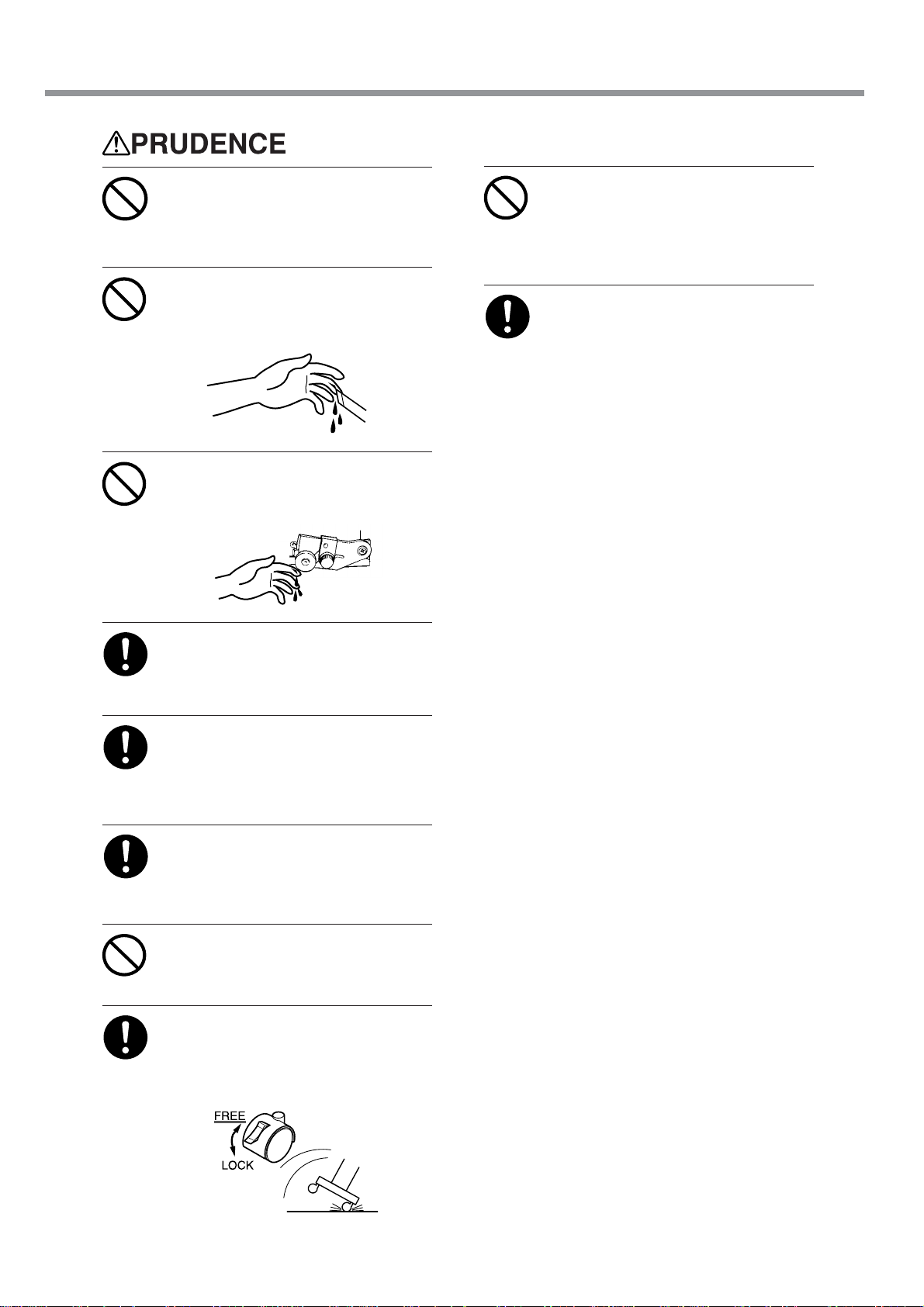
12
Ne pas appuyer sur la touche [SEL].
Ceci peut causer une panne de chauffage et
entraîner un incendie.
Toujours utiliser un support d’au
moins 500 mm.
Le chauffage risque sinon de trop chauffer,
ce qui peut entraîner un incendie.
Pour utiliser en toute sécurité
Le rouleau doit être placé quand la
barre est en position adéquate.
Une négligence à ce niveau pourrait
provoquer la chute du rouleau et causer
des blessures.
Ne pas oublier d’installer la barre
quand un rouleau est chargé.
Le rouleur peut tomber et causer des
blessures.
Ne pas toucher la plaque d’exposition
lorsque le chauffage fonctionne.
La plaque étant très chaude, il est possible
de se brûler.
Ne pas toucher à l’extrémité de la
lame avec vos doigts.
Une négligence à ce niveau pourrait
provoquer des blessures.
Ne pas toucher le bout de la lame
séparatrice avec les doigts.
Une négligence à ce niveau pourrait
provoquer des blessures.
Débloquer le mécanisme d'arrêt des
roulettes du support avant de le
déplacer.
Sinon l'appareil pourrait se renverser et
provoquer des blessures.
Ne pas toucher le panneau de
commande pendant le nettoyage des
têtes ou d’autres pièces.
Le chariot d’impression peut bouger et
causer des blessures.
Avant de nettoyer le bloc de
chauffage, attendre au moins 30 min-
utes après l’extinction du chauffage
et de l’alimentation secondaire de
l'imprimante pour que la température
de la plaque d’exposition soit
suffisamment basse.
La plaque étant très chaude, il est possible
de se brûler.
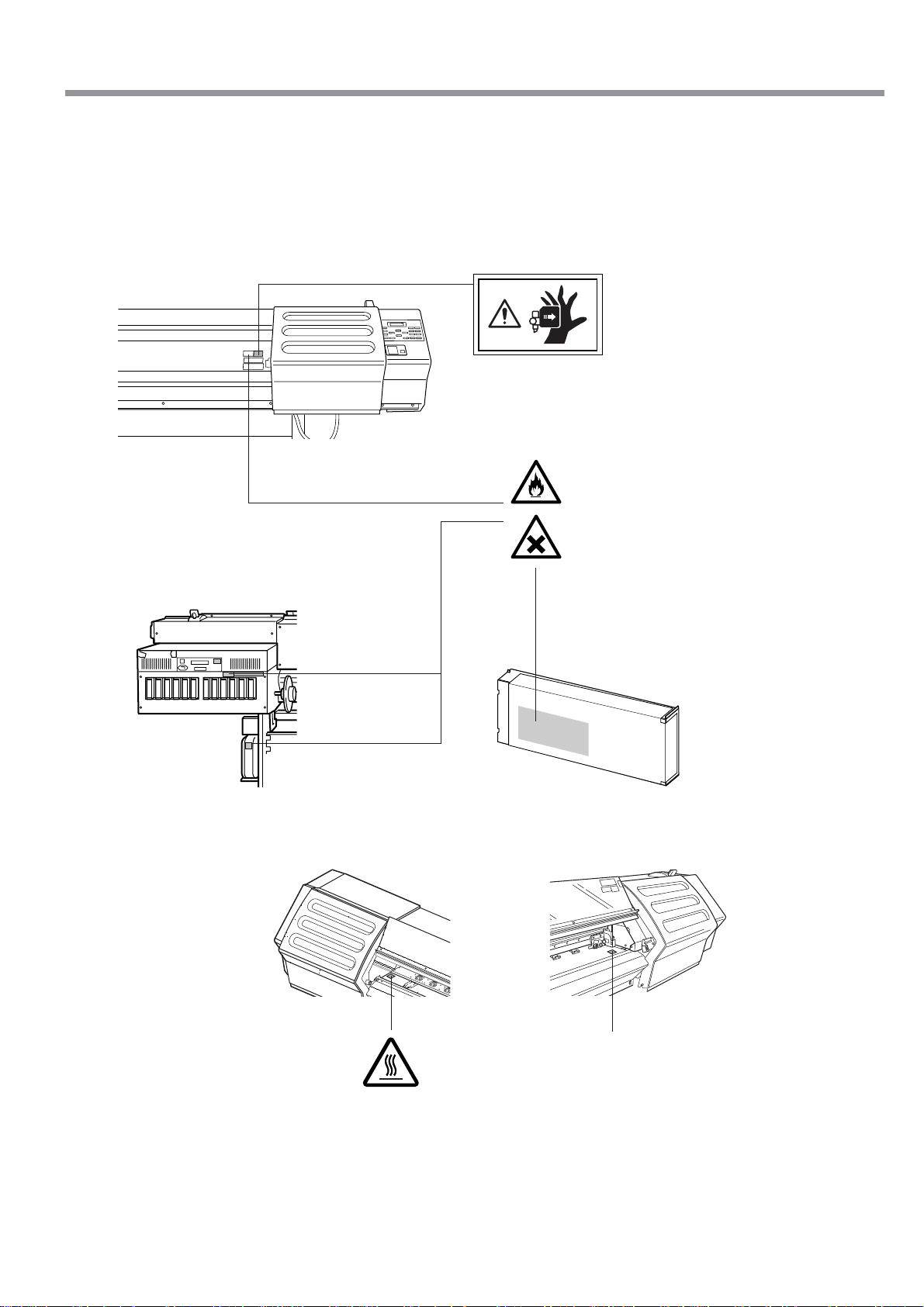
13
Pour utiliser en toute sécurité
À propos des étiquettes collées sur l'appareil
Ces étiquettes sont collées à l'extérieur de l'appareil.
Les dessins suivants indiquent l'endroit et le contenu des messages.
Ne pas mettre les mains dans
l'espace devant l'élément quand
celui-ci est en marche.
La cartouche d'encre
Intérieur de le couvercle
de l'imprimante
Avant
L'encre et l'encre usée sont
inflammables. Les garder loin de toute
flamme nue.
L'encre et l'encre usée sont toxiques.
Éviter tout contact avec le corps. Utiliser
uniquement dans un endroit bien aéré.
Arrière
Ne pas toucher la plaque d’exposition
lorsque le chauffage fonctionne.
La plaque étant très chaude.

14

15
Chapter 1:
Getting Started
This section describes what to do when you first open the packing
carton, including installing the machine and connecting it to a com-
puter.

16
Chapter 1: Getting Started
1-1 Checking Accessories
The following items are packed together with the unit. Make sure they are all present and accounted for.
Power cord : 1 Arm (Right) : 1 Arm (Left) : 1
Bolts (Large) : 22 Bolts (Small) : 8
Washers: 6 Hexagonal wrench : 1 Pipe : 1
Stoppers : 2 Blade : 1
Drain bottle : 1 Software RIP : 1 User’s manual : 1
Replacement blade for
separating knife : 1
Roland-PrintServer
CD-ROM : 1
Blade holder : 1
Pin : 1
Bottle stand : 1
Roland PrintServer
Network Settings Guide : 1
Cleaning sticks : 10 Tweezers : 1 Wipers : 2
Stand leg: 1
Casters : 2 Shafts : 2
Cleaning kit
Media flanges : 2
Transport bars : 2
SOL INK Cleaning
Cartridges : 4
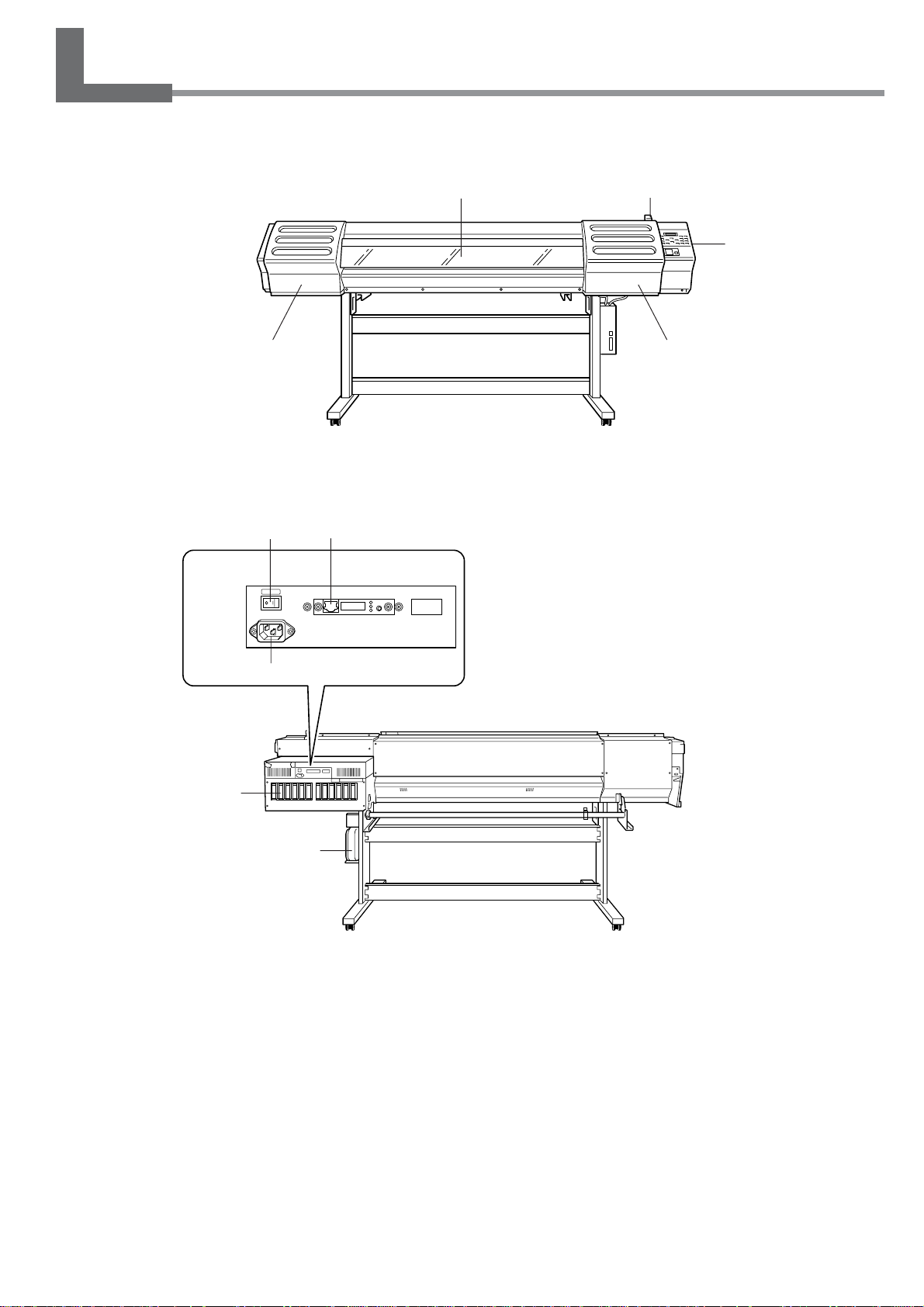
17
Chapter 1: Getting Started
1-2 Part Names
POWER
Front View
Front cover Loading lever
Cover
Operation panel
Cover
Ink cartridge ports
Drain bottle
RJ-45 (Ethernet) connectorMain power switch
Rear View
Power connector
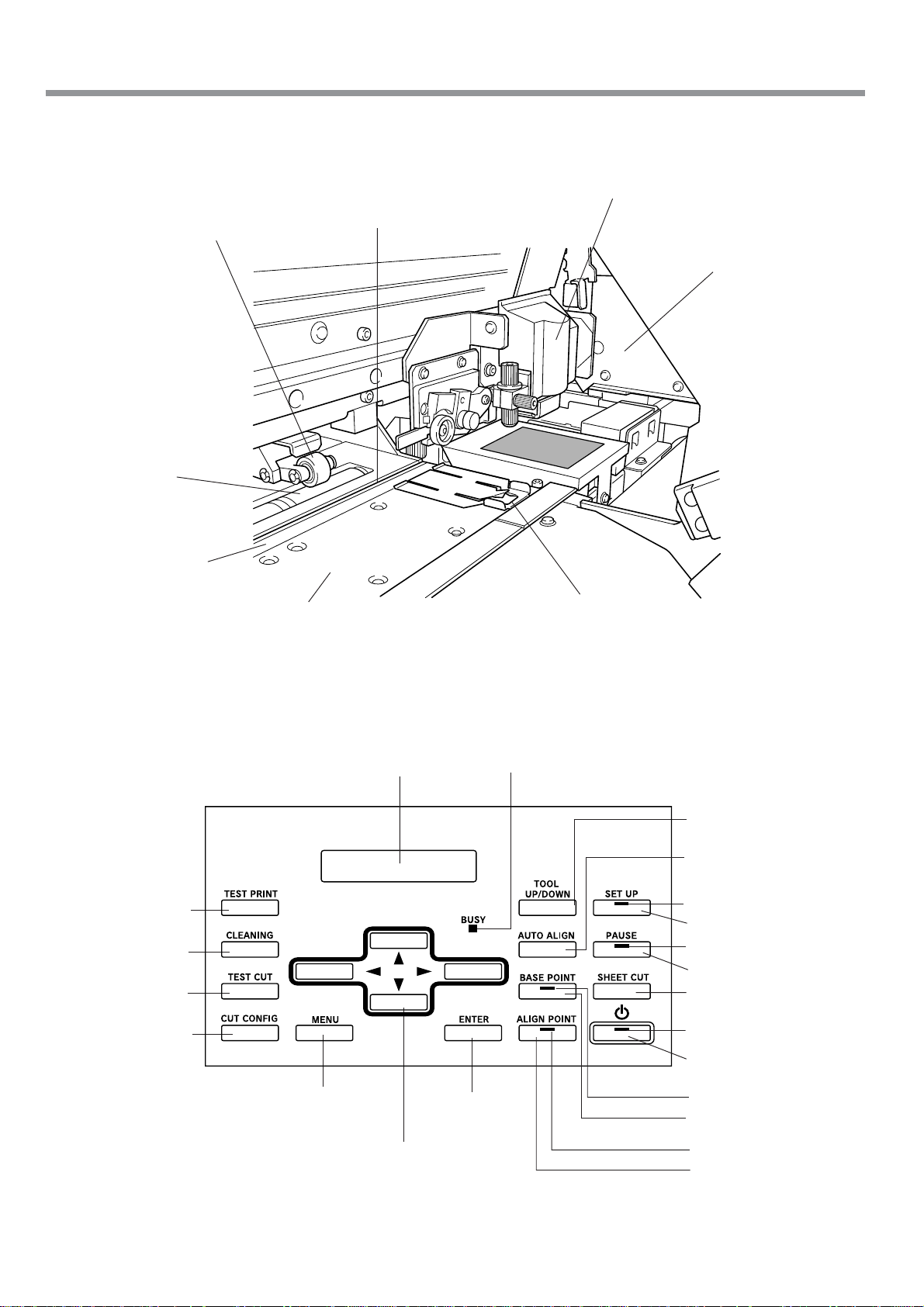
18
Chapter 1: Getting Started
Print-head
carriage
Platen
(equipped with the print heater)
Grit roller
Pinch roller
Cutter protection
Knife guide
Inside the Front Cover
Media clamp
Display
[TEST PRINT] key
[SETUP] key
[CLEANING] key
[TEST CUT] key
[MENU] key [ENTER] key
[PAUSE] key
PAUSE LED
[BASE POINT] key
BASE POINT LED
[POWER] key
SETUP LED
Operation Panel (1)
Arrow keys
1-2 Part Names
POWER LED
BUSY LED
[CUT CONFIG] key
[TOOL UP/DOWN] key
[AUTO ALIGN] key
[SHEET CUT] key
ALIGN POINT LED
[ALIGN POINT] key
Cutting carriage
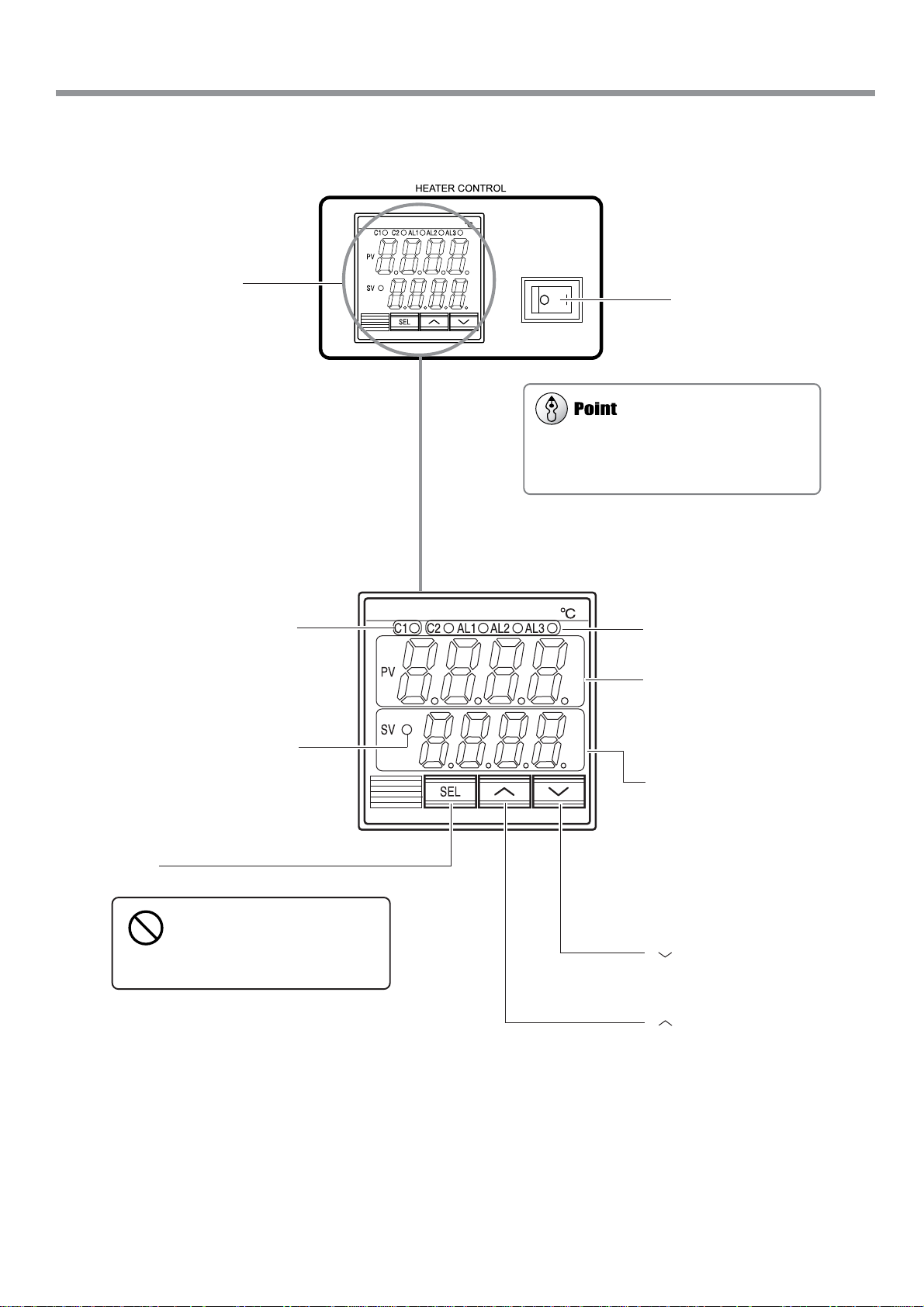
19
Chapter 1: Getting Started
1-2 Part Names
Operation Panel (2)
Temperature display
panel
Print-heater power switch
The print heater operates only when both the
print-heater power switch and the sub power are
switched on.
Indicators other than [C1] do not
light.
PV (actual temperature)
This shows the current temperature
of the print heater. It displays error
messages in the event of a problem
in the print heater.
SV (preset temperature)
This shows the preset temperature of
the print heater. The numerals flash
when only the power switch for the
print heater is switched on.
The numerals remain steadily lit
when the print-heater power switch
and the sub power are both switched
on.
[
] Key
Pressing this key one time increases
the preset temperature by 1 ºC.
[
] Key
Pressing this key one time lowers the
preset temperature by 1 ºC.
[C1] Indicator
This indicator lights when the print
heater is operating. It goes dark when
the temperature reaches the preset
temperature and the print heater stops
operating.
This indicator lights when the print
heater is switched on.
[SEL] Key
Do not press the [SEL] key.
Doing so may cause malfunction
of the print heater, leading to fire
or electrical shock.
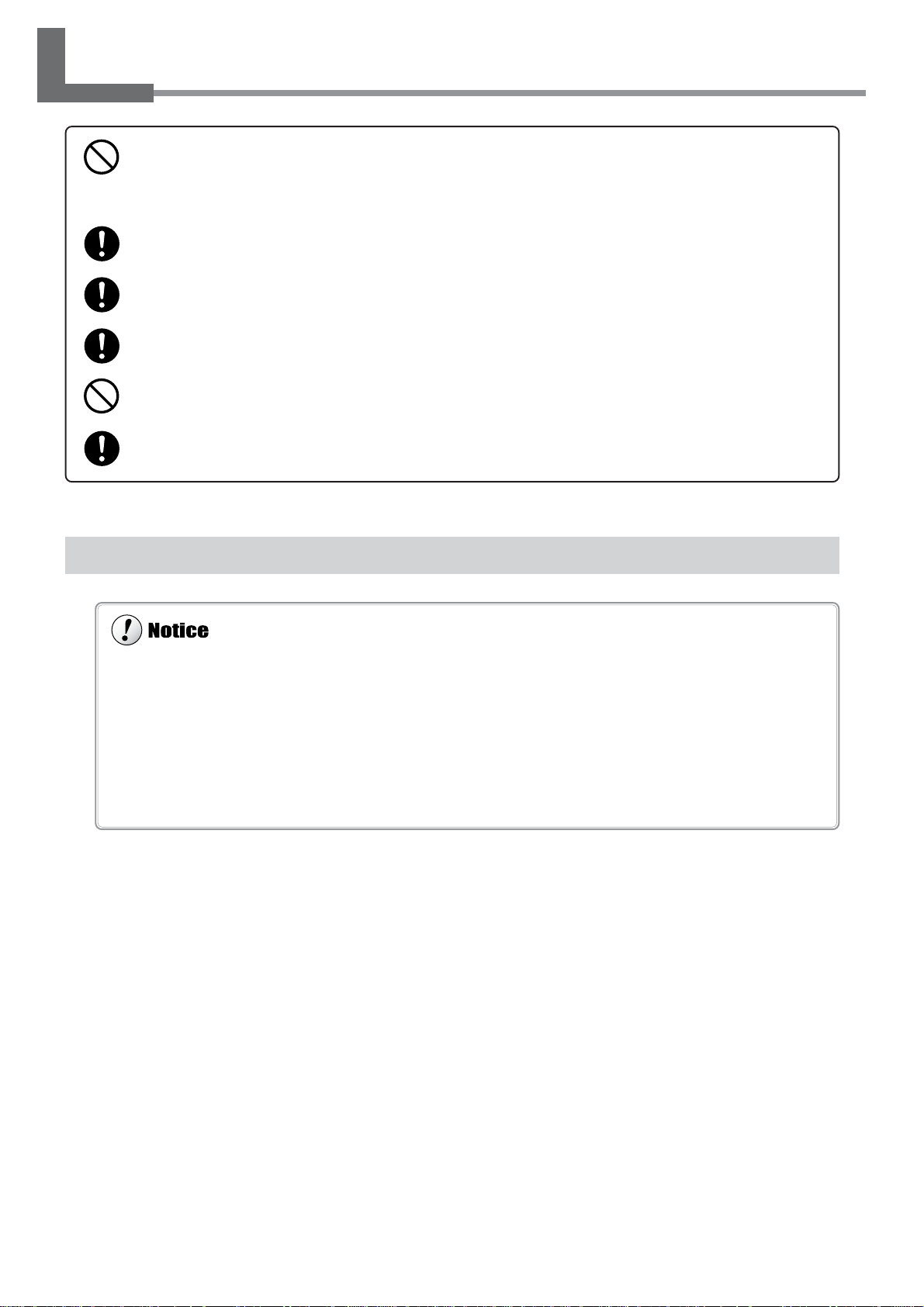
20
Chapter 1: Getting Started
1-3 Assembling and Installing
Installation Environment
The required installation spaces for this model is below.
3700 (W) x 2000 (D) x 1800 (H) mm (146 (W) x 79 (D) x 71 (H) in.)
Do not operate in a location exposed to open flame, sparking, or static electricity, or in a location ex-
posed to high temperatures, such as in the immediate vicinity of a heater. Also, do not place undried
media in such locations.
Doing so may result in fire due to combustion of ink or cleaning liquid.
Ensure adequate ventilation for the work area.
Failure to do so may result in odor, physical distress, or fire.
Unpacking, and installation must be carried out by four or more persons.
Otherwise the machine or the stand may fall, resulting in injury.
Install in a level and stable location.
Otherwise the unit may tip over and cause injury.
Use care to avoid pinching the fingers when placing the unit on the stand.
Doing so may result in injury.
Use the joining bolts to secure the unit to the stand.
Failure to do so may result in falling of the unit, leading to injury.
Never install the unit in any of the following situations, as it could result in breakdown or faulty operation:
• Places with excessive electrical noise.
• Places with excessive humidity or dust.
• Places with poor ventilation, because this machine generates considerable heat during operation.
• Places with excessive vibration.
• Places exposed to strong illumination or direct sunlight.
Never stand on the stand legs. Doing so may damage them.
Do not place objects on the unit, as doing so may result in breakdown.
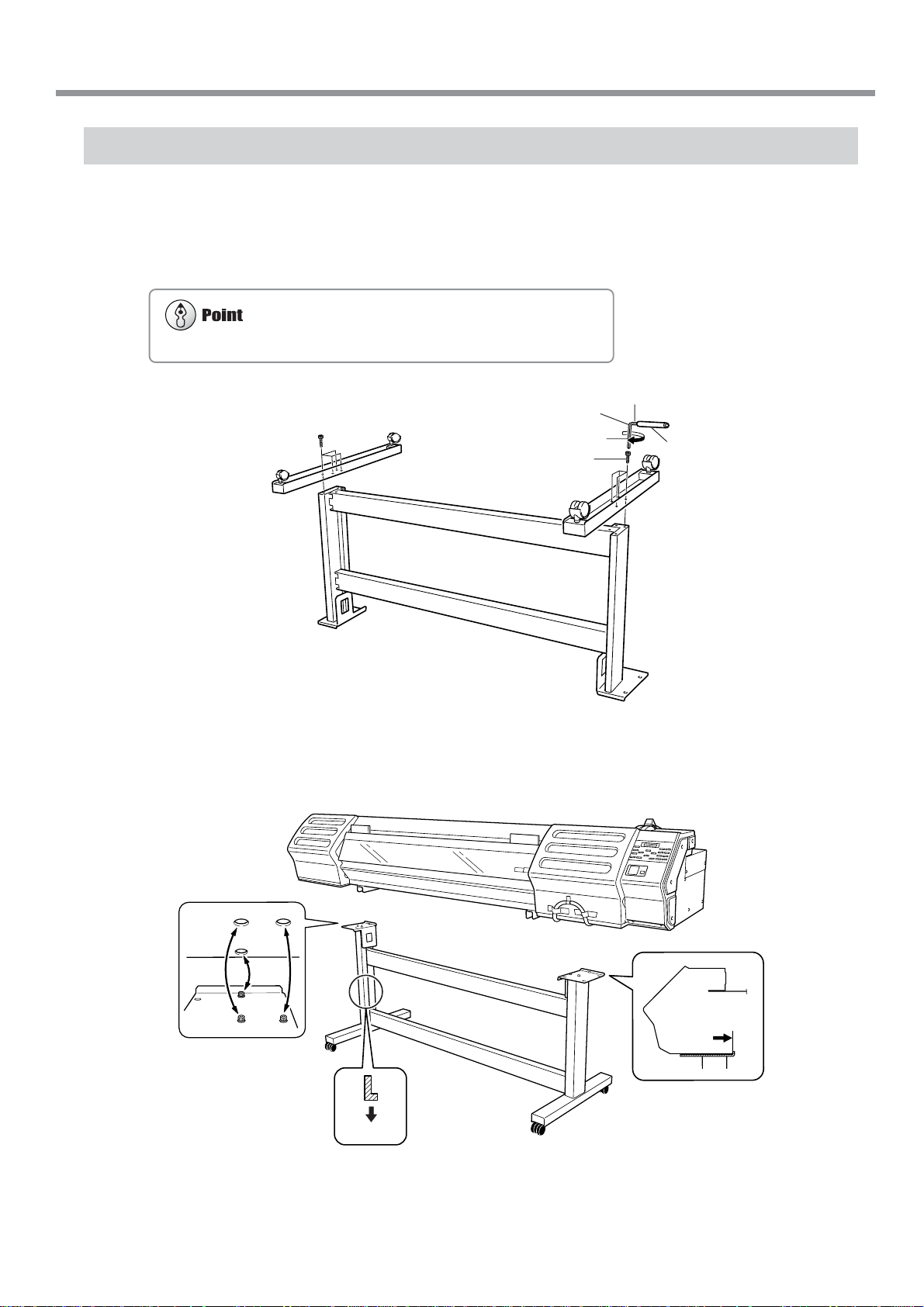
21
Chapter 1: Getting Started
1-3 Assembling and Installing
Step 1: Assemble the Stand
First assemble the stand, then mount the machine on top of the stand.
1
Invert the stand legs as shown in the figure. While supporting the stand legs with your hand, attach the
left- and right-hand casters.
2
Set the stand upright so that the casters are at the bottom, and place the machine on the stand.
The front and rear of the stand are as shown in the figure.
Tighten the bolts securely. Loose bolts may cause the stand to wobble.
4 pcs.
4 pcs.
Pipe
Short
Long
Bolts (Large)
Hexagonal wrench
Front
Line up the frame at the
back of the machine with
the fixtures on the stand.
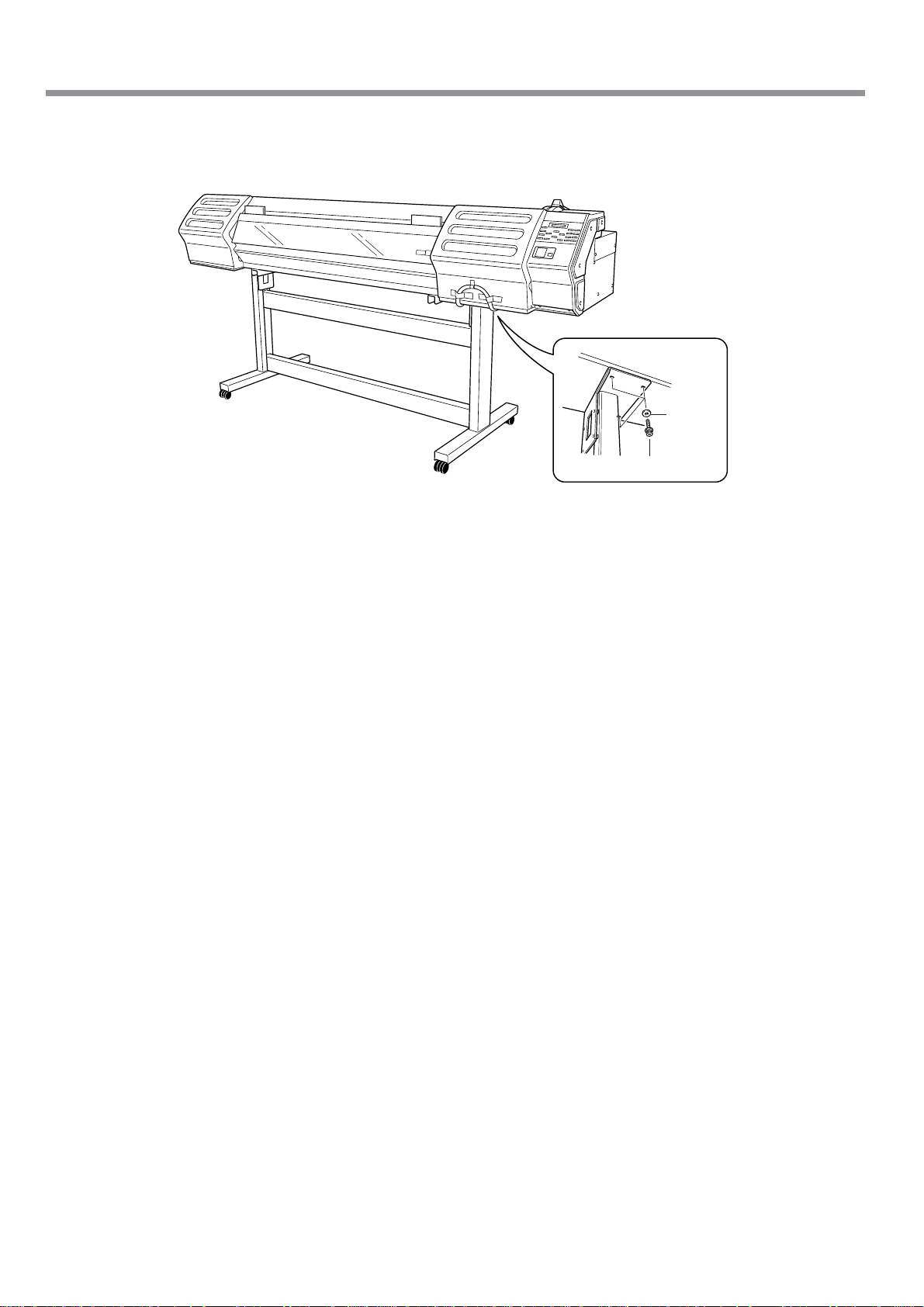
22
Chapter 1: Getting Started
1-3 Assembling and Installing
3
Use the included large bolts to secure the machine to the stand.
Three places each on the
left and right.
Washers
Bolts (Large)
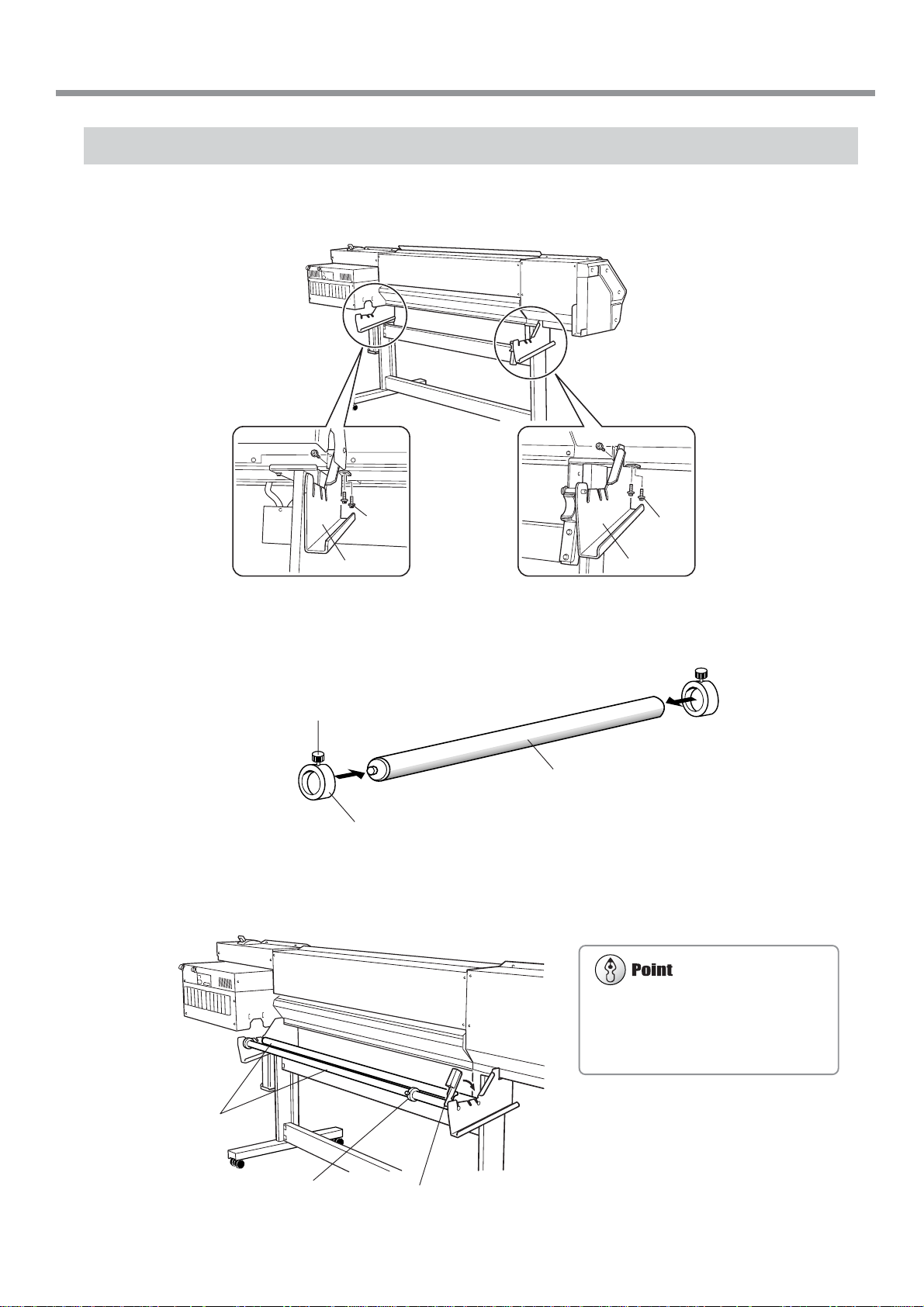
23
Chapter 1: Getting Started
1-3 Assembling and Installing
Step 2: Install the Included Items
1
Attach the arms onto the back of the machine at the locations shown in the figure.
2
Pass the stoppers onto both ends of the shaft.
When passing the shaft through the stopper, be sure to loosen the screws on the stopper first.
3
Attach the two shafts and engage the brake. Install the shafts so that the one with the stopper is in front
of the back of the machine.
Tighten loosely with the screws.
Shaft
Stopper
Rear
Shafts
Brake
Left-hand side of
the back of the unit
Right-hand side of
the back of the unit
Arm
(Right)
Bolts
(Large)
Arm
(Left)
Bolts
(Large)
Stopper
Make sure the shaft brake is engaged. Us-
ing the machine with the brake disen-
gaged may result in unstable media feed,
leading to poor image quality.
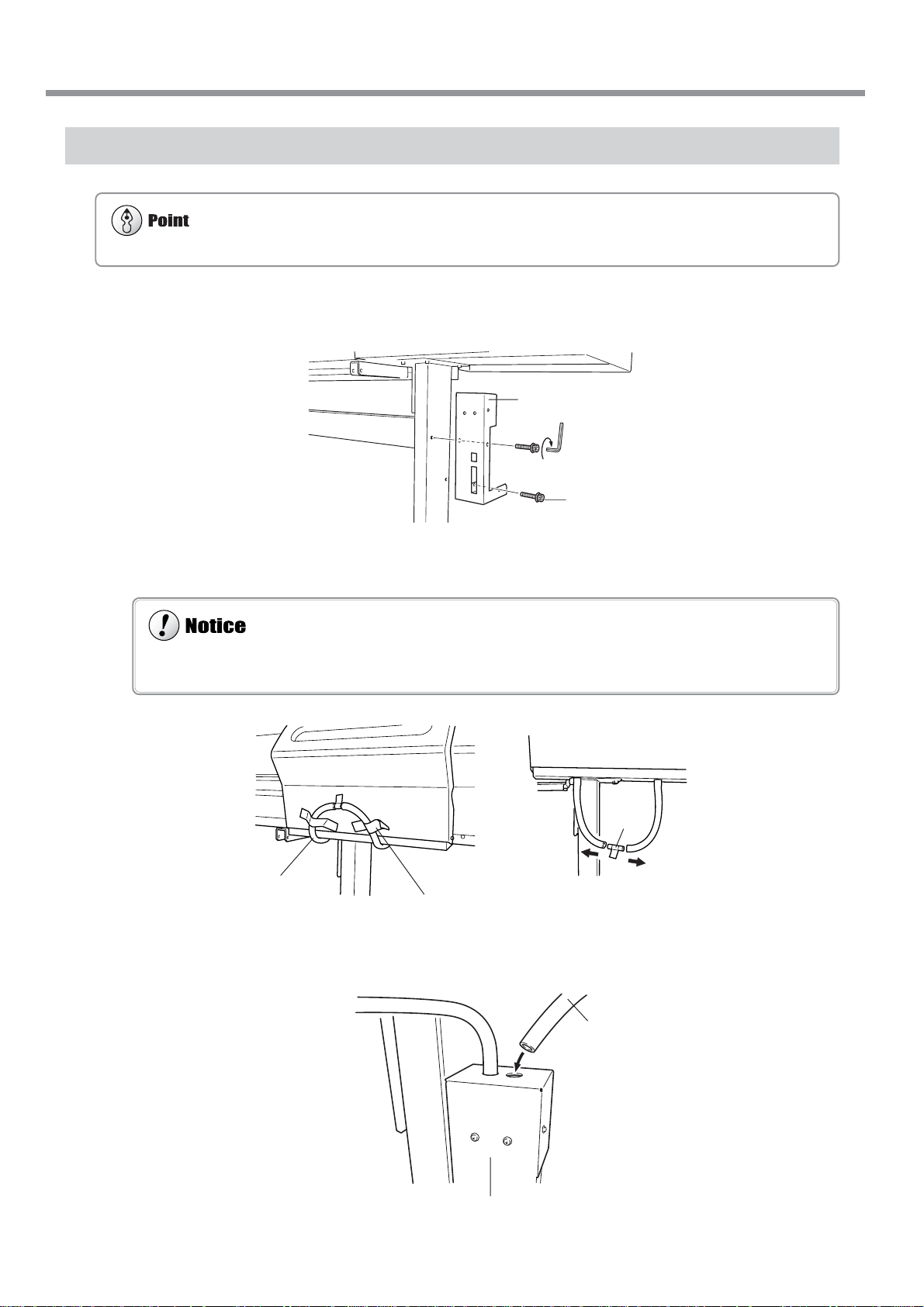
24
Chapter 1: Getting Started
1-3 Assembling and Installing
Step 3: Install the Drain Bottle
1
Use the included large bolts to secure the bottle stand in place.
2
Remove the stopper from the drain tube.
3
Insert the drain tube securely into the bottle stand.
Leave the drain bottle attached at all times, removing it only when moving the machine or disposing of collected ink.
When you remove the stopper from the drain tube, discharged fluid used in shipping inspection may be released from
inside the tube. Exercise caution.
Drain tube
Bottle stand
Stopper
Large bolts
Bottle stand
Drain tube
Peel off the tape.
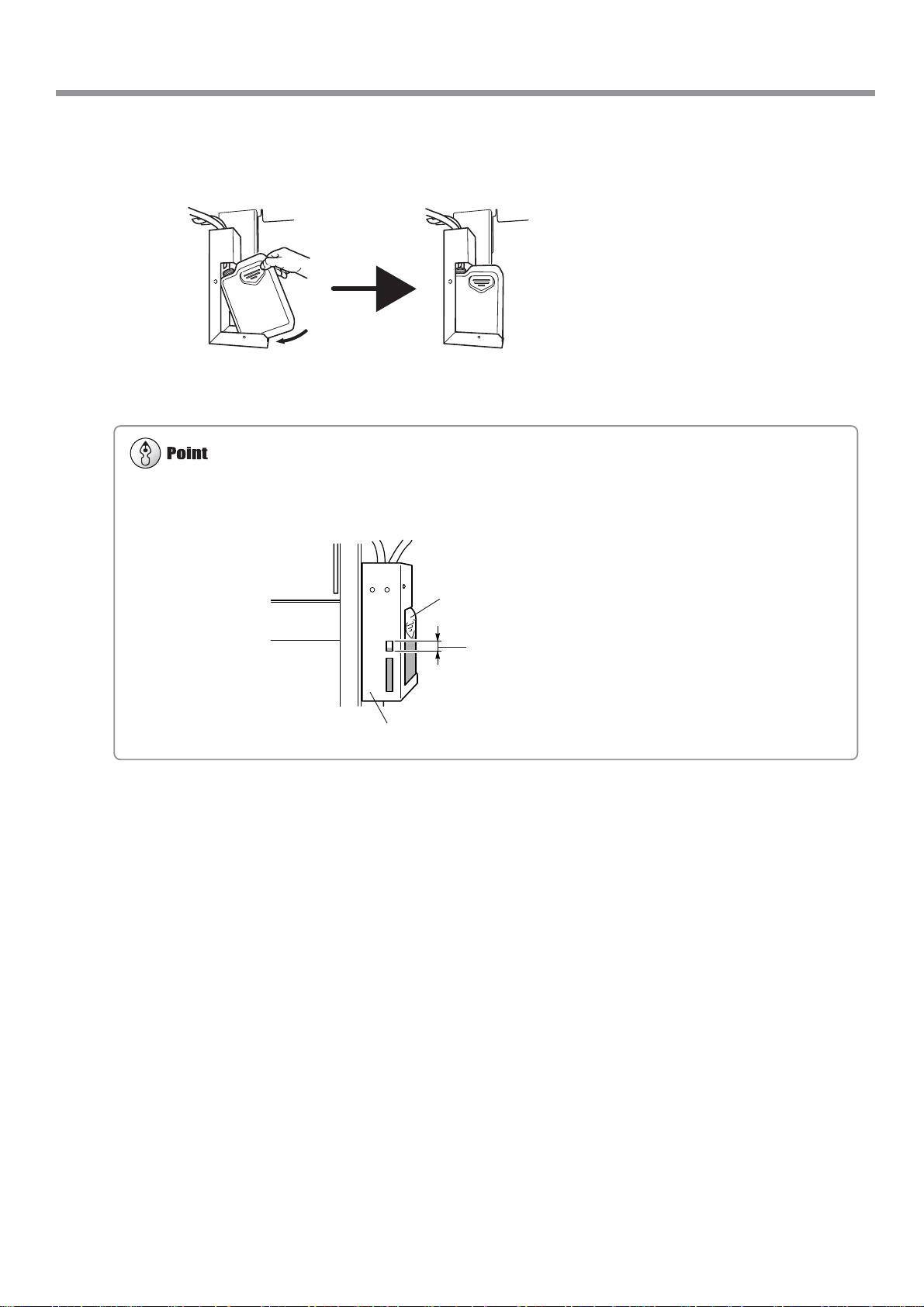
25
Chapter 1: Getting Started
1-3 Assembling and Installing
4
Remove BOTH the lid and the inner cover from the drain bottle.
Attach the drain bottle to the back of the machine.
For more information about how to dispose of discharged ink.
☞ "5-5 Disposing of Discharged Ink"
When the level of collected fluid is in this
range, detach the drain bottle and dispose
of the discharged ink.
Drain bottle
Bottle stand
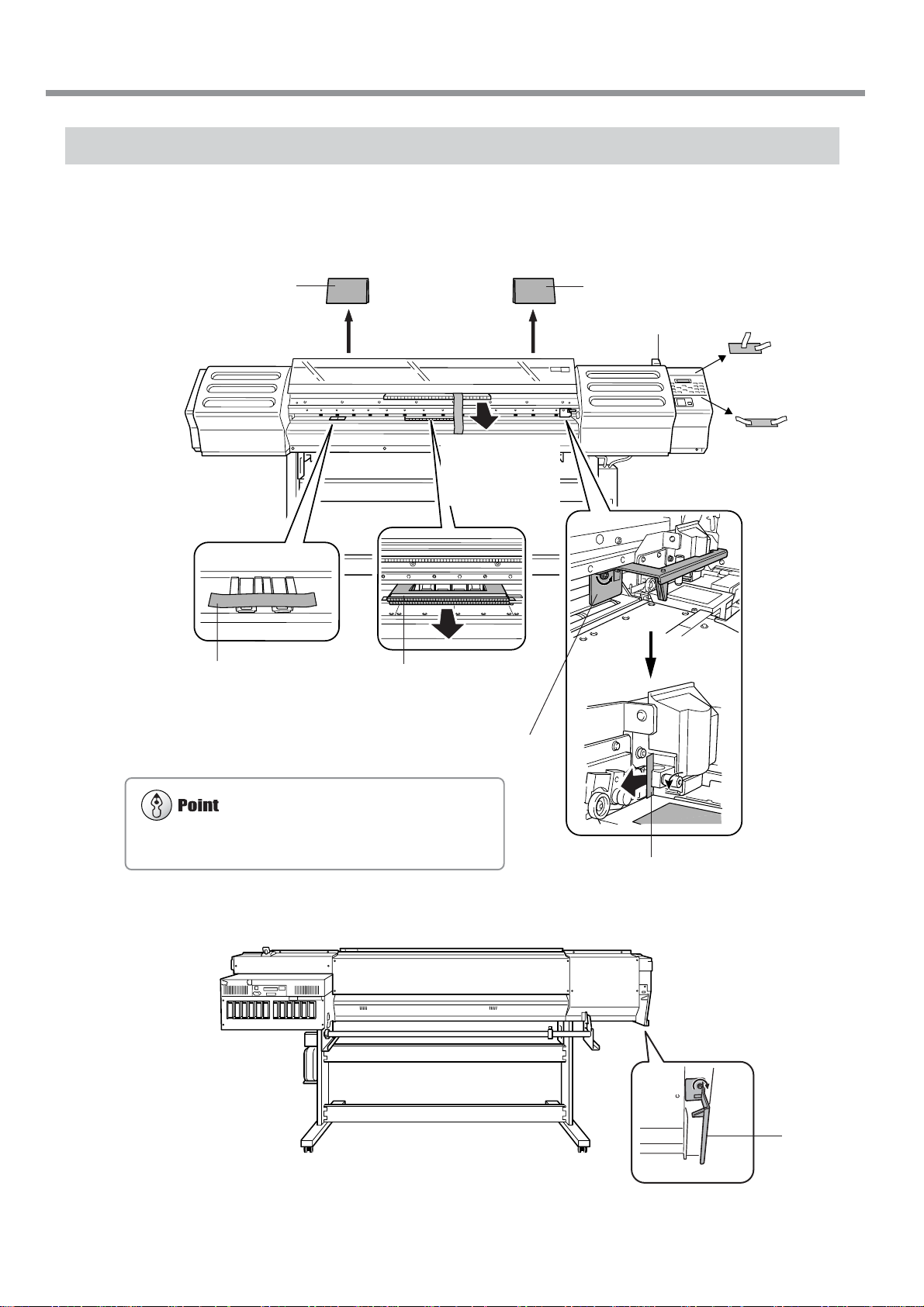
26
Chapter 1: Getting Started
1-3 Assembling and Installing
Step 4: Remove the Protective Media
The protective media shown below is attached to this machine when it is shipped from the factory. When you have
finished installing the machine, remove all protective media.
9) Attach the retainer you removed
in step 7).
Retainer
Front
2) Peel off the tape.
7) Remove the retainer.
6) Peel off the tape, and
remove the packing.
Rear
1)
Remove packings.
PackingPacking
If the screw for the retainer is difficult to loosen, use a screw-
driver to remove it.
5) Peel off the tape.
8) Loosen the screw, and remove
the packing.
4) Peel off the tape,
and remove the pack-
ing. (Pull straight back
toward you to extract.)
3) Peel off the tapes, and
remove the packings.
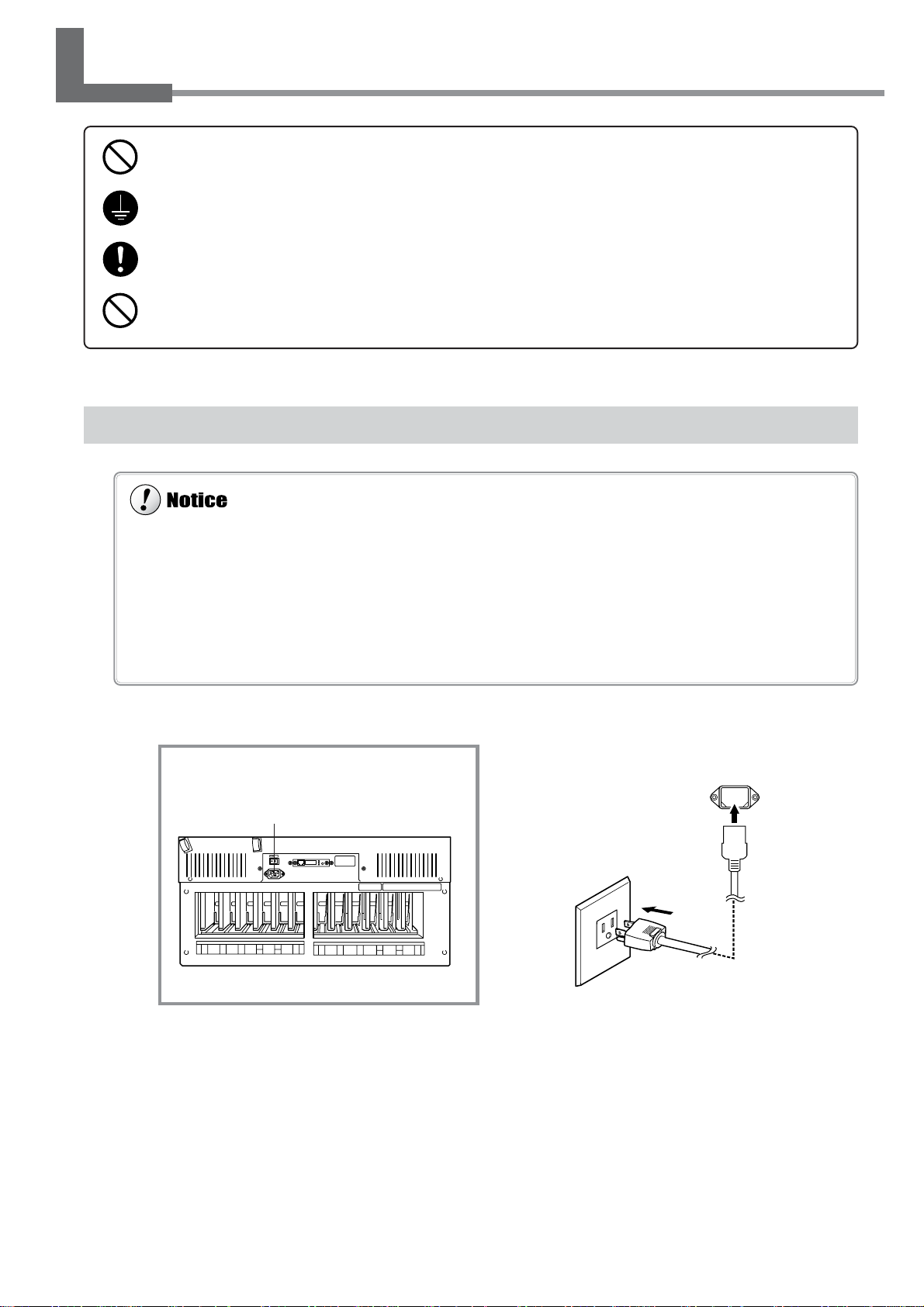
27
Chapter 1: Getting Started
1-4 Connecting the Cables
Connecting the Power Cord
Use only with a power supply of the same rating as indicated on the unit.
Use with any other power supply may lead to fire or electrocution.
Ground the unit with the ground wire.
Failure to do so may result in risk of electrical shock in the even of a mechanical problem.
Use only with the power cord included with this product.
Use with other than the included power cord may lead to fire or electrocution.
Do not connect the power cord with other electrical loads on a single electrical outlet.
Doing so may generate heat and cause fire.
Rear
Power Connector
Be sure to use an electrical outlet for the power supply. Also, do not connect multiple electrical loads on a single electrical outlet.
Low or unstable voltage may result in inadequate print heater performance. If the temperature of the print heater fails to rise
adequately even when used correctly, check the voltage of the power supply.
Securely connect the power cord, computer I/O cable and so on so that they will not be unplugged and cause failure during
operation. Doing so may lead to faulty operation or breakdown.
Before connecting the cable, make sure the computer’s power and the main power switch of the unit are switched off.
Arrange the power cord and interface connection cable to prevent tripping when moving around the unit.
Power outlet
Power connector
Power cord
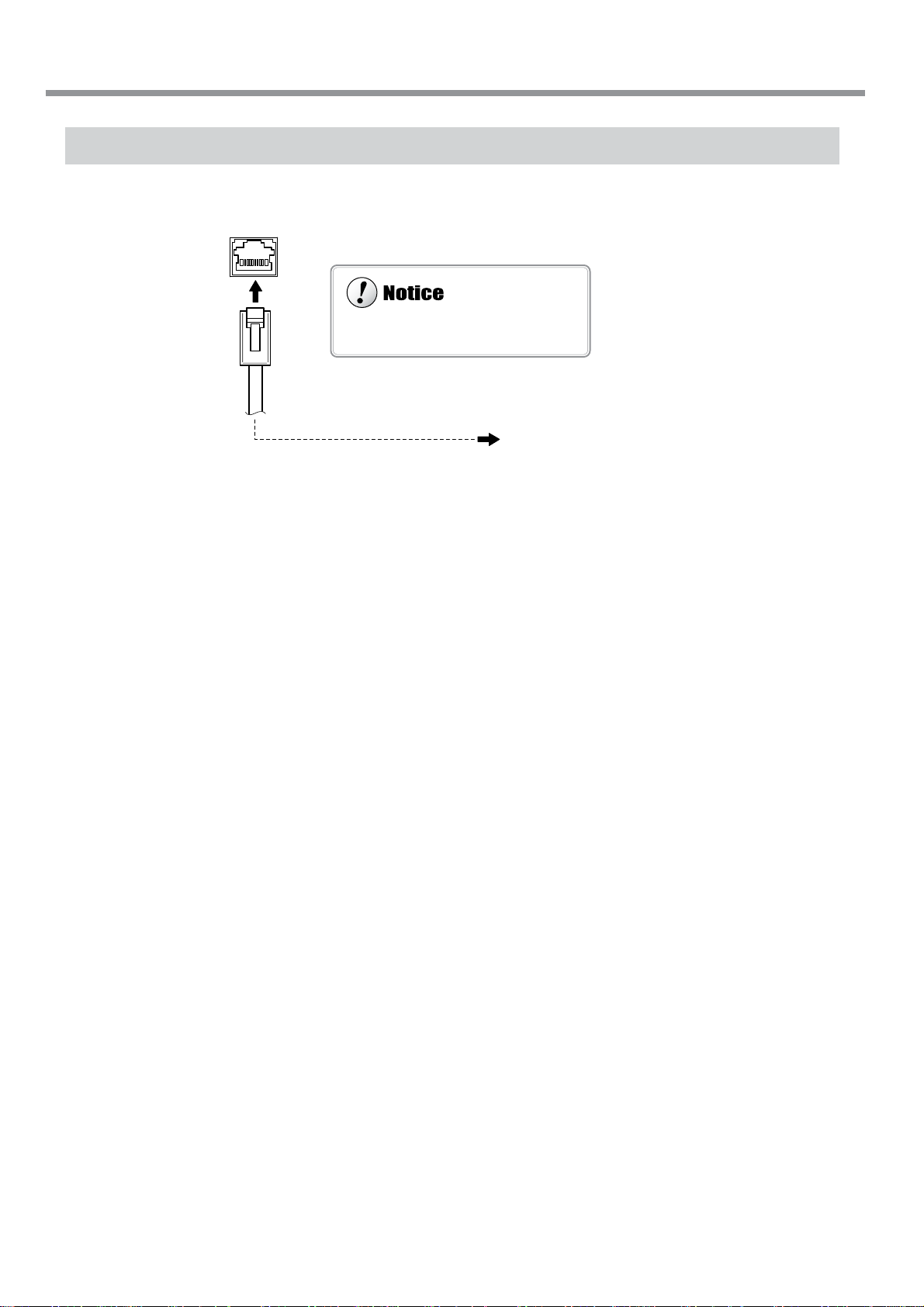
28
Chapter 1: Getting Started
1-4 Connecting the Cables
Connecting to the Computer
Various settings are required when using this machine in a network environment. For more information, see the "Roland-
PrintServer Network Settings Guide".
* Cables are available separately . One which you are sure matches the model of computer being used should be selected.
Network cable (category 5)
Ethernet (10Base-T or 100 Base-TX)
RJ-45 (Ethernet) connector
Do not connect a telephone cable to the
RJ-45 (Ethernet) connector.
