Radio Shack Chronomatic-278 User Manual
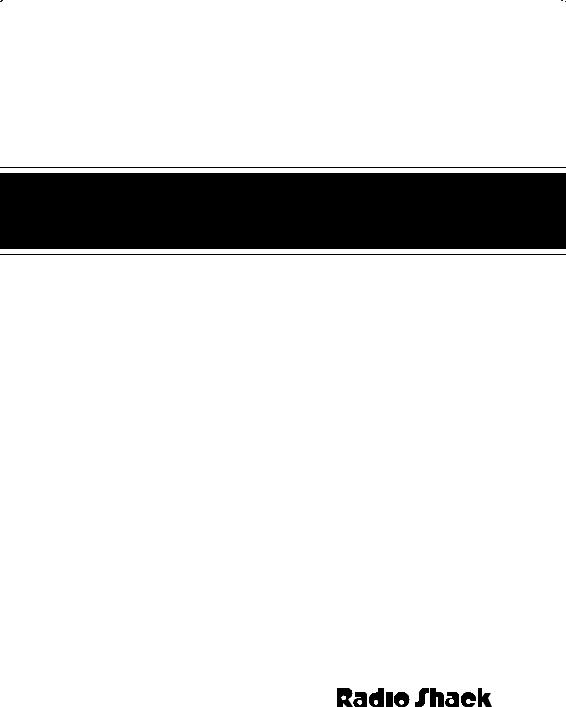
Cat. No. 12-1586A
OWNER’S MANUAL
Please read before using this equipment.
Chronomatic-278
AM/FM LED Alarm Clock Radio
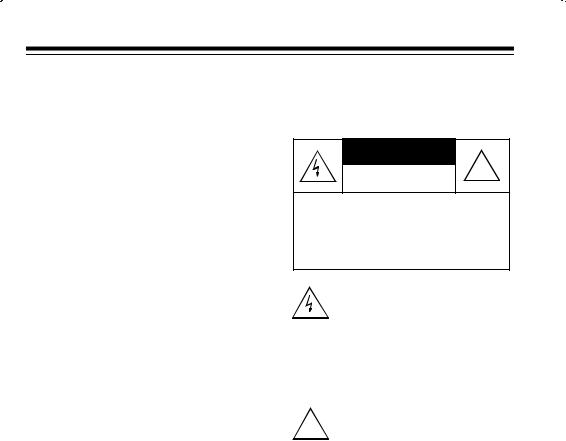
FEATURES
Your Chronomatic-278 AM/FM LED Alarm Clock Radio with Battery Backup and Battery Sentinel combines a superior electronic design with these special features:
Large Digital Display — makes the clock easy to read.
Push Button Operation — makes the clock radio easy to use.
Dimmer — lets you adjust the display’s brightness.
Sleep Feature — lets you program the radio to play for up to 1 hour 59 minutes before it automatically turns off.
Snooze Timer — temporarily silences the buzzer or radio alarm so it sounds again in about 9 minutes.
Battery Backup with Battery Sentinel® — maintains clock and alarm operation for up to 8 hours if the power is interrupted, and indicates when you need to replace the backup battery.
Warning: To prevent fire or shock hazard, do not expose this product to rain or moisture.
CAUTION |
! |
RISK OF ELECTRIC SHOCK. |
|
DO NOT OPEN. |
CAUTION: TO REDUCE THE RISK OF ELECTRIC SHOCK, DO NOT REMOVE COVER OR BACK. NO USER-SERVICE- ABLE PARTS INSIDE. REFER SERVICING TO QUALIFIED PERSONNEL.
This symbol is intended to alert you to the presence of uninsulated dangerous voltage within the product’s enclosure that might be of sufficient magnitude to constitute a risk of electric shock. Do not open the product’s case.
This symbol is intended to inform
!you that important operating and maintenance instructions are in-
cluded in the literature accompanying this product.
©1995 Tandy Corporation. All Rights Reserved.
Battery Sentinel, Chronomatic, and Radio Shack are registered trademarks used by Tandy Corporation.
2

CONTENTS |
|
Preparation ........................................................................................................... |
4 |
Connecting Power ........................................................................................... |
4 |
Installing the Backup Battery .......................................................................... |
4 |
Adjusting the Display ...................................................................................... |
4 |
Clock Operation ................................................................................................... |
5 |
Setting the Time .............................................................................................. |
5 |
Resetting the Seconds ............................................................................. |
5 |
Using the Alarms ............................................................................................. |
6 |
Setting the Alarm Time ............................................................................. |
6 |
Using the Buzzer Alarm ............................................................................ |
6 |
Using the Radio Alarm .............................................................................. |
6 |
Using the Snooze Feature .............................................................................. |
7 |
Using the Sleep Timer ..................................................................................... |
7 |
Playing the Radio ................................................................................................ |
8 |
Care and Maintenance ........................................................................................ |
9 |
FCC Information ............................................................................................ |
10 |
Specifications .................................................................................................... |
11 |
3

PREPARATION
CONNECTING POWER
Plug the Chronomatic-278’s power cord into a standard AC outlet. The display flashes when the radio is first plugged in or if the power is interrupted and the backup battery is missing or weak.
INSTALLING THE BACKUP BATTERY
To keep the clock running in the event of a power failure, install a 9-volt backup battery (not supplied). We recommend an alkaline battery, such as Radio Shack Cat. No. 23-553. A fresh battery powers the clock for up to 8 hours, and sounds the alarm for up to 10 minutes if power fails.
Notes:
•Before you install the backup battery, plug in the power cord to prevent unnecessary drain on the battery.
•Replace the battery when BATTERY SENTINEL on the right side of the display lights.
•If the display flashes after a power failure, replace the battery and reset the clock.
1.To remove the battery compartment cover, press and hold the tab in the direction of the arrow then lift off the cover.
2.Snap the battery into the terminals and place it in the compartment.
Caution: Use only a fresh battery of the required size and type.
3. Replace the cover.
ADJUSTING THE
DISPLAY
Set DIMMER LOW/HIGH to LOW or
HIGH, depending on the amount of light in the room.
4

CLOCK OPERATION
SETTING THE TIME
1.Press and hold TIME SET, then press HOUR. The hour digits advance by 1 each time you press HOUR. Press and hold HOUR to rapidly advance the hour digits.
Note: The PM indicator appears on the top left of the display at 12:00 noon and disappears at 12:00 midnight.
2.While you hold down TIME SET, press MINUTE. The minute digits advance by 1 each time you press MINUTE. Press and hold MINUTE to rapidly advance the minute digits.
3.Release TIME SET when the desired time appears on the display.
Resetting the Seconds
This feature lets you reset the seconds to zero. This is handy if you want to set the clock to a precise reference time.
Follow these steps to reset the seconds.
1.Press and hold SLEEP, then press ALARM SET. The display shows the set time’s minutes and seconds.
2.Continue to press and hold SLEEP, then press HOUR. The seconds reset to zero.
3.Release SLEEP.
Note: The minutes advance by one if the display showed more than 29 seconds when you reset the seconds.
5
