Radio Shack 63-960 User Manual
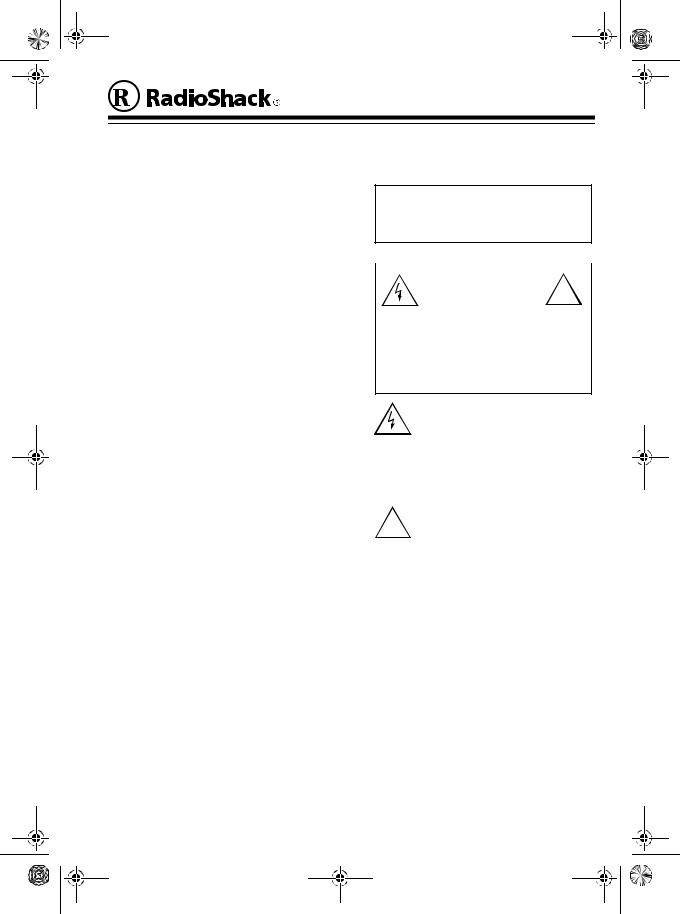
63-960.fm Page 1 Monday, February 14, 2000 11:42 AM
Cat. No. 63-960
Extra-Loud Alarm Clock
Your RadioShack Extra-Loud Alarm Clock with adjustable alarm volume is an ideal timepiece for your bedroom.
Buzzer Hi/Lo Switch — lets you set the alarm to sound at a very loud or a normal level.
2-Inch Red LED Display — large digits mean the clock is easy to read.
Push Button Operation — makes the clock easy to use.
Snooze Feature — lets you temporarily turn off the alarm for about 9 minutes, so you can get a few extra minutes of sleep.
Battery Backup with Battery Sentinel® — keeps time and sounds the alarm at the set time during a power failure. It also lets you know when the battery needs to be installed or replaced.
Hi/Lo Dimmer — lets you adjust the display to suit the room’s lighting.
Warning: To prevent fire or shock hazard, do not expose this product to rain or moisture.
|
CAUTION |
! |
|
|
|
|
RISK OF ELECTRIC SHOCK. |
|
|
DO NOT OPEN. |
|
|
|
|
CAUTION: TO REDUCE THE RISK OF ELECTRIC SHOCK, DO NOT REMOVE COVER OR BACK. NO USER-SERVICE- ABLE PARTS INSIDE. REFER SERVICING TO QUALIFIED PERSONNEL.
This symbol is intended to alert you to the presence of uninsulated dangerous voltage within the product’s enclosure that might be of sufficient magnitude to constitute a risk of electric shock. Do not open the product’s case.
This symbol is intended to inform
!you that important operating and maintenance instructions are in-
cluded in the literature accompanying this product.
©1997 Tandy Corporation. All Rights Reserved.
Battery Sentinel and RadioShack are registered trademarks used by Tandy Corporation.
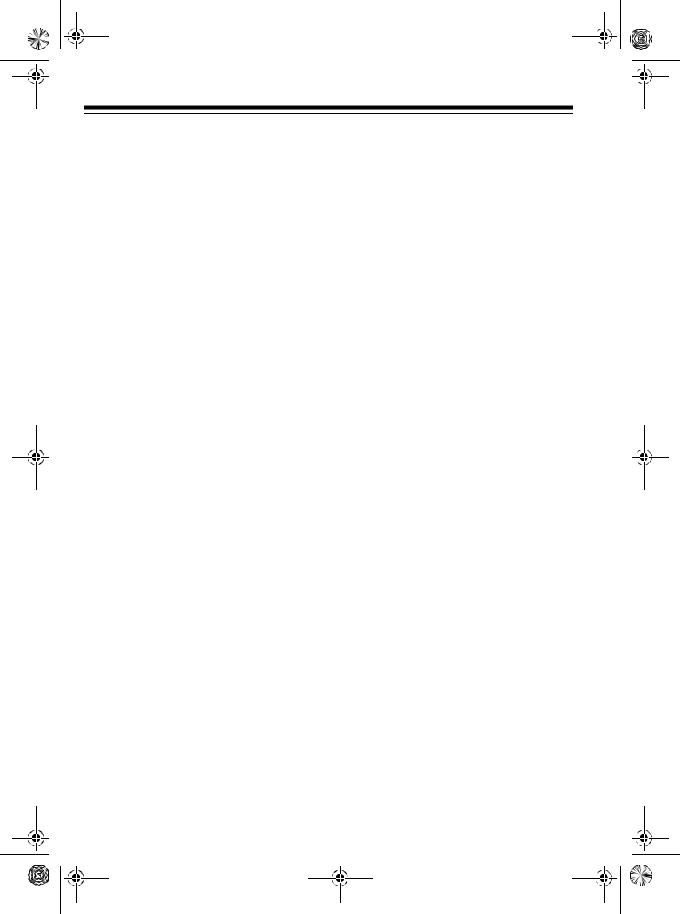
63-960.fm Page 2 Monday, February 14, 2000 11:42 AM
CONNECTING TO AC POWER
Plug the alarm clock’s power cord into a standard AC outlet. The display flashes 12:00 until you set the time (see “Setting the Time” on Page 3).
(Illustration)
INSTALLING A BACKUP BATTERY
Your alarm clock has a back-up power system that operates the clock and alarm during a power failure. The display turns off, but the clock keeps running for at least 8 hours (depending on battery strength), and the alarm sounds at the alarm time.
The Battery Sentinel indicator, a small red dot at the bottom right of the display, appears if the battery is not installed or needs to be replaced.
(Illustration)
2
Your alarm clock requires a 9-volt battery (not supplied) for its back-up power system. For the best performance and longest life, we recommend an alkaline battery, such as RadioShack Cat. No. 23-553.
Caution: Use only a fresh battery of the required size and recommended type.
Note: To prevent unnecessary drain on the battery, install it only after connecting the alarm clock to AC power.
(Illustration)
1.Push the battery compartment cover in the direction of the arrow and lift off the cover.
2.Snap the alarm clock’s battery contacts onto the battery terminals, then put the battery into the compartment. The Battery Sentinel indicator turns off.
3.Replace the cover and slide it in the opposite direction to snap it into place.
Replace the battery when the Battery Sentinel indicator lights.
Warning: Always dispose of an old battery promptly and properly.
